- 3.10.73 Batching and Numbering
- 3.10.73.1 Program Scope and Objectives
- 3.10.73.1.1 Background
- 3.10.73.1.2 Authority
- 3.10.73.1.3 Roles and Responsibilities
- 3.10.73.1.4 Program Management and Review
- 3.10.73.1.5 Program Controls
- 3.10.73.1.6 Terms/Definitions/Acronyms
- 3.10.73.1.7 Related Resources
- 3.10.73.2 Batch/Block Tracking System (BBTS)
- 3.10.73.3 Batching Forms and Documents
- 3.10.73.3.1 Lockbox Receipts
- 3.10.73.3.2 Transshipped Returns
- 3.10.73.3.3 "Funny Box" Returns
- 3.10.73.3.4 Social Security Administration (SSA) Transshipments - (KCSPC and OSPC)
- 3.10.73.3.5 Special Circumstances
- 3.10.73.3.6 Local Desk Procedures
- 3.10.73.3.7 Limited Area/Items
- 3.10.73.3.8 Processing of Cash and Handling of Checks and Items of Value
- 3.10.73.4 Function Codes
- 3.10.73.5 Program Completion Cycles
- 3.10.73.6 Batching Unnumbered Returns and Documents
- 3.10.73.6.1 Form 8809 Batching (Ogden Only)
- 3.10.73.6.2 "Streamlined" Batching Procedures (AUSPC Only)
- 3.10.73.6.3 "VI Cover Over" Procedures (AUSPC Only
- 3.10.73.7 Batching Numbered Returns and Documents
- 3.10.73.8 Assignment of Document Locator Number (DLN)
- 3.10.73.8.1 DLN Assignment for IMF (MFT 30)
- 3.10.73.8.2 DLN Assignment for BMF
- 3.10.73.8.2.1 Form 720 Quarterly Federal Excise Tax Return
- 3.10.73.8.2.2 Form 940, Form 940-SP and Form 940-EZ Employer’s Annual Federal Unemployment (FUTA) Tax Return
- 3.10.73.8.2.3 Form 941 Employer’s Quarterly Federal Tax Return
- 3.10.73.8.2.4 Form 1042-T and Form 1042-S (OSPC Only)
- 3.10.73.8.2.5 Form 1120
- 3.10.73.8.3 DLN Assignment for EPMF (OSPC Only)
- 3.10.73.8.4 DLN Assignment for NMF
- 3.10.73.8.5 Manual DLN Assignment for IRP Documents
- 3.10.73.8.6 Automated DLN Assignment for MeF, SCRIPS and SFR/IRC 6020(b)
- 3.10.73.9 Explanation of File Location Codes (FLC)
- 3.10.73.10 Julian Date Control
- 3.10.73.11 Controlling DLN Assignments - Form 3539, Block Control Number
- 3.10.73.12 Block Selection Control Record - Form 1332, Block Selection Record or Form 1332-SC, Block and Selection Record (SCRIPS)
- 3.10.73.13 Mis-Blocked Numbered Documents
- 3.10.73.14 Complete Batch Transmittal Form 9382
- 3.10.73.15 Final Batching
- 3.10.73.16 Manually Preparing Form 2345, Batch transmittal
- 3.10.73.17 Information Return Processing (IRP)
- 3.10.73.17.1 Processing Schedule K-1 (KCSPC and OSPC Only), Form 1096, Form 1097 (series), Form 1098 (series), Form 1099 (series), Form 3921, Form 3922, Form 5498 (series), and Form W-2G (AUSPC, KCSPC and OSPC Only)
- 3.10.73.17.2 DLN Numbering for ISRP Processing and Manual Numbering of Form 1096, Form 1097 (series), Form 1098 (series), Form 1099 (series), Form 3921, Form 3922, Form 5498 (series), Form W-2G, and Schedule K-1
- 3.10.73.17.3 Blocking Form 1097 (series), Form 1098 (series), Form 1099 (series), Form 3921, Form 3922, Form 5498 (series), Form W-2G
- 3.10.73.17.4 Preparation of Form 1332
- 3.10.73.17.5 Batching Form 1096, Annual Summary and Transmittal of U.S. Information Returns - ISRP Processing
- 3.10.73.17.6 Numbering for ISRP Processing
- 3.10.73.17.7 Blocking for ISRP Processing
- Exhibit 3.10.73-1 BMF Lockbox Document Transmittal (LDT)
- Exhibit 3.10.73-2 IMF Lockbox Document Transmittal (LDT)
- 3.10.73.1 Program Scope and Objectives
Part 3. Submission Processing
Chapter 10. Campus Mail and Work Control
Section 73. Batching and Numbering
3.10.73 Batching and Numbering
Manual Transmittal
November 04, 2025
Purpose
(1) This transmits revised IRM 3.10.73, Campus Mail and Work Control - Batching and Numbering.
Material Changes
(1) IRM 3.10.73.8.2.2(4), Added table to list the 940 Tax Form Year Revisions, and (5)(a), Updated to include new line 15a in Refund return instruction.
(2) IRM 3.10.73.8.2.3, (4) Updated table to include updated revision sorts for Form 941. Updated paragraph (5)(a) to include line 15a. Updated paragraph (5)(b) table to include updated revision sorts for Form 941, SCRIPS OE Paper.
(3) IRM 3.10.73.8.6, Correction Made to Blocking series for Form 1040 MeF International and American possessions from 950-999 to 800-919 and 930-999. IPU 25U0437 issued 04-09-2025.
(4) IRM 3.10.73.3.3, Funny Box Returns. Element (3)(a), (b) and (c). Removed the OUO markers. This Frivolous Return criteria is listed in 5 other IRM’s and posted to irs.gov to educate the public and should not be marked as restricted. IPU 25U0414 issued 04-01-2025
(5) IRM 3.10.73.8.2 , DLN Assignment for BMF. Table, 12th entry titled Form 706-NA. Updated representation of the File Location Code - nn to 36. This is per SERP feedback to allow files to reserve only one space for this form instead of three separate spaces for this smaller volume form. IPU 25U0414 issued 04-01-2025
(6) IRM 3.10.73.8.2 Table elements 6, 7 and 8. Updated DLN instructions for Form 706, per SERP feedback to line up with instructions in IRM 3.11.106.2.
-
Element 6 for the 706/MET, Updated the tolerances that need to be batched under Blocking Series 600-799.
-
Element 7 Created new line for 706/MET for clarity of second instruction criteria to be batched under Blocking Series 600-799.
-
Element 8 Updated Form 706 check box instructions to include two other election criteria to be batched under Blocking Series 800-899.
(7) Editorial changes made throughout to update IRM titles, grammar, punctuation and organizational title Wage and Investment to Taxpayer Services.
Effect on Other Documents
IRM 3.10.73, dated December 20, 2024(effective January 1, 2025), is superseded. This IRM also incorporates the following IRM Procedural Updates (IPUs): 25U0276 issued 02-26-2025, 25U0414 issued 04-01-2025, and 25U0437 issued 04-09-2025.Audience
Numbering personnel within Receipt and Control and Document Perfection Operation in Submission Processing campuses.Effective Date
(01-01-2026)Scott Wallace
Director, Submission Processing
Taxpayer Services
-
Purpose: Provide instructions for employees who batch returns, use the BBTS system, and number returns with a Document Locator Number (DLN) for processing.
-
Audience: Batching (Batch/Block Tracking System (BBTS) users) and Numbering Personnel within Receipt and Control and Document Perfection in Submission Processing campuses.
-
Policy Owner: The Director of Submission Processing.
-
Program Owner: Mail Management Data Conversion Section, Return Processing Branch (an organization within Submission Processing).
-
Primary Stakeholders: TS Submission Processing campuses.
-
Program Goals: Input taxpayers’ return volume data into BBTS. This allows tracking of the information through various processes and retrieval of report information.
-
This IRM contains information on batching taxpayer returns and documents. The objective of the batching function is to:
-
Minimize transit time between mail receipt, mail sorting and batching.
-
Identify and control all documents with a batch control number for management information reporting.
-
Allow work specialization to expedite document examination and sorting.
-
-
The following provide authority for the instructions in this IRM.
.-
Title 26 of the United States Code (USC) or more commonly known as the Internal Revenue Code (IRC).
-
All Policy Statements for Submission Processing are contained in IRM 1.2.1, Servicewide Policies and Authorities, Policy Statements for Submission Processing Activities.
-
-
The Director is responsible for ensuring the successful processing of individual and business tax returns through both electronic and paper means.
-
The Operations Manager and the Department Manager are responsible for:
-
Defining business goals and developing work plans to be accomplished by employees.
-
Directing, coordinating and overseeing work plans of managers and supervisors.
-
Initiating ways to improve efficiency of the department and increasing the quality of work directed.
-
Finding and implementing ways to eliminate or reduce significant barriers to production and improve business practices.
-
-
The Team Manager is responsible for:
-
Expediting all remittances to Deposit Unit.
-
Reducing mail delivery time to pipeline processing.
-
Minimizing the time from the receipt of mail through the sorting function to routing.
-
Enabling documents to be examined as quickly as possible and sorted properly.
-
Providing envelope and date stamp needed for filing timeliness.
-
Receive date stamping and placing envelopes on all returns.
-
Extracting and separating the work as quickly as possible so it can be controlled.
-
-
Team Employees are responsible for:
-
Following instructions contained in this IRM.
-
Updating paper IRM material.
-
-
Program Reports: BBTS is used to gather data for receipts, quality review, production and inventory for Batching and Numbering and report and monitor daily and weekly status of the program to completion.
-
Program Effectiveness: Management measures goals using standard managerial reports by documents processed per hour reports. Each functionality must meet or exceed the program completion date stated in IRM 3.30.123, Work planning and Control Processing Timeliness: Cycles, Criteria, and Critical dates.
-
Annual Review: Review the processes included in this manual annually to ensure accuracy and promote consistent tax administration. This may be included under responsibilities for a manager. The reviewers are provided with the opportunity to provide feedback to the IRM author for consideration in completing the IRM.
-
Management uses BBTS to capture and track taxpayer return information and production volume.
-
See below for a glossary of terms commonly used.
Acronym Definition ABC Alpha Block Control ASFR Automated Substitute for Return - if this is edited in the top margin of the return, do not batch. Route to ASFR in Collections. See IRM 3.10.72.16.7 for routing instructions. BBTS Batch/Block Tracking System BMF Business Master File DCO Data Conversion Operations DLN Document Locator Number DPO Document Perfection Operations e-Help Functional areas in Austin Submission Processing Campus (AUSPC), Ogden Submission Processing Campus (OSPC) designated to perfect Form 8453 and other related documents associated with electronic filing. This is Function 300 in the Routing Path when a Form 8453 is routed there from Batching. e-file, or
MeFElectronic Filing or an electronically Filed Return. Modernized E-File (MeF) is the name of the current system and replaced the Legacy system (ELF). EP/EO Employee Plans/Exempt Organization ERS Error Resolution System Field Office There are approximately 700 IRS Field Offices with Collection, Examination, Large Business and International (LB&I) functions. They continue to send remittances to campus "Teller Unit" for processing. FLC File Location Code ICT/CIS Scans Correspondence for Accounts Management and Form 1040-X for Accounts Management and Submission Processing IDT Identity Theft ISRP Integrated Submission and Remittance Processing System IMF Individual Master File IRP Information Returns Program MeF Modernized e-File (electronically filed return) MFT Master File Tax (code) NMF Non-Master File NR Non-Remit OE Original Entry OFP Organization, Function, and Program Code OIC Offer in Compromise - If OIC is edited in the top margin, process on an "Expedite" 6-day cycle. Generally, these should be directed to AUSPC, but any site can process them. In addition, do not route to Statute. RCO Receipt and Control Operations RS-PCC or PCC Remittance Processing Strategy for Paper Check Conversion - used by Campus Support and TAC/Field Offices to process remit. RPSID Remittance Processing System Identification RPS or RRPS Remittance Processing System SCRIPS Service Center Recognition Image Processing System "SFR" or "Secured" or "6020(b)" Substitute for Return ("SFR" ) or "Secured" (IMF returns) or IRC 6020(b) (BMF returns) – These are tax returns usually prepared by Exam when a filer has not timely filed a tax return. These will not have a taxpayer's signature and are assigned a specific blocking series range. IRC "6020(b)" returns are submitted electronically by Exam and are not physically numbered. TAC (Taxpayer Assistance Center) / District Office (DO) There are approximately 400 IRS "walk-in" offices, formerly known as District Offices or "DOs" where taxpayers can get help with correspondence, returns, payments, etc. TC Transaction Code TP Tax Period W/R With-Remit -
Below is a list of common terms related to batching tax returns:
Term Definition AUSC/AUSPC Austin Submission Processing Center Batch A specific group of like documents. Batch Sequence Number A four-digit number used for tracking a batch of work. Batch Transmittal Form 9382 is used as a control document for record of program, batch sequence number, ABCs, DLNs, received date, processing date, cycle, and volume. Block A specific set of numbered documents from a batch of work. Blocking Series The 9th, 10th and 11th digits in a DLN which show the block number of the return. Up to 100 sequence numbers may be associated with one block number 00 through 99. Block and Selection Record Form 1332 used for non-remit documents. This individual information sheet, referred to as the block header, contains an ABC, DLN, tax year, transaction code, batch sequence number, tax period, received date, and ISRP program, which correspond to a specific transmittal. Campus Support IRS campuses that do not process tax returns. Generally, have Accounts Management, Compliance (Exam, Collection (Compliance Services Collection Operations (CSCO), Automated Collection System (ACS), ACS Support, etc.) and other "back-end" functions. Document Locator Number (DLN) A 14-digit number assigned to each return or payment received, consisting of a file location code, tax class, document code, Julian date, blocking series, serial number and tax year. Document Register Form 813 used as a block header for with-remit documents. File location Code (FLC) Identification number of the campus or area office where a tax return is processed. Integrated Submission Remittance Processing System (ISRP) ISRP is used to process forms and remittances. Data is entered, processed, and fed to other IRS systems. Julian Date A Julian date is the numeric day of the year. KCSPC Kansas City Submission Processing Center (KCSPC) Lockbox Lockbox involves the processing of tax payments by commercial banks, which accelerates the handling and deposit of funds received and is forwarded to Treasury. Lockbox sites process payments for the following IMF forms, (Form 1040 family, etc.) and BMF forms (Forms 94X, Form 2290 and 1041-ES, etc.). The DLN consists of a FLC, (the first two digits in the DLN), unique to Lockbox processing. Master File Tax (MFT) Code A two-digit code used to identify a type of a tax return. Non-Remit (N/R) No check or money order enclosed. OSPC Ogden Submission Processing Center (OSPC) Program Code A five-digit number assigned to specific forms or documents (e.g., 43110 - Form 1040). Re-Entry Document Control Form 3893 used as a block header for re-entry documents. Remittance Processing System (RPS) System used to record payment received from taxpayer. Remittance Processing System Identification (RPSID) Remittances with their accompanying documentation are presorted into batches and a unique number which appears on the back of the archived remittance image of the payment (check, money order, etc.). Reprocessing Returns Form 13596 used as a block header for re-entry BMF documents. Form 3893 is used for IMF documents and a reason is checked in Box 19 (e.g., posted to the incorrect TIN or Tax Period) Service Center Control File Processing (SCCF) SCCF is the principal means of control for returns and remittances being processed at each campus. SCCF controls every block of 100 or less submissions by DLN and identifies the number of submissions. With-Remit (W/R) Check or money order enclosed.
-
IRM 3.10.72, Campus Mail and Work Control, Receiving, Extracting, and Sorting.
-
IRM 3.13.62, Campus Document Services, Media Transport and Control.
-
IRM 3.10.5, Campus Mail and Work Control - Batch/Block Tracking System (BBTS).
-
IRM’s are located on Servicewide Electronic Research Program (SERP).
-
IRM deviations must be submitted in writing following instructions from IRM 1.11.2, Internal Revenue Manual (IRM) Process, IRM Standards and elevated through proper channels for executive approval. Service Center Directors, Headquarter Branch Chiefs and Headquarter Analyst do not have the authority to approve deviations from IRM procedures. Any request for an exception or deviation to an IRM procedure must be elevated through the proper channels for executive approval, ensuring other functional areas are not adversely affected by the change and it does not result in disparate treatment of taxpayers.
-
The Batch/Block Tracking System (BBTS) is a comprehensive, integrated batch creation and tracking program which incorporates the following:
-
Control over all types of returns: Non-remit (N/R), With-remit (W/R) and Residual Remittance Processing System (RRPS).
-
Unique program and batch number combination.
-
Unique DLN generation.
-
Generation of Remittance Processing System Identification (RPSID) numbers that are assigned to every block that is processed through the ISRP system.
-
-
Refer to IRM 3.10.5, Batch/Block Tracking System (BBTS) for more information.
-
Make sure when batching work that received date integrity is maintained. Each return or document within a batch should contain either the same received date or have a received date within a 30-calendar day date range. Please see below:
-
Same Received Date
-
All Received Dates are within the last five calendar days from the current date
-
All Received Dates are more than five calendar days from the current date and within a 30-calendar day period
-
-
Use the following tables when sorting BMF Returns into batches. The tables have been broken down by Current Year/Period and Prior Year/Period.
Reminder:
Cycles generally begin on Thursday and end on Wednesday. Refer to the GMF Production Cycle calendar, IRM 3.30.123-1.
-
Use the following table for Current Year/Period Received Dates:
If IRS Received Date is: Then, Batch Together or Separately: And, place this document on top: Within current cycle Batch together Oldest IRS received date Within the 1st prior cycle (current cycle minus 1) Batch dates together Oldest IRS received date in batch Within the 2nd/3rd prior cycles (current cycle minus 2/current cycle minus 3) Batch dates together Oldest IRS received date in batch 4 or more cycles old Batch dates together Oldest IRS received date in batch -
Use the following table for Prior Year/Period Received Dates:
If IRS Received Date is: Then, Batch Together or Separately: And, place this document on top: Less than 1 month Batch prior year separately from current year Oldest IRS received date in batch More than 1 month Batch dates within 30 calendar days together Oldest IRS received date in batch 2 calendar years or more Batch like years together Oldest IRS received date in batch
-
-
Combine returns/documents with the same received date to make larger batches of work, when possible.
-
Each block of work is sorted and separated by:
-
Full Paid versus Other Than Full Paid (IMF only and Prior Year IMF Only)
-
Remit versus Non-Remit
-
Refund versus No Refund
-
Timely Filed Current Period (within Grace Period) versus Current Delinquent Period (received after the Grace Period)
-
-
Use the following table to help determine how to batch on BBTS:
Tax Period IRS Received Date is BBTS Received Date Alt Cycle Start Date Days in Cycle Current period tax returns In current or previous cycle Oldest IRS received date Oldest IRS received date Regular number for sort type Current period tax returns 2 or more cycles ago Oldest IRS received date Current date 6 days -
Use the following tables when sorting IMF Returns into batches.
Reminder:
Cycles generally begin on Thursday and end on Wednesday. Refer to the GMF Production Cycle calendar, Exhibit 3.30.123-1.
If Received Dates in the Batch are: Batch using the Following IRS Received Dates: Batch using the following number of Days in Cycle: Alt Cycle Start will be: Same received date IRS received date
(Latest, if multiple)11 Same as received date Received dates within 5 calendar days from the current date Earliest received date 11 Same as received date
(Do not use Alt Cycle Start)Received dates ranging 6 or more days apart or6 or more days old Earliest received date 6 Current Julian/Date Note:
1. The last example in the table above would apply if, for example, you receive a bundle of returns from a Field Office with old Received Dates. They need to be processed quickly, so batch them all together and use the earliest (meaning oldest received date in the batch) date to set them up. If Received Dates are 6 or more days old, use a 6-day cycle.
2. For Form 1040-X, Amended Returns, received from areas within the IRS, input “I/O” (Inter Office) in the Batch ID field in ICT BBTS after the three-digit Julian date that represents the IRS Received date. The IRS Received date should always be entered in Julian date format in the first three positions of the Batch ID field in BBTS.
3. For Form 1040-X, Amended Returns, received from the taxpayer(s), without regard to non-peak and peak timeframes, input the IRS Received date in Julian date format in the first three positions of the Batch ID field in ICT BBTS. -
Form 1040 returns received after the grace period but with timely postmarks are sent to Batching by Code and Edit or received directly from Extraction. Batch using with April 22 IRS Received Date and "TIMELYPM" in the Batch ID.
-
Timely Filed IMF "Funny Box" returns that are not required to be date stamped, prior to March 4, 2024, are to have the Julian date edited in the upper left margin. If the return is sent back for processing, Batching will use the edited Julian date, if present, as the received date. Otherwise, use the stamped received date.
-
If Then IMF/BMF tax form received with remit, marked 965 Tax or with the literal SEC 965 or with an IRC 965 Transition Tax Statement attached. Sort separately from other returns. Sort full paid and part paid separately. Write "965" in Batch ID IMF/BMF tax form received with no remit, marked 965 Tax or with the literal SEC 965 or with an IRC 965 Transition Tax Statement attached. Sort separately from other returns. Sort separately. Write 965 in Batch ID. Route for processing.
-
Generally, the Lockbox receipts are delivered to the Batching area first, since most of the documents are "processable" and ready to batch. The Lockbox shipment includes a Lockbox Document Transmittal (LDT), like a Form 3210, Document Transmittal, for Batching to acknowledge receipt of the package. See Exhibit 3.10.73-1, BMF Lockbox Document Transmittal or Exhibit 3.10.73-2, IMF Lockbox Document Transmittal. Batching will sign on the first line at the bottom of Page 1 - Package Acknowledgement, SPC Receiving Official(s) Signature/Date.
-
Packages - Batching will verify receipt of the following non-remit packages and route those items/packages to the proper area:
-
Lockbox Field Coordinator (LFC) Package, if a Quantity/Volume is shown, identify it and contact the Coordinator for pick-up.
-
Deposit Error Rate (DER) Review Package, if a Quantity/Volume is shown, identify it and route to Improvement Team.
-
Form 4868 Review Package, if a Quantity/Volume is shown, identify it and route to Improvement Team. This item is unique to the IMF transmittal.
-
"Incompletes" Envelope, if a Quantity/Volume is shown, identify it and route to Error Resolution following local procedures for your SPC.
-
IDT Returns, if a Quantity/Volume is shown, pull them out of the box and route to Batching. Do not shelve these returns. Make sure they are identified as "Remit/IDT" returns to the person inputting to BBTS.
-
-
Make sure tamper proof bags, which contain the Unprocessable remits are sealed, and not opened, sliced, torn or any other manipulation that would question the integrity of the bag(s). If no issue with the integrity of the bags or the Quantity, notify Deposit/Pre-Batch to come pick-up the bags. Then, sign on the line at the bottom of page 1 on the "SPC Receiving Official(s) Signature/Date" line. See Exhibit 3.10.73-1, BMF Lockbox Document Transmittal or Exhibit 3.10.73-2, IMF Lockbox Document Transmittal. When Deposit/Pre-Batch arrives for pick-up, give them the signed Transmittal.
-
Coordinate with Deposit/Pre-Batch to make sure a signed copy of the acknowledgement (page 1) is faxed to the aligned Lockbox site daily, no later than (NLT) 2:00 p.m. local campus time (or the established time agreed upon with the Lockbox site and the campus). A copy of the complete (signed by both functions) transmittal, along with the fax confirmation page, will be given to the designated batching manager daily to keep for the files.
-
The batching manager is responsible for keeping a copy of Page 1 (and all detail pages) of the LDT for the files in chronological order. A managerial review must be performed at the end of the month to make sure all Transmittals were acknowledged to the Lockbox site. Retention period for the LDT forms is 1 year. Keep a printed copy of the fax confirmation page with the date and time stamp and staple to the corresponding LDT page.
-
Use OFP 31-140-37200 for acknowledging the LDT.
-
Contact your LFC if you have questions about the quality of the Transmittal from the Lockbox site, or your procedures for acknowledging and keep the copies.
-
Forms received from Campus Support or TAC/Field Office sites will be received into Second Sort or Batching sorted into "RS-PCC" and "Non-Remit" . For IMF, either Second Sort or Batching will have to sort the "RS-PCC" returns into Full Paid and Part Paid and batch properly. BMF can consider the "RS-PCC" as "with-remit" batches. Campus Support and TAC/Field Sites are not consistent in the way they show that a payment was processed through "RS-PCC" , so Batching will have to look at the attached Form 3210, Document Transmittal and/or their "markings" on the return to identify them as "remit" documents. If the remit has been processed through the "RS-PCC" system, always check the "RRPS/Lockbox" Batch Indicator on the BBTS screen. If this box is not checked for the "RS-PCC" returns, it creates an Unpostable condition. TAC/Field Office will stamp the "RS-PCC" documents "Received with Remit" ; Campus Support will stamp a Received Date and either edit the "Green Rocker" or write the amount paid in green ink. Use the following table to help identify a return received with a remit.
Other indicators of "Remit" are:Indication of Remit For IMF, batch as: For BMF, batch as: Check the "RRPS/Lockbox" batch Indicator: "Received with Remit" (no amount edited to the side of the stamp) Full Paid With Remit Yes "Green Rocker" and no edited amount beside the Balance Due line Full Paid With Remit Yes "Received with Remit" (WITH amount edited beside the stamp) Part Paid With Remit Yes Edited amount in Green beside the Balance Due line (could also have a "Green Rocker" ) Part Paid With Remit Yes -
"RSPCC" stamped in blue, black, or green ink
-
"$" sign stamped in red, green, or blue
-
"P" (Partial Payment), "F" (Full Paid), or "R" (Remit) usually edited in the top side margin
-
Green rocker (a rocker is a curved line) under the "Balance Due" amount. Generally, if it’s a green "half-moon" line under the "Balance Due" amount, it means Full Paid; if an amount less than the Balance Due amount is edited to the side of the Balance Due line, it means Part Paid.
-
Transaction Code (TC) 610 with an amount, or edited near the Balance Due line (shows "Payment with Return" )
-
Form 3244, Payment Posting Voucher, is attached and an amount shown beside "610" box.
-
Green ink in the left corner of the return (KCSPC procedure for identifying Remit returns)
-
Date stamped with "Received with Remit/Remittance" on the date stamp
Indication of Remit Date Stamped or Stamped with Remit/Remittance For IMF, batch as: For BMF, batch as: Check the "RRPS/Lockbox" batch Indicator: "Received with Remit" (no amount edited to the side of the stamp) Full Paid With Remit Yes "Green Rocker" and no edited amount beside the Balance Due line Full Paid With Remit Yes "Received with Remit" (WITH amount edited beside the stamp) Part Paid With Remit Yes Edited amount in Green beside the Balance Due line (could also have a "Green Rocker" ) Part Paid With Remit Yes -
-
Forms received from Campus Support or TAC/Field Office sites may be received without remit for processing. They may be stamped with their Received Date. For timely filed Form 1040 series and Form 94X series they will not date stamp until after the grace period. ALL campuses MUST date stamp and attach envelopes on ALL returns received by Campus Support or TAC Field Office sites. It is essential that you look at the mailing date on the package or the Form 3210 to determine timeliness. A "drop-off" date of April 18 for an IMF return to a TAC site means timely. Identify remit and non-remit returns as follows:
Indication of Non-Remit For IMF, batch as: For BMF, batch as: Check the "RRPS/Lockbox" batch Indicator: "Received Date" only stamp from TAC office OTFP (Other Than Full Paid) Non-Remit No Campus Support Received Date and No "Green Rocker" or No edited amount on the Balance Due line OTFP Non-Remit No -
If the TAC site/Campus Support erroneously submits "RS-PCC" documents in the package addressed to the Field Office Teller Unit Stop Number, they will pull these documents out and route directly to Batching. They will have "RS-PCC" shown on a Buck Slip (or some type of note). Batch these as "With Remit" documents. IMF should sort as Full Paid or Part Paid, if necessary. Check the "RPS" box on BBTS.
-
If a Form 4868with an EIN (with no indication of "Trust" , "Estate" , "Form 1040-NR" , or Box 9 checked) is transshipped, batch it under the Form 4868 Disapproved Program 45500. If batched under the Approved program, there is no harm. You are not required to determine an SSN from EIN when routed from Extraction.
-
Form 4868 with an EIN and the name line includes the word "Trust" , "Estate" , "Form 1040-NR" , or Box 9 is checked, batch for NMF processing.
-
A frivolous filer funny box will be set up within Receipt and Control in the IMF Submission Processing Campuses, including all phases (i.e., Extraction, Second Sort, Correspondence, etc.) to identify and pull specific types of documents that are found to be potentially frivolous.
-
You are not required, nor should you take more time to review the attached schedules, Form W-2, or line entries to try to find returns to refer to the frivolous filer funny box. If you notice items that appear suspicious or get a feeling that the return (or group of returns) or information document (i.e., Form W-2, Form 1099, etc.) does not "look right" , then take time to review for the specific frivolous filer criteria. Transshipped returns routed directly to Batching must be reviewed for frivolous filer funny box criteria first. TAC offices will designate transshipped returns that they believe need to be reviewed by a frivolous filer funny box function by writing some sort of explanation on a Form 3210. Leave the "explanation page" (Form 3210 or Buck Slip) attached and place those returns in the designated frivolous filer funny box. Follow normal procedures for the remaining returns.
-
"Frivolous Filer" are returns that contain some frivolous language or markings about filing a return, or the return will have zero wages, all zeroes on the income lines, and a refund, or something similar. Refer to IRM 3.10.72.16.2, Loose Schedules, Forms, and e-file Documents, for more details, but they are usually trying to "make a statement" , shown by the following:
-
Argues—for any reason—the filing of a tax return or the paying of a tax.
-
Makes use of a frivolous argument to reduce income or tax liability.
-
Marks out or alters—in any manner—the Jurat (penalty of perjury statement) above the signature.
-
-
Work that is stamped "RIVO" /"FRP" and later returned to SP for processing will be batched using the instructions in the table shown in IRM 3.10.73.3(6). Timely filed Form 1040 series or Form 94X will not have a stamped IRS Received Date. Instead, use the edited Julian date in the upper left corner as the Received Date. If the return was numbered with a DLN and no Julian date was edited, use BBTS to determine the Received Date input for the batch by researching the "deleted" DLN stamped at the top of the return.
-
There are some suspicious returns that generally have ≡ ≡ ≡ ≡ ≡ ≡ ≡ ≡ ≡ ≡ ≡ ≡ ≡ ≡ ≡ ≡ ≡ ≡ ≡ ≡ ≡ ≡ ≡ ≡ ≡. These are not pulled for the frivolous filer funny box. Code and Edit will either research ≡ ≡ ≡ ≡ ≡ ≡ ≡ ≡ ≡ ≡ ≡ ≡ ≡ ≡ ≡ ≡ ≡ ≡ ≡ ≡ ≡ ≡ ≡ ≡ ≡ ≡ ≡ ≡ ≡ ≡ ≡ ≡ ≡ ≡ ≡ ≡ ≡ ≡ ≡ ≡ ≡ ≡"≡ ≡ ≡ ≡ ≡ ≡ ≡" . Refer to IRM 3.10.72.16, Miscellaneous Receipt and Control Procedures, or a description of these returns. Continue batching.
-
Some taxpayers inadvertently mail remits, tax returns, and correspondence to the Social Security Administration (SSA), instead of the Internal Revenue Service. SSA will forward all BMF and IMF mail to KCSPC and OSPC and separate the "remits" from "non-remits" on separate transmittals. Shipping will forward the "remit" package to Deposit. Shipping will forward a copy of the Non-Remit transmittal, "Social Security Administration Transmittal of Material Forwarded to the Internal Revenue Service" along with the contents to Second Sort/Batching for disposition.
-
Date stamp all documents and sort for processing or routing. Always attach the envelope to these documents.
Note:
Since these documents were addressed to the Social Security Administration instead of the Internal Revenue Service, a timely Postmark does not constitute a timely filing. If you notice that you are using a "late" date stamp, then show "Shipped from SSA" in the left margin if there is no envelope to attach showing the taxpayer mailed it to SSA, instead of IRS.
-
Do not acknowledge the transmittal. Keep the transmittal with your Form 3210 retention copies for 1 year as the retention and disposition requirements outlined in Document 12990, IRS Records Control Schedules.
-
-
For more information, refer to IRM 3.10.72.2.4.5. If you have any questions or comments about the package, you may contact SSA Remittance Control Management Program Analyst at ≡ ≡ ≡ ≡ ≡ ≡ ≡ ≡ ≡ ≡ ≡ ≡ ≡ ≡ ≡ ≡ ≡ ≡ ≡ ≡.
-
Batch all 1040-As and 1040-EZs separately as a conversion under OFP 43115. For 2017 1040-As write "1040-A 2017" in the Batch ID. For 2017 1040-EZs write "1040-EZ 2017" in the Batch ID. Batch all ITIN 1040-As and 1040-EZs separately as a conversion under OFP 43175. Batch all international 1040-As and 1040-EZs separately as a conversion under OFP 46116. Batch all 1040NR-EZ under the appropriate 1040NR program.
-
Kansas City Submission Processing Campus (KCSPC) Only – Once the returns marked "KIA" (Killed in Action) have been edited by Accounts Management and updated on Integrated Data Retrieval System (IDRS), they will return them to Batching to be processed through the pipeline. Batch them on a 3-day cycle under the applicable Program Code. The Routing Path will by-pass Code and Edit (Function 210) and go directly to ISRP (Function 230). Contact the Killed in a Terrorist Action (KITA)/Killed in Action (KIA) Coordinator for SP when you receive one of these returns to batch.
-
Any notation of IRC "Section 108(i)" on a return or attachment does not require special blocking.
-
IMF only - If the literal "ASFR" is edited in the top margin of an IMF tax return, do not process. These should be routed to the CSCO function following the guidelines in IRM 3.10.72.16.7. If a CP 59, CP 759, or Letter 4905 is attached to an IMF return, and no "TC 599" or "Process as Original" is edited in the top margin, do not process. Route to the Return Address (CSCO or ACS Support) shown on the correspondence.
-
IMF/BMF If the literal "OIC" is edited in the top margin of an IMF/BMF tax return, process on an Expedite 6-day cycle. Do not route to Statute.
-
Batching will receive "Cleared Statute" Form 1040-X returns directly from Statute for expedite processing. Designate a specific location/basket that is readily identifiable to all employees to make sure they are processed as a 1-day "walk-through" .
-
Identity Theft Victim Assistance (IDTVA) - Batching will receive Form 1040 series returns that have been edited by IDTVA for expedited processing. These returns may be identified by SPC "B" in the right margin between secondary TIN and PECF designation and "ITVA" on top left side of the return.
-
On a statute imminent tax return, do not forward to statute as an IDT return does not require clearance per IRM 25.6.1.8.2, Original Delinquent Return Procedures.
-
If the edits from the IDTVA are not present on a statute imminent return and indications of Identity (ID) Theft are present, the return must be routed to the local IDTVA unit per IRM 3.10.72-1 Routing Guide/Local Maildex.
Note:
Indications of ID Theft may include copies of police reports indicating ID Theft, Form 14039 or Form 14039(SP), Identity Theft Affidavit, copies of Social Security cards, Passports, Driver’s Licenses, notation of "IDT" , or notation of identity theft on Form 8948, Preparer Explanation for Not Filing Electronically.
-
Designate a specific location/basket that is readily identifiable to all employees to make sure they are processed as a 1-day "walk-through" .
-
-
"Offshore Voluntary Disclosure Initiative" (AUSPC and OSPC Only) - Keep sort integrity of Form 1040 /Form 1040-X (AUSPC) and Form 3520 /Form 3520-A (OSPC). Returns with correspondence or other indication of "Offshore Voluntary Disclosure Initiative" (OVDI) or "Offshore Voluntary Disclosure Program" (OVDP), which are secured and packaged together by Extracting must remain secured together through the coding and editing process. Make sure packages are batched in the same batch.
-
IMF Only - If you notice a Form 8857, Request for Innocent Spouse Relief, is attached to a Form 1040 series tax return, make sure the Form 8857 has been date stamped. Detach and route to Cincinnati, Stop 840F. For AUSPC - If there is a Form W-7 attached to the Form 8857, keep attached. Continue processing the Form W-7. Make sure the Form 8857 is date stamped.
-
IMF Only - If 1040-X Unit sends Form 1040 series returns back to Batching with "PAO" (Process as Original) edited in the top margin, batch normally for routing to Code & Edit.
-
If the taxpayer sends a written request for "Extension of Time to File" a tax return, it should be routed to Code and Edit (or Batching) after the remit is posted. If routed to Batching, batch in the proper sort based on Form Code/MFT for Form 7004. If IMF, sort with Form 4868 in an approved or denied batch.
-
Ogden Submission Processing Center (OSPC) Only - Keep the IRC sort integrity for Form 990 series returns whenever batching with Function 360 (SEIN Imaging) in the route. The IRC sorts may be combined when rebatching returns which have already been through SEIN Imaging.
-
If Then IMF/BMF tax form received With remit, marked 965 Tax or with the literal SEC 965 or with an IRC 965 Transition Tax Statement attached. Sort separately from other returns. Sort full paid and part paid separately. Write 965 in Batch ID IMF/BMF tax form received with No remit, marked 965 Tax or with the literal SEC 965 or with an IRC 965 Transition Tax Statement attached. Sort separately from other returns. Sort separately. Write 965 in Batch ID. Route for processing. -
Batch 2019 and 2020 IMF prior year returns separately by tax year, input "TY19" and "TY20" in the Batch ID field in BBTS after the three-digit Julian date that represents the IRS Received Date. The IRS Received Date should always be entered in Julian Date format in the first three positions of the Batch ID field in BBTS.
-
If Form 8868, Part III for Form 5330 is completed, use Program Code 15560. If Form 8868, Part II is completed, use Program Code 15540.
-
Most Submission Processing Batching and Numbering functions have developed their own Desk Procedures to expedite processing. This is acceptable if the information is an aid to the IRM procedures, or unique "local routing" procedures.
-
Unit Manager must have a signed approval on file from the responsible Operations Manager for all Submission Processing Local Desk procedures.
-
Each site must create a procedure for accepting the returns transshipped from Campus Support and Field Office/TAC sites. These returns have already been stamped as received, so do not need to go through Extraction. However, they will require some sorting prior to Batching. In addition, they will come to Batching with the Form 3210, Document Transmittal attached. This should show the type of return. It should have one of the following literals:
-
RS-PCC
-
Non-Remit
-
CORR (for Correspondence to be routed by Second Sort/Correspondence Unit)
-
-
Follow a local procedure for acknowledging the Form 3210, faxing/mailing the copy back, and retain a copy. These Forms 3210 will follow the same time frame and retention period for non-remit documents as outlined in IRM 3.13.62.8.2(4), Suspense Copies, Form 3210.
-
If you must enter the Limited Area within Extracting to perform your job, you must follow the procedures outlined in IRM 3.10.72.3.3, Limited Physical Items.
-
If you are permitted in the area for a short time, or you are detailed to help out during any peak season, you will be issued the proper badge. You should familiarize yourself with the list of Limited items in IRM 3.10.72.3.3, Receiving, Extracting, and Sorting, Limited Physical Items.
-
Each person within the campus should be familiar with the Occupant Emergency Plan for your area, whether Restricted, or not. Be sure that you know your Team Captain for any fire drills, weather related incidents, etc. Refer to IRM 3.10.72.3.3, for Suspicious Packages and Reporting Physical Security Incidents to make sure you know the proper steps to take if you were to encounter a suspicious package or one that has been mutilated or saturated with any chemical or toxic substance.
-
Extraction should sort returns and any remittance. However, there are times when remittances go unnoticed. It is not the responsibility of Batching to search through returns for remits, as in Extraction, but if cash, checks, money orders, or items of value are noticed while batching returns or inputting to BBTS, the document and remit will immediately be taken to the Manager.
-
If U.S. currency (cash) is discovered, immediately notify the manager and follow the procedures in IRM 3.10.72.5.10(1), Processing Cash and Handling of Currency and Items of Value.
-
When any "item of value" other than U.S. currency is noticed while batching, handle in same manner as outlined in (2) above. Cash and "items of value" can be listed on the same Form 4287, Record of Discovered Remittances. See IRM 3.8.46.2.1(1). An "item of value" can be gold, silver, jewelry, savings bonds, "loose" postage stamps with total value of $3 or more, Treasury Notes/Bonds, Stocks, Gift Cards, Credit/Debit Cards, etc. If in doubt as to an "item of value" , treat it as if it is.
-
If checks, money orders, etc. are discovered, follow the procedures in IRM 3.8.46.1, Discovered Remittances.
-
When postage stamps are received with a total value of less than "$3.00" , cross through and permanently affix stamps to related return or document and retain in the block/batch of work.
-
A teller from the Deposit Function will collect the receipts, or Batching is responsible for delivering the receipts daily. Follow local procedure. It is the Manager’s responsibility to make sure that the discovered item(s) are either retrieved or delivered at least once daily per shift, to Deposit. The batching manager (or delegate) will open the envelope(s) and verify the contents with the teller. The teller must initial and date the Form 4287 that the items listed were received. The batching manager retains the duplicate copy as proof of discovery and gives the item(s) to the Deposit Function along with the other 2 parts of the Form 4287.
-
Since numerous "Discovered Remits" come from the 1040X unit and Accounts Management, flip through the pages of the return to search for a check if you know the work was not received from a Deposit area and there is an amount shown on the Balance Due line.
-
Refer to IRM 3.8.46, Discovered Remittance for complete processing instructions.
-
When selecting the correct routing path for a document, you should be familiar with the Function code to make sure the batch is on the correct path for processing.
Function Code Area 180 Batching 190 Numbering 210 Code and Edit 230 ISRP 240 IRS Data Capture 250 Microsoft Data Capture 300 BBTS Utility 360 SEIN Imaging (Ogden Submission Processing Campus Only) 390 Entity 410 Accounting 450 SCRIPS Output 500 SCRIPS Scanning 550 SCRIPS Pre-Doc Prep 610 Systems Operations 880 Quality Review
-
Refer to IRM 3.30.123, Processing Timeliness: Cycles, Criteria, and Critical Dates for Program Completion Date (PCD).
-
Receive documents identified by sort category.
-
A batch of documents consists of a large group of like documents, which corresponds to a sort category (excluding different DO (District Office) Code categories).
-
The following categories must be batched separately:
-
Work identified to the Batching area as a "1-day walk-through" should be set up in BBTS as same day (e.g., OARs, TAS, PRP, Manual Refund, returns "Cleared by Statute" , Form 12857, Form 3809, Form 3413, etc.), or
-
Re-inputs/Reprocessables (Form 3893 or Form 13596 attached) batch by Received Date and set up in BBTS on a 5-day cycle for IMF and a 6-day cycle for BMF, or
-
Any other "special" sort categories identified during Batching or Document Perfection that require a different Blocking Series, such as Injured Spouse for IMF or Form 1065 for a publicly traded partnership for BMF.
-
-
Expedite batching of the following Returns on a 6-day Cycle, unless otherwise specified:
-
Prior Year returns (IMF)
-
"KIA" Original Returns (3-day Cycle) - (KCSPC Only)
-
All BMF Refund returns
-
All current year Refund and Non-Refund Form 944, Employer’s ANNUAL Federal Tax Return, received after January 1st through the current year’s Program Completion Date (PCD),
-
AllForm 720, Quarterly Federal Excise Tax return (Refund and Non-Refund), except Taxable Medical Devices and Patient Centered Outcome Research Fee (PCOR).
-
All "Secured" or "OIC" returns.
-
All "RIVO" /"SPIDT" IMF returns on a 3-day cycle.
-
-
Indications of "Secured" are:
-
Returns notated IRC "6020(b)" are prepared by Collections.
-
Returns notated "TC 59X" and a 2 digit Closing Code or "Integrated Collection System" ("ICS" ) are secured by Collections.
-
Returns notated "SFR" (Substitute for Return) with an attached Form 13133 (Expedite Processing Request) are prepared by Examination.
-
Returns notated "Process as Original" with an attached Form 13133 are secured by Examination. The box "Delinquent Return" on Form 13133 should be checked.
-
"COPY SECURED BY EXAMINATION" or "ORIGINAL SECURED OR PREPARED BY EXAMINATION" stamped, printed, or written on the return.
-
Possibly stamped: "SELF-HELP" , or "PREPARED, BUT NOT AUDITED" , or "REVIEWED, BUT NOT AUDITED"
-
-
Batch Form 1040, Form 1040-A, and Form 1040-EZ that are received directly from the taxpayer separately from those delinquent returns secured by the Service.
-
All BMF returns without EINs will be batched separately to be processed through Entity Control.
-
If box 1a or box 1b on Form 1120 is checked (box 1 on 2006 and prior year revisions), it should be batched as a "Consolidated" return.
-
Consolidated returns consist of a parent return with subsidiaries.
-
Do not remove any returns or documents; treat as one return.
-
Batch as a single return and route to Code and Edit.
-
-
Batch Form 3552, Prompt Assessment Billing Assembly, separately and set up on a 6-day (or less) cycle.
-
Batching receives documents from Lockbox sites, TAC Offices, and Campus Support using RS-PCC to deposit, Campus Deposit function and Mail Sorting function.
-
For returns received from the Deposit function and remit returns from Lockbox sites and Field Offices (stamped "Received with Remit" ) and Campus Support (with "Green Rocker" or edited amount beside Balance Due line), select "YES" on the "RRPS/Lockbox Batch" drop-down box on the BBTS screen. Make sure this generates "RRPS" on the Form 9382. Some forms received from Lockbox sites, Campus Support, and Field Office/TAC sites are non-Remit, but this should be shown on the attached Form 3210 or cover sheet.
-
Refer to IRM 3.10.5, Batch/Block Tracking System (BBTS) for more information on input to BBTS screen.
-
Assemble groups of like N/R returns and documents for preliminary batches, based on an estimated count of normally 25 or 50 documents (but up to 100) in a block, dependent on the type of return and number of attachments.
-
All refund tax returns are to be released from batching by the end of each workday. To meet prescribed processing cycles, refund tax returns are not to be held for full batches. Refund tax returns are to be batched separately and identifiable, i.e., not mixed with other sorted documents.
-
Domestic Form 1040 series returns are worked in the following Submission Processing Campuses
-
Austin (AUSPC)
-
Kansas City (KCSPC)
-
Ogden (OSPC)
-
-
Form 1040 returns received after the grace period, but with timely postmarks are sent to Batching by Code and Edit or received directly from Extraction. Batch using with April 22 IRS Received Date and "TIMELYPM" in the Batch ID.
-
International Form 1040 series and ITIN Applications (Form W-7, Application for IRS Individual Taxpayer Identification Number are worked in AUSPC only.
-
Austin Only - Austin Batching should only get returns routed internally from Austin RIVO from the following Mail Stops:
-
6572 AUSC
-
6573 AUSC
-
6574 AUSC
-
6575 AUSC
-
6576 AUSC
-
6578 AUSC
-
6579 AUSC
-
6580 AUSC
-
-
Kansas City Only - Kansas City Batching should only get returns routed internally from Kansas City RIVO, Stop 6574 S-2.
-
The "RIVO" returns should have the following characteristics and should be routed to Batching on a Form 3210 from the RIVO function:
-
Use the following procedures to batch the "RIVO" (including "SPIDT" ) IMF returns:
-
Batch the Current Year "RIVO" together by form type using the 5th digit program code and/or under the Batch ID "CY RIVO 1040" , "CY RIVO 1040-A" , or "CY RIVO EZ" . Austin will also have international, and ITIN programs/ID designated for RIVO.
-
Batch the Prior Year RIVO together by form type using the 5th digit Prior Year program code and under the Batch ID RIVO.
-
Batch them on a 3-day cycle. This is an Exception to IRM 3.10.73.6 (15) table shown below.
-
IMF returns have Campus or TAC Received Date or a circled IRS Received Date with "4-15-XX" edited above the circled date to show timely filing. You can batch them together using the oldest Received Date in the batch.
-
-
If a Form 8938 is attached to an IMF or BMF income tax return, Code & Edit will pull it for rebatching. Code & Edit will prepare the package by putting the Form 8938 facing outward on the back side of the parent return.
-
Use Program Code 43300 for Form 8938 attached to Form 1040, Form 1041, Form 1065, Form 1120, and Form 1120-S; use Program Code 43310 for Form 8938 attached to Form 1040-NR (AUSPC only). Click on "Yes" when the box pops up with the question "This batch has no DLNs. Would you like to final batch without DLNs?" . Attach that transmittal to the package.
-
Batch the IMF or BMF income tax returns using the proper program code with “8938” in the Batch ID and keep batches with the Form 8938.
-
Number the IMF or BMF income tax returns normally. Then edit or stamp a Sequence Number (00-99) at the top of the Form 8938.
-
-
A similar process as described above for the Form 8938 will happen when a Form 1042-S is attached to a Form 1120-F (OSPC) or a Form 1040-NR (AUSPC). No more than 100 Forms 1042-S can be transcribed per DLN. If you encounter one individual tax return with more than 100 Forms 1042-S attached, contact your HQ Analyst for guidance.
-
Follow the steps below for Form 8966, FATCA Report
-
Batching or Code and Edit Clerical will use the IMF Program Code 36500 with Batch ID of "8966" with each containing 100 or less documents.
-
Routing Path for these returns is: 180-210-190-230-610.
-
Cycle length is 11 days.
-
Attach the transmittal to the package.
-
Click on "Yes" when the box pops up with the question "This batch has no DLNs. Would you like to final batch without DLNs?"
-
Numbering will manipulate the date stamp or edit a Sequence Number (00 – 99) to the upper right (or at the top of the Form 8966) where a DLN is normally applied.
-
Numbering will route to ISRP where the Form 8966, FATCA Report will be transcribed.
-
-
Use the following tables for determining days in cycle for (IMF)Form 1040 series returns. Refer to IRM 3.30.123.6, Processing Timeliness Criteria for IMF Domestic Income Tax Returns, International IMF Income Tax Returns, Domestic and International Tax Returns Delayed for Individual Taxpayer Identification Number (ITIN) Processing, Extension Requests, Estimated Payments, Amended Tax Returns and ITIN Applications.
-
Use this table for Domestic/International Form 1040 Series - Other Than Full Paid (OTFP).
Refund (Current Year) Prior Year Reinputs Reprocessables 11-day (normal)
13-day (maximum cycle)5 working days from Batching to Function 610 5 working days from Batching to Function 610 5 working days from Batching to Function 610 -
Use this table for Domestic/International Form 1040 Series - Full Paid (FP).
Current Year Reinputs Reprocessables 11-day (normal)
Must be transcribed within 90 calendar days to meet notification of address change time frames.5 working days from Batching to Function 610 5 working days from Batching to Function 610 -
Use this table for Domestic/International Form 1040 Series Tax Returns Delayed for ITIN Application - AUSPC Only.
Current Year Prior Year Reinputs Reprocessables 10 working days from Batching to Function 610 5 working days from Batching to Function 610 5 working days from Batching to Function 610 5 working days from Batching to Function 610 -
-
Substitute for Return ("SFR" ) or "Dummy" Form 1040 (Program Code 44630) are blocked with a unique blocking series based on the Area who prepared the return. They are also expedited returns and should be set up on a 6-day cycle. If the notation is "SFR-Collection" , use Blocking Series 000-249; if the notation is "SFR-Exam" , use Blocking Series 250-299. All will be Prior Year returns, but do not route to Statute for clearance.
-
Austin Submission Processing Campus (AUSPC) Only – Preparer may attach a cover letter with a listing of foreign taxpayers requesting an automatic Extension of Time to File and mail to the Austin campus. Batch the letter as a Form 4868 and route to Entity.
-
Use Program Code 44700 (or Sub-program specified by your Campus)
-
Batch in Approved blocks of 100 or less
-
Number with a Domestic FLC
-
-
Batching Form 8453 (AUSPC Only)
IF Then Form 8885 box is checked (with or without a Form 1040 series attached) Batch as Program 42900
Route 5
8885 in Batch IDForm 1040 series is attached Route to e-help on Form 3210 No Form 1040 series attached Batch with Route 5 -
Use the following table for determining days in cycle for BMF forms and documents.
Note:
"Peak" is generally defined as from the due date of the form through the Program Completion Date (PCD). Management will determine the order of work based on "peak filing times" for the various forms and the PCD for the forms. See IRM 3.30.123.7, Processing Timeliness Criteria for BMF Domestic Income Tax Returns, Trust Estimated Payment Document, Extension Requests and BMF International Income Tax Returns.
FORM 6-Day 11-Day 11-Day
(During Peak)Form CT-1 Refund
Delinquent
Prior Year
Reinput
Reprocessable
"TC 59X" in marginCurrent Year Delinquent
Prior YearForm 11-C Delinquent
Prior Year
Reinput
Reprocessable
"TC 59X" in marginCurrent Year Delinquent
Prior YearForm 706 (including International) Refund
Delinquent
Prior Year
Reinput
ReprocessableCurrent Year N/A Form 706-GS (D) Refund
Delinquent
Prior Year
Reinput
ReprocessableCurrent Year Current Year Form 706-GS (T) Refund
Delinquent
Prior Year
Reinput
ReprocessableCurrent Year Current Year Form 709 (including International) Delinquent
Prior Year
Reinput
Reprocessable
"TC 59X" in marginCurrent Year Delinquent
Prior YearForm 720 Current (other than PCOR and Taxable Medical Devices)
Prior Period
Reinput
Reprocessable
"TC 59X" in marginCurrent Year
Program 11804 - "PCOR"
Program 11809 - Taxable Medical DevicesN/A Form 730 Delinquent
Prior Period
Reinput
Reprocessable
"TC 59X" in marginCurrent Period Delinquent
Prior PeriodForm 940
Form 940 (SP)
Form 940-PR
Form 940-VI
Refund
Reinput
Reprocessable
"TC 59X" in marginCurrent Year Delinquent
Prior YearForm 941
Form 941-PRRefund
Delinquent
Prior Period
Reinput
Reprocessable
"TC 59X" in marginCurrent Period Delinquent
Prior PeriodForm 943
Form 943 (PR)
Delinquent
Prior Period
Reinput
Reprocessable
"TC 59X" in marginCurrent Year Delinquent
Prior YearForm 944 /Form 944-(SP) Refund
Reinput
Reprocessable
"TC 59X" in marginCurrent Year N/A Form 945 Refund
Delinquent
Prior Period
Reinput
Reprocessable
"TC 59X" in marginCurrent Year Delinquent
Prior YearForm 990
Form 990-EZ
Delinquent
Prior Period
Reinput
Reprocessable
"TC 59X" in marginCurrent Calendar or Fiscal Year N/A Form 990-PF Refund
Delinquent
Prior Period
Reinput
Reprocessable
"TC 59X" in marginCurrent Calendar or Fiscal Year N/A Form 990-T Refund
Delinquent
Prior Period
Reinput
Reprocessable
"TC 59X" in marginCurrent Calendar or Fiscal Year N/A Form 1041
Form 1041-QFT
Form 1041-NRefund
Delinquent
Prior Period
Reinput
Reprocessable
"TC 59X" in marginCurrent Year Delinquent
Prior YearForm 1041-A Refund
Delinquent
Prior Period
Reinput
Reprocessable
"TC 59X" in marginCurrent Calendar or Fiscal Year N/A Form 1042 Refund
Delinquent
Prior Period
Reinput
Reprocessable
"TC 59X" in marginCurrent Year Delinquent
Prior YearForm 1065
Form 1065-B
Delinquent
Prior Period
Reinput
Reprocessable
"TC 59X" in marginCurrent Year Delinquent
Prior YearForm 1066 Refund
Reinput
ReprocessableCurrent Year N/A Form 1120 Series Refunds (All)
Prior Year
Delinquent
Reinput
Reprocessable
TC 59X in margin
Specials (Box A1, A2, or A3)
Form 1120-L
Form 1120-ND
Form 1120-PC
Form 1120-SFForm 1120
Form 1120-A
Form 1120-C
Form 1120-F
Form 1120-FSC
Form 1120-H
Form 1120-POL
Form 1120-RIC
Form 1120-REIT
Form 1120-SN/A Form 2290
Reinput
Reprocessable
"TC 59X" in marginCurrent Period N/A Form 3520
Form 3520-ADelinquent
Prior Year
Reinput
ReprocessableCurrent Year Delinquent
Prior Year
Reinput
ReprocessableForm 4720 Refund
Delinquent
Prior Period
Reinput
Reprocessable
"TC 59X" in marginCurrent Calendar or Fiscal Year N/A Form 5227 Refund
Delinquent
Prior Period
Reinput
Reprocessable
"TC 59X" in marginCurrent Calendar or Fiscal Year N/A Form 5330 Refund
Delinquent
Prior Period
Reinput
Reprocessable
"TC 59X" in marginCurrent Year N/A Form 5500-EZ Refund
Delinquent
Prior Period
Reinput
ReprocessableCurrent Year N/A Form 8038 Delinquent
Prior Period
Reinput
ReprocessableCurrent Year N/A Form 8038-CP All N/A N/A Form 8038-GC Delinquent
Prior Period
Reinput
ReprocessableCurrent Year N/A Form 8038-T Delinquent
Prior Period
Reinput
ReprocessableCurrent Year N/A Form 8328 Delinquent
Prior Period
Reinput
ReprocessableCurrent Year N/A Form 8703 Delinquent
Prior Period
Reinput
ReprocessableCurrent Year N/A Form 8752 Refund
Delinquent
Prior Period
Reinput
Reprocessable
"TC 59X" in marginCurrent Year Refund
Delinquent
Prior YearForm 8804 Refund
DelinquentCurrent Year
" TC 59X" in marginDelinquent Form 8871
Form 8453-XAll N/A N/A Form 8872 All N/A N/A -
BMF forms and documents with exceptional processing time frames are as follows:
Form Exceptional Timeframes Form 8288/Form 8288-A 25 calendar days (normal)
18 calendar days, 20 calendar days during peak (delinquent current year)Form 8805 25 calendar days (normal; non-taxable information statement)
18 calendar days, 20 calendar days during peak for reclassified documents -
Preliminary batches of unnumbered returns and documents routed to Code and Edit for perfection will not be assigned DLNs or Alpha Block Control Numbers (ABC). Assignments will be made, after Code and Edit, when documents are assembled for final batching.
-
Assign Program and Batch Sequence Number to each batch using the DLN Assignment of IMF, BMF, NMF, and SCRIPS returns.
-
Place blocks on batch cart (or "stat" boxes) in proper sequence order.
-
The batches of work are then routed to the next Functional area listed in the Routing Path.
-
Receipt of Form 8809 will be centralized in the Ogden Submission Processing Campus. Receipts could include all paper Form 8809 with or without a list of multiple players.
-
Using the sorting information outlined in IRM 3.10.72.15.1 batch Form 8809 into bundles of no more than 100 forms.
-
Use BBTS for tracking purposes.
-
Use Program Code 12820.
-
The routing path is: 110, 180, 240, 610.
-
-
Batching will route to Ogden’s DCO - RAIVS/IVES unit where the Form 8809 will be transcribed into the IRP Extension Database.
-
The following Streamlined packages are eligible for Batching and Pipeline processing:
-
Cases with Streamlined Notation on top of return.
-
Sort with or without payments.
-
Bundle up to 15 cases in each batch, 20 batches per clipboard.
-
Only count the Form 1040/SR/A/EZ returns for BBTS when batching. You may have a "Non-Statute" Form 1040X mixed in the group, but the Form 1040X will be pulled out and routed to LB&I, Stop 4305 AUSC for review for processing. That volume should never be entered into BBTS, since those will not be processed through the pipeline.
-
Batch all Form 1040/SR/A/EZ under Program Code 46117.
-
Batch to earliest received date
-
-
If any of the returns in the package are Form 1040NR/ Form 1040PR/ Form 1040SS, then route the package for review by LB&I, Stop 4305 AUSC.
-
If you see "Streamlined " indicated on other returns such as Form 706, Form 709, Form 720, Form 1120, route to LB&I, Stop 4305 AUSC for final determination.
-
If all the returns in the package are Form 1040X with no Statute issue, route the case on a Form 3210 to LB&I, Stop 4305 AUSC for review.
-
Other than AUSPC - If the returns or correspondence are received at any campus other than Austin, process any remit, then ship the cases daily to the address below. Identify as "Streamline" on separate Form 3210. They can be shipped in the same box with any other receipts. Do not route to Statute.
Use the following address:
Internal Revenue Service
Mail Stop 6063 AUSC
3651 S IH 35
Austin, TX 78741
-
Batching Procedures for VI Cover Over.
-
Use Program Code 46110 for Current Year.
-
Use Program Code 46112 for Prior Year.
-
Enter "VI" in the Batch ID.
-
DIP Type is "American Possession."
-
DLN Reference is: "173" for CY and "189" for PY.
-
Cycle length is 3 days.
-
The Routing Path is: 180, 190, 210, 230, 610.
-
Prior Year returns do not need to be cleared by Statute.
-
-
Numbering Procedures for VI Cover Over
-
Use Program Code 46110 for Current Year.
-
Use Program Code 46112 for Prior Year.
-
Number each document in order by sequence. Do not skip a folder or a document.
-
Complete Form 9382 and Form 1332.
-
Make a Brown folder for every DLN assigned.
-
Place the green VI Cover Over folder on top of the Brown Folder back on the cart as they came in.
-
-
Numbered W/R documents for original processing are received from Deposit Activity and Accounting Branch.
-
Documents are sorted by received date/type of form and assembled by DLN, documents with the same block DLN are combined into a single block, and assembled for processing
-
Volume of sub-batch must be compatible with sub-batch size
-
One batch can contain numerous Form 813
-
Assign a batch control number, consisting of program and sequence number
-
-
Refer to the sections for DLN Assignments:
-
IRM 3.10.73.8.1 to determine Program Code and DLN for IMF
-
IRM 3.10.73.8.2 to determine Program Code and DLN for BMF
-
IRM 3.10.73.8.3 to determine Program Code and DLN for EPMF
-
IRM 3.10.73.8.4 to determine Program Code and DLN for NMF
-
IRM 3.10.73.8.5 to determine Program Code and DLN for IRP
-
IRM 3.10.73.8.6 to determine Program Code and DLN for Modernized e-File (MeF), SCRIPS, and SFR
-
-
Prepare Form 9382, Batch Transmittal, for each batch. See Exhibit 3.10.73-1.
-
Form 3753, Manual Refund Posting Voucher and accompanying, Form 813, Document Register, should be set up on a 1-day walkthrough. Since it is already numbered, route directly to ISRP.
-
Form 12857, Refund Transfer Posting Voucher should be processed on an expedite cycle.
-
Form 8485, Assessment Adjustment, Case Record, Form 5734, Non-Master File Assessment Voucher, or Form 1331-B, Notice of Adjustment requires that NMF be annotated on Form 9382, Batch Transmittal.
-
Full Paid Form 1040, Form 1040-A, and Form 1040-EZ will be received from Deposit Activity, Lockbox sites, Campus Support sites, or TAC/Field Offices.
-
Documents will be sorted by type of form and assembled for processing
-
Full Paid returns with Form 8379, Injured Spouse Allocation, must not be numbered in the 92 blocking series.
-
Full Paid returns with an attached Form 14039, Identity Theft Affidavit, "IDT" in the top margin, or other indication of a victim of ID Theft will not be shelved. Your site can create a Batch ID for Identity Theft (i.e., "IDT" or something similar) to make these easily identifiable for Code and Edit.
-
-
Estimated payments for Form 1040ES and Form 1041ES will be received from Manual Deposit.
-
Forms will be sorted by type of form and assembled for processing.
-
Forms will not be transshipped.
-
-
Refer to IRM 3.10.5, Batch/Block Tracking System (BBTS) for more Batching instructions.
-
A document to be reentered must have a Form 3893 or Form 13596 (BMF) attached to the front of the return. There are two types of re-entry documents - reinputs and reprocessables.
-
Reinput - Form 3893 is used for re-inputting a return that has not posted to the Master File and for reprocessing IMF returns (returns that posted incorrectly to the Master File).
-
Reprocessable - Form 13596 is used for reprocessing a BMF return that has posted incorrectly to the Master File.
-
-
When a Form 3893 is attached to a return, a new DLN is not required (reinput and IMF reprocessable).
-
Reinput and reprocessable documents are received from various areas within your Campus or from another Campus Support or Field/TAC Office (W/R is usually Accounting). Set them up on the proper cycle, as shown by form type in the IRM 3.30.123. Acknowledge any Form 3210 attached. If the Sender requests that the Form 3210 Acknowledgement be faxed, instead of mailed, immediately fax.
-
For IMFreprocessable returns with a Form 3893 attached, make sure that the following items are completed properly:
-
Checked "R" box in item 11
-
Indicated year digit in item 12
-
Indicated serial number of return (12th and 13th digits) in Item 16
-
Marked reason in item 19
-
-
For BMF reprocessable returns with a Form 13596 attached, make sure that the following items are completed properly. See Figure 3.10.73-2 shown below as an example of a reprocessable return. You will notice that the EIN is missing in the figure, but it must be secured before you can reprocess the return.
-
Taxpayer Identification Number (TIN)
-
Tax Period and/or Tax Quarters
-
-
A reinput return is one that has not posted to the Master File. To identify a reinput return, make sure that it is completed properly:
-
Checked box "N" or "4" in Item 11
-
Indicated year digit in Item 12
-
Entered serial number(s) of return(s) in Item 16
-
Checked correct box in item 18
-
-
Review each Form 3893 to make sure the DLN and year digit match the DLN and year-digit on the attached return. If you can determine that the Form 3893 is prepared incorrectly, return the package to the preparer/originator with an explanation. See Figure 3.10.73-3.
-
If you have questions about any items on a Form 3893 or Form 13596 and need to contact the originator, use IDRS Unit & USR Database to find the originator. The originator's IDRS number is shown on the top line of Form 13596 or Box 17 of Form 3893.
-
Sort Form 3893 or Form 13596 as follows, using the applicable items:
-
File source (IMF, BMF)
-
Document type (tax class and document code)
-
Remittance
-
Non-remittance
-
Re-entry source code (N or 4)
-
Reprocessable (R)
-
DLN year digit
-
-
Prepare for processing:
-
Assign ABC number to Form 3893, item 1
-
Enter the batch number in item 3
-
Generate the Form 9382 through BBTS
-
-
Route completed batch to ISRP except for the following which will be routed to Code and Edit:
-
Tape deletions of RRPS return payments
-
Returns, which by Campus policy, will be re-edited before input.
-
-
All documents in the same block DLN must be combined into a single block.
-
With-remit renumbered DLNs will carry original Julian dates and list year. Prior year DLNs from the Unidentified Remittance File will use the first Sunday date of September for the prior year.
-
VI Cover Over Reprocessables (Austin Only)
-
Use Program Code 46110 for Current Year.
-
Use Program Code 46112 for Prior Year.
-
Enter "F3893/VI" in the Batch ID.
-
Cycle length is 3 days.
-
The Routing Path is: 180, 210, 230, 610.
-
-
A Document Locator Number (DLN) is a unique, 14-digit number assigned to every return or document processed through the system. The DLN is used to control, identify, file, and locate a return or document. The assignment of DLNs to non-remittance returns and documents processed by the center is controlled by the Non-Remittance Numbering Unit.
-
Work is received directly from other operational areas with a batch transmittal. The DLN generation clerk inputs the program and batch number from the transmittal in BBTS to generate the DLN and ABC number for each block within the batch of work. The clerk then prints the new Form 9382 to go with the work.
-
Each return will be numbered with a 14-digit DLN, using a hand numbering machine. Figure 3.10.73-4 is an example of a breakdown of a 14-digit DLN.
-
See following sections for DLN Assignment to determine proper file location code, tax class, document code, and block number.
-
No return can be processed to a Master File without a legible DLN. An illegible/incorrect DLN is one or more of the following:
-
Partially missing
-
Stamped halfway across the page
-
Stamped on wrong side of document
-
Stamping over writing or over taped area
-
-
Stamp the DLN in the upper right corner. Don't stamp over the form title or any notation. Figure 3.10.73-5.
-
If a Form 2275 is attached to a return, stamp the DLN on the document and Form 2275. Detach the Form 2275 and route to Files and continue processing the return.
-
Short blocks and skipping blocks should be avoided.
-
KCSPC Only – After numbering, route Form 5734 and Form 8278 (Computation and Assessment of Miscellaneous Penalties) to NMF Accounting.
-
If a document has a DLN, do not issue another. Give the document to the manager.
-
Non-remittance processing uses Sunday through Saturday dates except where specified. Monday through Friday dates will only be used when identified in the DLN assignment section.
-
A turnaround time of 24 hours will be given to returns received in the Numbering Unit from other functions.
-
Timeliness objectives, as prescribed in IRM 3.30.123, Processing Timeliness: Cycles, Criteria, and Critical Dates, must be kept.
-
The first two digits of the DLN (Filing Location Code-Campus or Area Office) are specified for a specific Campus and will not be used by another Campus.
FORM PROGRAM DLN COMMENTS Form 1040 44630 nn210ddd000-249 SFR - Coll Backup Form 1040 44630 nn210ddd250-299 SFR-Exam Form 1040 43110 nn211ddd000-919 Form 1040 Other Overflow Form 1040 43110 nn211ddd920-929 Injured Spouse Form 1040 Overflow Form 1040 Transship 43130 nn211ddd930-969 Weekends/Weekdays Form 1040 43110 nn221ddd000-999 Weekends/Weekdays Form 1040 ITIN OTFP 43170 nn211ddd900-919 Weekends/Weekdays Form 1040 43210 nn222ddd000-999 Weekends/Weekdays Form 1040 43210 nn212ddd000-999 Weekends/Weekdays Form 1040 International 46110 nn221ddd000-899 Weekends/Weekdays
Form 1040 with Form 2555Form 1040 International 46110 nn221ddd920-925 Form 1040 International Injured Spouse Form 1040 International 46130 nn222ddd930-949 Weekdays/Weekdays Form 1040 International ITIN OTFP 46170 nn221ddd900-919 Weekdays/Weekdays Form 1040 Intl/PR/SS/NMI 46220 nn212ddd000-999 Weekdays/Weekdays Form 1040 International 46220 nn222ddd000-699 Weekdays/Weekdays Form 1040 International 46130 nn222ddd930-949 Weekdays/Weekdays Form 1040-NR 46120 20273ddd000-699 Entry on Line 8 Weekends/Weekdays Form 1040-NR 46140 20272ddd000-699 No entry on Line 8 Form 1040-NR 75700 20672ddd000-499 Form 1040-NR 75700 20672ddd500-599 Form 1040-NR 75700 20673ddd000-499 Form 1040-NR 75700 20673ddd500-599 Form 1040-PR 46127 20227ddd000-399 Form 1040-SR 43120 nn205ddd000-799 With Remittance Single Day Form 1040-SR 43120 nn205ddd00-799 Non-Remittance Weekends Form 1040-SR 43120 nn205ddd920-929 OTFP Injured Spouse Weekdays/Weekends Form 1040-SR 43220 nn206ddd000-799 Non-Remittance Weekends Form 1040-SR 43220 nn206ddd000-799 With Remittance Single Day Form 1040-SP 43810 nn211ddd950-969 Weekends/Weekdays Form 1040-SP Prior Year 43812 nn211ddd950-969 Weekends/Weekdays Form 1040-SP FP 43820 nn212ddd950-989 Weekends/Weekdays Form 1040-SP OTFP 43910 nn205ddd950-989 Weekends/Weekdays Form 1040-SP OTFP Prior Year 43912 nn205ddd950-989 Weekends/Weekdays Form 1040-SP FP 43920 nn206ddd950-989 Weekends/Weekdays Form 1040-PR 46227 nn227ddd400-849 Weekdays/Weekends F/P Form 1040-SS 46128 21226ddd000-399 Form 1040-SS 46228 21226ddd400-849 Weekdays/Weekends F/P Form 1040-X 44400 nn211ddd970-989 G Code Form 1040-X 44400 nn211ddd990-999 PECF Form 2350 45508 20277ddd400-499 Weekdays/Weekends Form 2424 45500 nn224ddd009-999 Weekdays/Weekends Form 3413 38600 nn251ddd900-939 Split Assessment Form 3809 /Form 12857 45500 nn248ddd000-999 Weekdays/Weekends Form 3809 /Form 12857 45500 nn258ddd000-009 Credit transfer \//I/Guam Form 3809 /Form 12857 45500 nn258ddd010-019 Credit transfer \//I/NMI Form 3809 /Form 12857 45500 nn258ddd020-049 Credit transfer/Military Cover Over-American Samoa Form 3809 /Form 12857 45500 nn258ddd050-059 Credit transfer/Cover Over-Virgin Islands Form 3809 /Form 12857 45500 nn258ddd060-099 Credit transfer/Military Cover Over-Virgin Islands Form 4868 44700 nn217ddd000-999 Approved Form 4868 45501 nn277ddd750-899 Disapproved Form 5466B 45500 nn277ddd500-549 Form 8453 42900 nn259ddd000-299 Form 8938 43300 nn999ddd000-100 Attached to Form 1040 Form 8938 43310 20999ddd000-100 Attached to Form 1040-NR
AUSPCForm W-7 With return 33050 nn296ddd000-999 AUSPC Form W-7 Without return 33050 nn294ddd000-999 AUSPC Form W-7SP With return 33050 nn298ddd000-999 AUSPC Form W-7 SP Without return 33050 nn292ddd000-999 AUSPC Form W-7A 33060 nn696ddd000-999 AUSPC -
For IMF Timely Filed returns should have a Julian Date, do not number with Julian Date of 155 or higher.
-
To avoid duplicating DLNs when ISRP RPS is working overtime, use the following instructions when numbering APPROVED non-remittance Form 4868:
-
Approved Form 4868, Program 44700, are all numbered as domestic, even if a foreign address is present.
-
Disapproved Form 4868 are Program 45500, Tax Class 2, Doc Code 77, and Blocking Series 750-899.
-
AUSPC Only – Preparer may attach a cover letter with a listing of foreign taxpayers requesting an automatic Extension of Time to File. When the letter with the listing is returned by Entity function for processing, stamp only the first DLN of the block on the List. ISRP will "auto-assign" the remaining DLNs in the block.
-
Do not batch any Form 1040 series for Tax Period 2020 or prior, unless stamped "No Statute Issue" , "Delinquent Return Cleared" , "Statute Cleared" (or some similar literal), or meets one of the criteria listed in IRM 3.10.72.5.5.2(4), Receiving, Extracting, and Sorting.
-
Do not batch any Form 1040-X for Tax Period 2020 or prior. Pull out and route to Statute. Do not batch any Form 1040-X if the box on Line 1 checked, or any other notation indicating a "Carryback" or "NOL" (Net Operating Loss). Identify as "Expedite" and route to ICT/CIS.
-
If a Form 1040 (with some indication of Copy) is routed from the 1040-X Unit with "PAO" (for "Process as Original" written in the top margin), batch as an original Form 1040 series return and continue processing.
-
Use this table for DLN Assignment for BMF documents:
Note:
When generating a DLN for SCRIPS OE paper use offline DLN generation. Do not batch any return for Tax Period/Quarter 2020 or prior, unless stamped "No Statute Issue" (or similar notation) or meets one of the criteria listed in IRM 3.10.72.5.5.2(5). You can also refer to the chart in IRM 25.6.1.6.5, Statute of Limitations Processes and Procedures, for a list of all tax returns and the applicable ASED (assessment statute expiration date).
FORM PROGRAM MFT DLN COMMENTS Form CT-1 11300 09 nn711ddd000-999 KCSPC Domestic CT-1 11300 09 nn711ddd000-989 KCSPC Non-Domestic CT-1 11300 09 nn711ddd990-999 KCSPC Form 11-C 12701 63 nn403ddd000-999 Form 706 12400 52 nn506ddd000-599 KCSPC Form 706 Met 12400 52 nn506ddd600-799 ≡ ≡ ≡ ≡ ≡ ≡ ≡ ≡ ≡ ≡ ≡ ≡ ≡ ≡ ≡ ≡ ≡ ≡ ≡ ≡ ≡ ≡ ≡ ≡ ≡ ≡ ≡ ≡ ≡ ≡ ≡ ≡ ≡ ≡ ≡ ≡ ≡ ≡ ≡ ≡ ≡ ≡ ≡ ≡ ≡ ≡ ≡ ≡ ≡ ≡ ≡ ≡ ≡ ≡ ≡ ≡ ≡ ≡ ≡ ≡ ≡ ≡ ≡ ≡ ≡ ≡ ≡ ≡ ≡ ≡ ≡ ≡ ≡ ≡ ≡ ≡ ≡ ≡ ≡ ≡ ≡ ≡ Form 706 Met 12400 52 nn506ddd600-799 KCSPC if Part 2, Line 4=0 and Form 709, United States Gift (and Generation-Skipping Transfer) Tax Return Form 706 w/A-1, 6166 or 6163Elections 12400 52 nn506ddd800-899 KCSPC on Form 706, Part 3, Numbers 2, 3 or 4. If any of these election boxes are checked yes . Form 706 International 12400 52 nn506ddd990-999 KCSPC Form 706-GS (D) 12400 78 nn559ddd000-499 KCSPC Form 706-GS (T) 12400 77 nn529ddd500-999 KCSPC Form 706-NA 12400 52 36505ddd000-999 KCSPC Form 709 12410 51 nn509ddd000-989 KCSPC Form 709 International 12410 51 nn509ddd990-999 KCSPC Form 720 11800 03 nn420ddd000-999 OSPC Form 720 $1 Million or more Refund 11801 03 nn420ddd000-999 OSPC Form 720
(PCOR) - IRS No. 13311804 03 nn420ddd000-999 OSPC Form 720
Medical Device - IRS No. 13611809 03 nn420ddd000-999 OSPC Form 730 12702 64 nn413ddd000-999 Form 940/Form 940-PR/Form 940 (SP) 11100 10 nn840ddd800-949 Form 940 11140 10 nn840ddd790-799 SCRIPS OE paper Form 940-PR/Form 940-VI 11100 10 nn840ddd800-949 U.S. Possessions Form 941 11200 01 nn135ddd000-999 Form 941 11200 01 nn141ddd800-949 Form 941 11200 01 nn141ddd790-799 SCRIPS OE paper Form 941-PR/Form 941-SS 11210 01 nn141ddd000-999 U.S. Possessions Form 943 11600 11 nn143ddd000-949 Form 943-PR 11610 11 nn143ddd000-999 U.S. Possessions Form 944 /Form 944-(SP) 11650 14 nn149ddd000-949 Form 944 11680 14 nn149ddd000-499 International (60)
U.S. Possession (78)Form 945 11250 16 nn144ddd000-999 Form 945-SFR 11250 16 nn144ddd000-999 Domestic Form 945-SFR 11250 16 nn144ddd200-999 Domestic Form 945-SFR 11251 16 nn144ddd000-999 Domestic Form 945-SFR 11251 16 nn144ddd200-999 Domestic Form 945-SFR 11252 16 nn144ddd000-999 Domestic Form 945-SFR 11252 16 nn144ddd200-999 Domestic Form 945-SFR 11254 16 nn144ddd000-999 Domestic Form 945-SFR 11254 16 nn144ddd200-999 Domestic Form 945-SFR 11255 16 nn144ddd000-999 Domestic Form 945-SFR 11255 16 nn144ddd200-999 Domestic Form 990 13110 67 nn490ddd000-399 TY07 - Prior Form 990 13410 67 nn493ddd800-999 TY08-13 Form 990 13450 67 nn493ddd000-799 TY14-15 Form 990 13452 67 nn493ddd000-9999 TY16-Sub Form 990-EZ 13120 67 nn409ddd000-999 2007 Form Revision and earlier Form 990-EZ 13420 67 nn492ddd000-999 2008 Form Revision and later Form 990-PF 13130 44 nn491ddd000-999 Form 990-T 13140 34 nn393ddd000-999 Form 1041 11900 05 nn244ddd000-999 Form 1041-A 13160 36 nn481ddd000-999 Form 1041-QFT/ Form 1041-N 11910 05 nn239ddd-000-999 OSPC - All Form 1041N and International Form 1041 QFT
KCSPC - Domestic Form 1041 QFTForm 1042 12500 12 nn125ddd000-999 OSPC ONLY Form 1065 12200 06 nn265ddd000-999 Form 1065 12200 06 nn267ddd000-999 Publicly Traded Partnerships
OSPC/60/78Form 1065-B 12200 06 nn268ddd000-999 Domestic/60/78 Form 1066 12200 07 nn360ddd000-999 8712 and Subsequent Form 1120 11500 02 nn310ddd000-959 No Box checked, or Only Box 4 (Domestic) Form 1120 11500 02 nn310ddd000-499 International (60)
US Possession (78)Form 1120 11500 02 nn311ddd500-999 Box 1 or 2 or 3 is Checked or the edited code is 001, 010 or 400 (Domestic) Form 1120 11500 02 nn311ddd400-498 International/US Possession with Box 1 or 2 or 3 checked or the edited code is 001, 010 or 400 Form 1120-C 11540 02 nn303ddd000-499 Ogden (29/60/78) Form 1120-F 11500 02 nn366ddd400-499 International/US Possession Form 1120-F 11500 02 60366ddd000-999 Non-Effectively Connected Income, No Entry in Section II. ALL International Form 1120-F 11500 02 nn367ddd000-499 International/US Possession Form 1120-F 11500 02 nn367ddd000-999 Effectively Connected Income, must have an entry in Section II. Form 1120-FSC 11500 02 nn307ddd000-699 Ogden Form 1120-H 11500 02 nn371ddd000-099 Form 1120-L 11500 02 nn311ddd000-399 Form 1120-ND 11500 02 nn308ddd000-999 Form 1120-PC 11500 02 nn313ddd000-999 OSPC ONLY Form 1120-POL 13170 02 nn320ddd000-089 Form 1120-POL 13170 02 nn320ddd090-099 IRC 501(C) Block Checked Form 1120-REIT 11500 02 nn312ddd000-999 Form 1120-RIC 11500 02 nn305ddd000-999 Form 1120 (RTC) 11500 02 nn311ddd400-498 Form 1120-S 12100 02 nn316ddd000-899 Form 1120-S 12100 02 316ddd000-499 International/US Possession Form 1120-SF 11500 02 nn306ddd000-999 Form 2290 12300 60 nn495ddd000-999 Form 2424 15500 ALL nnX24ddd000-999 All Tax Class Form 3520 12310 68 60383ddd000-999 OSPC only Form 3520-A 12320 42 60382ddd000-999 OSPC only Form 3552 Various All nnX51ddd120-138 Assessment without Civil Penalty Form 3552 Various All nnX51ddd139nn Assessment. without Civil Pen Form 3552 Various All nnX51ddd140-149 Assessment Collection Form 3552 Various All nnX51ddd150-159 Assessment Others Form 3552 Various All nnX51ddd160-169 *Assessment Form 941M on a Tax Period 201112 or Prior Form 4720 13160 50 nn471ddd000-999 Form 4720-A 13160 50 nn473ddd100-999 Form 5227 13190 37 nn483ddd000-999 Form 5330 72860 76 nn435ddd000-599 Non-Remit Form 5330 72860 76 *nn435ddd600-995 With Remit Form 5466B 15500 All nn977ddd500-699 Form 5500-EZ 72840 74 29031ddd000-699 OSPC
(200912 and subsequent)Form 5500-EZ 72841 74 29031ddd900-999 OSPC
(200812 and Prior)Form 5558 15560 76 nn404ddd000-499 For Form 5330 (Part III is completed) Form 5558 72880 74 nn055ddd100-699 For Form 5500 - Use on ALL upon receipt Form 5578 13160 67 nn984ddd000-999 Form 5768 15500 67 nn977ddd700-899 OSPC Form 7004 11700 12, 08 nn104ddd000-999 Line 1a/1b code is 08, 31 - Do not sort Foreign separately Form 7004 11700 05, 06, 42 nn204ddd000-999 Line 1a/1b code is 03 - 07, 09, 10, or 27 - Do not sort Foreign separately Form 7004 11700 02, 07, blank nn304ddd000-999 Line 1a/1b code is 11, 12, 16 - 26, 34, or No Code entered - Do not sort Foreign separately Form 7004 11700 02 60304ddd400-499 Line 1a/1b code is 15 -OSPC — Sort separately as Foreign. Form 7004 11700 Various nn504ddd000-999 Line 1a/1b code is 01, 02 - Do not sort Foreign separately Form 8038 13200 46 nn361ddd000-999 Form 8038-CP 13210 46 nn388ddd000-999 If "TEB" is not edited in the left margin, do not Number. Put in Function 300 and route to Compliance Agent for review in Entity. Form 8038-G 13200 46 nn362ddd000-999 Form 8038-GC 13200 46 nn372ddd000-999 Form 8038-T 13200 46 nn374ddd000-999 Form 8288 11330 17 60140ddd000-999 International Form 8328 13200 46 nn375ddd000-999 Form 8693 16000 48 nn327ddd000-999 Form 8703 13250 84 nn301ddd000-999 OSPC Form 8752 19000 15 nn223ddd000-999 OSPC, KCSPC Form 8804 /Form 8805/Form 8813 11340 08 60129ddd000-999 OSPC International Form 8823 16300 48 nn328ddd000-999 Form 8868 15540 All nn404ddd500-999 OSPC Form 8872 16010 49 nn462ddd000-999 OSPC Form 8892 15500 51 nn977ddd450-469 Extension for Form 709
Weekdays/Weekends
-
Extracting/Sorting will attach the envelopes and send Form 720 to Batching sorted by Remit/Non-Remit. Batching will date stamp and sort into the following programs. All Form 720 returns must be date stamped.
-
Always sort Current Quarter from any Prior. Use the following table to further sort to any 5th digit program:
Note:
Any "Tax Period Ending" that is 2 years, 9 months or older than the current period should be routed to Statute for clearance.
Sort Form 720 by: Comments Program Code Million Dollar or more Refund
Million Dollar or more Tax Liability11801 Other Refunds 11802 PCOR (Patient Centered Outcome Research Fee) #133 (First line in Part II - Page 2) has an amount, or Both #133 and #136 have amounts with no other types of taxes reported. 11804 Medical Device Tax #136 (last line in Part 1 - Page 2 contains a tax amount. 11809 Other Taxes Any other taxes reported, except #133 or #136 taxes, or Both #133 and #136 taxes reported along with other types of taxes reported. 11800
-
The following programs will be used to batch Form 940 for SCRIPS processing:
Batch Type Description Program Number Perfect All Others 11140 Perfect Refund 11141 Perfect With-Remit/Lockbox 11142 Imperfect All Others 11145 Imperfect Refund 11146 Imperfect With-Remit/Lockbox 11147 -
Current year, timely filed returns sorted as "Perfect" (without attachments and writing on Page 1):
-
Place in "stat" boxes or on batch carts.
-
Establish batches on the Batch Block Tracking System (BBTS) with an estimated count. Allow the number of blocks for each batch to default to the BBTS calculation or enter "1" .
-
Use route 180, 550, 300, 500, 450, 610.
-
-
Current year delinquent returns, prior year (2006 revision or later) returns sorted as and uture returns are sorted as "Imperfect" .
-
Place approximately 80 returns into a gusset folder.
-
Place gusset folder containing returns on a batch cart.
-
Establish batches on BBTS with an estimated count. Allow the number of blocks for each batch to default to the BBTS calculation or enter "1" .
-
Use route 180, 210, 550, 300, 500, 450, 610.
-
-
Use Program 1110X for Form 940 2005 and prior tax years, all Form 940 (SP), all Form 940-PR, U.S. Possessions and International (foreign) returns and process via ISRP.
Tax From Year Revision Form 940 and Form 940 (SP) 2025 and later Form 940 and Form 940 (PR) 2024 and Prior (Form 940 (PR) Obsolete 2025 and later) Form 940 (SP) 2023 and 2024 -
Batch un-scannable returns for SCRIPS OE paper processing. When generating a DLN for OE paper SCRIPS use offline DLN generation.
-
Sort non-Remit returns into Refund versus No Refund. A refund return can have money amount on the line 15/line 15a, or "Apply to next return" or "Send a refund" box can be checked.
-
Place approximately 50-80 returns into a gusset folder.
-
Place gusset folder containing returns on a batch cart.
-
Establish batches on BBTS using the DLN Reference Number specifically set up for SCRIPS OE paper.
-
Line through the SCRIPS DLN on the Batch Transmittal.
-
Manually generate DLNs via BBTS and stamp returns.
-
The route to be used is 180, 210, 190, 300, 500, 450, 610.
-
-
The following programs will be used to batch the Form 941 for SCRIPS processing:
Batch Type Description Program Number Perfect/Imperfect All Others 11205 Perfect/Imperfect Refund 11206 Perfect/Imperfect With-Remit/Lockbox 11208 -
Current quarter, timely filed returns sorted as "Perfect" (without attachments and without extraneous writing in the Entity area on Page 1):
-
Place in "stat" boxes or on batch carts.
-
Establish batches on the Batch Block Tracking System (BBTS) with an estimated count. Allow the number of blocks for each batch to default to the BBTS calculation or enter "1" .
-
The route to be used is 180, 550, 300, 500, 450, 610.
-
-
Current quarter delinquent returns, prior quarter returns, 2006 revision or later returns, quarter ending 200503 and later returns, and future returns are sorted as "Imperfect" .
-
Place approximately 80 returns into a gusset folder.
-
Place gusset folder containing returns on a batch cart.
-
Establish batches on BBTS with an estimated count. Allow the number of blocks for each batch to default to the BBTS calculation or enter "1" .
-
The route to be used is 180, 210, 550, 300, 500, 450, 610.
-
-
The following programs will be used to batch the following Form 941 (and Form 941(PR) and Form 941-SS) for ISRP processing:
Tax Form Year Revision Quarter 2026 and later All 2022 (Rev. June 2022) - 2023 (Rev. March 2023) 2022 2nd - 4th quarter and All 2023 2022 (Rev. March 2022) 1st quarter 2021 (Rev. June 2021) 2nd - 4th quarter 2021 (Rev. March 2021) 1st quarter 2020 (Rev. July 2020) 3rd - 4th quarter 2020 (Rev. April 2020) 2nd quarter 2024-2025, 2017 - 2020 (Rev. January 2020) and 2013 and prior All 2024 and 2025, 2020 1st quarter, and All 2013 and prior All quarters 2014, 2015 and 2016 All U.S. Possessions OSPC Only International (foreign) OSPC Only -
Batch un-scannable returns for SCRIPS OE paper processing. When generating a DLN for OE paper SCRIPS use offline DLN generation.
-
Sort non-Remit returns into Refund versus No Refund. A refund return can have money amount on the following line, or "Apply to next return" or "Send a refund" box can be checked.
Tax Year Form 941 Overpayment Line Number 2017 and later, 2013 through 2009 15/15a 2016, 2015, 2014, 2008, 2007, 2006, 2005 13 2004 and prior 16 -
In addition to sorting Refund and No Refund, the forms must be sorted by the Tax Form Revision (and the Quarter, if a 2010 revision). Use the following table to sort for SCRIPS OE paper processing.
Tax Form Year Revision
(and Month of Revision)Quarter 2026 and Later All 2022 (Rev. June 2022) 2022 2nd - 4th quarters 2023 All 2022 (Rev. March 2022) 1st quarter 2021 (Rev. June 2021) 2nd quarter 2021 (Rev. March 2021) 1st quarter 2020 (Rev. July 2020) 3rd - 4th quarters 2020 (Rev. April 2020) 2nd quarter 2024 - 2025, 2017 - 2020 (Rev. January 2020) 2024 - 2025 All, 2017 - 2019 All, 2020 1st quarter 2014, 2015 and 2016 All 2013 All 2011 and 2012 All 2010 2nd quarter (Rev. April 2010) through 2010 4th quarter (Rev. October 2010) 2nd, 3rd or 4th quarters only 2009 - 2010 1st quarter (Rev. February 2010) All 2009 and 1st quarter 2010 2008 and all prior through 2005 All 2008 and all prior through 2005 -
Place approximately 50 - 80 returns into a gusset folder.
-
Place gusset folder containing returns on a batch cart.
-
Establish batches on BBTS using the DLN Reference Number specifically set up for SCRIPS OE paper.
-
Line through the SCRIPS DLN on the Batch Transmittal.
-
Manually generate DLNs via BBTS and stamp returns.
-
The route to be used is 180, 210, 190, 300, 500, 450, 610.
-
-
Any 941 forms going to SCRIPS in a stat box should not be stapled at the point of extraction.
-
Extracting/Sorting will send Form 1042-T with, or without Form 1042-S to international Batching.
-
If Form 1042-T/Form 1042-S, or Forms 1042-S (without a Form 1042-T) are attached, they will be sorted as a Form 1042.
-
After the Form 1042-T and S are edited, Numbering will create batches for the 1042-S.
-
Stamp the DLN in the top right-hand corner of the Form 1042-T using FLC 60.
-
Place the assigned Form 1042-T DLN on the bottom center of all associated Forms 1042-S as the cross-reference DLN.
-
Then, separate the numbered Forms 1042-T and Forms 1042-S into sorts. Stamp a new DLN on the 1042-S in the top right corner using FLC 60.
-
Release Form 1042-T and Form 1042-S to ISRP.
-
-
Special Instructions for Form 1120 Batching and Numbering
-
For By-pass/Rebatch/Merge work, if the edited code to the left of Section A is 001 or 400, sort as "Special" and number Tax Class 3, Doc Code 11, and Blocking Series 500-999.
-
For By-pass/Rebatch/Merge work, if the edited code to the left of Section A is "010" , sort as "Consolidated" . Consolidated returns consist of a parent return with attachments (subsidiary returns). These attachments are subsidiaries and may look like original returns, however they are not processed separately. Do not remove them. Only number the first one as "311" and Blocking Series 500-999.
-
Form 1120-F (OSPC only) will have an additional sort. If Section II, Page 3 has a money amount, they are Effectively Connected (Doc Code 67); all others are Non-Effectively Connected and are Doc Code 66. Use correct FLC and Blocking Series.
-
-
Electronically filed Form 1120 and Form 1120S (MeF) returns that are rejected by the system, fall-out to ERS/Rejects and must be processed as a paper return. Beginning in January 2012, rejected (MeF) Form 1120 returns filed in OSPC were renumbered in ERS/Rejects with FLC 91 and blocking series 960-978, and rejected (MeF) Form 1120S returns were renumbered with FLC 91 and blocking series 900-999. This allows end users to identify that these returns were originally filed electronically but were rejected and processed as paper returns.
-
Use the following for Employee Plans Master File (EPMF). Note the two (2) different Program Codes for Form 5558. If Part II is completed for Form 5500, use 72880. If part III is completed for Form 5330, use Program Code 15560 shown above.
FORM PROGRAM MFT DLN COMMENTS Form 2636B 72860 64 nn064ddd500-899 Form 5500-EZ 72840 74 29031ddd000-699 200912 and subsequent Form 5500-EZ 72841 74 29031ddd900-999 200812 and Prior Form 5558 72880 74 nn077ddd100-699 Approved (Part II completed)
-
The acceptable Non-Master File (NMF) File Source Codes are:
-
"S" = Campus (formerly Service Center)
-
"D" = Area Office
-
"C" = KCSPC
-
-
NMF will use the proper Area Office for the File Location Code.
-
When numbering documents that are out of region you will use the proper "DUMP" Area Office for the File Location Code.
-
Use this table for DLN Assignment for NMF documents:
FORM PROGRAM MFT DLN COMMENTS Form CT-1 75700 71 nn601ddd000-199 Form CT-2 75700 72 nn602ddd000-199 Form 11-C 75700 96 nn603ddd000-399 Form 706 75700 53 nn606ddd000-399 Form 706-A 75700 53 nn684ddd500-524 W/Remit Form 706-A 75700 53 nn684ddd590-599 Non/Remit Form 706-Schedule R-1 75700 53 nn685ddd590-599 Form 706-NA 75700 53 nn605ddd000-399 Form 706-QDT 75700 53 nn685ddd519-524 W/Remit Form 706-QDT 75700 53 nn685ddd590-599 Non/Remit Form 709 75700 54 nn609ddd000-399 Form 720 75700 45 nn630ddd000-999 Form 730 75700 97 29613ddd000-399 Form 940 75700 80 nn640ddd700-799 Non/Remit Form 940 75700 80 nn640ddd800-899 W/Remit Form 941 75700 87 nn641ddd000-099 Form 941 75700 17 nn641ddd200-299 Form 941-NMI 75700 17 nn641ddd910-919 Form 943 75700 19 nn643ddd000-999 Form 990 75700 67 nn690ddd000-299 Form 990-PF 75700 44 nn691ddd000-299 Form 990-T 75700 34 nn693ddd000-299 Form 1040 75700 20 nn610ddd000-099 Form 1040 75700 20 nn610ddd200-299 Form 1040-NR 75700 20 nn672ddd000-099 Non/Remit Form 1040-NR 75700 20 nn672ddd600-699 W/Remit Form 1040-NR 75700 20 nn673ddd000-099 Non/Remit Form 1040-NR 75700 20 nn673ddd600-699 W/Remit Form 1041 75700 21 nn644ddd200-239 Form 1041 75700 21 nn644ddd240-249 Form 1041 75700 21 nn644ddd250-259 Form 1041-A 75700 36 nn681ddd000-999 Form 1065 75700 35 nn665ddd900-999 Form 1066 75700 07 nn660ddd000-399 Prior to 1987 Form 1120 75700 32 nn620ddd100-199 Form 1120 75700 32 nn620ddd200-299 Form 1120 75700 32 nn620ddd600-699 Form 1120-F 75700 32 nn366ddd000-399 Form 1120-FSC 75700 32 nn669ddd000-999 Form 1120-DISC 75700 23 nn669ddd300-399 Form 1120-IC DISC 75700 23 nn620ddd200-249 W/Remit Form 1120-IC DISC 75800 23 nn620ddd250-299 Non/Remit Form 1120-L 75700 32 nn615ddd000-199 Form 1120-L 75700 32 nn615ddd200-299 Form 1120-L 75700 32 nn615ddd500-599 Form 1120-ND 75700 32 nn620ddd000-099 Form 1120-S 75700 31 nn620ddd700-799 Form 1296 75700 nn647ddd000-999 Form 1331 75700 All nn654ddd200-210 Form 1331-B 75700 All nn654ddd211-219 Form 1331-C 75700 All nn654ddd220-229 Form 2290 75700 93 nn695ddd000-399 Form 2438 75700 38 nn686ddd000-999 Form 2749 75700 17, 19, 45, 12, and 71 nn654ddd190-198 Form 3465 75700 All nn654ddd150-189 Form 3465 75700 All nn654ddd250-299 Form 3465 75700 All nn654ddd350-399 Form 3465 75700 All nn654ddd450-499 Form 3465 75700 All nn652ddd550-599 Form 3465 75700 All nn654ddd750-799 Form 3465 75700 All nn654ddd850-899 Form 3870 75700 All nn654ddd150-189 Form 3870 75700 All nn654ddd250-299 Form 3870 75700 All nn654ddd350-399 Form 3870 75700 All nn654ddd450-499 Form 3870 75700 All nn654ddd550-599 Form 3870 75700 All nn654ddd750-799 Form 3870 75700 All nn654ddd850-899 Form 4768 75800 53 nn666ddd290-299 Form 4768 75800 58 nn628ddd990-999 Form 4868 75700 Dependent on Form Based on Form Type With Remit - ANMF Form 4868 75800 Dependent on Form Based on Form Type Non-Remit - Index Card Form 5227 75700 37 nn683ddd000-399 Form 5330 72860 76 nn635ddd000-499 Quick Prompt Form 5713 75700 All nn608ddd000-999 Form 5734 75700 All nn665ddd000-049 Form 5734 75700 All nn665ddd050-099 Form 5734 75700 All nn655ddd190-199 Form 5734 75700 All nn655ddd420-424 Form 5734 75700 All nn655ddd600-949 Form 5734 75700 All nn655ddd950-959 Form 5734 75700 All nn655ddd960-989 Form 5734 75700 All nn655ddd990-999 Form 5734 75700 All nn654ddd000-149 Form 5734 75700 All nn654ddd230-249 Form 5734 75700 All nn654ddd300-349 Form 5734 75700 All nn654ddd411-449 Form 5734 75700 All nn654ddd500-549 Form 5734 75700 All nn654ddd700-749 Form 5734 75700 All nn654ddd800-849 Form 5734 75700 All nn694ddd600-949 Form 5734 75700 All nn664ddd000-999 Form 5734 75700 nn647ddd405-409 Form 5811 75700 70 nn647ddd000-099 Form 6069 75700 57 nn689ddd500-599 Form 7004 75700 Various Part II, Line 1b code is 28, 29, 30, 32, 33, 35, or 36. Form 8288 75700 17 nn641ddd300-319 Non/Remit Form 8288 75700 17 nn641ddd920-929 W/Remit Form 8404 75700 23 nn669ddd600-699 Non/Remit Form 8404 75700 23 nn669ddd300-349 W/Remit Form 8612 75700 89 nn621ddd000-099 Non/Remit Form 8612 75700 89 nn621ddd400-499 W/Remit Form 8613 75700 14 nn622ddd300-499 Non/Remit Form 8613 75700 14 nn622ddd500-999 W/Remit Form 8697 75700 69 nn623ddd200-249 Individual Form 8697 75700 69 nn623ddd250-299 Estate/Partnership Form 8697 75700 69 nn623ddd300-399 Corp/Partnership Form 8725 75700 27 nn621ddd000-099 Non/Remit Form 8725 75700 27 nn621ddd400-499 W/Remit Form 8804, Form 8813 75700 08 nn629ddd011-999 Form 8831 75700 89 nn621ddd000-099 Non/Remit Form 8831 75700 89 nn621ddd400-499 W/Remit Form 8876 75700 27 nn621ddd400-499 Form 8924 75700 41 nn640ddd300-399 Non/Remit Form 8924 75700 41 nn640ddd400-499 W/Remit Form 8928 75700 41 nn639ddd000-099 Non/Remit Form 8928 75700 41 nn639ddd400-499 W/Remit Form 9494 75700 45 nn647ddd400-404 Form 9494 75700 45 nn647ddd410-414
-
For manually assigned DLNs, use a Campus code for the File Location Code.
-
Use the following tables when numbering IRP documents.
-
When generating K-1 DLNs for OE paper SCRIPS use offline DLN generation. Schedule K-1 manual numbering will follow the table below.
FORM PROGRAM DLN COMMENTS Form 1041-Schedule K-1 44380 nn566ddd800-999 ISRP Form 1041-Schedule K-1 44380 nn566ddd790-799 SCRIPS OE paper Form 1065-Schedule K-1 44380 nn565ddd800-999 ISRP Form 1065-Schedule K-1 44380 nn565ddd790-799 SCRIPS OE paper Form 1120-S-Schedule K-1 44380 nn567ddd800-999 ISRP Form 1120-S-Schedule K-1 44380 nn567ddd790-799 SCRIPS OE paper -
Form 1042-S, Form 1042-T, Form 8027, and Form 8851, manual numbering will follow the table below.
FORM PROGRAM DLN COMMENTS Form 1042-S 71720 60502ddd000-999 OSPC-Paper Only ISRP Form 1042-T 71700 60501ddd000-999 OSPC-Paper Only ISRP Form 8027 80310 nn557ddd000-499 OSPC ISRP Form 8851 44370 nn590ddd000-999 OSPC ISRP -
Form types transmitted by Form 1096 when manual numbered will follow the table and overflow FLCs will never be used.
FORM PROGRAM DLN COMMENTS Form 1096 44310 nn569ddd000-999 MFT 69 ISRP Form 1096 (transmitting QA documents) 44350 nn50Addd000-999 ISRP General Purpose Processing (GPP) Caution: See IRM 3.10.73.8.5(6) below. Form 1097-BTC 44300 nn550ddd000-999 ISRP Form 1098 44300 nn581ddd000-999 ISRP Form 1098-C 44310 nn578ddd000-999 ISRP Form 1098-E 44300 nn584ddd000-999 ISRP Form 1098-F 44300 nn503ddd000-999 ISRP Form 1098-Q 44300 nn574ddd000-999 ISRP Form 1098-T 44300 nn583ddd000-999 ISRP Form 1099-A 44300 nn580ddd000-999 ISRP Form 1099-B 44300 nn579ddd000-999 ISRP Form 1099-C 44300 nn585ddd000-999 ISRP Form 1099-CAP 44300 nn573ddd000-999 ISRP Form 1099-DIV 44300 nn591ddd000-999 ISRP Form 1099-G 44300 nn586ddd000-999 ISRP Form 1099-INT 44300 nn592ddd000-999 ISRP Form 1099-K 44300 nn510ddd000-999 ISRP Form 1099-LS 44300 nn516ddd000-999 ISRP Form 1099-LTC 44300 nn593ddd000-999 ISRP Form 1099-MISC 44300 nn595ddd000-999 ISRP Form 1099-NEC 44300 nn571ddd000-999 ISRP Form 1099-OID 44300 nn596ddd000-999 ISRP Form 1099-PATR 44300 nn597ddd000-999 ISRP Form 1099-Q 44300 nn531ddd000-999 ISRP Form 1099-QA 44351 nn51Addd000-999 ISRP GPP Caution: See IRM 3.10.73.8.5(6)below Form 1099-R 44300 nn598ddd000-999 ISRP Form 1099-S 44300 nn575ddd000-999 ISRP Form 1099-SA 44300 nn594ddd000-999 ISRP Form 1099-SB 44300 nn543ddd000-999 ISRP Form 3921 44300 nn525ddd000-999 ISRP Form 3922 44300 nn526ddd000-999 ISRP Form 5498 44300 nn528ddd000-999 ISRP Form 5498-ESA 44300 nn572ddd000-999 ISRP Form 5498-QA 44352 nn52Addd000-999 ISRP GPP Caution: See IRM 3.10.73.8.5(6)below Form 5498-SA 44300 nn527ddd000-999 ISRP Form W-2G 44300 nn532ddd000-999 ISRP -
Form 1096 transmitting Form 1099-QA and Form 5498-QA will not be separated from the documents they transmit. DLN’s will be generated as offline DLN generation and placed on the forms.
-
SCRIPS Form 1096, Form 1097 series, Form 1098 series, Form 1099 series and Form 5498 will be processed using Program Code 44340 and "will not" be manually numbered.
-
SCRIPS Form 1094 series and Form 1095 series will be processed using Program Code 44320 and "will never" be manually numbered.
-
Use following table for MeF, SCRIPS and SFR documents:
Note:
Campuses should not use Electronic Filing Location Codes for numbering of paper returns. Procedures are found in IRM 3.12.38.5.12.1(1), DLN Format, for renumbering MeF returns to paper in Rejects.
FORM PROGRAM FLC TAX CLASS
DOC CodeBLOCK
RANGECOMMENTS Form 720 MeF 11810 26/27 420 000-999 OSPC Form 940 MeF 10100 26/27 839 000-999 Form 940 MeF 10100 60/78 839 000-499 Foreign or U.S. Possession address Form 940(PR) MeF 10110 78 839 500-999 Form 940 11140 29/81/82/83/84 (OSPC); 09/36/39/41/43 (KCSPC) 840 000-789 SCRIPS 2006 and later form revisions Form 940 / Form 940 (SP) 11100 29/81/82/83/84 (OSPC); 09/36/39/41/43 (KCSPC) 840 950-999 IRC 6020(b) Automated DLN through ASFR (Automated Trust Fund Recovery) program or paper submission Form 940/Form 940(PR) 11180 35/38
78835 000-999 Legacy XML Form 940/Form 940(PR) 11180 35/38
78839 000-999 Legacy XML Form 941 MeF 10130 26/27 135 000-999 Form 941 MeF 10130 26/27 139 000-999 Form 941 MeF 10130 60/78 135 000-399 Form 941(PR) MeF 10140 78 135 400-699 Form 941-SS MeF 10150 78 135 700-999 Form 941 11200 29/81/82/83/84 (OSPC); 09/36/39/41/43 (KCSPC) 141 000-789 SCRIPS 2005 and later form revisions Form 941 11200 29/81/82/83/84 (OSPC); 09/36/39/41/43 (KCSPC) 141 950-999 IRC 6020(b) Automated DLN through ASFR (Automated Trust Fund Recovery) program or paper submission Form 941 series 11280 35/38
60/78135 000-999 Legacy XML Form 941 series 11280 35/38
60/78139 000-999 Legacy XML Form 943 MeF 10170 26/27 143 000-949 Form 943 MeF 10170 60/78 143 000-499 Foreign or U.S. Possession address Form 943(PR) MeF 10180 78 143 500-949 Form 943 11600 29/81/82/83/84 (OSPC); 09/36/39/41/43 (KCSPC) 143 950-999 IRC 6020(b) Automated DLN through ASFR (Automated Trust Fund Recovery) program or paper submission Form 944 /Form 944(SP) 11650 29/81/82/83/84 (OSPC); 09/36/39/41/43 (KCSPC) 149 950-999 IRC 6020(b) Automated DLN through ASFR (Automated Trust Fund Recovery) program or paper submission Form 944 MeF 10200 26/27 149 000-999 Form 944 MeF Intl 10200 60/78 149 500-999 Foreign or U.S. Possession Form 944 11660 35/38 149 000-999 Legacy XML Form 944 ELF Intl 11680 60/78 149 000-499 Legacy XML Form 945 MeF 10220 26/27 144 000-999 Form 945 MeF 10220 60/78 144 000-999 International or U.S. Possession Address Form 990 MeF 13310 93/92/88 490 000-999 OSPC
(2007 Form revision and Prior)Form 990 MeF 13380 93/92/88 493 000-999 OSPC
2008 and later Form revisionForm 990-EZ MeF 13320 93/92/88 409 000-999 OSPC
(2007 Form revision and Prior)Form 990 EZ MeF 13390 93/92/88 492 000-999 OSPC
2008 and later Form revisionForm 990-PF MeF 13330 93/92/88 491 000-999 OSPC Form 990-N MeF 13350 93/92/88 489 000-999 OSPC Form 990-T 13340 93/92 393 000-999 OSPC Form 1040 SFR 44630 16/14//64/70/72/75/76/79 210 000-249 "SFR-Coll" Return Form 1040 ELF 43140 16/14/80/90/30/32/76/75/70/79 211 000-919 940-969 980-989 Form 1040 ELF 43140 16/14/80/90/30/32/76/75/70/79 211 920-929 Received with Form 8379 Form 1040 ELF 43140 16/14/80/90/30/32/76/75/70/79 221 000-999 Form 1040 ELF Intl 46440 20 205 950-999 International Address or Form 2555, Form 2555EZ, Form 8833, Form 8891, or Form 8854 is attached Form 1040 ELF Intl 46440 21 205 950-999 U.S. Possession address or Form 4563, Form 5074, Form 8689, Form 8898 or Form W-2G is attached Form 1040 MeF 46510 20 205 800-919
930-999Foreign Address or Form 2555, Form 2555 EZ, Form 8833, Form 8854 or Form 8891 is attached - Form 1040 will use Inflated Julian Dates 401-766 to avoid duplicating DLNs with ELF Form 1040. Form 1040 MeF 46510 21 205 800-919
930-999U.S. Possession Address or Form 4563, Form 5074, Form 8689, Form 499R /Form W-2PR, or Form W-2GU are attached - MeF Form 1040 will use Inflated Julian Dates 401-766 to avoid duplicating DLNs with ELF Form 1040. Form 1040 MeF 43510 16/14/80/90/30/32/76/75/70/79 221 000-999 *Form 1040 MeF will use Inflated Julian Dates 401-766 to avoid duplicating DLNs with ELF Form 1040. Form 1040 MeF 43510 16/14/80/90/30/32/76/75/70/79 211 000-919
940-969
980-989*Form 1040 MeF will use Inflated Julian Dates 401-766 to avoid duplicating DLNs with ELF Form 1040. Form 1040 MeF 43510 16/14/80/90/30/32/76/75/70/79 211 920-929 Received with Form 8379 - MeF Form 1040 will use inflated Julian Dates 401-766 to avoid duplicating DLNs with ELF Form 1040 Form 1040-NR EC MeF 46550 20 273 000-499 Form 1040 (NR) Schedule NEC MeF 46570 20 272 000-449 Form 1040-PR ELF 46470 21 227 950-999 U.S. Possession address Form 1040-PR MeF 46540 21 227 000-399 U.S. Possession Address - MeF Form 1040PR will use Inflated Julian Dates 401-766 to avoid duplicating DLNs with ELF Form 1040-SS ELF 46470 21 226 950-999 U.S. Possession address Form 1040-SS MeF 46540 21 226 000-399 U.S. Possession Address - MeF Form 1040SS will use Inflated Julian Dates 401-766 to avoid duplicating DLNs with ELF Form 1041 MeF 11930 88 236 000-999 Form 1041 MeF 11930 60/78 236 000-999 International or U.S. Possession Address Form 1041-Schedule K-1 MeF 11940 88 566 000-999 Domestic Form 1042-S ELF 71720 29, 81-88 502 000-999 Form 1042-T ELF 71700 29 501 000-999 Form 1065 ELF 12250 93/92 265 000-999 Form 1065 MeF 12210 93/92/88 269 000-999 Domestic Form 1065 MeF 12210 60 269 500-599 International Form 1065 MeF 12210 78 269 500-599 U.S. Possession Form 1065-B MeF 12220 93/88 268 000-999 Domestic Form 1065-B MeF 12220 60 268 500-599 International Form 1065-B MeF 12220 78 268 500-599 U.S. Possession Form 1065 PTP MeF 12210 93/92/88 267 500-999 Domestic With 3.5 percent Tax Form 1065-Schedule K-1 (ELF) 44360 93/92 565 000-999 Form 1065-Schedule K-1 MeF 14310 93/92/88 520 000-799 Calendar Year Form 1065-Schedule K-1 MeF 14310 93/92/88 520 800-999 Fiscal Year Form 1065-B K-1 MeF 14320 93/92/88 522 800-999 Fiscal Year Form 1065-B K-1 MeF 14320 93/92/88 522 000-799 Calendar Year Form 1096 44340 73/74/75/76/36/39/41/43/84/86/91/94 569 000-999 AUSPC, KCSPC and OSPC Only (SCRIPS) Form 1097-BTC 44340 73/74/75/76/36/39/41/43/84/86/91/94 510 000-999 AUSPC, KCSPC and OSPC Only (SCRIPS) Form 1098 44340 73/74/75/76/36/39/41/43/84/86/91/94 581 000-999 AUSPC, KCSPC and OSPC Only (SCRIPS) Form 1098-E 44340 73/74/75/76/36/39/41/43/84/86/91/94 584 000-999 AUSPC, KCSPC and OSPC Only (SCRIPS) Form 1041-Schedule K-1 44380 84/86/91/94/36/39/41/43 566 000-789 KCSPC OSPC Only (SCRIPS) Form 1065-Schedule K-1 44380 84/86/91/94/36/39/41/43 565 000-789 KCSPC OSPC Only (SCRIPS) Form 1098-T 44340 73/74/75/76/36/39/41/43/84/86/91/94 583 000-999 AUSPC, KCSPC and OSPC Only (SCRIPS) Form 1099-A 44340 73/74/75/76/36/39/41/43/84/86/91/94 580 000-999 AUSPC, KCSPC and OSPC Only (SCRIPS) Form 1099-B 44340 73/74/75/76/36/39/41/43/84/86/91/94 579 000-999 AUSPC, KCSPC and OSPC Only (SCRIPS) Form 1099-C 44340 73/74/75/76/36/39/41/43/84/86/91/94 585 000-999 AUSPC, KCSPC and OSPC Only (SCRIPS) Form 1099-MISC 44340 73/74/75/76/36/39/41/43/84/86/91/94 595 000-999 AUSPC, KCSPC and OSPC Only (SCRIPS) Form 1099-OID 44340 73/74/75/76/36/39/41/43/84/86/91/94 596 000-999 AUSPC, KCSPC and OSPC Only (SCRIPS) Form 1099-PATR 44340 73/74/75/76/36/39/41/43/84/86/91/94 597 000-999 AUSPC, KCSPC and OSPC Only (SCRIPS) Form 1099-Q 44340 73/74/75/76/36/39/41/43/84/86/91/94 531 000-999 AUSPC, KCSPC and OSPC Only (SCRIPS) Form 1099-R 44340 73/74/75/76/36/39/41/43/84/86/91/94 598 000-999 AUSPC, KCSPC and OSPC Only (SCRIPS) Form 1099-DIV 44340 73/74/75/76/36/39/41/43/84/86/91/94 591 000-999 AUSPC, KCSPC and OSPC Only (SCRIPS) Form 1099-G 44340 73/74/75/76/36/39/41/43/84/86/91/94 586 000-999 AUSPC, KCSPC and OSPC Only (SCRIPS) Form 1099-INT 44340 73/74/75/76/36/39/41/43/84/86/91/94 592 000-999 AUSPC, KCSPC and OSPC Only (SCRIPS) Form 1099-S 44340 73/74/75/76/36/39/41/43/84/86/91/94 575 000-999 AUSPC, KCSPC and OSPC Only (SCRIPS) Form 1120 MeF 11520 93/92/88 311 400-498
500-999OSPC Only Form 1120 MeF 11520 60 311 500-999 International Form 1120 MeF 11520 78 311 500-999 U.S. Possession Form 1120 MeF 11520 93/92/88 310 000-978 OSPC Only Form 1120 MeF 11520 60 310 500-978 International Form 1120 MeF 11520 78 310 500-978 U.S. Possession Form 1120-F MeF 11550 93/92 366 600-999 Non-Effectively Connected Income, No entry in Section II. Form 1120-F MeF 11550 60 366 600-999 Non-Effectively Connected Income, No entry in Section II - International Form 1120F MeF 11550 78 366 600-999 Non-Effectively Connected Income, No entry in Section II - U.S. Possession Form 1120-F MeF 11550 93/92 367 600-999 Effectively Connected Income, must have an entry in Section II Form 1120-F MeF 11550 60 367 600-999 Effectively Connected Income, must have entry in Section II - International Form 1120-F MeF 11550 78 367 600-999 Effectively Connected Income, must have entry in Section II - U.S. Possession Form 1120-POL MeF 13370 93/92/88 320 090-999 OSPC - IRC 501(c) Form 1120-POL MeF 13370 93/92/88 320 000-089 OSPC - All others Form 1120-S MeF 12110 93/92/88 316 000-999 OSPC Form 1120-S MeF 12110 60 316 500-599 International Form 1120-S MeF 12110 78 316 500-599 U.S. Possession Form 1120-S K-1 MeF 44370 93/92/88 567 000-789 OSPC Only - Calendar return Form 1120-S K-1 MeF 44370 93/92/88 567 800-999 OSPC Only - Fiscal Year return Form 1120S K-1 44380 84/86/91/94/36/39/41/43 567 000-789 KCSPC OSPC (SCRIPS) Form 2290 MeF 12340 26/27 495 000-999 OSPC Form 2350 MeF 44750 76/75 277 250-299 Austin Only - MeF Form 2350 will use Inflated Julian Dates 401-766 to avoid duplicating DLNs with ETD Form 2350 MeF 44750 20 277 250-299 Foreign Address - MeF Form 2350 will use Inflated Julian Dates 401-766 to avoid duplicating DLNs with ETD Form 2350 MeF 44750 21 277 250-299 U.S. Possession Address - MeF Form 2350 will use Inflated Julian Dates 401-766 to avoid duplicating DLNs with ETD Form 4868 MeF 44720 16/14/80/90/30/32/76/75/70/79 217 000-999 MeF Form 4868 will use Inflated (weekday only) Julian Dates 401-766 to avoid duplicating DLNs with ETD Form 4868 Form 4868 MeF 44720 20 217 000-999 Foreign Address - MeF Form 4868 will use Inflated (weekday only) Julian Dates 401-766 to avoid duplicating DLNs with ETD Form 4868 Form 4868 MeF 44720 21 217 000-999 U. S. Possession - MeF Form 4868 will use Inflated Julian Dates 401-766 to avoid duplicating DLNs with ETD Form 4868 Form 5498 44340 73/74/75/76/36/39/41/43/84/86/91/94 528 000-999 AUSPC, KCSPC and OSPC Only (SCRIPS) Form 7004 MeF 11710 93/92/88 104 000-999 Domestic - Extension for Form 1042 and Form 8804 Form 7004 MeF 60 104 500-999 International - Extension for Form 1042 and Form 8804 Form 7004 MeF 78 104 500-999 U.S. Possession - Extension for Form 1042 and Form 8804 Form 7004 MeF 11710 93/92/88 204 000-999 Domestic - Extension for Form 1041, Form 1041N, Form 1041 QFT, Form 1065, Form 1065B, and Form 3520 Form 7004 MeF 11710 60 204 500-999 International Address - Extension for Form 1041, Form 1041N, Form 1041 QFT, Form 1065, Form 1065B, and Form 3520 Form 7004 MeF 11710 78 204 500-999 U.S. Possession address - Extension for Form 1041, Form 1041N, Form 1041 QFT, Form 1065, Form 1065B, and Form 3520 Form 7004 MeF 11710 93/92/88 304 000-099 Domestic - Extension for Form 1066 Form 7004 MeF 11710 60 304 100-399 International - Extension for Form 1066 Form 7004 MeF 11710 78 304 100-399 U.S. Possession - Extension for Form 1066 Form 7004 MeF 11710 93/92/88 304 100-999 Domestic - Extension for Form 1120 Series Form 7004 MeF 11710 60 304 500-999 International - Extension for Form 1120 Series Form 7004 MeF 11710 78 304 500-999 U.S. Possession - Extension for Form 1120 Series Form 7004 MeF 11710 93/92/88 504 000-999 Domestic - Extension for Form 706GS(T) Form 7004Form 7004 MeF 11710 60 504 500-999 International - Extension for Form 706GS(T) Form 7004 MeF 11710 78 504 500-999 U.S. Possession - Extension for Form 706GS(T) Form 8849 MeF 11820 26/27 401 000-999 OSPC Form 8868 MeF 15550 93/92/88 404 000-999 OSPC Form 8871 ELF 16010 93/92 461 000-999 OSPC Form 8872 ELF 16010 93/92 462 000-999 OSPC -
For ELF Form 1040, , when the maximum of DLNs have been used for the Primary FLC, the overflow FLC will be used. After DLNs have been exhausted using the overflow FLC, the next Julian Day will be used starting with 001-366.
-
For MeF Form 1040, when the maximum of DLNs have been used for the Primary FLC, the overflow FLC will be used. After DLNs have been exhausted using the overflow FLC, the next Julian day will be used starting with 401-766. See the table below for the IMF ELF and MeF FLCs.
IMF Primary FLC Secondary FLC ANSPC 16 14 AUSPC 76 75 FSC 80 90 KSPC 70 79 PSPC (formerly SP) 30 32 AUSPC - Form 4563, Form 5074, Form 8689, Form 8898, Form W-2GU or U.S. Possession Address (ELF Only). For MeF, U. S Possession Address on Form 1040. 21 (US Possession - IMF) N/A AUSPC ( Form 2555, Form 2555-EZ, Form 8833, Form 8854, Form 8891 or Foreign Country Address (ELF Only). For MeF, Foreign Address on Form 1040. 20 (International - IMF) N/A
-
The first two positions of the DLN are the File Location Code (FLC). The valid file location codes are the SC code. Once the valid primary SC code is exhausted, begin with the overflow code having the lowest numeric value. IRP documents with manually assigned DLNs, use a Campus Code for the File Location Code (FLCs).
-
Primary and Overflow File Location Codes for ISRP:
CAMPUS Primary FLC Overflow FLC AUSPC 18 74 KCSPC 09 41, 45, 46 OSPC 29 81, 83, 84, 85, 99 -
DLNs are manually assigned for documents input through ISRP. DLN assignments are automated on electronic Schedules K-1 and documents scanned on SCRIPS. The following chart identifies the file location codes used for automated IRP DLN assignments, which is SCRIPS.
CAMPUS FLC COMMENTS AUSPC 73, 74, 75, and 76 SCRIPS IRP Only KCSPC 36, 39, 41, and 43 SCRIPS IRP Only and SCRIPS K-1 Only OSPC 84, 86, 91, and 94 SCRIPS IRP Only and Schedule K-1 Only -
Document 6209, Section 4 lists the Campus and File Location Codes. Only renumber with valid paper FLC for your site. Do not use a MeF or electronic filing FLC for a paper return. The following chart lists electronic FLC for IMF and BMF (Domestic and International):
BMF e-file FLC BMF e-file International FLC IMF e-file FLC IMF International e-file FLC 26, 27, 35, 38, 42, 44, 70, 79, 86, 88, 92, 93 60, 78
See Document 6209, Section 4 Part 3 under-
A. Electronic File Location Codes, and
-
B. Other than electronic FLC for an explanation of the Blocking Series range to determine if paper or electronic.
14, 16, 30, 32, 40, 42, 44, 70, 76, 75, 79, 80, 90, 91 20, 21
(Blocking Series 950-999) -
-
The following chart lists the Campus and District Location Codes used for Lockbox sites. Do not use File Location Codes designated for Lockbox sites for Document Codes 19, 20, 70, or 76 processed at a Campus.
LOCATION LOCKBOX SITE CODE JP Morgan Chase-Charlotte
Austin Campus (18)Scan (73)
Non-Scan (75)US Bank - Cincinnati
Kansas City Campus (09)Scan (40)
Non-Scan (42)JP Morgan Chase - Louisville
Kansas City Campus (09)SCAN (36)
Non-Scan (39)JP Morgan Chase - Louisville
Ogden Campus (29)Scan (91)
Non-Scan (92)US Bank - Cincinnati
Ogden, Campus (29)Scan (85)
Non-Scan (86)
-
The following conditions are programmed into BBTS and are here for your information only.
-
Start each cycle by using the preceding Saturday date as the Julian date control. Assign consecutive block numbers for each Tax Class and Document Code within the Julian date.
-
When available blocks have been exhausted under the Saturday date, use the preceding Sunday date as the control date, etc. However, consult the section dealing with the assignment of DLNs on which DLN is entitled to use a Julian date of only Saturday and Sunday versus Sunday through Saturday. For current year returns only use receive date as Julian Date on Form 9382. For example, if received date is on March 6, 2020, use Julian Date 066.
-
For the returns reflected in IRM 3.10.73.8.6 dealing with DLN assignment, when weekend dates have been exhausted, weekday dates are to be used. Start with the Monday date, immediately following the Sunday date, and work through Friday of that same week. Never use a Julian date higher than the current day. Use through the current date only. When using weekday dates, blocks are restricted.
-
When numbering other than Full Paid Form 1040, exhaust Tax Class/Doc Code 221 using Saturday, Sunday and Monday through Friday dates with Campus Codes before using Tax Class/Doc Code 211.
-
When a Campus Code has been exhausted in Tax Class/Doc Code 221 and 211, use proper FLC codes for the Campus
-
For other than Full-Paid Form 1040, refer to IRM 3.10.73.8.1 for proper blocking series
-
-
When numbering (Lockbox) Full Paid Form 1040, exhaust Tax Class/Doc Code 222 (000-699) using Saturday, Sunday, Monday through Friday dates with Campus codes before using Tax Class/Doc Code 212 (000-699).
-
When a Campus code has been exhausted in Tax Class/Doc Code 222 and 212 (000-699), use proper FLC codes for the Campus
-
For (Lockbox) Full-Paid Form 1040, refer to IRM 3.10.73.8.1 for proper blocking series.
-
-
When shelving full paid returns (including Lockbox returns), assign block DLNs. DLNs containing future Julian dates cannot be processed until that Julian date passes.
-
Prepare separate control logs for each type of document by completing Form 3539 as prescribed below:
Note:
Only follow the procedures below when your Planning and Analysis (PAS) Analyst or BBTS Coordinator notifies you that the system is down for an extended period.
-
Enter File Location Code
-
Enter Tax Class Code
-
Enter Document Code
-
Enter form number
-
Enter sequential page number
-
Enter Blocking Series
-
Enter current date on the first available line when the initial block for that day is assigned
-
Stamp the DLN of the first block in the Beginning column. Begin with Block 000 at the start of each week, except in those cases where other starting numbers are specified, such as a reprocessable. Be sure the sequence is in correct order.
-
When the assignment of a number to a consecutive series of blocks is complete or interrupted for any reason, enter the DLN of the last block in the "Ending" column. When blocking of the same type of document is resumed during the same week, refer to the last block number assigned and begin with the next consecutive block number. Enter the "beginning" and "ending" DLN, etc., in the proper columns.
-
Enter the total number of items in the block
-
Enter batch control sequence number and initials. Form is generated by BBTS. Figure 3.10.73-6.
-
-
Separate control logs will be used for each File Location Code.
-
No single DLN can be assigned to more than one document.
-
Documents must be kept in numerical sequence within a block.
-
Prepare the right Form 1332 for each block of non-remittance returns only when BBTS is unavailable for extended period after notification from your BBTS or Planning and Analysis Analyst.
-
Enter first eleven digits of DLN in "Document Locator Number" column.
-
Enter the 14th-digit of the DLN in the "Year" column if other than current year.
-
Enter the Master File code in "Document Locator Number" column in the extreme right corner.
-
Enter three-digit Transaction Code in "Transaction Code" column.
-
Enter the Master File Tax code in the "MFT Code" column.
-
Enter number of items in block in "Count Code" column.
-
When a block contains less than 100 documents, it is considered a short block. If the block a short block enter the number of the last return in the column entitled "If short block." Because the serial numbers start at 00 you will then circle the number that is one larger than the last serial number in the block. e.g., if last document is 87, then circle "88" . Also notate the volume on the Form 9382.
-
If all assigned DLNs are not used, destroy the Form 1332 and line through the DLN on the Form 9382.
-
Enter the batch control number in the "Batch control number" column. See Figure 3.10.73-7.
-
-
When manually preparing Form 1332, edit "RRPS" in the upper center margin of the Form 1332 for a batch of "W/R" returns when the remittance was processed through RPS or a Lockbox site or Campus Support or a TAC/Field Office that processed remit through RS-PCC.
-
A mis-blocked document is a document that doesn’t match the rest of the work it is batched with. i.e., A Form 940 in a batch of Form 941.
-
If an entire block of numbered documents is mis-blocked prior to ISRP, the following steps will be taken:
-
If a pre-journalized block is involved, notify the Accounting Branch, Data Control Section, so Form 813 and the master control cards can be corrected and reclassification journals prepared.
-
Determine from Form 3539, Block Number Control, if documents were numbered in the Campus, and the last block used was the correct series for the type of return mis-blocked.
-
Enter a new DLN on Form 3210, Document Transmittal, or Form 3539, cross-referenced to the old DLN.
-
Line through the incorrect DLN on each return or document. Renumber with the correct DLN.
-
Make necessary corrections to the DLN on Form 813 or Form 1332.
-
If the block must be withdrawn from the batch because of a program designation, all copies of Form 9382, Batch Transmittal, will be noted and volumes adjusted.
-
-
If a single return or document is unprocessable as numbered, re-number the return or document as above and notify the required Accounting section or Data Control.
-
BBTS retains an electronic copy of all Form 9382 generated.
-
Blocks deleted before release will be lined through.
-
BBTS clerk should select the correct number of copies to print (per Campus needs) of the final Form 9382:
-
One (1) copy for Accounting (optional by site preference)
-
One (1) copy must stay with the work (multiple copies per site preference)
-
One (1) is kept in Numbering
-
-
Final batching verifies and changes the block volume, when necessary and deletes unused blocks. Print the final Form 9382, if necessary.
-
Route completed batches to ISRP.
-
If BBTS is down for an extensive period of time and you have re-input or reprocessable documents (see Form 3893 instructions in IRM 3.10.73.7.1), you will have to manually prepare a Form 2345 in lieu of the BBTS generated Form 9382.
-
Enter identification information.
-
Check REINPUT box if document is a reinput.
-
Check REPROCESSABLE box if document is a reprocessable.
-
Check TAPE DELETION box if document is an N/R or W/R deletion.
-
Check PRIOR YEAR box if document is not current.
-
Enter a block header MFT code for IRA returns and documents.
-
Enter local identifying information and batch profile identification, if applicable, in the blank space.
-
-
Enter document form number.
-
Enter total number (volume) of documents in batch.
-
Check the two proper blocks that are compatible with the batch of documents. Check RRPS instead of W/R for batches that are processable through RPS.
-
Enter batch program code and sequence number (per IRM 3.10.5, Campus Mail and Work Control - Batch/Block Tracking System (BBTS).
-
Enter page number. If entire batch is reflected on one form, enter page 1 of 1.
-
Enter the Julian date and cycle, indicating the scheduled release date.
-
Enter the Julian date of the earliest document received in the batch.
-
Check proper Account Type Code for IRP returns, Form 1096, Form 1098, Form 1099, Form 5498, Form W-2G, and Schedules K-1.
-
Account Type Codes "C/B" are for Form 1096 only.
-
Account Type Code "T" is for foreign information returns (FIRP) only.
-
-
Enter function codes for exceptional or unusual routing for preparation of BBTS Batching. Entry of normal routing codes is not required.
-
Enter sub-batch number.
-
Enter the "ABC" (alpha control) for the block.
-
Enter File Location Code of the block.
-
Enter Tax Class and Document Code.
-
Enter the Julian date from the block DLN.
-
Enter the three-digit block number.
-
Enter year digit of DLN if other than current year. (For elements L (sub-batch number) and R (year digit), enter only the data that changes from the immediate prior block).
-
Enter block count. Total may come from the circled number on Form 813 or Form 1332 or from Form 3893, box 4.
-
Check proper function.
-
Enter current Julian date and preparer's initials.
-
Form 1096, Form 1097 series, Form 1098 series, Form 1099 series, Form 5498 series, and Form W-2G are processed in AUSPC, KCSPC and OSPC. Any misdirected IRP documents should be transshipped to one of these sites. Any Form W-3, along with any related Form W-2 submissions should be mailed directly to the Social Security Administration (SSA) at the following address:
Social Security Administration
Wilkes-Barre Data Operations Center
Wilkes-Barre, PA 18769
-
Inspect the contents of the containers in which information returns are received to determine if the contents are exclusively information returns.
-
Route any non-remittance forms, other than information returns, per the routing guides found in the Exhibits in IRM 3.10.72.
-
Route any remittances accompanying information returns to the Deposit Function. For IMF, make a photocopy of the corresponding Form 1096 to be used as the Source Document and attach to the remittance when forwarding to Payment Perfection. For BMF returns, the entire original tax returnand its Schedules K-1 must be routed to Deposit with a note requesting it be returned for IRP processing after the remittance is processed.
-
If a remittance is attached to a form other than an information return, route remittance and form to Deposit.
-
Route any request for receipt acknowledgment, if there is a stamped, self-addressed envelope attached.
-
Route any unrelated correspondence submitted with IRP documents to the proper area for response.
-
Ship Form 8809, Application for Extension of Time to File Information Returns, and Form 8508, Request for Waiver From Filing Information Returns Electronically, to:
Internal Revenue Service
1973 N. Rulon White Blvd.
Ogden, UT 84404
-
-
Current and Prior Year Form 1098 (series), Form 1099 (series), Form 3921, Form 3922, Form 5498 (series), and Form W-2G that are being transmitted with the Form 1096 are filed in (or transshipped to) either Austin, Kansas City, or Ogden. Schedules K-1 are filed in (or transshipped to) KCSPC or OSPC along with the parent return.
-
Batched and edited information returns will be received from Document Perfection or Receipt and Control. An edited "X" over an entire schedule shows the schedule is being deleted from processing. Renumber the block after removing the deleted schedule(s).
-
These returns must be kept separately with the following:
-
During Numbering, the information returns must not be mixed between batches.
-
Number Form 1096 first. Number the Form 1097 (series),Form 1098 (series), Form 1099 (series), Form 3921, Form 3922, Form 5498 (series), and Form W-2G with the DLN assigned to the corresponding Form 1096. Stamp the information returns with the Form 1096 DLN in the lower left corner of the information return.
-
Number each information return in the upper right corner of the form or in a clear space.
-
Before numbering a block of returns, consult the control log for the proper code to determine the ending block and serial number of the last block for that type of return for the current Julian date.
-
Round this number up to the next 100 (for example, "21526" would be rounded to "21600" ).
-
Enter the "rounded number" into the control log as the beginning block and serial number assigned to that block.
-
Adjust the last five positions on the imprinter to the logged beginning number.
-
Number the entire block of returns in sequence. Place within the returns in sequence to their block.
-
Enter into the control log the last block and serial number assigned to the block.
-
-
Information returns will be received after they have been numbered with a DLN. Returns will still be in blocks with a payer identifier attached to the first return for each payer.
-
Separate returns into blocks of 100.
-
In effect, numbering has already blocked the returns. Returns with the same block number and with serial numbers ranging from "00" through "99" will constitute a block. The last block within a batch may be a short block.
-
-
Except for blocks of single return payers, make sure that for each payer within a block, a payer identifier is attached to the first return. The payer identifier is used to alert the transcription operator to input the payer’s name, complete address, Taxpayer Identification Number (TIN), and DLN. In addition, a payer identifier must be attached to the first return of each block even if there has been no change in payer from the last return of the preceding block.
-
When a payer submission spans more than one block, be sure that the Form 1096 DLN is edited from the first return in the payer's submission to the first return in every block for that payer.
-
For single return payer blocks, the payer's TIN, name, address on each return is not necessary.
-
Use payer identifiers whenever a payer's name, TIN, or DLN changes.
-
-
In blocking returns, work through the block from front to back (for example, from the lowest DLNs to the highest DLNs).
-
The first block of returns within a batch should not require the attachment of a new payer identifier, because the first return of all blocks should have had a payer identifier attached in Batching.
-
At each change in payer within a batch, a payer identifier has been attached to the first return for that payer and the information return has been edited for transcription of the payer TIN, name, address, and DLN.
-
In almost all cases, the second and all subsequent blocks within a batch will require the attachment of a payer identifier to the first return and the editing of that return for transcription of the payer TIN, address, and name. The only time this will not be necessary is when the first return of a block happens to be the first return of payer, in which case a payer identifier was attached during Batching.
-
For all blocks that require the attachment of a payer identifier to the first return and editing for transcription of a payer TIN, DLN, address and name, perform the following:
-
Attach a payer identifier to the first return of the block in the same manner as done by Batching.
-
Edit the information return (to which the payer identifier has been attached) in the same manner as the first for that payer in the block. Secure the first return for that payer in the block by pulling the return attached to the last payer identifier in the block.
-
After editing the payer TIN, name, address, and DLN on the information return, replace the payer identifier and return assemblies back in their proper places in the block.
-
-
After all returns for payer within a batch have been separated into blocks, with necessary payer identifiers attached and proper returns edited, prepare Form 1332 as shown below.
-
Prepare Form 1332, Block and Selection Record, as block control for each block of returns.
-
If the block contains less than 100 returns, circle the proper pre-printed number to show the return count.
-
Enter the block DLN into the document locator number field. The block DLN is the first 11 positions of the DLN format.
-
KCSPC and OSPC - For Schedules K-1, numbered prior to the current processing year, enter the 14th-digit of the DLN which will be the year digit (last digit of the prior year). On Form 1332, edit this in the "Year" box; on Form 3893, edit to the far right of the DLN.
-
Assign and enter the Campus Block Control Number.
-
Enter the Batch Control Number.
-
Enter a 5-position code into the "Trans Code" field on Form 1332 or Form 3893 in the following format:
-
Position 1, Account Type Code (P or T) The first position of the coding placed on the outside of the computer punch card box or other block holder as determined in IRM 3.10.72.
-
Position 2, Record Identification (F): The second position of the coding is to be placed on the outside of the computer punch card box or other block holder, as determined above.
-
Positions 3, 4, and 5, Payer Count ("001" to "100" ): The total number of different payers within the block. Determine the payer count by adding up the number of different payer identifiers within the block that are attached to the returns with different payer TINs (including the first return in the block). For single return payer blocks, enter the serial number, plus one, for the last return in the block.
-
-
Account Type Code "T" available for use in AUSPC, only, and is strictly for use in the Foreign Treaty Information returns program.
-
For Schedules K-1, always enter the last two digits of the tax year in the upper right corner of Form 1332 or Form 3893, e.g., if the tax year is 2013, enter "13" not 2013. Do not mix tax years. Check for fiscal year filers according to the tax year in which the fiscal year ended.
-
Attach Form 1332 (or Form 3893) on top of its proper block of returns, and route block for transcription according to instructions in IRM 3.24.8, Information Returns Processing.
-
While blocking returns within a batch, complete Form 9382, Batch Transmittal, according to normal procedures. Be sure to check the proper Account Type Code box. After all returns within a block have been batched, process Form 9382 according to normal procedures.
-
Block Form 1096 according to the following Account Type Code "B" or "C" .
-
Account Type Code "B" - Used to identify those prepared by the payer
-
Account Type Code "C" - Used to identify those created by the service because a form was not present, or not usable
-
Account Type Code "C" returns can be identified by the presence of "Prepared by IRS" stamped or written on the signature line of the Form 1096. Any Form 1096 that doesn't have "Prepared by IRS" present on the signature line will use Account Type Code "B"
-
Block each Account Type Code separately. Do not mix Account Type Codes or tax years.
-
Place a Batch ID for prior year forms which contains at least the last two digits of the tax year.
-
It is not necessary to keep each Type of Form 1099 (series), etc., and transmittal Form 1096 separate. Form 1096 that transmit different types of returns may be mixed.
-
As each Form 1096 will most likely be for a different payer (by name or TIN), it is not necessary to block single vs. multiple return payers uniquely. Nor is it necessary to block TIN and No-TIN Form 1096 separately.
-
-
Block the Form 1096 in convenient groups and forward for Code and Edit. Annotate on the block folder that these are Form 1096 for Payer Master File Processing. Place the following coding on the outside of the block folder.
-
Position 1 - Account Type Code "B" or "C"
-
Position 2 - Original or Corrected/Amended Indicator - Always use "F"
-
Hyphen (-)
-
Positions 4 and 5 - Return Code "69"
-
-
Numbering will assign a DLN in the same manner as other returns. The Tax Class for these forms will always be "5" . The DLN will be placed in the upper right corner. The following Doc Code will be used:
-
69 - Form 1096
-
-
After numbering is completed, the Form 1096 must be forwarded for blocking, etc., below.
-
An example of a Form 1096 numbered in KC SPC would be 0956901353103.
-
Keep each tax year separate.
-
Keep numbers 00-99 on each block of Form 1096.
-
Form 1096 will go through all normal blocking activities. A payer identifier is not needed since they will not need to identify the number of different payers.
-
Form 1332 must be prepared along with Form 9382. Form 9382 will be input through ISRP to establish Master Control Records.
-
Code Form 9382 according to normal procedures in IRM 3.10.8, Information Returns Processing and IRM 3.10.73 rules, except as noted below.
-
Enter "000" in positions 3, 4, and 5 of the Form 1332 Transaction Code field for Form 1096.
-
Enter MFT Code "69" on Form 1332for Form 1096.
-
-
Assign Batch Control Numbers and prepare batch control cards. Assign Alpha Block Controls (ABCs).
-
When preparing Form 9382, number each Reference Block separately beginning with 00 (e.g., 00, 01, 02, etc.).
-
Be sure to keep each tax year separate. For prior year returns, annotate, in the top right margin of Form 1332 and on all other necessary documents, the proper four-digit tax year.
-
Forward completed Form 1096 to ISRP.
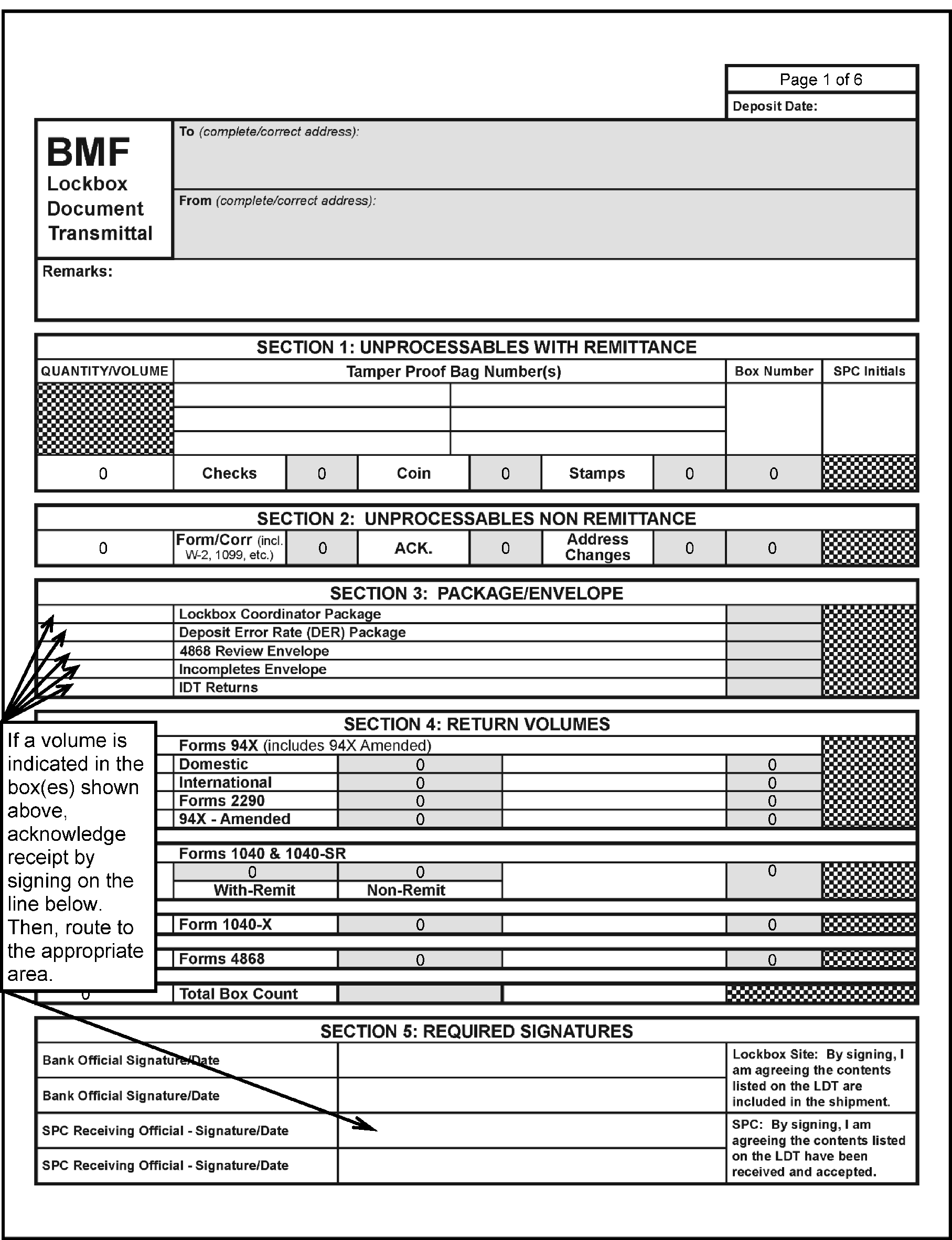
Please click here for the text description of the image.
This is a picture of the BMF Lockbox Document Transmittal (LDT). In the top part of Page 1 of the transmittal, the Lockbox site will complete the Remarks section with the number of boxes containing Remit items, then in the boxes below, they will input the Tracking Number or Unique Number for each bag of Remits. Batching will only sign on the bottom of Page 1 to acknowledge receipt of the Non-Remit items and give the bags to Pre-Batch or Deposit area for signature. After everyone has acknowledged receipt, a function will fax the signed Page 1 back to the Lockbox site. A copy of the fax transmission sheet will be stapled to the top of the transmittal and given to a designated manager for retention.
This is a picture of the IMF Lockbox Document Transmittal (LDT). In the top part of Page 1 of the transmittal, the Lockbox site will complete the Remarks section with the number of boxes containing Remit items, then in the boxes below, they will input the Tracking Number or Unique Number for each bag of Remits. Batching will only sign on the bottom of Page 1 to acknowledge receipt of the Non-Remit items and give the bags to Pre-Batch or Deposit area for signature. The IMF transmittal will include a line for the IDT Returns, which means there is a Form 14039 attached. These returns should be batched immediately; do not shelve. After everyone has acknowledged receipt, a function will fax the signed Page 1 back to the Lockbox site. A copy of the fax transmission sheet will be stapled to the top of the transmittal and given to a designated manager for retention.


 )
oswa https:// vle di ou konekte ak sitwèb .gov san danje. Pataje enfòmasyon sansib sèlman sou sit entènèt ofisyèl ki an sekirite.
)
oswa https:// vle di ou konekte ak sitwèb .gov san danje. Pataje enfòmasyon sansib sèlman sou sit entènèt ofisyèl ki an sekirite.








