- 2.5.13 Database Design Techniques and Deliverables
- 2.5.13.1 Program Scope and Objectives
- 2.5.13.1.1 Background
- 2.5.13.1.2 Authority
- 2.5.13.1.3 Roles and Responsibilities
- 2.5.13.1.4 Program Management and Review
- 2.5.13.1.5 Program Controls
- 2.5.13.1.6 Terms and Acronyms
- 2.5.13.1.7 Related Resources
- 2.5.13.2 Internal Revenue Service (IRS) Relational Database Design Guidance
- 2.5.13.3 Data Modeling Overview
- 2.5.13.4 Database Design Overview
- 2.5.13.4.1 Types of Database Models
- 2.5.13.4.2 Business Analysis Best Practices
- 2.5.13.4.2.1 Database Design - Mission, Functions and Operations
- 2.5.13.4.2.2 Identify Tasks Performed and Data Usage
- 2.5.13.4.2.3 Identify Task/Data Relationships
- 2.5.13.4.2.4 Develop a List of Constraints
- 2.5.13.4.2.5 Develop a List of Potential Future Changes
- 2.5.13.4.3 Data Modeling Design
- 2.5.13.4.3.1 Identify Local Views of the Data
- 2.5.13.4.3.2 Formulate Entities/Entity Modeling
- 2.5.13.4.3.3 Specify Relationships
- 2.5.13.4.3.4 Add Descriptive Attributes
- 2.5.13.4.3.5 Consolidate Local Views and Design Perspectives
- 2.5.13.4.3.6 Present Data Model
- 2.5.13.4.3.7 Verify Data Model
- 2.5.13.5 Physical Database Design
- 2.5.13.5.1 Determine the User’s Requirements
- 2.5.13.5.2 Determine the Processing Environment
- 2.5.13.5.3 Select DBMS Software
- 2.5.13.5.4 Design the Physical Placement of Data
- 2.5.13.5.5 Perform Sizing of Data
- 2.5.13.5.6 Consider Security and Recovery
- 2.5.13.6 Deliverables
- 2.5.13.6.1 Decision Analysis and Description Forms
- 2.5.13.6.2 Task Analysis and Description Forms
- 2.5.13.6.3 Task/Data Element Usage Matrix
- 2.5.13.6.4 Data Models
- 2.5.13.6.5 Entity-Attribute Lists
- 2.5.13.6.6 Data Definition Lists
- 2.5.13.6.7 Physical Database Specifications Document
- 2.5.13.6.7.1 Physical Database Names
- 2.5.13.6.7.2 Data Structure/Sizing
- 2.5.13.6.7.3 Data Placement
- 2.5.13.6.8 Database Schema Refactoring Overview
- 2.5.13.6.8.1 Evolutionary Database Techniques
- 2.5.13.6.8.2 Database Refactoring Categories
- 2.5.13.6.8.3 Common Indicators for Refactoring
- 2.5.13.6.8.4 Database Refactoring Best Practices
- 2.5.13.6.8.4.1 Database Refactoring Preparation Process
- 2.5.13.6.8.4.2 Database Refactoring Strategies
- 2.5.13.7 Database Management System Software Supported by the IRS
- 2.5.13.7.1 IBM Enterprise Database 2 Universal Database (DB2 UDB) Overview
- 2.5.13.7.1.1 DB2 Physical Objects
- 2.5.13.7.1.2 DB2 Performance Standards and Guidelines
- 2.5.13.7.1.2.1 IRS DB2 Tables - Designing for Performance
- 2.5.13.7.2 Structured Query Language (SQL) Server Overview
- 2.5.13.7.2.1 T-SQL Function Types
- 2.5.13.7.2.2 SQL Server Data Types
- 2.5.13.7.2.3 SQL Server and Transact-SQL (T-SQL) Best Practices
- 2.5.13.7.3 MongoDB Overview
- 2.5.13.7.3.1 MongoDB Features and Benefits over RDBMS
- 2.5.13.7.3.2 Types of NoSQL Database Management Systems (DBMS)
- 2.5.13.7.3.3 MongoDB NoSQL Best Practices
- 2.5.13.7.3.3.1 MongoDB Security Best Practices
- 2.5.13.7.3.3.1.1 MongoDB Authentication and Authorization
- 2.5.13.7.3.3.1 MongoDB Security Best Practices
- 2.5.13.7.4 Big Data Models and No Structured Query Language (NoSQL) Databases Overview
- 2.5.13.7.5 Oracle Database Design Overview
- 2.5.13.7.5.1 Oracle - Design for Performance Best Practices
- 2.5.13.7.5.2 Relational Database Design Rules and SQL Coding Standards
- 2.5.13.7.6 PostgreSQL Overview
- 2.5.13.7.7 PostgreSQL Data Types
- 2.5.13.7.8 PostgreSQL Best Practices
- 2.5.13.7.1 IBM Enterprise Database 2 Universal Database (DB2 UDB) Overview
- 2.5.13.8 Database Security Design
- 2.5.13.8.1 Database Design Security Best Practices
- 2.5.13.9 IRS Extensible Markup Language (XML) Overview
- Exhibit 2.5.13-1 Guidelines for Decision Analysis and Description Forms
- Exhibit 2.5.13-2 Guidelines for Task Analysis and Description Forms
- Exhibit 2.5.13-3 Sample Task/Data Element Matrix
- Exhibit 2.5.13-4 Guidelines for Constructing Data Structure Diagrams (DSD)
- Exhibit 2.5.13-5 Relationship between Two Entities-Classes
- Exhibit 2.5.13-6 Explanation of Hierarchical Structure (One-to-Many) and (Many-to-Many) Relationships
- Exhibit 2.5.13-7 Guidelines for Constructing Entity Relationship Diagrams (ERD)
- Exhibit 2.5.13-8 Sample Data Definition List
- Exhibit 2.5.13-9 Summary of Access Methods
- Exhibit 2.5.13-10 Acronyms and Terms
- Exhibit 2.5.13-11 Terms and Definitions
- Exhibit 2.5.13-12 IRS Enterprise Life Cycle (ELC) Data Model Compliance Standards
- Exhibit 2.5.13-13 Relational Database Design Constancy Rules - Types of Data Storing in Table
- Exhibit 2.5.13-14 FIPS 127-2 Database Construct Sizing
- 2.5.13.1 Program Scope and Objectives
Part 2. Information Technology
Chapter 5. Systems Development
Section 13. Database Design Techniques and Deliverables
2.5.13 Database Design Techniques and Deliverables
Manual Transmittal
December 12, 2024
Purpose
(1) This transmits revised IRM 2.5.13, Systems Development, Database Design Techniques and Deliverables.
Background
This IRM 2.5.13 transmits the revised standards, guidelines, and other controls for documenting database systems. This IRM describes techniques for analyzing, designing, and modeling Internal Revenue Service (IRS) databases.
Material Changes
(1) Manual Transmittal, Changed the primary authors name.
(2) Material Changes, Changed CIO from Nancy A. Sieger to Rajiv Uppal.
(3) Effect on Other Documents, Changed date format from 12-23-2021 to September 27, 2022.
(4) Audience removed software systems to "Database Management Systems" .
(5) Signature, Changed signature from Nancy A. Sieger to Rajiv Uppal.
(6) IRM 2.5.13.1.3 (15), Added new role Database (DB) Engineer.
(7) IRM 2.5.13.1.3 (16), Added new role Database (DB) Analyst.
(8) IRM 2.5.13.1.3 (17), Added new role Database (DB) Scientist.
(9) IRM 2.5.13.2 (3) Added statement to describe key principles of the Enterprise Architecture Data Architecture Target Framework.
(10) IRM 2.5.13.2 (4) Added hyperlink to the EA Data Architecture Target Framework.
(11) IRM 2.5.13.4 (1), Combine e, f, and g into the fifth stage of the Database Life Cycle (DBLC).
(12) IRM 2.5.13.4 (2) Added sections (2,3,4,5,6,7,8,9) pertaining to DBLC.
(13) IRM 2.5.13.5 (1) Added reference and link to the Enterprise Architecture Enterprise Data Standards and Guideline Data Model checklists.
(14) IRM 2.5.13.7 (4), Removed (e) MySQL database service and (i) Transact-SQL database
(15) IRM 2.5.13.7.1.1 (1), Changed: The Enterprise Data Standards and Guidelines Office (EDSG) developed twelve (12) DB2 unique DBMS objects standards and guidelines. A data element entered is not correct, or complete unless there are entries in all mandatory fields. See Figure # # 2.5.13-20 # To: The Enterprise Data Standards and Guidelines Office (EDSG) developed twelve (12) DB2 unique DBMS objects standards and guidelines along with (7) additional objects originally named under the IRS & PRIME Technical Directive 11 “DB2 Naming Standards & Guidelines developed with CADE2 database designers. A data element entered is not correct, or complete unless there are entries in all mandatory fields. See Figure #2.5.13-20 #
(16) IRM 2.5.13.7.1.1 (1), Changed Sequence of Figure 2.5.13-20 From 1-12 To 1-19 to match 7 new entries
(17) IRM 2.5.13.7.1.1 (1), Figure 2.5.13-20 Changed Row 16 Col 2 From: Index on Auxiliary Table To: Index (Non-Unique)
(18) IRM 2.5.13.7.1.1 (1), Figure 2.5.13-20 Changed Table References from 12, 13, 14, 15 To 11, 12, 13, 14 updated to match EDSG
(19) IRM 2.5.13.7.1.1 (2), Changed For more information on tables 12, 13, 14, and 15 see To For more information on tables 11, 12, 13, and 14 see
(20) IRM 2.5.13.7.3, Removed Subsection for MySQL since projects are not using the software
(21) IRM 2.5.13.7.8 (1), Figure 2.5.13-31 Changed nteger to integer
(22) Exhibit 2.5.13-10, Made acronym adjustments and for projects using SQL Server and MongoDB
(23) Exhibit 2.5.13-11, Made description entries and corrections for new acronyms added to Exhibit 2.5.13-10
(24) Changed references to Section to Subsection throughout IRM.
(25) Changed references to Agency to IRS throughout IRM.
(26) Changed use of Should to Must throughout IRM.
(27) Changed the use of i.e., e.g, along with etc throughout the IRM.
(28) Reviewed and updated website addresses, IRM references, terminologies, spelling, grammar, and punctuation throughout the IRM and reorganized content.
Effect on Other Documents
IRM 2.5.13, dated September 27, 2022, is superseded and supplements IRM 2.5.1 Information Technology, System Development.Audience
The audience intended for this transmittal is personnel responsible for engineering, developing, or maintaining Agency Database Management Systems identified in the Enterprise Architecture. The mandates in this manual apply to all IRS production, development, and test database systems. This IRM for engineering, development, designing, and maintenance include work performed by government employees and contractors.Effective Date
(12-12-2024)
Rajiv Uppal
Chief Information Officer
-
Scope: This IRM establishes standards, guidelines, and other controls for documenting database systems developed for the Internal Revenue Service. This manual describes techniques for analyzing, designing, and modeling databases. This development includes that work performed by government employees as well as contractors. One of the core competencies IRS database engineers and database designers must have is the following:
-
Operations - This is the combined sum of all the skills, knowledge, and values of the Agency. Operations are the building blocks for designing, testing, building, and operating any system with scalability and dependability requirements.
-
-
Objectives: The main objectives of designing databases for the IRS is to produce logical and physical design models of the proposed new database system. The database design is the organization of data according to a database model and techniques pertaining to the following:
-
Analysis
-
Design
-
Description
-
Specification of data designed for automated business data processing using models to enhance communication between developers and customers
-
-
Purpose: To establish quality database designs with the outcome resulting in consistency of data, elimination of data redundancy, efficient execution of queries, and produce robust, high-performanceapplications.
-
Audience: The target audience for this manual is government employee and contractor data architects/analyst, database designer/administrators, developers, Information Technology engineers, and IT managers.
-
Policy Owner: The Application Development (AD) Associate, Chief Information Officer (ACIO), establishes all Information Technology internal controls for this IRM.
-
Program Owner: The AD, Technical Integration Office (TIO), Application Standards and Quality (ASQ) is the internal organization that is responsible for the administration, procedures, and updates related to this program. The TIO, Application Standards and Quality branch works closely with key stakeholders from Enterprise Operations (EOps), Data Management Services & Support (DMSS) when updating IRS policies, and industry standards related to all database initiatives.
-
Primary Stakeholders:
-
Application Development (AD)
-
Enterprise Operations (EOps), Data Management Services & Support (DMSS)
-
Information Technology, Cyber Security
-
-
Program Goals: Performing appropriate database design procedures are critical to meet the IRS databases’ target-state for scalability, security, performance, and reliability requirements.
-
This IRM enables the IRS to meet federal requirements by providing approved National Institute of Standards and Technology (NIST) and IRS standards and procedures for developing and designing database systems which will allow greater control over the application development process.
-
The Office of Management and Budget (OMB) policies require that all agencies must comply with NIST guidance, unless they are national security programs and systems. NIST produces the guidelines to assist federal agencies with meeting the requirements of the Federal Information Security Management Act (FISMA) and the Federal Information Processing Standards (FIPS).
-
Some examples of standard practices for database design applies to establishing the following:
-
Database structure and segmentation
-
Access methods
-
Procedures to govern aspects of application design
-
Secondary indexing
-
Logical relationships
-
Different ways in which application programs use the database
-
Information Technology Security requirements and controls as specified in NIST Special Publication (SP) 800-53 Rev. 5 for Target Architecture
-
-
The Clinger-Cohen Act of 1996
-
21st Century Integrated Digital Experience Act (IDEA), December 2018
-
Federal Information Security Modernization Act of 2014, FISMA 2014
-
Government Accountability Office (GAO)
-
Government Performance Results Act (GPRA)
-
Administrator of the Government Service Administration (GSA)
-
Office of Management and Budget (OMB)
-
Presidential American Technology Council, 2017
-
Treasury Inspector General Tax Administration (TIGTA)
-
International Standard ISO -11179/(ISO/IEC 11179)
-
Executive Leadership Reporting Structure include:
-
Commissioner: Oversees and provides overall strategic direction for the IRS. The Commissioner’s and Deputy Commissioner’s main focus is for the IRS’s services programs, enforcement, operations support, and organizations. Additionally, the Commissioner’s vision is to enhance services for the nation’s taxpayers, balancing appropriate enforcement of the nation’s tax laws while respecting taxpayers’ rights.
-
Deputy Commissioner: Oversees the IRS's integrated support functions, facilitating economy of scale efficiencies and better business practices. For all functions under the DCOS see IRM 1.1.1.5 (3).
-
Chief Information Officer (CIO): The CIO leads Information Technology, advises the Commissioner on Information Technology matters, manages all IRS IT resources, and is responsible for delivering and maintaining modernized information systems throughout the IRS. The Deputy Chief Information Officer for Operations assists the Chief Technology Officer (CTO).
-
Application Development (AD), Associate Chief Information Officer (ACIO): The AD ACIO reports directly to the CIO; oversees and ensures the quality of: building, unit testing, delivering, and maintaining integrated enterprise-wide applications systems to support modernized and legacy systems in the production environment to achieve the mission of the IRS.
-
AD Deputy CIO (DCIO): The AD Deputy ACIO reports directly to the AD ACIO and is responsible for:
• Leading all strategic priorities to enable the AD Vision, IT Technology Roadmap and the IRS future state
• Executive planning, and management of the development organization which ensures all filing season programs are developed, tested, and delivered on-time and within budget
-
-
Application Development: Responsible for building, testing, delivering, and maintaining integrated information applications systems, e.g., software solutions, to support modernized systems and production environment to achieve the mission and objectives of the IRS . Additionally, AD does the following:
-
Works in partnership with customers to improve the quality of the IRS information systems, products, and services.
-
Maintains the effectiveness and enhance the integration of IRS installed base production systems and infrastructure while modernizing core business systems and infrastructure.
-
Establishes and maintains rigorous contract and fiscal management, oversight, quality assurance, and program risk management processes to ensure that strategic plans and priorities are being met.
-
Provides quality assessment/assurance of deliverables and processes.
-
Creates oversight support of enterprise modernization goals in coordination with Information Technology HR initiatives and policy.
-
Responsible for delivering filing season projects, and implementing Economic Stimulus changes.
-
AD has the following Domains:
• Compliance
• Corporate Data (CD)
• Customer Service (CS)
• Data Delivery Service (DDS)
• Delivery Management; Quality Assurance (DMQA)
• Identity & Access Management (IAM)
• Internal Management (IA)
• Submission Processing (SP)
• Technical Integration Organization (TIO)
-
-
Director, Compliance: Provides executive direction for a wide suite of Compliance domain focused applications and oversee the IT Software Development organization to ensure the quality of production ready applications.
-
Directs and oversees a unified cross-divisional approach to compliance strategies needing collaboration pertaining to the following:
-
Abusive tax avoidance transactions needing a coordinated response
-
Cross-divisional technical issues
-
Emerging issues
-
Service-wide operational procedures
-
-
Director, AD Corporate Data: Directs and oversees the provisioning of authoritative databases, refund identification, notice generation, and reporting.
-
Director, Customer Service: Directs and oversees Customer Service Support for service and communication with internal and external customers and providing taxpayers with self-service online capabilities.
-
Customer Service Domain’s applications and systems provide:
• Tax law assistance
• Taxpayer education
• Access to taxpayer account data
• Maintenance of modernized information systems that meet the customer’s needs for researching, updating, analyzing, and managing taxpayer accounts -
Services to internal and external customers are provided through five primary means:
• Centralized Contact Centers (for telephone, written, and electronic inquiries)
• Self-service applications (via the telephone and Internet)
• Field Assistance (for walk-in assistance)
• Web Services
• Management of Taxpayer Accounts
-
-
Director, Data Delivery Services: Oversees and ensures the quality of data with repeatable processes in a scalable environment. The Enterprise Data Strategy is to transform DDS into a data centric organization dedicated to deliver Data as a Service (DaaS) through:
-
Innovation - new methods, discoveries
-
Renovation - streamline or automate
-
Motivation - incent and enable individuals
-
-
Director, Delivery Management & Quality Assurance (DMQA):
-
Executes the mission of DMQA by ensuring AD has a coordinated, cross-domain, and cross-organizational approach to delivering AD systems and software applications
-
Reports to the AD ACIO and chairs the AD Risk Review Board
-
Chairperson, Configuration Control Board, see IRM 2.5.1.2.2.2
-
Government Sponsor, Configuration Control Board, see IRM 2.5.1.2.2.2
-
-
Director, Identity & Access Management (IAM) Organization: Provides oversight and direction for continual secure online interaction by verifying and establishing an individual's identity before providing access to taxpayer information “identity proofing” while staying compliant within federal security requirements.
-
Director, Internal Management: Provides oversight for the builds, tests, deliveries, refund identification, notice generation, and reporting.
-
Director, Submission Processing: Provides oversight to an organization of over 17,000 employees, comprised of: a headquarters staff responsible for developing program policies and procedures, five W&I processing centers, and seven commercially operated lockbox banks. Responsible for the processing of more than 202 million individual and business tax returns.
-
Director, Technical Integration Office: Provides strategic technical organization oversight ensuring applicable guidance, collaboration, and consolidation of technical integration issues and quality assurance for the Applications Development portfolio.
-
Information Technology (IT), Cybersecurity: Cybersecurity manages the IRS IT Security program in accordance with the Federal Information Security Modernization Act of 2014 (FISMA) with the goal of delivering effective and professional customer service to business units and support functions within the IRS. These procedures are done as the following:
-
Provide valid risk mitigated solutions to security inquisitions.
-
Respond to incidents quickly and effectively in order to eliminate risks/threats.
-
Ensure all IT security policies and procedures are actively developed and updated.
-
Provide security advice to IRS constituents and monitor IRS robust security program for any required modifications or enhancements.
-
Created the Information Technology Security Program Plan which represents strategic alignment to the IRS Strategic Plan 2018 - 2022, the IT Modernization Plan, and the IRS Cybersecurity Five-year Strategic Plan. The purpose is for the enhancement of all IT investments.
-
-
Information Technology, Enterprise Operations, Enterprise Data Management Organization (EDMO): Establishes and disseminates standards for conceptual, logical, and physical data modeling.
-
Database (DB) Architect: The DB Architect is associated with the System Development Life Cycle (SDLC) process, and must define detailed database designs by determining tables, indexes views, constraints, triggers, stored procedures tablespaces or storage parameters, what data, and how the data elements interrelate. However, the Architect is not involved in the daily operations of the system once it is deployed.
-
Database (DB) Engineer: The DB Engineer build systems for collecting, managing, validating, and converting raw data into high-quality information. Skills in programming, working with both relational and non-relational databases, extract transform load (ETL) processes, automated scripting, and managing big data using tool like Hadoop, MongoDB, and Kafka. Common tasks include:
-
Acquire data sets that align with business needs
-
Develop algorithms to transform data into actionable information
-
Build, test, and maintain database pipeline architectures
-
Create new data validation methods and data analysis tools
-
Ensure compliance with data governance and security policies
-
-
Database (DB) Analyst: The DB Analyst analyses data sets to find ways to solve problems relating to business needs. The role of the DB Analyst is to turn raw data into information and insight which is used to make business decisions. They typically work with structured data using tools like SQL, R, or Python programming languages, visualization software, and statistical analysis tools. Common tasks include:
-
Collaborating with organizational leaders to identify informational needs
-
Acquiring data from primary and secondary sources
-
Cleaning and reorganizing data for analysis
-
Analyzing data sets to spot trends and patterns to translate into actionable insights
-
Present findings in easy-to-understand way to inform data-driven decisions
-
-
Database (DB) Scientist: Like the DB Analyst, DB Scientists work with data. The do so in a different way performing advanced statistics and predictive analytics. They use skills like machine learning, artificial intelligence, and data modeling. DB Scientists use both structured and non-structured data using tools like SQL, NoSQL, TensorFlow, Spark, Scala, and other Object-Oriented programming languages. Common tasks include:
-
Laying the foundation to perform robust analysis
-
Online experiments and other methods to achieve sustainable growth
-
Building of machine learning pipelines and personalized data products to assist others to make better decisions
-
-
For more information on the mission and responsibilities of Information Technology, Organization and Staffing see IRM 1.1.12.
-
Program Reports: The IRS Enterprise Architecture Office (EAO) work in alliance with all IRS organizations to provide guidance for Information Technology application design patterns for standard solutions. This EAO information assist IT managers to plan, and architect all IT solutions, and manage investments in business and technology programs. EA facilitates the EA Review cycle and ELC Compliance Review process to ensure all reports/artifacts relating to the Enterprise Life Cycle are in compliance.
-
Program Effectiveness: The IRS Enterprise Data Management Office (EDMO) implements, updates, and distributes data standards and guidelines to IRS executive leadership.
-
The IRS Enterprise Data Management Office (EDMO) must review all conceptual, logical and physical data models using the standards-based checklists contained in Section 5 of the Enterprise Data Standards and Guidelines (EDSG) which mandates the level of detail necessary for all data models. Refer to paragraph 2 in Related Resources for more information.
-
For Acronyms and Terms, see Exhibit 2.5.13-10
-
For Terms and Definitions, see Exhibit 2.5.13-11
-
The resources below provide information for system development documentation standards from National Institute of Standards and Technology (NIST), IRS IRMs, IRS organization SharePoint repository sites, and Uniform Resource Locators (URLs).
-
IRM 2.5.1 System Development, is the overarching IRM for the System Development program within the IRS
-
IRM 10.8.21 Information Technology (IT) Security, Database Security Policy
-
IRM 10.5.1 Privacy Compliance and Assurance (PCA) Program
-
IRM 10.8.1 Information Technology (IT) Security, Policy and Guidance
-
IRM 10.8.6 Information Technology (IT) Security, Application Security and Development
-
IRM 2.150.2 Configuration Management (CM) Process
-
NIST SP 800-53 Rev. 5, Security and Privacy Controls for Federal Information Systems and Organization
-
NIST SP 800-122, Guide to Protecting the Confidentiality of Personally Identifiable Information (PII)
-
NIST SP 800-64, Security Considerations for System Development Life Cycle: Information Security, Revision 2 October 2008
-
NIST SP 1500, Big Data Interoperability Framework: Volume 4, Security and Privacy
-
NIST Big Data Program: NIST Big Data Public Working Group, https://bigdata.nist.gov/home.php
-
IRS Enterprise Data Standards and Guidelines (EDSG), see IRM 2.5.13.2
-
San, Hirako. MongoDB Best Practices: Build Fault Tolerant Applications
-
Online Oracle Database Development Guide see, https://docs.oracle.com/en/database/oracle/oracle-database/12.2/adfns/toc.htm
-
DB2 see, https://www.tutorialspoint.com/db2/db2_introduction.htm
-
DB2 Design see, https://www.developer.ibm.com/technologies/data-management/
-
Relational DB Design see, DBLC Design Stages (Life Cycle Database Phases) (relationaldbdesign.com)
-
Database Normalization see, Database Normalization – Normal Forms 1nf 2nf 3nf Table Examples (freecodecamp.org)
-
NoSQL Database Design & Modeling see, How To Design Schema For NoSQL Data Models | MongoDB
-
Khang, Alex. Relational Database Professional Handbook: Design Rules and SQL Coding Conventions Guidelines, ISBN-13 979-8612037262. February 10, 2020
-
SQL Server, see https://www.sqlservertutorial.net/getting-started/what-is-sql-server/
-
SQL Server Security Best Practices, Best practices for taking on the SQL Server DBA role as a developer https://www.mssqltips.com/sqlservertip/1652/best-practices-for-taking-on-the-sql-server-dba-role-as-a-developer/
-
PostgreSQL see, https://www.postgresql.org/docs/9.5/tutorial-arch.html
-
E2E Cloud, Best Practices for PostgreSQL Database, May 19, 2021
-
Scott W. Ambler and Pramod J. Sadalage. Refactoring Databases: Evolutionary Database Design, ISBN-0-321-29353-3. August 2007
-
Designing Data-Intensive Applications: The Big Ideas Behind Reliable, Scalable, and Maintainable Systems, https://github.com/ept/ddia-references
-
-
Enterprise Data Standards and Guidelines (EDSG) provides standards and rules for the development and modification of the names, definitions, and metadata for classes, attributes, and data models, that pertain to the Modernized Environment (ME) data elements located in IRS’ modernization system data dictionaries, data models, and Current Production Environment (CPE) data elements.
-
≡ ≡ ≡ ≡ ≡ ≡ ≡ ≡ ≡ ≡ ≡ ≡ ≡ ≡ ≡ ≡ ≡ ≡ ≡ ≡ ≡ ≡ ≡ ≡ ≡ ≡≡ ≡ ≡ ≡ ≡ ≡ ≡ ≡ ≡ ≡ ≡ ≡ ≡ ≡ ≡ ≡ ≡ ≡ ≡ ≡ ≡ ≡ ≡ ≡ ≡ ≡ ≡ ≡ ≡ ≡ ≡ ≡ ≡ ≡ ≡ ≡ ≡ ≡ ≡ ≡ ≡ ≡ ≡ ≡ ≡ ≡ ≡ ≡ ≡ ≡ ≡ ≡ ≡ ≡ ≡ ≡ ≡ ≡ ≡ ≡≡ ≡ ≡ ≡
-
The data architecture component of the Enterprise Architecture (EA) which addresses the key principles that affect the way projects create and use data is the EA "Data Architecture Target Framework" .. Data architecture in the EA covers the following areas:
-
Data storage and management
-
Data modeling, categorization and relevant subject areas
-
Data access standards and strategies
-
Authoritative data definitions and guidelines
-
Data resources and technologies, including metadata and XML
-
Data stewardship
-
-
≡ ≡ ≡ ≡ ≡ ≡ ≡ ≡ ≡ ≡ ≡ ≡ ≡ ≡ ≡ ≡ ≡ ≡ ≡ ≡ ≡ ≡ ≡ ≡ ≡ ≡ ≡ ≡ ≡ ≡ ≡ ≡ ≡ ≡ ≡≡ ≡ ≡ ≡ ≡ ≡ ≡ ≡ ≡ ≡ ≡ ≡ ≡ ≡ ≡ ≡ ≡ ≡ ≡ ≡ ≡ ≡ ≡ ≡ ≡ ≡ ≡ ≡ ≡ ≡ ≡ ≡ ≡ ≡ ≡ ≡ ≡ ≡ ≡ ≡ ≡ ≡ ≡ ≡ ≡ ≡ ≡ ≡ ≡ ≡ ≡ ≡ ≡ ≡ ≡ ≡ ≡ ≡ ≡ ≡ ≡
-
See Figure 2.5.13-1 for illustration of the Design Rules of Relational Database.
-
Data modeling is the process of creating a data model for the data to be stored in a database. This data model emphasizes on what data is needed, and how it must be organized instead of what operations need to be completed on the data. It is also a conceptual representation of data objects, the associations between different data objects and the rules. The primary goal of using data models are the following:
-
Ensure that all data objects required by the database are correctly represented
-
Data model structures must define the relational tables, primary and foreign keys, and stored procedures
-
Data models must depict the base data which is used by database developers to create a physical database
-
Data models must be able to identify missing, and redundant data
-
-
Quality and easily understood data models allow cheaper/faster upgrades, and maintenance for IT infrastructures.
-
Data models and supporting descriptions are the tools used in database design. These tools become the deliverables that result from applying database design. There are two primary objectives for developing of these deliverables. The first objective is to produce documentation that describes a customer’s perspective of data, and the relationships among this data. The second objective is to produce documentation that describes the customer organization's environment, operations, and data needs. In accomplishing these objectives, the following deliverables will result:
-
Decision Analysis and Description Forms
-
Task Analysis and Description Forms
-
Task/Data Element Usage Matrix
-
Data Models
-
Entity-Attribute Lists
-
Data Definition Lists
-
Physical Database Specifications Document
-
-
The Data model classes and attributes must be displayed at an adequate level of detail to ensure they are understood. The tables below display the Engineering Data Dictionary (EDD) mandatory metadata:
-
Each attribute name must end with an approved generic element/class word.
-
Any existing attribute that does not have one of the approved generic elements/class words at the end of its name must be renamed and redefined, see table IRM # 2.5.13.3 #
≡ ≡ ≡ ≡ ≡ ≡ ≡ ≡ ≡ ≡ ≡ ≡ ≡ ≡ ≡ ≡ ≡ ≡ ≡ ≡ ≡ ≡ ≡ ≡ ≡ ≡ ≡ ≡ ≡ ≡
≡ ≡ ≡ ≡ ≡ ≡ ≡ ≡ ≡ ≡ ≡ ≡ ≡ ≡ ≡ ≡ ≡ ≡ ≡ ≡ ≡ ≡ ≡ ≡ ≡ ≡ ≡ ≡ ≡ ≡ ≡ ≡ ≡ ≡ ≡ ≡ ≡ ≡ ≡ ≡ ≡ ≡ ≡ ≡ ≡ ≡ ≡ ≡ ≡ ≡ ≡ ≡ ≡ ≡ ≡ ≡ ≡ ≡ ≡ ≡ ≡ ≡ ≡ ≡ ≡ ≡ ≡ ≡ ≡ ≡ ≡ ≡ ≡ ≡ ≡ ≡ ≡ ≡ ≡ ≡ ≡ ≡ ≡ ≡ ≡ ≡ ≡ ≡ ≡ ≡ ≡ ≡ ≡ ≡ ≡ ≡ ≡ ≡ ≡ ≡ ≡ ≡ ≡ ≡ ≡ ≡ ≡ ≡ ≡ ≡ ≡ ≡ ≡ ≡ ≡ ≡ ≡ ≡ ≡ ≡ ≡ ≡ ≡ ≡ ≡ ≡ ≡ ≡ ≡ ≡ ≡ ≡ ≡ ≡ ≡ ≡ ≡ ≡ ≡ ≡ ≡ ≡ ≡ ≡ ≡ ≡ ≡ ≡ ≡ ≡ ≡ ≡ ≡ ≡ ≡ ≡ ≡ ≡ ≡ ≡ ≡ ≡ ≡ ≡ ≡ ≡ ≡ ≡ ≡ ≡ ≡ ≡ ≡ ≡ ≡ ≡ ≡ ≡ ≡ ≡ ≡ ≡ ≡ ≡ ≡ ≡ ≡ ≡ ≡ ≡ ≡ ≡ ≡ ≡ ≡ ≡ ≡ ≡ ≡ ≡ ≡ ≡ ≡ ≡ ≡ ≡ ≡ ≡ ≡ ≡ ≡ ≡ ≡ ≡ ≡ ≡ ≡ ≡ ≡ ≡ ≡ ≡ ≡ ≡ ≡ ≡ ≡ ≡ ≡ ≡ ≡ ≡ ≡ ≡ ≡ ≡ ≡ ≡ ≡ ≡ ≡ ≡ ≡ ≡ ≡ ≡ ≡ ≡ ≡ ≡ ≡ ≡ ≡ ≡ ≡ ≡ ≡ ≡ ≡ ≡ ≡ ≡ ≡ ≡ ≡ ≡ ≡ ≡ ≡ ≡ ≡ ≡ ≡ ≡ ≡ ≡ ≡ ≡ ≡ ≡ ≡ ≡ ≡ ≡ ≡ ≡ ≡ ≡ ≡ ≡ ≡ ≡ ≡ ≡ ≡ ≡ ≡ ≡ ≡ ≡ ≡ ≡ ≡ ≡ ≡ ≡ ≡ ≡ ≡ ≡ ≡ ≡ ≡ ≡ ≡ ≡ ≡ ≡ ≡ ≡ ≡ ≡ ≡ ≡ ≡ ≡ ≡ ≡ ≡ ≡ ≡ ≡ ≡ ≡ ≡ ≡ ≡ ≡ ≡ ≡ ≡ ≡ ≡ ≡ ≡ ≡ ≡ ≡ ≡ ≡ ≡ ≡ ≡ ≡ ≡ ≡ ≡ ≡ ≡ ≡ ≡ ≡ ≡ ≡ ≡ ≡ ≡ ≡ ≡ ≡ ≡ ≡ ≡ ≡ ≡ ≡ ≡ ≡ ≡ ≡ ≡ ≡ ≡ ≡ ≡ ≡ ≡ ≡ ≡ ≡ ≡ ≡ ≡ ≡ ≡ ≡ ≡ ≡ ≡ ≡ ≡ ≡ ≡ ≡ ≡ ≡ ≡ ≡ ≡ ≡ ≡ ≡ ≡ ≡ ≡ ≡ ≡ ≡ ≡ ≡ ≡ ≡ ≡ ≡ ≡ ≡ ≡ ≡ ≡ ≡ ≡ ≡ ≡ ≡ ≡ ≡ ≡ ≡ ≡ ≡ ≡ ≡ ≡ ≡ ≡ ≡ ≡ ≡ ≡ ≡ ≡ ≡ ≡ ≡ ≡ ≡ ≡ ≡ ≡ ≡ ≡ ≡ ≡ ≡ ≡ ≡ ≡ ≡ ≡ ≡ ≡ ≡ ≡ ≡ ≡ ≡ ≡ ≡ ≡ ≡ ≡ ≡ ≡ ≡ ≡ ≡ ≡ ≡ ≡ ≡ ≡ ≡ ≡ ≡ ≡ ≡ ≡ ≡ ≡ ≡ ≡ ≡ ≡ ≡ ≡ ≡ ≡ ≡ ≡ ≡ ≡ ≡ ≡ ≡ ≡ ≡ ≡ ≡ ≡ ≡ ≡ ≡ ≡ ≡ ≡ ≡ ≡ ≡ ≡ ≡ ≡ ≡ ≡ ≡ ≡ ≡ ≡ ≡ ≡ ≡ ≡ ≡ ≡ ≡ ≡ ≡ ≡ ≡ ≡ ≡ ≡ ≡ ≡ ≡ ≡ ≡ ≡ ≡ ≡ ≡ ≡ ≡ ≡ ≡ ≡ ≡ ≡ ≡ ≡ ≡ ≡ ≡ ≡ ≡ ≡ ≡ ≡ ≡ ≡ ≡ ≡ ≡ ≡ ≡ ≡ ≡ ≡ ≡ ≡ ≡ ≡ ≡ ≡ ≡ ≡ ≡ ≡ ≡ ≡ ≡ ≡ ≡ ≡ ≡ ≡ ≡ ≡ ≡ ≡ ≡ ≡ ≡ ≡ ≡
"≡ ≡ ≡ ≡ ≡ ≡ ≡ ≡ ≡ ≡ ≡"
≡ ≡ ≡ ≡ ≡ ≡
≡ ≡ ≡ ≡≡ ≡ ≡ ≡ ≡ ≡ ≡ ≡ ≡ ≡
≡ ≡ ≡≡ ≡ ≡ ≡ ≡ ≡ ≡ ≡
≡ ≡ ≡ ≡ ≡≡ ≡ ≡ ≡ ≡ ≡ ≡
≡ ≡ ≡ ≡≡ ≡ ≡ ≡ ≡ ≡ ≡ ≡
≡ ≡≡ ≡ ≡ ≡ ≡ ≡ ≡ ≡ ≡ ≡
≡ ≡≡ ≡ ≡ ≡ ≡ ≡ ≡ ≡ ≡ ≡
≡ ≡ ≡ ≡ ≡≡ ≡ ≡ ≡ ≡ ≡ ≡ ≡ ≡ ≡ ≡ ≡ ≡≡ ≡ ≡ ≡ ≡ ≡ ≡ ≡ ≡ ≡ ≡ ≡ ≡ ≡ ≡ ≡ ≡ ≡ ≡ ≡ ≡ ≡ ≡ ≡ ≡ ≡ ≡ ≡ ≡ ≡ ≡ ≡ ≡ ≡ ≡ ≡ ≡ ≡ ≡ ≡ ≡ ≡ ≡ ≡ ≡ ≡ ≡ ≡ ≡ ≡ ≡ ≡ ≡ ≡ ≡ ≡ ≡ ≡ ≡ ≡ ≡ ≡ ≡ ≡ ≡ ≡ ≡ ≡ ≡ ≡ ≡ ≡ ≡ ≡ ≡ ≡ ≡ ≡ ≡ ≡ ≡ ≡ ≡ ≡ ≡≡ ≡ ≡ ≡ ≡ ≡ ≡ ≡ ≡ ≡ ≡ ≡ ≡ ≡ ≡ ≡ ≡ ≡ ≡ ≡ ≡ ≡ ≡ ≡ ≡ ≡ ≡ ≡ ≡ ≡ ≡ ≡ ≡ ≡ ≡ ≡ ≡ ≡ ≡ ≡ ≡ ≡ ≡ ≡ ≡ ≡ ≡ ≡ ≡ ≡ ≡ ≡ ≡ ≡ ≡ ≡ ≡ ≡ ≡ ≡ ≡ ≡ ≡ ≡ ≡ ≡ ≡ ≡ ≡ ≡ ≡ ≡ ≡ ≡ ≡ ≡ ≡ ≡ ≡ ≡ ≡ ≡ ≡ ≡ ≡ ≡ ≡ ≡ ≡ ≡ ≡ ≡ ≡ ≡ ≡ ≡ ≡ ≡ ≡ ≡ ≡ ≡ ≡ ≡ ≡ ≡ ≡ ≡ ≡ ≡ ≡ ≡ ≡ ≡ ≡ ≡ ≡ ≡ ≡ ≡ ≡ ≡≡ ≡ ≡ ≡ ≡ ≡≡ ≡ ≡ ≡ ≡ ≡ ≡ ≡ ≡ ≡ ≡ ≡ ≡ ≡ ≡ ≡ ≡ ≡ ≡ ≡ ≡ ≡ ≡ ≡ ≡ ≡ ≡ ≡ ≡ ≡ ≡ ≡ ≡ ≡ ≡ ≡ ≡ ≡ ≡ ≡ ≡ ≡ ≡ ≡ ≡ ≡ ≡ ≡ ≡ ≡ ≡ ≡ ≡ ≡ ≡ ≡ ≡ ≡ ≡ ≡ ≡ ≡ ≡ ≡ ≡ ≡ ≡ ≡ ≡ ≡ ≡ ≡ ≡ ≡ ≡ ≡ ≡≡ ≡ ≡ ≡ ≡ ≡ ≡ ≡ ≡ ≡ ≡ ≡ ≡ ≡ ≡ ≡ ≡ ≡ ≡ ≡ ≡ ≡ ≡ ≡ ≡ ≡ ≡ ≡ ≡ ≡ ≡ ≡ ≡ ≡ ≡ ≡ ≡ ≡ ≡ ≡ ≡ ≡ ≡ ≡ ≡ ≡ ≡ ≡ ≡ ≡ ≡ ≡ ≡ ≡ ≡ ≡ ≡ ≡ ≡ ≡ ≡ ≡ ≡ ≡ ≡ ≡ ≡ ≡ ≡ ≡ ≡ ≡ ≡ ≡≡ ≡ ≡ ≡ ≡ ≡ ≡ ≡ ≡ ≡ ≡ ≡ ≡ ≡ ≡ ≡ ≡ ≡ ≡ ≡ ≡ ≡ ≡ ≡ ≡ ≡ ≡ ≡ ≡ ≡ ≡ ≡ ≡ ≡ ≡ ≡ ≡ ≡ ≡ ≡ ≡ ≡ ≡ ≡ ≡ ≡ ≡ ≡ ≡ ≡ ≡ ≡ ≡ ≡ ≡ ≡ ≡ ≡ ≡ ≡ ≡ ≡ ≡ ≡ ≡ ≡ ≡ ≡
≡ ≡ ≡ ≡ ≡ ≡ ≡ ≡ ≡ ≡ ≡ ≡ ≡ ≡ ≡ ≡ ≡ ≡ ≡ ≡ ≡ ≡ ≡ ≡ ≡ ≡ ≡ ≡ ≡ ≡ ≡ ≡ ≡ ≡ ≡ ≡ ≡ ≡ ≡ ≡ ≡ ≡ ≡ ≡ ≡ ≡ ≡ ≡ ≡ ≡ ≡ ≡ ≡ ≡ ≡ ≡ ≡ ≡ ≡ ≡ ≡ ≡ ≡ ≡ ≡ ≡ ≡ ≡ ≡ ≡ ≡ ≡ ≡ ≡ ≡ ≡ ≡ ≡ ≡ ≡ ≡ ≡ ≡ ≡ ≡ ≡ ≡ ≡ ≡ ≡ ≡ ≡ ≡ ≡ ≡ ≡ ≡ ≡ ≡ ≡ ≡ ≡ ≡ ≡ ≡ ≡ ≡ ≡ ≡ ≡ ≡ ≡ ≡ ≡ ≡ ≡ ≡ ≡ ≡ ≡ ≡ ≡ ≡ ≡ ≡ ≡ ≡ ≡ ≡ ≡ ≡ ≡ ≡ ≡ ≡ ≡ ≡ ≡ ≡ ≡ ≡ ≡ ≡ ≡ ≡ ≡ ≡ ≡ ≡ ≡ ≡ ≡ ≡ ≡ ≡ ≡ ≡ ≡ ≡ ≡ ≡ ≡ ≡ ≡ ≡ ≡ ≡ ≡ ≡ ≡ ≡ ≡ ≡ ≡ ≡ ≡ ≡ ≡ ≡ ≡≡ ≡ ≡ ≡ ≡ ≡ ≡ ≡ ≡ ≡ ≡ ≡ ≡ ≡ ≡ ≡ ≡ ≡ ≡ ≡ ≡ ≡ ≡ ≡ ≡ ≡ ≡ ≡ ≡ ≡ ≡ ≡ ≡ ≡ ≡ ≡ ≡ ≡ ≡ ≡ ≡ ≡ ≡ ≡ ≡ ≡ ≡ ≡ ≡ ≡ ≡ ≡ ≡ ≡ ≡ ≡ ≡ ≡ ≡ ≡ ≡ ≡ ≡ ≡ ≡ ≡ ≡ ≡ ≡ ≡ ≡ ≡ ≡ ≡ ≡ ≡ ≡ ≡ ≡ ≡ ≡ ≡ ≡ ≡ ≡ ≡≡ ≡ ≡ ≡ ≡ ≡ ≡ ≡ ≡ ≡ ≡ ≡ ≡ ≡ ≡ ≡ ≡ ≡ ≡ ≡ ≡ ≡ ≡ ≡ ≡ ≡ ≡ ≡ ≡ ≡ ≡ ≡ ≡ ≡ ≡ ≡ ≡ ≡ ≡ ≡ ≡ ≡ ≡ ≡ ≡ ≡ ≡ ≡ ≡ ≡ ≡ ≡ ≡ ≡ ≡ ≡ ≡ ≡ ≡ ≡ ≡ ≡ ≡ ≡ ≡ ≡ ≡ ≡ ≡ ≡ ≡ ≡ ≡ ≡ ≡ ≡ ≡ ≡ ≡ ≡ ≡ ≡ ≡ ≡ ≡ ≡ ≡ ≡ ≡ ≡ ≡ ≡ ≡ ≡ ≡ ≡ ≡ ≡ ≡ ≡ ≡ ≡ ≡ ≡ ≡ ≡ ≡ ≡ ≡ ≡ ≡ ≡ ≡ ≡ ≡ ≡ ≡ ≡ ≡ ≡ ≡ ≡ ≡ ≡ ≡ ≡ ≡ ≡ ≡ ≡ ≡ ≡ ≡ ≡ ≡ ≡ ≡ ≡ ≡ ≡ ≡ ≡ ≡ ≡ ≡ ≡ ≡ ≡ ≡ ≡ ≡ ≡ ≡ ≡ ≡ ≡ ≡ ≡ ≡ ≡ ≡ ≡ ≡ ≡ ≡ ≡ ≡ ≡ ≡ ≡ ≡ ≡ ≡ ≡ ≡ ≡ ≡ ≡ ≡ ≡ ≡ ≡ ≡ ≡ ≡ ≡ ≡ ≡ ≡ ≡ ≡ ≡ ≡ ≡ ≡ ≡ ≡ ≡ ≡ ≡ ≡ ≡ ≡ ≡ ≡ ≡ ≡ ≡ ≡ ≡ ≡ ≡ ≡ ≡ ≡ ≡ ≡ ≡ ≡ ≡ ≡ ≡ ≡ ≡ ≡ ≡ ≡ ≡ ≡ ≡ ≡ ≡ ≡ ≡ ≡ ≡ ≡ ≡ ≡ ≡ ≡ ≡ ≡ ≡ ≡ ≡ ≡ ≡ ≡ ≡ ≡ ≡ ≡ ≡ ≡ ≡ ≡ ≡ ≡ ≡ ≡ ≡ ≡ ≡ ≡ ≡ ≡ ≡ ≡ ≡ ≡ ≡ ≡ ≡ ≡ ≡ ≡ ≡ -
-
Consider a database approach if one or more of the following conditions exist in the user environment:
-
A multiple number of applications are to be supported by the system
-
A multiple number of processes or activities use a multiple number of data sources
-
A multiple number of data sources are used in the reports produced
-
The data, from the data definitions, are known to be in existing database(s)
-
The development effort is to enhance the capabilities of an existing database
-
-
A thorough analysis of the current environment must be concluded to clarify any alternatives that may be preferable to DBMS implementation.
-
As soon as database development is approved by leadership, then undertake the activities of logical database analysis and design. After the logical schema and sub-schemas are completed they are translated into their physical counterparts. Then the physical sub-schemas are supplied as part of the data specifications for program design.
-
The logical design encompasses a DBMS-independent view of data, and that physical design results in a specification for the database structure, as it is to be physically stored.
-
Implementation Design: Is the design step between the logical and physical design that produces a schema, and processed a DBMS.
-
Do not limit database development considerations to providing random access, or ad hoc query capabilities for the system.
-
A database design is the organization of data according to the database model. The designer determines what data must be stored, and how the data elements interrelate. The Database Life Cycle (DBLC) defines the stages involved for implementing database, starting with requirements analysis and ending with monitoring and modification. The DBLC never ends because database monitoring, modification, and maintenance are part of the life cycle, these activities continue long after a database has been implemented. The five stages in the DBLC are::
-
Requirements analysis
-
Logical Design
-
Physical Design
-
Implementation
-
Monitoring, Modification, Maintenance: update records
-
-
Five DBLC Stages:
-
First Stage - Requirements analysis is the first and most important stage in the Database Life Cycle and the most labor-intensive for the database designer. It involves performing a needs assessment on informational requirements gathered by business analysts so that the database can be designed to meet their needs.
-
Second Stage - Logical database design is the process of analyzing requirements to determine how to arrange the attributes of the entities in a business environment into database structures such as tables, fields, and primary keys of a relational database. Two methods used during this stage are Business Analysis and Data Modeling. Deliverables of this stage are:
1.) The conceptual model is created based upon the needs assessment performed in stage one. A conceptual model is typically an entity-relationship (ER) diagram that shows the tables, fields, and primary keys of the database, and how tables are related (linked) to one another. This is a crucial step ensuring that consumers and data analysts can extract information out of the database for decision-making.
2.) The second process in this stage is Normalization of tables which is the application of increasingly stringent rules until redundancy is eliminated. This aids in maintaining database integrity, and adds to the performance of insertions, deletions, and update operations by allowing for accurate record identification. A record is a complete set or row of related data in a table identifiable by a unique attribute usually an index/key. There are 6 levels of normalization signified by 1 thru 6 NF (Normal Form). The most common is the 3rd Normal Form. Each level is accumulative in that they build upon each previous level for example; the 3rd normal form includes rules applied in the 1st and 2nd normal form. For more information on how to conduct Database Normalization with examples see, IRM 2.5.13.1.7.
3.) Modeling involves studying data usage, and grouping data elements into logical units so that a task supported by one or more organizational units is independent of support provided for other tasks. Exhibit 2.5.13-9 provides the terms, and descriptions for logical database design. -
Third Stage - Physical Design has one purpose and that is to make the RDBMS more efficient. This is achieved by researching ways to improve or “tweak” the speed of databases in terms of retrieving and writing data to and from the database.
-
Fourth Stage - During the Implementation stage ER Diagrams and Normalized tables are converted into SQL Statements (Queries) that are executed to create the database and tables. By this stage the System Administrator has fully installed and configured the RDBMS. System Administrators are responsible for configuring components, loading initial data into the database, performing maintenance and performing backups of the database.
-
Fifth Stage - Monitoring, Modification, and Maintenance is necessary to ensure that it is functioning properly and secure from unauthorized access. Most enterprise level RDBMS include tools to monitor database functionality and security. Modification includes importing data from other systems, exporting data from the databases to others, and the creation of additional tables, user views, stored procedures, and functions. As an organization grows so also does the database systems.
-
-
Providing each task with its own data groups allow changes in data requirements of one task to be minimally impacted on data provided for another task. When data is managed as a synthesis, data redundancy is minimized, and data consistency among tasks and activities is improved. Figure 2.5.13-1 graphically expresses this point.
-
Post Design Stage activities occur after the database is designed and implemented and include:
-
Testing and Validation
-
Implementation and Deployment
-
Maintenance
-
Performance Tuning
-
Security and Access Controls
-
Retirement and Archiving
-
-
The Modern Database Life Cycle (DBLC) has 6 stages and is typically used when databases have to be redesigned or are failing. The stages are:
-
Database Initial Study
-
Database Design
-
Implementation and Loading
-
Testing and Evaluation
-
Operation
-
Maintenance and Evolution
-
-
For in-depth information on Post Design Stage activities and the Modern DBLC refer to Relational DB Design in Related Resources at: IRM 2.5.13.1.7
-
Some IRS projects also use NoSQL databases like MongoDB that are fundamentally different than Relational Database Management Systems. Unlike RDBMS, NoSQL databases are not based on rows and columns. They are especially useful for applications that are document or form based which are different than the common hierarchical data structures. The four main types of NoSQL database models based upon how they are used are:
-
Document based
-
Key-Value based
-
Wide-Column based
-
Graphics based
-
-
A MongoDB to RDBMS comparison is listed in: IRM 2.5.13.7.3.1 (1).
-
The basics of MongoDB database design are explained in NoSQL Database Design and Modeling in Related Resources at: IRM 2.5.13.1.7.
-
For IRS Enterprise Life Cycle (ELC) Data Model Compliance Standards, see Exhibit 2.5.13-12.
-
There are five standard types of database models:
-
Hierarchical: Data is organized into a tree-line-structure, where the hierarchy starts from the Root data, and expands like a tree, adding parent to child nodes.
-
Network: This database model is used to map many-to-many data relationships, and becomes more connected as more relationships are created. This is an extension of the Hierarchical model, and was the most popular before the Relational Model was implemented
-
Relational: Data is organized into two-dimensional tables, and the connection is maintained through a common field. The structure of data in the relational model is tables. The tables are also known as relations in Relational Model.
-
Entity-Relationship: Entity-Relationships are created by dividing the object into entities, and its features into attributes. E-R Models are sketched to represent the relationships as image forms for easier comprehension, and are used during design.
-
Horizontal: Unlike RDBMS that are organized in a Hierarchical format, NoSQL databases are designed to store data that does not have a fixed structure they are developed for applications for massive, horizontally distributed environments that store documents, forms, and graphics.
-
Object-Oriented Database (OODB): A combination of an Object-Oriented database model and a Relational database model that supports objects, classes, inheritance etc. The goal of this model is to close the gap between relational databases, and the Object-Oriented practices used in many programming languages, e.g., C++, C#, and Java. Databases that represent data in the form of objects and classes. Object-Oriented databases have the same principles of Object-Oriented Programming (OOP) which is the combination model features of (concurrency, transaction, and recovery).
-
Object-Oriented Database Model (OODBM): Similar principles to an Object-Oriented programming language. An Object-Oriented database management system is a hybrid application that uses a mixture of Object-Oriented and Relational Database platform to process data. See Figure 2.5.13-4
Figure 2.5.13-3
-
-
Business Analysis - Business analysis enables an enterprise to articulate the needs, justification for change, and to design and describe solutions that deliver value. Business Analysis is also a method for analyzing, and understanding a customer’s enterprise business needs. The Business Analyst recommends relevant solutions by defining, documenting, and managing requirements while working with stakeholders to establish the requirements. In applying this method, the objectives are to:
-
Must have obtain a clear understanding of an organization's objectives, and how it performs its mission
-
Identify specific requirements that must be reflected in the database that involves decision analysis and task analysis
-
Allow the analyst to focus on the information requirements, and how they are related after identifying each decision and task
-
Gain an understanding of the requirements, not as a critique of the operations
-
Identify stated data needs, and various indicators such as: organizational structure, environmental policies, interaction between functions, etc., which may indicate additional data requirements
-
Define the scope of the database, and the environment that the database will support
-
Identify any constraints for the database operation
-
Define the Acceptance Criteria for projects and user stories
-
Produce documentation that presents a valid picture of the organization's operation
-
-
Analyze Documentation - Prior to applying this method, acquire and study the following documentation:
-
A high-level data flow diagram (DFD) depicting the major applications to be supported, and the major data sources and outputs of these applications.
-
Detailed DFDs depict the functions, tasks performed, and a list of the documents, files, and informal references (e.g., memos, verbal communications.) used to perform each function.
-
-
Business Analysis eight (8) steps:
-
Create a Business Case as follows:
• Identify and validate the mission, core values, functions, and operations
• Identify the scope and primary business/project objectives
• Use business analysis techniques such as Strength, Weakness, Opportunities, and Threats (SWOT) analysis
• Identify tasks performed and data usage in the current and target environment
• Identify all task/data relationships
• Develop a thorough list of constraints
• Create a cost-benefit analysis and/or Activity-Based Costing -
Create a Stakeholder register as follows:
• Obtain valid information about the stakeholders
• Identify who makes project decisions, and signs-off project documentation
• Identify who are the product owners for the Enterprise Life Cycle phases
• Identify where the stakeholder works, and who they report to in the agency
• Identify the stakeholder(s)’ role in the project, and their level of influence -
Create a Business Analysis Plan as follows:
• Define the resources and tasks associated with the requirements
• Use business analysis tools such as a RACI matrix, this is a table that displays who are the responsible, accountable, consulted, and informed stakeholders -
Elaborate on business objectives that were defined in the business case, and create the requirements as follows:
• Perform an assessment of the business objectives, and current business process creating the as-is (current state), and to-be (target state)
• Focus information on the elements: infrastructure (technology), process, business related data, impacted business domain(s), goals, and measures -
Identify options that are the best solutions for project objectives:
• Assist the development team with providing more information about similar situations in the agency with other developers, and their practices, as documented in i.e., (lessons learned or playbooks)
• Use business analysis tools, e.g., Work Breakdown Structure (WBS), Technology Capability assessment, and business or IT staff interviews
• Use other tools such as Cause and Effect analysis -
≡ ≡ ≡ ≡ ≡ ≡ ≡ ≡ ≡ ≡ ≡ ≡≡ ≡ ≡
≡ ≡ ≡ ≡ ≡ ≡ ≡ ≡ ≡ ≡ ≡ ≡ ≡ ≡ ≡ ≡ ≡ ≡ ≡ ≡ ≡ ≡ ≡ ≡ ≡ ≡ ≡ ≡ ≡ ≡ ≡ ≡ ≡ ≡ ≡ ≡ ≡ ≡ ≡ ≡ ≡ ≡ ≡ ≡ ≡ ≡ ≡ ≡ ≡ ≡ ≡ ≡ ≡ ≡ ≡ ≡ ≡ ≡ ≡ ≡ ≡ ≡ ≡ ≡ ≡ ≡
≡ ≡ ≡ ≡ ≡ ≡ ≡ ≡ ≡ ≡ ≡ ≡ ≡ ≡ ≡ ≡ ≡ ≡ ≡ ≡ ≡ ≡ ≡ ≡ ≡ ≡ ≡ ≡ ≡ ≡ ≡ ≡ ≡ ≡ ≡ ≡ ≡ ≡ ≡ ≡ ≡ ≡ ≡ ≡ ≡ ≡ ≡ ≡ ≡ ≡ ≡ ≡ ≡ ≡ ≡ ≡ ≡ ≡ ≡ ≡ ≡ ≡ ≡ ≡ ≡ ≡ ≡ ≡ ≡ ≡ ≡ ≡ ≡ ≡ ≡ ≡ ≡ ≡ ≡ ≡
≡ ≡ ≡ ≡ ≡ ≡ ≡ ≡ ≡ ≡ ≡ ≡ ≡ ≡ ≡ ≡ ≡ ≡ ≡ ≡ ≡ ≡ ≡ ≡ ≡ ≡ ≡ ≡ ≡ ≡ ≡ ≡ ≡ ≡ ≡ ≡ ≡
≡ ≡ ≡ ≡ ≡ ≡ ≡ ≡ ≡ ≡ ≡ ≡ ≡ ≡ ≡ ≡ ≡ ≡ ≡ ≡ ≡ ≡ ≡ ≡ ≡ ≡ ≡ ≡ ≡≡ ≡ ≡ ≡ ≡ ≡ ≡ ≡ ≡ ≡ ≡ ≡ ≡ ≡ ≡ ≡ ≡ ≡ ≡ ≡ ≡ ≡ ≡ ≡ ≡ ≡ ≡ ≡ ≡ ≡ ≡ ≡ -
Expand on product requirements:
• Once the high-level scope of the product has been defined, the person performing the Business Analyst functions must focus on the detailed product requirements before actual development begins
• Use business analysis techniques such as use cases, story boards, prototypes, and/or wireframes
• Document both functional and nonfunctional requirements -
Support the Project Manager and/or Scrum Master and development team:
• Support the programmers by constantly reviewing their deliverables to ensure they are in-line with objectives in the business case
• Facilitate interviews with the Project Manager or Scrum Master, and based on their feedback and project team, facilitate and/or update requirements documentation
• As needed, engage with quality control analysts (DMQA) to ensure that requirements are properly tested
-
-
Gap Analysis - Perform this analysis by comparing the identified current state with the desired outcomes to assess if there are any business process gaps that prevents the customer and stakeholders from achieving their business needs.
-
≡ ≡ ≡ ≡ ≡ ≡ ≡ ≡ ≡ ≡ ≡ ≡ ≡ ≡ ≡ ≡ ≡ ≡ ≡ ≡ ≡ ≡ ≡ ≡ ≡ ≡ ≡ ≡ ≡ ≡ ≡ ≡ ≡ ≡ ≡ ≡ ≡ ≡ ≡ ≡ ≡ ≡ ≡ ≡ ≡ ≡ ≡ ≡ ≡ ≡ ≡ ≡ ≡ ≡ ≡ ≡ ≡ ≡ ≡ ≡ ≡ ≡ ≡ ≡ ≡ ≡ ≡ ≡ ≡ ≡ ≡ ≡ ≡ ≡ ≡ ≡ ≡ ≡ ≡ ≡ ≡ ≡ ≡ ≡ ≡ ≡ ≡ ≡ ≡ ≡ ≡ ≡ ≡ ≡ ≡ ≡ ≡ ≡ ≡ ≡ ≡ ≡ ≡ ≡ ≡ ≡ ≡ ≡ ≡ ≡ ≡ ≡ ≡ ≡ ≡ ≡ ≡ ≡ ≡ ≡ ≡≡ ≡ ≡ ≡ ≡ ≡ ≡ ≡ ≡ ≡ ≡ ≡ ≡ ≡ ≡ ≡ ≡ ≡ ≡ ≡ ≡ ≡ ≡ ≡ ≡ ≡ ≡
-
Identify the mission, functions and operations of the organizational element that the database is to support. The purpose of this step is to define the scope of the potential database's current and future needs, and develop a reference point for further analysis. This step covers all relevant functional areas and be developed separately from any single application design effort.
-
In examining an organizational element, which may range in size from a branch to an entire organization, the following may provide sources of information:
-
Business Impact Analysis (BIA):This is the organization's best source of information. This plan may vary widely in content, but must articulate the organization's current and future state, a discussion of each system's scope, and definitions of the dependencies between major systems (both automated and manual) and groups of data. With this information, it is possible to determine which functional areas must be included within the scope of the new design. For more information on BIA refer to: IRM 10.8.13
-
Scope Responsibility: If the BIA is not available, or does exist, but does not contain diagrams of systems and data dependencies, use it to determine the scope. In this case, persons within the relevant functional areas must be interviewed to determine how they relate to the rest of the organization.
-
Interviews: Additional interviews can be conducted for newly identified areas to ascertain the extent to which they share data with the application(s) under design.
-
Requests for Information Services (RIS): Potential sources of information for the , mission, functional statements, internal revenue manuals, and senior staff interviews.
-
Future State: Future changes to the organization must be considered when defining the scope of the design effort, i.e., any major changes in operating policy and regulations. Each potential change must be identified, and further defined to determine whether it could change the definition, usage, or relationships of the data. Where a change could affect the database in the future, the design scope must be expanded to consider the effects of this change.
-
-
Construct a high-level DFD to graphically depict the boundaries after determining the scope of the database.
-
Identify the tasks performed in each of the functions and operations. The purpose is to identify tasks performed in each function of the organizational element that the database would support and to identify the data usage or "data needs" of these tasks. The functions and their related tasks can be divided into two categories: operational and control/planning.
-
Decompose each function into the lowest levels of work that require, on a repetitive basis, unique sets of data. Work at this level is considered a "task", a unique unit of work consisting of a set of steps performed in sequence. All these steps are directed toward a common goal and use and/or create a common set of data.
-
Once a task has been defined, decompose it into subtasks. This decomposition must occur if one or more of the following conditions exist:
-
Separation-Of-Duty: This is more than one person is needed to carry out the task, and each of them is required to have a different skill and/or carries out his/her part independently.
-
Levels of Authorization: The following are different levels of authorization:
-
Different people authorize different parts of the task
-
Different frequencies or durations apply to different parts of the task
-
Input documents are not used uniformly within the task
-
Totally different documents are used for different parts of the task
-
Many different operations are carried out within the task
-
Different primitive operations which each have separate input/output requirements
-
-
When a sub-task has been defined, ensure it is limited to that task, and does not span two or more tasks, or it cannot be considered a sub-task.
-
Collect all information in a precise manner using interviews and documentation techniques. This approach is important when identifying operational functions because they provide the basic input to the database design process. These functions, and their associated tasks must be identified first. Therefore, begin by identifying the organizational areas within the scope of the design effort which perform the functions essential to conducting business. Once these functional areas have been determined, the persons to be interviewed can be specified. The recommended steps are as follows:
-
Determine the key individuals within these areas, and send out questionnaires requesting job titles of persons within their areas of responsibility; functions performed in each job; and a brief statement of the objective(s) of each job.
-
Develop a document showing job title, functions performed, and the objectives of these functions after receiving the results of the questionnaire.
-
Review and classify each job as either operational or control and planning.
-
Contact the supervisor of each job which is identified as "operational" and ask to select one, preferably two, persons performing that job who can be interviewed.
-
Conduct the operational interviews. Keep the following three objectives in mind: identify each operational function; identify the data associated with each of these functions; and identify the implicit and explicit rules determining when and how each function occurs.
-
-
When conducting operational interviews, accomplish the following steps during the interviews:
-
Begin by having each interviewee describe, in detail, the functions and tasks that are performed on a daily or potentially daily basis. Document these major actions, decisions, and interfaces on task analysis and decision analysis forms. See Exhibits 2.5.13-1 and 2.5.13-2. These actions, decisions, and interfaces must also be reflected on a detailed data flow diagram. This documentation can subsequently be used to verify that all operational functions and their sequence are correct. Repeat this same procedure for functions that occur weekly, monthly, quarterly, and annually.
-
As the functions, tasks, and other activities are defined, determine the documents, files and informal references (memos, verbal communications, etc.) used to perform them and indicate these in a separate numbered list. A task/document usage matrix may also be used specifying a task's inputs and outputs in terms of documents.
-
Once the person interviewed agrees to the contents of the documentation, discuss more specifically each action, decision, and interface point to determine what specific documents or references are required. Then request a copy of each document that has been discussed.
-
Finally, identify the data elements used or created on each document, and compile a list of these elements including their definitions and lengths. See Exhibit 2.5.13-6 any data elements that are not included in the dictionary must be entered.
-
-
The second type of information required for conceptual database development involves the organization's control and planning functions and their related data needs. An in-depth investigation of the organization's explicit and implicit operating policies is necessary. Such information can be obtained through interviews with management. Since the nature of the information collected will vary according to the organization and persons involved, there is no rigid format in which the interview must be documented. However, in order to minimize the possibility of losing or missing information, it is recommended that there be two interviewers who could alternate posing questions and taking notes.
-
Conduct interviews for control and planning functions with persons whose responsibilities include defining the goals and objectives of the organization, formulating strategies to achieve these goals, and managing plans to implement these strategies; and with those persons directly responsible for the performance of one or more operating areas. The objective of these interviews is to gain, where appropriate, an overall understanding of:
-
The basic components of the organization, and how they interact with one another
-
The external environment that affects the organization directly or indirectly (i.e., Congressional directives, Treasury policies)
-
Explicit or implicit operating policies that determine how the mission is performed; some of these may be identified when discussing the internal and external environment
-
Information used currently, or required to plan organizational activities, and measure and control performance
-
Obtain examples if available of any action items
-
Changes that are forecast that may affect the organization
-
-
The following are steps for conducting control and planning interviews:
-
Present the designer's perception of functions and operations and seek confirmation and clarification, i.e., clarify which are main functions, support functions, and sub-functions or tasks.
-
Ask what additional functions, if any, are performed.
-
Ask what monitoring functions are performed and what critical indicators are used to trigger intervention.
-
Ask what planning functions are performed and what data is used for planning purposes.
-
Express appreciation by thanking the person interviewed for his/her time.
-
If any new data elements are defined during the interviews, ensure they are incorporated in the Enterprise Data Dictionary (EDD) so that they may be properly cross-referenced.
-
-
The process of defining task/data relationships begins with analyzing the documentation developed during the interviews. A task/data relationship is defined as the unique relationship created between data items when they are used to perform a specific task. The process includes the following:
-
Collect information about data usage, and identify task/data relationships.
-
Identify functions and tasks as either operational, control, and/or planning, and their data usage, for the task/data relationships. It is critical that these relationships be carefully and thoughtfully defined.
-
-
Identify a series of unique tasks, and the following rules must be applied:
-
A task must be performed within one functional area.
-
Each task must consist of a set of serially performed steps (or serially positioned symbols on a DFD).
-
If a decision point occurs, and one path of the decision involves a new action in effect, then the current task ends and a new one begins.
-
Each step within a single task must be performed within a period as stated during interviews with customers. If a significant amount of time can elapse between two steps, more than one task must be defined.
-
Each step within the task must use the same set of data. However, if new data is created in one step of the task and used in the next step, they may be considered as the same set of data.
-
After all the data flows, and other documentation have been analyzed and assigned to tasks, compare the tasks for each duplicate interview to determine if the same ones were defined - This is assuming that two persons with the same job title were interviewed in each relevant area. When conflicts are found, compare the two sets of documentation to determine if one is more detailed.
-
If the DFDs, etc., appear to be the same and differ only on levels of detail, choose the one that best defines a complete unit of work.
-
If real functional differences are found, review the documents (and notes) associated with each. Sometimes people with similar titles perform different functions due to their seniority, or competence. When major differences are found, separate any unique tasks and add them to the list.
-
If differences are found and it is difficult to determine why they exist, request that the appropriate supervisor review the task definitions developed during the interviews. (However, do not include any portions of the interviews that are confidential).
-
Once any conflicting definitions have been resolved, task/data relationships specifically documented. Because it is likely that redundant tasks have been defined, arrange the documentation already produced by department or area. This method increases the likelihood that redundant tasks will be identified. It is suggested that the documentation of task/data element relationships begin with a table such as the one shown in Figure 2.5.13-2. The documentation must:
• Numerically identify each task
• Briefly define each task by a verb-object type command (e.g., fill out error report and request alternate items)
• Classify tasks as operational or control/planning Identify the frequency and average volume for each task
• Relate each task to a specific functional area
• Construct a task/data element matrix to specify each task's inputs and outputs in terms of data elements
-
-
Constraints are a very important feature in a relational model based on attributes or tables. Constraints are the rules associated with a database schema that can be implicit (implied), or explicit (fully understood), and is used for optimization purposes. The purpose of developing a list of all implicit and explicit constraints is to provide information for the physical database designer to use in determining operational considerations, e.g., access restrictions, interfaces to other packages, and recovery capabilities. Constraints provide a mechanism for ensuring the data conforms to guidelines specified by the Database Administrator (DBA), and force the Database Management System DBMS to check that data meets the semantics.
-
Develop a list of all implicit and explicit constraints such as:
-
Security Constraints: Rules where security levels are assigned to data. They can be used as integrity rules, derivation rules, or as schema rules (data dependencies).
-
Enterprise Constraints (Semantic Constraint): An enterprise constraint are additional rules specified by users or database administrators, and can be based on multiple tables. For example:
• One class can have a maximum of 30 students
• One instructor can guide a maximum of four classes per semester
• An employee cannot take part in more than five projects -
Data Integrity: Overall accuracy, completeness, and consistency of data which refers to data safety in regard to regulatory compliance and security. The major importance of data integrity is protection against data loss or a data leak. In order to keep data safe from outside forces with malicious intent, you must ensure that internal users are handling data correctly. By implementing the appropriate data validation and error checking sensitive data is never miscategorized or stored incorrectly.
-
Domain Integrity: A set of acceptable values that a column is allowed to contain. This can include constraints and other measures that limit the format, type, and amount of data entered for processes that ensure the accuracy of each piece of data.
-
Referential Integrity: Referential Integrity requires that a foreign key must have a matching primary key, or it must be null. This constraint is specified between two tables (parent and child), and maintains correspondence between rows in these tables. See examples of referential integrity constraint in the Organization/Employee table below:
-
Response
-
Cyclic processing time requirements
-
-
Document constraints using either a tabular, or a memo format. Examples of items to be considered are:
-
Access and processing cycle time requirements
-
Data security needs
-
Special display or calculation requirements
-
Special equipment utilization
-
-
Develop a list of potential future changes, and the way in which they may affect operations. The purpose of this step is to include in the database design considerations that may affect operations in the future. Consider future changes to include anything that may affect the scope of the organization, present operating policies, or the relationship of the organization to the external environment. When reviewing the interviews to identify changes, highlight anything that implies change, and the effect(s) of that change.
-
For more information, see steps for Business Analysis in subsection IRM 2.5.13.4.2.
-
Data modeling is a technique that involves the analysis of data usage and the modeling of relationships among entities. These relationships are modeled independent of any hardware or software system. The objective of logical design depicts user perspectives of data relationships and information needs.
-
All IRS modernizations systems’ conceptual, logical, and physical data models must be represented using the object model notation of the Unified Modeling Language (UML).
-
The various approaches to logical database design involve two major design methodologies-entity analysis and attributes.
-
The primary tool used is the data relationship diagram. This type of diagram is used to facilitate agreement between the designer, and users on the specific data relationships and convey those relationships to the physical database designer. It is a graphic representation of data relationships. The format used must be either the data structure diagram or entity-relationship diagram. See Exhibits, Exhibit 2.5.13-4 and Exhibit 2.5.13-5
-
Simplify the modeling process by partitioning the model into the following four design perspectives:
-
Organizational Perspective: Reflects senior and middle management's view of the organization's information requirements, and how the organization operates.
-
Application Perspective: Represents the processing that must be performed to meet organizational goals, i.e., reports or updates.
-
Information Perspective: Depicts the generic information relationships necessary to support decision-making, and long-term information requirements. It is represented by user ad hoc queries, long-range information plans, and general management requirements.
-
Event Perspective: Pertains to time and scheduling requirements. It represents when things happen, e.g., frequency of reports.
-
-
There are two general rules that provide the foundation for design perspectives:
-
The design perspectives are modeled by three types of constructs:
Entities: Number of tables needed for database
Attributes: Facts necessary to describe each table
Relationships: How are the tables linked together -
In the design perspective, each component of information must be represented by only one of these constructs
-
-
An entity refers to an object about which information is collected, e.g., a person, place, thing, or event. A relationship is an association between the occurrences of two or more entities. An attribute is a property of an entity, that is, characteristic about the entity, e.g., size, color, name, age.
-
Data usage is dynamic, and involves not only values, but relationships. Data must be divided into logical groups before being molded into whatever structures are appropriate, entity relationship diagrams, data structure diagrams, etc. After the completion of logical modeling the designer can determine if the database approach is practical, if not take an alternative path as soon as possible to save vital resources.
-
Data modeling involves the following steps:
-
Identify local views of the data
-
Formulate entities/Entity Modeling
-
Specify relationships
-
Add descriptive attributes
-
Consolidate local views and design perspectives
-
Verify the data model
-
-
Develop local views of data for the following:
-
Organization
-
Application
-
Information
-
Event Design-Perspectives
-
-
For each of the functions, activities, and tasks identified, there is a "sub-perspective" or local view of the data. Normally there will be several local views of the data depending on the perspective. These views correspond to self-contained areas of data that are related to functional areas. The selection of a local view will depend on the perspective, and the size of the functional area. Factors which must be considered in formulating local views include a manageable scope, and minimum dependence, or interaction with, other views.
-
The primary vehicles for determining local views are: the task/data element matrices, and the task analysis and description forms constructed during logical database analysis. See Exhibits, Exhibit 2.5.13-2 and Exhibit 2.5.13-3 .
-
Entity modeling is a technique used to describe data in terms of entities, attributes, and relationships. For each local view, formulate the entities that are required to capture the necessary information about that view.
-
At this point the designer is confronted with two major considerations as follows:
-
The existence of multiple entity instances must be addressed by using the concept of "type" or "role". For example, the population of the entity EMPLOYEE can be categorized into employees of "type": computer systems analyst, secretary, or auditor. The generalization of these types into the generic entity EMPLOYEE will be considered in the next stage of conceptual design where user views are consolidated.
-
Use of the entity construct - Information can be modeled as either an "entity" , "attribute" , or "relationship" . See Figure 2.5.13-7 example of how the designer must be guided by rules
Figure 2.5.13-6
Design Process Rules
Design Process: the designer must be guided by rules Rules Examples 1) Two employees are married can be modeled using the entity MARRIAGE First - Use the construct that seems most natural 2) The relationship IS-MARRIED-TO, or the attribute CURRENT-SPOUSE Second - Avoid redundancy in the use of modeling constructs; use only one construct to model a piece of information. -
If this method later proves to be wrong, it must be factored out in subsequent design steps.
-
-
The second consideration deals with the use of the entity construct itself. See Figure 2.5.13-7"Design Process Rules" as an example.
-
One rule of thumb, "magic number seven, plus or minus two", this technique has been successfully used to restrict the number of entities identified so that a local view can be properly represented. This states that the number of facts (information clusters) that a person can manage at one time is about seven plus, or minus two. When this is applied to the database design process, the maximum number of entities contained in a local view must not be more than nine, but closer to six or seven. If this restriction cannot be met, the scope of the local view is too large.
-
Selection and assignment of an "entity name" : The entity name is important when views are consolidated because that next stage deals with homonyms and synonyms. If the name given to an entity does not clearly distinguish that entity, the integration and consolidation process will carry this distortion even further.
-
For more, guidance on naming data elements see, IRM 2.120.12 Data Engineering, Naming Data Elements(s)/Object(s).
-
Identify attributes for each entity: A collection of attributes may be used as the basis for formulating entities. The significant attribute is the identifier (or primary key) that uniquely distinguishes the individual entity instances (occurrences),e.g., employee number. This entity identifier is composed of one or more attributes whose value set is unique. This is also important later in the consolidation phase because the identifying attribute values are in a one-to-one correspondence with the entity instances. Therefore, two entities with the same identifiers could be redundant. However, this will depend on their descriptive attributes, and the degree of generalization.
-
Identify relationships between the entities. In this step, additional information is added to the local view by forming associations among the entity instances. There are several types of relationships that can exist between entities. These include:
-
Optional relationships
-
Mandatory relationships
-
Exclusive relationships
-
Contingent relationships
-
Conditional relationships
-
-
In an optional relationship the existence of either entity in the relationship is not dependent on that relationship. For example, there are two entities, OFFICE and EMPLOYEE. Although an office may be occupied by an employee, they can exist independently.
-
In a mandatory relationship, the existence of both entities is dependent on that relationship.
-
An exclusive relationship is a relationship of three entities where one is considered the prime entity that can be related to either one of the other entities, but not both.
-
In a contingent relationship the existence of one of the entities in the relationship is dependent on that relationship. A VEHICLE is made from many PARTS.
-
A conditional relationship is a special case of the contingent relationship. When it occurs, the arrow must be labeled with the condition of existence.
-
Relationships can exist in several forms. The associations can be one-to-one (1:1), one-to-many, or many-to-many (N:N), the descriptions are the following:
-
One-to-One association: Depicted as a single-headed arrow, and indicates that the relationship involves only one logical record, entity or entity class of each type.
-
One-to-Many association: Depicted as a double-headed arrow, and documents the fact that a single entity, entity class or logical record of one type can be related to more than one of another type.
-
Many-to-Many association: Depicted as a double-headed arrow in both directions.
-
-
When forming relationships do as follows:
-
Use an informal procedure for identifying relationships by pairing each entity in the local view with all other entities contained in that view.
-
For each pair, ask if a meaningful question can be proposed involving both entities, or if both entities may be used in the same transaction. If the answer is "yes " to either question determine the type of relationship that is needed to form the association.
-
Determine which relationships are most significant and which are redundant. This can be done only with a detailed understanding of the design perspective under consideration.
-
-
Add descriptive attributes; attributes can be divided into two classes:
-
Classes that identify entity instances: Included when the entities were formulated.
-
Classes that provide the descriptive properties of entities: Examples of descriptive attributes are: color, size, location, date, name, and amount.
-
-
In this step of local view modeling, the descriptive attributes are added to the previously defined entities. Only single-valued attributes are allowed for the description of an entity.
-
Consolidate Local Views and Design perspectives: Consolidation of the local views into a single information' structure is the major effort in the logical database design. It is here that the separate views and applications are unified into a potential database. Three underlying concepts that form the basis for consolidating design perspectives; these concepts are:
-
Identity: Identity is a concept which refers to synonymous elements when two or more elements are identical, or have an identity relationship, if they are synonyms. Although the identity concept is simple, the determination of synonyms is not. Pertaining to inadequate data representation methods, the knowledge of data semantics is limited. Typically, an in-depth understanding of the user environments is required to determine if synonyms exist. Determining whether similar definitions may be resolved to identical definitions, or if one of the other element relationships really applies, requires a clear and detailed understanding of user functions and data needs.
-
Aggregation: Aggregation is a concept in which a relation between elements is considered to become another higher-level element. For example, "EMPLOYEE" may be thought of as an aggregation of "NAME" , "SSN" , and "ADDRESS" . Many aggregations are easy to identify since the major data models incorporate syntax that can represent aggregations.
-
Generalization: Generalization is a concept in which a group of similar elements is thought of as a single generic element by suppressing the differences between them. For example, the entity "EMPLOYEE" may be thought of as a generalization of "FACTORY-WORKER", "OFFICE-WORKER", and "EXECUTIVE". An instance of any of these three types is also an instance of the generalized "EMPLOYEE". Care must be taken not to confuse it with aggregation. An analogy for aggregation is parts making up a "whole", and generalization is the "whole".
-
-
Since aggregation and generalization are similar in structure and application, one element may participate in both aggregation and generalization relationships.
-
Inferences can be drawn about the aggregation dimension from the generalization dimension, and vice versa, e.g., it can be inferred that each instance of "EXECUTIVE" is also an aggregation of Name, SSN, and Address. See Figure 2.5.13-8.
-
There are three consolidation types; these types may be combined in various ways to construct any type of relationship between objects (elements) in different user views. By combining consolidation types, powerful and complex relationships can be represented. Most semantic relationships are represented by some combination, and are listed as the following:
-
Identity Consolidation: Two objects may be semantically identical with the additional option of having identical names. Homonyms must be guarded against as well as similar, but not identical objects. Similarity is best expressed using aggregation and generalization as a check on the consistency of the consolidation, and user views. If an object from User view is found to be identical to an object from User second view, neither of these objects can participate further in any other identity consolidations between these two views. This is true because each object is assumed to be unique within the context of its own local user view.
-
Aggregation Consolidation: This may occur in two forms; the difference depends on whether one of the users has specified the aggregated "whole" object. An example of the simpler form is where User 1 has specified a number of objects without making any consolidation type relationships between them, e.g., an inventory view of "HANDLEBARS" , "WHEELS" , "SEATS" , and "FRAMES" . However, User 2 has specified an object, "BICYCLE" , which is an aggregation of User is objects. The conceptually more difficult version of aggregation occurs when both users have specified some or all of the parts of an unmentioned "whole". As an example, when separate inventory functions are maintained for basic, non-variable parts (FRAMES, WHEELS) and for parts that may be substituted by customer request (SEATS, HANDLEBARS). This type of aggregation is more difficult to recognize since neither user has defined a BICYCLE object.
-
Generalization Consolidation: This may also occur in two forms; the difference lies in whether either of the users has specified the generalized or generic object.
-
-
The consolidation process comprises four steps:
-
Select Perspectives: First, confirm the sequence of consolidation by following the order of design perspectives. Since this order is general, check it against the objectives of the database being designed. For example, if you are designing a database for a process-oriented organization, you might consider the key perspectives to be the application and event perspectives and therefore begin the process with these.
-
Order Local Views within each Perspective: Once the design perspectives have been ordered, focus the consolidation process on local views within each perspective. Several views comprise the perspective chosen, and this second step orders these views for the consolidation process. The order must correspond to each local view's importance with respect to specific design objectives for the database.
-
Consolidate Local Views within each Perspective: This step is the heart of the consolidation process. For simplicity and convenience, use binary consolidation, i.e., integrating only two user views at a time. This avoids the confusion of trying to consolidate too many views. The order of consolidation is determined by the previous step where the local views within a perspective have been placed in order. The process proceeds as follows:
-
Take the top two views in the perspective being considered, and consolidate these using the basic consolidation principles.
-
Using the binary approach, merge the next local view with the previously consolidated local views. Continue this process until the last view is merged.
-
After the consolidation process is completed for the first design perspective.
-
The next design perspective is introduced, and this process continues until all perspectives are integrated.
-
-
Resolve Conflicts: Conflicts can arise in the consolidation process primarily because of the number of people involved, and the lack of semantic power in our modeling constructs. They may also be caused by incomplete or erroneous specification of requirements. The majority of these conflicts are dealt with in the consolidation step using the rules previously discussed, any remaining conflicts that have to be dealt with by designer decisions are taken care of in this step. When a design decision is made, it is important to "backtrack" to the point in the consolidation process where these constructs were entered into the design. At this point the implications of the design decision are considered, and their effects on the consolidation process.
-
The purpose of this step is to present the data model. Use data relationship diagrams to document local views and their consolidation. These must take the form of an entity-relationship diagram, or a data structure diagram. See Exhibits 2.5.13-4 and 2.5.13-5.
-
Use these rules when constructing either of these diagrams:
-
Each entity and relationship must be clearly labeled
-
Each entity must be related to at least one other entity
-
Show attributes only if they uniquely identify the entity, or are a common access path to the entity
-
Limit entities and relationships for a given activity to a single page
-
Identify the name of the activity supported at the top of the page
-
If a data relationship diagram for an activity needs to span more than one page, use the same off-page connectors as used in DFDs
-
-
Verify the data model. The purpose of this step is to verify the accuracy of the data model and obtain user concurrence on the proposed database design.
-
The process of developing the information structure involves summarizing, and interpreting large amounts of data concerning how different parts of an organization create and/or use that data.
-
The design process is highly structured; therefore, take caution to not miss relationships and/or expressed them incorrectly.
-
The development of the information structure is the only mechanism that defines explicitly how different parts of an organization use, and manage data. Anticipate that management, with new knowledge shall require some changes. Because of this possibility, it is necessary to provide management with an understanding of the data relationships shown in the information structure, and how these relationships affect the way in which the organization performs, or can perform, its mission. Each relationship in the design and each relationship excluded from the design must be identified and expressed in very clear statements that can be reviewed and approved by management. Following management's review, the design will, if necessary, be adjusted to reflect its decisions.
-
The verification process is separated into two parts, self-analysis and user review. In self-analysis, the analyst must insure that:
-
All entities have been fully defined for each function and activity identified
-
All entities have at least one relation to another entity
-
All attributes have been associated with their respective entities
-
All data elements have been defined in the Enterprise Data Dictionary
-
All processes in the data flow diagram can be supported by the database when the respective data inputs and outputs are automated
-
All previously identified potential changes have been assessed for their impact on the database and necessary adjustments to the database have been determined
-
-
To obtain user concurrence on the design of the database, perform the following steps, in the form of a walk-through, to interpret the information structure for the user:
-
State what each entity is dependent upon (i.e., if an arrow points to it). Example: All "ORDERS" must be from "CUSTOMERS" with established accounts.
-
State what attributes are used to describe each entity.
-
Define the perceived access path for each entity.
-
Define the implications of each arrow (i.e., one-to-one, one-to-many).
-
Define what information cannot exist if an occurrence of an entity is removed from the database.
-
-
Give the user an opportunity to comment on any perceived discrepancies in the actual operations or usage. If changes need to be made, then give the user the opportunity to review the full design at the completion of the changes.
-
After all changes have been updated for both the relationship diagram and the data definitions, obtain user concurrence on the design specifications.
-
The boundary between logical and physical database design is difficult to assess because of the lack of standard terminology. However, there seems to be general agreement that logical design encompasses a DBMS-independent view of data and that physical design results in a specification for the database structure, as it will be physically stored. The design step between these two that produces a schema that can be processed by a DBMS can be called implementation design. The DBMS-independent schema developed during logical design is one of the major inputs. Refinements to the database structure that occur during this design phase are developed from the viewpoint of satisfying DBMS-dependent constraints as well as the more general constraints specified in the user requirements.
-
The major objective of implementation design is to produce a schema that satisfies the full range of user requirements and that can be processed by a DBMS. These extend from integrity and consistency constraints to the ability to efficiently handle any projected growth in the size and/or complexity of the database. However, these must be considerable interaction with the application program design activities that are going on simultaneously with database design. Analyze high-level program specifications and program design guidance supplied to correspond to the proposed database structure.
-
The usefulness of these guidelines is directly related to the where one is in a development life cycle, and the level of expertise of a developer. This document assumes the reader is familiar with database concepts and terminology since designers will most likely be database administrators or senior computer specialists.
-
The criterion for physical design is determined by evaluating requirements e.g., operational efficiency, response time, system constraints and security concerns. This physical design layout must be routinely adjusted to improve the system operation, while maintaining the user's logical view of data. The physical structuring, or design will often be quite different from the user's perception of how the data is stored.
-
The following steps provide general guidance for physical database design. Since much of the effort will depend on the availability of data and resources, the sequence of these steps is flexible:
-
Determine all user requirements.
-
Determine all relevant processing environments.
-
Select appropriate IRS database management system software.
-
Design the physical placement of data.
-
Perform sizing of data.
-
Use database security controls based on IRM 10.8.21" Information Technology (IT) Security, Database Security Policy" .
-
Implement or use the recover procedures based on NIST SP 800-34 "Contingency Planning Guide for Federal Information Systems and policy" and IRM 10.8.60"IT Security, IT Service Continuity Management (ITSCM) Policy" .
-
-
See Figure 2.5.13-14 for comparison of logical and physical design:
-
≡ ≡ ≡ ≡ ≡ ≡ ≡ ≡ ≡ ≡ ≡ ≡ ≡ ≡ ≡ ≡ ≡ ≡ ≡ ≡ ≡ ≡ ≡ ≡ ≡ ≡ ≡ ≡ ≡ ≡ ≡ ≡ ≡ ≡ ≡ ≡ ≡ ≡ ≡ ≡ ≡≡ ≡ ≡ ≡ ≡ ≡ ≡ ≡ ≡ ≡ ≡ ≡ ≡ ≡ ≡ ≡ ≡ ≡ ≡ ≡ ≡ ≡ ≡ ≡ ≡ ≡ ≡ ≡ ≡ ≡ ≡ ≡ ≡ ≡ ≡ ≡ ≡ ≡ ≡ ≡ ≡ ≡ ≡ ≡ ≡ ≡ ≡ ≡ ≡ ≡ ≡ ≡ ≡ ≡ ≡ ≡ ≡ ≡ ≡ ≡≡ ≡
-
User(s)’ requirements are critical factors that add value to a product, service or environment. Fulfilling user requirements is a process of engaging users to understand their problems, process, goals and preferences. The following are user requirement examples:
-
Accessibility: User requirement of 99.99% availability
-
Accuracy: Data initiates must be correct
-
Capacity: Storage of Big data
-
Compatibility: Product or service must be compatible with other services and/or products
-
Convenience: Any element that saves the customer time and effort
-
Comfort: Physical design that is easier to understand, or better for vision, i.e., 508 compliance
-
Durability: A design must have stress testing to eliminate breakage
-
Efficiency: The processes’ desired outcome for resource constraints
-
Features: Preferred methods for serving needs
-
Functions: Functional requirements the user needs to perform work, e.g., a system may be required to calculate and print budgets
-
Integrated Services: Automatic availability of diverse multiple devices
-
Performance: At a minimum a set of performance requirements must be documented as follows:
Maximum response time to be experienced for each user-computer interaction. Response time is measured from the time the user starts their action until feedback is received from the computer
Throughput required, and the time it will take place, e.g., the requirement for one program could be for it to run twice a day at a specific time
The size and time of maximum-throughput periods
Response time that is minimally acceptable the rest of the time. Response time degradations can cause users to think the system is down -
Readability: Users prefer information, and visual data that is concise and easily understood
-
Refinement (Schema): Checking tables for redundancies and anomalies
-
Reliability: Product must perform consistently
-
Risk: Requirement to reduce risk e.g., being able to roll-back the database, or obtain a backup
-
Trainable: User interfaces must be user-friendly
-
Stability: the system environment must be stable, and not susceptible to crashing
-
Visual Appeal: and Users strongly prefer products, services, and environments that are aesthetically appealing
-
-
Decision making, and the impact of approving user requirements without having all the facts could have negative consequence; therefore, performing an analysis is necessary before acting. Figure 2.5.13-15 displays each requirement, and an example of an associated result:
Figure 2.5.13-14
Example of User Requirements and Consequences
Requirements Consequences Retrieval time decreases with a simple database structure To meet the logical design requirements, it may be necessary to implement a more complex multilevel structure Ease of recovery increases with a simple structure Data relationships may require more complex mechanisms Increased pointer or index requirements, hardware cost is increased if information is spread over many storage devices Data clustering and compacting degrade performance Privacy requirements may require stringent security, e.g., encryption, or data segmentation These procedures decrease performance in terms of update, and retrieval time Active files, that are accessed in real time, and need high-speed devices The result is increased cost
-
To determine the primary type of processing, the designer must have a" framework of physical requirements" . Five environments are discussed; however, these are only guidelines because for some systems this information will not be applicable as a set of requirements. These considerations could conflict with user's requirements or security needs; therefore, forcing the designer to make decisions regarding priority.
-
Fast Response Time Environments: This could have multiple run units actively sharing DBMS facilities, and in order to meet response time specifications, cost may increase due to the necessity for additional system resources. Recovery may be critical in such a volatile environment; whenever possible, use a simple structure.
-
CODASYL (network) Structures: Time specification would translate into reduced data levels, number of network relationships, number of sets and size of set occurrences.
-
High-volume Processing Environment Requests: Most frequently random in nature requiring small amounts of information transfer; thus affecting page and buffering considerations
-
Low-volume Systems - Generally process more data per request, indicating run units may remain in the system longer because of more sequential requests and reports, and response time is probably not the critical issue. Resources may be more limited in this environment, implying smaller buffers, and perhaps fewer peripherals. With the possibility of fewer resources, those resources may need to be more highly utilized. On-line recovery techniques may be unavailable since the resource requirements are costly. Although the number of transactions is low in this environment, the probability of multiple simultaneous run units accessing the same data may be high.
-
Batch Environments: When this is indicated, the designer is left with maximum flexibility since the requirement has reasonable turnaround time and effective use of resources. Because of job scheduling options, concurrency problems can be controlled. Recovery is less critical and is determined by factors such as file volatility, the time necessary to rerun update programs, and the availability of input data. For example, if the input data is readily available, the update programs short and processing 85% retrieval; the choice may be made to avoid the overhead of maintaining an on-line recovery file.
-
-
The DBMS must first physically support the logical design requirement that is, based on the logical data model, the package must support the required hierarchical, network or relational structure. Early stages of analysis must provide enough information to determine this basic structure. From a physical database design point of view, an analysis must then be made as to how effectively the DBMS can handle the organizational and environmental considerations. If the proposed package fails to provide adequate support of the requirements, the project manager, and supervisor(s) must be notified. The notification must include the specific point(s) of failure, anticipated impact(s), and any suggestions or alternatives for alleviating the failure(s).
-
Designing the placement of data involves selecting the physical storage, and access methods as well as secondary and multiple key implementation techniques. DBMS packages vary as to the options offered. The use of vendor documentation, providing specific software handling details, will be necessary to complete this process. Exhibit 2.3.13-8 provides a summary of access methods and uses.
-
Obtain the specifics of sizing from vendor documentation as each DBMS handles space requirements in a different manner. Consider sizing in conjunction with designing the placement of data. Once data records, files, and other DBMS specifics have been sized according to a proposed design, a decision may be made, because of the space allocation involved, to change the design. Data compaction techniques may be considered at this point. Flexibility to make changes and reevaluate trade-offs during this entire procedure is of critical importance.
-
For an example, see Exhibit 2.5.13-14
-
The DBMS selected must have the options necessary to implement security and recovery requirements from IRM 10.8.21 IT, Security, Database Security Policy, and IRM 10.8.33 IBM Mainframe System Security Requirements. Implementation of these considerations will often cause trade-offs in other design areas.
-
The deliverables for database design are the following:
-
Decision Analysis and Description Forms
-
Task Analysis and Description Forms
-
Task/Data Element Usage Matrix
-
Data Models
-
Entity-Attribute Lists
-
Data Definition Lists
-
Physical Data Base Specifications Document
-
-
Decision Analysis and Description Forms must identity such items as type of decision, the decision maker, and the nature of the decision. Exhibit 2.5.13-1 provides guidelines and shows a sample form.
-
Task Analysis and Description Forms must include the name of the task, its description (overview), the people/departments involved, and subtasks and their relationships. Exhibit 2.5.13-2 shows a sample form and provides guidelines.
-
A task/data element usage matrix relates each data element to one or more tasks, see Exhibit 2.5.13-3 for a sample matrix.
-
Data relationship diagrams depict the relationships between entities. These are tools that provide one way of logically showing how data within an organization is related. They must be models using conventions for either data structure diagrams, or entity relationship diagrams. Exhibits 2.5.13-4 and 2.5.13-5 provide samples of these diagrams, and more detailed guidelines. The term "entity" refers to an object representing a-person, place, thing event about which information is collected. When constructing either of these diagrams it is recommended that the entities be limited to those of fundamental importance to the organization.
-
Entity-attribute relation lists may be derived from the Enterprise Engineering Data Dictionary listings.
-
Data definition lists may be derived from Enterprise Engineering Data Dictionary listings. Exhibit 2.5.13-6 provides a sample.
-
The objective of this subsection is to state the required content for Physical Database Specifications. Duplication of effort can be eliminated if there are existing documents available containing physical specifications. Use the following resources for developing documentation:
-
DBMS Documentation: For example, a listing of the scheme from a CODASYL DBMS will provide details as data names, sizing, placement, and access methods
-
Data Dictionary Listing: Provides certain physical specifications, e.g., data format and length
-
Project Documentation: All documentation submitted as Physical Database Specifications must be organized in a macro to micro manner, or global to specific. Hence, begin at the schema level, moving to subschema, indices, data elements, etc. The objective is to organize documentation in a manner that is clear, and easy for the user to read
-
Adhere to the standards and guidelines
-
-
Where appropriate in the documentation, identify names of physical database items. Specifically, the items will be all those defined to the DBMS software, such as:
-
Attribute Name
-
Subject Area Name
-
Super Class or Class
-
Schema
-
Subschema
-
Set
-
Record
-
Field
-
Key
-
Index Names
-
Relationship Name
-
-
Be atomic, and represent only one concept.
-
Be unique, avoid adding a name like that of another.
-
Be concise, using minimal words as possible.
-
Table and column names must be sized to fit the requirements of the target RDBMS. Different database products permit different lengths.
-
≡ ≡ ≡ ≡ ≡ ≡ ≡ ≡ ≡ ≡ ≡ ≡ ≡ ≡ ≡ ≡ ≡ ≡ ≡ ≡ ≡ ≡ ≡ ≡ ≡ ≡ ≡ ≡ ≡ ≡ ≡ ≡ ≡ ≡ ≡ ≡ ≡ ≡ ≡ ≡ ≡ ≡ ≡ ≡ ≡ ≡ ≡ ≡ ≡ ≡ ≡ ≡ ≡ ≡ ≡ ≡ ≡ ≡ ≡ ≡ ≡ ≡ ≡ ≡ ≡ ≡ ≡ ≡ ≡ ≡ ≡ ≡ ≡≡ ≡ ≡ ≡ ≡ ≡ ≡ ≡ ≡ ≡ ≡ ≡ ≡ ≡ ≡ ≡ ≡ ≡ ≡ ≡ ≡ ≡ ≡ ≡ ≡ ≡ ≡ ≡ ≡ ≡ ≡ ≡ ≡ ≡ ≡ ≡ ≡ ≡ ≡ ≡ ≡ ≡ ≡ ≡ ≡ ≡ ≡ ≡ ≡ ≡ ≡ ≡ ≡ ≡ ≡ ≡ ≡
-
Where data naming standards are applicable, these standards shall be met to the extent possible with the DBMS software. For example, if the DBMS does not permit hyphens in naming, an exception would be made to the standard "all words in a name must be separated with a hyphen".
-
For more guidance on data naming see, IRM 2.120.12 IT Data Engineering, Naming Data Elements/Object.
-
For definition of all terms listed, see Exhibit 2.5.13-11
-
Identification of data elements, associations within and between record types as well as sizing requirements are identified and documented during the logical database design process. The physical representation of data structures will vary from the logical, however, since the physically stored data must adhere to specific DBMS characteristics. As applicable to the DBMS, the following structures must be documented:
-
Records
-
Blocks/Pages
-
Primary Key (PK) attributes
-
Files
-
-
Describe the physical record layout. In this description, include the data fields, embedded pointers, spare data fields, and database management system overhead (flags, codes, etc.). Besides data record types, document any other record types such as index records. If records are handled as physical blocks or pages, provide the following:
-
Calculations determining block/page size
-
Total number of blocks/pages allocated
-
-
Describe the strategy for determining block/page sizes.
-
Specify the amount of space allocated for each database file. This must be consistent with the total record, and block/page sizing documentation described above.
-
For each record type:
-
State the storage and access method used
-
Describe the storage and assess method
-
Where applicable, identify the physical data location (track, cylinder)
-
-
When using an algorithm access method:
-
Provide the primary record key to be used by the algorithm
-
Describe the algorithm used, including the number, and size of randomized address spaces available to the algorithm
-
Give the packing density, and the strategy for its determination
-
-
When using an index sequential access method:
-
Provide the primary record key
-
State indexing strategy/levels
-
State initial load strategy
-
-
When using chains access method:
-
Provide the access path to the record type (i.e., Is this primary access of detail record though the master record, or is this a chain of secondary keys?)
-
List the pointer options used (i.e., forward, backward, owner)
-
Indicate whether the chain is scattered or stored contiguously with the master
-
-
When an index access method is used:
-
Identify keys used to index a record type
-
-
Refactoring is a way to restructure code in small steps, and enables the programmer to evolve the code to slowly over time. This is an iterative and incremental approach to programming.
-
Another very important aspect of refactoring is that it retains the behavioral semantics, and improves the design of your code. Functionality is not added when refactoring, nor is it taken away. An example of refactoring is to rename the getBoxes() operation to getPallets().
-
See another example in Figure 2.5.13-16 when applying a Push Down Method refactoring to move the "SummarizeTotal()" operation from "Gift" into its subclass "Statement" as seen you will need to change the code that invokes this operation to with "Statement " objects rather than "Gift" objects. After these changes are done, your code is refactored.
-
Evolutionary database techniques represent database processes that must be developed both iteratively and incrementally. Examples of these processes are:
-
Agile Unified Process (AUP)
-
Dynamic System Development Method (DSDM)
-
Extreme Programming (XP)
-
Enterprise Unified Process (EUP)
-
Rapid Application Development (RAD)
-
Scrum
-
Safe
-
-
Database development iterative work is considered performing small stages of repeatable processes for modeling, testing, coding, and organized into them series of releases. Database developers need to adopt the evolutionary techniques similar to those of developers (Thinking Agile). This is done by accomplishing the following:
-
Developers must be proficient at data techniques, and data professionals must learn modern development technologies and skills for the purpose of having a better understanding of each other requirements.
-
One challenge of agile adoption for databases is unlike applications it has a current state that must always be managed to maintain the integrity of the data. However, despite this challenge development teams need to implement the proper tools and processes for automating database development and release tasks. If the entire software stack including the database is evolving incrementally, flexibly, and rapidly the organization could receive a better return on investments and shorter response time for customer requirements.
-
-
Database categories for refactoring is comprised as seen in Figure 2.5.13-17
Figure 2.5.13-16
Refactoring Categories
Database Refactoring Category Description Examples 1 Structural A modification to the definition of one or more tables or views. Moving a column from one table to another or splitting a multipurpose column into several separate columns, one for each purpose. 2 Data Quality A modification that improves the quality of the information contained within a database. Making a column non-nullable to ensure that it always contains a value or applying a common format to a column to ensure consistency. 3 Referential Integrity A modification that ensures that a referenced row exist within another table and/or ensures that a row that is no longer needed is removed appropriately. Adding a trigger to enable a cascading delete between two entities, code that was formerly implemented outside of the database. 4 Architectural A modification that improves the overall manner in which external programs interact with a database. Replacing an existing Java operation in a shared code library with a stored procedure in the database. As a stored procedure it is available to non-Java applications. 5 Method A modification to a method (a stored procedure, function, or trigger) that improves its quality. Many code refactorings are applicable to database methods. Renaming a stored procedure to make it easier to understand. 6 Non-Refactoring Transformation A modification to your database schema that changes its semantics. Adding a new column to an existing table.
-
Fowler (1997) presented the concept of a “code smell,” which is a common category of problems in your code that signals the need to refactor it. Common code smells include switch statements, long methods, duplicated code, and feature envy.
-
Common database problems that indicate the need to refactor it are as follows:
-
Multipurpose Column - If a column is being used for several purposes, i.e., used for someone’s birth date as a customer or start date if that person is an employee.
-
Redundant Data - Redundant data is a serious problem because the same data is stored in numerous places, and causes inconsistencies with the outcome of erroneous information.
-
Tables with Too Many Columns - When a table has many columns, it indicates that the table lacks cohesion— it is trying to store data from numerous entities. For example the Employee table containing columns to store three different addresses or several phone numbers could require the structure to be normalized by adding "Address" and "Phone " tables.
-
Table with Too Many Rows - Large tables are suggestive of performance problems because it becomes time- consuming to search a table with thousands of rows. The solution is to split the table vertically by moving some columns into another table.
-
Smart Columns - A smart column is when columns different positions within the data represent different concepts. For example if the first four digits of the personnel ID indicate the personnel’s home branch, then personnel ID is smart column because you can parse it to discover more granular information.
-
Fear of Change - "Fear of Change" can stop developers from taking action, lead to "Resistance of Change" and could result in unmanageable systems. For example, the fear of unwanted side effects when cleaning up functioning components.
-
-
This subsection provides database refactoring best practices and strategies as the following:
-
Data professionals must be knowledgeable with techniques that enable them to work in an evolutionary way. Evolutionary database development techniques are as follows:
• Database Refactoring - Develop an existing database schema a small portion at a time to improve the quality of its design without changing the semantics
• Evolutionary data modeling - Model the data aspects of a system iteratively and incrementally as with other aspects of a system, to ensure that the database schema evolves in step with the application code
• Database Regression Testing - Ensure the database schema works, if it does not roll back the changes
• Configuration Management of Database Artifacts - Database models, database tests, test data, etc. must be managed like the Enterprise Life Cycle documentation
• Developer Sandboxes - When possible, provide separate sandboxes for developers; they need their own working environment where they can modify the portion of the system they are building, and get it working -
Make smaller changes to your database because It is easier and less risky to apply, and if something is broken the change can be identified and rolled back faster.
-
Identify individual refactorings distinctly because refactorings normally build upon each other and you need to ensure they are applied in the correct order and add any dependencies between them.
-
When in a multi-application environment in which multiple project teams may be applying refactoring to the same database schema, identify which team produced a refactoring i.e., team 1 could have refactorings identification ((ID) 01 - 07). See Version Identification Strategies in Figure 2.5.13-18.
Figure 2.5.13-17
Version Identification Strategies
Approach Description Advantages Disadvantages Build Number The application build number which is normally an integer number that is assigned by your build tool whenever your application compiles, and all your unit tests run successfully after a change. -
Easy strategy
-
Refactorings can be treated as First In, First Out (FIFO) queue to be applied in order by the build number
-
Database version can be directly linked to the application version
-
Many builds do not involve database changes; therefore, the version identifiers are not contiguous for the database
-
The build is difficult to manage when you have multiple applications being developed against the same database because each team will have the same build numbers
Date/Timestamp The current date/time is assigned to the refactoring. -
Easy strategy
-
Refactorings managed by FIFO queue
-
A script-based approach to implementing refactorings using a date/timestamp for a filename can be inconvenient
-
A strategy is needed to associate the refactorings with the appropriate application build
Unique Identifier A unique identifier, such as a Globally Unique Identifier (GUID) or an incremental value, is assigned to the refactoring. May use existing strategies for generating unique values, e.g. Globally Unique Identifier (GUID) generator. -
GUIDs are controversial names
-
A strategy is needed to associate the refactorings with the appropriate build
-
-
Implement a large change by creating many small increments. For example, when applying a consistent naming strategy throughout your database consider splitting an existing table into two.
-
Create a database configuration table for identifying the current schema version of the database to enable you to update the schema. For example, if you identify the refactorings using a date/timestamp strategy you must identify the current schema version the same way.
-
-
An analysis of the database table structure must be completed to ensure refactoring is appropriate for your project. The database refactoring process is as follows:
-
Verify that a database refactoring is relevant.
-
Deprecate the original database schema: support both the original and new schemas in parallel to provide time for refactoring.
-
Test before, during, and after refactoring. Write test for:
• Testing the database schema by writing database oriented test with: stored procedures and triggers, Referential Integrity (RI) rules, View definitions, default values, and data invariants (forms of constraints)
• Testing the way your application uses the database schema
• Validating your data migration
• Testing your external program code -
Modify the database schema.
-
Modify external access programs(s) when necessary.
-
Run regression tests.
-
Version control your modified work.
-
-
This subsection includes various strategies for implementing database refactoring. The strategies are as follows:
-
Apply smaller changes, implementing smaller steps will decrease project risk, and less likely to have defects.
-
Ensure individual refactorings are uniquely identified so they are applied in the right order.
-
Ensure you have a build number strategy process to identify teams when you are involved in a multi-application environment where multiple project teams are applying refactorings to the same database schema.
-
Implement a large change by breaking by up into increments. For example, instead of splitting a table into two refactoring is done multiple times for introducing new tables, moving columns, implementing a primary key, etc.
-
Ensure a database configuration table is implemented. This is for identifying the current schema version of the database. See example database configuration table:
-
Use triggers over views or Batch synchronization when possible. For benefits see Figure 2.5.13-20
Figure 2.5.13-19
Schema Synchronization
Strategy Description Advantages Disadvantages Trigger One or more triggers are implemented that make the proper update to the other version of the schema. Real-time update. -
Possible performance bottlenecks
-
Possibility of trigger cycles
-
Possible deadlocks
-
Commonly introduces duplicate data (data is stored in both the original and new schema
Views Representing the original table (s) are introduced. -
Real-time update
-
No need to move the physical data between tables/columns
-
Updateable views are not supported by some database, or the database does not support joins within an updateable view
-
Complexity of introducing and removing views
Batch Updates A batch job that processed and updates the data accordingly is run on a regular basis. Performance impact from data synchronization is absorbed during non-peak loads. -
Great potential for referential integrity problems
-
Must keep track of previous versions of data to determine which changes were made to the record
-
Often creates duplicate data
-
-
-
The IRS supports various database management software which is installed on both client-server application systems, and legacy application systems with features for:
-
Data storage
-
Data backup and recovery
-
Data presentation and reporting
-
Data security management
-
Database communication
-
Multi-user access Control
-
-
≡ ≡ ≡ ≡ ≡ ≡ ≡ ≡ ≡ ≡ ≡ ≡ ≡ ≡ ≡ ≡ ≡ ≡ ≡ ≡ ≡ ≡ ≡ ≡ ≡ ≡ ≡ ≡ ≡ ≡ ≡ ≡ ≡
≡ ≡ ≡-
≡ ≡ ≡ ≡ ≡ ≡ ≡ ≡ ≡ ≡ ≡
-
≡ ≡ ≡ ≡ ≡ ≡ ≡ ≡ ≡ ≡ ≡ ≡
-
≡ ≡ ≡ ≡ ≡ ≡ ≡ ≡ ≡ ≡
-
≡ ≡ ≡ ≡ ≡ ≡ ≡ ≡ ≡ ≡ ≡ ≡
-
≡ ≡ ≡ ≡ ≡ ≡ ≡ ≡ ≡ ≡ ≡ ≡ ≡ ≡ ≡ ≡
-
≡ ≡ ≡ ≡ ≡ ≡ ≡ ≡ ≡ ≡ ≡ ≡
-
≡ ≡ ≡ ≡ ≡ ≡ ≡ ≡ ≡ ≡
-
-
Database software is classified into six sub-types:
-
Analytical Databases: Allows users to pull data from a variety of databases, and examine them for the purpose of quantifying, or assessing performance of the business environment.
-
Data Warehouse Databases: Allows users to pull key data from a variety of databases, and store it in a central location for reporting, or other purposes.
-
Distributed Databases: Pertains to centralized database management systems that controls information stored in a variety of locations including cloud, or network servers.
-
End-user Databases: Stores information that is used primarily by one person, e.g., spreadsheets.
-
External Databases: Compiles information that must be accessed by a variety of users via the Internet.
-
Operational Databases: Allows the user to modify data in real-time.
-
-
≡ ≡ ≡ ≡ ≡ ≡ ≡ ≡ ≡ ≡ ≡ ≡ ≡ ≡ ≡ ≡ ≡ ≡ ≡ ≡ ≡ ≡ ≡ ≡ ≡ ≡ ≡ ≡ ≡ ≡ ≡ ≡ ≡ ≡ ≡ ≡ ≡ ≡ ≡ ≡ ≡ ≡ ≡ ≡ ≡ ≡ ≡ ≡ ≡ ≡ ≡ ≡ ≡ ≡ ≡ ≡ ≡ ≡ ≡ ≡ ≡ ≡ ≡ ≡ ≡
-
≡ ≡ ≡ ≡ ≡ ≡ ≡ ≡ ≡ ≡ ≡ ≡ ≡ ≡ ≡ ≡ ≡ ≡ ≡ ≡ ≡ ≡ ≡ ≡
-
≡ ≡ ≡ ≡ ≡ ≡ ≡ ≡ ≡ ≡
-
≡ ≡ ≡ ≡ ≡ ≡ ≡ ≡ ≡ ≡ ≡ ≡ ≡ ≡ ≡ ≡ ≡ ≡
-
≡ ≡ ≡ ≡ ≡ ≡ ≡ ≡
-
≡ ≡ ≡ ≡ ≡ ≡ ≡ ≡ ≡ ≡ ≡ ≡ ≡ ≡
-
≡ ≡ ≡ ≡ ≡ ≡ ≡ ≡ ≡ ≡ ≡ ≡ ≡ ≡ ≡ ≡
-
≡ ≡ ≡
-
-
DB2 is a Relational database Management System product of IBM which was release during 1996 for distributed platforms, and designed to store, analyze and retrieve data. The Universal Database (UDB) DB2 Server can run on any operating systems such as Linux, UNIX, and Windows. During 2016, IBM released DB2 11.1 with enhanced analytics, increased availability, reliability, and included more security for business applications.
-
The Enterprise Data Standards and Guidelines Office (EDSG) developed twelve (12) DB2 unique DBMS objects standards and guidelines along with (7) additional objects originally named under the IRS & PRIME Technical Directive 11 “DB2 Naming Standards & Guidelines developed with CADE2 database designers. A data element entered is not correct, or complete unless there are entries in all mandatory fields. See Figure # # 2.5.13-21 # below:
Figure 2.5.13-20
≡ ≡ ≡ ≡ ≡ ≡ ≡ ≡ ≡ ≡ ≡ ≡ ≡ ≡ ≡ ≡ ≡
≡ ≡ ≡ ≡ ≡ ≡ ≡ ≡ ≡ ≡ ≡ ≡ ≡ ≡ ≡ ≡ ≡ ≡ ≡ ≡ ≡ ≡ ≡ ≡ ≡ ≡ ≡ ≡ ≡ ≡ ≡ ≡ ≡ ≡ ≡ ≡ ≡ ≡ ≡ ≡ ≡ ≡ ≡ ≡ ≡ ≡ ≡ ≡ ≡ ≡ ≡ ≡ ≡ ≡ ≡ ≡ ≡ ≡ ≡ ≡ ≡ ≡ ≡ ≡ ≡ ≡ ≡ ≡ ≡ ≡ ≡ ≡ ≡ ≡ ≡ ≡ ≡ ≡ ≡ ≡ ≡ ≡ ≡ ≡ ≡ ≡ ≡ ≡ ≡ ≡ ≡ ≡ ≡ ≡ ≡ ≡ ≡ ≡ ≡ ≡ ≡ ≡ ≡ ≡ ≡ ≡ ≡ ≡ ≡ ≡ ≡ ≡ ≡ ≡ ≡ ≡ ≡ ≡ ≡ ≡ ≡ ≡ ≡ ≡ ≡ ≡ ≡ ≡ ≡ ≡ ≡ ≡ ≡ ≡
≡ ≡ ≡ ≡ ≡ ≡ ≡ ≡ ≡ ≡ ≡ ≡ ≡ ≡ ≡ ≡≡ ≡ ≡ ≡ ≡ ≡ ≡ ≡ ≡ ≡ ≡ ≡ ≡ ≡ ≡ ≡ ≡ ≡ ≡ ≡ ≡ ≡ ≡ ≡ ≡ ≡ ≡ ≡ ≡ ≡ ≡ ≡ ≡ ≡ ≡ ≡ ≡ ≡ ≡ ≡ ≡ ≡ ≡ ≡ ≡ ≡ ≡ ≡ ≡ ≡ ≡ ≡ ≡ ≡ ≡ ≡ ≡ ≡ ≡ ≡ ≡ ≡ ≡ ≡ ≡ ≡ ≡ ≡ ≡ ≡ ≡ ≡ ≡ ≡ ≡ ≡ ≡ ≡ ≡ ≡ ≡ ≡ ≡ ≡ ≡ ≡ ≡ ≡ ≡ ≡ ≡ ≡ ≡ ≡ ≡ ≡ ≡ ≡ ≡ ≡ ≡ ≡ ≡ ≡ ≡ ≡ ≡ ≡ ≡ ≡
≡ ≡ ≡ ≡ ≡ ≡ ≡ ≡ ≡ ≡ ≡ ≡ ≡ ≡ ≡ ≡ ≡ ≡ ≡
≡ ≡ ≡ ≡ ≡ ≡ ≡ ≡ ≡ ≡ ≡ ≡ ≡ ≡ ≡ ≡ ≡ ≡ ≡
≡ ≡ ≡ ≡ ≡ ≡ ≡ ≡ ≡ ≡ ≡ ≡ ≡ ≡ ≡ ≡ ≡ ≡ ≡ ≡ ≡≡ ≡ ≡ ≡ ≡ ≡ ≡ ≡ ≡ ≡ ≡ ≡ ≡ ≡ ≡ ≡ ≡ ≡ ≡ ≡ ≡ ≡ ≡ ≡ ≡ ≡ ≡ ≡ ≡ ≡ ≡ ≡ ≡ ≡ ≡ ≡ ≡ ≡ ≡ ≡ ≡ ≡ ≡ ≡ ≡ ≡ ≡ ≡ ≡ ≡ ≡ ≡ ≡ ≡ ≡ ≡ ≡ ≡ ≡ ≡ ≡ ≡ ≡ ≡ ≡ ≡ ≡ ≡ ≡ ≡ ≡ ≡ ≡ ≡ ≡ ≡ ≡ ≡ ≡ ≡ ≡ ≡ ≡ ≡ ≡ ≡ ≡ ≡ ≡ ≡ ≡ ≡ ≡ ≡ ≡ ≡ ≡ ≡ ≡ ≡ ≡ ≡ ≡ ≡ ≡ ≡ ≡ ≡ ≡ ≡ ≡ ≡ ≡ ≡ ≡ ≡ ≡ ≡ ≡ ≡ ≡ ≡ ≡ ≡ ≡ ≡ ≡ ≡ ≡ ≡ ≡ ≡ ≡ ≡ ≡ ≡ ≡ ≡ ≡ ≡ ≡ ≡ ≡ ≡ ≡ ≡ ≡ ≡ ≡ ≡ ≡ ≡ ≡ ≡ ≡ ≡ ≡ ≡ ≡ ≡ ≡ ≡ ≡ ≡ ≡ ≡ ≡ ≡ ≡ ≡ ≡ ≡ ≡ ≡ ≡ ≡ ≡ ≡ ≡ ≡ ≡ ≡ ≡ ≡ ≡ ≡ ≡ ≡ ≡ ≡ ≡ ≡ ≡ ≡ ≡ ≡ ≡ ≡ ≡ ≡ ≡ ≡ ≡ ≡ ≡ ≡ ≡ ≡ ≡ ≡ ≡ ≡ ≡ ≡ ≡ ≡ ≡ ≡ ≡ ≡ ≡ ≡ ≡ ≡ ≡ ≡ ≡ ≡ ≡ ≡ ≡ ≡ ≡ ≡ ≡ ≡ ≡ ≡
≡ ≡ ≡ ≡ ≡ ≡ ≡ ≡ ≡ ≡ ≡ ≡ ≡ ≡ ≡ ≡ ≡ ≡ ≡ ≡≡ ≡ ≡ ≡ ≡ ≡ ≡ ≡ ≡ ≡ ≡ ≡ ≡ ≡ ≡ ≡ ≡ ≡ ≡ ≡ ≡ ≡ ≡ ≡ ≡ ≡ ≡ ≡ ≡ ≡ ≡ ≡ ≡ ≡ ≡ ≡ ≡ ≡ ≡ ≡ ≡ ≡ ≡ ≡ ≡ ≡ ≡ ≡ ≡ ≡ ≡ ≡ ≡ ≡ ≡ ≡ ≡ ≡ ≡ ≡ ≡ ≡ ≡ ≡ ≡ ≡ ≡ ≡ ≡ ≡ ≡ ≡ ≡ ≡ ≡ ≡ ≡ ≡ ≡ ≡ ≡ ≡ ≡ ≡ ≡ ≡ ≡ ≡ ≡ ≡ ≡ ≡ ≡ ≡ ≡ ≡ ≡ ≡ ≡ ≡ ≡ ≡ ≡ ≡ ≡ ≡ ≡ ≡ ≡ ≡ ≡ ≡ ≡ ≡ ≡ ≡ ≡ ≡ ≡ ≡ ≡ ≡ ≡ ≡ ≡ ≡ ≡ ≡ ≡ ≡ ≡ ≡ ≡ ≡ ≡ ≡ ≡ ≡ ≡ ≡ ≡ ≡ ≡ ≡ ≡ ≡ ≡ ≡ ≡ ≡ ≡ ≡ ≡ ≡ ≡ ≡ ≡ ≡ ≡ ≡ ≡ ≡ ≡ ≡ ≡ ≡ ≡ ≡ ≡ ≡ ≡ ≡ ≡ ≡ ≡ ≡ ≡ ≡ ≡ ≡ ≡ ≡ ≡ ≡ ≡ ≡ ≡ ≡ ≡ ≡ ≡ ≡ ≡ ≡ ≡ ≡ ≡ ≡ ≡ ≡ ≡ ≡ ≡ ≡ ≡ ≡ ≡ ≡ ≡ ≡ ≡ ≡ ≡ ≡ ≡ ≡ ≡ ≡ ≡ ≡ ≡ ≡ ≡ ≡ ≡ ≡ ≡ ≡ ≡ ≡ ≡ ≡ ≡ ≡ ≡ ≡ ≡ ≡ ≡ ≡ ≡ ≡ ≡ ≡ ≡ ≡ ≡ ≡ ≡ ≡ ≡ ≡ ≡ ≡ ≡ ≡ ≡ ≡ ≡ ≡ ≡ ≡ ≡ ≡ ≡ ≡ ≡ ≡ ≡ ≡ ≡ ≡ ≡ ≡ ≡ ≡ ≡ ≡ ≡ ≡ ≡ ≡ ≡ ≡ ≡ ≡ ≡ ≡ ≡ ≡ ≡ ≡ ≡ ≡ ≡ ≡ ≡ ≡ ≡ ≡ ≡ ≡ ≡ ≡ ≡ ≡ ≡ ≡ ≡ ≡ ≡ ≡ ≡ ≡ ≡ ≡ ≡ ≡ ≡ ≡ ≡ ≡ ≡ ≡ ≡ ≡
≡ ≡ ≡ ≡ ≡ ≡ ≡ ≡ ≡ ≡ ≡ ≡ ≡ ≡ ≡ ≡ ≡ ≡ ≡≡ ≡ ≡ ≡ ≡ ≡ ≡ ≡ ≡ ≡ ≡ ≡ ≡ ≡ ≡ ≡ ≡ ≡ ≡ ≡ ≡ ≡ ≡ ≡ ≡ ≡ ≡ ≡ ≡ ≡ ≡ ≡ ≡ ≡ ≡ ≡ ≡ ≡ ≡ ≡ ≡ ≡ ≡ ≡ ≡ ≡ ≡ ≡ ≡ ≡ ≡ ≡ ≡ ≡ ≡ ≡ ≡ ≡ ≡ ≡ ≡ ≡ ≡ ≡ ≡ ≡ ≡ ≡ ≡ ≡ ≡ ≡ ≡ ≡ ≡ ≡ ≡ ≡ ≡ ≡ ≡ ≡ ≡ ≡ ≡ ≡ ≡ ≡ ≡ ≡ ≡ ≡ ≡ ≡ ≡ ≡ ≡ ≡ ≡ ≡ ≡ ≡ ≡ ≡ ≡ ≡ ≡
≡ ≡ ≡ ≡ ≡ ≡ ≡ ≡ ≡ ≡ ≡ ≡ ≡ ≡ ≡ ≡≡ ≡ ≡ ≡ ≡ ≡ ≡ ≡ ≡ ≡ ≡ ≡ ≡ ≡ ≡ ≡ ≡ ≡ ≡ ≡ ≡ ≡ ≡ ≡ ≡ ≡ ≡ ≡ ≡ ≡ ≡ ≡ ≡ ≡ ≡ ≡ ≡ ≡ ≡ ≡ ≡ ≡ ≡ ≡ ≡ ≡ ≡ ≡ ≡ ≡ ≡ ≡ ≡ ≡ ≡ ≡ ≡ ≡ ≡ ≡ ≡ ≡ ≡ ≡ ≡ ≡ ≡ ≡ ≡ ≡ ≡ ≡ ≡ ≡ ≡ ≡ ≡ ≡ ≡ ≡ ≡ ≡ ≡ ≡ ≡ ≡ ≡ ≡ ≡ ≡ ≡ ≡ ≡ ≡ ≡ ≡ ≡ ≡ ≡ ≡ ≡ ≡ ≡ ≡ ≡ ≡ ≡ ≡ ≡ ≡ ≡ ≡ ≡ ≡ ≡ ≡ ≡ ≡ ≡ ≡ ≡ ≡ ≡ ≡ ≡ ≡ ≡ ≡ ≡ ≡ ≡ ≡ ≡ ≡ ≡ ≡ ≡ ≡ ≡ ≡ ≡ ≡ ≡ ≡ ≡ ≡
≡ ≡ ≡ ≡ ≡ ≡ ≡ ≡ ≡ ≡ ≡ ≡ ≡ ≡ ≡ ≡
≡ ≡ ≡ ≡ ≡ ≡ ≡ ≡ ≡ ≡ ≡ ≡ ≡ ≡ ≡ ≡ ≡ ≡ ≡ ≡≡ ≡ ≡ ≡ ≡ ≡ ≡ ≡ ≡ ≡ ≡ ≡ ≡ ≡ ≡ ≡ ≡ ≡ ≡ ≡ ≡ ≡ ≡ ≡ ≡ ≡ ≡ ≡ ≡ ≡ ≡ ≡ ≡ ≡ ≡ ≡ ≡ ≡ ≡ ≡ ≡ ≡ ≡ ≡ ≡ ≡ ≡ ≡ ≡ ≡ ≡ ≡ ≡ ≡ ≡ ≡ ≡ ≡ ≡ ≡ ≡ ≡ ≡ ≡ ≡ ≡ ≡ ≡ ≡ ≡ ≡ ≡ ≡ ≡ ≡ ≡ ≡ ≡ ≡ ≡ ≡ ≡ ≡ ≡ ≡ ≡ ≡ ≡ ≡ ≡ ≡ ≡ ≡ ≡ ≡ ≡ ≡ ≡ ≡ ≡ ≡ ≡ ≡ ≡ ≡ ≡ ≡ ≡ ≡ ≡ ≡ ≡ ≡ ≡ ≡ ≡ ≡ ≡ ≡ ≡ ≡ ≡ ≡ ≡ ≡ ≡ ≡ ≡ ≡ ≡ ≡ ≡ ≡ ≡ ≡ ≡ ≡ ≡ ≡ ≡ ≡ ≡ ≡ ≡ ≡ ≡ ≡ ≡ ≡ ≡ ≡ ≡ ≡ ≡ ≡ ≡ ≡ ≡ ≡ ≡ ≡ ≡ ≡ ≡ ≡ ≡ ≡ ≡ ≡ ≡ ≡ ≡ ≡ ≡ ≡ ≡ ≡ ≡ ≡ ≡ ≡ ≡ ≡ ≡ ≡ ≡ ≡ ≡ ≡ ≡ ≡ ≡ ≡ ≡ ≡ ≡ ≡ ≡ ≡ ≡ ≡ ≡ ≡ ≡ ≡ ≡ ≡ ≡ ≡ ≡ ≡ ≡ ≡ ≡ ≡ ≡ ≡ ≡ ≡ ≡ ≡ ≡ ≡ ≡ ≡ ≡ ≡ ≡ ≡ ≡ ≡ ≡ ≡ ≡ ≡ ≡ ≡ ≡ ≡ ≡ ≡ ≡ ≡ ≡ ≡ ≡ ≡ ≡ ≡ ≡ ≡ ≡ ≡ ≡ ≡ ≡ ≡ ≡ ≡ ≡ ≡ ≡ ≡ ≡ ≡ ≡ ≡ ≡ ≡ ≡ ≡ ≡ ≡ ≡ ≡ ≡ ≡ ≡ ≡ ≡ ≡ ≡ ≡ ≡ ≡ ≡ ≡ ≡ ≡ ≡ ≡ ≡ ≡
≡ ≡ ≡ ≡ ≡ ≡ ≡ ≡ ≡ ≡ ≡ ≡ ≡ ≡ ≡ ≡ ≡ ≡≡ ≡ ≡ ≡ ≡ ≡ ≡ ≡ ≡ ≡ ≡ ≡ ≡ ≡ ≡ ≡ ≡ ≡ ≡ ≡ ≡ ≡ ≡ ≡ ≡ ≡ ≡ ≡ ≡ ≡ ≡ ≡ ≡ ≡ ≡ ≡ ≡ ≡ ≡ ≡ ≡ ≡ ≡ ≡ ≡ ≡ ≡ ≡ ≡ ≡ ≡ ≡ ≡ ≡ ≡ ≡ ≡ ≡ ≡ ≡ ≡ ≡ ≡ ≡ ≡ ≡ ≡ ≡ ≡ ≡ ≡ ≡ ≡ ≡ ≡ ≡ ≡ ≡ ≡ ≡ ≡ ≡ ≡ ≡ ≡ ≡ ≡ ≡ ≡ ≡ ≡ ≡ ≡ ≡ ≡ ≡ ≡ ≡ ≡ ≡ ≡ ≡ ≡ ≡ ≡ ≡ ≡ ≡ ≡ ≡ ≡ ≡ ≡
≡ ≡ ≡ ≡ ≡ ≡ ≡ ≡ ≡ ≡ ≡ ≡ ≡ ≡ ≡ ≡ ≡ ≡≡ ≡ ≡ ≡ ≡ ≡ ≡ ≡ ≡ ≡ ≡ ≡ ≡ ≡ ≡ ≡ ≡ ≡ ≡ ≡ ≡ ≡ ≡ ≡ ≡ ≡ ≡ ≡ ≡ ≡ ≡ ≡ ≡ ≡ ≡ ≡ ≡ ≡ ≡ ≡ ≡ ≡ ≡ ≡ ≡ ≡ ≡ ≡ ≡ ≡ ≡ ≡ ≡ ≡ ≡ ≡ ≡ ≡ ≡ ≡ ≡ ≡ ≡ ≡ ≡ ≡ ≡ ≡ ≡ ≡ ≡ ≡ ≡ ≡ ≡ ≡ ≡ ≡ ≡ ≡ ≡ ≡ ≡ ≡ ≡ ≡ ≡ ≡ ≡ ≡ ≡ ≡ ≡ ≡ ≡ ≡ ≡ ≡ ≡ ≡ ≡ ≡ ≡ ≡ ≡ ≡ ≡ ≡ ≡ ≡ ≡ ≡ ≡ ≡ ≡ ≡ ≡ ≡ ≡ ≡ ≡ ≡ ≡ ≡ ≡ ≡ ≡ ≡ ≡ ≡ ≡ ≡ ≡ ≡ ≡ ≡ ≡ ≡ ≡ ≡ ≡ ≡ ≡ ≡ ≡ ≡ ≡ ≡ ≡ ≡ ≡ ≡ ≡ ≡ ≡ ≡ ≡ ≡ ≡ ≡ ≡ ≡ ≡ ≡ ≡ ≡ ≡ ≡ ≡ ≡ ≡ ≡ ≡ ≡ ≡ ≡ ≡ ≡ ≡ ≡ ≡ ≡ ≡ ≡ ≡ ≡ ≡ ≡ ≡ ≡ ≡ ≡ ≡ ≡ ≡ ≡ ≡ ≡ ≡ ≡ ≡ ≡ ≡ ≡ ≡ ≡ ≡ ≡ ≡ ≡ ≡ ≡ ≡ ≡ ≡ ≡ ≡ ≡ ≡ ≡ ≡ ≡ ≡ ≡ ≡ ≡ ≡ ≡ ≡ ≡ ≡ ≡ ≡ ≡ ≡ ≡ ≡ ≡ ≡ ≡ ≡ ≡ ≡ ≡ ≡ ≡ ≡ ≡ ≡ ≡ ≡ ≡ ≡ ≡ ≡ ≡ ≡ ≡ ≡ ≡ ≡ ≡ ≡ ≡ ≡ ≡ ≡ ≡ ≡ ≡ ≡ ≡ ≡ ≡ ≡ ≡ ≡ ≡ ≡ ≡ ≡ ≡ ≡ ≡ ≡ ≡ ≡ ≡ ≡ ≡ ≡ ≡ ≡ ≡ ≡ ≡ ≡ ≡ ≡ ≡ ≡ ≡ ≡ ≡ ≡ ≡ ≡ ≡ ≡ ≡ ≡ ≡ ≡ ≡ ≡ ≡ ≡ ≡ ≡ ≡ ≡ ≡ ≡ ≡ ≡ ≡ ≡ ≡ ≡ ≡ ≡ ≡ ≡ ≡ ≡ ≡ ≡ ≡ ≡ ≡ ≡ ≡ ≡ ≡ ≡ ≡ ≡ ≡ ≡ ≡ ≡ ≡ ≡ ≡ ≡ ≡ ≡ ≡ ≡ ≡ ≡ ≡ ≡ ≡ ≡ ≡ ≡ ≡ ≡ ≡ ≡ ≡ ≡ ≡ ≡ ≡ ≡ ≡ ≡ ≡ ≡ ≡ ≡ ≡ ≡ ≡ ≡ ≡ ≡ ≡ ≡ ≡ ≡ ≡ ≡ ≡ ≡ ≡ ≡ ≡ ≡ ≡ ≡ ≡ ≡ ≡ ≡ ≡ ≡ ≡ ≡ ≡ ≡ ≡ ≡ ≡ ≡ ≡ ≡ ≡ ≡ ≡ ≡ ≡ ≡
≡ ≡ ≡ ≡ ≡ ≡ ≡ ≡ ≡ ≡ ≡ ≡ ≡ ≡ ≡ ≡ ≡ ≡
≡ ≡ ≡ ≡ ≡ ≡ ≡ ≡ ≡ ≡ ≡ ≡ ≡ ≡ ≡ ≡ ≡ ≡ ≡≡ ≡ ≡ ≡ ≡ ≡ ≡ ≡ ≡ ≡ ≡ ≡ ≡ ≡ ≡ ≡ ≡ ≡ ≡ ≡ ≡ ≡ ≡ ≡ ≡ ≡ ≡ ≡ ≡ ≡ ≡ ≡ ≡ ≡ ≡ ≡ ≡ ≡ ≡ ≡ ≡ ≡ ≡ ≡ ≡ ≡ ≡ ≡ ≡ ≡ ≡ ≡ ≡ ≡ ≡ ≡ ≡ ≡ ≡ ≡ ≡ ≡ ≡ ≡ ≡ ≡ ≡ ≡ ≡ ≡ ≡ ≡ ≡ ≡ ≡ ≡ ≡ ≡ ≡ ≡ ≡ ≡ ≡ ≡ ≡ ≡ ≡ ≡ ≡ ≡ ≡ ≡ ≡ ≡ ≡ ≡ ≡ ≡ ≡ ≡ ≡ ≡ ≡ ≡ ≡ ≡ ≡ ≡ ≡ ≡ ≡ ≡ ≡ ≡ ≡ ≡ ≡ ≡ ≡ ≡ ≡ ≡ ≡ ≡ ≡ ≡ ≡ ≡ ≡ ≡ ≡ ≡ ≡ ≡ ≡ ≡ ≡ ≡ ≡ ≡ ≡ ≡ ≡ ≡ ≡ ≡ ≡ ≡ ≡ ≡ ≡ ≡ ≡ ≡ ≡ ≡ ≡ ≡ ≡ ≡ ≡ ≡ ≡ ≡ ≡ ≡ ≡ ≡ ≡ ≡ ≡ ≡ ≡ ≡ ≡ ≡ ≡ ≡ ≡ ≡ ≡ ≡ ≡ ≡ ≡ ≡ ≡ ≡ ≡ ≡ ≡ ≡ ≡ ≡ ≡ ≡ ≡ ≡ ≡ ≡ ≡ ≡ ≡ ≡ ≡ ≡ ≡ ≡ ≡ ≡ ≡ ≡ ≡ ≡ ≡ -
≡ ≡ ≡ ≡ ≡ ≡ ≡ ≡ ≡ ≡ ≡ ≡ ≡ ≡ ≡ ≡ ≡ ≡ ≡ ≡ ≡ ≡ ≡ ≡ ≡ ≡ ≡ ≡ ≡≡ ≡ ≡ ≡ ≡ ≡ ≡ ≡ ≡ ≡ ≡ ≡ ≡ ≡ ≡ ≡≡ ≡ ≡ ≡ ≡ ≡ ≡ ≡ ≡ ≡ ≡ ≡ ≡ ≡ ≡ ≡ ≡ ≡ ≡ ≡ ≡≡ ≡ ≡ ≡ ≡ ≡ ≡ ≡ ≡ ≡ ≡ ≡ ≡ ≡ ≡ ≡ ≡ ≡ ≡ ≡ ≡ ≡ ≡ ≡ ≡ ≡ ≡ ≡ ≡ ≡ ≡ ≡ ≡ ≡ ≡ ≡ ≡ ≡ ≡ ≡ ≡ ≡ ≡ ≡ ≡ ≡ ≡ ≡ ≡ ≡ ≡ ≡ ≡ ≡ ≡ ≡ ≡ ≡ ≡
-
During the initial DB2 environment design process of creating a strategy for quality performance, the focus must be on DB2 database, applications, and/or transactions that have the most importance workload. If the performance of the applications accessing the database is addressed after development, it will be more difficult, and time-consuming to make the modifications to obtain adequate response-times.
-
When designing for performance, objectives must be realistic when determining what applications have the most vital workloads, and be in-line with the organization’s expectations based on the following characteristics:
-
Data processing needs and priorities
-
Largest percentage of the total business workload
-
Critical response time requirement
-
Data access requirements and/or complex logic
-
Using vast amounts of resources (CPU, memory, Input/Output)
-
Direct interface with customer/end users via web in contrast with applications that are internal to IRS
-
Security requirements
-
Performance that is measurable and monitored
-
-
This subsection specifically addresses the best organization of database tables, columns, and optimum index definitions for enterprise DB2 performance established by the EDMO Database Administration team. The goal is to ensure high quality, and efficient DBMS throughout the agency. See Figure # # 2.5.13-22 # for standards:
Figure 2.5.13-21
≡ ≡ ≡ ≡ ≡ ≡ ≡ ≡ ≡ ≡ ≡ ≡
≡ ≡ ≡ ≡ ≡ ≡ ≡ ≡ ≡ ≡ ≡ ≡ ≡ ≡ ≡ ≡ ≡ ≡ ≡ ≡ ≡ ≡ ≡ ≡ ≡ ≡ ≡ ≡ ≡ ≡ ≡ ≡ ≡ ≡ ≡ ≡ ≡ ≡ ≡ ≡ ≡ ≡ ≡ ≡ ≡ ≡ ≡ ≡ ≡ ≡ ≡ ≡ ≡ ≡ ≡ ≡ ≡ ≡ ≡ ≡ ≡ ≡ ≡ ≡ ≡ ≡ ≡ ≡ ≡ ≡ ≡ ≡ ≡ ≡ ≡ ≡ ≡ ≡ ≡ ≡ ≡ ≡ ≡ ≡ ≡ ≡ ≡ ≡ ≡ ≡ ≡ ≡ ≡ ≡ ≡ ≡ ≡ ≡ ≡ ≡ ≡ ≡ ≡ ≡ ≡ ≡ ≡ ≡ ≡ ≡ ≡ ≡ ≡ ≡ ≡ ≡ ≡ ≡ ≡ ≡ ≡ ≡ ≡ ≡ ≡ ≡ ≡ ≡ ≡ ≡ ≡ ≡ ≡ ≡ ≡ ≡ ≡ ≡ ≡ ≡ ≡ ≡ ≡ ≡ ≡ ≡ ≡ ≡ ≡ ≡ ≡ ≡ ≡ ≡ ≡ ≡ ≡ ≡ ≡ ≡ ≡ ≡ ≡ ≡ ≡ ≡ ≡ ≡ ≡ ≡ ≡ ≡ ≡ ≡ ≡ ≡ ≡ ≡ ≡ ≡ ≡ ≡ ≡ ≡ ≡ ≡ ≡ ≡ ≡ ≡ ≡ ≡ ≡ ≡ ≡ ≡ ≡ ≡ ≡ ≡ ≡ ≡ ≡ ≡ ≡ ≡ ≡ ≡ ≡ ≡ ≡ ≡ ≡ ≡ ≡ ≡ ≡ ≡ ≡ ≡ ≡ ≡ ≡ ≡ ≡ ≡ ≡ ≡ ≡ ≡ ≡ ≡ ≡ ≡ ≡ ≡ ≡ ≡ ≡ ≡ ≡ ≡ ≡ ≡ ≡ ≡ ≡ ≡ ≡ ≡ ≡ ≡ ≡ ≡ ≡ ≡ ≡ ≡ ≡ ≡ ≡ ≡ ≡ ≡ ≡ ≡ ≡ ≡ ≡ ≡ ≡ ≡ ≡ ≡ ≡ ≡ ≡ ≡ ≡ ≡ ≡ ≡ ≡ ≡ ≡ ≡ ≡ ≡ ≡ ≡ ≡ ≡ ≡ ≡ ≡ ≡ ≡ ≡ ≡ ≡ ≡ ≡ ≡ ≡ ≡ ≡ ≡ ≡ ≡ ≡ ≡ ≡ ≡ ≡ ≡ ≡ ≡ ≡ ≡ ≡ ≡ ≡ ≡ ≡ ≡ ≡ ≡ ≡ ≡ ≡ ≡ ≡ ≡ ≡ ≡ ≡ ≡ ≡ ≡ ≡ ≡ ≡ ≡ ≡ ≡ ≡ ≡ ≡ ≡ ≡ ≡ ≡ ≡ ≡ ≡ ≡ ≡ ≡ ≡ ≡ ≡ ≡ ≡ ≡ ≡ ≡ ≡ ≡ ≡ ≡ ≡ ≡ ≡ ≡ ≡ ≡ ≡ ≡ ≡ ≡ ≡ ≡ ≡ ≡ ≡ ≡ ≡ ≡ ≡ ≡ ≡ ≡ ≡ ≡ ≡ ≡ ≡ ≡ ≡ ≡ ≡ ≡ ≡ ≡ ≡ ≡ ≡ ≡ ≡ ≡ ≡ ≡ ≡ ≡ ≡ ≡ ≡ ≡ ≡ ≡ ≡ ≡ ≡ ≡ ≡ ≡ ≡ ≡ ≡ ≡ ≡ ≡ ≡ ≡ ≡ ≡ ≡ ≡ ≡ ≡ ≡ Figure 2.5.13-22
≡ ≡ ≡ ≡ ≡ ≡ ≡ ≡ ≡ ≡ ≡ ≡ ≡ ≡ ≡ ≡ ≡
≡ ≡ ≡ ≡ ≡ ≡ ≡ ≡ ≡ ≡ ≡ ≡ ≡ ≡ ≡ ≡ ≡ ≡ ≡ ≡ ≡ ≡ ≡ ≡ ≡ ≡ ≡ ≡ ≡ ≡ ≡ ≡ ≡ ≡ ≡ ≡ ≡ ≡ ≡ ≡ ≡ ≡ ≡ ≡ ≡ ≡ ≡ ≡ ≡ ≡ ≡ ≡ ≡ ≡ ≡ ≡ ≡ ≡ ≡ ≡ ≡ ≡ ≡ ≡ ≡ ≡ ≡ ≡ ≡ ≡ ≡ ≡ ≡ ≡ ≡ ≡ ≡ ≡ ≡ ≡ ≡ ≡ ≡ ≡ ≡ ≡ ≡ ≡ ≡ ≡ ≡ ≡ ≡ ≡ ≡ ≡ ≡ ≡ ≡ ≡ ≡ ≡ ≡ ≡ ≡ ≡ ≡ ≡ ≡ ≡ ≡ ≡ ≡ ≡ ≡ ≡ ≡ ≡ ≡ ≡ ≡ ≡ ≡ ≡ ≡ ≡ ≡ ≡ ≡ ≡ ≡ ≡ ≡ ≡ ≡ ≡ ≡ ≡ ≡ ≡ ≡ ≡ ≡ ≡ ≡ ≡ ≡ ≡ ≡ ≡ ≡ ≡ ≡ ≡ ≡ ≡ ≡ ≡ ≡ ≡ ≡ ≡ ≡ ≡ ≡ ≡ ≡ ≡ ≡ ≡ ≡ ≡ ≡ ≡ ≡ ≡ ≡ ≡ ≡ ≡ ≡ ≡ ≡ ≡ ≡ ≡ ≡ ≡ ≡ ≡ ≡ ≡ ≡ ≡ ≡ ≡ ≡ ≡ ≡ ≡ ≡ ≡ ≡ ≡ ≡ ≡ ≡ ≡ ≡ ≡ ≡ ≡ ≡ ≡ ≡ ≡ ≡ ≡ ≡ ≡ ≡ ≡ ≡ ≡ ≡ ≡ ≡ ≡ ≡ ≡ ≡ ≡ ≡ ≡ ≡ ≡ ≡ ≡ ≡ ≡ ≡ ≡ ≡ ≡ ≡ ≡ ≡ ≡ ≡ ≡ ≡ ≡ ≡ ≡ ≡ ≡ ≡ ≡ ≡ ≡ ≡ ≡ ≡ ≡ ≡ ≡ ≡ ≡ ≡ ≡ ≡ ≡ ≡≡ ≡ ≡ ≡≡ ≡ ≡ ≡ ≡ ≡ ≡ ≡ ≡ ≡ ≡ ≡ ≡ ≡ ≡ ≡ ≡ ≡ ≡ ≡ ≡ ≡ ≡ ≡ ≡ ≡ ≡ ≡ ≡ ≡ ≡ ≡ ≡ ≡ ≡ ≡ ≡ ≡ ≡ ≡ ≡ ≡ ≡ ≡ ≡ ≡ ≡ ≡ ≡ ≡ ≡ ≡ ≡ ≡ ≡ ≡ ≡ ≡ ≡ ≡ ≡ ≡ ≡ ≡ ≡ ≡ ≡ ≡ ≡ ≡ ≡ ≡ ≡ ≡ ≡ ≡ ≡ ≡ ≡ ≡ ≡ ≡ ≡ ≡ ≡ ≡ ≡ ≡ ≡ ≡ ≡ ≡ ≡ ≡ ≡ ≡ ≡ ≡ ≡ ≡ ≡ ≡ ≡ ≡ ≡ ≡≡ ≡ ≡≡ ≡ ≡ ≡ ≡ ≡ ≡ ≡ ≡ ≡ ≡ ≡ ≡ ≡ ≡ ≡ ≡ ≡ ≡ ≡ ≡ ≡ ≡ ≡ ≡ ≡ ≡ ≡ ≡ ≡ ≡ ≡ ≡ ≡ ≡ ≡ ≡ ≡ ≡ ≡ ≡ ≡ ≡ ≡ ≡ ≡ ≡ ≡ ≡ ≡ ≡ ≡ ≡ ≡ ≡ ≡ ≡ ≡ ≡ ≡ ≡ ≡ ≡ ≡ ≡ ≡ ≡ ≡ ≡ ≡ ≡ ≡ ≡ ≡ ≡ ≡ ≡ ≡ ≡ ≡ ≡ ≡ ≡ ≡ ≡ ≡ ≡ ≡ ≡ ≡ ≡ ≡ ≡ ≡ ≡ ≡ ≡ ≡ ≡ ≡ ≡ ≡ ≡ ≡ ≡ ≡ ≡ ≡ ≡ ≡ ≡ ≡ ≡ ≡ ≡ ≡ ≡ ≡ ≡ ≡ ≡ ≡ ≡ ≡ ≡ ≡ ≡ ≡ ≡ ≡ ≡ ≡ ≡ ≡ ≡ ≡ ≡ ≡ ≡ ≡ ≡ ≡ ≡ ≡ ≡ ≡ ≡ ≡ ≡ ≡ ≡ ≡ ≡ ≡ ≡ ≡ ≡ ≡ ≡ ≡ ≡ ≡ ≡ ≡ ≡ ≡ ≡ ≡ ≡ ≡ ≡ ≡ ≡ ≡ ≡ ≡ ≡ ≡ ≡ ≡ ≡ ≡ ≡ ≡ ≡ ≡ ≡ ≡ ≡ ≡ ≡ ≡ ≡ ≡ ≡ ≡ ≡ ≡ ≡ ≡ ≡ ≡ ≡ ≡ ≡ ≡ ≡ ≡ ≡ ≡ ≡ ≡ ≡ ≡ ≡ ≡ ≡ ≡ ≡ ≡ ≡ ≡ ≡ ≡ ≡ ≡ ≡ ≡ ≡ ≡ ≡ ≡ ≡ ≡ ≡ ≡ ≡ ≡ ≡ ≡ ≡ ≡ ≡ ≡ ≡ ≡ ≡ ≡ ≡ ≡ ≡ ≡ ≡ ≡ ≡ ≡ ≡ ≡ ≡ ≡ ≡ ≡ ≡ ≡ ≡ ≡ ≡ ≡ ≡ ≡ ≡ ≡ ≡ ≡ ≡ ≡ ≡ ≡ ≡ ≡ ≡ ≡ ≡ ≡ ≡ ≡ ≡ ≡ ≡ ≡ ≡ ≡ ≡ ≡ ≡ ≡ ≡ ≡ ≡ ≡ ≡ ≡ ≡ ≡ ≡ ≡ ≡ ≡ ≡ ≡ ≡ ≡ ≡ ≡ ≡ ≡ ≡ ≡ ≡ ≡ ≡ ≡ ≡ ≡ ≡ ≡ ≡ ≡ ≡ ≡ ≡ ≡ ≡ ≡ ≡ ≡ ≡ ≡ ≡ ≡ ≡ ≡ ≡ ≡ ≡ ≡ ≡ ≡ ≡ ≡ ≡ ≡ ≡ ≡ ≡ ≡ ≡ ≡ ≡ ≡ ≡ ≡ ≡ ≡ ≡ ≡ ≡ ≡ ≡ ≡ ≡ ≡ ≡ ≡ ≡ ≡ ≡ ≡ ≡ ≡ ≡ ≡ ≡ ≡ ≡ ≡ ≡ ≡ ≡ ≡ ≡ ≡ ≡ ≡ ≡ ≡ ≡ ≡ ≡ ≡ ≡ ≡ ≡ ≡ ≡ ≡ ≡ ≡ ≡ ≡ ≡ ≡ ≡ ≡ ≡ ≡ ≡ ≡ ≡ ≡ ≡ ≡ ≡ ≡ ≡ ≡ ≡ ≡ ≡ ≡ ≡ ≡ ≡ ≡ ≡ ≡ ≡ ≡ ≡ ≡ ≡ ≡ ≡ ≡ ≡ ≡ ≡ ≡ ≡ ≡ ≡ ≡ ≡ ≡ ≡ ≡ ≡ ≡ ≡ ≡ ≡ ≡ ≡ ≡ ≡ ≡ ≡ ≡ ≡ ≡ ≡ ≡ ≡ ≡ ≡ ≡ ≡ ≡ ≡ ≡ ≡ ≡ ≡ ≡ ≡ ≡ ≡ ≡ ≡ ≡ ≡ ≡ ≡ ≡ ≡ ≡ ≡ ≡ ≡ ≡ ≡ ≡ ≡ ≡ ≡ ≡ ≡ ≡ ≡ ≡ ≡ ≡ ≡ ≡ ≡ ≡ ≡ ≡ ≡ ≡ ≡ ≡ ≡ ≡ ≡ ≡ ≡ ≡ ≡ ≡ ≡ ≡ ≡ ≡ ≡ ≡ ≡ ≡ ≡ ≡ ≡ ≡ ≡ ≡ ≡ ≡ ≡ ≡ ≡ ≡ ≡ ≡ ≡ ≡ ≡ ≡ ≡ ≡ ≡ ≡ ≡ ≡ ≡ ≡ ≡ ≡ ≡ ≡ ≡ ≡ ≡ ≡ ≡ ≡ ≡ ≡ ≡ ≡ ≡ ≡ ≡ ≡ ≡ ≡ ≡ ≡ ≡ ≡ ≡ ≡ ≡ ≡ ≡ ≡ ≡ ≡ ≡ ≡ ≡ ≡ ≡ ≡ ≡ ≡ ≡ ≡ ≡ ≡ ≡ ≡ ≡ ≡ ≡ ≡ ≡ ≡ ≡ ≡ ≡ ≡ ≡ ≡ ≡ ≡ ≡ ≡ ≡ ≡ ≡ ≡ ≡ ≡ ≡ ≡ ≡ ≡ ≡ ≡ ≡ ≡ ≡ ≡ ≡ ≡ ≡ ≡ ≡ ≡ ≡ ≡ ≡ ≡ ≡ ≡ ≡ ≡ ≡ ≡ ≡ ≡ ≡ ≡ ≡ ≡ ≡ ≡ ≡ ≡ ≡ ≡ ≡ ≡ ≡"≡ ≡ ≡ ≡ ≡" ≡ ≡ ≡ ≡ ≡ ≡ ≡ ≡ ≡ ≡ ≡ ≡ ≡ ≡ ≡ ≡ ≡ ≡ ≡ ≡ ≡ ≡ ≡"≡ ≡ ≡ ≡ ≡ ≡" ≡ ≡ ≡ ≡ ≡ ≡ ≡ ≡ ≡ ≡ ≡ ≡ ≡ ≡ ≡ ≡ ≡ ≡ ≡ ≡ ≡ ≡ ≡ ≡ ≡ ≡ ≡ ≡ ≡ ≡ ≡ ≡ ≡ ≡ ≡ ≡ ≡ ≡ ≡ ≡ ≡ ≡ ≡ ≡ ≡ ≡ ≡ ≡ ≡ ≡ ≡ ≡ ≡ ≡ ≡ ≡ ≡ ≡ ≡ ≡ ≡ ≡ ≡ ≡ ≡ ≡ ≡ ≡ ≡ ≡ ≡ ≡ ≡ ≡ ≡ ≡ ≡ ≡ ≡ ≡ ≡ ≡ ≡ ≡ ≡ ≡ ≡ ≡ ≡ ≡ ≡ ≡ ≡ ≡ ≡ ≡ ≡ ≡ ≡ ≡ ≡ ≡ ≡ ≡ ≡ ≡ ≡ ≡ ≡ ≡ ≡ ≡ ≡ ≡ ≡ ≡ ≡ ≡ ≡ ≡ ≡ ≡ ≡ ≡ ≡ ≡ ≡ ≡ ≡ ≡ ≡ ≡ ≡ ≡ ≡ ≡ ≡ ≡ ≡ ≡ ≡ ≡ ≡ ≡ ≡ ≡ ≡ ≡ ≡ ≡ ≡ ≡ ≡ ≡ ≡ ≡ ≡ ≡ ≡ ≡ ≡ ≡ ≡ ≡ ≡ ≡ ≡ ≡ ≡ ≡ ≡ ≡ ≡ ≡ ≡ ≡ ≡ ≡ ≡ ≡ ≡ ≡ ≡ ≡ ≡ ≡ ≡ ≡ ≡ ≡ ≡ ≡ ≡ ≡ ≡ ≡ ≡ ≡ ≡ ≡ ≡ ≡ ≡ ≡ ≡ ≡ ≡ ≡ ≡ ≡ ≡ ≡ ≡ ≡ ≡ ≡ ≡ ≡ ≡ ≡ ≡ ≡ ≡ ≡ ≡ ≡ ≡ ≡ ≡ ≡ ≡ ≡ ≡ ≡ ≡ ≡ ≡ ≡ ≡ ≡ ≡ ≡ ≡ ≡ ≡ ≡ ≡ ≡ ≡ ≡ ≡ ≡ ≡ ≡ ≡ ≡ ≡ ≡ ≡ ≡ ≡ ≡ ≡ ≡ ≡ ≡ ≡ ≡ ≡ ≡ ≡ ≡ ≡ ≡ ≡ ≡ ≡ ≡ ≡ ≡ ≡ ≡ ≡ ≡ ≡ ≡ ≡ ≡ ≡ ≡ ≡ ≡ ≡ ≡ ≡ ≡ ≡ ≡ ≡ ≡ ≡ ≡ ≡ ≡ ≡ ≡ ≡ ≡ ≡ ≡ ≡ ≡ ≡ ≡ ≡ ≡ ≡ ≡ ≡ ≡ ≡ ≡ ≡ ≡ ≡ ≡ ≡ ≡ ≡ ≡ ≡ ≡ ≡ ≡ ≡ ≡ ≡ ≡ ≡"≡ ≡ ≡ ≡ ≡ ≡ ≡ ≡" ≡ ≡ ≡ ≡ ≡ ≡ ≡ ≡ ≡ ≡ ≡ ≡ ≡ ≡ ≡ ≡ ≡"≡ ≡ ≡ ≡" ≡ ≡ ≡ ≡ ≡ ≡ ≡ ≡ ≡ ≡ ≡ ≡ ≡ ≡ ≡ ≡ ≡ ≡ ≡ ≡ ≡ ≡ ≡ ≡ ≡ ≡ ≡ ≡ ≡ ≡ ≡ ≡ ≡ ≡ ≡ ≡ ≡ ≡ ≡ ≡ ≡ ≡ ≡ ≡ ≡ ≡ ≡ ≡ ≡ ≡ ≡ ≡ ≡ ≡ ≡ ≡ ≡ ≡ ≡ ≡ ≡ ≡ ≡ ≡ ≡ ≡ ≡ ≡ ≡ ≡ ≡ ≡ ≡ ≡ ≡ ≡ ≡ ≡ ≡ ≡ ≡ ≡ ≡ ≡ ≡ ≡ ≡ ≡ ≡ ≡ ≡ ≡ ≡ ≡ ≡ ≡ ≡ ≡ ≡ ≡ ≡ ≡ ≡ ≡ ≡ ≡ ≡ ≡ ≡ ≡ ≡ ≡ ≡ ≡ ≡ ≡ ≡ ≡ ≡ ≡ ≡ ≡ ≡ ≡ ≡ ≡ ≡ ≡ ≡ ≡ ≡ ≡ ≡ ≡ ≡ ≡ ≡ ≡ ≡ ≡ ≡ ≡ ≡ ≡ ≡ ≡ ≡ ≡ ≡ ≡ ≡ ≡ ≡ ≡ ≡ ≡ ≡ ≡ ≡ ≡ ≡ ≡ ≡ ≡ ≡ ≡"≡ ≡ ≡ ≡ ≡" ≡ ≡ ≡ ≡ ≡ ≡ ≡ ≡ ≡ ≡ ≡ ≡ ≡ ≡ ≡ ≡ ≡ ≡ ≡ ≡ ≡ ≡ ≡ ≡ ≡ ≡ ≡ ≡ ≡ ≡ ≡ ≡ ≡ ≡ ≡ ≡ ≡ ≡ ≡ ≡ ≡ ≡ ≡ ≡ ≡ ≡ ≡ ≡ ≡ ≡ ≡ ≡ ≡ ≡ ≡ ≡ ≡ ≡ ≡ ≡ ≡ ≡ ≡ ≡ ≡ ≡ ≡ ≡ ≡ ≡ ≡ ≡ ≡ ≡ ≡ ≡ ≡ ≡ ≡ ≡ ≡ ≡ ≡ ≡ ≡ ≡ ≡ ≡ ≡ ≡ ≡ ≡ ≡ ≡ ≡ ≡ ≡ ≡ ≡ ≡ ≡ ≡ ≡ ≡ ≡ ≡ ≡ ≡ ≡ ≡ ≡ ≡ ≡ ≡ ≡ ≡ ≡ ≡ ≡ ≡ ≡ ≡ ≡ ≡ ≡ ≡ ≡ ≡ ≡ ≡ ≡ ≡ ≡ ≡ ≡ ≡ ≡ ≡ ≡ ≡ ≡ ≡ ≡ ≡ ≡ ≡ ≡ ≡ ≡ ≡ ≡ ≡ ≡ ≡ ≡ ≡ ≡ ≡ ≡ ≡ ≡ ≡ ≡ ≡ ≡ ≡ ≡ ≡ ≡ ≡ ≡ ≡ ≡ ≡ ≡ ≡ ≡ ≡ ≡ ≡ ≡ ≡ ≡ ≡ ≡ ≡ ≡ ≡"≡ ≡ ≡ ≡ ≡ ≡ ≡ ≡" ≡ ≡ ≡ ≡ ≡ ≡ ≡ ≡ ≡ ≡ ≡ ≡ ≡ ≡ ≡ ≡ ≡ ≡ ≡ ≡ ≡ ≡ ≡ ≡ ≡ ≡ ≡ ≡ ≡ ≡ ≡ ≡ ≡ ≡ ≡ ≡ ≡ ≡ ≡ ≡ ≡ ≡ ≡ ≡ ≡ ≡ ≡ ≡ ≡ ≡ ≡ ≡ ≡ ≡ ≡ ≡ ≡ ≡ ≡ ≡ ≡ ≡ ≡ ≡ ≡ ≡ ≡ ≡ ≡ ≡ ≡ ≡ ≡ ≡ ≡ ≡ ≡ ≡ ≡ ≡ ≡ ≡ ≡ ≡ ≡ ≡ ≡ ≡ ≡ ≡ ≡ ≡ ≡ ≡ ≡ ≡ ≡ ≡ ≡ ≡ ≡ ≡ ≡ ≡ ≡ ≡ ≡ ≡ ≡ ≡ ≡ ≡ ≡ ≡ ≡ ≡ ≡ ≡ ≡ ≡ ≡ ≡ ≡ ≡ ≡ ≡ ≡ ≡ ≡ ≡ ≡ ≡ ≡ ≡ ≡ ≡ ≡ ≡ ≡ ≡ ≡ ≡ ≡ ≡ ≡ ≡ ≡ ≡ ≡ ≡ ≡ ≡ ≡ ≡ ≡ ≡ ≡ ≡ ≡ ≡ ≡ ≡ ≡ ≡ ≡ ≡ ≡ ≡ ≡ ≡ ≡ ≡ ≡ ≡ ≡ ≡ ≡ ≡ ≡ ≡ ≡ ≡ ≡ ≡ ≡ ≡ ≡ ≡ ≡ ≡ ≡ ≡ ≡ ≡ ≡ ≡ ≡ ≡ ≡ ≡ ≡ ≡ ≡ ≡ ≡ ≡ ≡ ≡ ≡ ≡ ≡ ≡ ≡ ≡ ≡ ≡ ≡ ≡ ≡ ≡ ≡ ≡ ≡ ≡ ≡ ≡ ≡ ≡ ≡ ≡ ≡ ≡ ≡ ≡ ≡ ≡ ≡ ≡ ≡ ≡ ≡ ≡ ≡ ≡ ≡ ≡ ≡ ≡ ≡ ≡ ≡ ≡ ≡ ≡ ≡ ≡ ≡ ≡ ≡ ≡ ≡ ≡ ≡ ≡ ≡ ≡ ≡ ≡ ≡ ≡ ≡ ≡ ≡ ≡ ≡ ≡ ≡ ≡ ≡ ≡ ≡ ≡ ≡ ≡ ≡ ≡ ≡ ≡ ≡ ≡ ≡ ≡ ≡ ≡ ≡ ≡ ≡ ≡ ≡ ≡ ≡ ≡ ≡ ≡ ≡ ≡ ≡ ≡ ≡ ≡ ≡ ≡ ≡ ≡ ≡ ≡ ≡ ≡ ≡ ≡ ≡ ≡ ≡ ≡ ≡ ≡ ≡ ≡ ≡ ≡ ≡ ≡ ≡ ≡ ≡ ≡ ≡ ≡ ≡ ≡ ≡ ≡ ≡ ≡ ≡ ≡ ≡ ≡ ≡ ≡ ≡ ≡ ≡ ≡ ≡ ≡ ≡ ≡ ≡ ≡ ≡ ≡ ≡ ≡ ≡ ≡ ≡ ≡ ≡ ≡ ≡ ≡ ≡ ≡ ≡ ≡ ≡ ≡ ≡ ≡ ≡ ≡ ≡ ≡ ≡ ≡ ≡ ≡ ≡ ≡ ≡ ≡ ≡ ≡ ≡ ≡ ≡ ≡ ≡ ≡ ≡ ≡ ≡ ≡ ≡ ≡ ≡ ≡ ≡ ≡ ≡ ≡ ≡ ≡ ≡ ≡ ≡ ≡ ≡ ≡ ≡ ≡ ≡ ≡ ≡ ≡ ≡ ≡ ≡ ≡ ≡ ≡ ≡ ≡ ≡ ≡ ≡ ≡ ≡ ≡ ≡ ≡ ≡ ≡ ≡ ≡ ≡ ≡ ≡ ≡ ≡ ≡ ≡ ≡ ≡ ≡ ≡ ≡ ≡ ≡ ≡
-
Structured Query Language (SQL) Server is a relational database management system, or RDBMS, developed by Microsoft. SQL Server is built on top of SQL, a standard programming language for interacting with the relational databases. Transact-SQL (T-SQL) is the main procedural language used by Microsoft in SQL Server. It contains various extensions of standard SQL, i.e., local variables, control statements, transaction control, built-in functions, bulk insert, and options on the DELETE and UPDATE statements. T-SQL is proprietary while SQL is open format.
-
≡ ≡ ≡ ≡ ≡ ≡ ≡ ≡ ≡ ≡ ≡ ≡ ≡ ≡ ≡ ≡ ≡ ≡ ≡ ≡ ≡ ≡ ≡ ≡ ≡ ≡ ≡ ≡ ≡ ≡ ≡ ≡ ≡ ≡ ≡ ≡ ≡ ≡ ≡ ≡ ≡ ≡ ≡ ≡ ≡ ≡ ≡ ≡ ≡ ≡ ≡ ≡ ≡ ≡ ≡ ≡ ≡ ≡ ≡ ≡ ≡ ≡ ≡ ≡ ≡ ≡ ≡ ≡ ≡ ≡ ≡ ≡ ≡ ≡ ≡ ≡ ≡ ≡ ≡ ≡ ≡ ≡ ≡ ≡ ≡ ≡ ≡ ≡ ≡ ≡ ≡ ≡ ≡ ≡ ≡ ≡ ≡ ≡ ≡ ≡ ≡ ≡ ≡ ≡ ≡ ≡ ≡ ≡ ≡ ≡ ≡ ≡ ≡ ≡≡ ≡ ≡ ≡ ≡ ≡ ≡ ≡ ≡ ≡ ≡ ≡ ≡ ≡ ≡ ≡ ≡ ≡ ≡ ≡ ≡ ≡ ≡ ≡ ≡ ≡ ≡ ≡ ≡ ≡ ≡ ≡ ≡≡ ≡
-
≡ ≡ ≡ ≡ ≡ ≡ ≡ ≡ ≡ ≡ ≡ ≡ ≡ ≡ ≡ ≡ ≡ ≡ ≡ ≡ ≡ ≡ ≡ ≡ ≡ ≡ ≡ ≡ ≡ ≡ ≡ ≡ ≡
Figure 2.5.13-23
≡ ≡ ≡ ≡ ≡ ≡ ≡ ≡ ≡ ≡ ≡ ≡ ≡ ≡ ≡ ≡ ≡ ≡
≡ ≡ ≡ ≡ ≡ ≡ ≡ ≡ ≡ ≡ ≡ ≡ ≡ ≡ ≡ ≡ ≡ ≡ ≡ ≡ ≡ ≡ ≡ ≡ ≡ ≡ ≡ ≡ ≡ ≡ ≡ ≡ ≡ ≡ ≡ ≡ ≡ ≡ ≡ ≡ ≡ ≡ ≡ ≡ ≡ ≡ ≡ ≡ ≡ ≡ ≡ ≡ ≡ ≡ ≡ ≡ ≡ ≡ ≡ ≡ ≡ ≡ ≡ ≡ ≡ ≡ ≡ ≡ ≡ ≡ ≡ ≡ ≡ ≡ ≡ ≡ ≡ ≡ ≡ ≡ ≡ ≡ ≡ ≡ ≡ ≡ ≡ ≡ ≡ ≡ ≡ ≡ ≡ ≡ ≡ ≡ ≡ ≡ ≡ ≡ ≡ ≡ ≡ ≡ ≡ ≡ ≡ ≡ ≡ ≡ ≡ ≡ ≡ ≡ ≡ ≡ ≡ ≡ ≡ ≡ ≡ ≡ ≡ ≡ ≡ ≡ ≡ ≡ ≡ ≡ ≡ ≡ ≡ ≡ ≡ ≡ ≡ ≡ ≡ ≡ ≡ ≡ ≡ ≡ ≡ ≡ ≡ ≡ ≡ ≡ ≡ ≡ ≡ ≡ ≡ ≡ ≡ ≡ ≡ ≡ ≡ ≡ ≡ ≡ ≡ ≡ ≡ ≡ ≡ ≡ ≡ ≡ ≡ ≡ ≡ ≡ ≡ ≡ ≡ ≡ ≡ ≡ ≡ ≡ ≡ ≡ ≡ ≡ ≡ ≡ ≡ ≡ ≡ ≡ ≡ ≡ ≡ ≡ ≡ ≡ ≡ ≡ ≡ ≡ ≡ ≡ ≡ ≡ ≡ ≡ ≡ ≡ ≡ ≡ ≡ ≡ ≡ ≡ ≡ ≡ ≡ ≡ ≡ ≡ ≡ ≡ ≡ ≡ ≡ ≡ ≡ ≡ ≡ ≡ ≡ ≡ ≡ ≡ ≡ ≡ ≡ ≡ ≡ ≡ ≡ ≡ ≡ ≡ ≡ ≡ ≡ ≡ ≡ ≡ ≡ ≡ ≡ ≡ ≡ ≡ ≡ ≡ ≡ ≡ ≡ ≡ ≡ ≡ ≡ ≡ ≡ ≡ ≡ ≡ ≡ ≡ ≡ ≡ ≡ ≡ ≡ ≡ ≡ ≡ ≡ ≡ ≡ ≡ ≡ ≡ ≡ ≡ ≡ ≡ ≡ ≡ ≡ ≡ ≡ ≡ ≡ ≡ ≡ ≡ ≡ ≡ ≡ ≡ ≡ ≡ ≡ ≡ ≡ ≡ ≡ ≡ ≡ ≡ ≡ ≡ ≡ ≡ ≡ ≡ ≡ ≡ ≡ ≡ ≡ ≡ ≡ ≡ ≡ ≡ ≡ ≡ ≡ ≡ ≡ ≡ ≡ ≡ ≡ ≡ ≡ ≡ ≡ ≡ ≡ ≡ ≡ ≡ ≡ ≡ ≡ ≡ ≡ ≡ ≡ ≡ ≡ ≡ ≡ ≡ ≡ ≡ ≡ ≡ ≡ ≡ ≡ ≡ ≡ ≡ ≡ ≡ ≡ ≡ ≡ ≡ ≡ ≡ ≡ ≡ ≡ ≡ ≡ ≡ ≡ ≡ ≡ ≡ ≡ ≡ ≡ ≡ ≡ ≡ ≡ ≡ ≡ ≡ ≡ ≡ ≡ ≡ ≡ ≡ ≡ ≡ ≡ ≡ ≡ ≡ ≡ ≡ ≡ ≡ ≡ ≡ ≡ ≡ ≡ ≡ ≡ ≡ ≡ ≡ ≡ ≡ ≡ ≡ ≡ ≡ ≡ ≡ ≡ ≡ ≡ ≡ ≡ ≡ ≡ ≡ ≡ ≡ ≡ ≡ ≡ ≡ ≡ ≡ ≡ ≡ ≡ ≡ ≡ ≡ ≡ ≡ ≡ ≡ ≡ ≡ ≡ ≡ ≡ ≡ ≡ ≡ ≡ ≡ ≡ ≡ ≡ ≡ ≡ ≡ ≡ ≡ ≡ ≡ ≡ ≡ ≡ ≡ ≡ ≡ ≡ ≡ ≡ ≡ ≡ ≡ ≡ ≡ ≡ ≡ ≡ ≡ ≡ ≡ ≡ ≡ ≡ ≡ ≡ ≡ ≡ ≡ ≡
-
T-SQL provides different support functions for string processing and data processing. There are four types of functions:
-
Aggregate: Operates on a collection of values, but returns a single value.
-
Ranking: Returns a ranking value for each partitioning row.
-
Rowset: Returns an object that can be used in a place of table reference in the SQL statement.
-
Scalar: Operates on a single value and returns a single value.
-
-
SQL Server data type is a feature that specifies types of data of any object. Each column, variable, and expression has related data type in SQL Server, and can be used when creating tables. The seven categories of data types are the following:
-
Exact Numeric Types:
Figure 2.5.13-24
Exact Numeric
Type From To bigint -9,223,372,036,854,775,808 9,223,372,036,854,775,807 int -2,147,483,648 2,147,483,647 smallint -32,768 32,767 tinyint 0 255 bit 0 1 decimal -10^38 +1 10^38 –1 numeric -10^38 +1 10^38 –1 money -922,337,203,685,477.5808 +922,337,203,685,477.5807 smallmoney -214,748.3648 +214,748.3647 -
Approximate Numeric: Uses Read and float.
-
Date and time: Uses DateTime, Date, Datetime2, Dateoffset, Smalldatetime, Time.
-
Character strings: Uses Char, Varchar, Text.
-
Unicode character strings: Uses Nchar, Nvarchar, Ntext.
-
Binary strings: Uses Binary, image and varbinary.
-
Other data types: Pertain to Cursor, Hierarchyid, sql_variant, Table, Rowversion, Uniqueidentifier, XML, Spatial and Geography.
-
For additional information see, https://www.sqlshack.com/an-overview-of-sql-server-data-types/.
-
-
SQL is not only for writing queries, you also need to ensure your queries have good performance, fast and readable. This subsection describes best practices that database designers and database development team must follow to create coding standards and conventions in SQL Server database and/or T-SQL.
-
The following rule is when creating a query in a relational database:
-
Use only T-SQL syntax for supporting SQL Server.
-
Use built-in and user-defined functions in SQL Server instead of third party functions for the reason of portability, and ease of use.
-
Use End comment text which states a change in content with a period.
-
Add a new line if the length of comment text is greater than 100 characters.
-
T-SQL Select Command: Do not use "*" in your SELECT queries instead of specifying name of columns
-
-
≡ ≡ ≡ ≡ ≡ ≡ ≡ ≡ ≡ ≡ ≡ ≡ ≡ ≡ ≡ ≡ ≡ ≡ ≡ ≡ ≡ ≡ ≡ ≡ ≡ ≡ ≡ ≡ ≡ ≡≡ ≡ ≡ ≡ ≡ ≡ ≡ ≡ ≡ ≡ ≡ ≡ ≡ ≡ ≡ ≡ ≡ ≡ ≡ ≡ ≡ ≡ ≡ ≡ ≡ ≡ ≡ ≡ ≡ ≡ ≡ ≡ ≡ ≡ ≡ ≡ ≡ ≡ ≡ ≡ ≡ ≡ ≡ ≡ ≡ ≡ ≡ ≡ ≡ ≡ ≡ ≡ ≡ ≡ ≡ ≡ ≡ ≡
-
MongoDB is an open-source document oriented database built on a horizontal scale-out architecture that uses a flexible schema for storing data. MongoDB is written in C++, and was founded in 2007. MongoDB has a worldwide following in the developer community.
-
MongoDB is cross-platform database which means it can run on diverse operating systems (Windows, Linux, and Mac) and computer architectures.
-
MongoDB allows you to immediately start building your application without spending time configuring a database. MongoDB was built on a scale-out architecture, a structure that allows many small machines to work together to create fast systems and handle huge amounts of data.
-
Instead of storing data in tables of rows or columns like SQL databases, each record in a MongoDB database is a document depicted in a Binary JSON (BSON) and contains extensions that allow representation of data types that are not part of JSON. Applications can retrieve this information in a JavaScript Object Notation (JSON) format. This means the MongoDB document is a dictionary of key-value pairs, where the value may be one of the number of types:
-
Primitive JSON types (e.g., number, string, Boolean)
-
Primitive BSON types (e.g., datetime, ObjectId, UUID, regex)
-
Arrays of values
-
Objects composed of key-value pairs
-
Null
-
-
MongoDB has the following key capabilities:
-
Ad-hoc Queries: Although MongoDB allows ad-hoc queries, indexed queries are strongly recommended with large data sets that do not fit in memory. An unindexed query would need full table scan and may result in significant data reads from disk and slowdown the rest of MongoDB.
-
Indexing: Indexes allow for better query executions with quicker search speed and better performance. Without this feather, a database will be forced to scan each document to match query statements.
-
Replication: Mitigates vulnerabilities (e.g., multiple point-of-failures, such as a server crash or server interruptions) by deploying multiple servers for disaster recovery and backup. Another benefit of replication is MongoDB supports automatic failover to replicate data nodes. This allows patching upgrades to be done in a rolling fashion without an outage for database clients.
-
Sharding: MongoDB’s ability to shard (partition) data allows it to be a horizontally scalable database. A sharded cluster can grow by adding more nodes to the cluster without no impact or outage to database clients.
-
Load Balancing: Replication is useful for redundancy and disaster recovery. It helps with load balancing for reads when clients allow reads from secondary (non-master) nodes. For writes load balancing is only possible through having multiple shards (partitions).
-
Consistency, Availability, Partition tolerance (CAP) theorem: This enables greater flexibility in building a transactional data model that can horizontally scale in a distributed environment and has no impact on performance for multi-document transactions.
-
Best Portability: Runs the same everywhere, whether a local server or cloud and is available globally as a service with cloud platforms.
-
-
See example of information in a documents that display why normalization is not required as follows:
-
Cloud computing is the perfect choice for MongoDB because cloud-based storage needs to distribute data across multiple servers easily.
-
MongoDB also allows for changing node capacities without client outage (rolling upgrades) and adding new nodes when data size grows. This allows database hardware cost to be a demand driver and reduce the need to allocate hardware for future needs.
-
MongoDB works on the concept of collection and document, and the database is the physical container for collections. Figure 2.5.13-26 display the relationship between Relational Database Management System (RDBMS) and MongoDB:
Figure 2.5.13-25
MongoDB to RDBMS Comparison
MongoDB (NoSQL database) SQL database RDBMS Database Database Collection based or grouping of documents Table Document based - a set of key-value pairs Tuple/Row based Field Column based: each column represents an attribute Embedded Documents Table Join MongoDB supports dynamic schema (e.g., allows certain documents in a collection to have additional fields). RDBMS require the presence of a column in allow rows (e.g., Predefined Schema) Primary Key (Default key_id provided by MongoDB itself) Primary Key or Key-value No support for foreign key Support for foreign key No support for triggers Support for triggers Schemaless Schema - predefines model for database and data structures Best fit for hierarchical data storage Not fit for hierarchical data storage Horizontally scalable - adds more servers Vertically scalable - increases RAM Emphasizes the CAP theorem (Consistency, Availability, and Partition tolerance) potential for being ACID compliant Emphasizes ACID properties (Atomicity, Consistency, Isolation, and Durability) Database Server and Client mongodb mysqld/Oracle mongo mysql/sqlplus MongoDB mongosh shell scripts Oracle PL/SQL shell scripts
-
MongoDB has four types of NoSQL DBMS as follows:
-
Key-value paired databases: Data is stored as key/value pair hash table where each key is unique, and is designed with the capability of handling heavy data loads. Key value stores help the developer to store schema-less data. See example figure below:
-
Column-Oriented Databases: Allows you to store the columns of data instead of rows, and are normally used to manage data warehouses, business intelligence, and CRM.
Figure 2.5.13-27
Column Family Row Column Name Key Key Key Key Value Value Value Column Name Key Key Key Value Value Value -
Document-Oriented databases: see Table IRM 2.5.13.7.3.
-
Graph-Oriented Database: A type of database used to represent data in the form of a graph with three components as the following:
• Nodes (or vertices): This is defined as the nouns in the database, they store data about the people, place and things.
• Edges (or relationships): Defined as the verbs in the database, they stored data about the actions that are done between nodes.
• Properties: Used to model the data
• Labels: Used to tag a group of related notes
-
-
Since MongoDB is a high performance NoSQL database it offers developers working on high-performance applications horizontal scaling and load balancing which includes a great balance of custom-tailoring and scalability.
-
When designing your MongoDB schema ensure it is designed to work well with your application. Two different applications using the same data could have dissimilar schemas. Unlike RDBMS schema design MongoDB does not have a formal process, algorithms or rules.
-
To achieve high-performance with a NoSQL database consider:
-
Data Storage must have very good I/O ability (like SSD) to support MongoDB. Write and read performance of MongoDB has significant dependency on the type of storage disk.
-
Good query performance: Create indexes to improve query performance; however, be cautions of too many indexes that are not being used because it could result in slower performance.
• Best Strategy for Designing Indexes: Profile a variety of index configurations with data sets similar to the ones you’ll be running in production to see which configurations perform best. for more indexing information see https://www.mongodb.com/docs/manual/applications/indexes. -
Use a reasonable amount of RAM: As applicable, select a platform that has more RAM than your working data set size. The working set is the set of data and indexes accessed during normal operations. Being able to keep the working set in memory is very important for cluster performance.
-
Consider using Sharding to increase the amount of available RAM in a cluster.
-
-
Know when to scale up: If your instance shows a load over 60%, consider scaling up by sharding. Your load must be consistently below this threshold during normal operations. If above 60% this could impact recover and vertical scaling scenarios.
-
Recommend using a database storage engine that compresses data (e.g., WiredTiger storage engine, default from MongoDB version 3.2). More information about storage engines can be found here: https://www.mongodb.com/docs/manual/core/storage-engines/
-
Ensure you store all data for a record in a single document.
-
Eliminate all unnecessary indexes.
-
Avoid large documents.
-
Avoid negation in queries.
-
Avoid unnecessarily long field names.
-
Run a single MongoDB per server.
-
Run the explain command to analyze execution path for all planned queries. Use the command results to verify that the query is using indexes and is reading a minimal number of full documents to fulfill the query.
-
Use Solid Sate Drives (SSDs) for write heavy applications.
-
Bulk operations are recommended for large operations (e.g., batch jobs).
-
Always use Replica Sets: Replica Sets provides an automatic failover. Replica Sets in MongoDB is a group of mongodb processes that maintain the same data set. Replication provides high availability of your data if the primary node fails in the cluster the secondary node will remain functional.
-
MongoDB provides best performance for inserts and performs less optimally for updates. When updates are necessary, update only modified fields.
-
Have at least one secondary and one arbiter.
-
Recommended write concern is “majority” with journalling turned off (journaling requires data persisting to disk as part of write operation), which would be 2 in a typical 3 node replica set.
-
MongoDB NoSQL’s security architecture must include the following:
-
User access management: Restrict access to sensitive data such as Personal Identifiable Information (PII).
-
Auditing: Provide an analysis of all database actions and events.
-
Data Protection: Ensure data is encrypted in-motion over the network, in-use in the database, and at-rest in persistent storage.
-
Environmental Protection: The host operating system, network, and database infrastructure must be secure.
-
-
Database security is a major concern because of the increase in database hacking incidents. Failure of developers to follow standard security practices could result with a negative impact to the organization. See practices as follows:
-
Encrypt the data where it is stored (Data at Rest): This feature is available with MongoDB Enterprise and MongoDB Atlas.
-
Ensure all moving data: (Data in Transit): is encrypted appropriately.
-
Ensure audit trails are enabled: The purpose is to track any changes to the configuration of the database.
-
Avoid using default ports: (e.g., 27017 and 27018) because hackers will attempt to access the database through these default ports first.
-
Avoid improper user credential storage: Do not store passwords in plaintext, seeIRM 10.8.21 Security, Privacy and Assurance, Information Technology Security, Database Security Policy and IRM 10.8.11 , Privacy and Information Protection, Information Technology (IT) Security, Application Security Policy.
-
-
Encrypt all traffic with Transport Layer Security (TLS): A secure connection is very crucial for ensuring that only trusted connections make it to the database, and for communication between mongod, mongos, applications, and MongoDB.
-
Create separate security Credentials: Each entity must have unique credentials to access the database.
-
Role-Based Access Control: Recommend using predefined roles (i.e., out of the box) such as dbAdmin, dbOwner, clusterAdmin and customize them to meet the functional needs aligned with organizational policies.
-
Recommend creating separate login credentials for each application or service that will access the database for the purpose of recorded in audit trails
-
-
Limit connections to the database: Allow connections only from a specific IP address (i.e., whitelisting). This will mitigate any intruders gaining access to the database and reduce risks.
-
For more information on recommended database security see subsection IRM 2.5.13.8.1.
-
Use MongoDB Atlas for robust encryption features. Encryption is the process that transforms plaintext data into output known as ciphertext.
-
MongoDB authentication is the process of validating the identity of a client.(e.g., administrators, users, applications connecting to the database, or MongoDB utilities).
-
When authentication is enabled the database allows permissions for the clients and servers to connect, restrict user actions based on roles, and the MongoDB instance enables tracking and auditing of systems events.
-
Use Salted Challenge Response Authentication Mechanism (SCRAM) which is the default authentication mechanism for MongoDB when a user authenticates themselves. SCRAM verifies the user credentials against the user’s name, password and authentication database.
-
Allow only trusted clients to access the network interfaces and ports where the MongoDB instances reside.
-
Disable direct Secure Shell (SSH) root access.
-
Ensure you enable authentication and authorization as the following:
Figure 2.5.13-28
Enabling MongoDB authentication and authorization
1. Create an administration account
2. Start MongoDB without authentication initially
3. Connect to server using the mongo shell from the server itself and write command as shown below:mongo mongodb://localhost:27017 4. Create an administrator in the admin database as a database -
Create login credentials for each entity because it is easier to define, manage, track system access. If your credential are compromised it is easier to revoke without interrupting access by other entities (e.g., human users, service accounts and internal communication).
-
Encrypt and protect all data using file-system permissions.
-
For more information MongoDB security see, https://www.mongodb.com/docs/manual/core/security-client-side-encryption.
-
Relational databases that store data in a fixed, tabular format is only enough for small to intermediate-scale database applications.
-
Big data normally refers to online transaction processing of high volumes of data or digital information such as: Terabytes (TB) = 1,000 GB, Petabyte (PB) = 1,000 TB, Exabyte (EB) = 1,000 PB, Zettabyte (ZB) = 1,000 EB, Yottabyte (YB) = 1,000 ZB, and of low-density unstructured data. Since Big Data implies enormous storage it would be costly, and unpractical when using relational databases. Hence, NoSQL (non-relational databases) like "MongoDB" which is document-oriented is currently used by IRS Information Technology systems for big-data analytics and data warehousing.
-
NoSQL databases does not use tables, nor the links between tables in order to store and organize information. This database is critical for large volumes of quickly changing data applications and real-time web applications because of its ability to manage agility challenges, and provide highly resilient scalability on the fly. There are four major types of NoSQL databases:
-
Column Database: Data is stored in a columnar format.
-
Graph Database: This database is arranged in the form of a graph with the elements connected using the relations between them.
-
Key-value database: This database is organized as key value pairs that only appear once, e.g., Couchbase and ArangoDB.
-
Document Database: Document databases store data in documents comparable to JavaScript Object Notation (JSON) objects, but can also use XML, text, or Binary Large Object (BLOB).
-
-
The benefits of using NoSQL databases are:
-
Flexible for developers to manipulate, and map to objects in their code
-
The schema dynamically adapts to change, and is self-designing — it does not need to be pre-defined in the database
-
Document databases like MongoDB use JSON format so rules pertaining to document structure can be imposed to store data
-
-
Oracle database (Oracle DB) is a relational database management system (RDBMS) from the Oracle Corporation which was originally developed during 1977. This system has a relation database framework where data objects will be directly accessed by users, or application front end via SQL. Oracle is a fully scalable relational database architecture, and is used by global enterprises.
-
The key to database and application performance is design, not tuning.
-
Oracle SOAP (Simple Object Access Protocol) interfaces support (Atomicity, Consistency, Isolation, and Durability) ACID compliant database transactions which guarantee transactions are processed reliably.
-
≡ ≡ ≡ ≡ ≡ ≡ ≡ ≡ ≡ ≡ ≡ ≡ ≡ ≡ ≡ ≡ ≡ ≡ ≡ ≡ ≡ ≡ ≡ ≡ ≡ ≡ ≡ ≡ ≡ ≡ ≡≡ ≡ ≡ ≡ ≡ ≡ ≡ ≡ ≡ ≡ ≡ ≡ ≡ ≡ ≡ ≡ ≡ ≡ ≡ ≡ ≡ ≡ ≡ ≡ ≡ ≡ ≡ ≡ ≡ ≡ ≡ ≡ ≡ ≡ ≡ ≡ ≡ ≡ ≡ ≡ ≡ ≡ ≡ ≡ ≡ ≡ ≡ ≡ ≡ ≡ ≡ ≡ ≡ ≡ ≡ ≡ ≡ ≡ ≡ ≡
-
Design for Performance: When the design is poor the data model is not efficient. A great start to an efficient design is well-defined performance goals and metrics, and a good benchmarking strategy; therefore, design goals for developers must be the following steps:
-
Design quality Data Models for Optimal Performance: This is very important — perform frequent queries by doing the following:
• Analyze the data requirements of the application
• Implement the database design for the application
• Maintain the database and database application by monitoring the system
• Schedule the maintenance periods, and inform users when it will begin
• Fix any bugs, apply patches and release upgrades -
Tools for Performance: Use performance tools for reporting runtime information about the application as the following:
• DBMS_APPLICATION_INFO Package: Use this package with the SQL Trace facility and Oracle Trace, and to record the names of executing module, or transactions in the database.
• SQL Trace Facility (SQL_TRACE): For best results, use this tool with "TKPROF" formats the trace file contents in a readable file. The EXPLAIN PLAN statement show the execution plans chosen by the optimizer, and the execution plan for the specified SQL statement if it were executed in the current state.
• EXPLAIN PLAN Statement: This statement stores the execution plan for the statement in a plan table after a SQL statement is run, and the optimizer generates several execution plans. The plan table contains optimization information such as the cost, and cardinality of each operation, accessed partitions, and distribution method of join inputs. -
Testing for Performance: Use the following guidelines for testing an application performance:
• Automatic Database Diagnostic Monitor (ADDM): ADDM is used for design validation, and determines where database performance problems might exist, and recommends corrections.
• SQL Tuning Advisor: SQL Tuning Advisor which is also used for design validation, e.g., if ADDM finds high-load SQL statements SQL Tuning Advisor can analyze the statements, and provide tuning recommendations.
• Test a Single User Performance First: Start testing in a single user mode first; therefore, if an acceptable performance is not achieved with low loads, then multiple user cannot obtain acceptable performance. -
Design for Scalability: Use appropriate application development techniques, i.e., bind variables, and Oracle Database architecture features like shared server connections, clustering, partitioning, and parallel operations.
-
-
PostgreSQL is authorized for IRS use, and is an open source enterprise - class relational database based on POSTGRES, version 4.2. It was created at the University of California, at Berkeley Computer Science Department. PostgreSQL is the descendant of this Berkeley code, and offers features as follows:
-
Complex queries
-
Foreign keys
-
Triggers
-
Updatable views
-
Transactional integrity
-
Multi-version concurrency control
-
Streaming Replication as of version 9.0
-
Hot Standby as of version 9.0
-
-
PostgreSQL is cross-platform it runs on Windows, Linux, FreeBSD, and UNIX Solaris operating systems, and includes features like Oracle and IBM DB2. PostgreSQL supports high concurrent traffic loads and full ACID compliance for transactions. PostgreSQL 11.1 was released in November 2018. It is a highly scalable database that supports both SQL and JSON querying.
-
PostgreSQL includes many features to help developers write stored procedures and functions in various programming interfaces (e.g., Procedural Language (PL)/Perl, PL/Python, PL/Ruby, and PL/R, Tcl and Open Database Connectivity (ODBC)).
-
The primary differences between PostgreSQL and MongoDB are as follows:
Figure 2.5.13-30
PostgreSQL and MongoDB Comparison
Comparison between MongoDB PostgreSQL and PostgreSQL MongoDB Best used for transactional applications - normalized type, joins, data constraints and transactional support. Best use is with Big data with high volume and velocity wherever data consistency and integrity are not required. For business logic PostgreSQL is centralized with triggers procedures. For business logic MongoDB is distributed across applications. In MongoDB there are various drivers available for using such as C, C++, Python, Java PostgreSQL supports languages like C, C++ Python and Java. In MongoDB, you can insert documents with varying schema. All documents do not have to adhere to a fixed schema. In PostgreSQL, you can not insert records that have a varying schema. MongoDB does not support joins PostgreSQL support joins It is the best-suited database for IoT and real-time analytics Use PostgreSQL if you need a transactional and ACID-compliant database. Data Types: Boolean, Character, Numeric, Temporal, UUID, Array, JSON, key-value pairs, and special types such as network address and geospatial data.
BSON maximum document size - 1.6 TBData Types: String, Numeric, Boolean, Min/Max keys, Arrays, Timestamps, Object, Null, Symbol, Date, Object ID, Binary, Code, and Regular Expression.
BSON maximum document size - 16 MBScalability: Scaling is built-in, you can have many nodes as required in a sharded cluster Scalability: An extension is required to add the capability. No limit on database size Consistency and Availability: Similar setup as MongoDB with a single master, and passive nodes can be configured for reading. Consistency and Availability: Has a single master in a replica set that can accept reads and writes, and the secondaries can be configured for reading.
-
When creating tables a data type is necessary to store in table fields. Proper use of the data types provides efficient storage of data. Users can also create their own custom data types by using the SQL command "CREATE TYPE SQL" . The different PostgreSQL categories of data types are as follows:
-
Numeric types: Consist of two-byte, four-byte, and eight-byte integers, four-byte and eight-byte floating-point numbers, and specifiable-precision decimals as seen in Figure 2.5.13-32.
Figure 2.5.13-31
Numeric Types
Name Storage Size Description Range smallint 2 bytes small-range integer -32768 to +32767 integer 4 bytes typical choice for integer -2147483648 to +2147483647 bigint 8 bytes large-range integer 9223372036854775808 to 9223372036854775807 decimal variable user-specified precision, exact Up to 131072 digits before the decimal point; up to 16383 digits after the decimal point numeric variable user-specified precision, exact Up to 131072 digits before the decimal point; up to 16383 digits after the decimal point real 4 bytes variable-precision, inexact 6 decimal digits precision double precision 8 bytes variable-precision, inexact 15 decimal digits precision smallserial 2 bytes small autoincrementing integer 1 to 32767 serial 4 bytes autoincrementing integer 1 to 2147483647 bigserial 8 bytes large autoincrementing integer 1 to 9223372036854775807 -
Monetary Types: Do not use Floating point numbers due to the possibility of rounding errors. This type stores a currency amount with a fixed fractional accuracy. Values of the numeric, int, and bigint data types can be cast to money as seen in Figure 2.5.13-33.
-
Character Types: The general-purpose character types available in PostgreSQL as seen in the table below.
-
Binary Data Type: The bytea data type allows storage of binary strings as in the table given below.
-
PostgreSQL supports all SQL date and time types. Dates are counted according to the Gregorian calendar. All the types have resolution of 1 microsecond / 14 digits except date type, whose resolution is day as seen in the table below.
Figure 2.5.13-35
PostgreSQL Date/Time Types
Name Storage Size Description Low Value High Value timestamp [(p)] [without time zone ] 8 bytes both date and time (no time zone) 4713 BC 294276 AD TIMESTAMPTZ 8 bytes both date and time, with time zone 4713 BC 294276 AD date 4 bytes date (no time of day) 4713 BC 5874897 AD time [(p)] [without time zone] 8 bytes time of day (no date) 00:00:00 24:00:00 time [(p)] [with time zone] 12 bytes times of day only, with time zone 00:00:00+1459 24:00:00-1459 interval [fields ] [(p)] 12 bytes time interval -178000000 years 178000000 years -
Boolean Type: PostgreSQL provides the standard SQL type Boolean. The Boolean data type can have the states true, false, and a third state, unknown, which is represented by the SQL null value.
-
Enumerated Type: Enumerated (enum) types are data types that consist of a static, ordered set of values and are equivalent to the enum types supported in a number of programming languages. Unlike other types, Enumerated Types must be created using the "CREATE TYPE " command. This type is used to store a static, ordered set of values. After Enumerated is created, it can be used like any other types. (e.g., days of the week) as shown below.
-
Geometric Data Types: Represents two-dimensional spatial objects. The most profound type, the point, forms the basis for all of the other types.
Figure 2.5.13-36
PostgreSQL Geometric Type
Name Storage Size Representation Description point 16 bytes Point on a plane (x,y) point 32 bytes Infinite line (not fully implemented) ((x1,y1),(x2,y2)) lseg 32 bytes Finite line segment ((x1,y1),(x2,y2)) box 32 bytes Rectangular box ((x1,y1),(x2,y2)) path 16+16n bytes Closed path (similar to polygon) ((x1,y1),...) path 16+16n bytes Open Path [(x1,y1),...] polygon 40+16n Polygon (similar to closed path) ((x1,y1),...) circle 24 bytes Circle <(x,y),r> (center point and radius)
-
-
For more information on PostgreSQL see a PostgreSQL tutorial link https://www.postgresqltutorial.com/.
-
For the best database performance developers must practice good configuration and maintenance of PostgreSQL as follows:
-
Use environment variables to expose connection strings (e.g., DATABASE_URL).
-
Do not store database credentials in the codebase, the code is considered.
-
End all queries with a semi-colon (;).
-
Avoid using "SELECT * " whenever possible. Always stipulate only the columns needed because this will reduce the query execution time.
-
Do not add changes directly to your Production database. Only apply changes to the Production environment after all testing has been completed satisfactorily.
-
Do not use CamelCase for object names (schema, table, column, etc.). PostgreSQL will convert all entries to lowercase by default unless quoted.
-
Use "CONSTRAINT" although the following form is correct "column TYPE PRIMARY KEY," "CONSTRAINT" will eliminate PostgreSQL from assigning a default name. See example
-
Do not use "id " as the primary key name in every table. Create something meaningful, see example below:
-
Do not connect to the PostgreSQL databases directly. Recommend developers use a (connection pooler) such as PGBouncer to configure clients. This action must help reduce the memory and CPU footprint of open connections.
-
Maintain Data Compatibility: Always implement foreign keys, checks, and normalization practices to store data in the database.
-
Avoid Public Schema: Recommend creating a separate schemas for each entity. Reason: If you create a new database and create a table without a specific schema, PostgreSQL will automatically create a public schema and grant access to the role named "public" .
-
Create Audit Triggers: Audits will help track changes made to a table, who made the changes and include the timestamp. This is a great benefit when there is a need to track activities for a specific event.
-
Maintain Database Schema Version Control: All code written must be included in a version control system. Use an IRS approved process for creating versions for the database schema along with the rest of the projects. See IRM 2.150.2 Configuration Management (CM) Process for version control guidance.
-
-
All organizations must work on a continual basis protecting their databases that have sensitive data by identifying and remedying security vulnerabilities and exploits. In addition to doing monitoring and security assessments, ensure results are analyzed and properly audited for demonstrating compliance with federal security regulations: IRM 10.8.21 Information Technology (IT) Security, Database Security Policy, OWASP, and NIST 800-53A industry standards.
-
This subsection is guidance for ensuring adequate security controls for all databases storing sensitive or protected data.
-
For databases the following Federal Information Processing Standard (FIPS) government standards must be followed:
-
FIPS 127-2: Identifies and describes the recommended construct sizes, see Exhibit 2.5.13-14.
-
FIPS 140-2: Identifies the cryptographic security requirements, and is designed to protect data at rest, and in transit over the network. FIPS have several levels ranging from (1 - lowest) to (4 - highest).
-
-
As of January 2003, the IRS has approved XML as the recommended syntax specification in more than 20+ applications. The Enterprise Data Management Organization (EDMO) is the program lead, and collaborates daily with organizations using projects associated with this language by establishing policy and standards. The IRS XML Community of Practice (xmlCoP) was launched to facilitate, and review the necessary changes XML policies, standards and practices.
-
Extensible Markup Language (XML) is used to define documents with a standard format that can be read by an XML compatible application. XML can be used with HTML pages, but is not a markup language. It is a "metalanguage - information used to describe language" that can be used to create markup languages for particular applications.
-
Technical experts can use XML to create a database of information without having a real database. XML is commonly used in web applications, and other programs, e.g., Arbortext which is a XML compatible application used to create/update IRS Internal Revenue Manuals (IRMs).
-
The XML Industry Standards are as follows:
-
The World Wide Web Consortium (W3C) is family of XML standards.
-
Electronic Business is using eXtensible Markup Language (ebXML).
-
Universal Business Language (UBL): UBL is an implementation of ebXML, ebXML originally an Oasis standard is now an ISO standard (ISO 15000-5), and focuses on the design of reusable components.
-
-
EDMO is responsible for the IRS XML naming and design rules, and the relevant standardized XML components or products after use. The naming and design rules for constructing and naming XML components or products pertain to:
-
Attributes
-
Data Types
-
Elements
-
Namespaces
-
Schema
-
-
For all definitions, see Exhibit 2.5.13-11
-
The main objective of the XML naming, and design rules is to maintain uniformity, and interoperability across the IRS, and its data exchange partners. This naming and design rules established by EDMO apply to all XML data exchange between services, reusable system components, and system to system interfaces.
-
≡ ≡ ≡ ≡ ≡ ≡ ≡ ≡ ≡ ≡ ≡ ≡ ≡ ≡ ≡ ≡ ≡ ≡ ≡ ≡ ≡ ≡ ≡ ≡ ≡ ≡ ≡ ≡ ≡ ≡ ≡ ≡ ≡ ≡ ≡ ≡ ≡ ≡ ≡ ≡ ≡ ≡ ≡ ≡ ≡ ≡ ≡ ≡ ≡ ≡ ≡ ≡ ≡ ≡ ≡ ≡ ≡ ≡ ≡ ≡ ≡ ≡ ≡ ≡ ≡ ≡ ≡ ≡ ≡ ≡ ≡ ≡ ≡ ≡ ≡ ≡ ≡ ≡ ≡ ≡ ≡ ≡ ≡ ≡ ≡≡ ≡ ≡ ≡ ≡ ≡ ≡ ≡≡ ≡ ≡
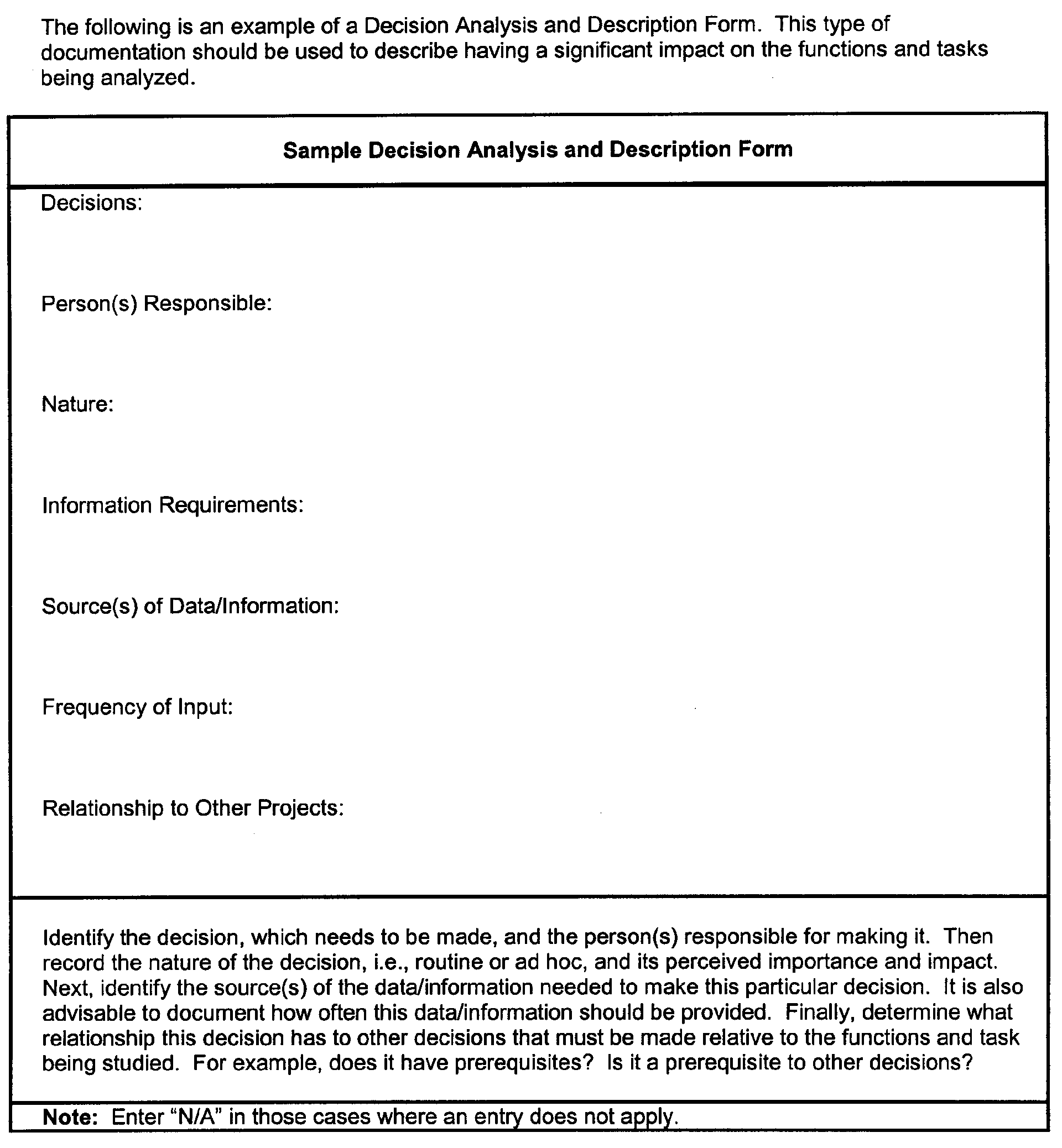
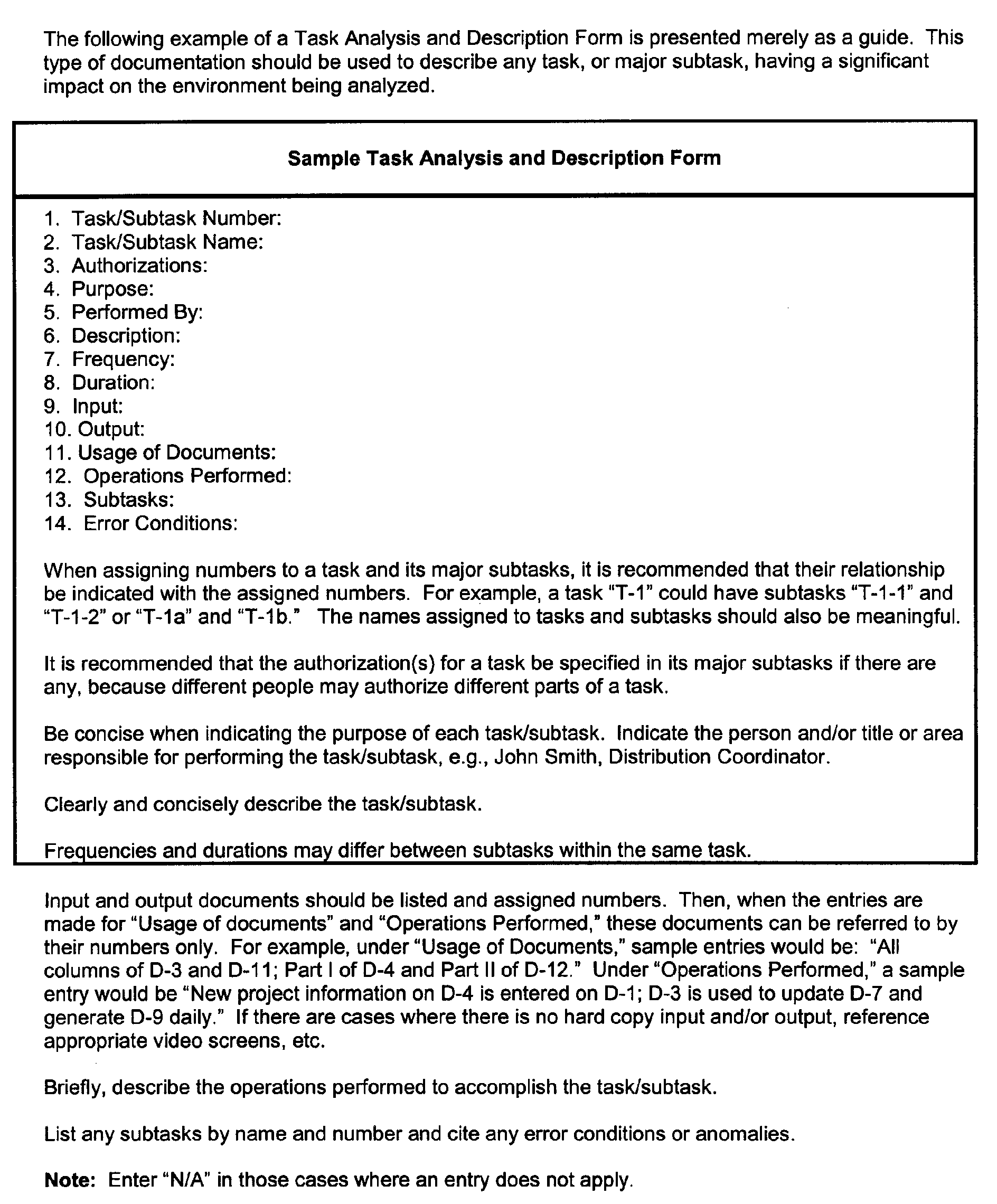
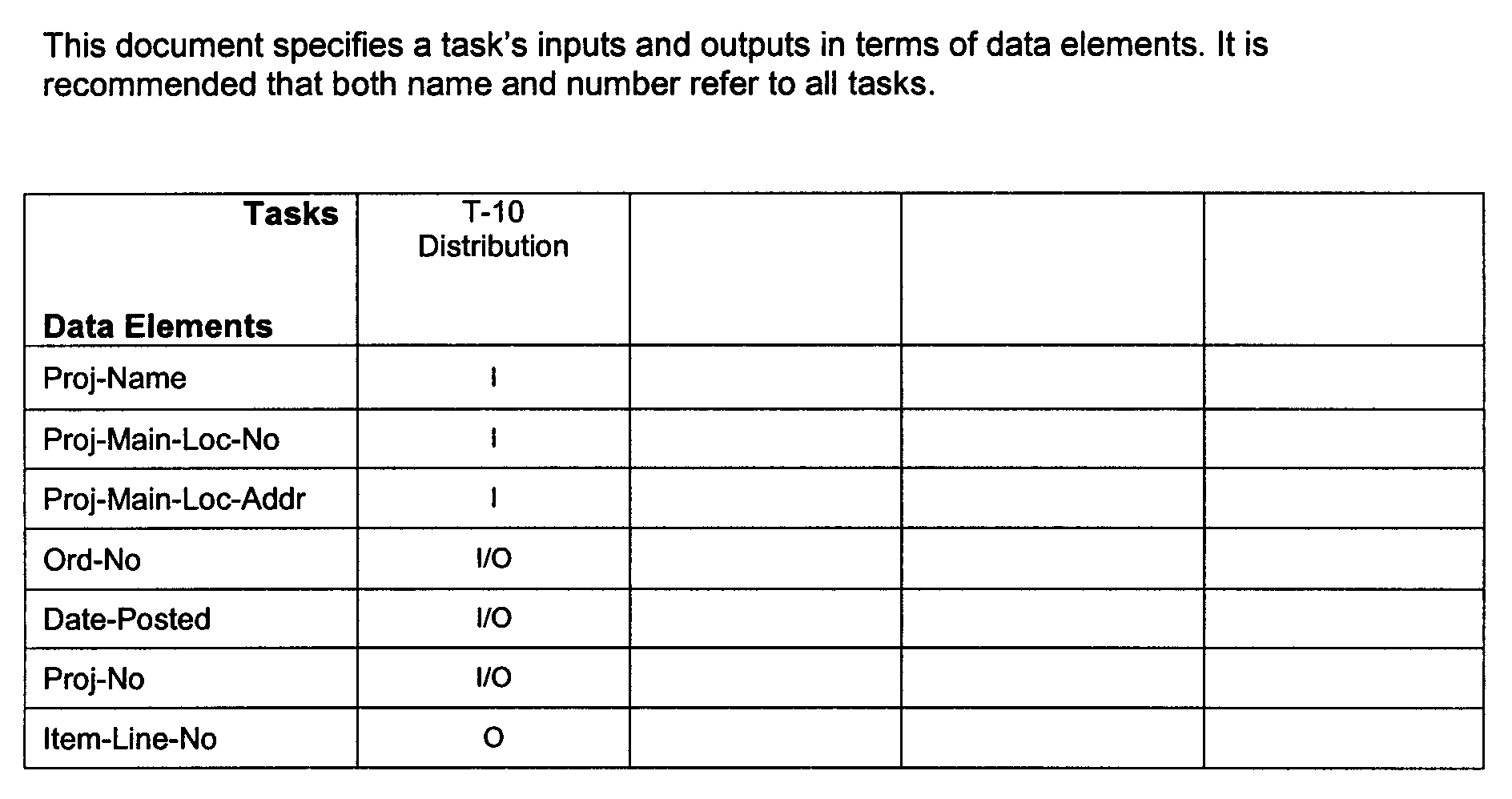
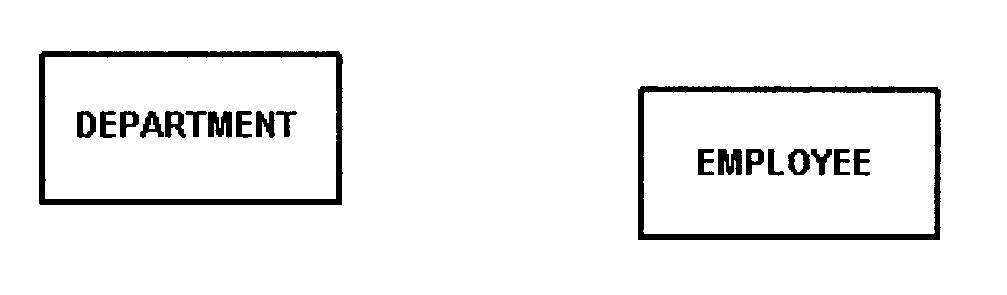
Please click here for the text description of the image.
Hierarchical Network Structure
| Hierarchical Network Diagram |
|---|
| Data structure diagrams can represent hierarchical structure, network structure, or a combination of these structures. The following diagram depicts a hierarchical structure. |
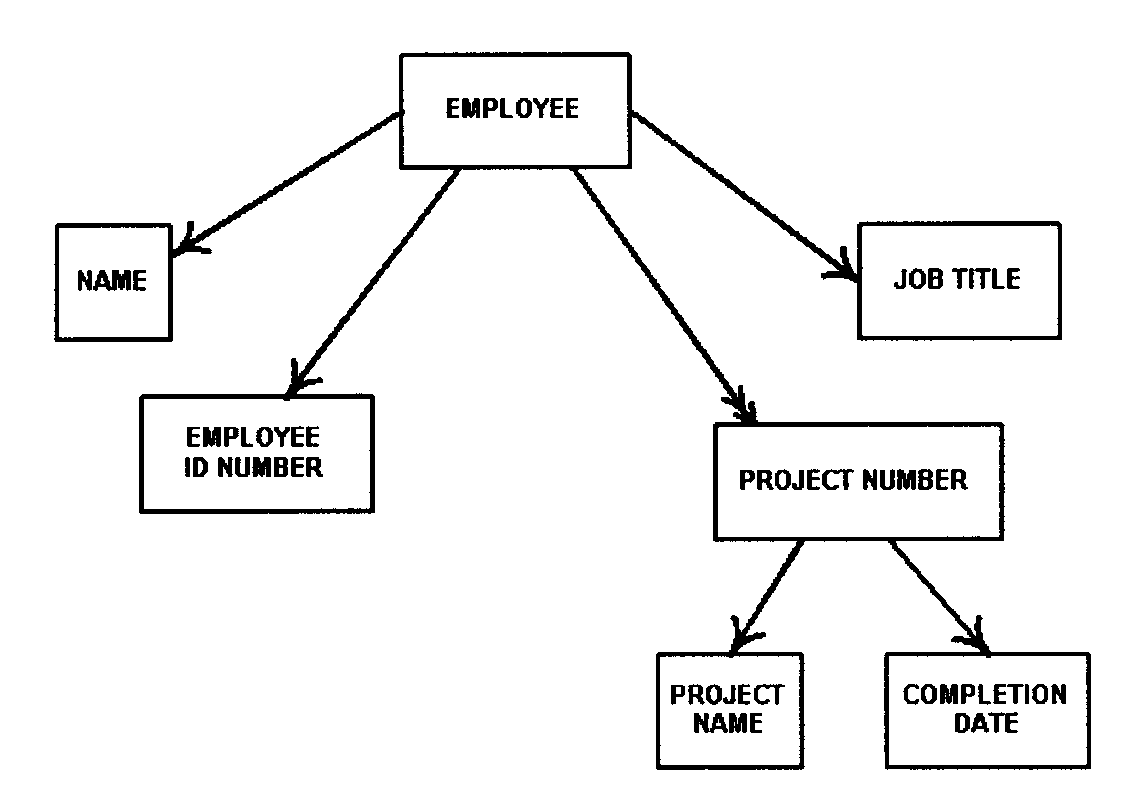
Please click here for the text description of the image.
Explanation of Hierarchical Structure Above
| Explanation of Hierarchical Structure 1 | |
|---|---|
| 1. | This depicts that an employee works several projects, and that each project must have only one name and one completion date. |
| 2. | Hierarchical structures are distinguished from other relationships because every node must have only one parent node, except the root, which has no parent. |
| 3. | The descendants of a node are called children |
| Two Entity Classes | |
|---|---|
| 1. | These symbols do not indicate how many individual entities constitute each entity class. Relationships depict cardinality, e.g., (One to One), (One to Many), (Many to Many). The following depicts a relationship between entity classes. |
| 2. | This relationship indicates that each Department comprises (One to Many) Employee |
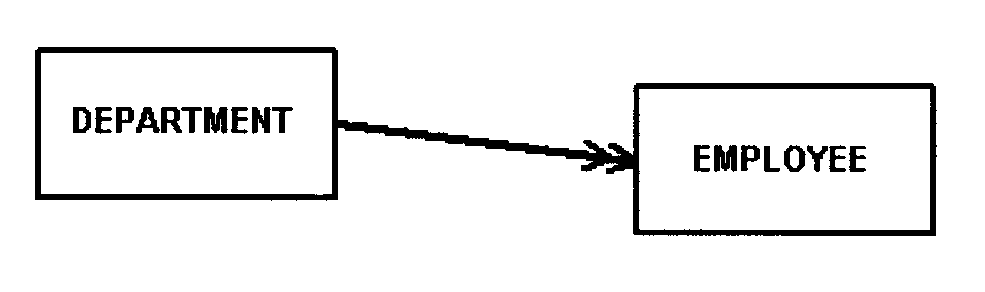
| Explanation of Hierarchical Structure 2 | |
|---|---|
| 1. | This network structure allows a logical record, entity, or entity class to have more than one parent. |
| 2. | • The following examples show a one-to-many and a many-to-many relationship: • The first example shows that a student has only one advisor and one major, but an advisor counsels many students and many students choose a particular academic major. • The second example shows that a student has many classes, and that a class comprises many students. |
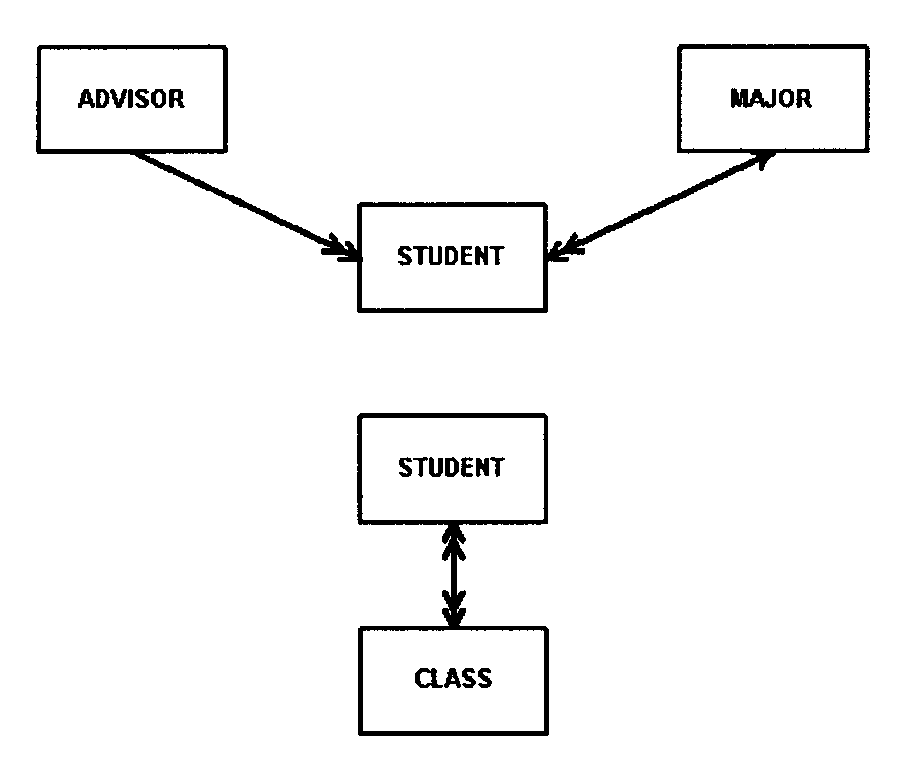
| ≡ ≡ ≡ ≡ ≡ ≡ ≡ ≡ ≡ ≡ ≡ ≡ ≡ ≡ ≡ ≡ ≡ ≡ ≡ ≡ ≡ ≡ ≡ ≡ ≡ ≡ ≡ ≡ | |
|---|---|
| ≡ ≡ ≡ | ≡ ≡ ≡ ≡ ≡ ≡ ≡ ≡ ≡ ≡ ≡ ≡ ≡ ≡ ≡ ≡ ≡ ≡ ≡ ≡ ≡ ≡ ≡ ≡ ≡ ≡ ≡ ≡ ≡ ≡ ≡ ≡ ≡ ≡ ≡ ≡ ≡ ≡ ≡ ≡ ≡ ≡ ≡ ≡ ≡ ≡ ≡ ≡ ≡ ≡ ≡ ≡ ≡ ≡ ≡ ≡ ≡ ≡ ≡ ≡ ≡ ≡ ≡ ≡ ≡ ≡ ≡ ≡ ≡ ≡ ≡ ≡ ≡ ≡ ≡ ≡ ≡ ≡ ≡ ≡ ≡ ≡ ≡ ≡ ≡ ≡ ≡ ≡ ≡ ≡ ≡ ≡ ≡ ≡ ≡ ≡ ≡ ≡ ≡ ≡ ≡ ≡ ≡ ≡ ≡ ≡ ≡ ≡ ≡ ≡ ≡ ≡ ≡ ≡ ≡ ≡ ≡ ≡ ≡ ≡ ≡ ≡ ≡ ≡ ≡ ≡ ≡ ≡ ≡ ≡ ≡ ≡ ≡ |
| ≡ ≡ ≡ | ≡ ≡ ≡ ≡ ≡ ≡ ≡ ≡ ≡ ≡ ≡ ≡ ≡ ≡ ≡ |
| ≡ ≡ | ≡ ≡ ≡ ≡ ≡ ≡ ≡ ≡ ≡ ≡ ≡ ≡ ≡ ≡ ≡ ≡ ≡ ≡ ≡ ≡ ≡ ≡ ≡ ≡ ≡ ≡ ≡ ≡ ≡ ≡ ≡ ≡ ≡ ≡ ≡ ≡ ≡ ≡ ≡ ≡ ≡ ≡ ≡ ≡ ≡ ≡ ≡ ≡ ≡ ≡ ≡ ≡ ≡ ≡ ≡ ≡ ≡ ≡ ≡ ≡ ≡ ≡ ≡ ≡ ≡ ≡ ≡ ≡ ≡ ≡ ≡ ≡ ≡ ≡ ≡ ≡ ≡ ≡ ≡ ≡ ≡ ≡ ≡ ≡ ≡ ≡ ≡ ≡ ≡ ≡ ≡ ≡ ≡ ≡ ≡ ≡ ≡ ≡ ≡ ≡ ≡ ≡ ≡ ≡ ≡ ≡ ≡ ≡ ≡ ≡ ≡ ≡ ≡ ≡ ≡ ≡ ≡ ≡ ≡ ≡ ≡ ≡ ≡ ≡ ≡ ≡ ≡ ≡ ≡ ≡ ≡ ≡ ≡ ≡ ≡ ≡ ≡ ≡ ≡ ≡ ≡ ≡ ≡ ≡ ≡ ≡ ≡ ≡ ≡ ≡ ≡ ≡ ≡ ≡ ≡ ≡ ≡ ≡ ≡ ≡ ≡ ≡ ≡ |
| ≡ ≡ | ≡ ≡ ≡ ≡ ≡ ≡ ≡ ≡ ≡ ≡ ≡ ≡ ≡ ≡ ≡ ≡ ≡ ≡ ≡ ≡ ≡ ≡ ≡ ≡ ≡ ≡ ≡ ≡ ≡ ≡ ≡ ≡ ≡ ≡ ≡ ≡ ≡ ≡ ≡ ≡ ≡ ≡ ≡ ≡ ≡ ≡ ≡ ≡ ≡ ≡ ≡ ≡ ≡ |
| ≡ ≡ ≡ ≡ | ≡ ≡ ≡ ≡ ≡ ≡ ≡ ≡ ≡ ≡ ≡ ≡ ≡ ≡ ≡ ≡ ≡ ≡ ≡ ≡ ≡ ≡ ≡ ≡ ≡ ≡ ≡ ≡ ≡ ≡ ≡ ≡ ≡ ≡ ≡ ≡ ≡ ≡ ≡ ≡ ≡ ≡ ≡ ≡ ≡ ≡ ≡ ≡ ≡ ≡ ≡ ≡ ≡ ≡ ≡ ≡ ≡ ≡ ≡ ≡ ≡ ≡ ≡ ≡ ≡ ≡ ≡ ≡ ≡ ≡ ≡ ≡ ≡ |
| ≡ ≡ ≡ | ≡ ≡ ≡ ≡ ≡ ≡ ≡ ≡ ≡ ≡ ≡ ≡ ≡ ≡ ≡ ≡ ≡ ≡ ≡ ≡ ≡ ≡ ≡ ≡ ≡ ≡ ≡ ≡ ≡ ≡ ≡ ≡ ≡ ≡ ≡ ≡ ≡ |
| ≡ ≡ | ≡ ≡ ≡ ≡ ≡ ≡ ≡ ≡ ≡ ≡ ≡ ≡ ≡ ≡ ≡ ≡ ≡ ≡ ≡ ≡ ≡ ≡ ≡ ≡ ≡ ≡ ≡ ≡ ≡ ≡ ≡ ≡ ≡ ≡ ≡ ≡ ≡ ≡ ≡ ≡ ≡ |
| ≡ ≡ ≡ | ≡ ≡ ≡ ≡ ≡ ≡ ≡ ≡ ≡ ≡ ≡ ≡ ≡ ≡ ≡ ≡ ≡ ≡ ≡ ≡ ≡ ≡ ≡ ≡ ≡ ≡ ≡ ≡ ≡ ≡ ≡ ≡ ≡ ≡ ≡ ≡ ≡ ≡ ≡ ≡ ≡ ≡ ≡ ≡ ≡ ≡ ≡ ≡ ≡ ≡ ≡ ≡ ≡ ≡ ≡ ≡ ≡ ≡ ≡ ≡ ≡ ≡ ≡ ≡ ≡ ≡ ≡ ≡ ≡ ≡ ≡ ≡ ≡ ≡ ≡ ≡ ≡ ≡ ≡ ≡ |
| ≡ ≡ ≡ | ≡ ≡ ≡ ≡ ≡ ≡ ≡ ≡ ≡ ≡ ≡ ≡ ≡ ≡ ≡ ≡ ≡ ≡ ≡ ≡ ≡ ≡ ≡ ≡ ≡ ≡ ≡ ≡ ≡ ≡ ≡ ≡ ≡ ≡ ≡ ≡ ≡ ≡ ≡ ≡ ≡ ≡ ≡ ≡ ≡ ≡ ≡ ≡ ≡ ≡ ≡ ≡ ≡ ≡ ≡ ≡ ≡ ≡ ≡ ≡ ≡ ≡ ≡ ≡ ≡ ≡ ≡ ≡ ≡ ≡ ≡ ≡ ≡ ≡ ≡ ≡ ≡ ≡ ≡ ≡ ≡ |
| ≡ ≡ | ≡ ≡ ≡ ≡ ≡ ≡ ≡ ≡ ≡ ≡ ≡ ≡ ≡ ≡ ≡ ≡ ≡ ≡ ≡ ≡ ≡ ≡ ≡ ≡ ≡ ≡ ≡ ≡ ≡ ≡ ≡ ≡ ≡ ≡ ≡ ≡ ≡ ≡ ≡ ≡ ≡ ≡ ≡ ≡ ≡ ≡ ≡ ≡ ≡ ≡ ≡ ≡ ≡ ≡ ≡ ≡ ≡ ≡ ≡ ≡ ≡ ≡ ≡ ≡ ≡ ≡ ≡ |
| ≡ ≡ | ≡ ≡ ≡ ≡ ≡ ≡ ≡ ≡ ≡ ≡ ≡ ≡ ≡ ≡ ≡ ≡ ≡ ≡ ≡ ≡ ≡ ≡ ≡ ≡ ≡ ≡ ≡ ≡ ≡ ≡ ≡ ≡ ≡ ≡ ≡ ≡ ≡ ≡ ≡ ≡ ≡ ≡ ≡ ≡ ≡ ≡ ≡ ≡ ≡ ≡ ≡ ≡ ≡ ≡ ≡ ≡ ≡ ≡ ≡ ≡ ≡ ≡ ≡ ≡ ≡ ≡ ≡ ≡ ≡ ≡ ≡ ≡ ≡ ≡ ≡ ≡ ≡ ≡ ≡ ≡ ≡ ≡ ≡ ≡ ≡ ≡ ≡ ≡ ≡ ≡ ≡ ≡ ≡ ≡ ≡ ≡ |
| ≡ ≡ ≡ | ≡ ≡ ≡ ≡ ≡ ≡ ≡ ≡ ≡ ≡ ≡ ≡ ≡ ≡ ≡ ≡ ≡ ≡ ≡ ≡ ≡ ≡ ≡ ≡ ≡ ≡ ≡ ≡ ≡ ≡ ≡ ≡ ≡ ≡ ≡ ≡ ≡ ≡ ≡ ≡ ≡ ≡ ≡ ≡ ≡ ≡ ≡ ≡ ≡ ≡ ≡ ≡ ≡ ≡ ≡ ≡ ≡ ≡ ≡ ≡ ≡ ≡ ≡ ≡ ≡ ≡ ≡ ≡ ≡ ≡ ≡ ≡ ≡ ≡ ≡ ≡ ≡ ≡ ≡ ≡ ≡ ≡ ≡ ≡ ≡ ≡ ≡ ≡ ≡ ≡ ≡ ≡ ≡ ≡ ≡ ≡ ≡ ≡ ≡ ≡ ≡ ≡ ≡ ≡ ≡ ≡ ≡ |
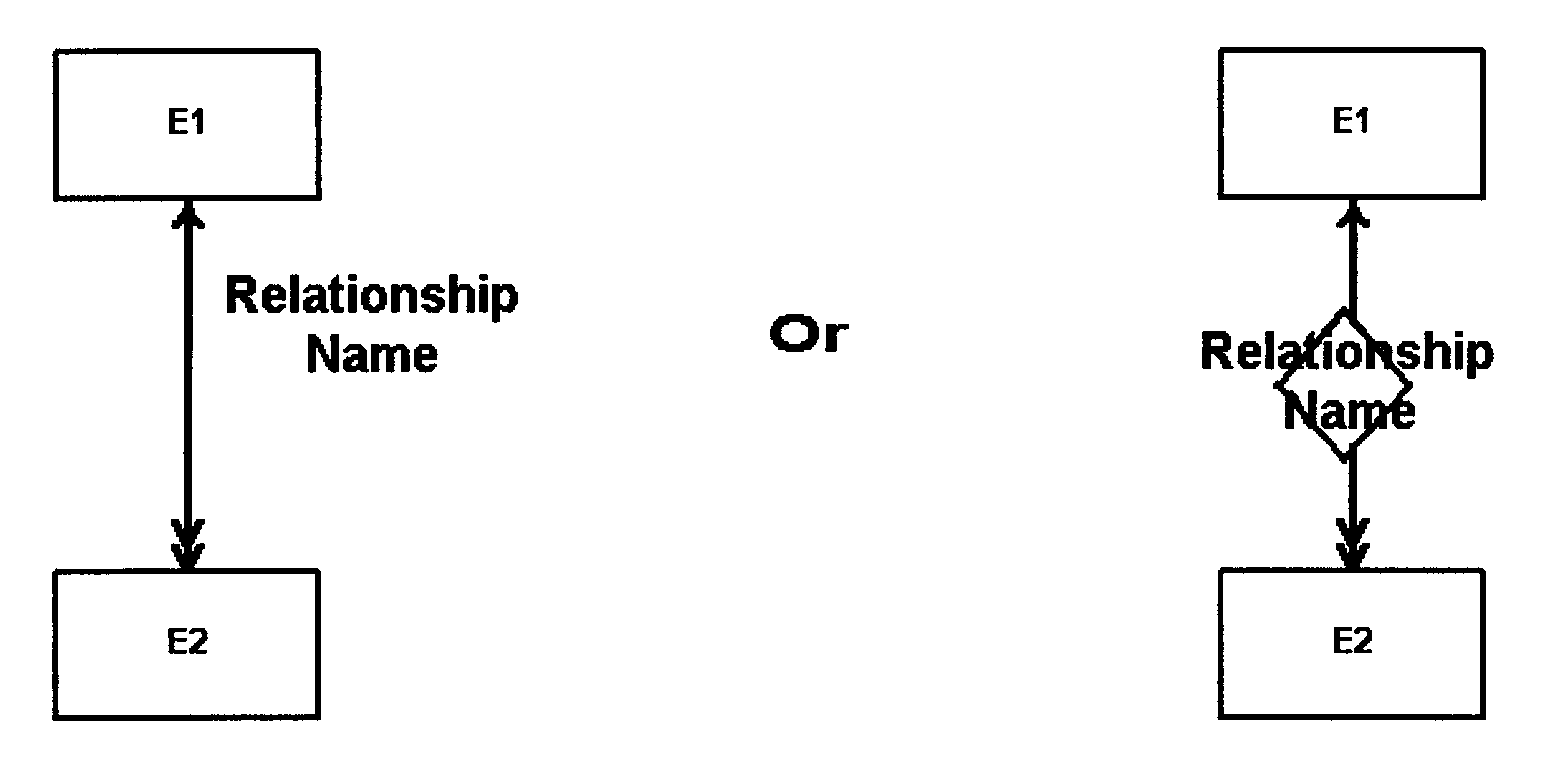
Please click here for the text description of the image.
≡ ≡ ≡ ≡ ≡ ≡ ≡ ≡ ≡ ≡ ≡ ≡ ≡ ≡ ≡ ≡ ≡ ≡ ≡ ≡ ≡ ≡ ≡ ≡ ≡ ≡ ≡ ≡ ≡ ≡ ≡ ≡ ≡ ≡
| ≡ ≡ ≡ ≡ | ≡ ≡ ≡ ≡ ≡ ≡ ≡ ≡ ≡ ≡ ≡ ≡ ≡ ≡ ≡ ≡ ≡ ≡ ≡ ≡ ≡ ≡ ≡ ≡ ≡ ≡ ≡ ≡ ≡ ≡ ≡ ≡ ≡ ≡ |
|---|---|
| ≡ ≡ ≡ ≡ | ≡ ≡ ≡ ≡ ≡ ≡ ≡ ≡ ≡ ≡ ≡ ≡ ≡ ≡ ≡ ≡ ≡ ≡ ≡ ≡ ≡ ≡ ≡ ≡ ≡ ≡ ≡ ≡ ≡ ≡ ≡ ≡ ≡ ≡ ≡ ≡ ≡ ≡ ≡ ≡ ≡ ≡ ≡ ≡ ≡ ≡ ≡ ≡ ≡ ≡ ≡ ≡ ≡ ≡ ≡ ≡ ≡ ≡ ≡ ≡ ≡ ≡ ≡ ≡ ≡ ≡ ≡ ≡ ≡ ≡ ≡ ≡ ≡ ≡ ≡ ≡ ≡ ≡ ≡ ≡ ≡ ≡ ≡ ≡ ≡ ≡ ≡ ≡ ≡ ≡ ≡ ≡ ≡ ≡ ≡ ≡ ≡ ≡ ≡ ≡ ≡ ≡ ≡ ≡ ≡ ≡ ≡ ≡ ≡ ≡ ≡ ≡ ≡ ≡ ≡ ≡ ≡ ≡ ≡ ≡ ≡ ≡ ≡ ≡ ≡ ≡ ≡ ≡ ≡ ≡ ≡ ≡ ≡ ≡ ≡ ≡ ≡ ≡ ≡ ≡ ≡ ≡ ≡ ≡ ≡ ≡ ≡ ≡ |
| ≡ ≡ ≡ ≡ | ≡ ≡ ≡ ≡ ≡ ≡ ≡ ≡ ≡ ≡ ≡ ≡ ≡ ≡ ≡ ≡ ≡ ≡ ≡ ≡ ≡ ≡ ≡ ≡ ≡ ≡ ≡ ≡ ≡ ≡ ≡ ≡ ≡ ≡ ≡ ≡ ≡ ≡ ≡ ≡ ≡ ≡ ≡ ≡ ≡ ≡ ≡ ≡ ≡ ≡ ≡ ≡ ≡ ≡ ≡ ≡ ≡ ≡ ≡ ≡ ≡ ≡ ≡ ≡ ≡ ≡ ≡ ≡ ≡ ≡ ≡ ≡ ≡ ≡ ≡ ≡ ≡ ≡ ≡ ≡ ≡ ≡ ≡ ≡ ≡ ≡ ≡ ≡ ≡ ≡ ≡ ≡ ≡ ≡ ≡ ≡ ≡ ≡ ≡ ≡ ≡ ≡ ≡ ≡ ≡ ≡ ≡ ≡ ≡ ≡ ≡ ≡ ≡ ≡ ≡ ≡ ≡ |
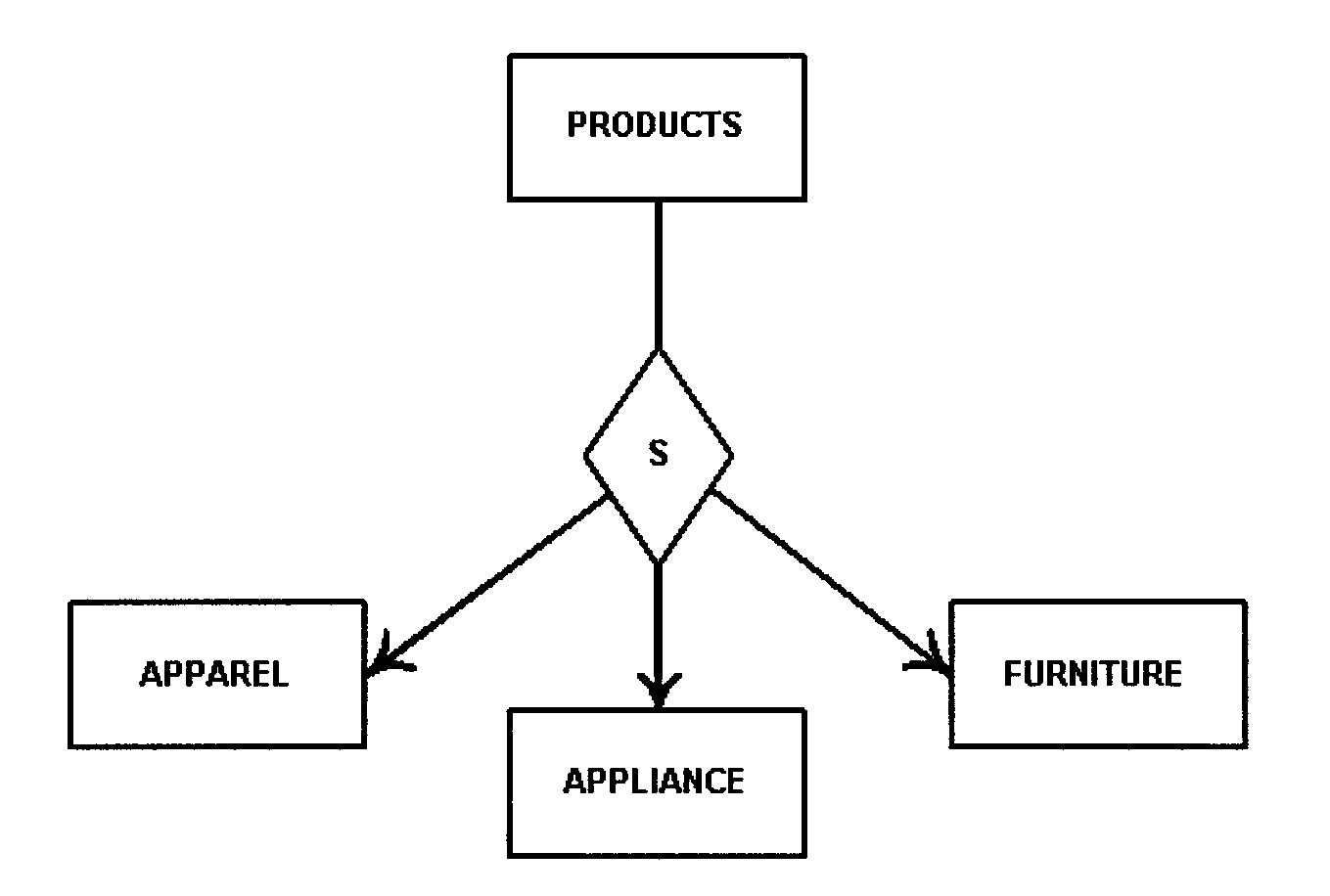
Please click here for the text description of the image.
≡ ≡ ≡ ≡ ≡ ≡ ≡ ≡ ≡ ≡ ≡ ≡ ≡ ≡ ≡ ≡ ≡ ≡ ≡ ≡ ≡ ≡ ≡ ≡ ≡ ≡ ≡ ≡ ≡ ≡ ≡ ≡ ≡ ≡ ≡ ≡
| ≡ ≡ ≡ ≡ ≡ ≡ ≡ ≡ ≡ ≡ ≡ ≡ ≡ ≡ ≡ ≡ ≡ ≡ ≡ ≡ ≡ ≡ ≡ ≡ ≡ ≡ ≡ ≡ ≡ ≡ ≡ ≡ ≡ ≡ ≡ ≡ ≡ ≡ | |
|---|---|
| ≡ ≡ ≡ | ≡ ≡ ≡ ≡ ≡ ≡ ≡ ≡ ≡ ≡ ≡ ≡ ≡ ≡ ≡ ≡ ≡ ≡ ≡ ≡ ≡ ≡ ≡ ≡ ≡ ≡ ≡ ≡ ≡ ≡ ≡ ≡ ≡ ≡ ≡ ≡ ≡ ≡ ≡ ≡ ≡ ≡ ≡ ≡ ≡ ≡ ≡ ≡ ≡ ≡ ≡ ≡ ≡ ≡ ≡ ≡ ≡ ≡ ≡ ≡ ≡ ≡ ≡ ≡ ≡ ≡ ≡ ≡ ≡ ≡ ≡ ≡ ≡ ≡ ≡ ≡ ≡ ≡ ≡ ≡ ≡ ≡ ≡ ≡ ≡ ≡ ≡ ≡ ≡ |
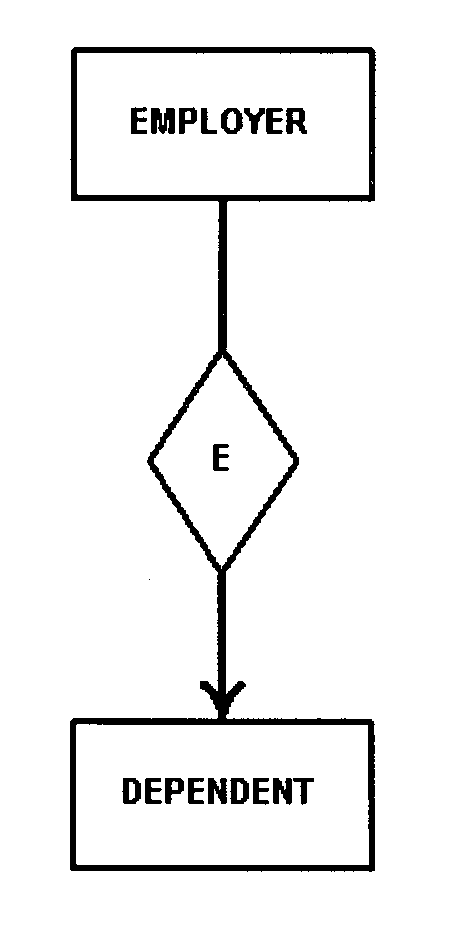
Please click here for the text description of the image.
≡ ≡ ≡ ≡ ≡ ≡ ≡ ≡ ≡ ≡ ≡ ≡ ≡ ≡ ≡ ≡ ≡ ≡ ≡ ≡ ≡ ≡ ≡ ≡ ≡ ≡ ≡ ≡ ≡ ≡ ≡ ≡ ≡ ≡ ≡ ≡ ≡
| ≡ ≡ ≡ ≡ ≡ ≡ ≡ ≡ ≡ ≡ ≡ ≡ ≡ ≡ ≡ ≡ ≡ ≡ ≡ ≡ ≡ ≡ ≡ ≡ ≡ ≡ ≡ ≡ ≡ ≡ ≡ ≡ ≡ ≡ ≡ ≡ ≡ |
|---|
| ≡ ≡ ≡ ≡ ≡ ≡ ≡ ≡ ≡ ≡ ≡ ≡ ≡ ≡ ≡ ≡ ≡ ≡ ≡ ≡ ≡ ≡ ≡ ≡ ≡ ≡ ≡ ≡ ≡ ≡ ≡ ≡ ≡ ≡ ≡ ≡ ≡ ≡ ≡ ≡ ≡ ≡ ≡ ≡ ≡ ≡ ≡ ≡ ≡ ≡ ≡ ≡ ≡ ≡ ≡ ≡ ≡ ≡ ≡ ≡ ≡ ≡ ≡ ≡ ≡ ≡ ≡ ≡ ≡ ≡ ≡ ≡ ≡ ≡ ≡ ≡ ≡ ≡ ≡ ≡ ≡ ≡ ≡ ≡ ≡ ≡ ≡ ≡ ≡ ≡ ≡ ≡ ≡ ≡ ≡ ≡ ≡ ≡ ≡ ≡ ≡ ≡ ≡ ≡ ≡ ≡ ≡ |
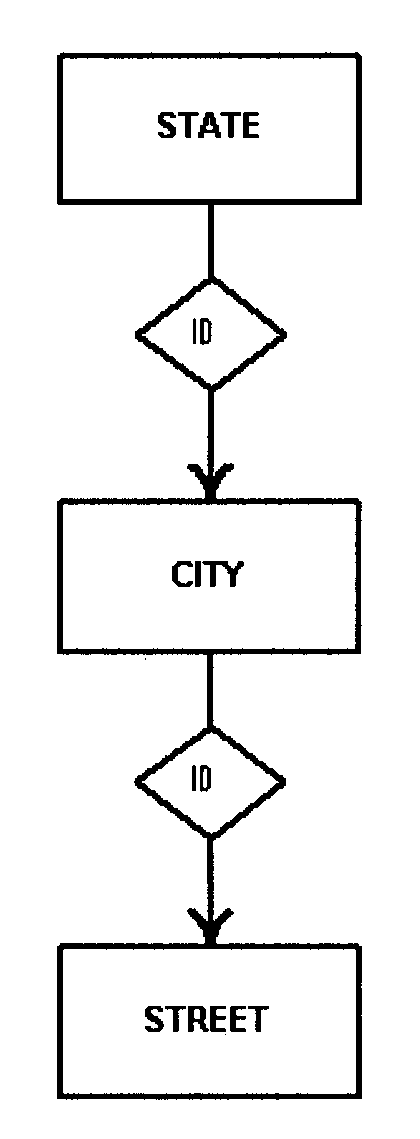
Please click here for the text description of the image.
≡ ≡ ≡ ≡ ≡ ≡ ≡ ≡ ≡ ≡ ≡ ≡ ≡ ≡ ≡ ≡ ≡ ≡ ≡ ≡ ≡ ≡ ≡ ≡ ≡ ≡ ≡ ≡ ≡ ≡ ≡ ≡ ≡ ≡ ≡ ≡ ≡
| ≡ ≡ ≡ ≡ ≡ ≡ ≡ ≡ ≡ ≡ ≡ ≡ ≡ ≡ ≡ ≡ ≡ ≡ ≡ ≡ ≡ ≡ ≡ ≡ ≡ ≡ ≡ ≡ ≡ ≡ ≡ ≡ ≡ ≡ ≡ ≡ ≡ |
|---|
| ≡ ≡ ≡ ≡ ≡ ≡ ≡ ≡ ≡ ≡ ≡ ≡ ≡ ≡ ≡ ≡ ≡ ≡ ≡ ≡ ≡ ≡ ≡ ≡ ≡ ≡ ≡ ≡ ≡ ≡ ≡ ≡ ≡ ≡ ≡ ≡ ≡ ≡ ≡ ≡ ≡ ≡ ≡ ≡ ≡ ≡ ≡ ≡ ≡ ≡ ≡ ≡ ≡ ≡ ≡ ≡ ≡ ≡ ≡ ≡ ≡ ≡ ≡ ≡ ≡ |
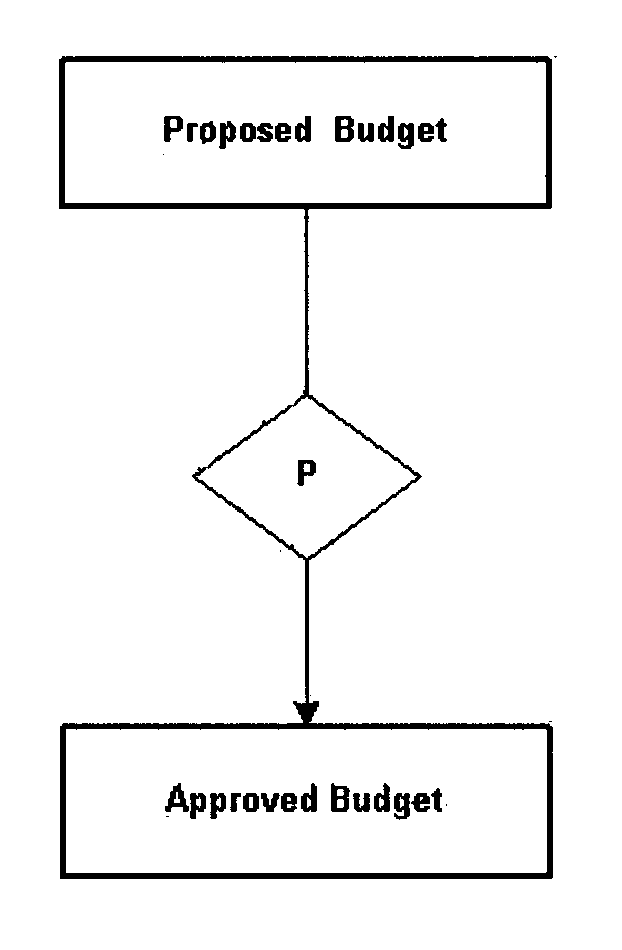
Please click here for the text description of the image.
≡ ≡ ≡ ≡ ≡ ≡ ≡ ≡ ≡ ≡ ≡ ≡ ≡ ≡ ≡ ≡ ≡ ≡ ≡ ≡ ≡ ≡ ≡ ≡ ≡ ≡ ≡ ≡ ≡ ≡ ≡ ≡ ≡ ≡ ≡
| ≡ ≡ ≡ ≡ ≡ ≡ ≡ ≡ ≡ ≡ ≡ ≡ ≡ ≡ ≡ ≡ ≡ ≡ ≡ ≡ ≡ ≡ ≡ ≡ ≡ ≡ ≡ ≡ ≡ ≡ ≡ ≡ ≡ ≡ | |
|---|---|
| ≡ ≡ ≡ | ≡ ≡ ≡ ≡ ≡ ≡ ≡ ≡ ≡ ≡ ≡ ≡ ≡ ≡ ≡ ≡ ≡ ≡ ≡ ≡ ≡ ≡ ≡ ≡ ≡ ≡ ≡ ≡ ≡ ≡ ≡ ≡ ≡ ≡ ≡ ≡ ≡ ≡ ≡ ≡ ≡ ≡ ≡ ≡ ≡ ≡ ≡ ≡ ≡ ≡ ≡ ≡ ≡ ≡ ≡ ≡ ≡ ≡ ≡ ≡ ≡ ≡ ≡ ≡ ≡ ≡ ≡ ≡ ≡ ≡ ≡ ≡ ≡ ≡ ≡ ≡ ≡ ≡ ≡ ≡ ≡ ≡ ≡ ≡ ≡ ≡ ≡ ≡ ≡ ≡ ≡ ≡ ≡ ≡ ≡ ≡ ≡ ≡ ≡ ≡ ≡ ≡ ≡ ≡ ≡ ≡ ≡ ≡ ≡ ≡ ≡ ≡ ≡ |
| ≡ ≡ ≡ | ≡ ≡ ≡ ≡ ≡ ≡ ≡ ≡ ≡ ≡ ≡ ≡ ≡ ≡ ≡ ≡ ≡ ≡ ≡ ≡ ≡ ≡ ≡ ≡ ≡ ≡ ≡ ≡ ≡ ≡ ≡ ≡ ≡ ≡ ≡ ≡ ≡ ≡ ≡ ≡ ≡ ≡ ≡ ≡ ≡ ≡ ≡ ≡ ≡ ≡ ≡ ≡ ≡ ≡ ≡ |
| ≡ ≡ ≡ | ≡ ≡ ≡ ≡ ≡ ≡ ≡ ≡ ≡ ≡ ≡ ≡ ≡ ≡ ≡ ≡ ≡ ≡ ≡ ≡ ≡ ≡ ≡ ≡ ≡ ≡ ≡ ≡ ≡ ≡ ≡ ≡ ≡ ≡ ≡ ≡ ≡ ≡ ≡ ≡ ≡ ≡ ≡ ≡ ≡ ≡ ≡ ≡ ≡ ≡ ≡ ≡ ≡ ≡ ≡ ≡ ≡ ≡ ≡ ≡ ≡ ≡ ≡ ≡ ≡ ≡ ≡ ≡ ≡ ≡ ≡ ≡ ≡ ≡ ≡ ≡ ≡ ≡ ≡ ≡ ≡ ≡ ≡ ≡ ≡ ≡ ≡ ≡ ≡ ≡ ≡ ≡ ≡ ≡ ≡ ≡ ≡ ≡ |
| ≡ ≡ ≡ ≡ | ≡ ≡ ≡ ≡ ≡ ≡ ≡ ≡ ≡ ≡ ≡ ≡ ≡ ≡ ≡ ≡ ≡ ≡ ≡ ≡ ≡ ≡ ≡ ≡ ≡ ≡ ≡ ≡ ≡ ≡ ≡ ≡ ≡ ≡ ≡ ≡ ≡ ≡ ≡ ≡ ≡ ≡ ≡ ≡ ≡ ≡ ≡ ≡ ≡ ≡ ≡ ≡ ≡ ≡ ≡ ≡ ≡ ≡ ≡ ≡ ≡ |
| ≡ ≡ | ≡ ≡ ≡ ≡ ≡ ≡ ≡ ≡ ≡ ≡ ≡ ≡ ≡ ≡ ≡ ≡ ≡ ≡ ≡ ≡ ≡ ≡ ≡ ≡ ≡ ≡ ≡ ≡ ≡ ≡ ≡ ≡ ≡ ≡ ≡ ≡ ≡ ≡ ≡ ≡ ≡ ≡ ≡ ≡ ≡ ≡ |
| ≡ ≡ ≡ | ≡ ≡ ≡ ≡ ≡ ≡ ≡ ≡ ≡ ≡ ≡ ≡ ≡ ≡ ≡ ≡ ≡ ≡ ≡ ≡ ≡ ≡ ≡ ≡ ≡ ≡ ≡ ≡ ≡ ≡ ≡ ≡ ≡ ≡ ≡ ≡ ≡ ≡ ≡ ≡ ≡ ≡ ≡ ≡ |
| ≡ ≡ ≡ ≡ | ≡ ≡ ≡ ≡ ≡ ≡ ≡ ≡ ≡ ≡ ≡ ≡ ≡ ≡ ≡ ≡ ≡ ≡ ≡ ≡ ≡ ≡ ≡ ≡ ≡ ≡ ≡ ≡ ≡ ≡ ≡ ≡ ≡ ≡ ≡ ≡ ≡ ≡ ≡ |
| ≡ ≡ ≡ ≡ | ≡ ≡ ≡ ≡ ≡ ≡ ≡ ≡ ≡ ≡ ≡ ≡ ≡ ≡ ≡ ≡ ≡ ≡ ≡ ≡ ≡ ≡ ≡ ≡ ≡ ≡ ≡ ≡ ≡ ≡ ≡ ≡ ≡ ≡ ≡ ≡ ≡ ≡ ≡ ≡ ≡ ≡ ≡ ≡ ≡ ≡ |
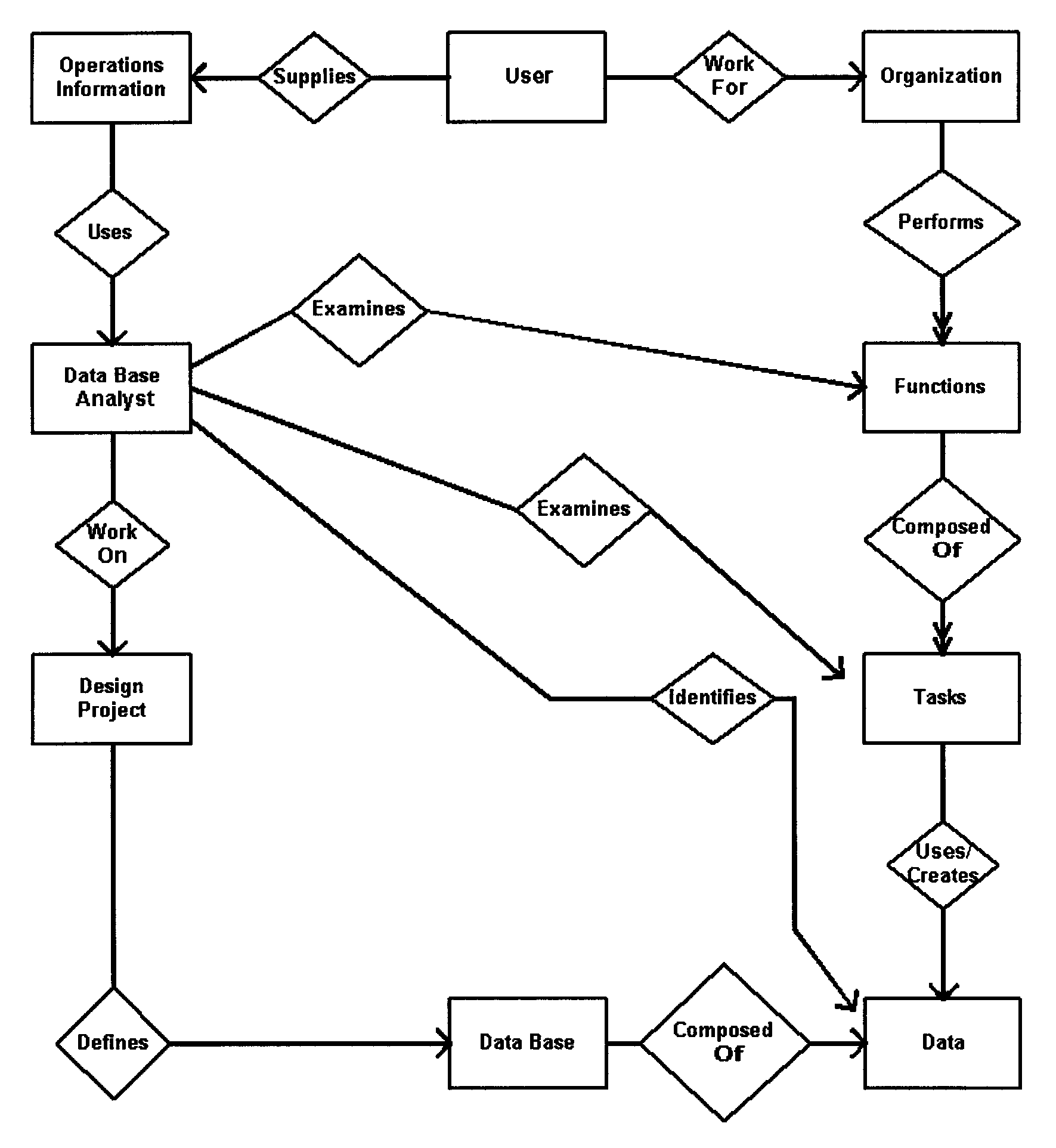
| Sample Data Definition List | ||
|---|---|---|
| Name | Definition | Length |
| (Name of data element) | (Definition of data element) | (Length of data element) |
| ... | ... | ... |
| ... | ... | ... |
| Acronyms | Terms |
|---|---|
| ≡ ≡ ≡ ≡ | ≡ ≡ ≡ ≡ ≡ ≡ ≡ ≡ ≡ ≡ ≡ ≡ ≡ |
| ≡ ≡ ≡ ≡ ≡ | ≡ ≡ ≡ ≡ ≡ ≡ ≡ ≡ ≡ ≡ ≡ ≡ ≡ ≡ ≡ ≡ |
| ≡ ≡ ≡ | ≡ ≡ ≡ ≡ ≡ ≡ ≡ ≡ ≡ ≡ ≡ ≡ ≡ ≡ ≡ ≡ ≡ ≡ ≡ ≡ ≡ |
| ACID | Atomicity, Consistency, Isolation, Durability |
| ≡ ≡ ≡ ≡ ≡ ≡ | ≡ ≡ ≡ ≡ ≡ ≡ ≡ ≡ ≡ ≡ ≡ ≡ ≡ ≡ ≡ ≡ ≡ ≡ ≡ ≡ ≡ ≡ ≡ ≡ ≡ ≡ ≡ ≡ ≡ |
| ≡ ≡ ≡ ≡ ≡ | ≡ ≡ ≡ ≡ ≡ ≡ ≡ ≡ ≡ ≡ ≡ ≡ ≡ ≡ ≡ ≡ ≡ ≡ ≡ ≡ ≡ |
| BLOB | Binary Large Object |
| BSON | Binary and JSON |
| CASE | Computer Aided Software Engineering |
| ≡ ≡ ≡ ≡ ≡ | ≡ ≡ ≡ ≡ ≡ ≡ ≡ ≡ ≡ ≡ ≡ ≡ ≡ ≡ ≡ ≡ ≡ ≡ |
| ≡ ≡ ≡ ≡ ≡ | ≡ ≡ ≡ ≡ ≡ ≡ ≡ ≡ ≡ ≡ ≡ ≡ ≡ ≡ ≡ ≡ ≡ ≡ ≡ ≡ ≡ ≡ ≡ |
| ≡ ≡ ≡ ≡ | ≡ ≡ ≡ ≡ ≡ ≡ ≡ ≡ ≡ ≡ ≡ ≡ ≡ ≡ ≡ |
| CODASYL | Conference on Data Systems Languages |
| COTS | Commercial-Off-The-Shelf |
| CLOB | Character Large Object |
| CRUD | Create, Read, Update and Delete |
| CSV | Comma Separated Value |
| CSS | Cascading Style Sheet |
| DBA | Database Administrator |
| DBMS | Database Management System |
| DBRM | Database Request Module |
| DDL | Data Description (Definition) Language |
| DSD | Data Structure Diagram |
| DSN | Data Set Name |
| ≡ ≡ ≡ ≡ | ≡ ≡ ≡ ≡ ≡ ≡ ≡ ≡ ≡ ≡ ≡ |
| ≡ ≡ ≡ ≡ ≡ | ≡ ≡ ≡ ≡ ≡ ≡ ≡ ≡ ≡ ≡ ≡ ≡ ≡ ≡ ≡ ≡ ≡ ≡ ≡ ≡ ≡ ≡ ≡ |
| EDD | Engineering Data Dictionary |
| EDSG | Enterprise Data Standards and Guidelines |
| ≡ ≡ ≡ | ≡ ≡ ≡ ≡ ≡ ≡ ≡ ≡ ≡ ≡ ≡ ≡ ≡ ≡ ≡ ≡ ≡ ≡ ≡ ≡ ≡ ≡ ≡ ≡ |
| ERD | Entity Relationship Diagram |
| ≡ ≡ ≡ ≡ ≡ ≡ ≡ | ≡ ≡ ≡ ≡ ≡ ≡ ≡ ≡ ≡ ≡ ≡ ≡ ≡ ≡ ≡ |
| ≡ ≡ ≡ ≡ ≡ ≡ | ≡ ≡ ≡ ≡ ≡ |
| ≡ ≡ ≡ ≡ | ≡ ≡ ≡ ≡ ≡ ≡ ≡ ≡ ≡ ≡ ≡ ≡ ≡ ≡ ≡ ≡ ≡ ≡ ≡ ≡ ≡ ≡ ≡ ≡ ≡ ≡ |
| FIFO | First In First Out |
| GUI | Globally Unique Indentifier |
| HTML | Hypertext Markup Language |
| ≡ ≡ ≡ | ≡ ≡ ≡ ≡ ≡ ≡ ≡ ≡ ≡ ≡ ≡ ≡ ≡ ≡ ≡ ≡ ≡ ≡ ≡ |
| ≡ ≡ ≡ | ≡ ≡ ≡ ≡ ≡ ≡ ≡ ≡ ≡ ≡ ≡ ≡ ≡ ≡ ≡ ≡ ≡ ≡ ≡ |
| IoT | Internet of Things |
| I/O | Input / Output |
| JSON | Java Script Object Notation |
| ≡ ≡ ≡ ≡ ≡ ≡ ≡ | ≡ ≡ ≡ ≡ ≡ ≡ ≡ ≡ ≡ ≡ ≡ ≡ ≡ ≡ ≡ ≡ ≡ ≡ ≡ ≡ ≡ ≡ ≡ ≡ ≡ ≡ ≡ ≡ ≡ ≡ ≡ ≡ ≡ ≡ ≡ ≡ |
| LOB | Large Object |
| ≡ ≡ ≡ | ≡ ≡ ≡ ≡ ≡ ≡ ≡ ≡ ≡ ≡ ≡ ≡ ≡ ≡ ≡ ≡ ≡ ≡ ≡ |
| MIB | Management Information Base |
| Mongosh | Mongo Shell Scripting |
| ORDBMS | Object Relational Database Management System |
| PID | Process Identifier |
| PPDM | Project Physical Data Model |
| PKI | Public Key Infrastructure |
| RACI | Responsible Accountable Consulted and Informed |
| RBAC | Role Based Access Control |
| SAN | Subject Alternative Name |
| SDLC | System Development Life Cycle |
| SIEM | Security Information and Event Management |
| SOAP | Simple Object Access Protocol |
| ≡ ≡ ≡ | ≡ ≡ ≡ ≡ ≡ ≡ ≡ ≡ ≡ ≡ ≡ ≡ |
| ≡ ≡ ≡ ≡ ≡ | ≡ ≡ ≡ ≡ ≡ ≡ ≡ ≡ ≡ ≡ ≡ ≡ ≡ ≡ ≡ ≡ ≡ ≡ ≡ ≡ ≡ ≡ ≡ ≡ ≡ ≡ ≡ ≡ ≡ |
| SQL | Structured Query Language |
| SSD | Solid State Disk |
| ≡ ≡ ≡ ≡ ≡ ≡ | ≡ ≡ ≡ ≡ ≡ ≡ ≡ ≡ ≡ ≡ ≡ ≡ ≡ ≡ ≡ ≡ ≡ ≡ ≡ ≡ ≡ ≡ ≡ ≡ ≡ ≡ ≡ |
| TLS | Transport Layer Security |
| TTL | Time To Live |
| UML | Unified Modeling Language |
| ≡ ≡ ≡ ≡ ≡ | ≡ ≡ ≡ ≡ ≡ ≡ ≡ ≡ ≡ ≡ ≡ ≡ ≡ ≡ ≡ ≡ ≡ ≡ ≡ |
| XML | Extensible Markup Language |
| W3C | World Wide Web Consortium |
| WSDL | Web Services Description Language |
| WSDL (NDR) | WSDL Naming and Design Rules |
| Terms | Definitions |
|---|---|
| ≡ ≡ ≡ ≡ ≡ ≡ | ≡ ≡ ≡ ≡ ≡ ≡ ≡ ≡ ≡ ≡ ≡ ≡ ≡ ≡ ≡ ≡ ≡ ≡ ≡ ≡ ≡ ≡ ≡ ≡ ≡ ≡ ≡ ≡ ≡ ≡ ≡ ≡ ≡ ≡ ≡ ≡ ≡ ≡ ≡ ≡ ≡ ≡ ≡ ≡ ≡ ≡ ≡ ≡ ≡ ≡ ≡ ≡ ≡ ≡ ≡ ≡ ≡ ≡ ≡ ≡ ≡ ≡ ≡ ≡ ≡ ≡ ≡ ≡ ≡ ≡ ≡ ≡ ≡ ≡ ≡ ≡ ≡ ≡ ≡ ≡ ≡ ≡ ≡ ≡ ≡ ≡ ≡ ≡ ≡ ≡ ≡ ≡ ≡ ≡ ≡ |
| ≡ ≡ ≡ ≡ | ≡ ≡ ≡ ≡ ≡ ≡ ≡ ≡ ≡ ≡ ≡ ≡ ≡ ≡ ≡ ≡ ≡ ≡ ≡ ≡ ≡ |
| ≡ ≡ ≡ | ≡ ≡ ≡ ≡ ≡ ≡ ≡ ≡ ≡ ≡ ≡ ≡ ≡ ≡ ≡ ≡ ≡ ≡ ≡ ≡ ≡ ≡ ≡ ≡ ≡ ≡ ≡ ≡ ≡ ≡ ≡ ≡ ≡ ≡ ≡ ≡ ≡ ≡ ≡ ≡ ≡ ≡ ≡ ≡ ≡ ≡ ≡ ≡ ≡ ≡ ≡ ≡ ≡ ≡ ≡ ≡ ≡ ≡ ≡ ≡ ≡ ≡ ≡ ≡ ≡ ≡ ≡ ≡ ≡ ≡ ≡ ≡ ≡ ≡ ≡ ≡ ≡ ≡ ≡ ≡ ≡ ≡ ≡ ≡ ≡ ≡ ≡ ≡ ≡ ≡ ≡ ≡ ≡ ≡ ≡ ≡ ≡ ≡ ≡ ≡ ≡ ≡ ≡ ≡ ≡ ≡ ≡ ≡ ≡ ≡ ≡ ≡ ≡ ≡ ≡ ≡ ≡ ≡ ≡ ≡ ≡ ≡ ≡ ≡ ≡ ≡ |
| ACID | A set of properties for database transactions that guarantee validity in the event of errors, power failures, or other adverse system issues. |
| ≡ ≡ ≡ ≡ | ≡ ≡ ≡ ≡ ≡ ≡ ≡ ≡ ≡ ≡ ≡ ≡ ≡ ≡ ≡ ≡ ≡ ≡ ≡ ≡ ≡ ≡ ≡ ≡ ≡ ≡ ≡ ≡ ≡ ≡ ≡ ≡ ≡ ≡ ≡ ≡ ≡ ≡ ≡ ≡ ≡ ≡ ≡ ≡ ≡ ≡ ≡ ≡ ≡ ≡ ≡ ≡ ≡ ≡ ≡ ≡ ≡ ≡ ≡ ≡ ≡ ≡ ≡ ≡ ≡ ≡ ≡ ≡ ≡ ≡ ≡ ≡ ≡ ≡ ≡ ≡ ≡ ≡ ≡ ≡ ≡ ≡ ≡ ≡ ≡ ≡ ≡ ≡ ≡ ≡ ≡ ≡ ≡ ≡ ≡ ≡ ≡ ≡ ≡ ≡ ≡ ≡ ≡ ≡ ≡ ≡ ≡ ≡ ≡ ≡ ≡ ≡ ≡ ≡ ≡ ≡ ≡ ≡ ≡ ≡ ≡ ≡ ≡ ≡ ≡ ≡ ≡ ≡ ≡ ≡ ≡ ≡ |
| Algorithm | A process or set of rules to be followed in calculations or other problem-solving operations. |
| ≡ ≡ ≡ ≡ ≡ | ≡ ≡ ≡ ≡ ≡ ≡ ≡ ≡ ≡ ≡ ≡ ≡ ≡ ≡ ≡ ≡ ≡ ≡ ≡ ≡ ≡ ≡ ≡ ≡ ≡ ≡ ≡ ≡ ≡ ≡ ≡ ≡ ≡ ≡ ≡ ≡ ≡ ≡ ≡ ≡ ≡ ≡ ≡ ≡ ≡ ≡ ≡ ≡ ≡ ≡ ≡ ≡ ≡ ≡ ≡ ≡ ≡ ≡ ≡ ≡ ≡ ≡ ≡ ≡ ≡ ≡ ≡ ≡ ≡ ≡ ≡ ≡ ≡ ≡ ≡ ≡ ≡ ≡ ≡ ≡ ≡ ≡ ≡ ≡ ≡ ≡ ≡ ≡ ≡ ≡ ≡ ≡ ≡ ≡ ≡ ≡ ≡ ≡ ≡ ≡ ≡ ≡ ≡ ≡ ≡ ≡ ≡ ≡ ≡ ≡ ≡ ≡ ≡ ≡ ≡ ≡ ≡ ≡ ≡ ≡ ≡ ≡ ≡ ≡ ≡ ≡ ≡ ≡ ≡ ≡ ≡ ≡ ≡ ≡ ≡ ≡ ≡ ≡ ≡ ≡ ≡ ≡ ≡ ≡ ≡ ≡ ≡ ≡ ≡ ≡ ≡ ≡ ≡ ≡ ≡ ≡ ≡ ≡ ≡ ≡ ≡ ≡ ≡ ≡ ≡ ≡ ≡ ≡ ≡ ≡ ≡ ≡ ≡ ≡ ≡ |
| Attribute | A data item that comprises a single piece of information about an entity. It usually cannot be broken down into parts that have meanings of their own. Attributes can be divided into two classes those that identify entity instances (occurrences) and those that provide the descriptive properties of an entity. |
| Bachman Diagram | Another name for a data structure diagram. It is named for Charles Bachman who invented it. |
| Bucket | An area of storage containing one or more records referred to by the same address. |
| Buffer | Storage used to temporarily hold data being transferred from one device to another. |
| Block | Usually a combination of two or more records which are read and written jointly by one machine instruction. |
| Branches | The relationship between the records in a tree (hierarchical) data structure. |
| Business Rule | Obtained from users when gathering requirement, and are used to determine cardinality |
| Byte | Computers use a combinations of eight bits, called bytes, to represent one character of data or instructions. For example, the word latch has five characters, and would be represented by five bytes. |
| Cardinality | Expresses the minimum and maximum number of entity occurrences associated with one occurrence of a related entity. |
| Cascading Style Sheet | CSS is normally the standard way to define the presentation of HTML pages. CSS controls the layout of the page features such as the color, font, size, and the complete layout and is considered more efficient than HTML. |
| ≡ ≡ ≡ ≡ ≡ ≡ | ≡ ≡ ≡ ≡ ≡ ≡ ≡ ≡ ≡ ≡ ≡ ≡ ≡ ≡ ≡ ≡ ≡ ≡ ≡ ≡ ≡ ≡ ≡ ≡ ≡ ≡ ≡ ≡ ≡ ≡ ≡ ≡ ≡ ≡ ≡ ≡ ≡ ≡ ≡ ≡ ≡ ≡ ≡ ≡ ≡ ≡ ≡ ≡ ≡ ≡ ≡ ≡ ≡ ≡ ≡ ≡ ≡ ≡ ≡ ≡ ≡ ≡ ≡ ≡ ≡ ≡ ≡ ≡ ≡ ≡ ≡ ≡ ≡ ≡ ≡ ≡ ≡ ≡ ≡ ≡ ≡ ≡ ≡ ≡ ≡ ≡ ≡ ≡ ≡ ≡ ≡ ≡ ≡ ≡ ≡ ≡ ≡ ≡ ≡ ≡ ≡ ≡ ≡ ≡ ≡ ≡ ≡ ≡ ≡ ≡ ≡ ≡ ≡ ≡ ≡ ≡ ≡ ≡ |
| ≡ ≡ ≡ ≡ | ≡ ≡ ≡ ≡ ≡ ≡ ≡ ≡ ≡ ≡ ≡ ≡ ≡ ≡ ≡ ≡ ≡ ≡ ≡ ≡ ≡ ≡ ≡ ≡ ≡ ≡ ≡ ≡ ≡ ≡ ≡ ≡ ≡ ≡ ≡ ≡ ≡ ≡ ≡ ≡ ≡ ≡ ≡ ≡ ≡ ≡ ≡ ≡ ≡ ≡ ≡ ≡ ≡ ≡ ≡ ≡ ≡ ≡ ≡ ≡ ≡ ≡ ≡ ≡ ≡ ≡ ≡ ≡ ≡ ≡ ≡ ≡ ≡ ≡ ≡ ≡ ≡ ≡ ≡ ≡ ≡ ≡ ≡ ≡ ≡ ≡ ≡ ≡ ≡ ≡ ≡ ≡ ≡ ≡ ≡ ≡ ≡ ≡ ≡ ≡ ≡ ≡ ≡ ≡ ≡ ≡ ≡ ≡ ≡ ≡ ≡ ≡ ≡ ≡ ≡ ≡ ≡ ≡ ≡ ≡ ≡ ≡ ≡ ≡ ≡ ≡ ≡ ≡ ≡ ≡ ≡ ≡ ≡ |
| ≡ ≡ | ≡ ≡ ≡ ≡ ≡ ≡ ≡ ≡ ≡ ≡ ≡ ≡ ≡ ≡ ≡ ≡ ≡ ≡ ≡ ≡ ≡ ≡ ≡ ≡ ≡ ≡ ≡ ≡ ≡ ≡ ≡ ≡ ≡ ≡ ≡ ≡ ≡ ≡ ≡ ≡ ≡ ≡ ≡ ≡ ≡ ≡ ≡ ≡ ≡ ≡ ≡ ≡ ≡ ≡ ≡ ≡ ≡ ≡ ≡ ≡ ≡ ≡ ≡ ≡ ≡ ≡ ≡ ≡ ≡ ≡ ≡ ≡ ≡ ≡ ≡ ≡ ≡ ≡ ≡ ≡ ≡ ≡ ≡ ≡ ≡ ≡ ≡ ≡ ≡ ≡ ≡ ≡ ≡ ≡ ≡ ≡ ≡ ≡ ≡ ≡ ≡ ≡ ≡ ≡ ≡ ≡ ≡ ≡ |
| Chain | A list of data items strung together by means of a pointer. |
| CODASYL | A network data model developed by the Conference on Data System Languages, Database Task Group. |
| Compaction | Reduces the number of bits In data without effecting the informational content. |
| Conceptual Design | Description as part of the design process of how a new product will work and meet its performance requirements. |
| Conceptual Model | The overall logical structure of a database (often referred to as conceptual schema) which is independent of any software or data storage structure. |
| Concurrency | In data base systems, refers to the number of run units actively sharing the DBMS facilities. |
| COTS | Commercial-Off-The-Shelf applications are applications not developed by internal IT staff at the Internal Revenue Service and are updated and maintained by outside companies. |
| Data Item | The smallest unit of data that has meaning in describing information, the smallest unit of named data. |
| Database Administrator (DBA) | One or more individuals, possibly aided by a staff, who manage an organization's database resource. |
| Database | A collection of interrelated data stored together with controlled redundancy to serve one or more applications; the data are stored so that they are independent of the programs which use them. |
| Database Design | The process of developing a database structure from user requirements. |
| Data Description (Definition) Language (DDL) | A language for describing data. In some cases, software uses DDL only for logical data, or only for physical data, or both. |
| Database Design Methodology | A collection of techniques and tools employed within an organizational framework that can be applied consistently to successive database development projects. |
| Database Management System (DBMS) | The collection of software required for using a database, which presents multiple views of the data to the users and programmers. |
| Data Independence | The property of being able to change the overall logical or physical structure of the data without changing an application program view of that data. |
| Data Model | A logical representation of the data structure that forms a database. It must represent the inherent properties of the data independent of software, hardware or machine performance implications. These representations are independent of the class of software that will be used for implementation. |
| Database link | A database link is a pointer that defines a one-way communication path from an Oracle database server to another database server. A database link connection allows local users to access data on a remote database. |
| Deliverable | A deliverable is a tangible outcome that is produced during the execution of a project. |
| Dimension | A dimension is a schema object that defines hierarchical relationships between pairs of columns or column sets. A hierarchical relationship is a functional dependency from one level of a hierarchy to the next level in the hierarchy. A dimension is a container of logical relationships between columns and does not have any data storage assigned to it. |
| ≡ ≡ ≡ ≡ | ≡ ≡ ≡ ≡ ≡ ≡ ≡ ≡ ≡ ≡ ≡ ≡ ≡ ≡ ≡ ≡ ≡ ≡ ≡ ≡ ≡ ≡ ≡ ≡ ≡ ≡ ≡ ≡ ≡ ≡ ≡ ≡ ≡ ≡ ≡ ≡ ≡ ≡ ≡ ≡ ≡ ≡ ≡ ≡ ≡ ≡ ≡ ≡ ≡ ≡ ≡ ≡ ≡ ≡ ≡ ≡ ≡ ≡ ≡ ≡ ≡ ≡ ≡ ≡ ≡ ≡ ≡ ≡ ≡ ≡ ≡ ≡ ≡ ≡ ≡ ≡ ≡ ≡ ≡ ≡ ≡ |
| ≡ ≡ ≡ ≡ | ≡ ≡ ≡ ≡ ≡ ≡ ≡ ≡ ≡ ≡ ≡ ≡ ≡ ≡ ≡ ≡ ≡ ≡ ≡ ≡ ≡ ≡ ≡ ≡ ≡ ≡ ≡ ≡ ≡ ≡ ≡ ≡ ≡ ≡ ≡ ≡ ≡ ≡ ≡ ≡ ≡ ≡ ≡ ≡ ≡ ≡ ≡ ≡ ≡ ≡ ≡ ≡ ≡ ≡ ≡ ≡ ≡ ≡ ≡ ≡ ≡ ≡ ≡ ≡ ≡ ≡ ≡ ≡ ≡ ≡ ≡ ≡ ≡ ≡ ≡ ≡ ≡ ≡ ≡ ≡ ≡ ≡ ≡ ≡ ≡ ≡ ≡ ≡ ≡ ≡ ≡ ≡ ≡ ≡ ≡ ≡ ≡ ≡ ≡ ≡ ≡ ≡ ≡ ≡ ≡ ≡ ≡ ≡ ≡ ≡ ≡ ≡ ≡ ≡ ≡ ≡ ≡ ≡ ≡ ≡ ≡ ≡ ≡ ≡ ≡ ≡ ≡ ≡ ≡ ≡ ≡ ≡ |
| Encryption | The process of encoding/decoding when transferring data to and from the data base. |
| Entity | A person, place, thing or concept that interests an organization. An entity is something about which data is stored. An entity has various attributes which can be recorded, e.g., COLOR, SIZE. |
| Entity Integrity | Requires that every table have a primary key; neither the primary key, nor any part of it, can contain null values. |
| ≡ ≡ ≡ ≡ ≡ | ≡ ≡ ≡ ≡ ≡ ≡ ≡ ≡ ≡ ≡ ≡ ≡ ≡ ≡ ≡ ≡ ≡ ≡ ≡ ≡ ≡ ≡ ≡ ≡ ≡ ≡ ≡ ≡ ≡ ≡ ≡ ≡ ≡ ≡ ≡ ≡ ≡ ≡ ≡ ≡ ≡ ≡ ≡ ≡ ≡ ≡ ≡ ≡ ≡ ≡ ≡ ≡ ≡ ≡ ≡ ≡ ≡ ≡ ≡ ≡ ≡ ≡ ≡ ≡ ≡ ≡ ≡ ≡ ≡ ≡ ≡ ≡ ≡ ≡ ≡ ≡ ≡ ≡ |
| ≡ ≡ ≡ ≡ ≡ ≡ | ≡ ≡ ≡ ≡ ≡ ≡ ≡ ≡ ≡ ≡ ≡ ≡ ≡ ≡ ≡ ≡ ≡ ≡ ≡ ≡ ≡ ≡ ≡ ≡ ≡ ≡ ≡ ≡ ≡ ≡ ≡ ≡ ≡ ≡ ≡ ≡ ≡ ≡ ≡ ≡ ≡ ≡ ≡ ≡ ≡ ≡ ≡ ≡ ≡ ≡ ≡ ≡ ≡ ≡ ≡ ≡ ≡ ≡ ≡ ≡ ≡ ≡ ≡ ≡ ≡ ≡ ≡ ≡ ≡ ≡ ≡ ≡ ≡ ≡ ≡ ≡ ≡ ≡ ≡ ≡ ≡ ≡ ≡ ≡ ≡ ≡ ≡ ≡ ≡ ≡ ≡ ≡ ≡ ≡ ≡ ≡ ≡ ≡ ≡ ≡ ≡ |
| ≡ ≡ ≡ ≡ ≡ ≡ | ≡ ≡ ≡ ≡ ≡ ≡ ≡ ≡ ≡ ≡ ≡ ≡ ≡ ≡ ≡ ≡ ≡ ≡ ≡ ≡ ≡ ≡ ≡ ≡ ≡ ≡ ≡ ≡ ≡ ≡ ≡ ≡ ≡ ≡ ≡ ≡ ≡ ≡ ≡ ≡ ≡ ≡ ≡ ≡ ≡ ≡ ≡ ≡ ≡ ≡ ≡ ≡ ≡ ≡ ≡ ≡ ≡ ≡ ≡ ≡ ≡ ≡ ≡ ≡ ≡ ≡ ≡ ≡ ≡ ≡ ≡ ≡ ≡ ≡ ≡ ≡ ≡ ≡ |
| ≡ ≡ ≡ ≡ ≡ | ≡ ≡ ≡ ≡ ≡ ≡ ≡ ≡ ≡ ≡ ≡ ≡ ≡ ≡ ≡ ≡ ≡ ≡ ≡ ≡ ≡ ≡ ≡ ≡ ≡ ≡ ≡ ≡ ≡ ≡ ≡ ≡ ≡ ≡ ≡ ≡ ≡ ≡ ≡ ≡ ≡ ≡ ≡ ≡ ≡ ≡ ≡ ≡ ≡ ≡ ≡ ≡ ≡ ≡ ≡ ≡ ≡ ≡ ≡ ≡ ≡ ≡ ≡ ≡ ≡ ≡ ≡ ≡ ≡ ≡ ≡ ≡ ≡ ≡ ≡ ≡ ≡ ≡ ≡ ≡ ≡ ≡ ≡ ≡ ≡ ≡ ≡ ≡ ≡ ≡ ≡ ≡ ≡ ≡ ≡ ≡ ≡ ≡ ≡ ≡ ≡ ≡ ≡ ≡ ≡ ≡ ≡ ≡ ≡ ≡ ≡ ≡ ≡ ≡ ≡ ≡ ≡ ≡ ≡ ≡ ≡ ≡ ≡ ≡ ≡ ≡ ≡ ≡ ≡ ≡ ≡ ≡ ≡ |
| Gigabyte (GB) | This is 1024 megabytes also named a Gig. |
| Hierarchical | A tree structure where some records are subordinate to others. |
| Identifying Relationship | The primary key contains the foreign key; indicated in an ERD by the solid line. |
| ≡ ≡ ≡ | ≡ ≡ ≡ ≡ ≡ ≡ ≡ ≡ ≡ ≡ ≡ ≡ ≡ ≡ ≡ ≡ ≡ ≡ ≡ ≡ ≡ ≡ ≡ ≡ ≡ ≡ ≡ ≡ ≡ ≡ ≡ ≡ ≡ ≡ ≡ ≡ ≡ ≡ ≡ ≡ ≡ ≡ ≡ ≡ ≡ ≡ ≡ ≡ ≡ ≡ ≡ ≡ ≡ ≡ ≡ ≡ ≡ ≡ ≡ ≡ ≡ ≡ ≡ ≡ ≡ ≡ ≡ ≡ ≡ ≡ ≡ ≡ ≡ ≡ ≡ ≡ ≡ ≡ ≡ ≡ ≡ ≡ ≡ ≡ ≡ ≡ ≡ ≡ ≡ ≡ ≡ ≡ ≡ ≡ ≡ ≡ ≡ ≡ ≡ ≡ ≡ ≡ ≡ ≡ ≡ ≡ ≡ ≡ ≡ ≡ ≡ ≡ ≡ ≡ ≡ ≡ ≡ ≡ ≡ ≡ ≡ ≡ ≡ ≡ ≡ ≡ ≡ ≡ ≡ ≡ ≡ ≡ ≡ ≡ ≡ ≡ ≡ ≡ ≡ ≡ ≡ ≡ ≡ ≡ ≡ ≡ ≡ ≡ ≡ ≡ ≡ ≡ ≡ ≡ ≡ ≡ ≡ ≡ ≡ ≡ ≡ ≡ ≡ ≡ ≡ ≡ ≡ ≡ ≡ ≡ ≡ ≡ ≡ |
| Implementation Design | A database design activity that involves transforming and refining a conceptual schema into a schema that can be implemented through a database management system. |
| Interface | The interconnections that allow a device, a program, or a person to interact. Hardware interfaces are the cables that connect the device to its power source and to other devices. Software interfaces allow the program to communicate with other programs (such as the operating system), and user interfaces allow the user to communicate with the program (e.g., via mouse, menu commands, icons, voice commands, etc.). |
| ≡ ≡ ≡ ≡ ≡ | ≡ ≡ ≡ ≡ ≡ ≡ ≡ ≡ ≡ ≡ ≡ ≡ ≡ ≡ ≡ ≡ ≡ ≡ ≡ ≡ ≡ ≡ ≡ ≡ ≡ ≡ ≡ ≡ ≡ ≡ ≡ ≡ ≡ ≡ ≡ ≡ ≡ ≡ ≡ ≡ ≡ ≡ ≡ ≡ ≡ ≡ ≡ ≡ ≡ ≡ ≡ ≡ ≡ ≡ ≡ ≡ ≡ ≡ ≡ ≡ ≡ ≡ ≡ ≡ ≡ ≡ ≡ ≡ ≡ ≡ ≡ ≡ ≡ ≡ ≡ ≡ ≡ ≡ ≡ ≡ ≡ ≡ ≡ ≡ ≡ ≡ ≡ ≡ ≡ ≡ ≡ ≡ ≡ ≡ ≡ ≡ ≡ ≡ ≡ ≡ ≡ ≡ ≡ ≡ ≡ ≡ ≡ ≡ ≡ ≡ ≡ ≡ ≡ ≡ ≡ ≡ ≡ ≡ ≡ ≡ ≡ ≡ ≡ ≡ ≡ ≡ |
| Key | The data item which is used to address or identify a record. |
| ≡ ≡ ≡ ≡ ≡ ≡ | ≡ ≡ ≡ ≡ ≡ ≡ ≡ ≡ ≡ ≡ ≡ ≡ ≡ ≡ ≡ ≡ ≡ ≡ ≡ ≡ ≡ ≡ ≡ ≡ ≡ ≡ ≡ ≡ ≡ ≡ ≡ ≡ ≡ ≡ ≡ ≡ ≡ ≡ ≡ ≡ ≡ ≡ ≡ ≡ ≡ ≡ ≡ ≡ ≡ ≡ ≡ ≡ ≡ ≡ ≡ ≡ ≡ ≡ ≡ ≡ ≡ ≡ ≡ ≡ ≡ ≡ ≡ ≡ ≡ ≡ ≡ ≡ ≡ ≡ ≡ ≡ ≡ ≡ ≡ ≡ ≡ ≡ ≡ ≡ ≡ ≡ ≡ ≡ ≡ ≡ ≡ |
| Logical Database Design | A description of the structure of logical relationships among the data elements of the system being designed. |
| Materialized view | A materialized view is a database object that provides indirect access to table data by storing the results of a query in a separate schema object. A materialized view contains the rows resulting from a query against one or more base tables, views, and/or other materialized views. |
| ≡ ≡ ≡ ≡ ≡ | ≡ ≡ ≡ ≡ ≡ ≡ ≡ ≡ ≡ ≡ ≡ ≡ ≡ ≡ ≡ ≡ ≡ ≡ ≡ ≡ ≡ ≡ ≡ ≡ ≡ ≡ ≡ ≡ ≡ ≡ ≡ ≡ ≡ ≡ ≡ ≡ ≡ ≡ ≡ ≡ ≡ ≡ ≡ ≡ ≡ ≡ ≡ ≡ ≡ ≡ ≡ ≡ ≡ ≡ ≡ ≡ ≡ ≡ ≡ ≡ ≡ ≡ ≡ ≡ ≡ ≡ ≡ ≡ ≡ ≡ ≡ ≡ ≡ ≡ ≡ ≡ ≡ ≡ ≡ ≡ ≡ ≡ ≡ ≡ ≡ ≡ ≡ ≡ ≡ ≡ ≡ ≡ ≡ ≡ ≡ ≡ ≡ ≡ ≡ ≡ ≡ ≡ ≡ ≡ ≡ ≡ ≡ ≡ ≡ ≡ ≡ ≡ ≡ ≡ ≡ ≡ ≡ ≡ ≡ ≡ ≡ ≡ ≡ ≡ ≡ ≡ ≡ ≡ ≡ ≡ ≡ ≡ ≡ ≡ ≡ ≡ ≡ ≡ ≡ ≡ ≡ ≡ ≡ ≡ ≡ ≡ ≡ ≡ ≡ ≡ ≡ ≡ ≡ ≡ ≡ ≡ ≡ ≡ ≡ ≡ ≡ ≡ ≡ ≡ |
| Mongosh | Mongosh is an environment for interacting with MongoDB deployments in Atlas, locally, or on another remote host. It is used to test queries and interact with data in Mongo databases. |
| Namespace | The canonical name for a collection or index in MongoDB. The namespace is a combination of the database name and the name of the collection or index, like so: [database-name].[collection-or-index-name]. All documents belong to a namespace |
| Network | A structure in which a detail record can have more than one master record. |
| Orphan Record | A record whose foreign key value is not found in the corresponding entity (the entity where the primary key is located) |
| Overflow | An area of placement assigned to a record which for some reason cannot be stored in its home address (i.e., logically assigned address). |
| Package | Arrangement or collection of procedures and functions into logical groupings. |
| Packing Density | The number of records stored in a bucket compared to the number that could be stored. |
| Physical Database | A database in the form in which it is stored on the storage media, including pointers or other means of interconnecting it. Multiple logical databases may be derived from one or more physical databases. |
| Procedure | A particular course or mode of action, or a sub function. |
| Relational | Pertaining to a database in normalized, two-dimensional flat form. The DBMS recombines data elements giving different relations or greater flexibility. |
| Real Time | Application or processing in which response to input is fast enough to affect subsequent Input (i.e., terminal dialogues on interactive systems). |
| Response Time | Total time between an instruction being given to access particular data, and that data being available (seek time + read or write time). |
| Responsible, Accountable, Consulted and Informed | The RACI matrix defines the roles and responsibilities for any activity or group of activities and assigns ownership for their tasks and decisions. |
| Schema | A map of the overall logical structure of the database covering all data item and record types. The global logical view of the data. |
| Servicewide Data Dictionary | The authoritative source for IRS standard data names, definitions and codes. |
| Sets | In CODASYL, refers to a collection of record types e.g., an owner type if defined with one of its member types. |
| Sequence | Sequence numbers are Oracle integers of up to 38 digits defined in the database. The sequence generator provides a unique sequential series of numbers. |
| Shard | A single mongod instance or replica set that stores some portion of a sharded cluster's total data set. In production, all shards must be replica sets. |
| Sharded cluster | The set of nodes comprising a sharded MongoDB deployment. A sharded cluster consists of config servers, shards, and one or more mongos routing processes. |
| Single-master replication | A replication topology where only a single database instance accepts writes. Single-master replication ensures consistency and is the replication topology employed by MongoDB. |
| Simulation | To represent the functioning of one system by another. |
| Simple Object Access Protocol | A messaging protocol for exchanging structured information via web services in a computer network. |
| ≡ ≡ ≡ | ≡ ≡ ≡ ≡ ≡ ≡ ≡ ≡ ≡ ≡ ≡ ≡ ≡ ≡ ≡ ≡ ≡ ≡ ≡ ≡ ≡ ≡ ≡ ≡ ≡ ≡ ≡ ≡ ≡ ≡ ≡ ≡ ≡ ≡ ≡ ≡ ≡ ≡ ≡ ≡ ≡ ≡ ≡ ≡ ≡ ≡ ≡ ≡ ≡ ≡ ≡ ≡ ≡ ≡ ≡ ≡ ≡ ≡ ≡ ≡ ≡ ≡ ≡ ≡ ≡ |
| ≡ ≡ ≡ ≡ ≡ | ≡ ≡ ≡ ≡ ≡ ≡ ≡ ≡ ≡ ≡ ≡ ≡ ≡ ≡ ≡ ≡ ≡ ≡ ≡ ≡ ≡ ≡ ≡ ≡ ≡ ≡ ≡ ≡ ≡ ≡ ≡ ≡ ≡ ≡ ≡ ≡ ≡ ≡ ≡ ≡ ≡ ≡ ≡ ≡ ≡ ≡ ≡ ≡ ≡ ≡ ≡ ≡ ≡ ≡ ≡ ≡ ≡ ≡ ≡ ≡ ≡ ≡ ≡ ≡ ≡ ≡ ≡ ≡ ≡ ≡ ≡ ≡ ≡ ≡ ≡ ≡ ≡ ≡ ≡ ≡ ≡ ≡ ≡ ≡ ≡ ≡ ≡ ≡ ≡ ≡ ≡ ≡ ≡ ≡ ≡ ≡ ≡ ≡ ≡ ≡ ≡ ≡ ≡ ≡ ≡ ≡ ≡ ≡ ≡ |
| Storage engine | The part of a database that is responsible for managing how data is stored and accessed, both in memory and on disk. Different storage engines perform better for specific workloads. |
| Subject Alternative Name | Subject Alternative Name (SAN) is an extension of the X.509 certificate which allows an array of values such as IP addresses and domain names that specify which resources a single security certificate may secure. |
| Sub-schema | A map of a programmer's view of data used. It is derived from the schema. |
| Task | The lowest level of work that requires, on a repetitive basis, a unique set of data. A unique unit of work consisting of a set of sequential steps all directed toward a common goal and all using and/or creating a common set of data. |
| ≡ ≡ ≡ ≡ | ≡ ≡ ≡ ≡ ≡ ≡ ≡ ≡ ≡ ≡ ≡ ≡ ≡ ≡ ≡ ≡ ≡ ≡ ≡ ≡ ≡ ≡ ≡ ≡ ≡ ≡ ≡ ≡ ≡ ≡ ≡ ≡ ≡ ≡ ≡ ≡ ≡ ≡ ≡ ≡ ≡ ≡ ≡ ≡ ≡ ≡ ≡ ≡ ≡ ≡ ≡ ≡ ≡ ≡ ≡ ≡ ≡ ≡ ≡ ≡ ≡ ≡ ≡ ≡ ≡ ≡ ≡ ≡ ≡ ≡ ≡ ≡ ≡ ≡ ≡ ≡ ≡ ≡ ≡ ≡ ≡ ≡ ≡ ≡ ≡ ≡ ≡ ≡ ≡ |
| Transfer Time | Time taken to move data between a direct access device and the central processor. |
| ≡ ≡ ≡ | ≡ ≡ ≡ ≡ ≡ ≡ ≡ ≡ ≡ ≡ ≡ ≡ ≡ ≡ ≡ ≡ ≡ ≡ ≡ ≡ ≡ ≡ ≡ ≡ ≡ ≡ ≡ ≡ ≡ ≡ ≡ ≡ ≡ ≡ ≡ ≡ ≡ ≡ ≡ ≡ ≡ ≡ ≡ ≡ ≡ ≡ ≡ ≡ ≡ ≡ ≡ ≡ ≡ ≡ ≡ ≡ ≡ ≡ ≡ ≡ ≡ ≡ ≡ ≡ ≡ ≡ ≡ ≡ ≡ ≡ ≡ ≡ ≡ ≡ ≡ ≡ ≡ ≡ ≡ ≡ ≡ ≡ ≡ ≡ ≡ ≡ ≡ ≡ ≡ ≡ ≡ ≡ ≡ ≡ ≡ ≡ ≡ ≡ ≡ ≡ ≡ ≡ ≡ ≡ ≡ ≡ ≡ ≡ ≡ ≡ ≡ ≡ ≡ ≡ ≡ ≡ ≡ ≡ ≡ ≡ ≡ ≡ ≡ ≡ ≡ ≡ ≡ ≡ |
| Volatile File | A file with high rate of additions and deletions. |
| Tree Structure | A hierarchy of groups of data such as: 1) The highest level in the hierarchy has only one group called a "root". 2) All groups except the root are related to one, and only one group on a higher level than themselves. |
| World Wide Web Consortium | The primary international standards organization for the World Wide Web which was founded in 1994. |
| ≡ ≡ ≡ ≡ ≡ ≡ ≡ ≡ ≡ ≡ ≡ ≡ ≡ ≡ ≡ ≡ ≡ ≡ ≡ ≡ ≡ ≡ ≡ ≡ ≡ | ≡ ≡ ≡≡ ≡ ≡ ≡ ≡ ≡ ≡ ≡ ≡ ≡ ≡ | |||
|---|---|---|---|---|
| ≡ ≡ ≡ ≡ ≡ | ≡ ≡ ≡ ≡ ≡ ≡ ≡ | ≡ ≡ ≡ ≡ ≡ ≡ ≡ ≡ ≡ ≡ ≡ ≡ ≡ ≡ ≡ ≡ ≡ ≡ ≡ ≡ ≡ ≡ ≡ ≡ ≡ ≡ ≡ ≡ ≡ ≡ ≡ ≡ | ≡ ≡ ≡ ≡ ≡ ≡ ≡ | |
| ≡ ≡ | ≡ ≡ ≡ ≡ ≡ ≡ | ≡ ≡ ≡ ≡ ≡ ≡ ≡ ≡ ≡ ≡ ≡ ≡ ≡ ≡ ≡ ≡ ≡ ≡ ≡ ≡ ≡ ≡ ≡ ≡ ≡ ≡ ≡ ≡ ≡ ≡ ≡ ≡ ≡ ≡ ≡ ≡ ≡ ≡ ≡ ≡ ≡ ≡ ≡ ≡ ≡ ≡ ≡ ≡ ≡ ≡ ≡ ≡ ≡ ≡ ≡ ≡ ≡ ≡≡ ≡ ≡ ≡ ≡ ≡ ≡ ≡ ≡ ≡ ≡ ≡ ≡ ≡ ≡ ≡ ≡ ≡ ≡ ≡ ≡ ≡ ≡ ≡ ≡ ≡ ≡≡ ≡ | ≡ ≡ ≡ ≡ ≡ ≡ | ≡ ≡ ≡ ≡ ≡ ≡ ≡ ≡ ≡ ≡ ≡ ≡ ≡ ≡ ≡ |
| ≡ ≡ ≡ | ≡ ≡ ≡ ≡ ≡ ≡ ≡ | ≡ ≡ ≡ ≡ ≡ ≡ ≡ ≡ ≡ ≡ ≡ ≡ ≡ ≡ ≡ ≡ ≡ ≡ ≡ ≡ ≡ ≡ ≡ ≡ ≡ ≡ ≡ ≡ ≡ ≡ ≡ ≡ ≡ ≡ ≡ ≡ ≡ ≡ ≡ ≡ ≡ ≡ ≡ ≡ ≡ ≡ ≡ ≡ ≡ ≡ ≡ ≡ ≡ ≡ ≡ ≡ ≡ ≡ ≡ ≡ ≡ ≡ ≡ ≡ ≡ ≡ ≡ ≡ ≡ ≡ ≡ ≡ | ≡ ≡ ≡ ≡ ≡ | ≡ ≡ ≡ ≡ ≡ ≡ ≡ ≡ ≡ ≡ ≡ ≡ ≡ ≡ ≡ ≡ |
| ≡ ≡ ≡ | ≡ ≡ ≡ ≡ ≡ ≡ ≡ | ≡ ≡ ≡ ≡ ≡ ≡ ≡ ≡ ≡ ≡ ≡ ≡ ≡ ≡ ≡ ≡ ≡ ≡ ≡ ≡ ≡ ≡ ≡ ≡ ≡ ≡ ≡ ≡ ≡ ≡ ≡ ≡ ≡ ≡ ≡ ≡ | ≡ ≡ ≡ ≡ ≡ | ≡ ≡ ≡ ≡ ≡ ≡ ≡ ≡ ≡ ≡ ≡ ≡ ≡ ≡ ≡ ≡ |
| ≡ ≡ ≡ ≡ | ≡ ≡ ≡ ≡ ≡ ≡ ≡ | ≡ ≡ ≡ ≡ ≡ ≡ ≡ ≡ ≡ ≡ ≡ ≡ ≡ ≡ ≡ ≡ ≡ ≡ ≡ ≡ ≡ ≡ ≡ ≡ ≡ ≡ ≡ ≡ ≡ ≡ ≡ ≡ ≡ ≡ ≡ ≡ ≡ ≡ ≡ ≡ ≡ ≡ ≡ ≡ ≡ ≡ ≡ ≡ ≡ ≡ ≡ ≡ ≡ ≡ ≡ ≡ ≡ ≡ ≡ ≡ ≡ ≡ ≡ ≡ ≡ ≡ ≡ ≡ ≡ ≡ ≡ ≡ ≡ ≡ | ≡ ≡ ≡ ≡ ≡ | ≡ ≡ ≡ ≡ ≡ ≡ ≡ ≡ ≡ ≡ ≡ ≡ ≡ ≡ ≡ |
| ≡ ≡ | ≡ ≡ ≡ ≡ ≡ ≡ ≡ | ≡ ≡ ≡ ≡ ≡ ≡ ≡ ≡ ≡ ≡ ≡ ≡ ≡ ≡ ≡ ≡ ≡ ≡ ≡ ≡ ≡ ≡ ≡ ≡ ≡ ≡ ≡ ≡ ≡ ≡ ≡ ≡ ≡ ≡ ≡ ≡ ≡ ≡ ≡ ≡ ≡ ≡ ≡ ≡ ≡ ≡ ≡ ≡ ≡ ≡ ≡ ≡ ≡ ≡ ≡ ≡ ≡ ≡ ≡ ≡ ≡ ≡ ≡ ≡ ≡ ≡ ≡ ≡ ≡ ≡ ≡ ≡ ≡ ≡ ≡ ≡ ≡ ≡ ≡ ≡ ≡ ≡ ≡ ≡ ≡ ≡ ≡ ≡ ≡ ≡ ≡ ≡ ≡ ≡ ≡ ≡ ≡ ≡ ≡ ≡ ≡ ≡ | ≡ ≡ ≡ ≡ ≡ | ≡ ≡ ≡ ≡ ≡ ≡ ≡ ≡ ≡ ≡ ≡ ≡ ≡ ≡ ≡ ≡ |
| ≡ ≡ | ≡ ≡ ≡ ≡ ≡ ≡ ≡ ≡ | ≡ ≡ ≡ ≡ ≡ ≡ ≡ ≡ ≡ ≡ ≡ ≡ ≡ ≡ ≡ ≡ ≡ ≡ ≡ ≡ ≡ ≡ ≡ ≡ ≡ ≡ ≡ ≡ ≡ ≡ ≡ ≡ ≡ ≡ ≡ ≡ ≡ ≡ ≡ ≡ ≡ ≡ ≡ ≡ ≡ ≡ ≡ ≡ ≡ ≡ ≡ ≡ ≡ ≡ ≡ ≡ ≡ ≡ ≡ ≡ ≡ ≡ ≡ ≡ ≡ ≡ ≡ ≡ ≡ ≡ ≡ ≡ ≡ ≡ ≡ ≡ ≡ ≡ ≡ ≡ ≡ | ≡ ≡ ≡ ≡ | ≡ ≡ ≡ ≡ ≡ ≡ ≡ ≡ ≡ ≡ ≡ ≡ ≡ ≡ ≡ |
| ≡ ≡ | ≡ ≡ ≡ ≡ ≡ ≡ ≡ | ≡ ≡ ≡ ≡ ≡ ≡ ≡ ≡ ≡ ≡ ≡ ≡ ≡ ≡ ≡ ≡ ≡ ≡ ≡ ≡ ≡ ≡ ≡ ≡ ≡ ≡ ≡ ≡ ≡ ≡ ≡ ≡ ≡ ≡ ≡ ≡ ≡ ≡ ≡ ≡ ≡ ≡ ≡ ≡ ≡ ≡ ≡ ≡ ≡ ≡ ≡ ≡ ≡ ≡ ≡ ≡ ≡ ≡ ≡ ≡
|
≡ ≡≡ ≡ ≡ ≡ ≡ | ≡ ≡ ≡ ≡ ≡ ≡ ≡ ≡ ≡ ≡ ≡ ≡ ≡ |
| ≡ ≡ | ≡ ≡ ≡ ≡ ≡ ≡ ≡ | ≡ ≡ ≡ ≡ ≡ ≡ ≡ ≡ ≡ ≡ ≡ ≡ ≡ ≡ ≡ ≡ ≡ ≡ ≡ ≡ ≡ ≡ ≡ ≡ ≡ ≡ ≡ ≡ ≡ ≡ ≡ ≡ ≡ ≡ ≡ ≡ ≡ ≡ ≡ ≡ ≡ ≡ ≡ ≡ ≡ ≡ ≡ ≡ ≡ ≡ ≡ ≡ ≡ ≡ ≡ ≡ ≡ ≡ ≡ ≡ ≡ ≡ ≡ ≡ ≡ ≡ ≡ ≡ ≡ ≡ ≡ ≡ ≡ ≡ ≡ ≡ ≡ | ≡ ≡ ≡ ≡ ≡ ≡ ≡ | ≡ ≡ ≡ ≡ ≡ ≡ ≡ ≡ ≡ ≡ ≡ ≡ ≡ ≡ ≡ ≡ ≡ ≡ ≡ ≡ ≡ ≡ ≡ ≡ ≡ ≡ ≡ ≡ ≡ ≡ ≡ ≡ ≡ ≡ ≡ ≡ ≡ ≡ ≡ ≡ ≡ ≡ ≡ ≡ ≡ ≡ ≡ |
| ≡ ≡ | ≡ ≡ ≡ ≡ ≡ ≡ ≡ | ≡ ≡ ≡ ≡ ≡ ≡ ≡ ≡ ≡ ≡ ≡ ≡ ≡ ≡ ≡ ≡ ≡ ≡ ≡ ≡ ≡ ≡ ≡ ≡ ≡ ≡ ≡ ≡ ≡ ≡ ≡ ≡ ≡ ≡ ≡ ≡ ≡ ≡ ≡ ≡ ≡ ≡ ≡ ≡ ≡ ≡ ≡ ≡ ≡ ≡ ≡ ≡ ≡≡ ≡ ≡ ≡ ≡ ≡ ≡ ≡ ≡ ≡ ≡ ≡≡ ≡ ≡ ≡ ≡ | ≡ ≡ ≡ ≡ ≡ | ≡ ≡ ≡ ≡ ≡ ≡ ≡ ≡ ≡ ≡ ≡ ≡ ≡ ≡ ≡ ≡ ≡ ≡ ≡ ≡ ≡ ≡ ≡ ≡ ≡ ≡ ≡ ≡ ≡ ≡ ≡ ≡ ≡ ≡ ≡ ≡ ≡ ≡ ≡ ≡ ≡ ≡ ≡ |
| ≡ ≡ ≡ | ≡ ≡ ≡ ≡ ≡ ≡ | ≡ ≡ ≡ ≡ ≡ ≡ ≡ ≡ ≡ ≡ ≡ ≡ ≡ ≡ ≡ ≡ ≡ ≡ ≡ ≡ ≡ ≡ ≡ ≡ ≡ ≡ ≡ ≡ ≡ ≡ ≡ ≡ ≡ ≡ ≡ ≡ ≡ ≡ ≡ ≡ ≡ ≡ ≡ ≡ ≡ ≡ ≡ ≡ ≡ ≡ ≡ ≡ ≡ ≡ ≡ ≡ ≡ ≡ ≡ ≡ ≡ ≡ ≡ ≡ ≡ ≡ ≡ ≡ ≡ ≡ ≡ ≡ ≡ ≡ ≡ ≡ ≡ ≡ ≡ ≡ ≡ | ≡ ≡ ≡ | ≡ ≡ ≡ ≡ ≡ ≡ ≡ ≡ ≡ ≡ ≡ ≡ ≡ ≡ ≡ ≡ |
| ≡ ≡ ≡ | ≡ ≡ ≡ ≡ ≡ ≡ ≡ | ≡ ≡ ≡ ≡ ≡ ≡ ≡ ≡ ≡ ≡ ≡ ≡ ≡ ≡ ≡ ≡ ≡ ≡ ≡ ≡ ≡ ≡ ≡ ≡ ≡ ≡ ≡ ≡ ≡ ≡ ≡ ≡ ≡ ≡ ≡ ≡ ≡ ≡ | ≡ ≡ ≡ | ≡ ≡ ≡ ≡ ≡ ≡ ≡ ≡ ≡ ≡ ≡ ≡ ≡ |
| ≡ ≡ | ≡ ≡ ≡ ≡ ≡ ≡ ≡ ≡ | ≡ ≡ ≡ ≡ ≡ ≡ ≡ ≡ ≡ ≡ ≡ ≡ ≡ ≡ ≡ ≡ ≡ ≡ ≡ ≡ ≡ ≡ ≡ ≡ ≡ ≡ ≡ ≡ ≡ ≡ ≡ ≡ ≡ ≡ ≡ ≡ ≡ ≡ ≡ ≡ ≡ ≡ ≡ ≡ ≡ ≡ ≡ ≡ ≡ ≡ ≡ ≡ ≡ ≡ ≡ ≡ ≡ ≡ ≡ ≡ ≡ ≡ ≡ ≡ ≡ ≡ | ≡ ≡ ≡ | ≡ ≡ ≡ ≡ ≡ ≡ ≡ ≡ ≡ ≡ ≡ ≡ ≡ ≡ ≡ ≡ |
| ≡ ≡ ≡ | ≡ ≡ ≡ ≡ ≡ ≡ ≡ ≡ | ≡ ≡ ≡ ≡ ≡ ≡ ≡ ≡ ≡ ≡ ≡ ≡ ≡ ≡ ≡ ≡ ≡ ≡ ≡ ≡ ≡ ≡ ≡ ≡ ≡ ≡ ≡ ≡ ≡ ≡ ≡ ≡ ≡ ≡ ≡ ≡ ≡ ≡ ≡ ≡ ≡ ≡ ≡ ≡ ≡ ≡ ≡ ≡ ≡ ≡ ≡ ≡ ≡ ≡ ≡ ≡ ≡ ≡ ≡ ≡ ≡ ≡ ≡ ≡ ≡ ≡ ≡ ≡ ≡ ≡ ≡ ≡ ≡ | ≡ ≡ ≡ | ≡ ≡ ≡ ≡ ≡ ≡ ≡ ≡ ≡ ≡ ≡ ≡ ≡ ≡ |
| ≡ ≡ ≡ ≡ ≡ ≡ ≡ ≡ | ≡ ≡ ≡ ≡ ≡ ≡ | ≡ ≡ ≡ ≡ ≡ ≡ ≡ | |
|---|---|---|---|
| ≡ ≡ ≡ | ≡ ≡ ≡ ≡ ≡ ≡ ≡ ≡ | ≡ ≡ ≡ ≡≡ ≡ ≡ ≡ ≡ ≡ ≡ ≡ ≡ ≡ ≡ ≡ ≡ ≡ ≡ ≡ ≡ ≡ ≡ ≡ ≡ ≡ ≡ ≡ ≡ ≡ ≡ ≡ ≡ ≡ ≡ ≡ ≡ ≡ ≡ ≡ ≡ ≡ ≡ ≡ ≡ ≡ ≡ ≡ ≡ ≡ ≡ ≡ ≡ ≡ ≡ ≡ ≡ ≡ ≡ | |
| ≡ ≡ | ≡ ≡ ≡ ≡ ≡ ≡ ≡ ≡ ≡ ≡ ≡ ≡ ≡ ≡ | ≡ ≡ ≡ ≡ ≡ ≡ ≡ ≡≡"≡ ≡ ≡ ≡ ≡ ≡ ≡ ≡ ≡ ≡ ≡ ≡ ≡" ≡ ≡ ≡ ≡ ≡ ≡ ≡ ≡ ≡ ≡ ≡ ≡ ≡ ≡ ≡ ≡ ≡ ≡ ≡ ≡ ≡ ≡ ≡ ≡ ≡ ≡ ≡ ≡ ≡ ≡ ≡ ≡ ≡ ≡ ≡ ≡ ≡ ≡ ≡ ≡ ≡ ≡ ≡ ≡ ≡ ≡ ≡ ≡ ≡ ≡ ≡ ≡ ≡ ≡ ≡ ≡ ≡ ≡ ≡ ≡ ≡ ≡ ≡ ≡ ≡ ≡ ≡ ≡ ≡ ≡ ≡ ≡ ≡ ≡ ≡ ≡ ≡ ≡ ≡ ≡ ≡ ≡ ≡ ≡ ≡ | |
| ≡ ≡ ≡ | ≡ ≡ ≡ ≡ ≡ ≡ ≡ ≡ ≡ ≡ ≡ ≡ ≡ ≡ ≡ ≡ ≡ ≡ ≡ ≡ ≡ ≡ ≡ ≡ ≡ ≡ ≡ ≡ ≡ ≡ ≡ ≡ ≡ ≡ ≡ ≡ ≡ ≡ | ≡ ≡ ≡ ≡≡ ≡ ≡ ≡ ≡ ≡"≡ ≡ ≡ ≡ ≡ ≡ ≡ ≡ ≡ ≡" ≡ ≡ ≡ ≡ ≡ ≡ ≡ ≡ ≡ ≡"≡ ≡ ≡ ≡ ≡ ≡ ≡ ≡ ≡ ≡" ≡ ≡ ≡ ≡ ≡ ≡ ≡ ≡ ≡ ≡ ≡ ≡ ≡ ≡ ≡ ≡ ≡ ≡ ≡ ≡ ≡ ≡ ≡ ≡ ≡ ≡ ≡ ≡ | |
| ≡ ≡ ≡ ≡ | ≡ ≡ ≡ ≡ ≡ ≡ ≡ ≡ ≡ ≡ ≡ ≡ ≡ ≡ ≡ ≡ ≡ ≡ ≡ | ≡ ≡ ≡ ≡≡ ≡ ≡ ≡ ≡ ≡ ≡ ≡ ≡ ≡ ≡ ≡ ≡ ≡ ≡ ≡ ≡ ≡ ≡ ≡ ≡ ≡ ≡ ≡ ≡ ≡ ≡ ≡ ≡ ≡ ≡ ≡ ≡ ≡ ≡ ≡ ≡ ≡ ≡ ≡ ≡ ≡ ≡ ≡ ≡ ≡ ≡ ≡ ≡ ≡ ≡ ≡ | |
| ≡ ≡ | ≡ ≡ ≡ ≡ ≡ ≡ ≡ ≡ ≡ ≡ ≡ ≡ | ≡ ≡ ≡ ≡ ≡ ≡ ≡ ≡ | ≡ ≡≡ ≡ ≡ ≡ ≡ ≡ ≡ ≡ ≡ ≡ ≡ ≡ ≡ ≡ ≡ ≡ ≡ ≡ ≡ ≡ ≡ ≡ ≡ ≡ ≡ ≡ ≡ ≡ ≡ ≡ ≡ ≡ ≡ ≡ ≡ ≡ ≡ ≡ ≡ ≡ ≡ ≡ ≡ ≡ ≡ ≡ ≡ ≡ ≡ ≡ ≡ ≡ |
| ≡ ≡ | ≡ ≡ ≡ ≡ ≡ ≡ ≡ ≡ ≡ ≡ ≡ ≡ ≡ ≡ | ≡ ≡ ≡ ≡ ≡ ≡ ≡ ≡ ≡ | ≡ ≡≡ ≡ ≡ ≡ ≡ ≡ ≡ ≡ ≡ ≡ ≡ ≡ ≡ ≡ ≡ ≡ ≡ ≡ ≡ ≡ ≡ ≡ ≡ ≡ ≡ ≡ ≡ ≡ ≡ ≡ ≡ ≡ ≡ ≡ ≡ ≡ ≡ ≡ ≡ ≡ ≡ ≡ ≡ ≡ ≡ ≡ ≡ ≡ ≡ ≡ ≡ ≡ ≡ ≡ ≡ ≡ ≡ ≡ ≡ |
| ≡ ≡ ≡ | ≡ ≡ ≡ ≡ ≡ ≡ ≡ ≡ ≡ ≡ | ≡ ≡ ≡ ≡ ≡ | ≡ ≡ ≡ ≡≡ ≡ ≡ ≡ ≡ ≡ ≡ ≡ ≡ ≡ ≡ ≡ ≡ ≡ ≡ ≡ ≡ ≡ ≡ ≡ ≡ ≡ ≡ ≡ ≡ ≡ ≡ ≡ ≡ ≡ ≡ ≡ ≡ ≡ ≡ ≡ ≡ ≡ ≡ ≡ ≡ ≡ ≡ ≡ ≡ ≡ ≡ ≡ ≡ ≡ ≡ ≡ ≡ ≡ ≡ ≡ ≡ ≡ ≡ ≡ ≡ ≡ ≡ ≡ ≡ |
| ≡ ≡ ≡ ≡ | ≡ ≡ ≡ ≡ ≡ ≡ ≡ ≡ ≡ ≡ ≡ | ≡ ≡ ≡ ≡ ≡ ≡ ≡ ≡ ≡ ≡ ≡ ≡ | ≡ ≡ ≡ ≡≡ ≡ ≡ ≡ ≡ ≡ ≡ ≡ ≡ ≡ ≡ ≡ ≡ ≡ ≡ ≡ ≡ ≡ ≡ ≡ ≡ ≡ ≡ ≡ ≡ ≡ ≡ ≡ ≡ ≡ ≡ ≡ ≡ ≡ ≡ ≡ ≡ ≡ ≡ ≡ ≡ ≡ ≡ ≡ ≡ ≡ ≡ ≡ ≡ ≡ ≡ ≡ ≡ ≡ ≡ ≡ ≡ ≡ ≡ ≡ ≡ ≡ ≡ ≡ ≡ ≡ ≡ ≡ ≡ ≡ ≡ ≡ ≡ ≡ |
| ≡ ≡ ≡ | ≡ ≡ ≡ ≡ ≡ ≡ ≡ ≡ | ≡ ≡ ≡ ≡ ≡ | ≡ ≡≡ ≡ ≡ ≡ ≡ ≡ ≡ ≡ ≡ ≡ ≡ ≡ ≡ ≡ ≡ ≡ ≡ ≡ ≡ ≡ ≡ ≡ ≡ ≡ ≡ ≡ ≡ ≡ ≡ ≡ ≡ ≡ ≡ ≡ ≡ ≡ ≡ ≡ ≡ ≡ ≡ ≡ ≡ ≡ ≡ ≡ ≡ ≡ ≡ ≡ ≡ ≡ ≡ |
| ≡ ≡ | ≡ ≡ ≡ ≡ ≡ ≡ ≡ ≡ ≡ | ≡ ≡ ≡ ≡ ≡ ≡ ≡ ≡ ≡ | ≡ ≡ ≡ ≡ ≡≡ ≡ ≡ ≡ ≡ ≡ ≡ ≡ ≡ ≡ ≡ ≡ ≡ ≡ ≡ ≡ ≡ ≡ ≡ ≡ ≡ ≡ ≡ ≡ ≡ ≡ ≡ ≡ ≡ ≡ ≡ ≡ ≡ ≡ ≡ ≡ ≡ ≡ ≡ ≡ ≡ ≡ |
| ≡ ≡ ≡ ≡ | ≡ ≡ ≡ ≡ ≡ ≡ ≡ ≡ ≡ ≡ ≡ | ≡ ≡ ≡ ≡ ≡ | ≡ ≡ ≡≡ ≡ ≡ ≡ ≡ ≡ ≡ ≡ ≡ ≡ ≡ ≡ ≡ ≡ ≡ ≡ ≡ ≡ ≡ ≡ ≡ ≡ ≡ ≡ ≡ ≡ ≡ ≡ ≡ ≡ ≡ ≡ ≡ ≡ ≡ ≡ ≡ ≡ ≡ ≡ ≡ ≡ ≡ ≡ ≡ ≡ ≡ ≡ ≡ ≡ ≡ ≡ ≡ |
| ≡ ≡ ≡ ≡ ≡ | ≡ ≡ ≡ ≡ ≡ ≡ ≡ ≡ ≡ ≡ ≡ ≡ | ≡ ≡ ≡ ≡ ≡ ≡ ≡ ≡ ≡ ≡ ≡ | ≡ ≡ ≡≡ ≡ ≡ ≡ ≡ ≡ ≡ ≡ ≡ ≡ ≡ ≡ ≡ ≡ ≡ ≡ ≡ ≡ ≡ ≡ ≡ ≡ ≡ ≡ ≡ ≡ ≡ ≡ ≡ ≡ ≡ ≡ ≡ ≡ ≡ ≡ ≡ ≡ ≡ ≡ ≡ ≡ ≡ ≡ ≡ ≡ ≡ ≡ ≡ ≡ ≡ |

 )
或 https:// 表示您已安全连接到 .gov 网站。仅在官方、安全的网站上共享敏感信息。
)
或 https:// 表示您已安全连接到 .gov 网站。仅在官方、安全的网站上共享敏感信息。












