- 2.4.7 Command Codes KAFRM, KAFAD, UPTCF, UPRCF, UPNCF, FRM3P, ADD3P, and KAFMC for CAF Update
- 2.4.7.1 Program Scope and Objectives
- 2.4.7.1.1 Background
- 2.4.7.1.2 Authority
- 2.4.7.1.3 Responsibilities
- 2.4.7.1.4 Program Management and Review
- 2.4.7.1.5 Program Controls
- 2.4.7.1.6 Terms
- 2.4.7.1.7 Acronyms
- 2.4.7.1.8 Related Resources
- 2.4.7.2 Centralized Authorization File—General Overview
- 2.4.7.3 CAF Command Codes for Update
- 2.4.7.4 Terminal Response—CC KAFRM
- 2.4.7.5 Terminal Response—CC FRM3P
- 2.4.7.6 Terminal Response—CC KAFADM, KAFADT
- 2.4.7.7 Terminal Response—CC ADD3P
- 2.4.7.8 Terminal Response—CC UPRCF
- 2.4.7.9 Terminal Response—CC UPTCF
- 2.4.7.10 Terminal Response—CC UPNCF
- 2.4.7.11 Terminal Response -- CC KAFMC
- Exhibit 2.4.7-1 Adding a Taxpayer and Authorizations to CAF (KAFRM/KAFADT)
- Exhibit 2.4.7-2 Add Authorizations to CAF (KAFRM/KAFADM)
- Exhibit 2.4.7-3 "Consecutive" Feature of KAFAD
- Exhibit 2.4.7-4 "Repeat" Feature of KAFAD
- Exhibit 2.4.7-5 Adding a Third Party to CAF (FRM3P/ADD3P)
- Exhibit 2.4.7-6 Updating Taxpayer Information (UPTCF)
- Exhibit 2.4.7-7 Updating Third Party Information (UPRCF)
- Exhibit 2.4.7-8 Merging CAF Numbers (UPNCF)
- Exhibit 2.4.7-9 Resolving Merge Conflicts (KAFMC)
- 2.4.7.1 Program Scope and Objectives
Part 2. Information Technology
Chapter 4. IDRS Terminal Input
Section 7. Command Codes KAFRM, KAFAD, UPTCF, UPRCF, UPNCF, FRM3P, ADD3P, and KAFMC for CAF Update
2.4.7 Command Codes KAFRM, KAFAD, UPTCF, UPRCF, UPNCF, FRM3P, ADD3P, and KAFMC for CAF Update
Manual Transmittal
February 13, 2025
Purpose
(1) This transmits revised IRM 2.4.7, IDRS Terminal Input, Command Codes KAFRM, KAFAD, UPTCF, UPRCF, UPNCF, FRM3P, ADD3P, and KAFMC for CAF Update.
Material Changes
(1) Updated all references of Wage & Investment (W&I) to Taxpayer Services (TS). See Section IRM 2.4.7.1
Effect on Other Documents
IRM 2.4.7, dated July 12, 2023, is superseded.Audience
LMSB, SB/SE, TE/GE, TS.Effective Date
(02-13-2025)
Rajiv Uppal
Chief Information Officer
-
This IRM section provides the instructions for the use of Centralized Authorization File (CAF) Update command codes KKAFRM, KAFAD, UPTCF, UPRCF, UPNCF, FRM3P, ADD3P, and KAFMC.
-
Purpose: These sections provide instructions for inputting and updating information in the CAF database.
-
Audience: IRS Tax Examiners and Account Management employees.
-
Policy Owner: The Director, Taxpayer Services (TS), owns the policies contained herein.
-
Program Owner: Taxpayer Services (TS) is responsible for the administration, procedures, and updates related to the program.
-
Primary Stakeholders: Taxpayer Services (TS), Large Business and International (LB&I), Small Business Self-Employed (SB/SE), Tax Exempt and Government Entities (TE/GE), and Enterprise Operations (EOPS).
-
Program Goals: These are the instructions for using the CAF Update IDRS command codes.
-
The Centralized Authorization File (CAF) is a computerized system of records which houses authorization information from both powers of attorney and tax information authorizations. The CAF system contains several types of records, among them include taxpayer and representatives records, tax modules, and authorizations.:
These authorizations may be submitted through paper submission via fax or mail, electronically via the TaxPro application, or verbally via taxpayer contact directly with the Internal Revenue Service (IRS) for oral authorizations.-
Form 2848, Power of Attorney and Declaration of Representative,
-
Form 8821, Tax Information Authorization,
-
Form 706, United Sates Estate (and Generation-Skipping Transfer) Tax Return,
-
Oral Disclosure Consent (ODC), a non-written tax information authorization, or
-
Third Party Designee (also known as Check-box authority).
-
-
Different types of authorization authority are:
-
Representative - An individual the taxpayer has authorized to represent the taxpayer before the IRS.
-
Appointee - An individual person or business entity the taxpayer appoints to receive and inspect confidential tax return information verbally or in writing for the type of tax and years or periods specified by the taxpayer.
-
Third Party Designee - An individual person that has been designated to receive and inspect confidential tax return information via telephone or Check-box election on a tax return.
-
-
The CAF database also contains:
-
Taxpayer name, Taxpayer Identification Number (TIN), name control, and signature date
-
Third Party name, address, telephone number, fax number, name control, CAF number, and status information
-
Type of tax i.e., (MFT)(s) and tax period(s)
-
Employee Plan number, if applicable
-
Source Document Locator Number (SDLN)
-
Authorization type, such as Form number
-
Representation designation level(s), such as Attorney, CPA, or Enrolled Agent.
-
Notice Indicator - tells whether the third party will receive a “CAF Copy” of the Taxpayer Notice or not.
-
Authority granted by taxpayer(s) to the representative(s), i.e., disclosure to third parties, substitute/add representatives, and/or sign return
-
-
The CAF Update command codes were developed as the principle means for entering and maintaining the information contained on Forms 2848, 8821, and 706 on the CAF Database.
-
Applications Development is responsible for the maintenance of Command Codes KAFRM, KAFAD, UPTCF, UPRCF, UPNCF, FRM3P, ADD3P, and KAFMC.
-
The CAF Tax Analyst is responsible for policies and procedures surrounding data entry and review.
-
The CAF Unit Team Manager/Lead is responsible for performance monitoring and ensuring employees have the tools to perform their duties.
-
The CAF Unit Employees are responsible for ensuring the information contained on Forms 2848, 8821, and 706 is correctly added to the CAF database. Certain actions may cause unpostable conditions that will need corrective actions taken.
-
The CAF database was originally a hierarchical database on the UNISYS mainframe. In 2002 it was redesigned as a relational database and brought over to the IBM mainframe.
-
The CAF database is accessed through embedded SQL statements within the code. This code includes COBOL Batch runs, CICS Command Codes, and Stored Procedures.
-
The CAF command codes validate the user input and provide either a “Request Completed” message or an error message, prompting the user to correct the information.
-
Access to the CAF Database by these update command codes is governed by SACS.
-
Command Code Definitions: CFINK and RPINK are IDRS command codes used to query the contents of the CAF database. Preceding Command Codes are SUMRY, TXMOD. To research Accounts on the IDRS use CC SUMRY. TXMOD is then used to select the Taxpayer Account information. CFINK and RPINK and their various different formats are then entered to access several different screen displays of data. The Inquiry command codes are prerequisites for the CAF update command codes.
-
The table lists commonly used acronyms and their definitions:
Word or acronym: Meaning: Example of use: ADDR Address Your address is in Detroit, Michigan ADD3P CAF CC that adds a third party to the database Using ADD3P will add a third party to the CAF database ATHLVL Authorization level of a third party used on forms 2848 or 706 The authorization level of this third party indicates she filed as an attorney. AUTH Authorization level of a third party used on forms 2848 or 706 On Form 706 there are only 3 authorization levels used, Attorney, CPA or Enrolled Agent. BMF Business Master File The BMF data can be accessed on-line. CAF Centralized Authorization File The CAF database was not current. cc/CC Command Code The use of cc has sped up processing time. CD Code The zip-code was not filled in on the document. CFINK(x) CAF CC that queries the database (The x can be a definer or a space depending on the version of the CC desired.) The CFINK cc is used to view what data exists on the CAF database. CNTY County (used in the foreign address data) The county name was Wayne for Detroit. CONF FRAUD a CAF number status meaning confirmed fraud The Tax Examiner changed the status to “confirmed fraud” since her manager told her to. DB2 The type of database CAF exists on. The CAF database is a IBM DB2 one. EIN Employer Identification Number The business Taxpayer identifier is called an EIN. EPMF Employee Plan Master File EPMF contains various Employer Plans, used for their employees. EXT Extension number used with a telephone number. The telephone number was 123-45-6789, with an ext of 123. FRM3P CAF CC that paints the ADD3P screen to add a third party to the database The third party I have on this form does not appear in my queries of CAF, so I will enter FRM3P to add this one. ID Identification My SSN is an identification number. IDRS Integrated Data Retrieval System IDRS only contains accounts being worked on, not all accounts the IRS maintains. IMF Individual Master File The IMF is considered a file of all Individual Taxpayers. INIT Initial, used in middle name. In the name John Q Public the initial Q means the first letter of this man’s middle name. KAFAD(M or T) CAF CC that adds an Authorization (from one form) to the database The authorization was added to the database with KAFAD. KAFFRQ CAF CC, used by FOIA, to requests third party authorizations a FOIA request for information meant the user had to enter KAFFRQ. KAFMC CAF CC used to resolve CAF number merge conflicts The CAF unit Lead Tax Examiner needed to resolve a typo entered on a CAF database, she used KAFMC. KAFRM(x) CAF CC used to paint a update screen (The x can be a space to paint KAFAD, or a value to paint several update CC screens) The prerequisite cc was KAFRM. KAFTQ CAF CC, used by TIGTA, to requests third party authorizations TIGTA needed to see all clients of a third party, so KAFTQ will generate their report. L/B/E License or Bar or Enrollment number used by attorneys, CPAs, Enrolled agents/actuaries/retirement plan agents The L/B/E number on the Form 2848 was on clear. LVL Level, used in the term Authorization Level The authorization level must appear on Form 2848. MFT Master File Tax (code) The Taxpayer used Form 1040 which is MFT-30. MF TRANS Master File Transaction By entering an Authorization onto the database often causes a MF Transaction being sent to the Master Files. MOD/UNM Modified or Unmodified for an indicator on Form 2848 The Unmodified Form 2848 had no text from the Taxpayer on a specific matter. N/C Name Control The name control is usually the first 4 characters of the Taxpayer’s (IMF) last name. NAP National Account Profile We check the NAP for every Taxpayer. NMF Non-Master File I am not sure what is maintained on the NMF. NO Number This number is long. NUM Number The CAF number is 9-digits. OPR Office of Professional Responsibility OPR has oversight on most third parties. PHO Phone as in telephone. I have no telephone number. PLN Plan as in report-plan number. The report/plan number was for a health plan for employees. PND REVIEW A CAF number status meaning pending review Criminal Investigators are looking at this CAF number for miss-use, we entered a “P” in status, which means Pending Review. POA Power of Attorney The POA was signed by the Taxpayer. PREREQ Prerequisite The prerequisite for CFINK in this case was INOLE. PROV Province, a component of a foreign address. The third party lived in Ontario, which is a province of Canada. PTIN a 9-alpha-numeric assigned to a Return Preparer by the IRS. Not all third parties have a PTIN. R/W Revoke or Withdrawal, used in CAF processing to indicate who wanted the deleting of an Authorization. This indicator Revoke/Withdraw contained a X which means the Taxpayer contacted us to revoke this third party authorization. RCT Receipts of a third party. Will define what indicators were on a Form 2848/8821/706 The third party receipts indicated he can receive Taxpayer Notices. REP Representative or third party. The representative or third party must always have a CAF number. REPN Representative number or CAF number A CAF number is usually given to individuals, but sometimes a business obtains them also. REPORT PLAN NUMBER Uniquely identifies a particular employee pension plan (EPMF) or an indication of a report number (BMF). Part of the identifier for a Taxpayer. The report/plan number is part the way the CAF database stores Taxpayer information so we can match MF processing. RN/C Representative name control The third party ‘s full name was Jane Doe, so her rn/c was DOEx, where x is a space. RPINK CAF CC that queries the database for a specific third party using the name (and optional other identifying components) RPINK is used to research existing third parties on the database. SDLN Source Document Locator Number The SDLN is useful in the paper world to pull a CAF document from the Federal Records Center. TAXPRD Tax Period The tax period was 201912 TC Transaction Code CAF creates the Transaction Code = 960. TIA Tax Information Authorization A Form 8821 title name is TIA. TIN Taxpayer Identification Number A TIN can be a SSN or EIN. TP Third Party A third party is another name for representative. TXMOD or TXMD Tax Module A Tax Module identifiers are MFT, Tax Period and Report-Plan Number. TXPRD/TXPD Tax Period The tax period was 201912 UN/MOD Modified or Unmodified for an indicator on Form 2848 The Unmodified Form 2848 had no text from the Taxpayer on a specific matter. UNAVAIL Unavailable The CAF database is unavailable until noon today. UNDEL Undeliverable, as in being mailable or not. This representative’s copy of the Notice was sent back to the campus due to having an undeliverable address. Unpostable A transaction which failed to match a Master File Account for various reasons. Usually because a business rule was not followed, but can be a programming issue also. The TC960 did not post to IMF, according to the IMFOL display, so it is considered an UNPOSTABLE. UPNCF CAF CC that modifies a CAF number. UPNCF is used to change the CAF number to some other unused value. UPRCF CAF CC that modifies third party data. The UPRCF was used to change the third party address. UPTCF CAF CC that modifies Taxpayer data. The Taxpayer changed her name so UPTCF was entered to change the Taxpayer name on the database.
-
The following are the primary sources of guidance on the CAF program. Together this material forms the operating rules and responsibilities for the CAF program.
-
IRM 2.3.31, IDRS Terminal Responses, Command Codes CFINK , RPINK, KAFFQ and KAFTQ for CAF Inquiry.
-
IRM 2.4.7, IDRS Terminal Input, Command Codes KAFRM, KAFAD, UPTCF, UPRCF, UPNCF, FRM3P, ADD3P, and KAFMC for CAF Update.
-
IRM 21.3.7 Taxpayer Contacts - Processing Third Party Authorizations onto the Centralized Authorization File (CAF)
-
CIRCULAR 230 Regulations Governing the Practice of Attorneys, Certified Public Accountants, Enrolled Agents, Enrolled Actuaries, and Appraisers.
-
-
The Centralized Authorization File (CAF) contains information regarding authorizations that taxpayers have given to third parties. These may be authorizations to represent the taxpayer in certain situations, to receive information (written and/or oral) regarding the taxpayer's account. The names and addresses for the authorized third parties (or reps) are on the database.
-
The information on the CAF is used to determine whether a person claiming to be a taxpayer's representative is, in fact, authorized to receive taxpayer information or to act on the taxpayer's behalf. It is also used to address refunds (There are some older authorizations that exist with the Refund Indicators set. These authorizations are considered valid and will be allowed to exist until they expire.) and/or copies of notices to a third party, if such authorization has been granted by the taxpayer.
-
Authorizations are recorded on the CAF by tax module. If an authorization applies to more than one module (defined as unique by Tax Period, Master File Tax Code (MFT) and, [for Employee Plans Master File (EPMF) and some Business Master File (BMF)] Plan Number), it will be input for each module to which it applies.
-
Transactions are generated to the appropriate master file, based on the information input. Transaction code (TC) 960 is generated to Master File when authorization information is established or updated. TC 961 is generated to Master File when all authorizations for a module have been deleted. Formerly TC 962 was generated when there was a change to the CAF code sent to Master File, but that transaction code is obsolete as of January 2010. TC 960 and TC 961 will act more like "on/off" switches.
-
CAF has incorporated the use of "Finalist" , a software package for perfecting domestic (US) addresses. Additional messages related to this process may now appear when using ADD3P or UPRCF.
-
KAFRMv (v = definer) — used to request the format for CCs KAFAD, UPTCF, UPRCF, or UPNCF.
-
KAFRM[[slashb]] gives the user KAFADT or KAFADM, depending upon the information found on the CAF via CC CFINK.
-
KAFRMT gives the user the UPTCF format.
-
KAFRMR gives the user the UPRCF format.
-
KAFRMN gives the user the UPNCF format.
-
-
KAFAD is used to add to, or modify, authorization information on the CAF files, depending on the definer.
-
KAFADT— used when the third party is already present on the CAF files, but the taxpayer is not. Taxpayer information and appropriate authorizations are input.
-
KAFADM— used when both the taxpayer and the third party are already present on the CAF files. An authorization may be added, deleted, or revoked (replaced).
-
-
UPTCF, UPRCF, UPNCF — used to modify either taxpayer or third party data, depending on the definer.
-
UPTCF (UPTCF) — used to update the taxpayer information.
-
UPRCF (UPRCF) — used to modify the third party information.
-
UPNCF (UPNCF) — used to merge two CAF numbers.
-
-
FRM3P—used to request the format for CC ADD3P.
-
ADD3P— used to establish a new third party on the CAF and assign a CAF number. This should only be done after doing proper research via CC RPINK.
-
KAFMC—used to resolve CAF Number batch merge conflicts. This is a new screen as of July 2009.
-
Error Messages (displayed on Line 24)
MESSAGE REASON ACTION DEFINER INVALID - MUST BE SPACE, T N OR R The input CC definer was not [[slashb]], T, N or R. Correct and re-enter. ID INFORMATION MISSING - TAXPAYER AND REP NUMBERS MUST HAVE BEEN INPUT PRIOR If CC KAFRM is input with definer [[slashb]], both Taxpayer and third party numbers must have been input with CC CFINK. Re-initialize. (Begin again with CC CFINK.) INPUT PREREQ COMMAND CODE CC CFINK must precede CC KAFRM. Re-initialize (begin again with CC CFINK). NO RECORD OF T/P ACCOUNT When the preceding CC CFINK was input, no record of the taxpayer was found on the CAF. CC KAFRM and KAFADT must be used to establish the Taxpayer on the CAF. Re-initialize. NO REP DATA PRESENT-REINITIALIZE CC KAFRM was input with definer R. When the preceding CC CFINK was input, no record of the third party was found on the CAF. A third party must exist on the CAF in order to use KAFRMR (and UPRCF) to update it. REINPUT CFINQ W/REP-NUM ON FIRST LINE CC KAFRMR was invoked incorrectly. To use CC KAFRMR you must input only the representative number (nnnn-nnnnnR) when using CC CFINK. -
Valid Response: the appropriate screen format will be displayed.
-
Error Messages—CC FRM3P
MESSAGE REASON ACTION ID INFORMATION MISSING If CC FRM3P is input the Rep. Last Name Key must have been input with CC RPINK. Re-initialize. INPUT PREREQ COMMAND CODE RPINK CC RPINK must precede CC FRM3P. Re-initialize. -
Valid Response: The appropriate screen format will be displayed.
-
Asterisks may follow invalid or inconsistent fields. If an asterisk follows item 12 through 21, at least one code within the series of input items has been entered incorrectly.
MESSAGE REASON ACTION ERROR LINKING TO TEXT2SCN - CONTACT SUPPORT Problem with screen display. Contact CAF programming staff in Detroit. PLEASE CORRECT INVALID DATA One or more data element(s) is/are invalid. Correct the item(s) identified with an asterisk(s) and re-enter. NAP IS UNAVAILABLE The Security and Communications System (SACS) for the NAP is not available at this time. Unable to process; try again later.
— or —
You may, if your research is thorough and you are sure (!!), use a suppression code to bypass NAP checking and continue.INVALID SIGNATURE DATE - MONTH INVALID Signature Date Month was not between 01 and 12 Correct and re-enter. INVALID SIGNATURE DATE - DAY INVALID Signature Date Day was not between 01 and 31 Correct and re-enter. INVALID SIGNATURE DATE Signature Date entered had non-numeric data or was not a valid calendar date Correct and re-enter. INVALID REPEAT INDICATOR Repeat Indicator must be space, 'Q' (quarterly), 'M' (monthly), or 'Y' (yearly) Correct and re-enter. ERROR LINKING TO OG3NMSH1 - CONTACT SUPPORT
KAFADT onlyUnable to access program OG3NMSH1 Contact CAF programming staff in Detroit. ONLY ONE TYPE OF TRANSACTION ALLOWED
KAFADM onlySelf-Explanatory Adds, deletes, and revokes must be input on separate screens. INVALID INPUT MUST BE SPACE Last character of SDLN must be space Correct and re-enter. INVALID INPUT MUST BE P Service Center entered on SDLN is for oral TIA Either add 'P' to end of SDLN or change Service Center INVALID INPUT MUST BE P OR SPACE Oral TIA must be a 'P' and all others must be space. Correct and re-enter. VALID MOD/UNM FOR 8821 IS SPACE MOD/UNM must be space for form 8821 Correct and re-enter. VALID MOD/UNM FOR 2848 ARE M OR U Only 'M' or 'U' may be entered for MOD/UNM for form 2848 Correct and re-enter. INVALID VALUE - ACTION CODE
KAFADM onlyType of Action must be 'A' (add), 'D' (delete), or 'R' (revoke). Correct and re-enter. VALID FORM NUMBERS ARE 2848, 8821, OR 706 Only the following forms can currently be input on CAF: 2848, 8821, or 706. Correct and re-enter.
See IRM 21.3.7 — Processing Third Party Authorizations onto the Centralized Authorization File (CAF).MFT INCONSISTENT FOR YEARLY ENTRY Repeat Indicator of 'Y' is not valid for this MFT. Correct and re-enter. MFT INCONSISTENT FOR MONTHLY ENTRY Repeat Indicator of 'M' is not valid for this MFT. Correct and re-enter. MFT INCONSISTENT FOR QUARTERLY ENTRY Repeat Indicator of 'Q' is not valid for this MFT. Correct and re-enter. TAX PERIOD IS GREATER THAN THE TAX PERIOD LIMIT Tax Period Limit must be greater than Tax Period. Correct and re-enter. INVALID TAX PERIOD LIMIT Tax Period Limit must be numeric. Correct and re-enter. INVALID TAX PERIOD Tax Period must be numeric. Correct and re-enter. FORM NUMBER MUST BE PRESENT ON THIS TRANSACTION The form number is required for any action except a delete. Include the form number on the input screen. COMMAND CODE DEFINER CANNOT BE CHANGED — RESTART WITH CFINK The definer (‘M’ or ‘T ’) brought to the screen by CC KAFRM has been altered. Begin again with CC CFINK. ILLEGAL SUPPRESSION CHARACTER The valid "suppression" characters for all KAFAD Screens are: -
For SKIP TIN/NC CK - ‘Y’ or space.
-
For ACEPT UPC - 'Y' or space.
Begin again with CC CFINK. IMF DOES NOT HAVE A NAME LINE EQUAL TO OR EARLIER THAN THE TAX PERIOD YR IMF does not have a name line prior or equal to the tax period year requested. (UPC 188) Self-Explanatory MFR FOR THIS ACCOUNT IS AN "8" The mail file requirement for this account is inactive. (UPC 182) Self-Explanatory TIN VALID , NAME CONTROL DOES NOT MATCH THE NAP The Name Control entered does not match the NAP file Correct and re-enter or enter 'Y' in the SKIP TIN/NC CK field. NAME CONTROL MISMATCH ON MF The Name Control cannot be matched to anything on the NAP. Check to make sure the Name Control is correct (use TXMOD to check for prior names). If a MASTER FILE account is found, the SUPPRESS-96X feature may be used to bypass the NAP. Enter "2" to bypass the NAP processing. NO TAX MODULES INPUT No information for a specific MFT/ Tax Period has been input on the first screen line reserved for this information.
A Repeat Indicator entered on the first line of module information input will also generate this message.If there is no information on the screen, input the correct information and re-enter. If there is a blank line before the first line of input, move the information up to the correct line and re-enter. INVALID SDLN Must be numeric and for oral TIA, must have a 'P' in last position. Correct and re-enter. INVALID SDLN - PURGE DATE Purge Date area of SDLN is not valid Correct and re-enter. REP ID NUM INVALID The Rep Number input with CC KAFADT/KAFADM differs from the Rep Number generated on the screen format. If the Rep Number generated on the screen format is correct, restore the screen with the correct number and reenter.
Otherwise, re-initialize, using the correct Rep Number.INVALID FIRST NAME
KAFADT onlyMust be 0 – 9, A-Z, ‘-‘, ‘&’ or space Correct and re-enter. INVALID MIDDLE NAME
KAFADT onlyMust be 0 – 9, A-Z, ‘-‘, ‘&’ or space Correct and re-enter. INVALID LAST NAME
KAFADT onlyMust be 0 – 9, A-Z, ‘-‘, ‘&’ or space Correct and re-enter. INVALID SUFFIX
KAFADT onlyMust be 0 – 9, A-Z, ‘-‘, ‘&’ or space Correct and re-enter. NAME IS > THAN 35 CHARACTERS
KAFADT onlyTotal number of characters for SUFFIX, FIRST, MIDDLE, and LAST names must be 35 or less. Correct and re-enter. SCRAMBLED SSN IS A "1" AND MFR IS AN "8" FOR THIS ACCOUNT The SSN was assigned to more than one taxpayer and the mail file requirement for this account is inactive.
(UPC 177)Self-Explanatory SSN NOT FOUND ON VALID OR INVALID FILES The TIN and its opposite validity were checked at the NAP: neither was found. Use CC INOLE to validate the SSN and/or NAME. TAX PERIOD MONTH DOES NOT MATCH THE CURRENT OR PRIOR FYM ON THE MASTER FILE
(UPC 307 RC 1)The Filing Requirement Codes (FRC) are not in agreement with the input MFT. Also listed is the Unpostable Code (UPC) that would result if the transaction were passed to Master File. Self-explanatory TAX PERIOD MONTH DOES NOT MATCH THE FYM ON THE MASTER FILE The tax period month does not match the fiscal year month on the Master File. (UPC 162) Self-Explanatory THE BMF DOES NOT HAVE A SIGNIFICANT FRC FOR THIS MFT
(UPC 341 RC 2)The Filing Requirement Codes (FRC) are not in agreement with the input MFT. Also listed is the Unpostable Code (UPC) that would result if the transaction were passed to Master File. Self-explanatory NAME CONTROL MISMATCH ON MF The Name Control cannot be matched against the NAP. Check to make sure the Name Control is correct (use TXMOD to check for prior names).
If a MASTER FILE account is found, the SKIP TIN/NC CK feature may be used to bypass the NAP. Enter "Y" to bypass the NAP processing.REP NOT IN GOOD STANDING
KAFADM onlyA third party who is pending review, confirmed fraud, disbarred or suspended may not be authorized via Form 2848 to represent a taxpayer. Self-explanatory TAXPAYER ADDED - REP NOT IN GOOD STANDING
KAFADT onlyThe Taxpayer was added but a third party who is pending review, confirmed fraud, disbarred or suspended may not be authorized via Form 2848 to represent a taxpayer. Self-explanatory THIS REP DECEASED
KAFADM onlyA third party who is deceased may not be authorized via Form 2848 to represent a taxpayer. Self-explanatory TAXPAYER ADDED - THIS REP DECEASED
KAFADT onlyThe Taxpayer was added but a third party who is disbarred or suspended may not be authorized via Form 2848 to represent a taxpayer. Self-explanatory INVALID THIRD PARTY NAME CNTRL
KAFADM onlyThe Third Party Name Control does not match the rep. Correct and re-enter. TAXPAYER ADDED - INVALID THIRD PARTY NAME CNTRL
KAFADT onlyThe Taxpayer was added but the Third Party Name Control does not match the rep. Correct and re-enter. INVALID MFT CODE
KAFADM onlyThe MFT Code entered was not numeric. Correct and re-enter. TAXPAYER ADDED - INVALID MFT CODE
KAFADT onlyThe Taxpayer was added but the MFT Code entered was not numeric. Correct and re-enter. INVALID MFT CODE - INCONSISTANT WITH TIN/FSC/TT
KAFADM onlyThe MFT Code entered was not valid for Taxpayer. Correct and re-enter. TAXPAYER ADDED - INVALID MFT CODE - INCONSISTANT WITH TIN/FSC/TT
KAFADT onlyThe Taxpayer was added but the MFT Code entered was not valid for Taxpayer. Correct and re-enter. INVALID TAX PERIOD
KAFADM onlyThe Tax Period entered is not numeric or in the correct format (yyyymm). Correct and re-enter. TAXPAYER ADDED - INVALID TAX PERIOD
KAFADT onlyThe Taxpayer was added but the Tax Period entered is not numeric or in the correct format (yyyymm). Correct and re-enter. TAX PERIOD INCONSISTANT WITH MFT
KAFADM onlyThe Tax Period entered is not valid for the MFT entered. Correct and re-enter. TAXPAYER ADDED - TAX PERIOD INCONSISTANT WITH MFT
KAFADT onlyThe Taxpayer was added but the Tax Period entered is not valid for the MFT entered. Correct and re-enter. TAX PERIOD GREATER THAN CURRENT YEAR FOR ATHLVL H
KAFADM onlyThe Tax Period entered must be current year for Auth Level 'H'. Correct and re-enter. TAXPAYER ADDED - TAX PERIOD GREATER THAN CURRENT YEAR FOR ATHLVL H
KAFADT onlyThe Taxpayer was added but the Tax Period entered must be current year for Auth Level 'H'. Correct and re-enter. TAX PERIOD CAN NOT BE GREATER 3 YEARS IN ADVANCE
KAFADM onlyThe Tax Period entered may not be more than 3 years into the future. Correct and re-enter. TAXPAYER ADDED - TAX PERIOD CAN NOT BE GREATER 3 YEARS IN ADVANCE
KAFADT onlyThe Taxpayer was added but the Tax Period entered may not be more than 3 years into the future. Correct and re-enter. INVALID VALUE FOR 2848/706 MUST = A THROUGH I, K OR R
KAFADM onlyThe Auth Level must be entered for Form 2848/706. Correct and re-enter. TAXPAYER ADDED - INVALID VALUE FOR 2848/706 MUST = A THROUGH I, K OR R
KAFADT onlyThe Taxpayer was added but the Auth Level must be entered for Form 2848/706. Correct and re-enter. INVALID VALUE MUST BE N OR SPACE
KAFADM onlyThe Notice Indicator must be 'N' or space. Correct and re-enter. TAXPAYER ADDED - INVALID VALUE MUST BE N OR SPACE
KAFADT onlyThe Taxpayer was added but the Notice Indicator must be 'N' or space. Correct and re-enter. NO MORE NOTICES ALLOWED FOR THIS MODULE
KAFADM onlyThe number of allowed notices has been exceeded for this tax period. Correct and re-enter. TAXPAYER ADDED - NO MORE NOTICES ALLOWED FOR THIS MODULE
KAFADT onlyThe Taxpayer was added but the number of allowed notices has been exceeded for this tax period. Correct and re-enter. INVALID VALUE MUST BE S OR SPACE
KAFADM onlyThe Signature Indicator must be 'S' or space. Correct and re-enter. TAXPAYER ADDED - INVALID VALUE MUST BE S OR SPACE
KAFADT onlyThe Taxpayer was added but the Signature Indicator must be 'S' or space. Correct and re-enter. INVALID VALUE MUST BE B OR SPACE
KAFADM onlyThe Blind Trust Indicator must be 'B' or space. Correct and re-enter. TAXPAYER ADDED - INVALID VALUE MUST BE B OR SPACE
KAFADT onlyThe Taxpayer was added but the Blind Trust Indicator must be 'B' or space. Correct and re-enter. DELEGATE INDICATOR MUST BE SPACE OR D
KAFADM onlyThe Delegate Indicator must be 'D' or space. Correct and re-enter. TAXPAYER ADDED - DELEGATE INDICATOR MUST BE SPACE OR D
KAFADT onlyThe Taxpayer was added but the Delegate Indicator must be 'D' or space. Correct and re-enter. TIN IS NOT ON THE NAP The TIN was not found on the NAP. Self-explanatory ACCOUNT FOUND ON OPPOSITE VALIDITY FILE The TIN was input using one validity (indicating valid or invalid) and the TIN was found to be the opposite on the National Account Profile (NAP). Use CC INOLE to research the SSN and/or the NAME. TIN NOT ON EPMF OR BMF FILES The TIN was not found on the NAP as an EPMF account nor a BMF account. Self-explanatory TIN IS NOT ON EPMF, IS ON BMF This TIN was not found on the NAP as an EPMF account, it was found as a BMF account. Self-explanatory TIN NOT ESTABLISHED ON MF This TIN could not be matched against the NAP. Check to make sure the TIN is correct.
If it is, this message means that this taxpayer is not yet on the Master File.TAXPDLM EXCEEDS SCREEN / REQUEST COMPLETED The Consecutive Tax Period Limit input on the screen exceeds the screen allowance of MFT/Tax Period lines. The modules on the screen were successfully input. Any other modules will have to be re-input. TAXPAYER ADDED -JURISDICTION NOT EQUAL TO SPACE FOR AUTH NOT A/B Jurisdiction entry valid for authorization levels of Attorney and CPA. Taxpayer information has been added to CAF. Correct the authorization level and/or Jurisdiction. Re-input JURISDICTION NOT EQUAL TO SPACE FOR AUTH NOT A/B Jurisdiction entry valid for authorization levels of Attorney and CPA. Correct the authorization level and/or Jurisdiction. Re-input. Do not enter Jurisdiction on any other authorization levels. TAXPAYER ADDED -JURISDICTION NOT A VALID STATE CODE Jurisdiction valid entries are the standard United States two character state code. Taxpayer information has been added to CAF. Correct the code and re-input. JURISDICTION NOT A VALID STATE CODE Jurisdiction valid entries are the standard United States two character state code. Correct the code and re-input. TAXPAYER ADDED - L-B-E NUM NOT EQ SPACE FOR AUTH LEVEL License/Bar/Enrollment Numbers are valid for the following authorization levels:
Attorney
CPA
Enrolled Agent
Enrolled Actuary
Enrolled Retirement Plan AgentTaxpayer information has been added to CAF. Correct the authorization level and/or License/Bar/Enrollment Number entry and re-input. L-B-E NUM NOT EQ SPACE FOR AUTH LEVEL License/Bar/Enrollment Numbers are valid for the following authorization levels:
Attorney
CPA
Enrolled Agent
Enrolled Actuary
Enrolled Retirement Plan AgentCorrect the authorization level and/or License/Bar/Enrollment Number entry and re-input. TAXPAYER ADDED - L-B-E NUM MUST BE A-Z, 0-9, -, /, OR SPACE Valid characters for License/Bar/Enrollment Numbers are: A-Z, 0-9, -, &, or space. Taxpayer information has been added to CAF. Correct the authorization level and/or License/Bar/Enrollment Number entry and re-input. L-B-E NUM MUST BE A-Z, 0-9, -, /, OR SPACE Valid characters for License/Bar/Enrollment Numbers are: A-Z, 0-9, -, &, or space. Correct the authorization level and/or License/Bar/Enrollment Number entry and re-input. TAXPAYER ADDED - DISCLOSE-TP NOT EQUAL TO SPACE OR Y Valid characters for Disclosure to Third Party Indicator are: space or Y. Taxpayer information has been added to CAF. Correct the Disclosure to Third Party Indicator entry and re-input. DISCLOSE-TP NOT EQUAL TO SPACE OR Y Valid characters for Disclosure to Third Party Indicator are: space or Y. Correct the Disclosure to Third Party Indicator entry and re-input. TAXPAYER ADDED - REVOKE/WITHDRAWN NOT EQUAL SPACE OR X OR W OR E Valid characters for Revoke/Withdrawn indicator are:
space - Non-delete action
X - Taxpayer action
W - Third Party action
E - Employee change or errorTaxpayer information has been added to CAF. Correct the Revoke/Withdrawn indicator entry and re-input. REVOKE/WITHDRAWN NOT EQUAL SPACE OR X OR W OR E Valid characters for Revoke/Withdrawn indicator are:
space - Non-delete action
X - Taxpayer action
W - Third Party action
E - Employee change or errorCorrect the Revoke/Withdrawn indicator entry and re-input. -
-
Valid Response(s):
MESSAGE REASON ACTION OPTION FOR ADDITIONAL KAFADM INPUT valid Module information can be overlaid without going back to the prerequisite CC.
-
Error messages-Invalid or inconsistent fields are followed by asterisks.
MESSAGE REASON ACTION INPUT PREREQ COMMAND CODE RPINK Command FRM3P entered prior to doing an RPINK Perform research command RPINK prior to the FRM3P command. INPUT PREREQ COMMAND CODE FRM3P Command ADD3P entered prior to doing an FRM3P Perform command FRM3P prior to the ADD3P command. INITIALIZATION INVALID LAST NAME entered for CC RPINK was changed on FRM3P/ADD3P Change LAST NAME back to name used with RPINK or enter new RPINK with new name TOTAL NAME LENGTH CANNOT EXCEED 35 CHARS Total number of characters for SUFFIX, FIRST, MIDDLE, and LAST names must be 35 or less Correct and re-enter. INVALID FIRST NAME Must be 0 – 9, A-Z, ‘-‘, ‘&’ or space Correct and re-enter. INVALID BLANKS FIRST NAME 2 or more successive blanks within the first name Correct and re-enter. INVALID MIDDLE NAME Must be 0 – 9, A-Z, ‘-‘, ‘&’ or space Correct and re-enter. INVALID BLANKS MIDDLE NAME 2 or more successive blanks within the middle name Correct and re-enter. INVALID LAST NAME Must be 0 – 9, A-Z, ‘-‘, ‘&’ or space Correct and re-enter. INVALID BLANKS LAST NAME 2 or more successive blanks within the last name Correct and re-enter. INVALID SUFFIX NAME Must be 0 – 9, A-Z, ‘-‘, ‘&’ or space Correct and re-enter. INVALID BLANKS SUFFIX NAME 2 or more successive blanks within the suffix name Correct and re-enter. NAME LENGTH EXCEEDS 35 Total number of characters for SUFFIX, FIRST, MIDDLE, and LAST names must be 35 or less. Correct and re-enter. INVALID BUSINESS NAME Must be 0 – 9, A-Z, ‘-‘, ‘&’ or space Correct and re-enter. INVALID BLANKS BUSINESS NAME 2 or more successive blanks within the business name Correct and re-enter. INVALID NAME CONTROL Must be 0 – 9, A-Z, ‘-‘, ‘&’ or space Correct and re-enter. INVALID BLANKS NAME CONTROL 2 or more successive blanks within the name control Correct and re-enter. INVALID SECOND NAME Must be 0 – 9, A-Z, ‘-‘, ‘&’ or space Correct and re-enter. INVALID BLANKS SECOND NAME 2 or more successive blanks within the second name Correct and re-enter. INVALID STREET ADDRESS Must be 0 – 9, A-Z, ‘-‘ , '/' , ‘&’ or space Correct and re-enter. INVALID STATE Must be A-Z, or space Correct and re-enter. INVALID ZIP CODE Must be 0 – 9, A-Z, ‘-‘ , '/' , ‘&’ or space. Zip Code is required for domestic Correct and re-enter. INVALID COUNTRY Must be A-Z, ‘-‘ , '/' or space. Code entered must be a valid ISO Standard code. If state is entered, country must be USA Correct and re-enter. INVALID PHONE NUMBER Must be 0 – 9, or space Correct and re-enter. INVALID FAX NUMBER Must be 0 – 9, or space Correct and re-enter. INVALID SDLN Must be numeric and for oral TIA, must have a 'P' in last position. Correct and re-enter. ERROR GETTING CURRENT TIMESTAMP Database error Contact CAF programming staff in Detroit. SIGN DATE MUST BE NUMERIC Must be numeric; Format: MMDDYYYY Correct and re-enter. INVALID SIGN DATE Must have valid day, month and year must be greater than 1950 Correct and re-enter. SIGN DATE IS A FUTURE DATE Sign Date must not be greater than current date Correct and re-enter. THIS NAME/ADDR HAS MULT NUMBERS ON CAF - PLEASE RESEARCH. Several CAF numbers for this person and address already on file Research, correct and re-enter. NOTIFY PGMR: DUPLICATE KEY GIVEN BY NEXT SEQ KEYS TABLE Database error Contact CAF programming staff in Detroit. REFERENTIAL INTEGRITY PROBLEM. NO PARENT PRESENT. Database error Contact CAF programming staff in Detroit. INVALID STATE CODE FOR CANADA State code entered for CANADA is not valid Correct and re-enter. INVALID STATE CODE FOR MEXICO State code entered for MEXICO is not valid Correct and re-enter. ZIP CODE MUST BE NUMERIC IF COUNTRY IS "USA" Zip Code for USA must be numeric Correct and re-enter. CAF DATABASE CANNOT BE ACCESSED AT THIS TIME Database error Wait for a few minutes and retry, if problem still exists, contact CAF programming staff in Detroit. REP NUMBER nnnn-nnnnnR IS ALREADY ON CAF FOR THIS ENTRY Entered CAF Number already exists in database Correct and re-enter. PLEASE CORRECT INVALID DATA One or more data element(s) is/are invalid. Correct the item(s) identified with an asterisk(s) and reenter. NO STATE WITH FOREIGN COUNTRY State Code entries are valid for US only. Change the State code and/or Country code and re-input. INVALID PROVINCE/COUNTY Province/County Name should be used with Countries other than United States (US) and is optional. Remove and re-input if Country Code is US, else enter corrected Country Code and re-input. USA WITH NO STATE Domestic addresses must have the standard US state codes entered. Correct and re-input COUNTRY CD NOT FOUND Country code is not on the ISO Standard list of countries. Correct and re-input. ERROR COUNTRY CD LOOKUP Country code is not on the ISO Standard list of countries. Correct and re-input. INVALID PTIN NUMBER Invalid entry. PTIN is a letter P + 8 digits - Pnnnnnnnn or spaces. Correct and re-input. INVALID PTIN Invalid entry. PTIN is a letter P + 8 digits - Pnnnnnnnn or spaces. Correct and re-input. "Finalist" -related Address Perfection Messages ADDRESS NOT VERIFIED ERROR: ADDRESS NOT VERIFIED Finalist Message:
The address components entered are not adequate for Finalist to evaluate.Check highlighted fields for accuracy. Make corrections.
Re-transmit [PgUp]ADDRESS NOT VERIFIED
INVALID ZIP CODEFinalist Message:
Finalist was not provided enough valid address information to populate the ZIP code.Check highlighted fields for accuracy. Make corrections.
Re-transmit [PgUp]ADDRESS VERIFIED - FIELDS MODIFIED: xxx
PLEASE CHECK MODIFIED ADDRESS FIELDSFinalist Message:
Finalist can and will make corrections to address data entered if enough is correct. The fields that are considered are Street Address, City, State, and ZIP Code. This message indicates that Finalist has corrected some data on the screen to make it coincide with the rest. The fields that were modified by Finalist will be listed after" FIELDS MODIFIED:" .Verify that the changes are acceptable and transmit [PgUp].
If they are not, you have the opportunity to make changes before retransmitting.YOU ENTERED COUNTRY XX=XXXXXXXXXXXXXX IF CORRECT, RETRANSMIT THE SCREEN; OR CORRECT COUNTRY CODE When entering a foreign address, the country code is translated to show the country name, giving the user the opportunity to accept (if correct) or change (if in error) the code. Retransmit [PgUp] the screen or correct the country code. INVALID STATE CODE FOR CANADA State code entered for CANADA is not valid Retransmit [PgUp] the screen or correct the country code. SKIP ADDRESS VERIFICATION===> Finalist Message:
User has the option of continuing without a correct address. This is not advised since it may impact the ability of the third party to receive notices.Enter "Y" and re-transmit [PgUp] to accept address as is. This is not advised. Preferable - correct the fields. -
Valid Response(s):
MESSAGE REASON ACTION REP NBR ASSIGNED nnnn-nnnnnR - SDLN nn-nnnn-nn-nnn-nn ADDED This message will be displayed on line 24, where nnnn-nnnnn = the newly assigned Rep number. Self-explanatory.
-
Error messages-Invalid or inconsistent fields are followed by asterisks.
MESSAGE REASON ACTION CANADIAN PROVINCE MUST BE ENTERED Province/County Name must be entered when Country is Canada. Correct and re-enter. CANNOT HAVE SUSPENSE END DATE WITH OUT SUSPENSE START DATE BEING ENTERED Suspense Start Date must be entered when Suspense End Date is entered. Correct and re-enter. ERROR GETTING CURRENT TIMESTAMP Database error. Contact CAF programming staff in Detroit. ERROR LINKING TO OG2CFUPD - CONTACT SUPPORT Problem updating the representative. Contact CAF programming staff in Detroit. ERROR LINKING TO OG3NMSH1 - CONTACT SUPPORT Unable to access program OG3NMSH1. Contact CAF programming staff in Detroit. ERROR LINKING TO TEXT2SCN - CONTACT SUPPORT Problem with screen display. Contact CAF programming staff in Detroit. ERROR ON RETURN FROM STORED PROCEDURE - CONTACT SYSTEMS Stored procedure could not return validated information. Contact CAF programming staff in Detroit. INPUT PREREQ COMMAND CODE Command KAFRMR entered prior to doing an CFINK. Perform research command CFINK prior to the KAFRMR command. INPUT PREREQ COMMAND CODE, CAF NUMBER DOES NOT MATCH PREVIOUS CAF NUMBER Old CAF number has been changed from the CAF number entered with the prereq command. Correct and re-enter or re-initialize. INVALID CAF NUMBER nnnn-nnnnnR CAF number entered is invalid. Correct and re-enter. INVALID INPUT MUST BE P For oral TIA's, a 'P' must be entered at the end of the SDLN. Correct and re-enter. INVALID INPUT MUST BE P OR SPACE Oral TIA must be a 'P' and all others must be space. Correct and re-enter. INVALID INPUT MUST BE SPACE For non-oral TIA's, a space must be entered at the end of the SDLN. Correct and re-enter. INVALID SDLN Must be numeric and for oral TIA, must have a 'P' in last position. Correct and re-enter. INVALID SIGNATURE DATE Signature Date entered had non-numeric data or was not a valid calendar date. Correct and re-enter. INVALID SIGNATURE DATE - DAY INVALID Signature Date Day was not between 01 and 31. Correct and re-enter. INVALID SIGNATURE DATE - MONTH INVALID Signature Date Month was not between 01 and 12. Correct and re-enter. INVALID SUSPENSE END DATE Suspense End Date entered had non-numeric data. Correct and re-enter. INVALID SUSPENSE END DATE - DATE INVALID Suspense End Date entered was not a valid calendar date. Correct and re-enter. INVALID SUSPENSE END DATE - DAY INVALID Suspense End Date Day was not between 01 and 31. Correct and re-enter. INVALID SUSPENSE END DATE MONTH INVALID Suspense End Date Month was not between 01 and 12. Correct and re-enter. INVALID SUSPENSE START DATE Suspense Start Date entered had non-numeric data. Correct and re-enter. INVALID SUSPENSE START DATE - DATE INVALID Suspense Start Date entered was not a valid calendar date. Correct and re-enter. INVALID SUSPENSE START DATE - DAY INVALID Suspense Start Date Day was not between 01 and 31. Correct and re-enter. INVALID SUSPENSE START DATE MONTH INVALID Suspense Start Date Month was not between 01 and 12. Correct and re-enter. INVALID UNDELIVERABLE INDICATOR ENTERED Undeliverable field must be space, 'U' or '2'. Correct and re-enter. MAP ERRORS - CANNOT EXECUTE UPRCF Screen map could not be displayed. Contact CAF programming staff in Detroit. MEXICAN STATE/TERRITORY MUST BE ENTERED Province/Country Name required when Country is Mexico. Correct and re-enter. MUST ENTER SDLN FOR UPDATE OF REPRESENTATIVE No SDLN was entered. Correct and re-enter. N/C INVALID The Rep Name Control entered on line 3 (item 3) does not match the Name Control on the CAF for the third party. Correct and re-enter. NEED SDLN WHEN SIGNATURE DATE ENTERED SDLN required with Signature Date. Correct and re-enter. NEED SIGNATURE DATE WHEN SDLN ENTERED Signature Date required with SDLN. Correct and re-enter. NEW CAF NUMBER ALREADY EXISTS New CAF Number entered is already on database. Correct and re-enter. NEW CAF NUMBER IS GREATER THAN LAST ASSIGNED CAF NUMBER Self-explanatory. Correct and re-enter. NO MATCH ON CAFR The CAF Number and Name Control do not match what is on CAF. Correct and re-enter. NO REP DATA PRESENT - REINITIALIZE CAF number does not exist on database. Re-initialize. ONLY NAME OR BUSINESS NAME CAN BE ENTERED Either Name fields or Business Name field can be entered, not both. Correct and re-enter. ONLY STATE OR COUNTRY CAN BE ENTERED State entry is only for USA. Correct and re-enter. PLEASE CORRECT INVALID DATA One or more data element(s) is/are invalid. Correct the item(s) identified with an asterisk(s) and re-enter. PRACTICE CODE IS INVALID Practice Code entered was not a valid choice. Correct and re-enter. STATE MUST BE ENTERED IF COUNTRY EQUAL USA State code required when Country is USA. Correct and re-enter. STATE OR COUNTRY MUST BE ENTERED Either State or Country must be entered. Correct and re-enter. SUSPENSE END DATE CANNOT GREATER THAN CURRENT DATE PLUS 5 YEARS Self-explanatory. Correct and re-enter. SUSPENSE START DATE CANNOT BE GREATER THAN CURRENT DATE PLUS 6 MONTHS Self-explanatory. Correct and re-enter. SUSPENSE START DATE CANNOT NOT BE LESS THAN CURRENT DATE MINUS 6 MONTHS Self-explanatory. Correct and re-enter. MAY NOT ENTER PROV/CNTY IF COUNTRY EQUAL US Province/County is for foreign addresses only Correct and re-enter. COUNTRY NOT FOUND ON COUNTRY TABLE An ISO Standard country code was not used. Correct and re-enter. PTIN IS INVALID Invalid entry. PTIN is a letter P + 8 digits - Pnnnnnnnn or spaces. Correct and re-input. FOREIGN POSTAL CODE IS INVALID Valid characters are: A-Z, 0-9, -, &, or space Correct and re-input. PROVINCE COUNTY NAME IS INVALID Valid characters are: A-Z, 0-9, -, &, or space Correct and re-input. "Finalist" -related Address Perfection Messages ADDRESS NOT VERIFIED ERROR: ADDRESS NOT VERIFIED Finalist Message:
The address components entered are not adequate for Finalist to evaluate.Check highlighted fields for accuracy. Make corrections.
Re-transmit [ PgUp]ADDRESS NOT VERIFIED
INVALID ZIP CODEFinalist Message:
Finalist was not provided enough valid address information to populate the ZIP code.Check highlighted fields for accuracy. Make corrections.
Re-transmit [ PgUp]ADDRESS VERIFIED - FIELDS MODIFIED: xxx
PLEASE CHECK MODIFIED ADDRESS FIELDSFinalist Message:
Finalist can and will make corrections to address data entered if enough is correct. The fields that are considered are Street Address, City, State, and ZIP Code. This message indicates that Finalist has corrected some data on the screen to make it coincide with the rest. The fields that were modified by Finalist will be listed after" FIELDS MODIFIED:" .Verify that the changes are acceptable and transmit [PgUp].
If they are not, you have the opportunity to make changes before retransmitting.YOU ENTERED COUNTRY XX=XXXXXXXXXXXXXX IF CORRECT, RETRANSMIT THE SCREEN; OR CORRECT COUNTRY CODE When entering a foreign address, the country code is translated to show the country name, giving the user the opportunity to accept (if correct) or change (if in error) the code. Retransmit [ PgUp] the screen or correct the country code. INVALID STATE CODE FOR CANADA State/Province code entered for CANADA is not valid Retransmit [PgUp] the screen or correct the country code. SKIP ADDRESS VERIFICATION===> Finalist Message:
User has the option of continuing without a correct address. This is not advised since it may impact the ability of the third party to receive notices.Enter "Y" and re-transmit [PgUp] to accept address as is. This is not advised. Preferable - correct the fields. -
Valid response(s):
MESSAGES REASON ACTION ****** UPDATE COMPLETED **** SDLN nn-nnnn-nn-nnn-nn ADDED ****** This message will be displayed on line 24, where nn-nnnn-nn-nnn-nn = the newly added SDLN number. No action needed.
-
Error Messages: Asterisks follow error messages-invalid or inconsistent fields.
MESSAGES REASON ACTION 3300 CAF UNAVAILABLE The requested CAF database is not available. Wait for a few minutes and retry, if problem still exists, contact CAF programming staff in Detroit. 3300 UNAVAIL RESOURCE The requested CAF database is not available. Wait for a few minutes and retry, if problem still exists, contact CAF programming staff in Detroit. CHANGE DATA NOT PRESENT No change data is present on the screen. Self-explanatory. EIN ENTERED IS NOT NUMERIC EIN must be numeric. Correct and re-enter. ERROR FOR SDLN Must be numeric and must be in the form nn-nnnn-nn-nnn-nn. Correct and re-enter. ERROR FOR TIN Must be numeric and must be in the form nnn-nn-nnnn or nn-nnnnnnn. Correct and re-enter. ERROR GETTING CURRENT TIMESTAMP Database error. Contact CAF programming staff in Detroit. ERROR LINKING TO TEXT2SCN Problem with screen display. Contact CAF programming staff in Detroit. FIRST NAME HAS INVALID DATA Must be 0 – 9, A-Z, ‘-‘, ‘&’ or space. Correct and re-enter. FIRST POSITION OF FIRST NAME NOT ALPHA OR DASH Self-explanatory. Correct and re-enter. FIRST POSITION OF LAST NAME NOT ALPHA OR DASH Self-explanatory. Correct and re-enter. FIRST POSITION OF MIDDLE NAME NOT ALPHA OR DASH Self-explanatory. Correct and re-enter. FIRST POSITION SUFFIX INVALID Self-explanatory. Correct and re-enter. INITIALIZATION INVALID - TIN/EIN .CC KAFRMT did not precede CC UPTCF. Re-initialize. INVALID DATA IN SUFFIX Must be 0 – 9, A-Z, ‘-‘, ‘&’ or space. Correct and re-enter. LAST NAME HAS INVALID DATA Must be 0 – 9, A-Z, ‘-‘, ‘&’ or space. Correct and re-enter. MIDDLE NAME HAS INVALID DATA Must be 0 – 9, A-Z, ‘-‘, ‘&’ or space. Correct and re-enter. NAME CONTROL MISMATCH ON MF The Name Control cannot be matched against the NAP. Check to make sure the Name Control is correct (use TXMOD to check for prior names). If a MASTER FILE account is found, the SKIP TIN/NC CK feature may be used to bypass the NAP. Enter "Y" to bypass the NAP processing. NAME DATA NOT ENTERED Name data must be non-blank. Correct and re-enter. NEW EIN ENTERED IS NOT NUMERIC New EIN must be numeric. Correct and re-enter. NEW NAME CONTROL MUST BE ENTERED New Name Control must be non-blank when New Name entered. Correct and re-enter. NEW NAME CONTROL NOT = LAST NAME ENTERED New Name Control different from Last Name. Correct and re-enter. NEW SSN ENTERED IS NOT NUMERIC New SSN must be numeric. Correct and re-enter. NEW TIN/EIN AND FILE SOURCE INCONSISTENT New TIN entered is invalid. Correct and re-enter. NEW TIN PRESENT ON CAF The new TIN entered on the screen is currently on the CAF. This could mean the Taxpayer is on the file under both numbers. Research to determine correct number. OLD NAME CONTROL CANNOT BE SPACES Self-explanatory. Correct and re-enter. OLD NAME CONTROL ENTERED INCORRECT Old Name Control does not match what is on CAF. Correct and re-enter. PLEASE CORRECT INVALID DATA One or more data element(s) is/are invalid. Correct the item(s) identified with an asterisk(s) and re-enter. SKIP TIN/NC CK MUST BE "Y" OR SPACE Incorrect SKIP TIN/NC CK value for the type of transaction. The valid values are "Y" or space. Correct and re-enter. SSN ENTERED IS NOT NUMERIC SSN must be numeric. Correct and re-enter. SSN NOT FOUND ON VALID/INVALID FILES SSN entered is not found on CAF. Research with CFINK or enter 'Y' in the SKIP TIN/NC CK field. TIN AND FILE SOURCE INCONSISTENT Command UPTCF entered prior to doing a KAFRMT or CFINK. Perform command CFINK prior to the KAFRMT command. TIN VALID, NAME CNTRL INCON ON NAP Name Control entered does not match NAP. Correct and re-enter or enter 'Y' in the SKIP TIN/NC CK field. -
Valid response(s):
MESSAGE REASON ACTION GOOD UPDATE TO TAXPAYER Successful completion of update. This message will be displayed on line 24. No action needed.
-
Error Messages: Asterisks follow invalid or inconsistent fields.
MESSAGE REASON ACTION DESIRED REP NOT ON CAF DB - PLEASE USE RPADD TO CREATE Desired Rep Number does not exist on CAF Correct and re-enter or use CC ADD3P to add Rep ERROR GETTING CURRENT TIMESTAMP Database error. Contact CAF programming staff in Detroit. ERROR LINKING TO TEXT2SCN - CONTACT CAF SUPPORT Problem with screen display. Contact CAF programming staff in Detroit. INITIALIZATION INVALID CC KAFRMN did not precede CC UPNCF. Re-initialize. INPUT PREREQ COMMAND CODE CC KAFRMN entered without entering CC CFINK first Re-initialize. INPUT PREREQ COMMAND CODE, CAF NUMBER DOES NOT MATCH PREVIOUS CAF NUMBER CAF Number from CFINK does not match number entered earlier. Correct and re-enter. INVALID CAF NUMBER - PLEASE REENTER CAF Number contains non-numeric data or is not correct format nnnn-nnnnnR Correct and re-enter. INVALID DESIRED CAF NUMBER - PLEASE REENTER Desired CAF Number contains non-numeric data or is not correct format nnnn-nnnnnR Correct and re-enter. INVALID SSN/EIN REPN BE NUMERIC - PLEASE REENTER Rep Number contains non-numeric data. Correct and re-enter. NAME CONTROL CONTAINS INVALID DATA - PLEASE REENTER Must be 0 – 9, A-Z, ‘-‘, ‘&’ or space Correct and re-enter. NAME CONTROL IS SPACES - PLEASE ENTER Name control must be non-blank. Correct and re-enter. NAME CONTROL NOT EQUAL NAME CONTROL ON DATABASE Entered Name Control does not match CAF database Correct and re-enter. OLD REP SAME AS NEW - PLEASE REENTER CAF NUMBER and DESIRED CAF NUMBER are the same Correct and re-enter. PLEASE CORRECT INVALID DATA One or more data element(s) is/are invalid. Correct the item(s) identified with an asterisk(s) and re-enter. PRIOR COMMAND CODE INVALID, PLEASE INITIALIZE CC KAFRMN did not precede CC UPNCF. Re-initialize. REP ID NUMBER IS INVALID, PLEASE REENTER CAF Number entered is not valid, must me numeric and in the form nnnn-nnnnnR Correct and re-enter. -
Valid response(s):
MESSAGE REASON ACTION CAF REP: nnnn-nnnnnR MERGED WITH NEW CAF REP: nnnn-nnnnnR COMPLETE Successful completion of update. This message will be displayed on line 24. No action needed.
-
Error Message(s):
MESSAGE REASON ACTION INPUT PREREQ COMMAND CODE KAFMC cannot be input as a standalone command code Begin with CFINK, KAFRMN, UPNCF. INVALID COMMAND CODE Command code must be KAFMC Correct and retransmit. INVALID CAF NUMBER CAF number must be in the format " 9999-99999R" Correct and retransmit. INVALID CAF NUM MUST BE NUMERIC CAF number must be in the format " 9999-99999R" Correct and retransmit. INVALID VALUE FOR LINE NUMBER MUST GREATER THAN ZERO OR NOT EQUAL SPACES Selected line number must be between 1 and 14 Correct and retransmit. INVALID VALUE CANNOT BE GREATER THAN 14 Selected line number must be between 1 and 14 Correct and retransmit. INVALID VALUE FIRST REP NUMBER EQUAL SPACES Both CAF numbers must be entered on the command code line Re-enter command code, including two CAF numbers, and retransmit. INVALID VALUE SECOND REP NUMBER EQUAL SPACES Both CAF numbers must be entered on the command code line Re-enter command code, including two CAF numbers, and retransmit. ERROR - BATCH MERGE ROW NOT FOUND 3250 System error Print screen and contact CAF development staff. SERIOUS ERROR FETCH 3250- System error Print screen and contact CAF development staff. ERROR - BATCH MERGE ROW NOT FOUND 3275 System error Print screen and contact CAF development staff. SERIOUS ERROR FETCH 3275- System error Print screen and contact CAF development staff. SERIOUS ERROR OPENING CURSOR ONE System error Print screen and contact CAF development staff. SERIOUS ERROR FETCHING CURSOR ONE System error Print screen and contact CAF development staff. SERIOUS ERROR CLOSING CURSOR ONE System error Print screen and contact CAF development staff. SERIOUS ERROR OPENING CURSOR TWO System error Print screen and contact CAF development staff. SERIOUS ERROR FETCHING CURSOR TWO System error Print screen and contact CAF development staff. SERIOUS ERROR CLOSING CURSOR TWO System error Print screen and contact CAF development staff. OVERFLOW OF REPS CONTACT SYSTEMS FOR ASSISTANCE System error Print screen and contact CAF development staff. ERROR - BATCH MERGE ROW NOT FOUND System error Print screen and contact CAF development staff. ERROR UPDATING BATCH MERGE TABLE System error Print screen and contact CAF development staff. ERROR - BATCH MERGE ROW NOT FOUND M1 System error Print screen and contact CAF development staff. ERROR UPDATING BATCH MERGE TABLE M1 System error Print screen and contact CAF development staff. ERROR - BATCH MERGE ROW NOT FOUND M2 System error Print screen and contact CAF development staff. ERROR UPDATING BATCH MERGE TABLE M2 System error Print screen and contact CAF development staff. ERROR LINKING TO TEXT2SCN - CONTACT SUPPORT System error Print screen and contact CAF development staff. -
Valid response(s):
MESSAGE REASON ACTION SUCCESSFUL UPDATE - MERGE WILL PROCESS TONIGHT No action needed.
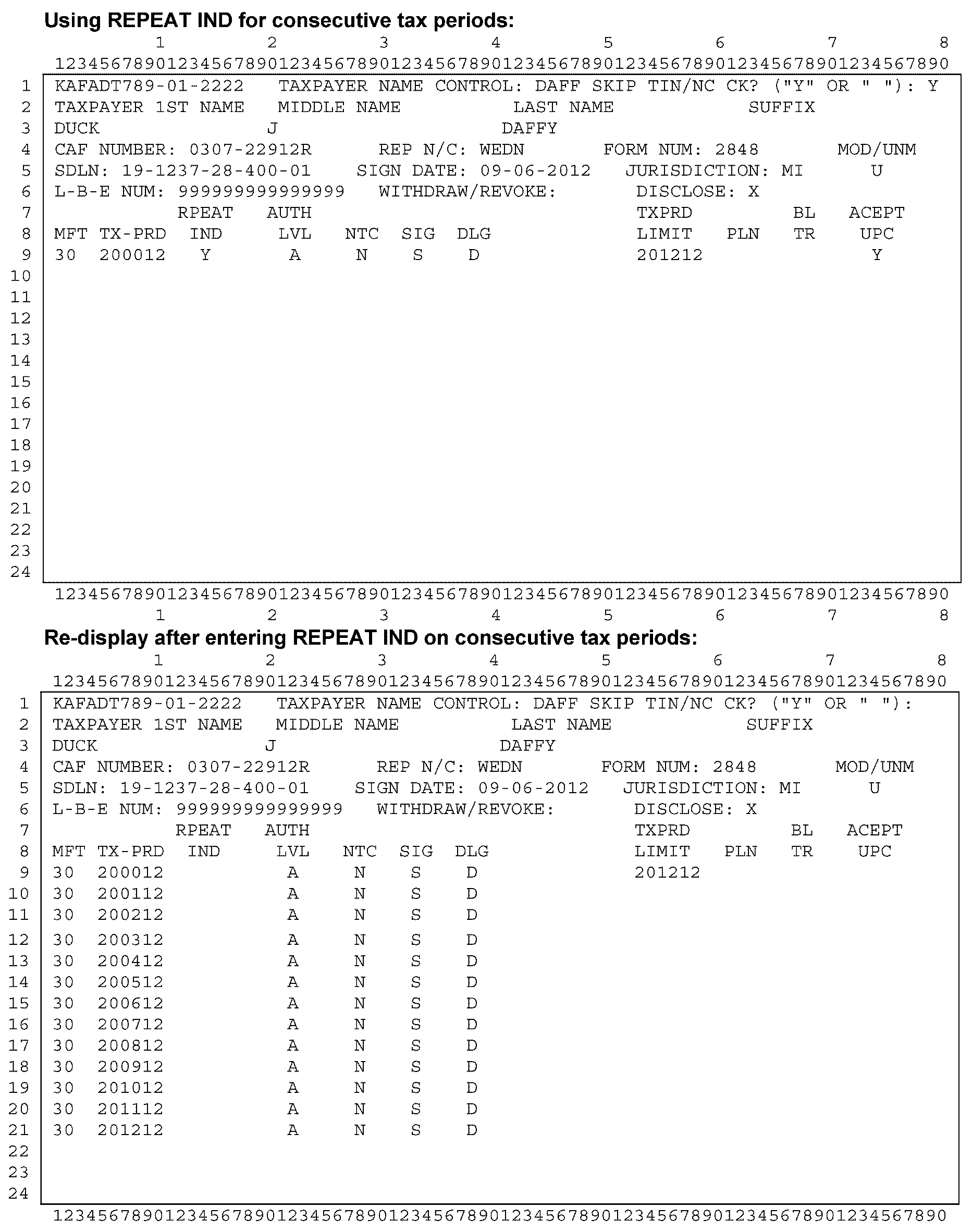
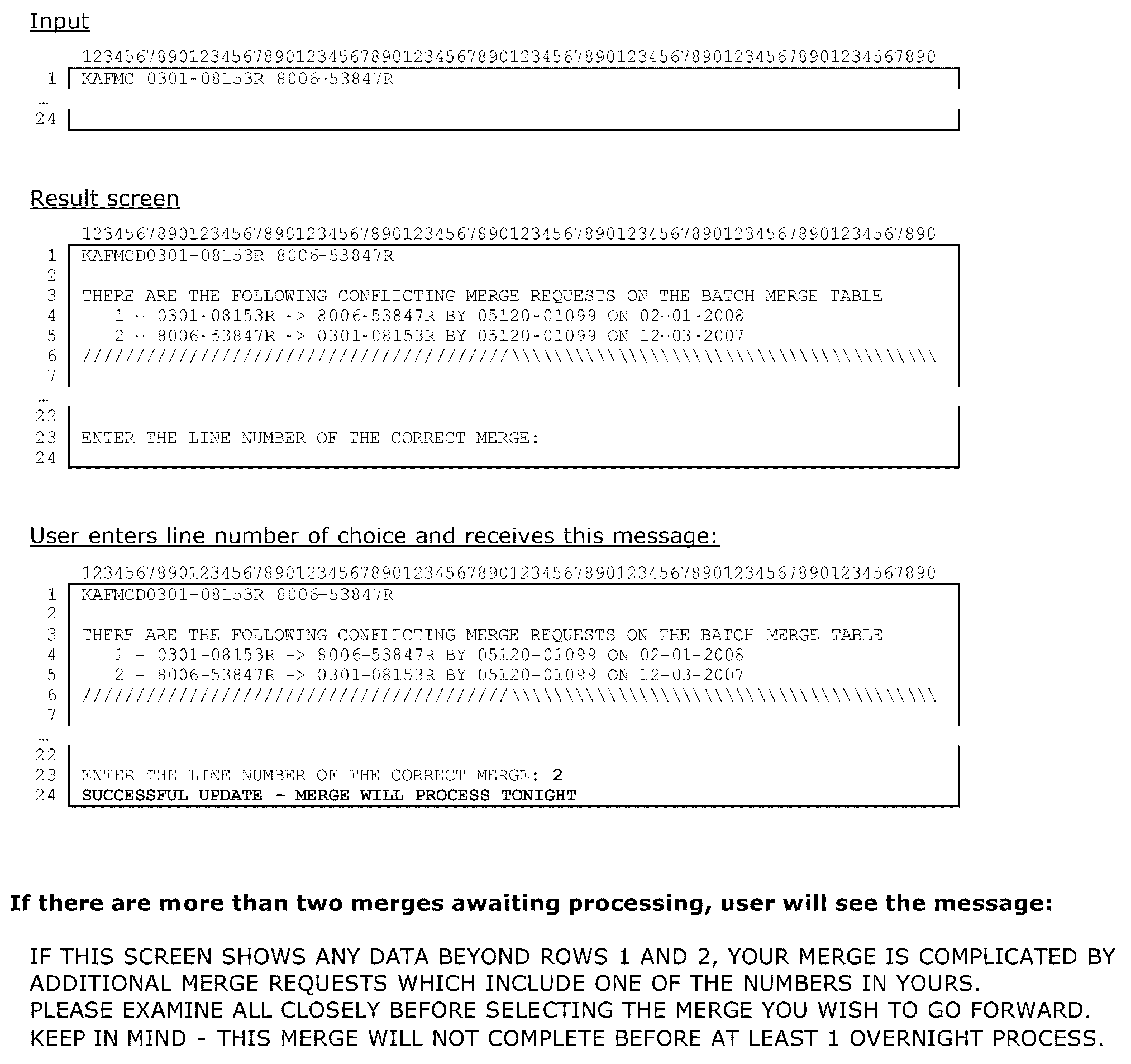

 )
hoặc https:// có nghĩa là bạn đã kết nối an toàn với trang web .gov. Chỉ chia sẻ thông tin nhạy cảm trên các trang web chính thức, an toàn.
)
hoặc https:// có nghĩa là bạn đã kết nối an toàn với trang web .gov. Chỉ chia sẻ thông tin nhạy cảm trên các trang web chính thức, an toàn.













