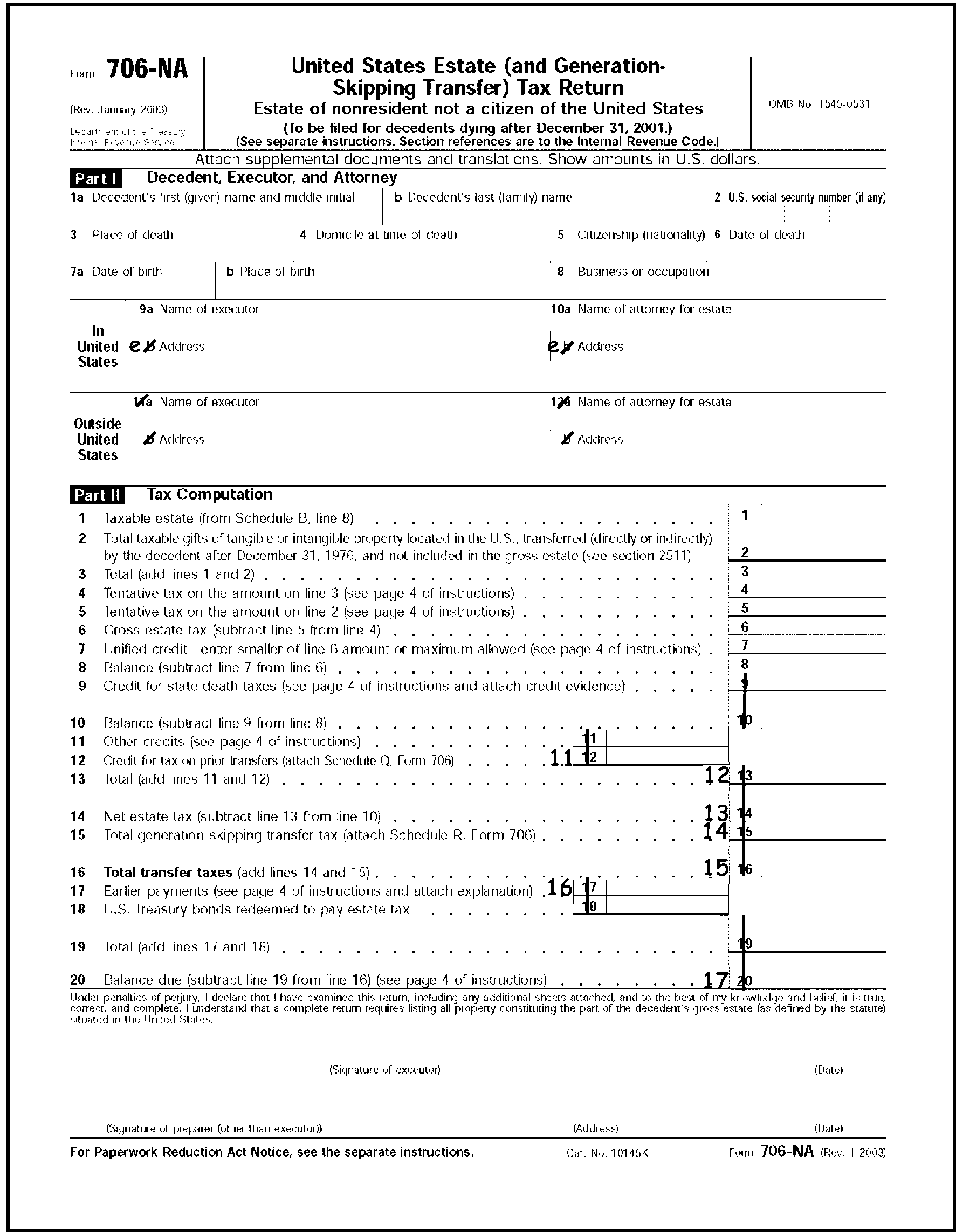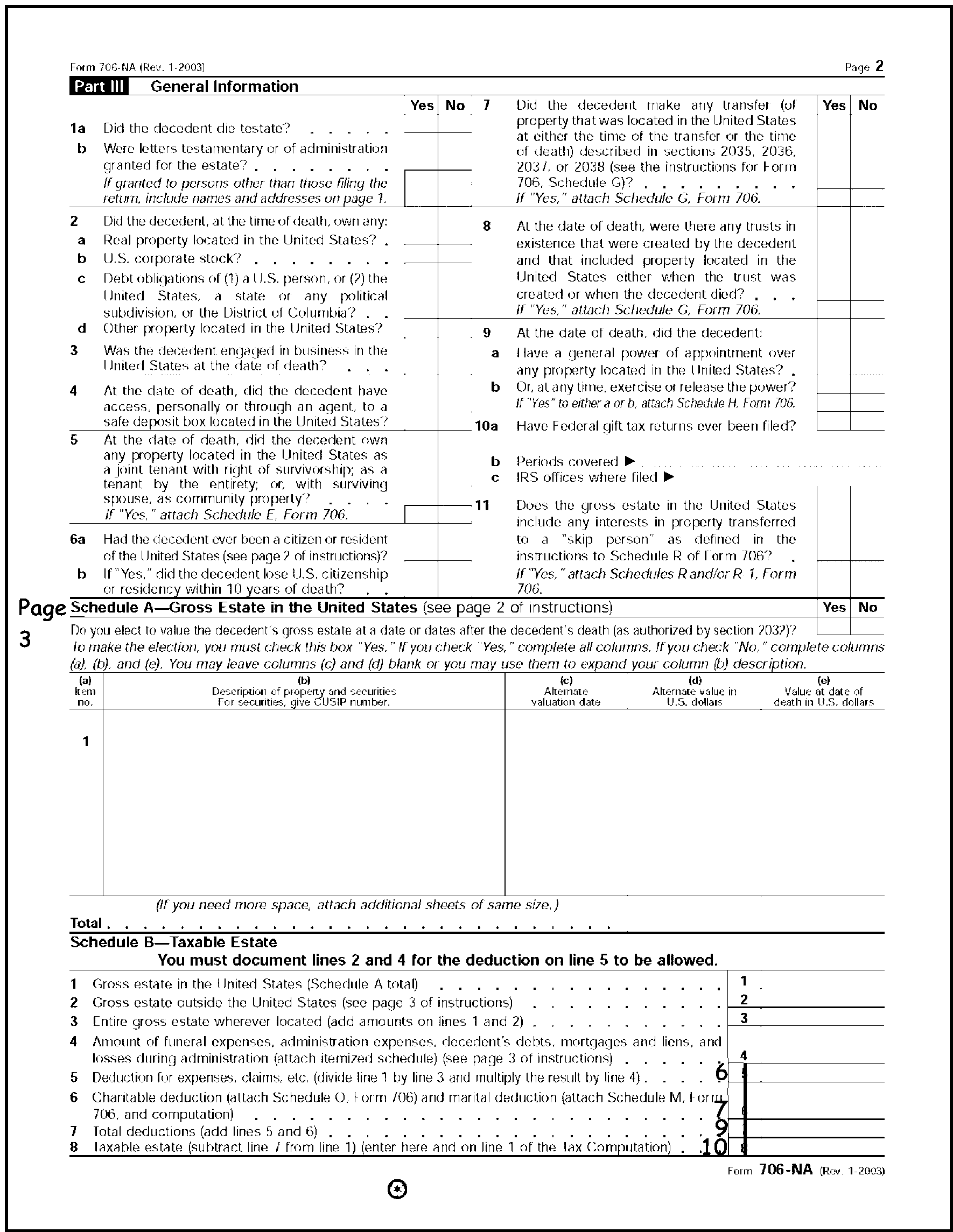- 3.11.106 Estate and Gift Tax Returns
- 3.11.106.1 Program Scope and Objectives
- 3.11.106.1.1 Background
- 3.11.106.1.2 Authority
- 3.11.106.1.3 Responsibilities
- 3.11.106.1.4 Program Management and Review
- 3.11.106.1.5 Program Controls
- 3.11.106.1.6 Terms/Definitions/Acronyms
- 3.11.106.1.6.1 Related Resources
- 3.11.106.1.7 Interpretation Words
- 3.11.106.2 General Information
- 3.11.106.2.1 Business Master File (BMF) Consistency
- 3.11.106.2.2 IRM Deviation Procedures
- 3.11.106.2.3 IRS Employee Contacts
- 3.11.106.2.4 Taxpayer Advocate Service (TAS)
- 3.11.106.2.5 Business Master File (BMF Identification) (ID) Theft
- 3.11.106.2.6 National Disaster/Emergency Relief Operating Procedures
- 3.11.106.2.7 Correspondence Imaging Inventory (CII) Returns
- 3.11.106.2.8 Routing Guide for Attachments
- 3.11.106.3 Document Control Instructions
- 3.11.106.3.1 Blocking
- 3.11.106.3.1.1 Numbered Returns
- 3.11.106.3.1.2 Unnumbered Returns
- 3.11.106.3.1.3 Document Controls
- 3.11.106.3.1.4 Block Control Document
- 3.11.106.3.1 Blocking
- 3.11.106.4 Unprocessable Conditions - Form 706 and Form 706-NA
- 3.11.106.4.1 More Than One Tax Period
- 3.11.106.4.2 Estate Tax Returns
- 3.11.106.4.3 Gift Tax Returns
- 3.11.106.4.4 Frivolous Arguments
- 3.11.106.4.5 No Entry Return
- 3.11.106.4.6 Foreign Currency
- 3.11.106.4.7 Protective Claims
- 3.11.106.4.8 Criminal Investigation (CI)
- 3.11.106.4.9 Examination (Exam) "Funny Box"
- 3.11.106.4.10 Re-Entry Documents Procedures
- 3.11.106.4.10.1 Re-Entry Documents - Form 3893
- 3.11.106.4.10.2 Reprocessing Returns - Form 13596
- 3.11.106.4.11 Compliance Secured/Prepared Returns
- 3.11.106.4.11.1 (IRC) Section 6020(b) - Prepared by Collection
- 3.11.106.4.11.2 Collection Secured
- 3.11.106.4.11.3 Examination Prepared
- 3.11.106.4.11.4 Examination Secured
- 3.11.106.4.12 Obsolete Forms
- 3.11.106.5 Refund Returns (45 Day Jeopardy and High Dollar Refunds)
- 3.11.106.6 Precomputed Penalties Other Than Delinquency or Failure to Pay
- 3.11.106.7 Penalty and Interest (P&I) Code
- 3.11.106.8 Tax Information Authorization (TIA) - Form 706 Only
- 3.11.106.9 Error Resolution System (ERS) Coding (Form 706, Form 706-NA, Form 709, and Form 709-NA Only)
- 3.11.106.9.1 Background for Error Resolution System (ERS) Coding (Form 706, Form 706-NA, Form 709, and Form 709-NA Only)
- 3.11.106.9.2 Action Codes (General)
- 3.11.106.9.2.1 Numbered Return
- 3.11.106.9.3 Action Codes (AC) - Form 706, Form 706-NA, Form 709, and Form 709-NA
- 3.11.106.9.3.1 AC 610/611
- 3.11.106.9.3.2 AC 620
- 3.11.106.9.4 Additional Action Codes
- 3.11.106.10 Computer Condition Codes (CCC’s)
- 3.11.106.10.1 CCC "A" - 2010 (ONLY) revision (with a 2010 tax period) of Form 709
- 3.11.106.10.2 CCC "B" - Victims of Terrorism Relief
- 3.11.106.10.3 CCC "D" - Reasonable Cause for Failure to Pay Taxes Timely
- 3.11.106.10.4 CCC "F" - Final Return
- 3.11.106.10.5 CCC "G" - Amended Returns
- 3.11.106.10.5.1 Amended Returns
- 3.11.106.10.6 CCC "L" - Treaty Based Positions
- 3.11.106.10.7 CCC "O" - Module Freeze
- 3.11.106.10.8 CCC "R" - Reasonable Cause for Delinquency
- 3.11.106.10.9 CCC "U" - Unprocessables Conditions
- 3.11.106.10.10 CCC "W" - Return "Cleared by Statute"
- 3.11.106.10.10.1 Statute Returns
- 3.11.106.10.11 CCC "X" - Return Settlement Frozen
- 3.11.106.10.12 CCC "Y" - Designates a Yield Condition
- 3.11.106.10.13 CCC "3" - No Reply to Correspondence-Suppress Credit Interest
- 3.11.106.10.14 CCC "7" - Reasonable Cause Statement Denied
- 3.11.106.11 Taxpayer Correspondence General
- 3.11.106.11.1 Issuing Correspondence
- 3.11.106.11.2 Fact of Filing - Transaction Code 59X
- 3.11.106.11.3 Use of Fax for Taxpayer Submissions
- 3.11.106.12 General Editing Guidelines
- 3.11.106.12.1 Edit Marks
- 3.11.106.13 Received Date
- 3.11.106.13.1 ≡ ≡ ≡ ≡ ≡ ≡ ≡ ≡ ≡ ≡ ≡ ≡ ≡ ≡
- 3.11.106.13.1.1 ≡ ≡ ≡ ≡ ≡ ≡ ≡ ≡ ≡
- 3.11.106.13.1 ≡ ≡ ≡ ≡ ≡ ≡ ≡ ≡ ≡ ≡ ≡ ≡ ≡ ≡
- 3.11.106.14 Signature
- 3.11.106.15 Paid Preparer Section
- 3.11.106.15.1 Paid Preparer Check box Indicator
- 3.11.106.15.2 Paid Preparer's Tax Identification Number (PTIN)
- 3.11.106.15.3 Firm's EIN
- 3.11.106.15.4 Paid Preparer Phone Number
- 3.11.106.16 Tax Period
- 3.11.106.16.1 Tax Period - Early Filed Returns
- 3.11.106.17 Entity Perfection - General
- 3.11.106.17.1 Bankruptcy
- 3.11.106.17.2 Entity Perfection - Social Security Number (SSN)
- 3.11.106.17.3 Entity Perfection - Name Control
- 3.11.106.17.4 Entity Perfection - "In-Care-of" Name
- 3.11.106.17.5 Entity Perfection - Domestic Address
- 3.11.106.17.6 Entity Perfection - Foreign (International) Address
- 3.11.106.17.7 Foreign Address - Canada Only
- 3.11.106.18 Processing Form 706, United States Estate (and Generation-Skipping Transfer) Tax Return
- 3.11.106.18.1 Entity - Form 706
- 3.11.106.18.1.1 Decedent's Name
- 3.11.106.18.1.2 Decedent's Social Security Number (SSN)
- 3.11.106.18.1.3 Executor's Name
- 3.11.106.18.1.4 Executor's Address
- 3.11.106.18.1.4.1 Decedent's Residence (Domicile)
- 3.11.106.18.2 Computer Condition Codes (CCC’s) - Form 706
- 3.11.106.18.3 Filing Requirements - Form 706
- 3.11.106.18.3.1 Due Date - Form 706
- 3.11.106.18.3.2 Extension - Form 706 with Form 709 or Form 709-NA Attachment
- 3.11.106.18.3.3 Form 706 - Conversion
- 3.11.106.18.4 Payment of Taxes - Form 706
- 3.11.106.18.5 Blocking Numbered and Unnumbered Forms 706
- 3.11.106.18.6 Preliminary Examination
- 3.11.106.18.6.1 Signatures - Form 706
- 3.11.106.18.6.2 Attachments - Form 706
- 3.11.106.18.6.3 Amended or Supplemental Returns - Form 706
- 3.11.106.18.6.4 Received Date - Form 706
- 3.11.106.18.6.5 Date of Birth (DOB)
- 3.11.106.18.6.6 Date of Death (DOD)
- 3.11.106.18.6.7 Prior Year Revisions - Form 706
- 3.11.106.18.6.8 County/State/Zip of Residence at Time of Death
- 3.11.106.18.7 Mathematical Verification - Form 706
- 3.11.106.18.7.1 Tax Computation - Page 1, Part II, Form 706
- 3.11.106.18.7.2 Maximum Unified/Applicable Credit - Form 706
- 3.11.106.18.7.3 Schedule T, Qualified Family-Owned Business Interest Deduction - Form 706, (2003 and Prior)
- 3.11.106.18.7.4 Green-Rocker Amount - Line 20
- 3.11.106.18.8 Deferment of Payment (Extension of Time to Pay) - Form 706
- 3.11.106.18.8.1 (IRC) Section 6163
- 3.11.106.18.8.2 (IRC) Section 6166
- 3.11.106.18.9 Payment Indicator Code (PIC) - Form 706
- 3.11.106.18.10 Penalty and Interest Codes (P&I) - Form 706
- 3.11.106.18.11 Form 706, Part VI, Section 6 Correction Procedures
- 3.11.106.18.1 Entity - Form 706
- 3.11.106.19 Processing Form 706-NA, United States Estate (and Generation-Skipping Transfer) Tax Return Estate of Nonresident Not a Citizen of the United States
- 3.11.106.19.1 Filing Requirements - Form 706-NA
- 3.11.106.19.2 Death Tax Treaty Countries
- 3.11.106.19.3 Due Date - Form 706-NA
- 3.11.106.19.4 Payment of Tax - Form 706-NA
- 3.11.106.19.5 Entity Perfection - Form 706-NA
- 3.11.106.19.5.1 Name Control
- 3.11.106.19.5.2 Executor's Name
- 3.11.106.19.5.3 Executor's Address
- 3.11.106.19.6 Return Examination - Form 706-NA
- 3.11.106.19.6.1 Decedent's Identity
- 3.11.106.19.6.2 Taxpayer ID Number (SSN, TIN, or ITIN)
- 3.11.106.19.6.3 Executor's Identity
- 3.11.106.19.6.4 Signature
- 3.11.106.19.6.5 Date of Birth
- 3.11.106.19.6.6 Date of Death
- 3.11.106.19.6.7 Received Date
- 3.11.106.19.6.8 Attachments
- 3.11.106.19.6.8.1 Copy of Will
- 3.11.106.19.6.8.2 Balance Sheet and Profit & Loss Statement
- 3.11.106.19.6.8.3 Transfers
- 3.11.106.19.6.8.4 Expatriate Source
- 3.11.106.19.6.8.5 Missing Documents
- 3.11.106.19.7 Amended Returns - Form 706-NA
- 3.11.106.19.8 Mathematical Verification - Form 706-NA
- 3.11.106.19.8.1 Tax Computation - Form 706-NA
- 3.11.106.19.9 Payment Indicator Code (PIC) - Form 706-NA
- 3.11.106.19.10 Penalty and Interest Code (P&I) - Form 706-NA
- 3.11.106.19.11 Expatriate Indicator - Form 706-NA
- 3.11.106.20 Processing Form 706-A, United States Additional Estate Tax Return
- 3.11.106.20.1 Background for Form 706-A
- 3.11.106.20.2 Filing Requirements - Form 706-A
- 3.11.106.20.3 Examination - Form 706-A
- 3.11.106.20.4 Due Date - Form 706-A
- 3.11.106.20.5 Tax Period - Form 706-A
- 3.11.106.20.6 Entity Verification - Form 706-A
- 3.11.106.20.7 Mathematical Verification - Form 706-A
- 3.11.106.20.7.1 Part - II - Tax Computation - Form 706-A
- 3.11.106.20.8 Penalty and Interest - Form 706-A
- 3.11.106.20.9 Routing - Form 706-A
- 3.11.106.21 Processing Form 706-D, United States Additional Estate Tax Return - Under Code Section 2057
- 3.11.106.21.1 Background for Form 706-D
- 3.11.106.21.2 Filing Requirements - Form 706-D
- 3.11.106.21.3 Examination - Form 706-D
- 3.11.106.21.4 Due Date - Form 706-D
- 3.11.106.21.5 Tax Period - Form 706-D
- 3.11.106.21.6 Entity Verification - Form 706-D
- 3.11.106.21.7 Mathematical Verification - Form 706-D
- 3.11.106.21.7.1 Part II- Tax Computation - Form 706-D
- 3.11.106.21.8 Penalty and Interest - Form 706-D
- 3.11.106.21.9 Routing - Form 706-D
- 3.11.106.22 Processing Schedule R-1 (Form 706), Generation-Skipping Transfer Tax (Direct Skips From a Trust Payment Voucher)
- 3.11.106.22.1 Due Date - Schedule R-1 (Form 706)
- 3.11.106.22.2 Mathematical Verification - Schedule R-1 (Form 706)
- 3.11.106.22.3 Penalty and Interest - Schedule R-1 (Form 706)
- 3.11.106.22.4 Routing - Schedule R-1 (Form 706)
- 3.11.106.23 Processing Form 709, United States Gift (and Generation-Skipping Transfer) Tax Return
- 3.11.106.23.1 Due Date - Form 709
- 3.11.106.23.2 Entity Perfections - Form 709
- 3.11.106.23.2.1 Donor's Residence (Domicile)
- 3.11.106.23.2.2 Amended Returns - Form 709
- 3.11.106.23.3 Received Date - Form 709
- 3.11.106.23.4 Penalty and Interest Code - Form 709
- 3.11.106.23.5 Social Security Number (SSN)
- 3.11.106.23.6 Tax Period - Form 709
- 3.11.106.23.6.1 Early Filed Returns - Form 709
- 3.11.106.23.7 Computer Condition Codes - Form 709
- 3.11.106.23.8 Citizenship Code - Form 709
- 3.11.106.23.9 Extension of Time to File and Payment
- 3.11.106.23.10 Consent Information/Consent of Spouse
- 3.11.106.23.11 Tax Computation - Part II, Form 709
- 3.11.106.23.11.1 Green-Rocker Amount - Line 19
- 3.11.106.23.12 Schedule A - Form 709
- 3.11.106.23.12.1 (IRC) Section 529(c)(2)(B) - Qualified State Tuition Programs
- 3.11.106.23.12.2 Donor's Adjusted Basis of Gift
- 3.11.106.23.12.3 Number of Donees Page 1, Part I
- 3.11.106.23.12.4 Foreign Spouse Indicator - Form 709
- 3.11.106.23.13 Deceased Donor Form 709
- 3.11.106.23.14 Unsigned Forms 709
- 3.11.106.24 Processing Form 709-A, United States Short Form Gift Tax
- 3.11.106.25 Processing Form 706-GS(D), Generation-Skipping Transfer Tax for Distribution
- 3.11.106.25.1 Background for Form 706-GS(D)
- 3.11.106.25.2 General Information - Form 706-GS(D)
- 3.11.106.25.3 Filing Requirements - Form 706-GS(D)
- 3.11.106.25.4 Due Date - Form 706-GS(D)
- 3.11.106.25.5 Early Filed Returns - Form 706-GS(D)
- 3.11.106.25.6 Penalty and Interest - Form 706-GS(D)
- 3.11.106.25.7 Extensions - Form 706-GS(D)
- 3.11.106.25.8 Signature - Form 706-GS(D)
- 3.11.106.25.9 Unprocessable Document - Form 706-GS(D)
- 3.11.106.25.9.1 Special Unprocessable Documents - Form 706-GS(D)
- 3.11.106.25.10 Preliminary Examination - Form 706-GS(D)
- 3.11.106.25.11 Computer Condition Codes (CCC’s) - Form 706-GS(D)
- 3.11.106.25.11.1 CCC "D" - Reasonable Cause for Failure to Pay Taxes Timely
- 3.11.106.25.11.2 CCC "F" - Final Return
- 3.11.106.25.11.3 CCC "G" - Amended Return
- 3.11.106.25.11.4 CCC "R" - Reasonable Cause for Delinquency
- 3.11.106.25.11.5 CCC "U" - Unprocessables Document
- 3.11.106.25.11.6 CCC "W" - Cleared by Statute
- 3.11.106.25.11.7 CCC "X" - Return Settlement Frozen
- 3.11.106.25.11.8 CCC "3" - No Reply to Correspondence - Suppress Credit Interest
- 3.11.106.26 Processing Form 706-GS(D-1), Notification of Distribution (Information Return Only)
- 3.11.106.27 Processing Form 706-GS(T), Generation-Skipping Transfer Tax Return for Terminations
- 3.11.106.27.1 Background for Form 706-GS(T)
- 3.11.106.27.2 General Information - Form 706-GS(T)
- 3.11.106.27.3 Filing Requirements - Form 706-GS(T)
- 3.11.106.27.4 Due Date - Form 706-GS(T)
- 3.11.106.27.5 Penalty and Interest - Form 706-GS(T)
- 3.11.106.27.6 Extensions - Form 706-GS(T)
- 3.11.106.27.7 Signature - Form 706-GS(T)
- 3.11.106.27.8 Unprocessable Document - Form 706-GS(T)
- 3.11.106.27.8.1 Special Unprocessable Documents - Form 706-GS(T)
- 3.11.106.27.9 Preliminary Examination - Form 706-GS(T)
- 3.11.106.27.9.1 Computer Condition Codes (CCC’s)
- 3.11.106.27.9.2 CCC "D" - Reasonable Cause for Failure To Pay Taxes Timely
- 3.11.106.27.9.3 CCC "F" - Final Return
- 3.11.106.27.9.4 CCC "G" - Amended Return
- 3.11.106.27.9.5 CCC "O" - Module Freeze
- 3.11.106.27.9.6 CCC "R" - Reasonable Cause for Delinquency
- 3.11.106.27.9.7 CCC "U" - Unprocessable Document
- 3.11.106.27.9.8 CCC "W" - Cleared by Statute
- 3.11.106.27.9.9 CCC "X" - Return Settlement Frozen
- 3.11.106.27.9.10 CCC "3" - No Replies to Correspondence - Suppress Credit Interest
- 3.11.106.27.9.11 Amended Returns - Form 706-GS(T)
- 3.11.106.27.9.12 Received Date - Form 706-GS(T)
- 3.11.106.27.9.13 Tax Period - Form 706-GS(T)
- 3.11.106.27.10 Mathematical Verification - Form 706-GS(T)
- 3.11.106.27.10.1 Schedule B(1) - General Trust Debts, Expenses, and Taxes
- 3.11.106.27.10.2 Schedule B(2) - Specific Termination-Related Debts, Expenses and Taxes
- 3.11.106.27.10.3 Schedule A
- 3.11.106.27.10.4 Part III - Tax Computation - Page 1
- 3.11.106.28 Processing Form 706-QDT, U.S. Estate Tax Return for Qualified Domestic Trusts
- 3.11.106.28.1 Background for Form 706-QDT
- 3.11.106.28.2 Definitions - Qualified Domestic Trust
- 3.11.106.28.3 Due Date - Form 706-QDT
- 3.11.106.28.4 Entity Perfection - Form 706-QDT
- 3.11.106.28.5 Math Verification - Form 706-QDT
- 3.11.106.28.6 Routing - Form 706-QDT
- 3.11.106.29 Processing Form 709-NA, United States Gift (and Generation-Skipping Transfer) Tax Return of Nonresident Not a Citizen of the United States
- 3.11.106.29.1 Due Date - Form 709-NA
- 3.11.106.29.2 Entity Perfection - Form 709-NA
- 3.11.106.29.2.1 Legal Residence (Domicile) - Form 709-NA
- 3.11.106.29.3 Amended Returns - Form 709-NA
- 3.11.106.29.4 Received Date - Form 709-NA
- 3.11.106.29.5 Penalty and Interest Code - Form 709-NA
- 3.11.106.29.6 Social Security Number (SSN) - Form 709-NA
- 3.11.106.29.7 Tax Period - Form 709-NA
- 3.11.106.29.8 Early Filed Returns - Form 709-NA
- 3.11.106.29.9 Computer Condition Codes (CCC’s) - Form 709-NA
- 3.11.106.29.10 Citizenship Foreign Country Code - Form 709-NA
- 3.11.106.29.10.1 Foreign Country Name
- 3.11.106.29.11 Extension of Time to File and Payment - Form 709-NA
- 3.11.106.29.12 Tax Computation - Form 709-NA
- 3.11.106.29.12.1 Green-Rocker Amount - Line 12
- 3.11.106.29.13 Schedule A - Form 709-NA
- 3.11.106.29.13.1 (IRC) Section 529(c)(2)(B) - Qualified State Tuition Programs - Form 709-NA
- 3.11.106.29.13.2 Donor's Adjusted Basis of Gift - Form 709-NA
- 3.11.106.29.13.3 Number of Donees Form 709-NA
- 3.11.106.29.13.4 Foreign Spouse Indicator
- 3.11.106.29.14 Deceased Donor - Form 709-NA
- 3.11.106.29.15 Unsigned Form 709-NA
- 3.11.106.29.16 Form 709-NA Attached to Form 709
- Exhibit 3.11.106-1 Form 706, United States Estate (and Generation-Skipping Transfer) Tax Return 2025
- Exhibit 3.11.106-2 Form 706, United States Estate (and Generation-Skipping Transfer) Tax Return 2024 and Prior
- Exhibit 3.11.106-3 Form 706-NA, United States Estate (and Generation-Skipping Transfer) Tax Return Estate of Nonresident Not a Citizen of the United States 2025
- Exhibit 3.11.106-4 Form 706-NA, United States Estate (and Generation-Skipping Transfer) Tax Return Estate of Nonresident Not a Citizen of the United States 2024 and Prior
- Exhibit 3.11.106-5 Form 706-A, United States Additional Estate Tax Return 2025
- Exhibit 3.11.106-6 Form 706-A, United States Additional Estate Tax Return 2024 and Prior
- Exhibit 3.11.106-7 Form 706-GS(D), Generation-Skipping Transfer Tax Return For Distributions 2025
- Exhibit 3.11.106-8 Form 706-GS(D), Generation-Skipping Transfer Tax Return For Distributions 2024 and Prior
- Exhibit 3.11.106-9 Form 706-GS(D-1), Notification of Distribution From a Generation-Skipping Trust
- Exhibit 3.11.106-10 Form 706-GS(T), Generation-Skipping Transfer Tax Return For Terminations 2025
- Exhibit 3.11.106-11 Form 706-GS(T), Generation-Skipping Transfer Tax Return For Terminations 202412 and Prior
- Exhibit 3.11.106-12 Form 706-QDT, U.S. Estate Tax Return for Qualified Domestic Trusts 2025
- Exhibit 3.11.106-13 Form 706-QDT, U.S. Estate Tax Return for Qualified Domestic Trusts 202412 and Prior
- Exhibit 3.11.106-14 Form 2848, Power of Attorney and Declaration of Representative
- Exhibit 3.11.106-15 Form 8821, Tax Information Authorization
- Exhibit 3.11.106-16 Form 4227, Intra-SC Reject or Routing Slip
- Exhibit 3.11.106-17 Form 709, United States Gift (and Generation-Skipping Transfer) Tax Return 2025
- Exhibit 3.11.106-18 Form 709, United States Gift (and Generation-Skipping Transfer) Tax Return
- Exhibit 3.11.106-19 Form 709-NA, United States Gift (and Generation-Skipping Transfer) Tax Return of Nonresident Not a Citizen of the United States (2025)
- Exhibit 3.11.106-20 Form 709-NA, United States Gift (and Generation-Skipping Transfer) Tax Return of Nonresident Not a Citizen of the United States 2024
- Exhibit 3.11.106-21 Form 706-NA, Conversion to Form 706
- Exhibit 3.11.106-22 Form 706, United States Estate (and Generation-Skipping Transfer) Tax Return (Prior Year - 2011 Revision)
- Exhibit 3.11.106-23 Form 706, United States Estate (and Generation-Skipping Transfer) Tax Return (Prior Year - 2009 Revision)
- Exhibit 3.11.106-24 Form 706, United States Estate (and Generation-Skipping Transfer) Tax Return (Prior Year - 2004 through 2002 Revisions)
- Exhibit 3.11.106-25 Form 706, United States Estate (and Generation-Skipping Transfer) Tax Return (Prior Year - 2001 and Prior Revisions)
- Exhibit 3.11.106-26 Form 706-NA, United States Estate (and Generation-Skipping Transfer) Tax Return Estate of Nonresident Not a Citizen of the United States) (Prior Year - 2003 Revision)
- Exhibit 3.11.106-27 Form 706-GS(D), Generation-Skipping Transfer Tax Return For Distributions (Prior Year - 2003 Revision)
- Exhibit 3.11.106-28 Form 709, United States Gift (and Generation-Skipping Transfer) Tax Return (Prior Year - 2023 Revision)
- Exhibit 3.11.106-29 Form 709, United States Gift (and Generation-Skipping Transfer) Tax Return (Prior Year - 2011 Revision)
- Exhibit 3.11.106-30 Form 709, United States Gift (and Generation-Skipping Transfer) Tax Return (Prior Year - 2010 Revision)
- Exhibit 3.11.106-31 Form 709, United States Gift (and Generation-Skipping Transfer) Tax Return (Prior Year - 2002 Revision)
- Exhibit 3.11.106-32 Address/Street Abbreviations
- Exhibit 3.11.106-33 State Codes and ZIP Codes
- Exhibit 3.11.106-34 U.S. Possessions ZIP Codes
- Exhibit 3.11.106-35 Foreign Country Codes
- Exhibit 3.11.106-36 Province, State and Territory Abbreviations
- Exhibit 3.11.106-37 Estate and Gift Tax Facts
- 3.11.106.1 Program Scope and Objectives
Part 3. Submission Processing
Chapter 11. Returns and Documents Analysis
Section 106. Estate and Gift Tax Returns
3.11.106 Estate and Gift Tax Returns
Manual Transmittal
September 22, 2025
Purpose
(1) This transmits revised IRM 3.11.106, Returns and Documents Analysis - Estate and Gift Tax Returns.
Material Changes
(1) IRM 3.11.106.2(2) and (3) - Updated instruction adding Form 706-NA.
(2) IRM 3.11.106.2.8(2) - Updated routing Guide for Estate and Gift. (IPU 25U3361 issued 06-04-2025)
(3) IRM 3.11.106.4.5(1) and (3)- Added instructions for no entry 706-NA information.
(4) IRM 3.11.106.12(5) - Updated Form 706-NA page order to instructions.
(5) IRM 3.11.106.13.1.1(1) - Updated line reference for 202501 and later.
(6) IRM 3.11.106.13.2 was deleted with IPU 25U3549 - (1) and (2) - Added Religious Procedures for BMF Returns. (IPU issued 25U3375 06-05-2025)
(7) IRM 3.11.106.13.2 - Deleted subsection per feedback as it doesn’t apply to the 3.11.106 IRM. (IPU 25U3549 issued 08-07-2025)
(8) IRM 3.11.106.15.2(1) - Updated location of the PTIN.
(9) IRM 3.11.106.15.3(1) - Updated location of Firms EIN.
(10) IRM 3.11.106.15.4(1) - Updated location of Preparer’s phone number.
(11) IRM 3.11.106.18(1) and (3) - Added instructions for 202501 and later that Part VI , Section C Line 2 is no longer reserved and Form 706 page changes.
(12) IRM 3.11.106.18.1(1) - Updated line changes in Part I for 202501 and later. Removed Restrict from PGLD request.
(13) IRM 3.11.106.18.1.3(2) - Added correct line reference for 202501 and later.
(14) IRM 3.11.106.18.1.4(1) - Updated line changes in Part I for 202501 and later.
(15) IRM 3.11.106.18.1.4.1(1) - Updated line changes in Part I for 202501 and later.
(16) IRM 3.11.106.18.6.6(1) - Updated Box number for 202501 and later.
(17) IRM 3.11.106.18.6.8(3) - Added box changes with instructions for Form 706 for 202501 and later.
(18) IRM 3.11.106.18.7.1 - Updated Lines 15 through Line 23 to reference the line changes for Form 706 202501 and later.
(19) IRM 3.11.106.18.7.4(1) - Updated Green Rocker line number for Form 706 for 202501 and later.
(20) IRM 3.11.106.18.8.1(1) - Updated line numbers for 202501 and later and removed page references.
(21) IRM 3.11.106.18.8.2(1) - Added instructions for 202501 and later.
(22) IRM 3.11.106.18.8.2(2) - - Updated Mail Stop for Estate and Gift. (IPU 25U3361 issued 06-04-2025)
(23) IRM 3.11.106.18.9(1), (2) and (3) - Updated lines for 202501 and later and remove page reference.
(24) IRM 3.11.106.18.11(1) - Removed page reference in title and in Para 1 to accommodate the line changes between different Form version years.
(25) IRM 3.11.106.19.1(3) - Removed Page reference and added part number.
(26) IRM 3.11.106.19.2(1)- Removed Sweden from a Treaty Country.
(27) IRM 3.11.106.19.3(1)c - Updated Mail Stop for Estate and Gift. (IPU 25U3361 issued 06-04-2025)
(28) IRM 3.11.106.19.5(1) - Added location of executor address for 202501 and later and removed from restrict per PGLD.
(29) IRM 3.11.106.19.5.2(1) - Added prior year line number.
(30) IRM 3.11.106.19.6.5(1) second Then - Added instructions for when a Date of Birth is found.
(31) IRM 3.11.106.19.8.1(1) thru (18d) - Updated line numbers and names to reflect changes to 706-NA Form revisions for 202501 and later and removed page reference.
(32) IRM 3.11.106.19.9(5) - Updated Balance Due/Refund line is Line 17 for 202501 and later.
(33) IRM 3.11.106.19.11(1) - removed page reference and added part number for 202501 and later.
(34) IRM 3.11.106.20.3(2) - Updated Mail Stop for Estate and Gift. (IPU 25U3361 issued 06-04-2025)
(35) IRM 3.11.106.20.6(1) - Updated Mail Stop for Estate and Gift. (IPU 25U3361 issued 06-04-2025)
(36) IRM 3.11.106.20.7(1) - Updated Mail Stop for Estate and Gift. (IPU 25U3361 issued 06-04-2025)
(37) IRM 3.11.106.20.7(2) - Added 202501 and later instructions.
(38) IRM 3.11.106.21.3(2) - Updated Mail Stop for Estate and Gift.(IPU 25U3361 issued 06-04-2025)
(39) IRM 3.11.106.21.5(3) - Updated Mail Stop for Estate and Gift. (IPU 25U3361 issued 06-04-2025)
(40) IRM 3.11.106.21.6(1) - Updated Mail Stop for Estate and Gift. (IPU 25U3361 issued 06-04-2025)
(41) IRM 3.11.106.21.7(2) - Updated Mail Stop for Estate and Gift. (IPU 25U3361 issued 06-04-2025)
(42) IRM 3.11.106.23.2(2)f - Updated table with 2025 amounts.
(43) IRM 3.11.106.23.6.1(1) - Updated dates for early filed year.
(44) IRM 3.11.106.23.11 - Updated line changes Removed page reference in Title and added Direct Deposit Lines for 202501 and later.
(45) IRM 3.11.106.23.12.2(1) - Updated line numbers for Schedule A.
(46) IRM 3.11.106.25.4 - Removed 2 notes that are no longer needed.
(47) IRM 3.11.106.27.5(1) - Updated Mail Stop for Estate and Gift. (IPU 25U3361 issued 06-04-2025)
(48) IRM 3.11.106.27.10.4 - Updated line numbers to reflect 202501 and later return for form 706 GS-(T).
(49) IRM 3.11.106.28.4(1) - Updated line numbers for 202501 and later, Form 706-QDT.
(50) IRM 3.11.106.28.5(1) - Added instructions in If and Then table with line and part changes for 202501 and later for Form 706-QDT.
(51) IRM 3.11.106.29(5) - removed duplicate sentence number 4.
(52) IRM 3.11.106.29.2(1) - Added Foreign Country Name to Form 709-NA for TY 2025.
(53) IRM 3.11.106.29.8(1) - Updated tax period example to indicate YYMM format.
(54) IRM 3.11.106.29.10.1(1) - Added new line for editing the Foreign Country Name for Form 709-NA for 202501 and later.
(55) IRM 3.11.106.29.13.1(1) - Updated the dollar amounts for 529(C)(2)(B) for form 709-NA for 202501 and later.
(56) IRM 3.11.106.29.13.2(1) - Updated line references for 202501 and later, form 709-NA, 202501 and later.
(57) IRM 3.11.106.29.13.4(1) and (2) - Removed page references.
(58) Exhibit 3.11.106-1 - Added new Exhibit 3.11.106-1 for 2025 Form 706 and renumbered all remaining exhibits.
(59) Exhibit 3.11.106-3 - Added new exhibit 3.11.106-3 and renumbered remain exhibits for 2025 Form 706-NA.
(60) Exhibit 3.11.106-5 - Added new exhibit 3.11.106-5 and renumbered remain exhibits for 2025 Form 706-A.
(61) Exhibit 3.11.106-7 - Added new exhibit 3.11.106-7 and renumbered remain exhibits for 2025 Form 706-GS(D).
(62) Exhibit 3.11.106-10 - Added new exhibit 3.11.106-10 and renumbered remain exhibits for 2025 Form 706-GS(T).
(63) Exhibit 3.11.106-12 - Added new exhibit 3.11.106-12 and renumbered remain exhibits for 2025 Form 706-QDT.
(64) Exhibit 3.11.106-17 - Added new exhibit 3.11.106-17 and renumbered remain exhibits for 2025 Form 709.
(65) Exhibit 3.11.106-19 - Added new exhibit 3.11.106-19 and renumbered remain exhibits for 2025 Form 709-NA.
(66) Exhibit 3.11.106-37 - Added Applicable Credit Amount Foreign Spouse Exclusions and Annual Exclusion Amount for 202601 and later and removed old information.
(67) Changed Cincinnati Compliance to Cincinnati - Centralized Specialty Tax Campus Estate and Gift and added Mail Stop 824G throughout the IRM.
(68) Revise the Internal Revenue Manual (IRM), where necessary, for the following type of changes:
-
Plain language, simpler words
-
Spelling, grammar, and formatting
-
IRM references, citations, and links
-
Form titles
-
IRM graphics and alternative text
-
Added subsection throughout IRM where necessary
Effect on Other Documents
IRM 3.11.106, Returns and Documents - Estate and Gift Tax Returns, dated May 27, 2025, (effective January 01, 2026) is superseded. This IRM incorporates IRM Procedural Updates (IPU) 25U3361 issued June 04, 2025, IPU 25U3375 issued June 5, 2025, IPU 25U3549 issued August 07, 2025.Audience
Taxpayer Services (TS), Submission Processing - Document Perfection Operation, Code and EditEffective Date
(01-01-2026)Scott Wallace
Director, Submission Processing
Taxpayer Services
-
Purpose: This subsection provides instructions for perfecting tax returns filed by taxpayers. This subsection contains instructions for coding and editing Estate and Gift Tax Returns Form 706, United States Estate (and Generation-Skipping Transfer) Tax Returns, Form 706-NA, United States Estate (and Generation-Skipping Transfer) Tax Return Estate of Nonresident Not a Citizen of the United States, Form 706-A, United States Additional Estate Tax Return, Form 706-D, United States Additional Estate Tax Return - Under Code Section 2057, Form 709, United States Gift (and Generation-Skipping Transfer) Tax Return, Form 709-NA, United States Gift (and Generation Skipping Transfer) Tax Return of Nonresidence Not a Citizen of the United States, Form 706-GS(D), Generation-Skipping Transfer Tax Return for Distribution, Form 706-GS(D-1), Notification of Distribution from a Generation-Skipping Trust, Form 706-GS(T), Generation-Skipping Transfer Tax Return for Terminations, and Form 706-QDT, U.S. Estate Tax Return for Qualified Domestic Trusts. Tax examiners will code and edit returns. It is not the intent of these instructions for tax examiners to audit the returns. These instructions apply to the Submission Processing Pipeline, Document Perfection Branch to Code and Edit (perfect) documents.
-
This IRM cannot address every possibility that may occur while correcting returns or documents. Take taxpayer intent into consideration. Refer issues not addressed in this IRM to your Subject Matter Expert (SME), lead or manager to determine the corrective action.
-
Audience:
-
Supervisory Tax Technician
-
Lead Tax Technician
-
Tax Examining Technicians
-
Supervisory Clerk
-
Lead Clerk
-
Clerk
-
-
Policy Owner: Director, Submission Processing.
-
Program Owner: Return Processing Branch, Business Master File (BMF) Section.
-
Primary Stakeholders: Other areas that may be affected by these procedures include (but not limited to):
-
Accounts Management (AM)
-
Small Business/ Self-Employed (SB/SE)
-
Large Business and International (LB&I)
-
Chief Financial Officer (CFO)
-
Taxpayer Advocate Service (TAS)
-
Statistics of Income (SOI)
-
Tax Exempt and Government Entities (TEGE)
-
Compliance, Modernized E-File (MEF)
-
Submission Processing (SP)
-
-
The purpose of Document Perfection is to code and edit (perfect) returns and other documents for input to the Master File (MF) through the Integrated Submission and Remittance Processing System (ISRP) or the Service Center Recognition Image Processing System (SCRIPS). In addition, Document Perfection forwards any other documents or attachments not related to the processing of the returns to the function responsible for handling them. It is not the purpose of Code and Edit to mathematically verify or to check the validity of the returns and other documents being processed unless otherwise specified in the applicable subsection. The computer and/or Error Correction (Resolution) will perform these functions if the returns and other documents are coded and edited as prescribed in the applicable subsections of this section.
-
Authority for these procedures is found in the following laws and associated regulations:
-
IRC Section 6201(a)
-
Foreign Account Tax Compliance Act (FATCA)
-
Revenue Reconciliation Act of 1998 (RRA 98)
-
Technical and Miscellaneous Revenue Act of 1988 (TAMRA)
-
-
All Policy Statements for Submission Processing are contained in IRM 1.2.1, Servicewide Policy Statement.
-
The Campus Director is responsible for monitoring operational performance for the Submission Processing campus.
-
The Operations Manager is responsible for monitoring operational performance for their operation.
-
The Team manager/Lead is responsible for performance monitoring and ensuring employees have the tools to perform their duties.
-
The team employees are responsible to follow the instructions contained in this IRM and maintain updated IRM procedures.
-
Program Goal: Ensure documents are code and edit ready for transcription.
-
Program Reports: The Batch Block Tracking System (BBTS) captures and stores a vast amount of inventories used for processing.
-
Program Effectiveness:
-
Embedded Quality Submission Processing (EQSP)
-
Balance Measures
-
Managerial Reviews
-
-
Annual Review: Review the process included in this manual annually to ensure accuracy and promote consistent tax administration.
-
Federal Managers Financial Integrity Act (FMFIA).
-
Quality Review conducts a statistical valid sample size review of completed work to ensure IRM guidelines are followed.
-
The table lists commonly used acronyms and abbreviations and their definitions
Acronyms and Abbreviations Definition ADP Automated Data Processing APO Army Post Office BMF Business Master File c/o Care of C&E Code and Edit CC Command Code CCC Computer Condition Code CDP Collection Due Process CI Criminal Investigation CII Correspondence Imaging Inventory CP Computer Paragraph CSPC Cincinnati Submission Processing Center or Cincinnati Submission Processing Campus DLN Document Locator Number DPO Diplomatic Post Office EEFax Enterprise Electronic Fax e.g. For Example EIN Employer Identification Number ERS Error Resolution System etc. Et Cetera Exam Examination Fax Facsimile FedEx Federal Express Corporation FPO Fleet Post FRP Frivolous Return Program ID Identification or Identity IDRS Integrated Data Retrieval System ISRP Integrated Submission and Remittance Processing IMF Individual Master File IPU Interim Procedural Update IRC Internal Revenue Code IRS Internal Revenue Service KCSPS Kansas City Submission Processing Center LB&I Large Business and International MCC Major City Code MFT Master File Transaction N/A Not Applicable OAR Operations Assistance Request OID Original Issue Discount OMB Office of Management and Budget OSPC Ogden Submission Processing Center or Ogden Submission Processing Campus P&A Planning and Analysis PTIN Preparer Tax Identification Number QDT Qualified Domestic Trust R&C Receipt and Control Rev. Proc. Revenue Procedure RO Revenue Officer RRA98 Restructuring and Reform Act of 1998 SBSE Small Business Self-Employed SCRS Service Center Replacement System SERP Servicewide Electronic Research Program SFR Substitute for Return SLA Service Level Agreement SOI Statistics of Income SP Submission Processing SPDC Submission Processing Design Center SSN Social Security Number TAS Taxpayer Advocate Service TBOR Taxpayer Bill of Rights TC Transaction Code TE Tax Examiner TEGE Tax Exempt and Government Entities TETR Telephone Excise Tax Refund TIN Taxpayer Identification Number TPNC Taxpayer Notice Code TS Taxpayer Services U.S. United States UCC Uniform Commercial Code URL Unidentified Remittance File USPS United States Postal Service YYYYMMDD Year, Year, Year, Year, Month- Month- Day -Day ZIP Zone Improvement Plan (ZIP Code) processing
-
The table lists Interpretation Words and their definitions.
Word Definition Example of using a word that is open to interpretation Fair Provide accurate and professional service to all persons without regard to personal bias. For example: Per the Taxpayer Bill of Rights (TBOR), taxpayers have the right to expect a fair and just tax system which provides taxpayers with the opportunity to have their facts and circumstances considered when it might affect their underlying liabilities, ability to pay, or ability to provide information timely. Significant Entry Any entry other than zero or blank. For example: Copy any significant amount on Line 1d to Line 2d, when the amount on Line 2d is blank and the Common Parent’s Name and EIN are blank. Timely Coming early or at the right time For example: A Final return is received after the short period due date but received timely.
-
This subsection contains instructions for coding and editing Estate tax returns, Form 706 series, and Gift Tax Returns Form 709 series.
-
Hold any Form 706, United States Estate (and Generation-Skipping Transfer) Tax Return or Form 706-NA , United States (and Generation Skipping) Tax Return Estate of Nonresident Not a Citizen of the United States, is received with a date of death for a current year. (January through June 15th)
-
Code and Edit - If a Form 706 or Form 706-NA, with a Date of Death is received for current year (January through June 15) do the following:
-
Do Not Process.
-
HoldForm 706, or Form 706-NA Tax Return on a batch cart in Code and Edit.
-
Label Batch cart “EXT” so they will be ready to be released to Integrated Submission and Remittance Process (ISRP) upon notification from Headquarter.
-
Notify Campus Planning and Analysis (P & A) daily and/or weekly of the count on documents received to provide to headquarters when requested.
-
Batch Form 706, or Form 706-NA Tax Returns in refund/non-refund batches so 45-day jeopardy refund returns can be closely monitored.
-
-
On any Form 706, Tax Return (no dollar threshold), review the Form 706 for the following criteria:
-
If Form 706, Part III, Question 2, 3 or 4 is checked Yes, the return must be sent to SBSE for classification. If this criteria is met, Code and Edit will remove these returns from the batch and have them batched/rebatched separately with like criteria Form 706/W6166. Edit Action Code 211 if correspondence is needed. Edit Action Code 370 if no correspondence is needed. These returns will be numbered with a Special 706 Document Locator Number (DLN) using assigned Block Numbers of 800-899 and a Block ID of 706/W6166.
-
If Form 706, Part II, Line 4=0 and Form 709, United States Gift (and Generation-Skipping Transfer) Tax Return are included with Form 706, the return must be sent to SBSE. If this criteria is met, Code and Edit will remove these returns from the batch and have them batched/rebatched separately with like criteria met Form 706. Edit Action Code 211 if correspondence is needed. Edit Action Code 370 if no correspondence is needed. These returns will be numbered with a Special 706 Document Locator Number (DLN) using assigned Block Numbers of 600-799 and a Block ID of 706/Met.
-
-
≡ ≡ ≡≡ ≡ ≡ ≡ ≡ ≡≡ ≡ ≡ ≡ ≡ ≡ ≡ ≡ ≡ ≡ ≡ ≡ ≡ ≡ ≡ ≡ ≡ ≡ ≡ ≡ ≡ ≡ ≡ ≡ ≡ ≡ ≡ ≡ ≡ ≡ ≡ ≡ ≡ ≡ ≡ ≡ ≡ ≡ ≡ ≡ ≡ ≡ ≡ ≡ ≡ ≡ ≡ ≡ ≡ ≡ ≡ ≡ ≡ ≡ ≡ ≡ ≡ ≡ ≡ ≡ ≡ ≡ ≡ ≡ ≡ ≡ ≡ ≡ ≡ ≡ ≡ ≡ ≡ ≡ ≡ ≡ ≡ ≡ ≡ ≡ ≡ ≡ ≡ ≡ ≡ ≡ ≡ ≡ ≡ ≡ ≡ ≡ ≡ ≡ ≡ ≡ ≡ ≡ ≡ If this criteria is met, Code and Edit will remove these returns from the batch and have them batched/rebatched separately with like criteria met Form 706. Edit Action Code 370. These returns will be numbered with a Special 706 Document Locator Number (DLN) using assigned Block Numbers of 600-799 and a Block ID of 706/Met.
-
The purpose of the BMF Consistency initiative is to achieve consistency in the BMF Code and Edit processing IRMs.
-
Ogden, Kansas City, and Return Processing Branch, BMF Code and Edit and Error Resolution System (ERS) identified and developed topics for BMF Consistency
-
IRM 3.11.106 is exempt from BMF Consistency Guidelines, (for example indicating diamonds) as shown in other sections of IRM 3.11, Returns and Document Analysis.
-
The text in normal print within a consistency section signifies the common process to be used for all BMF returns. The text in bold print is form specific and applies to this IRM only.
-
Submit IRM deviations in writing following instructions from IRM 1.11.2.2.3, Internal Management Documents System - Internal Revenue Manual (IRM) Process, IRM Standards, and elevate through proper channels for executive approval.
-
The Internal Revenue Service (IRS) Restructuring and Reform Act of 1998 (RRA 98) Section 3705(a), gives identification requirements for all IRS employees working tax-related matters.
-
All IRS employees who communicate by telephone, face-to-face, or any other method of correspondence with taxpayers or their personal representatives on tax-related matters must give (at a minimum) the following information:
-
Telephone Contact - Their title (e.g., Mr., Mrs., Ms., Miss), last name and badge identification (ID Card) number. Toll-free employees should also give their location for identification purposes. Treat faxes to taxpayers on tax-related matters as correspondence and include the required information.
-
Face-to-Face Contact - Their title (e.g., Mr., Mrs., Ms., Miss), give as appropriate during the conversation, their last name and badge identification (ID Card) number.
-
Correspondence (sent to the taxpayer and authorized representatives) - A telephone number that taxpayers can call for answers to questions. In addition, manually generated correspondence must have the employee’s title (e.g., Mr., Mrs., Ms., Miss), last name, Integrated Data Retrieval System (IDRS) number, and letter system number, which are systemically generated by IDRS. Treat faxes to taxpayers on tax-related matters as correspondence and include the required information.
-
Correspondex letters - Specific employee name and telephone number if the employee initiating the correspondence is in the best position to respond to any questions the taxpayer may have or if the taxpayer is being asked to give more case-related information. If the taxpayer does not need to contact a specific employee, the correspondence needs only an IRS telephone number and standard signature.
-
-
When a taxpayer requests to speak with a specific employee who previously worked their inquiry or request, or complains about the level of service previously given, make every attempt to resolve the taxpayer's inquiry. If unable to resolve the issue, refer the inquiry using established procedures to the manager.
-
Secretaries, receptionists, or other people who answer the telephone in functional offices need to identify themselves. They should provide their badge identification (ID Card) number only if they are answering telephones which are routinely used to give tax or account information.
-
It is not necessary to repeat the badge identification (ID Card) number on a subsequent contact, when the nature of an employee's work involves multiple contacts with the same taxpayer and the employee has given the taxpayer (either by telephone or in-person) their badge identification (ID Card) number on the first contact.
-
The Taxpayer Advocate Service is an independent organization within the Internal Revenue Service (IRS), led by the National Taxpayer Advocate, that helps taxpayers and protects taxpayer rights. TAS offers free help to taxpayers when a tax problem is causing a financial difficulty, when they’ve tried and been unable to resolve their issue with the IRS, or when they believe an IRS system, process, or procedure just isn't working as it should. TAS strives to ensure that every taxpayer is treated fairly and knows and understands their rights under the Taxpayer Bill of Rights. TAS has at least one taxpayer advocate office located in every state, the District of Columbia, and Puerto Rico.
-
TAS uses Form 12412, Operations Assistance Request (OAR), to start the OAR process of referring a case to the Taxpayer Services (TS) Division, to affect the resolution of the taxpayer’s problem. For more information, refer to IRM 13.1.19 Taxpayer Advocate Service, Taxpayer Advocate Case Procedures, Advocating With Operations Assistance Requests (OARs).
-
Refer taxpayers to TAS when the contact meets TAS criteria or when Form 911, Request for Taxpayer Advocate Service Assistance (and Application for Taxpayer Assistance Order), is attached and steps can’t be taken to resolve the taxpayer's issue the same day.
-
The definition of "same day resolution" is within 24 hours. The following two situations meet the definition of "same day resolution" :
.-
The issue can be resolved within 24 hours.
-
IRS takes steps within 24 hours to resolve the taxpayer’s issue.
-
-
When making a TAS referral use Form 911, and forward to TAS following your local procedures.
-
See IRM 13.1.7.2, Taxpayer Advocate Service (TAS) Case Criteria, for more information.
-
The National Taxpayer Advocate reached agreements with the Commissioners or Chiefs of the Taxpayer Services (TS) Division, Small Business and Self-Employed (SB/SE) Division, Tax Exempt and Government Entities (TE/GE) Division, Criminal Investigation (CI), Independent Office of Appeals, and Large Business and International (LB&I, formerly LMSB) Division, that outline the procedures and responsibilities for the processing of Taxpayer Advocate Service (TAS) casework when either the statutory or delegated authority to complete case transactions rests outside of TAS. These agreements are known as Service Level Agreements (SLAs).
-
The SLAs are found at TAS Service Level Agreements.
-
BMF Identification Theft is increasing. If case is found with attachments or correspondence showing the taxpayer is a victim of ID Theft, give the entire case to your senior/lead.
-
The manager/lead will expedite the case to the Planning and Analysis (P & A) staff for referral to one of the Submission Processing (SP) BMF ID Theft liaisons. The taxpayer must show that they are a victim of "ID Theft" ; do not send cases that are subject to Criminal Investigation (CI), Examination (Exam), or Fraud review.
-
See IRM 25.16, Disaster Assistance and Emergency Relief, for specific conditions that qualify a taxpayer for relief.
If Then A taxable return qualifies and is received within the timeframe prescribed. -
Prepare Form 4227, Intra-SC Reject or Routing slip to alert Cincinnati Centralized Specialty Tax, Estate and Gift Mail Stop 824G that Computer Condition Code (CCC) "R" (Failure to file penalty) determination is requested.
-
Route copy of Page 1 and letter requesting CCC "R" to Cincinnati Centralized Specialty Tax, Estate and Gift, Mail Stop 824G that Computer Condition code (CCC)"R" to suppress failure to file penalty.
A qualifying return is "R" coded. Change the IRS received date and edit to reflect timely filing. Form 706, United States Estate (and Generation -Skipping Transfer) Tax Return, is annotated at the top of Page 1 of the return "(IRC) Section 2201" or has any indications the return is the result of legislation impacting victims of terrorist attacks (April 19, 1995 - Oklahoma City bombing; September 11, 2001 - World Trade Center bombing; or references to deaths resulting from anthrax that occurred on or after September 11, 2001, and before January 1, 2002) -
Edit CCC "B" .
-
A special tax rate schedule will apply to victims of terrorist attacks. Error Resolution System (ERS)/Rejects will verify the appropriate tax computation.
-
All other credits against the estate tax (including unified/applicable credit) apply to these returns.
-
-
Correspondence Imaging Inventory (CII) is an inventory system for scanning all Accounts Management (AM) receipts into digital images and working cases from those images.
-
"CII " returns are shown with "CII Image-Do not correspond for Signature" stamped below the signature line or "CII" is annotated on the front of the return.
-
Estate and Gift returns should not be going through this inventory system, but if you have a Form 706, Form 709 or 709-NA series return stamped as a CII image in your batch of work, prepare Form 4227, Intra-SC Reject or Routing Slip and route to Kansas City Submission Processing Error Resolution Team.
-
Review all attachments to the return before the return can be considered processable.
Note:
Attachments must contain name, address, Social Security Number (SSN)/ Employer Identification Number(EIN) and the IRS received date. Edit, if missing. Do not detach any unsigned returns or attachments from original return. If an attachment does not have a signature line and return is signed you should detach.
-
Only detach attachments when specifically instructed.
-
Edit Action Trail(s) (e.g., "Form 2848 DETACHED)" in the lower left corner going vertically up the side of the return.
-
Edit the name and SSN/EIN (if not present) on the detached document. Also, edit the return received date (e.g., Rec’d MM/DD/YY) in the lower left margin of the detached document before routing
-
-
Follow the general guidelines below written for each attachment.
Form/ Document Title Detach Action 56 Notice Concerning Fiduciary Relationship Yes Prepare Form 4227, Intra-SC Reject or Routing Slip and include Letter of Appointment or pertinent information, and route to Entity Control. 706 United States Estate (and Generation-Skipping Transfer) Tax Return Yes If original return, or copy with original signature, (see IRM 3.11.106.18, Processing Form 706, United States Estate (and Generation-Skipping Transfer) Tax Return). 706 With Original Form 709 Attached United States Estate (and Generation-Skipping Transfer) Tax Return and United States Gift (and Generation Skipping Transfer)Tax Yes, if the Form 709 is same tax Period as the Form 706, Detach the Form 709, No if Form 709 is not the same tax period as the Form 706 IRM 3.11.106.10.8 CCC “R” Reasonable Cause for Delinquency, and IRM 3.11.106.18.3.2, Extension Form 706 with Form 709 attached. 706-A United States Additional Estate Tax Return Yes If original return, or copy with original signature, (see IRM 3.11.106.20, Processing 706-A United States Additional Estate Tax Return). 706-CE Certificate of Payment of Foreign Death Tax No If filed separately, route to Cincinnati - Centralized Specialty Tax Estate and Gift, Mail Stop 824G. 706-D United States Additional Estate Tax Return Under Code Section 2057 Yes If original return, or copy with original signature, (see IRM 3.11.106.21, Processing Form 706-D, United States Additional Estate Tax Return - Under Section 2057). 706-GS(D) Generation-Skipping Transfer Tax Return For Distribution Yes If original return, or copy with original signature, (see IRM 3.11.106.25, Processing Form 706-GS(D) Generation-Skipping Transfer Tax Return for Distribution). 706-GS(D-1) Notification of Distribution From a Generation-Skipping Trust Yes If original return, or copy with original signature, (see IRM 3.11.106.26, Processing Form 706-GS(D-1), Notification of Distribution from a (Generation-Skipping Transfer). (Forward all separate D-1s Cincinnati Centralized Specialty Tax Campus, Estate and Gift, Mail Stop 824G.) 706-GS(T) Generation-Skipping Transfer Tax Return form Terminations Yes If original return, or copy with original signature, (see IRM 3.11.106.27, Processing Form 706-GS(T), Generation-Skipping Transfer for Return for Termination.). 706-NA United States Estate (and Generation-Skipping Transfer) Tax Return Estate of Nonresident Not a Citizen of the United States Yes If original return, or copy with original signature, see IRM 3.11.106.19, Processing Form 706-NA, United States Estate (and Generation-Skipping Transfer) Tax Return Estate of Nonresident Not a Citizen of the United States. 706-QDT United States Estate Tax Return for Qualified Domestic Trusts Yes See IRM 3.11.106.28, Processing Form 706-QDT, United States Tax Return for Qualified Trusts. 706 Sch PC Protective Claim for Refund Yes Make a copy of Sch PC, prepare Form 4227, Intra-SC Reject or Routing Slip and send to Cincinnati Centralized Specialty Tax, Estate and Gift, Mail Stop 824G. Notate on original that a copy has been sent. 706 Sch S (obsolete) Increased Estate Tax on Excess Retirement Accumulations No Attach Form 4227, Intra-SC Reject or Routing Slip and route to Entity Control. 709 United States Gift (and Generation-Skipping Transfer) Tax Return Yes If original return, or copy with original signature, (See IRM 3.11.106.23, Processing Form 709 United States Gift (and Generation-Skipping Transfer) Tax Return 709 Attached to Form 709-NA United States Gift (and Generation-Skipping Transfer) Tax Return Yes See IRM 3.11.106.29.3, Amended Returns - Form 709-NA, and IRM 3.11.106.10.5.1, Amended Returns, for more information. 709-A (obsolete) United States Short Form Gift Tax Return Yes If original return, or a copy with original signature, process as directed (See IRM 3.11.106.24, Processing Form 709-A, United States Short Form Gift Tax Return). If copy, leave attached as supporting document. 709-NA United States Gift (and Generation-Skipping Transfer) Tax Return of Nonresident Not a Citizen of the United States See IRM 3.11.106.29, Processing Form 709-NA, United States Gift (and Generation-Skipping Transfer) Tax Return of Nonresident Not a Citizen of the United States. 709-NA Attached to Form 709 United States Gift (and Generation-Skipping Transfer) Tax Return of Nonresident Not a Citizen of the United States Yes See IRM 3.11.106.29.3, Amended Return - Form 709-NA, and IRM 3.11.106.10.5.1, Amended Returns, for more information. 712 Life Insurance Statement No Leave attached as supporting document. 843 Claim for Refund and Request for Abatement Yes Send Form 843, Claim for Refund and Request for Abatement to Cincinnati Centralized Specialty Tax, Estate and Gift, Mail Stop 824G on Form 4227, Intra-SC Reject or Routing Slip, Form 706, United States Estate (and Generation-Skipping Transfer) Tax Return Form 706-NA, United States Estate (and Generation-Skipping Transfer) Tax Return Estate of Nonresident Not a Citizen of the United States, and Form 709, United States Gift (and Generation-Skipping Transfer) Tax Return, Form 709-NA, United States Gift (and Generation-Skipping Transfer) Tax Return of Nonresident Not a Citizen of the United States. 1127 Application for Extension of Time for Payment of Tax Due to Undue Hardship Yes When the request relates to Form 706, Form 706-NA, Form 709, or Form 709-NA, Prepare Form 4227, Intra-SC Reject or Routing Slip and send to Cincinnati Centralized Specialty Tax, Estate and Gift, Mail Stop 824G. Do Not forward requests related to income tax. 1310 Statement of Person Claiming Refund Due a Deceased Taxpayer Yes Prepare Form 4227, Intra-SC Reject or Routing Slip and route to Accounts Management. 1332 Block and Selection Record No 2350 Application for Extension of Time to File U.S. Income Tax Return No 2848 Power of Attorney and Declaration of Representative Yes Route as follows: Ogden - Route to Mail Stop 6737
Cincinnati - Route to R & C
Internal Revenue Service
5333 Getwell Rd. Mail Stop 8423
Kansas City - route to
Internal Revenue Service
5333 Getwell Rd. Mail Stop 8423
Memphis, TN 38118
For Private Delivery Carriers
Internal Revenue Service
5333 Getwell Road Mail Sop 84123.
Memphis, TN 381183198 Special Handling Notice for Examination Case Processing No 3233 Report of Gift Tax Examination No 3465 Adjustment Request No 3696 Correspondence Action Sheet No 3696A IDRS Correspondence Action Sheet No 3753 Manual Refund Post Voucher No See IRM. 3.11.106.10.7, CCC “O” Module Freeze. 3893 Re-entry Document Control No Stays on the front of return 4349 Computation of Estate Tax Due With Return and Annual Installment Yes See IRM 3.11.106.18.8.2, (IRC) Section 6166. 4422 Application for Certificate Discharging Property Subject to Estate Tax Lien No -
If attached to Form 706, United States Estate (and Generation-Skipping Transfer) Tax Return,
-
prepare Form 4227, Intra-SC Reject or Routing Slip:
-
attach copies of Form 4422, Application for Certificate Discharging Property Subject to Estate Tax Lien,
-
and Pages 1, 2, and 3 of Form 706, United States Estate (and Generation-Skipping Transfer) Tax Return:
-
and route to Cincinnati - Centralized Specialty Tax Campus Estate and Gift, Mail Stop 824G.
-
4506 Request for Copy of Tax Return Yes Route to KC RAVIS Team Mail Stop 6705 S - 2 4506-T Request for Transcript of Tax Return Yes Route to KC RAVIS Team Mail Stop 6705 S - 2 4768 Application for Extension of Time to File a Return and/or Pay United States Estate (and Generation-Skipping Transfer) Taxes Yes
(Balance Due Return with Original Form 4768, Application for Extension of Time To File a Return and/or Pay United States Estate (and Generation-Skipping Transfer) Taxes only)
Do not detach copies of 4768 or an Original 4768 on a No balance due return.Route to Cincinnati Centralized Specialty Tax, Estate and Gift, Mail Stop 824G. 4810 Request for Prompt Assessment Under Internal Revenue Code Section 6501 (d) Yes (Form 709 series returns only) Send original Form 4810, Request for Prompt Assessment, and copy of Page 1, Form 709, United States Gift (and Generation-Skipping Transfer) Tax Return, Form 709-NA United States Gift (and Generation Skipping Transfer) Tax Return of Nonresident Not a Citizen of the United States on Form 4227, Intra-SC Reject or Routing Slip to Cincinnati Centralized Specialty Tax, Estate and Gift, Mail Stop 824G. 4868 Application for Automatic Extension of Time to File U.S. Individual Income Tax Return No 5347 Examination Multiple Request Master File Yes Route on Form 4227, Intra-SC Reject or Routing Slip to Cincinnati Centralized Specialty Tax Estate and Gift, Mail Stop 824 G. 5495 Request for Discharge from Personal Liability Under Internal Revenue Code Section 2204 or 6905 No Form 5495, Request for Discharge from Personal Liability should stay attached to the return. If the form comes in by itself, then is should be sent to Cincinnati Centralized Specialty Tax, Estate and Gift, Mail Stop 824G using, Form 4227, Intra-SC Reject or Routing Slip. 5792 Request for IDRS Generated Refund (IGR) No See IRM 3.11.106.10.7, CCC "O" , Module Freeze. 6459 Return Preparer’s Check sheet IRC 6694 and IRC Section 6695 No 6882 IDRS/Master File Information Request Yes Route on Form 4227, Intra-SC Reject or Routing Slip to Customer Service. 7004 Application for Automatic Extension of Time to File Certain Business Income Tax Information and Other Returns. No 8821 Tax Information Authorization (TIA) Yes -
Edit taxpayer name and Social Security Number (SSN) on Form 8821, Tax Information Authorization (TIA), if missing.
-
Edit received date on Form 8821, Tax Information Authorization (TIA).
-
Domestic address -
-
Fax to Memphis CAF at 855-214-7522
-
Route to Memphis CAF at:
Internal Revenue Service
PO Box 268, Stop 8423
Memphis, TN 38101.
Kansas City - route to:
Internal Revenue Service
5333 Getwell Rd. Mail Stop 8423
Memphis, TN 38118 -
Foreign (International) address - Route to Philadelphia CAF.
-
-
Edit action trail on tax return.
8822 Change of Address No Take no action. 8833 Treaty -Based Return Position Disclosure Under Section 6114 or 7701(b) No Edit CCC "L" . See IRM 3.11.106.10.6. 8886 Reportable Transaction Disclosure Statement No 8892 Application for Automatic Extension of Time to File Form 709, United States Gift (and Generation-Skipping Transfer) Tax Return No 8939 Allocation of Increase in Basis for Property Acquired from a Decedent Yes Route on Form 4227 Intra-SC Reject or Routing Slip to Cincinnati Centralized Specialty Tax, Estate and Gift, Mail Stop 824G. 8971 Information Regarding Beneficiaries Acquiring Property from a Decedent Yes Route on Form 4227, Intra-SC Reject or Routing Slip to Cincinnati Centralized Specialty Tax Campus Estate and Gift, Team 106 Mail Stop 8307F. 9465 Installment Agreement Request Yes Ogden - Route to Collection.
Cincinnati - Route to R & C.
Kansas City - Route to Mail Stop P4 5000.12857 Refund Transfer Posting Voucher No See IRM 3.11.106.10.7 CCC O Module Freeze 13133 Expedite Processing Cycle No Used to flag special returns for processing on an expedite basis (replaces 6469, Expedite Processing Request). See IRM 3.11.106.4.11.3, Examination Prepared and IRM 3.11.106.4.11.4, Examination Secured. Form 14039-B, Business Identity Theft Affidavit No If the envelope is addressed to a specific function or a specific function is indicated by an IRS CP notice or IRS letter, place the Form 14039 - B, Business Identity Theft Affidavit, on top and route Form 14039 - B, Business Identity Theft Affidavit, and the return to the specific function.
Cincinnati, Ogden or Kansas City, receives a Form SS - 4, Application for an Employer Identification Number and Form 14039 - B, Business Identity Theft Affidavit, route the returns to BMF Entity Control.
201 W. Rivercenter Blvd.
Mail Stop 343
Covington, KY 41011.
For the following returns:-
Loose Form 14039 - B.
-
No correspondence attached (e.g., no IRS CP notice or IRS letter).
-
The envelope is not addressed to a specific function.
Place the Form 14039 - B on top of the return and route to the local Image Control Team (ICT).
Cincinnati - Mail Stop 318 G.
Ogden - Mail Stop 6552.
Kansas City - Mail Stop C 1 6525.Sch R-1 Generation-Skipping Transfer Tax (Direct Skips from a Trust Payment Voucher) Yes (If Schedule R-1 has money amounts other than zero on Page 1, Lines 1 through 6; and there is an original signature.) Re-batch as Program 75700 to Accounting Non-Master File (NMF). Petitions in opposition of tax law provisions Yes Route as follows :
IRS
≡ ≡ ≡ ≡ ≡ ≡
1111 Constitution Avenue, NW
Washington, DCOther Business Returns (Originals) (Various return types and titles) Yes (if the return has an original signature) Process as directed per code and edit instructions used for processing of that form type. Copies of Other Business Returns (various return types and titles) No Leave attached to Form 706 and Form 709 series returns. Request for Acknowledgment No No action required. Request for adjustment to another document Yes Prepare Form 4227, Intra-SC Reject or Routing Slip and route to Accounts Management for subsequent action. Include: action required, name, address, Social Security Number (SSN) of the taxpayer, and the IRS received date. Other unrelated documents (i.e., requests for tax forms, or letters requiring a reply) Yes Prepare Form 4227, Intra-SC Reject or Routing Slip and route to appropriate area. Include: action required, name, address, Social Security Number (SSN) of the taxpayer, and the IRS received date. The taxpayer writes a question or request for assistance on the return itself Photocopy the question/request and the taxpayer's Taxpayer Identification Number (TIN), name, and address. Forward this information to the appropriate area via Form 4227, Intra-SC Reject or Routing Slip. Data from any removed attachment is necessary to process the return Copy the removed attachment and attach the copy to the return being processed. Taxpayer has requested part of the refund be applied to another account See IRM 3.11.106.10.11, CCC "X " Return Settlement Frozen. Remittance is attached Take to your manager. See IRM 3.8.46.1, Deposit Activity - Discovered Remittance. An attachment indicates the taxpayer has included tax liability for more than one type of tax on a numbered or unnumbered return -
Adjustment action is needed, therefore, prepare Form 3465, Adjustment Request; photocopy Page 1 of return, and route to Accounts Management.
-
Leave action trail on left side of return.
-
-
Edit CCC "X" on return. (See IRM 3.11.106.10.11, CCC "X - " Return Settlement Frozen.)
-
Continue processing return.
An attachment indicates the taxpayer has included more than one tax period on a numbered return (Form 709 series only) -
Edit Action Code 351.
-
Attach Form 4227, Intra-SC Reject or Routing Slip notating, Multiple Tax Periods.
An attachment indicates the taxpayer has included more than one tax period on an unnumbered return (Form 709 series only) Correspond using Form 3696, Correspondence Action Sheet, or other approved Correspondence Action Sheet. An attachment to a tax return indicates that this is the final return for which the taxpayer will be liable Edit CCC "F" on Form 709, United States Gift (and Generation-Skipping Transfer) Tax Return, only. The Date of Death must be in the same year as the gift was given. An attachment to a return establishes reasonable cause for delinquent filing -
See IRM 3.11.106.10.8, CCC "R -" Reasonable Cause for Delinquency.
-
Attach the envelope to the back of the return. It may be needed to determine the received date.
Attachment to a return establishes reasonable cause for failure to pay -
See IRM 3.11.106.10.3, CCC "D" Reasonable Cause for Failure to Pay Taxes Timely.
-
Attach the envelope to the back of the return. It may be needed to determine the received date.
-
-
The following instructions pertain to Document Control.
-
Sort Estate tax returns (Form 706 United States Estate (and Generation-Skipping Transfer) Tax Return, Form 706-NA, United States Estate (and Generation-Skipping Transfer) Tax Return Estate of Nonresident Not a Citizen of the United States into blocks of 15 or less.
-
Sort Gift tax returns Form 709, United States Gift (and Generation-Skipping Transfer) Tax Return, Form 709-NA, United States Gift (and Generation-Skipping Transfer) Tax Return of Nonresident Not a Citizen of the United States Form 706-GS(D) Generation-Skipping Transfer Tax Return For Distribution and Form 706-GS(T), Generation-Skipping Transfer Tax Return for Terminations, into blocks of 50 or less. See IRM 3.10.72, Campus Mail and Work Control - Extracting, Sorting, and Numbering.
-
Separate accounting controls are established for each block created.
-
The following information pertains to numbered returns:
If Then The document is a different type than the numbered block in which it is found Use either CCC "U" or Action Code 610, whichever is applicable. The numbered return is in an unnumbered batch of documents Give it to your manager for inclusion in the correct batch. The first eleven digits of the DLN on the documents in a block do not agree with the DLN stamped on Form 1332, Block and Selection Record, and on the face of the Block Jacket -
Bring any difference to the attention of your manager.
-
Check only the DLN of the first document in the block.
-
Circle the number on the Form 1332, Block and Selection Record, which represents the number of documents in the block.
-
-
Numbered returns will be received in Document Perfection after blocking, numbering, and listing in Deposit Activity.
-
Any returns requiring subsequent action for perfection cannot be withdrawn from the block in Document Perfection. They can be coded for later withdrawal.
-
Unnumbered returns that are blocked should be withdrawn from the batch and appropriate action taken to perfect the returns.
-
A Document Locator Number (DLN) is assigned to each document processed in the Automatic Data Processing (ADP) System and is used to locate the document.
-
Examine the documents to ensure that all documents in a block are the same type and are in DLN order. See Figure 3.11.106-1, Document Locator Number.
-
The type of document is defined as a specific tax class and document code explained in Document 6209, IRS Processing Codes and Information.
-
A block of documents must be controlled by a Block Control Document.
-
The Block Control Documents are as follows:
-
Form 1332, Block and Selection Record, for no-remittance documents.
-
Form 3893, Re-Entry Document Control for re-entry of document(s) under original DLN.
If Then A block does not have a control document Send back to the originating unit, routed through Accounting. More than one document is being re-entered from the "same" original block -
Attach Form 3893, Re-Entry Document Control to the first document in the re-entry block.
-
If more than one document is in the block, edit the number of documents in the document count box of Form 3893, Re-Entry Document Control.
-
Leave Form 3893, Re-Entry Document Control, attached to the front of the return.
-
-
The following table pertains to Unprocessable conditions for Form 706, United States Estate (and Generation-Skipping Transfer) Tax Return and Form 706-NA, United States Estate (and Generation-Skipping Transfer) Tax Return Estate of Nonresident Not a Citizen of the United States.
If Then Name, address, and/or SSN is illegible, incomplete or contradictory so that it is not acceptable for computer processing -
Research IDRS.
-
If no data found, use Form 4227, Intra-SC Reject or Routing Slip to route to Entity Control.
-
If return is numbered, edit Action Code 320.
Taxpayer indicates on documents or attachments that the documents represent liability for more than one tax period or more than one type of tax -
Use Action Code 211 for correspondence.
Tax data entries on documents are incomplete, illegible, or contradictory so that tax liability cannot be determined Edit Action Code 211 for correspondence. Entity Perfection cannot be perfected on amended returns. -
Research IDRS.
-
If no data found, use Form 4227, Intra-SC Reject or Routing Slip to route to Entity Control.
-
If return is numbered, edit Action Code 320.
Numbered returns (Form 706-NA, United States Estate (and Generation-Skipping Transfer) Tax Return, Estate of Nonresident Not a Citizen of the United States, of taxpayers who file Form 706-NA instead of Form 706, United States Estate (and Generation-Skipping Transfer) Tax Return, (U.S. citizens by reason of birth, who established residence in a possession of the U.S. and died after September 2, 1958) Edit Action Code 610. -
-
The following table pertains to Unprocessable conditions for more than one tax period:
Note:
Form 706, United States Estate (and Generation-Skipping Transfer)Tax Return, and Form 706-NA United States Estate (and Generation-Skipping Transfer) Nonresident Not a Citizen of the United States, are one-time filers.
If Then A remittance return and information for preparation of dummy return(s) is available Edit Action Code 351 and route to the Rejects Function to prepare a dummy return. Information is not available Edit Action Code 351 and correspond for information. An unnumbered return Correspond using Form 3696, Correspondence Action Sheet or other approved Correspondence Action Sheet. Non-remittance document is Unprocessables because of an illegible name or erroneous SSN Route the document to Entity Control using Action Code 320. Remittance document is Unprocessables because the name is illegible or the SSN is missing CCC "U" or use Action Code 320 (if name is illegible) or 351 (if SSN is missing), and route to Entity Control. The taxpayer's TIN and/or name cannot be determined from attachments or after research per local Service procedures, and the return cannot be sent back to the taxpayer for lack of name, and/or address The return is considered as an Unprocessables return. The following instructions should be followed: -
Numbered
-
Edit the appropriate CCC or Action Code.
-
-
Prepare a Form 4227, Intra-SC Reject or Routing Slip indicating to the Rejects Unit to void the DLN and destroy the return in accordance with Document 12990, IRS Records Control Schedule(RCS) 29, Tax Administration - Taxpayer Services (TS) Records.
-
Unnumbered
-
Pull from the batch and give to your manager for disposition in accordance with Document 12990, IRS Records Control Schedules (RCS) 29, Tax Administration - Taxpayer Services (TS) Records.
-
-
-
Estate Tax Returns need the following information:
-
Decedent's Name
-
Social Security Number
-
Executor's Address
-
Signature of Executor or one coexecutor
-
-
If any of the above items are missing or cannot be perfected, prepare Form 4227, Intra-SC Reject or Routing Slip and route to Cincinnati Centralized Tax, Estate and Gift Exception: Correspond for signature of Executor or one coexecutor.
-
Gift Tax Returns need the following information:
-
Donor's Name
-
Social Security Number
-
Address
-
Signature of donor
-
Spouse's Name, if applicable
-
Spouse's SSN, if applicable
-
-
If the return is incomplete (i.e., only page 1 and/or 2 are present with money amounts), continue processing.
-
The Internal Revenue Code required quarterly gift tax returns for tax periods 197012 to 198012. If Form 709, United States Gift (and Generation-Skipping Transfer) Tax Return, for these periods are received, route the returns to Cincinnati Centralized Tax, Estate and Gift on Form 4227, Intra-SC Reject or Routing Slip.
-
Taxpayers use frivolous arguments for expressing dissatisfaction with the substance, form or administration of the tax laws by trying to illegally avoid or reduce tax liabilities. See IRM 25.25.10, Frivolous Return Program, for a list of recognized frivolous arguments made by taxpayers.
-
Review the return to decide whether it appears to be a frivolous return.
-
Recognized frivolous arguments made by taxpayers include, but are not limited to, the examples in IRM 25.25.10, Frivolous Return Program, shown below:
Reason Description Alleged Churches/First Amendment Income from non-religious sources could claim a vow of poverty. Altered Form Altering any or all line items with the intent of facilitating non-compliance with the tax laws. Altered Jurat/Uniform Commercial Code (UCC) 1-207 or UCC 1-308 Return contains income and deductions but the jurat has been altered or stricken, could include reference to UCC 1-207, UCC 1-308 or a statement that the return was not signed under penalties of perjury. Amended Returns/ Form 843 Claim for Refund and Request for Abatement Amended return or a Form 843, Claim for Refund and Request for Abatement, filed to obtain a total refund of all taxes paid in prior years, based on a tax avoidance argument. C-Filings This frivolous position includes the following 4 categories: -
Files a return claiming various types of deductions, credits, or overpayments/refunds that have no relation to reality and because of their outrageous character, qualify as frivolous returns.
-
Files a return containing the filers identifying information but does not request a refund, often lacking sufficient information to determine a tax liability.
-
Files a return with various types of rambling dialogue and/or confusing arguments that no one could reasonably view as a good faith attempt to comply with the law.
-
Files a return that attempts to send some type of message or protest to the IRS but fails to include sufficient identifying information for the Service to either determine the identity of the taxpayer or correspondent or return address.
Challenges to Authority/Due Process Questions various administrative authorities such as delegation orders, summons authority, privacy act. Argues that they must be afforded a hearing or a trial before taxes can be assessed or before property can be seized. Challenged to Authority/Title 26 or "law" in other documents Argues that Title 26 of the United States Code is not law because it was never enacted as named. Collections Issues Files frivolous documents contending that various collections issues are invalid (e.g., Offers in Compromise, Collection Due Process Requests, Installment Agreements, Appeals Requests.) because they are not filed and/or signed by someone with delegated authority. They may have no certificate of assessment attached, do not comply in form or content with a State or Local law, are not in a certain format or lack a valid OMB (Office of Management and Budget) number or other frivolous positions. Disclaimer Submits a disclaimer stating, "disclaims the liability for the tax due" , making the liability on the return zero. Fifth Amendment Assertion of the Fifth Amendment right against self-incrimination as a basis for not providing any financial information. The IRS is a Private Organization/Collects Tribute, Not Taxes Argues that the IRS is an entity named the Internal Revenue and Tax Service, Inc., which was incorporated in Delaware in 1933, it is a collection agency for the Federal Reserve Bank or is part of the United Nations and is clandestinely leading the taxpaying public into a "new world order" . Not a Person Argues that a taxpayer is not a "person" within the meaning of (IRC) Section 7701(a)(14). Obscene, Vulgar, Harassing Submits documents or other materials indicating that non-filing is due to dissatisfaction with tax policies or taxation in general. Often, this argument is expressed with obscene, vulgar, or crude language and characters in an extremely demeaning manner. Protest Against Government Action/Inaction Argues that refusal to file or pay is justified because they disagree with government policies or spending plans. Sixteenth Amendment Argues the Sixteenth Amendment was not properly ratified and therefore the federal government does not have the legal authority to collect an income tax without apportionment. "Straw Men" Argues the government has created an entity separate and distinct from the taxpayer - a "straw man" and any tax obligations are exclusively those of the "straw man" . Taxes are Voluntary/Law Does Not Require Submits a return, amended return, or correspondence that argues income taxes are voluntary. U.S. v. Long Submits a return with zero money amounts much the same as the "Zero Return" category and "U.S. v. Long" is referenced. (See Note in Zero Returns below.) Unsigned Returns The individual completes a return but fails to sign. A statement indicating disagreement with the tax system is attached or added to the return. Valuation Income is not taxable because of the declining fair market value of the dollar, because the dollar is not backed by gold/silver, because the value of services is offset by the value of the labor (barter income), etc. Zero Returns Submits a return with zero money amounts. A statement is attached claiming there is no section of the Internal Revenue Code that established an income tax liability. The statement may also contain arguments regarding the definition of income. Other All others including those listed in Notice 2010-33 or any subsequent notice. This category includes non-filer accounts resulting from initial compliance check such as cross-reference TINs. -
-
A "Tentative" estate or gift tax return on the appropriate form showing only the taxpayer's name, address, and estimated amount of tax due is not considered a complete return since it does not contain a signature, information about the decedent’s gross estate (Form 706), United States Estate (and Generation-Skipping Transfer) Tax Return, Form 706-NA United States Estate (and Generation Skipping Transfer) Tax Return Estate of Nonresident Not a Citizen of the United States, or the total gifts of donor (Form 709), United States Gift (and Generation-Skipping Transfer) Tax Return, or the total gifts of Donor, (Form 709-NA), United States Gift (and Generation-Skipping Transfer) Tax Return of Nonresident Not a Citizen of the United States and allowable deductions, credits and prepayments.
-
An estate or gift tax return containing only the taxpayer's name and referring to various constitutional provisions which are said to excuse filing a return should be treated as a "no entry return" , invalid, and Unprocessables.
-
A bare statement of gross/net estate (Form 706), United States Estate (and Generation-Skipping Transfer) Tax Return, or total gifts, Form 709 United States Gift (and Generation-Skipping Transfer) Tax Return, Form 706-NA United States Estate (and Generation Skipping Transfer) Tax Return Estate of Nonresident Not a Citizen of the United States, or total gifts Form 709-NA, United States Gift (and Generation-Skipping Transfer) Tax Return of Nonresident Not a Citizen of the United States, constitutes an invalid and Unprocessables return.
-
An estate or gift tax return which is blank, except for the heading and the signature, is considered as a "no entry return" , invalid and Unprocessables.
-
If correspondence is not needed for Unprocessables items, the statute begins when the IRS receives the return. If correspondence is needed, the statute begins when the reply is received.
If Then An Unprocessables estate or gift tax return is received in the mail and indicates tentative, undetermined, etc. (numbered or unnumbered) -
Edit zeros on all transcription lines, Page 1, except Line 9-e. Form 706, United States Estate (and Generation-Skipping Transfer) Tax Return, and edit the Unified/Applicable Credit amount for Date of Death (DOD) on Lines 9e and 11.
-
For estate and gift tax returns, process as incomplete using the best available information.
-
-
For returns completed in other than U.S. currency, process as filed. However, if corresponding for missing/incomplete items, include in the letter to resubmit in U.S. currency.
-
A new Schedule PC, Protective Claim for Refund, has been added (August 2012 revision) to Form 706, United States Estate (and Generation-Skipping Transfer) Tax Return if Schedule PC is attached, copy the schedule and route to Cincinnati Centralized Specialty Tax, Estate and Gift, Mail Stop 824G, unless return has no entries on page 1 and/or page 2. Leave the original with the return notating a copy was sent and continue processing.
-
Criminal Investigation (CI) investigates potential criminal violations of the Internal Revenue Code (IRC) and related financial crimes. Criminal violations of the (IRC) include willful attempts to evade or defeat the income tax. Criminal tax violations also include the willful failure to collect or pay over tax and false claims for refunds based on bogus return information.
-
If Criminal Investigation has stamped the return, do not send for further CI action.
-
For returns with refund claims do the following:
≡ ≡ ≡ ≡ ≡ ≡ ≡ ≡ ≡ ≡ ≡ ≡ ≡ ≡ ≡ ≡ ≡ ≡ ≡ ≡ ≡ ≡ ≡ ≡ ≡ ≡ ≡ ≡ ≡ ≡ ≡ ≡ ≡ ≡ ≡ -
≡ ≡ ≡ ≡ ≡ ≡ ≡ ≡ ≡ ≡ ≡ ≡ ≡ ≡ ≡ ≡ ≡ ≡ ≡ ≡ ≡ ≡ ≡ ≡ ≡ ≡ ≡ ≡ ≡ ≡ ≡ ≡ ≡ ≡ ≡ ≡ ≡ ≡ ≡ ≡ ≡ ≡ ≡ ≡ ≡ ≡ ≡ ≡ ≡ ≡ ≡ ≡ ≡ ≡ ≡ ≡ ≡ ≡
-
≡ ≡ ≡ ≡ ≡ ≡ ≡ ≡ ≡ ≡ ≡ ≡ ≡ ≡ ≡ ≡ ≡ ≡ ≡ ≡ ≡ ≡ ≡ ≡ ≡ ≡ ≡ ≡ ≡ ≡ ≡ ≡
-
≡ ≡ ≡ ≡ ≡ ≡ ≡ ≡ ≡ ≡ ≡ ≡ ≡ ≡ ≡ ≡ ≡ ≡ ≡ ≡ ≡ ≡ ≡ ≡ ≡ ≡ ≡ ≡ ≡ ≡ ≡ ≡ ≡ ≡ ≡ ≡ ≡ ≡ ≡
-
≡ ≡ ≡ ≡ ≡ ≡ ≡ ≡ ≡ ≡ ≡ ≡ ≡≡ ≡ ≡ ≡ ≡ ≡≡ ≡ ≡ ≡≡ ≡ ≡ ≡ ≡ ≡ ≡ ≡≡ ≡ ≡ ≡ ≡ ≡ ≡ ≡ ≡ ≡ ≡ ≡ ≡ ≡ ≡ ≡ ≡ ≡ ≡ ≡ ≡ ≡ ≡ ≡ ≡ ≡ ≡ ≡ ≡ ≡ ≡ ≡ ≡ ≡ ≡ ≡ ≡ ≡ ≡ ≡ ≡ ≡ ≡ ≡ ≡ ≡ ≡
-
≡ ≡ ≡ ≡ ≡ ≡ ≡ ≡ ≡ ≡ ≡ ≡ ≡ ≡ ≡ ≡ ≡ ≡"≡ ≡" ≡ ≡ ≡ ≡ ≡ ≡ ≡ ≡ ≡ ≡ ≡ ≡ ≡ ≡ ≡ ≡ ≡ ≡ ≡ ≡ ≡ ≡ ≡ ≡ ≡≡ ≡ ≡ ≡ ≡ ≡ ≡ ≡ ≡ ≡≡ ≡ ≡ ≡ ≡ ≡ ≡ ≡ ≡ ≡ ≡ ≡ ≡ ≡ ≡ ≡ ≡ ≡ ≡ ≡ ≡ ≡ ≡ ≡ ≡ ≡ ≡ ≡ ≡ ≡
-
≡ ≡ ≡ ≡ ≡ ≡ ≡ ≡ ≡ ≡ ≡ ≡ ≡ ≡ ≡ ≡ ≡ ≡
-
-
Because of the repetitive nature of the Code & Edit function, Code & Edit Tax Examining technicians often recognize income tax return data which is outside of the norm for data found on similar returns for each income tax return type. If Code & Edit finds return characteristics not meeting Audit Code or Exam referral criteria it deems suspicious, Criminal Investigation is available to review the referral.
-
If a suspicious return is found, do the following:
-
Make a copy of the first two pages of the tax return along with any page of the return that appears suspicious.
-
Attach Form 4227, Intra-SC Reject or Routing Slip to the copy.
-
Route the copy as shown in the table below
Cincinnati Ogden Kansas City Mail Stop 83G, Criminal Investigation (CI) Mail Stop 9001, Criminal Investigation (CI) Mail Stop S 2 9000, Criminal Investigation (CI) -
Edit an action trail "Copy to CI" or "CI Referral" or similar language in the lower left corner going vertically up the side of the return.
-
Continue processing the return.
-
If the return fits other criteria (e.g., Frivolous Argument), take proper action
-
-
The primary goal in identifying tax returns for Examination (Exam) is to promote the highest degree of voluntary compliance. Exam gives support and helps Submission Processing (SP) with any questionable return found during processing. Exam has a vast multitude of programs and tolerance criteria already found in several IRM sections. SP can refer any questionable return to Exam, unless prohibited by instructions currently found in several IRM’s.
-
Reprocess a return attempting to post or posted to the wrong account or module to the correct module.
-
Each re-entry return must have a Form 3893, Re-Entry Document Control, or Form 13596, Reprocessing Returns, attached. This will indicate to the examiner that special handling is required.
-
Form 3893, Re-Entry Document Control, is used to re-input documents that have not posted to an account or module.
-
Form 13596, Reprocessing Returns, is used to reprocess documents to the correct account or module that had previously posted to the wrong account or module.
-
-
Always leave a Form 3893, Re-Entry Documents, or Form 13596, Reprocessing Returns, on the front of the return. It must remain as a permanent part of the return.
-
Examine Form 3893, Re-Entry Documents, or Form 13596, Reprocessing Returns, to determine the action needed to make the return processable.
-
Form 3893, Re-Entry Document Control, is used to re-input a return that has not been posted to an account or module.
-
If more than one return is in the batch and only the top Form 3893, Re-Entry Document Control, has an entry in Box 1 (Alpha/Numeric block control number), edit all returns using current processing procedures and keep all returns clipped together.
-
Circle the CCC "G" if present.
-
Do not edit CCC "G" on an amended return. Do not send Letter 1382C Penalty Removal Request if a request for reasonable cause is attached.
-
If the return is not edited according to current processing procedures, circle any Action Codes, CCC’s, and any other edit marks that are no longer applicable. Re-edit according to current processing procedures.
-
If the return is edited according to current processing procedures, ensure that the information from Form 3893, Re-Entry Document Control, is edited on the return.
Form 3893 Action Taken Box 14 (Remarks) Ensure that the information is edited to the return. Box 15 (Process as) -
Circle out the green rocker and edit marks that may indicate a receipt of remittance.
-
Do not change any tax due amounts.
-
-
Examine returns that have any color other than red editing in the tax data section to determine if the corrections are the result of improper perfection or taxpayer error.
If Then Improper perfection Edit the same correction in red to the appropriate area. Taxpayer error Leave the entries as shown on the document. -
An IRS received date must be present on all Re-Entry returns:
If Then The IRS received date is not present Edit a received date to the middle of the return. Multiple IRS received dates are present Circle out all but the earliest date. -
When additional information is still needed to make the return processable, prepare Form 3696, Re - Entry Document Control, approved Correspondence Action Sheet, or Form 4227 Intra-SC Reject or Routing Slip for the proper action (e.g., correspondence, and research).
-
When perfection is not possible, edit Action Code 640 on the return and attach Form 4227, Intra-SC Reject or Routing Slip, notating, "Perfection Not Possible" and leave in batch.
-
Form 13596, Reprocessing Returns, is used to reprocess a return to the correct account or module that had previously posted to the wrong account or module.
-
Circle CCC "G" if present.
-
Do not edit CCC "G" on an Amended returns.
-
Do not send Letter 1382C, Penalty Removal Request Incomplete, if a request for reasonable cause is attached.
-
If the return was not edited according to current processing procedures, circle out any action codes, CCC’s and any other edit marks that are no longer applicable. Re-edit according to current processing procedures.
-
If the return was edited according to current processing procedures, ensure that the information from Form 13596, Reprocessing Returns, is edited on the return.
Form 13596 Action Taken TIN correction Edit correct TIN on return. Tax period correction Edit correct tax period ended on return. Reasonable cause Edit appropriate CCC. -
Edit CCC "R" if the "FTF" box is checked.
-
Edit CCC "D" if the "FTP" box is checked.
-
-
Examine returns that have any color other than red edited in the tax data section to determine if the corrections are the result of improper perfection or taxpayer error.
If Then Improper perfection Edit the same correction in red to the appropriate area. Taxpayer error Leave the entries as shown on the document. -
An IRS received date must be present on all reprocessed returns.
If Then The IRS received date is not present Edit a received date to the middle of the return. Multiple IRS received dates are present Circle out all but the earliest date. -
Circle out the green rocker and edit marks that may indicate a receipt of remittance.
-
When additional information is still needed to make the return processable, prepare Form 3696, Correspondence Action Sheet, or Form 4227, Intra-SC Reject or Routing Slip for the appropriate action (e.g., correspondence, and research).
-
Compliance functions (Collections and Examination) secure returns from the taxpayer and also prepare returns if the taxpayer does not provide them.
-
Compliance notates:
-
Prepared tax returns with "6020(b)" or "SFR" (Substitute for Return).
-
Secured tax returns with "TC59X" or "ICS" or "process as Original" with a Form 13133, Expedite Processing Cycle, attached with the "Delinquent Return" box checked
-
-
When the taxpayer doesn’t file a required return, (IRC) Section 6020(b) of the Internal Revenue Code is the authority for the IRS to prepare the return.
-
These returns are identified by the notation "PREPARED AND SIGNED UNDER THE AUTHORITY OF SECTION 6020(b) OF THE INTERNAL REVENUE CODE" which is located in the center bottom of Page 1 of the return.
-
Returns must have an IRS Received Date. If missing, follow the normal procedures for editing the IRS Received Date. IRM 3.11.106.13, Received Date.
-
Compliance Function representatives must sign returns. If not signed, route to Compliance using Form 4227, Intra-SC Reject or Routing Slip.
-
≡ ≡ ≡ ≡ ≡ ≡"≡ ≡" ≡ ≡ ≡ ≡ ≡ ≡ ≡ ≡ ≡ ≡ ≡ ≡ ≡ ≡ ≡ ≡ ≡ ≡ ≡ ≡ ≡ ≡ ≡ ≡ ≡ ≡ ≡ ≡ ≡"≡ ≡ ≡ ≡ ≡ ≡ ≡ ≡ ≡ ≡ ≡ ≡ ≡ ≡ ≡ ≡ ≡ ≡ ≡ ≡" ≡
-
Do not correspond with the taxpayer for Unprocessables conditions. If the return is unprocessables, edit CCC "3" and continue processing.
-
Edit CCC "W" if the IRS received date is more than two years and nine months after the return due date. Do not route the return to Statute Control.
-
-
These returns are identified by the notations "TC 59X" or "ICS" .
-
Do not edit CCC "G" on these returns.
-
Use approved Correspondence Action Sheet to correspond for conditions that are unprocessables (e.g., missing signatures, and missing schedules).
-
Edit CCC "W" if the IRS received date is more than two years and nine months after the return due date. Do not route the return to Statute Control.
-
-
These returns are identified by the notation "SUBSTITUTE FOR RETURN" or "SFR" on Page 1.
-
Return must have an IRS received date. If no IRS received date is present, follow the normal procedures for editing the received date.
-
Do not send the return back or correspond with the taxpayer for unprocessables conditions. If the return is unprocessables, edit CCC "3" and continue processing.
-
If Form 13133, Expedite Processing Cycle, is attached, edit the CCC’s that are checked on the form.
-
Edit CCC "W" if the IRS received date is more than two years and nine months after the return due date. Do not route the return to Statute Control.
-
-
These returns are identified by the notation "Process as Original" on Page 1 of the return and a Form 13133, Expedite Processing Cycle, attached with the "Delinquent Return" box checked.
-
Do not edit CCC "G" on these returns.
-
Use approved Correspondence Action Sheet to correspond for conditions that are unprocessables (e.g., missing signatures, and missing schedules).
-
If Form 13133, Expedite Processing Cycle, is attached, edit the CCC’s that are checked on the form.
-
Edit CCC "W" if the IRS received date is more than two years and nine months after the return due date. Do not route to Statute Control.
-
-
The following information pertains to obsolete returns:
If Then Taxpayer uses an obsolete form as a current year return or files on an improper form, but computer program has been changed to accommodate current revision of form (e.g., Form 709, United States Gift (and Generation-Skipping Transfer) Tax Return, for tax periods prior to 7701), and line entries differ from the current year form -
Renumber form to current year revision, if possible.
-
Copy data to be input to the BMF on current year return.
-
Staple current year return with necessary code and edit markings to the face of taxpayer's prior year return.
-
Use entity data on taxpayer's return, if possible, by cutting off or folding entity portion of the dummy return before stapling to taxpayer's return.
-
NEVER destroy, mutilate, obliterate, or throw away any part or portion of return submitted by taxpayer.
-
-
Document Perfection identifies refunds in jeopardy and requests manual refunds,
Note:
Expeditious processing of refund returns is critical if the 45 - day period is about to expire.
If Then A refund return is batched in a non-refund batch -
Completely edit the return.
-
Pull the return from the non-refund batch and merge into a refund batch using local procedures.
The processing date is more than 20 days after IRS received date or the return due date (whichever is later) and the refund amount is ≡ ≡ ≡ ≡ ≡ ≡ ≡ ≡ ≡ ≡ ≡ -
Unnumbered Returns:
-
Pull the return from the batch.
-
Code and edit the return as completely as possible.
-
Edit Action Code 341 or CCC "U" (whichever is applicable). IRM 3.11.106.4.2, IRM 3.11.106.4.3
-
Give the return to the manager for expedite processing.
-
-
Numbered Returns:
The refund is ≡ ≡ ≡ ≡ ≡ ≡ ≡ ≡ ≡ ≡ ≡ ≡ ≡ ≡ -
Unnumbered Returns:
-
Pull the return from the batch.
-
Code and edit the return as completely as possible.
-
Edit Action Code 341 or CCC "U" (whichever is applicable).
-
Place the return in the CI box.
-
When cleared, expedite processing.
-
-
Numbered Returns:
-
Code and edit the return as completely as possible.
-
Edit Action Code 331 (or CCC "U" as applicable)
-
Attach Form 4227, Intra-SC Reject or Routing Slip to the return, edit Action Code 341 on
-
-
-
The following information pertains to penalties other than delinquency to pay:
Type of Penalty What to Do Penalty other than delinquency or failure to pay is present (e.g., fraud, negligence, etc.) -
Prepare Form 3465, Adjustment Request, requesting assessment of penalty.
-
If return remittance includes penalty amount, request on Form 3465, Adjustment Request, requesting assessment of penalty that this portion of remittance be applied to assessment.
-
Note on return Form 3465, Adjustment Request, requesting assessment of penalty prepared and route Form 3465, Adjustment Request, requesting assessment of penalty to Adjustment function.
-
(See Figure 3.11.106-2, Form 3465 Adjustment Request, requesting assessment of penalty.)
-
Penalties and interest are imposed by Service Enforcement Officers and reasonable cause is given and accepted per documents attached Edit necessary CCC in condition code area of return (as determined by Exam). -
-
The following information pertains to penalty and interest.
-
Edit Code "1" when the return reflects a precomputed delinquency penalty and/or interest and the return is received ≡ ≡ ≡ ≡ ≡ ≡ ≡ ≡ ≡ ≡ ≡ ≡ ≡ ≡ ≡ ≡ ≡ ≡ ≡ ≡ ≡ ≡ ≡ ≡ ≡ ≡ ≡ ≡ ≡. If only interest is shown, edit CCC "R" and Penalty and Interest (P&I) Code "1" . If only penalty is shown, edit P&I Code "1" .
If Then The return has precomputed penalty or interest, but no IRS received date Determine received date and edit it. See IRM 3.11.106.13, Received Date. ≡ ≡ ≡ ≡ ≡ ≡ ≡ ≡ ≡ ≡ ≡ ≡ ≡ ≡ ≡ ≡ ≡ ≡ ≡ ≡ ≡ ≡ Edit P&I Code "1" . A Form 706, United States Estate (and Generation-Skipping Transfer) Tax Return, Form 706-GS(D), Generation-Skipping Transfer Tax Return for Distributions; Form 706-GS(T), Generation-Skipping Transfer Tax Return for Terminations; and Form 706-NA, United States Estate (and Generation-Skipping Transfer) Tax Return Estate of Nonresident Not a Citizen of the United States, Edit the P&I Code in the upper right margin. See Figure 3.11.106-3, Penalty and Interest Code. Form 709, United States Gift (and Generation-Skipping Transfer) Tax Return and Form 709-NA, United States Gift (and Generation-Skipping Transfer) Tax Return of Nonresident Not a Citizen of the United States, Edit the P&I Code between Lines 2 and 3 of the Tax Computation Section. A precomputed penalty, other than delinquency or failure to pay (i.e., (IRC) Section 6660 penalty) is shown on the return Prepare Form 3465, Adjustment Request.
-
In addition to TIA declaration on Page 2 of Form 706, a valid Form 8821, Tax Information Authorization or Form 2848, Power of Attorney and Declaration of Representative, may be attached to Form 706, United States Estate (and Generation -Skipping Transfer) Tax Return. Detach and route Form 8821 or Form 2848. A valid Form 8821, or Form 2848 is attached and is for the same representative listed on the Form 706, will take precedence over a TIA.
-
The following information pertains to TIA for Form 706, United States Estate (and Generation-Skipping Transfer) Tax Return, only:
If Then If a valid Form 2848 or a valid Form 8821 is attached and is the same representative listed on the Form 706 -
Form 2848 or Form 8821 takes precedence over TIAs
A TIA declaration on Page 2 of Form 706, United States Estate (and Generation -Skipping Transfer) Tax Return, is signed by someone other than the Representative -
Edit "TIA" on Form 706, United States Estate (and Generation-Skipping Transfer Tax Return, in the bottom margin and also in the top margin, left side, of Page 1.
-
Check Form 706 for TIA information and flag attachment pages.
-
Place return behind the batch when finished.
If the Decedent lived (Part I, Box 3a) in Then Fax Using the Number Below Alabama, Arkansas, Connecticut, Delaware, District of Columbia, Florida, Georgia, Illinois, Indiana, Kentucky, Louisiana, Maine, Maryland, Massachusetts, Michigan, Mississippi, New Hampshire, New Jersey, New York, North Carolina, Ohio, Pennsylvania, Rhode Island, South Carolina, Tennessee, Vermont, Virginia, or West Virginia. 855-214-7519 Alaska, Arizona, California, Colorado, Hawaii, Idaho, Iowa, Kansas, Minnesota, Missouri, Montana, Nebraska, Nevada, New Mexico, North Dakota, Oklahoma, Oregon, South Dakota, Texas, Utah, Washington, Wisconsin, or Wyoming 855-214-7522 All APO and FPO addresses, American Samoa, the Commonwealth of Northern Mariana Islands, Guam, the US Virgin Islands, Puerto Rico, a foreign country or otherwise outside the US. 855-772-3156 -
-
The following subsections contain information pertaining to ERS coding.
-
The Error Resolution System (ERS) replaced the input perfection procedures for manual corrections to paper Error Register.
-
ERS displays data on terminal display screens with corrections made and integrity verified in a real time environment.
-
The Document Perfection tax examiner will have the first opportunity to identify a record having a problem which requires correspondence, research or other action in order to make the return processable.
-
Action Codes are used to indicate whether correspondence, research, or some other action is needed. The Action Code sets the suspense period for the return and places the return in the workable or unworkable suspense inventory.
-
When necessary, assign a 3 - digit action code.
-
Action codes are valid on Form 706, United States Estate (and Generation -Skipping Transfer) Tax Return, Form 706-NA, United States Estate (and Generation-Skipping Transfer) Tax Return Estate of Nonresident Not a Citizen of the United States, Form 709, United States Gift (and Generation-Skipping Transfer) Tax Return, and Form 709-NA, United States Gift (and Generation Skipping Transfer) Tax Return of Nonresident Not a Citizen of the United States. Any other returns are processed through a manual correction system. Use CCC "U" on these returns when action such as correspondence is needed.
-
Edit Action Codes in the bottom left margin of the return for Form 706, Form 709, and Form 709-NA. See Figure 3.11.106-4, Action Code.
-
Edit Action Codes for Form 706-NA in the bottom center margin of the return.
-
Assign Action Codes in the following priority order:
-
Action Code 310 (Statute Control)
-
Action Code 320 (Entity Control)
-
Action Code 4XX
-
Action Code 6XX
-
Action Code 3XX
-
Action Code 2XX (Correspondence)
-
-
Use the following table if more than one Action Code is needed:
If Then Action Codes include 211 First Correspondence (Missing Information and/or Signature Refund Returns), 215, First International Correspondence (Missing Information and/or Signature Refund Returns), 216 Second International Correspondence, 225 Correspondence (Signature Only - Balance Due/Zero Balance/Credit Elect Returns) or 226 International Correspondence (Signature Only - Balance Due/Zero Balance/Credit Elect Returns) and Action Code 341 Manual Refund. -
Edit the Action Code 211, 215, 225 or 226 on the Form 706, Form 706-NA, Form 709, and Form 709-NA.
-
Edit Action Code 341 on the Form 4227, Intra-SC Reject or Routing Slip.
Action Codes have the same priority, -
Edit the Action Code with the shorter suspense period on the Form 706, Form 706-NA, Form 709, and Form 709-NA.
-
Edit the second Action Code on the Form 4227, Intra-SC Reject or Routing Slip.
-
See IRM 3.11.106.9.2 (6), Action Codes for suspense periods.
Action Codes have different priorities, -
Edit the Action Code with the higher priority on the Form 706, Form 706-NA, Form 709, and Form 709-NA.
-
Edit the second Action Code on the Form 4227, Intra-SC Reject or Routing Slip.
-
-
Edit the following Action Code when a return cannot be perfected:
Action Code Description Action Codes include 211 First Correspondence (Missing Information and/or Signature Refund Returns), 215, First International Correspondence (Missing Information and/or Signature Refund Returns), -
Return is illegible, incomplete, or contradictory and therefore cannot be processed.
-
The taxpayer notates on the return or attachment that they are reporting tax for more than one tax period or for more than one type of tax.
225 Correspondence (Signature Only - Balance Due/Zero Balance/Credit Elect Returns) -
Unsigned return (only issue for correspondence).
-
Signature is not original or has been photocopied.
226 International Correspondence (Signature Only - Balance Due/Zero Balance/Credit Elect Returns) -
Unsigned foreign (international) return (only issue for correspondence).
-
Signature is not original or has been photocopied.
480 (Early Filed-Suspense) Early filed return. See IRM 3.11.106.16.1, Tax Period - Early Filed Returns. 610 (Renumbered Non - Remittance) or
611 (Renumbered with Remittance)Mis-batched return found on the following: Form 706, Form 706-NA, Form 709, or Form 709-NA . 640 (Void) To delete the assigned Document Locator Number (DLN) on the return (e.g., Re-entry returns). -
-
Continue perfecting the return after editing the Action Codes.
-
Valid Action Codes are listed below:
Action Code Description Workday Suspense Period 211 First Correspondence (Missing Information and/or Signature Refund Returns) 40 212 Second Correspondence 25 215 First International Correspondence (Missing Information and/or Signature Refund Returns) 45 216 Second International Correspondence 45 225 Correspondence (Signature Only - Balance Due/Zero Balance/Credit Elect Returns) 40 226 International Correspondence (Signature Only - Balance Due/Zero Balance/Credit Elect Returns) 40 310 Statute Control 10 320 Entity Control 10 331 Frivolous Review 3 341 Manual Refund 10 342 Credit Verification 10 343 Black Liquor 10 352 Name Research 3 360 Other In House Research 10 410 Assistance Needed/Special Handling 3 420 Manager's Suspense 5 480 Early Filed Suspense 150 610 Renumber - Non-remit 0 611 Renumber - Remit 0 640 Void 0 650 International 0
-
The following information pertains to numbered returns:
If Then A numbered return cannot be perfected -
Edit Action Code 211.
-
This code applies only to numbered returns Form 706, Form 706-NA, Form 709, and Form 709-NA, and will cause a record to print on the Service Center New Suspense List.
-
However, continue to perfect the document to the extent possible as though it did not contain an Action Code.
-
-
Some of the conditions in which Form 706, Form 706-NA, Form 709, and Form 709-NA would be assigned an action code. See IRM 3.11.106.9.3.1, AC 610/611, and IRM 3.11.106.9.3.2, AC 620.
-
The document has been mis-blocked (the DLN is not the proper one to be assigned to the document), but it is an ADP document.
-
AC 610 - Non-Remittance
-
AC 611 - Remittance
-
-
The Action Codes used throughout the handbook are the codes to be edited for those specific situations. The following is a list of codes that are valid for Document Perfection use and could be used for other situations that could arise during processing. The codes, their meanings, suspense periods, and function are as follows:
Action Code Description Workday Suspense Period Function * 211 First Correspondence (Missing Information and/or Signature Refund Returns) 40 CE, EC, S 212 Second Taxpayer Correspondence 25 CE, EC, S 213 Correspondence to Other than Taxpayer 40 CE, EC 215 First International Correspondence (Missing Information and/or Signature Refund Returns) 45 CE, EC, S 216 Second International Correspondence 45 CE, EC,S 225 Correspondence (Signature Only - Balance Due/Zero Balance/Credit Elect Returns) 40 CE, EC, S 226 International Correspondence (Signature Only - Balance Due/Zero Balance/Credit Elect Returns) 45 CE, EC, S 310 Statute Control 10 CE, EC, S 320 Entity Control 10 CE, EC, S 331 Frivolous Review 3 CE, EC 332 Questionable Refund Detection Team (QRDT) Review 3 CE, EC 333 Prompt Audit 10 CE, EC 334 Joint Committee 10 CE, EC, S 335 Frivolous Case 10 CE, EC, S 336 QRDT 10 CE, EC, S 337 Other Criminal Investigation Division (CID) 10 CE, EC, S 341 Manual Refund 10 CE, EC, S 342 Credit Verification 10 CE, EC, S 343 Other Accounting 10 CE, EC, S 351 TIN Research 0 EC, S 352 Name Research 3 CE, EC, S 353 Address Research 3 CE, EC, S 354 Filing Requirements Research 3 CE, EC, S 355 Other Research 3 CE, EC, S 360 Other In House Research 10 CE, EC, S 370 Examination 10 CE, EC, S 410 Assistance Needed/Special Handling 3 CE, EC, S 420 Management Suspense A 5 CE, EC, S 430 Management Suspense B 10 CE, EC, S 440 Management Suspense C 15 CE, EC, S 450 Management Suspense D 20 CE, EC, S 460 Management Suspense E 25 CE, EC, S 480 Early Filed Suspense 150 CE, EC, S 510 Missing Document 0 CE 511 Missing Document 1st Suspense 25 EC, S 512 Missing Document 2nd Suspense 20 S 513 Missing Document 3rd Suspense 20 S 515 Missing Document Short Term 5 EC, S 550 Magnetic Tape Attachment 3 CE 551 Magnetic Tape Inconsistent Data 3 CE 610 Renumber 0 CE, EC 611 Remittance Renumber 0 S 620 NMF/Non-ADP 0 CE, EC, S 630 Re-input 0 EC 640 Void 0 CE, EC, S 650 International 0 CE, EC 660 Data Control Delete
(Tape Edit Processing (TEP) Delete)0 GEN 670 Deleted Missing Document 0 GEN 700 Duplicate Block 0 GEN 711 Duplicate Document DLN from CE NA GEN 712 Duplicate Document DLN from EC NA GEN 713 Duplicate Document DLN from Unpostables NA GEN 714 Duplicate Document DLN from Unworkable Suspense NA GEN 715 Duplicate Document DLN from Workable Suspense NA GEN 900 Unpostable Record 0 GEN
-
Computer Condition Codes (CCC) identify special conditions or computations for the computer. CCC’s post to the Master File.
-
CCC’s are edited in the upper left corner of the return for all Estate and Gift Tax (Form 706, United States Estate (and Generation-Skipping Transfer) Tax Return, Form 706-NA, United States Estate (and Generation-Skipping Transfer) Tax Return Estate of Nonresident Not a Citizen of the United States, Form 709, United States Gift (and Generation-Skipping Transfer) Tax Return, and Form 709-NA United States Gift (and Generation-Skipping Transfer) Tax Return of Nonresident Not a Citizen of the United States.
-
The following common CCC’s will be used on all documents input to the BMF:
Code Explanation A 2010 (ONLY) revision (with a 2010 tax period) of Form 709, United States Gift (and Generation Skipping Transfer) Tax Return. B Victims of Terrorism Relief D Reasonable Cause For Failure to Pay Taxes Timely F Final Return G Amended, superseding, duplicate, tentative, revised, substitute L Treaty based positions. (IRC) Section 6114 written on Form 706, United States Estate (and Generation-Skipping Transfer) Tax Return, Form 706-NA, United States Estate(and Generation-Skipping Transfer) Tax Return Estate of Nonresident Not a Citizen of the United States, Form 709, United States Gift (and Generation-Skipping Transfer) Tax Return, and Form 709-NA, United States Gift (and Generation-Skipping Transfer) Tax Return of Nonresident Not a Citizen of the United States. O Form 3753, Manual Refund Posting Voucher and Letter 5792, Request for IDRS generated record. Module Freeze - indicates a manual refund was issued R Reasonable cause for delinquency U Unprocessables document W Indicates the return has been cleared by Statute Control X Credit freeze Y Combat Zone Return, early filed return, Form 706, United States Estate (and Generation-Skipping Transfer) Tax Return, returns under Revenue Ruling 71-132, Form 709, United States Gift (and Generation-Skipping Transfer) Tax Return, Form 709-NA, United States Gift (and Generation-Skipping Transfer) Tax Return of Nonresident Not a Citizen of the United States, returns filed by non-residents who are not citizens, 3 No reply to correspondence 7 Reasonable Cause Statement Denied -
Since all CCC’s are not valid for each (and every) Form 706, Tax Returns Series, Form 709, tax return series, consult the following subsections, as appropriate, before editing a code for the specific (type of) return being processed. Tax examiners code various documents for input to the BMF.
-
Edit CCC "A" to identify 2010 (ONLY) revisions (with a 2010 tax period) of Form 709, United States Gift (and Generation-Skipping Transfer) Tax Return, if there are any dollar amount entries (other than zero) anywhere on Page 2, Schedule A, Parts II or III , or on Page 4, Schedule C (other than Exemption amounts (only) shown in Part II, Lines 1, 3, and/or 8).
-
Edit this code to identify Form 706, United States Estate (and Generation -Skipping Transfer) Tax Return, containing references or indications the return was for the estate of a victim killed in a terrorist attack.
-
If a Form 706, United States Estate (and Generation-Skipping Transfer) Tax Return, return is annotated at the top of Page 1 of the return "(IRC) Section 2201" or has any indications the return is the result of legislation impacting victims of terrorist attacks (April 19, 1995 - Oklahoma City bombing; September 11, 2001 - World Trade Center bombing; or references to deaths resulting from anthrax that occurred on or after September 11, 2001, and before January 1, 2002):
-
Edit CCC "B" .
-
A special tax rate schedule will apply to victims of terrorist attacks. ERS/Rejects will verify the appropriate tax computation.
-
Apply all other credits against the estate tax (including unified/applicable credit) to these returns.
-
-
We will no longer code CCC "D" if the taxpayer requests abatement for "Failing to Pay Taxes Timely" when the return is submitted, see exceptions below.
-
Exceptions for editing a CCC D: Secured internally prepared returns. For secured returns (e.g., returns notated with Process as Original with an attached Form 13133 or Prepared returns (e.g., returns notated 6020(b) or SFR (Substitute for Return), edit the applicable CCC as indicated on the return and/or attached form. Send a Letter 1382C (paragraphs S and 9) and edit 1382C sent in the bottom left margin going up.
-
The following instructions apply for handling of Form 706, and Form 709 series returns:
-
Make a photocopy of Pages 1 and 2 of the return.
-
Detach the taxpayer's statement from the return.
-
Attach the photocopy of the return and the taxpayer's statement to Form 4227, Intra-SC Reject or Routing Slip and route to the Cincinnati Centralized Specialty Tax, Estate and Gift, Mail Stop 824G.
-
Continue normal processing of the (original) return.
-
-
If a Cincinnati Centralized Specialty Tax Campus Estate and Gift representative visits Code and Edit for an on-site review for determination(s) of reasonable cause, proceed as follows:
-
Edit the appropriate CCC on the return per Functional Security Officer (FSO) instructions.
-
Continue normal processing of the return.
-
-
Edit CCC "F" when the Final Return Box is checked or there in another indication the taxpayer is not liable for future returns. Notations could include but are not limited to:
-
Final
-
Deceased
-
Out-of-Business
-
Liquidation
-
Exempt under (IRC) Section 501(c)(3)
-
Dissolved
-
-
"CCC "F" on Form 709, United States Gift (and Generation-Skipping Transfer) Tax Return, and Form 709-NA, United States Gift (and Generation-Skipping Transfer) Tax Return of Nonresident Not a Citizen of the United States, indicates this is the last return of a donor who died."
-
See IRM 3.11.106.10.5.1, Amended Returns.
-
"Form 706, tax return series and Form 709 tax return series contain "amended boxes" . However, the return might include some written indication by the taxpayer (or their representatives) that there has been a change since the original return was submitted. Examples of this are such words as "Supplemental" , "Duplicate" , "Additional" , or any other positive indication that the taxpayer has filed previously."
-
Examine the return for attachments. Do not separate any related attachments from the return that the taxpayer has submitted, to explain the reason for the amended return. Detach any unrelated documents and route them to the correct function using Form 4227, Intra-SC Reject or Routing Slip. Edit Action Trail on the return, see, IRM 3.11.106.29.16, Form 709-NA, attached to Form 709, or Form 709, is attached to Form 709-NA.
-
There is an indication the return is amended and:
If Then "TC 59X" or "ICS" was entered on the return by Compliance Services Do not edit CCC "G" . Process the return as an original. The return is stamped "Delinquent Original Cleared for Processing" by Statute Do not edit CCC "G" . Process the return as an original. Form 3893, Re-Entry Document Control or Form 13596, Reprocessing Returns is attached -
Do not edit CCC "G" .
-
See IRM 3.11.106.4.10.2, Form 13596 Reprocessing Returns.
-
See IRM 3.11.106.4.10.1 when processing a 3893.
None of the above are present Edit CCC "G" . No other codes may be used with CCC "G" except CCC "U" , "W" , "3" and/or ERS Action Code. -
-
"Form 706, series returns, and Form 709, series returns: Receipt and Control will sort non-remittance amended Form 706, series returns, and Form 709, series tax returns, and forward returns with a domestic or foreign (international) address to Cincinnati Centralized Specialty Tax, Estate and Gift, Mail Stop 824G. The following instructions pertain to Form 706, United States Estate (and Generation-Skipping Transfer) Tax Return, Form 706-GS(D), United States Additional Estate Tax Return Under Section 2057, Form 706-GS(T), Generation-Skipping Transfer Tax Return for Terminations, Form 706-QDT, United States Estate Tax for Qualified Trusts, Form 709, United States Gift (and Generation-Skipping Transfer) Tax Return and Form 709-NA, United States Gift (and Generation Skipping Transfer) Tax Return of Non Resident Not a Citizen of the United States."
If And Then Return (without remittance) is marked "Amended" , "Revised" , "Adjusted" , "Subsequent" , "Substitute" , "Corrected" , or Form 709Line 15, is checked, Form 709-NAbox 22b, is checked, etc. -
Consider the return as amended.
-
Route to Cincinnati Centralized Specialty Tax, Estate and Gift, Mail Stop 824G.
Return (with remittance) is marked "Amended" , "Revised" , "Adjusted" , "Subsequent" , "Substitute" , "Corrected" , Form 709-NAbox 15, is checked, Form 709-NAbox 22b, is checked, etc. Unnumbered return with domestic or foreign (international) address -
Consider the return as amended.
-
Route to Cincinnati Centralized Specialty Tax, Estate and Gift, Mail Stop 824G.
-
Hand carry return and remittance to supervisor.
Return (with remittance) is marked "Amended" , "Revised" , "Adjusted" , "Subsequent" , "Substitute" , "Corrected" , Form 709Line 15, is checked, Form 709-NAbox 22b, is checked etc. Numbered return with domestic or foreign (international) address -
Route to Cincinnati Centralized Specialty Tax, Estate and Gift Mail Stop 824G.
-
Use Action Code 370 (Exam).
-
Leave the return in the batch.
-
-
The following data must be edited on all amended returns:
-
Edit CCC "L" when the taxpayer has written "(IRC) Section 6114" on the top of the return or Form 8833, Treaty - Based Return Position Disclosure Under (IRC) Section 6114 or 7701(b), is attached to the return.
Note:
"This applies only to Form 706, United States Estate (and Generation-Skipping Transfer) Tax Return, Form 706-NA, United States Estate (and Generation-Skipping Transfer) Tax Return Estate of Nonresident Not a Citizen of the United States, Form 709, United States Gift (and Generation-Skipping Transfer) Tax Return, and Form 709-NA, United States Gift (and Generation-Skipping Transfer) Tax Return of Nonresident Not a Citizen of the United States."
-
CCC "O" is edited when a Pre-Settlement Manual Refund will be made and a Form 3753, Manual Refund Posting Voucher; Form 5792, Request for IDRS Generated Refund (IGR); or Form 12857, Refund Transfer Posting Voucher, is attached. Verify that the Name Control, SSN, and Tax Period on the return is the same as the data on the form.
-
When issuing CCC "O" :
-
Research to determine if TC 840 (Manual Refund Transaction) has posted.
-
If TC 840 has posted, edit CCC "O" and process as usual.
-
If TC 840 has not posted, edit Action Code 341 to issue a manual refund.
If Then A completed Form 3753, Manual Refund Post Voucher; Form 5792, Request for IDRS Generated Refund (IGR) or Form 12857, Refund Transfer Posting Voucher, is attached to the return. (These indicate that a pre-settlement manual refund was made.) Edit CCC "O" . -
(The freeze is released by posting Transaction Code "840" .)
-
-
We will no longer code CCC "R" if the taxpayer requests abatement for failing to timely file when the return is submitted, see exceptions below.
-
See IRM 3.11.106.18.3.2 if a Form 706, is received with an original Form 709 or Form 709-NA with an approved extension of time to file. See IRM 3.11.106.18.3.2, for Extension - Form 706, with Form 709, or Form 709-NA attachment.
-
Exceptions for editing a CCC R: Secured internally prepared returns. For secured returns (e.g., returns notated with Process as Original with an attached Form 13133 or Prepared returns (e.g., returns notated 6020(b) or SFR (Substitute for Return), edit the applicable CCC as indicated on the return and/or attached form. Send a Letter 1382C (paragraphs S and 9) and edit 1382C sent in the bottom left margin going up.
-
Edit CCC "U" on any return that has an unprocessables condition. This applies only to the Form 706-GS(D), Generation-Skipping Tax Return for Distribution, and Form 706-GS(T), Generation-Skipping Transfer Tax Return for Terminations.
-
For Form 706, Form 706-NA, Form 709, or Form 709-NA, use the appropriate Action Code for unprocessables conditions.
-
CCC "W" is used when the return has been cleared by Statute Control. See IRM 3.11.106.10.10.1, Statute Returns.
-
Any return with an IRS received date that is two years and nine months or more after the return due date is a potential statute control return.
-
A Form 709 or Form 709-NA return that is a prior year original and filed two years and nine months or more after the return due date, are considered filed late.
-
Route Statute returns to the Statute Control Unit daily or more often if needed.
-
If any of the conditions listed below are present, do not route to Statute Control Unit for clearance. Instead, edit a CCC "W" and continue processing.
-
Compliance (IRC) Section 6020(b) returns
-
Secured by Examination/Collections secured by TEGE, secured by TEGE Employee Plan (EP), Exam.
-
A return with TC 59X or ICS notated on the face of the return.
-
Returns that are substitute returns prepared by Exam (SFR) in top margin of the return.
-
The return has a stamp that indicates a previous clearance by Statute Control within the last ninety days.
-
Return is a 2021 and prior year original. Due to the COVID-19 pandemic and subsequent Submission Processing (SP) and Accounts Management (AM) site closures, SP and AM developed procedures to bypass AM statute clearance and be processed. In addition, any 2021 and prior year returns previously cleared by AM statute will not be returned by SP to AM to be cleared again if the 90 - Calendar day statute stamp has expired.
-
-
If any of the following computer paragraphs (CP’s) of letters are attached to a BMF return do not route to Statute Control Unit for clearance. Edit CCC "W" if it is determined that the return should be processed. See IRM 3.11.106.2.8, Routing Guide for Attachments, for more information
-
CP 259, Master File Generated 1st TDI Notice
-
CP 959, Master File Generated 1st TDI Notice (Spanish version)
-
CP 528, Final Notice - Return Delinquency
-
Letter 112-C, Payment/Overpayment/Credit Applied; No Record of Return Filed
-
Letter 282-C, Return Not Received: Copy Requested/Received
-
-
If a return is received with a Form 12412, Operations Assistance Request (OAR), from TAS and is a potential statute control return but is not stamped "Cleared by Statute" , give it to the lead. The lead will contact the TAS employee listed on the OAR for rejection of the OAR and then send back to TAS for clearance by the Statute Unit.
-
Statute returns are unprocessables until they are cleared by Statute Control:
If Then The return is numbered -
Edit Action Code 310 on the return (Form 706, United States Estate (and Generation-Skipping Transfer) Tax Return, Form 706-NA, United States Estate (and Generation-Skipping Transfer) Tax Return Estate of Nonresident Not a Citizen of the United States, Form 709, United States Gift (and Generation-Skipping Transfer) Tax Return and Form 709-NA, United States Gift (and Generation-Skipping Transfer) Tax Return of Nonresident Not a Citizen of the United States.
-
"For all other forms (including, but not limited to Form 706-A, United States Additional Estate Tax Return, Form 706-D, United States Additional Estate Tax Return - Under Code Section 2057, Form 706-QDT, United States Estate Tax Return for Qualified Trusts, Form 706-GS(D), United States Additional Estate Tax Return - Under Code Section 2057 and Form 706-GS(T), Generation-Skipping Transfer Tax Return for Terminations, "
-
"edit CCC "U" on the return."
-
-
Leave the return in the batch and continue processing.
-
Edit Action Code 211, 215, 225, or 226 on Form 706, Form 706-NA, Form 709, and Form 709-NA, Use CCC "U" for all other returns.
The return is unnumbered -
Do not continue processing.
-
Pull the return from the batch.
-
Attach Form 4227, Intra-Sc Reject or Routing Slip and route to Statute Control Unit.
-
-
Edit CCC "W" if the return was cleared by Statute Control Unit. Statute will stamp or indicate clearance on the front of the return.
-
Statute stamps "No Statue Issue" or shows clearance on the front of the return. Follow the table below to determine if a CCC "W" is needed:
If And Then The return received date is two years and nine months or more after the return due date The return is stamped, “No Statute issue”, "Statute N/A" , or a similar statement indicating there is no statute issue Edit a CCC "W" . The return received date is less than two years and nine months from the return due date The return is stamped, “No Statute issue”, "Statute N/A" , or a similar statement indicating there is no statute issue Do not edit a CCC "W" .
-
Edit CCC "X" :
If Then Taxpayer has requested part of the refund be applied to another account -
Edit CCC "X" .
-
Photocopy Pages 1 and 2 of the return.
-
Prepare Form 3465, Adjustments Request, Prepared on original Return.
-
Attach photocopy and forward to Accounts Management.
-
-
Notate "Form-3465" , Adjustment Request, Prepared on original Return.
There is "no reply" to a correspondence and a refund is due Edit CCC "3" as well. There is no reply to correspondence for signature and a refund is due Edit CCC 3 and CCC X as well. -
-
The CCC "Y" is used by different programs to designate a "yield" condition (and is used by other BMF programs to represent a change in the accounting period). However, for the Form 706, Form 706-NA, Form 709, or Form 709-NA, CCC "Y" designates a yield condition for 4 entirely different reasons.
-
Edit a CCC "Y" when any of the following conditions apply:
-
It is an "Assistance Needed/Special Handling" return. (2011 Form 706, United States Estate (and Generation-Skipping Transfer) Tax Return with a Date of Death in 2011 only.)
-
It is a "Combat Zone" return. (Form 706 series only.)
-
It is an "Early Filed" return. (Form 709, or Form 709-NA). See (4) below.
-
It is a "Form 709, United States Gift (and Generation-Skipping Transfer) Tax Return." from a Nonresident alien taxpayer.
-
If the TS Submission Processing Liaison for TAS issues walks a return through Code and Edit; then, in addition to normal editing: (1) Edit CCC "O" to freeze the refund and (2) Edit CCC "Y" to route the return to ERS. See IRM 3.11.106.2.4, Taxpayer Advocate Service (TAS).
-
-
The following information pertains to Combat Zone returns:
If Then A decedent is killed in action or died as a result of wounds, disease or injury received while serving in a Combat Zone -
Edit CCC "Y" .
-
The decedent is entitled to lower estate tax per (IRC) Section 2201 and 2011(d).
-
The tentative tax equals 125% of the maximum allowable state death tax credit.
-
All other credits against estate tax (including unified/applicable credit) apply to these returns.
-
-
The following information pertains to "Early Filed remittance returns" :
If Then A gift was given in 2024 and the return is filed in 2024 but the return is not due until April 15, 2025) -
Edit CCC "Y" .
-
The return cannot be processed until after December 31, 2022; post it as the month actually received. For example, if the return is received in January 2023, post it as 2301, etc.
-
This applies to remittance returns. See Figure 3.11.106-5, Computer Command Code.
-
-
Edit a CCC "Y" on Form 709, Form 709-NA early filed returns and Amended returns.
-
Edit CCC "3" when either the taxpayer fails to respond to correspondence or when correspondence is returned undeliverable. It will suppress credit interest from being generated.
-
The Cincinnati Centralized Specialty Tax, Estate and Gift, Mail Stop 824G, will make all determinations of reasonable cause for all Form 706 series returns and Form 709 series returns.
-
If a Compliance Services representative visits Code and Edit for an onsite review for determination(s) of reasonable cause, proceed as follows:
-
Edit the appropriate CCC on the return per Compliance Services instructions.
-
Continue normal processing of the return.
-
-
All Taxpayer Correspondence include the following :
-
All written communication from a taxpayer or their representative, excluding tax returns, whether solicited or unsolicited.
-
Written communication which requests information, including requests attached to tax return.
-
Written communication, including annotated notice responses, that provide additional information or dispute a notice.
-
-
A written referral resulting from taxpayer telephone contact or walk-in inquiry (although not included in the definition of taxpayer correspondence) should be handled in adherence to the guidelines contained in IRM 1.10.1, The IRS Correspondence Manual.
-
Timeliness guidelines for acknowledging and working taxpayer correspondence as outlined in IRM 3.30.123, Processing Timeliness Cycles, Criteria and Critical Dates, must be followed.
-
Issue correspondence to resolve any conditions causing the return to be unworkable or unprocessables.
-
If the return is incomplete and appears to be a duplicate, give the return to the lead. The lead research for a Transaction Code (TC) 150 and any other information necessary to determine if the return should continue to be processed. If research determines a duplicate return, IRM 3.11.106.10.5.1, Amended Returns, and continue processing. A duplicate return could include any of the following:
-
A one page return, with or without a signature.
-
Incomplete returns indicating "Payment Only"
-
Incomplete returns indicating they have previously E-filed.
-
-
Examine the return for all unprocessable conditions before initiating correspondence:
If And Then The return needs correspondence requires a response -
Complete an approved Correspondence Action Sheet indicating the letter number (e.g., Letter 180C, Gift Tax Return Incomplete for Processing Form 709, 709-NA and Form 709-A, Letter 3463C, Missing Information Request to Process Business Returns with appropriate paragraphs.
-
Attach the approved correspondence action sheet to the front of the return below the Entity area.
-
Edit Action Code 211(Missing Information and/or Signature Refund Returns)225 Correspondence (Signature Only - Balance Due/Zero Balance/Credit Elect Returns).IRM 3.11.106.14 (Signature Only) on Form 706, Form 706-NA, Form 709, and Form 709-NA.
-
Use CCC "U" for Form -706 GS(D).
-
-
Finish editing the return and leave the return in the batch.
Return needs correspondence does not require a response -
Complete an approved, correspondence action sheet or other approved Correspondence Action Sheet indicating the letter number, MFT, and the appropriate paragraphs.
-
Photocopy and attach an approved, correspondence action sheet, or other approved Correspondence Action Sheet below the Entity areas on the front of the return. Be sure the name and address show clearly above the Form 3696, Correspondence Action Sheet or other approved Correspondence Action Sheet.
-
Forward the copy to the Correspondence area.
-
Edit an Action Trail (e.g., "Letter 180C SENT" ) in the lower left corner going vertically up the side of the return.
-
Finish editing the return and leave in batch.
-
-
The following information pertains to TC 59X:
If Then An unnumbered return is withdrawn from the workflow for correspondence -
Input through IDRS, (no later than 3 weeks before the delinquency check) a fact of filing to alter the normal delinquency check.
-
Annotate the transaction and closing codes input in the middle-left margin of the return.
-
Using Command Code FRM49 BB, the codes are as follows:
-
TC 599-17 Unprocessables Tax Return.
-
TC 599-18 Return in progress on or after the program completion date.
-
The return is being sent back to the taxpayer The above instructions do not apply. TC 599 is not necessary. -
-
Taxpayer may send tax information in via fax as part of return perfection even when submitting signature. In circumstances where contact with the taxpayer has been documented, fax signatures are acceptable.
-
Contact with the taxpayer may be by telephone or correspondence. Follow local procedures to decide which method of contact to use.
-
Indicate the fax paragraph on the approved Correspondence Action Sheet. To inform taxpayer of the fax options
Caution:
Before disclosing any tax information, you must be sure you are speaking with the taxpayer or authorized representative. See the Taxpayer Authentication guidelines in IRM 21.1.3, Operational Guidelines Overview. Also, before leaving any messages on a taxpayer's answering machine, review IRM 21.3.8.4.1.6, Leaving Information on Answering Machines/Voice. Fax procedures contained in IRM 10.5.1.6.9.4, Faxing must be reviewed prior to faxing confidential information to the taxpayer.
-
Use the following resources to make sure you are speaking with the taxpayer or authorized representative before disclosing any tax information:
-
IRM 21.1.3.2.3, Required Taxpayer Authentication.
-
IRM 21.1.3.2.4, Additional Taxpayer Authentication.
-
-
Before leaving any messages on a taxpayer's answering machine, review:
-
IRM 10.5.1.6.7.2, Answering Machine or Voicemail.
-
IRM 10.8.1, “Information Technology (IT) Security Policy
-
-
General instructions eliminate repetition of the same instructions for each return. If the general instructions and the specific instructions conflict, follow the specific instructions.
-
Do not edit a vertical Line, 00, dash or decimal point in a dollars and cents field when the taxpayer has entered dollars only.
-
Do not edit brackets or parentheses around amounts clearly indicated to be negative by the presence of a minus sign (-).
-
Received date is edited in MMDDYY format.
-
Document Perfection should arrange Pages 1, through 4 (202412 and prior), Pages, 1 through 5 (202501 and later) of Form 706, United States Estate (and Generation -Skipping Transfer) Tax Return, in sequential order to facilitate transcription entry. For detailed sequencing instructions, see IRM 3.11.106.18(1). For Form 706-NA , Pages 1 through 3 (202501 and later), Form 709, United States Gift (and Generation-Skipping Transfer) Tax Return, see IRM 3.11.106.23 sequencing of pages 1 through 5 for tax years 2013 through 2023 and, Pages 1 through 10 for tax year 2024 and subsequent. For Form 709-NA, United States Gift (and Generation Skipping Transfer) Tax Return of Nonresident Not a citizen of the United States, see IRM 3.11.106.29 Pages 1 through 8 for tax year 2024 and subsequent.
-
If a current/prior year return is filed on a tax form for other than the appropriate tax year, convert the tax return to the current year format using the prior year conversion tables.
-
If a current year return is filed on a 2005 or prior year tax form, renumber the prior year return to comply with current year line numbers.
-
If a current year tax form is used to report prior year tax information, edit the tax period to reflect the prior year.
-
If the prior year return is filed on the correct/incorrect prior year tax form, renumber the prior year form to current year format.
-
Edit marks are edited on the return for transcription to the Automated Data Processing (ADP) System through Integrated Submission and Remittance Processing (ISRP) system. Enter edit marks in brown, red, orange, purple, or green pencil or pen.
-
Only edit items on the return that are for transcription except where specific instructions require editing of a non-transcribed item. Leave lines blank if the entry would be a zero amount unless otherwise instructed.
-
Do not obliterate, alter, or erase the original entry on a return when deleting or correcting an entry. Always exercise care to ensure that the original entry remains legible. Perfected entries provide a legible "edit trail" for anyone who may work with the return later.
-
Do not re-edit edit marks entered by other areas, such as Collections, Entity Control or Accounts Management, except to place the marks in the correct area or perfect for legibility.
-
Photocopied Returns - Re-edit or underline any valid, black edit marks. See IRM 3.11.106.2.7, Correspondence Imaging Inventory (CII) Returns, and IRM 3.11.106.4.10, Re-Entry Document Procedures.
-
For a description of specific edit marks, see the table below:
-
The date a document is received in the Campus or the IRS Office is the date stamped as the "IRS Received Date" .
-
All returns require an IRS Received Date.
-
The IRS Received Date may or may not be stamped on the face of the return.
-
A valid IRS Received Date Stamp may consist of the following:
-
The word "Received" ,
-
Month (alpha or numeric),
-
Day (for example "1" or "01" ),
-
Year -4 digits,
-
"Area Office" , "Campus" , "Field Office" , "Taxpayer Assistance Center" (TAC), plus the city, location, or functional area within one of these sites (e.g., Compliance Centralized Specialty Tax, Examination, Image Control Team (ICT). Correspondence Imaging Inventory (CII), Accounts Management (AM), etc.)
Exception:
Not all IRS offices are designated places for filing, and not all IRS employees are authorized to accept a tax return for processing. If a return contains a received date stamp from other than a Taxpayer Assistance Center (TAC), Lockbox, or IRS campus (Compliance, Accounts Management, or Submission Processing (SP), circle out the invalid received date and edit the correct received date according to instructions below. For example, returns received by the Taxpayer Advocate Service (TAS) or the IRS Office of Chief Counsel are not properly filed and a received date by that office is not the "IRS Received Date" .
-
-
If the IRS Received Date stamp is not present or the date is illegible or invalid, edit the IRS Received Date in MMDDYY format in the middle of page 1 of the return. Edit the IRS Received Date according to the following priority:
-
Earliest IRS received date stamp
-
Earliest legible U.S. Post Office, Private Delivery Service, or foreign postmark.
-
Service Center Automated Mail Processing System (SCAMPS) digital date.
-
Signature date, if within the current year.
-
Julian Date minus 10 days.
-
Current date minus 10 days.
-
-
Editing the IRS Received Date:
If Then The return is received within ≡ ≡ ≡ ≡ ≡ ≡ ≡ ≡ ≡ ≡ ≡ ≡ ≡ ≡ ≡ ≡ or extended due date The return is considered timely, do not edit. Two or more dates stamped on the return, -
Use the earliest IRS Received Date stamped on the return. See Figure 3.11.106-8, Received Dates
-
Circle all other dates (handwritten or stamped) not needed for transcription.
A Federal return is addressed to the IRS but delivered to a State agency, Always use the USPS postmark (USPS or Private metered). An envelope has two private metered postmarks, Always use the latest private metered postmark. An envelope has only one private metered postmark, Use the private metered postmark. -
-
Determining received date from postmark date:
If Then An envelope is not attached, Use the postmark date stamped on the face of the return. A document was returned for insufficient postage, use the postmark date that coincides with the correct delivery of the return. The postmark is missing and the envelope is certified -
Look for the "USPS. Com Track & Confirm" record that has been attached to the return (should be before the envelope).
-
Use the "Acceptance" date on the record to determine timeliness and follow normal editing procedures.
-
See Figure 3.11.106-8, Received Date
-
If the "USPS.COM Track & Confirm" record is not attached, take no action.
An envelope has a USPS and private metered postmark, Always use the USPS postmark. An envelope has foreign and private metered postmark, Always use the foreign postmark. An envelope has more than one private metered postmark Always use the latest private metered postmark. -
-
Taxpayer indicates attempt failed when trying to electronic file:
Note:
Taxpayers are instructed to notate in red in the top margin of the return Rejected Electronic Return to indicate the timely filed return cannot be filed electronically. The notation could be anywhere on the return and is not required, but they are required to attach a copy of the MeF rejection notification in order to show they qualify for edited Received Date
If And Then The postmark date is within 10 days of the date of the rejection. Edit the IRS Received Date to be the date of the rejection. -
For example, postmark date is 03/22/2025 and first rejection is 03/12/2025 Change Received Date to 03/12/25.
-
US Postal Service (USPS)
-
Private delivery Service, e.g., Federal Express Corporation (FedEx) or United Parcel Service (UPS) designated by the IRS. See IRM 3.10.72, Receiving, Extracting and Sorting for a list of designated private delivery services, or
-
Returns with Foreign Postmark.
The postmark date is more than 10 days after the date of the rejection. Leave the IRS Received Date as is There are two rejections. Within 10 days of one another and one is within 10 days of the postmark date, Edit the IRS Received Date to be the date of the first rejection. There are two rejections with the time between the first rejection and the second rejection greater than 10 days. The second rejection is within 10 days of the postmark date, Edit the IRS Received Date to be the date of the second rejection. There are two rejections. Not within 10 days of one another and not within 10 days of the postmark date, Leave the IRS Received Date as is. -
-
If a return is faxed to another area of the IRS and then sent to Submission for processing, do not edit the Enterprise Electronic Fax (EEFax) Date as the IRS Received Date. Edit a Received Date according to normal procedures.
-
A≡ ≡ ≡ ≡ ≡ ≡ ≡ ≡ is administratively granted for receiving most tax returns after the last day prescribed for filing such returns. This≡ ≡ ≡ ≡ ≡ ≡ ≡ ≡ applies to a return filed under an extension of time as well as to returns subject to regular filing requirements, except that interest is not exempt for the extension period of time.
-
All received dates on every Form 706, United States Estate (and Generation-Skipping Transfer) Tax Return, with an amount greater than zero on Line 18, Page 1, Part II, (202412 and prior) or (Part II Line 20 for 202501 and later) must be verified using the following table:
If Then Return is received ≡ ≡ ≡ ≡ ≡ ≡ ≡≡ ≡ ≡ ≡ ≡ ≡ ≡ ≡ ≡ ≡ ≡ ≡ ≡ ≡ ≡ ≡ ≡ ≡ ≡ ≡ envelope postmark is on or before the due date of the return Consider the return timely and change the IRS received date to the postmark date. -
For example: If the return is due July 1, and:
-
Received stamped ≡ ≡ ≡ ≡ ≡ ≡ ≡ ≡ ≡ ≡ ≡ ≡ ≡ ≡ ≡ ≡ ≡ ≡ ≡ ≡ ≡ ≡ ≡ ≡ ≡ ≡ or
-
Received stamped ≡ ≡ ≡ ≡ ≡ ≡ ≡ ≡ ≡ ≡ ≡ June 30, return is timely filed.)
-
Estate and Gift Tax returns are erroneously addressed to state agencies Returns will be date stamped when received with current IRS received date. Returns that were correctly addressed but erroneously delivered by the U.S. Postal Service to a state agency If original envelope bears timely postmark or timely date stamp by the state agency, return will be considered timely filed. Envelope was erroneously addressed DO NOT change the IRS date stamp. More than one date is stamped -
Use the earliest date
-
Circle out all other dates
Editing received date on return See exhibits for where to edit received date: -
Exhibit 3.11.106-1, Form 706 United States Estate (and Generation-Skipping Transfer) Tax Return.
-
Exhibit 3.11.106-3, Form 706-NA, United States Estate (and Generation-Skipping Transfer) Tax Return Estate of Nonresident Not a Citizen of the United States.
-
Exhibit 3.11.106-17, Form 709 United States Gift (and Generation-Skipping Transfer) Tax Return.
-
Exhibit 3.11.106-19, Form 709-NA, United States Gift (and Generation-Skipping Transfer) Tax Return of Nonresident Not a Citizen of the United States.
-
-
A signature and jurat is required on all returns except the following:
-
Returns prepared under (IRC) Section 6020(b), Prepared by Collections. These returns must be signed by a Compliance Function Representative. See IRM 3.11.106.4.11.1, IRC 6020(b) - Prepared by Collection.
-
Returns prepared by Examination, for example Substitute for Return. "SFR" or "SUBSTITUTE RETURN"
-
Dummy returns prepared by the IRS.
-
Returns filed under IRC 501(d) (Religious or Apostolic Organization)
-
Returns attached to taxpayer response to the IRS correspondence containing a jurat and taxpayer’s signature. See paragraph (5) below
-
Re-entry returns originally filed electronically (E-File). These returns may be identified by the presence of Mod E-File printouts or "Tax Return Print (TRPRT) Do Nor Process" in lieu of an actual return.
-
-
Do not correspond for a signature on "CII" returns that have Form 13596, Reprocessing Returns attached. IRM 3.11.106.2.7, Correspondence Imaging Inventory (CII) Returns, for processing instructions.
-
If a signature is missing correspond.
Note:
See IRM 3.11.106.11.1, Issuing Correspondence, for returns that are incomplete and appear to be duplicate filings.
If Then The return is not signed on the line designated for the taxpayer's signature -
Edit Action Code 225 Correspondence (Signature Only - Balance Due/Zero Balance/Credit Elect Returns) or Action Code 226 International Correspondence (Signature Only - Balance Due/Zero Balance/Credit Elect Returns).
-
Leave in batch and continue processing.
The jurat is not present on the line designated for the taxpayer's signature (non-standard return) -
Edit Action Code 225 Correspondence (Signature Only - Balance Due/Zero Balance/Credit Elect Returns) or Action Code 226 International Correspondence (Signature Only - Balance Due/Zero Balance/Credit Elect Returns)
-
Leave in batch and continue processing.
"The return is photocopied with a photocopied signature (not original/ink signature)" -
"Edit Action Code 225 Correspondence (Signature Only - Balance Due/Zero Balance/Credit Elect Returns) or Action Code 226 International Correspondence (Signature Only - Balance Due/Zero Balance/Credit Elect Returns)"
-
"Attach a Letter 3463C, Missing Information to Process EO Returns requesting an original/ink signature. "
-
Leave in batch and continue processing.
-
-
See IRM 3.11.106.4.4, "Unprocessables Conditions Form 706, "United States Estate (and Generation-Skipping Transfer) Tax Return" and Form 706-NA, "United States Estate (and Generation-Skipping Transfer) Tax Return Estate of Nonresident Not a Citizen of the United States" " , for frivolous returns instructions if the jurat is altered or stricken (crossed out).
-
Accept a "signature declaration" (a signature with jurat obtained through the IRS correspondence) if attached to the return.
-
See IRM 3.11.106.4.4, "Unprocessable Conditions Form 706 and Form 706-NA" , for frivolous returns instructions if the "signature declaration" is altered or stricken (crossed out).
-
If the taxpayer responds with a self-prepared signature declaration, it must contain the same language as the jurat on the tax return; i.e. "UNDER PENALTIES OF PERJURY, I DECLARE THAT I HAVE EXAMINED THIS RETURN, INCLUDING ACCOMPANYING SCHEDULES AND STATEMENTS, AND TO THE BEST OF MY KNOWLEDGE AND BELIEF, IT IS TRUE, CORRECT AND COMPLETE. DECLARATION OF PREPARER OTHER THAN THE EXECUTOR (Form 706), United States Estate (and Generation-Skipping Transfer) Tax Return, DONOR, -Form 709, United States Gift (and Generation-Skipping Transfer) Tax Return, and Form 709-NA, United States Gift (and Generation-Skipping Transfer) Tax Return of Nonresident Not a Citizen of the United States, IS BASED ON ALL INFORMATION OF WHICH PREPARER HAS ANY KNOWLEDGE" .
-
-
Tax examiners are not handwriting experts. 26 Code of Federal Regulations (CER) 301.6064-1 allows the “IRS” to presume that the signature on a return, statement, or other document is the true signature of the person who actually signed the document.
-
Correspond one time for the signature.
-
If one of the following returns are mailed on or after August 28, 2020, accept a digital or electronic signature for.
Note:
Since most companies now have electronic signatures, if it appears it is an electronic or digital signature, accept.
-
706, United States Estate (and Generation-Skipping Transfer) Tax Return
-
706-A, United States Additional Estate Tax Return
-
706-GS(D), Generation-Skipping Transfer Tax Return for Distributions
-
706-GS(D-1), Notification of Distribution from a Generation-Skipping Trust
-
706-GS (T), Generation-Skipping Transfer Tax Return for Terminations
-
706-QDT, United States Estate Tax Return for Qualified Domestic Trust
-
706 Schedule R-1, Generation Skipping Transfer Tax
-
706-NA United States Estate (and Generation-Skipping Transfer) Tax Return Estate of Nonresident Not a Citizen of the United States
-
709, United States Gift (and Generation-Skipping Transfer) Tax Return
-
709-NA United States Gift (and Generation-Skipping Transfer) Tax Return of Nonresident Not a Citizen of the United States
-
-
The Paid Preparer section is located below the Signature area at the bottom of Form 706, United States Estate (and Generation-Skipping Transfer) Tax Return, Form 706-NA, United States Estate (and Generation-Skipping Transfer) Tax Return Estate of Nonresident Not a Citizen of the United States, Form 706-GS(D), Generation-Skipping Transfer Tax Return for Distributions Form 706-GS(T), Generation-Skipping Transfer Tax Return for Terminations, Form 709, United States Gift (and Generation-Skipping Transfer) Tax Return, and Form 709-NA, United States Gift (and Generation-Skipping Transfer) Tax Return of Nonresident Not a Citizen of the United States.
-
The Paid Preparer Check box is located next to the taxpayer signature area on Form 709, or Form 709-NA, It indicates whether the taxpayer has elected to allow the Paid Preparer to answer questions about the return as it is processed.
-
No action is required on amended returns.
-
Take the following actions when an entry is present in the Paid Preparer Check box on Form 709 or Form 709-NA Tax Returns:
If Then The "Yes" box is checked Take no action. The "No" box is checked; neither box is checked; or-both boxes are checked Circle the Paid Preparer's Phone Number, if present.
-
The Preparer's Tax Identification Number (PTIN) is located to the right of the Preparer's signature in the PTIN box at the bottom right corner of Form 706 Page 1 (202412 and prior), Page 2 (202501 and later). Page 1 bottom right corner of Form 706-NA, Form 706-GS(D), Form 706-GS(T), Form 709, and Form 709-NA United States Gift (and Generation Skipping Transfer) Tax Return of Nonresident Not a Citizen of the United States.
-
No action is required on amended returns.
-
A valid PTIN begins with the alpha "P" followed by an eight - digit number (e.g., PXXXXXXXX). Circle the PTIN if it is invalid, all zeros or nines.
-
The Firm's EIN is located below the Preparer's PTIN box at the bottom right corner, Page 1 (202412 and prior), Page 2 (202501 and later) of Form 706. Page 1 bottom right corner of Form 706-NA, Form 706-GS(D), Form 706-GS(T), Form 709, and Form 709-NA.
-
No action is required on amended returns.
-
The Firm's EIN is a 9 - digit number. Circle the EIN if it is invalid, all zeros or nines.
-
The Paid Preparer's Phone Number is located below the Firm's EIN )at the bottom right corner of Page 1 (202412 and prior), Page 2 (202501 and later) of Form 706. Page 1 bottom right corner of Form 706-NA, Form 706-GS(D), Form 706-GS(T), Form 709, and Form 709-NA, (Page 1).
-
No action is required on amended returns or if the number is more than 10 digits.
-
If the Paid Preparer's Phone Number is illegible or less than 10 digits, circle the phone number.
-
All returns must have a tax period. Edit the tax period at the top of the form for Form 706, Form 706-GS(D), Form 706-GS(T), Form 706-NA, Form 709, or Form 709-NA and only, in YYMM format.
If Then The return is for the current processing year No editing is necessary. The taxpayer has notated a tax period other than the preprinted year on the return (this is not a current year return) Edit the tax period based on the taxpayer's indication. The tax period is missing, incomplete, or illegible -
Review the return or attachments for the correct period.
-
If found, edit the tax period to the right of the form (in the area under the form title) in YYMM format.
-
If unable to determine the tax period after searching the return and attachments, process the return for year currently being processed.
-
-
The following information pertains to tax period editing for Form 706, Form 706-GS(D), Form 706-GS(T), Form 706-NA, Form 709 or Form 709-NA
If Then Editing tax period -
Do not edit the tax period on Form 706-GS(D), Form 706-GS(T), Form 709, Form 709-NA, if it is for the current tax period.
-
If editing is required (for other than the current tax period), edit at the top of the return in YYMM format.
-
-
An Early Filed Return is defined as a return whose IRS received date is prior to the tax period ending date.
-
Do Not ProcessForm 706, with the date of death for current year January to June of said year processing. IRM 3.11.106.2 General Information (2) for processing instructions.
-
Never send back an Early Filed return to the taxpayer.
If Then The return is early filed and is not a "Final" -
Edit CCC "U" or Action Code 480 on the return.
-
Route the return to Rejects, using Form 4227, Intra-SC Reject or Routing Slip to suspend the return and note Early Filed Return.
The return is early filed and a "Final" Edit CCC "F" . Early Filed Return Without Remittance -
Edit CCC "U" or Action Code 480 on the return.
-
Attach Form 4227, Intra-SC Reject or Routing Slip and note "Early Filed" .
-
If unable to determine tax period, prepare Form 3696, Correspondence Action Sheet or other approved Correspondence Action Sheet, to correspond for the correct tax period.
-
If the taxpayer replies that the tax period is correct as it was originally filed, (i.e., Form 706, Form 706-NA, Form 706-GS(D), or Form 706-GS(T), suspend the return until January of the year due.
-
If there was NO reply to correspondence, suspend the return until January of the year due.
-
If the taxpayer replies that the form (i.e., Form 706, Form 706-NA, Form 706-GS(D), Form 706-GS(T), was for the previous year, correct the tax period 0X12, delete CCC "U" or Action Code, and process the return.
-
Early Filed Return With Remittance -
Edit CCC "U" or Action Code 480 on the return.
-
Attach to front of return Form 4227, Intra-SC Reject or Routing Slip and note Early Filed.
-
If unable to determine tax period, prepare Form 3696 Correspondence Action Sheet or other approved Correspondence Action Sheet. Attach to the front of the form (i.e., Form 706, Form 706-NA, Form 706-GS(T)Form 706-GS(D).
-
If the taxpayer replies that the tax period is correct as it was originally filed, (i.e.,) Form 706, Form 706-NA, Form 706-GS(D), or Form 706-GS(T), suspend the return with action code 480. Attach to front of return Form 4227, Intra-SC Reject or Routing Slip and note Early Filed
-
If there was NO reply to correspondence, suspend the return until the year the return is due.
-
If the taxpayer replies that the return was for the previous year, correct the tax period 0X12, delete CCC "U" or Action Code, and process the return.
-
-
If a remittance is attached, give to your manager.
-
-
See IRM 3.11.106.23.6, Tax Period Form 709, for instructions for tax period editing.
-
The entity of a tax return identifies the taxpayer on the business master file. The entity area of the return contains the following:
-
Social Security Number (SSN)
-
Name
-
"In-care-of" name can be identified by the words in care of, or the symbols c/o or % (percent). Ensure the in care of name is the proper location.
-
Address
-
-
If the "Form 706” series "Form 709 or Form 709-NA" " indicates bankruptcy (e.g. shows) "RECEIVER" , "TRUSTEE" OR "DEBTOR IN POSSESSION" in the entity area or on an attachment, route to Entity Control using local procedures or Form 13934, "Entity Document /C&E Merge Transmittal" .
-
The SSN is a 9-digit number (XXX-XX-XXXX) assigned to identify the taxpayer.
-
Determine the SSN as follows:
If And Then SSN is missing You can determine the correct SSN from the attachments and/or schedules Edit the SSN to the appropriate location. Unnumbered -
Remove return from batch.
-
Attach Form 4227, Intra-SC or Reject or Routing Slip to front of return or follow local procedures.
-
Forward to Entity Control for SSN assignment.
The SSN is either a PTIN or Individual Taxpayer Identification Number (ITIN) Numbered -
Edit Action Code 320.
-
Attach Form 4227, Intra-SC Reject or Routing Slip to front of return for routing to Entity Control and leave document in batch.
Multiple SSN’s are present Unnumbered -
Remove return from batch.
-
Attach Form 4227, Intra-SC Reject or Routing Slip to front of return or follow local procedures.
-
Forward to Entity Control for SSN assignment.
Multiple SSN’s are present Numbered -
Edit Action Code 320.
-
Attach Form 4227, Intra-SC Reject or Routing Slip to front of return and leave in the batch.
The SSN contains any of the following conditions and cannot be determined from attachments and/or schedules: -
Illegible
-
Missing
-
Other than 9 digits
-
All zeroes or,
-
All nines
Unnumbered -
Edit Action Code 320
-
Attach Form 4227, Intra-SC Rejecting or Routing Slip to front of return or follow local procedures.
The SSN contains any of the following conditions and cannot be determined from attachments and/or schedules: -
Illegible
-
Missing
-
Other than 9 digits
-
All zeroes or,
-
All nines
Numbered -
Circle out all illegible SSN’s, zeroes or nines.
-
Edit Action Code 320.
-
Attach Form 4227, Intra-SC Reject or Routing Slip to front of return and leave in the batch.
PENDING, APPLIED FOR, etc., is indicated in the SSN area Unnumbered -
Research IDRS.
-
If not found, route to Entity Control. Using Intra-SC Form 4227, Reject or Routing Slip and edit Action Code 320.
PENDING, APPLIED FOR, etc., is indicated in the SSN area. Numbered -
Edit Action Code 320.
-
Attach Form 4227, Intra-SC Reject or Routing Slip to front of return and leave in the batch.
Note:
Action Code 320 is valid on Form 706, Form 706-GS(D), Form 706-GS(T), Form 706-NA, Form 709, and Form 709-NA. All other returns, Form 706-A, Form 706(D), Form 706-CE, Form 706-GS(D-1), and Form 706-QDT) are processed through a manual correction system and CCC "U" should be used on these returns.
-
-
The name control consists of 4 characters or less:
-
Valid characters are alpha, numeric, ampersand (&), hyphen (-) and blank. However, blanks are only valid in the last 3 positions.
-
Disregard the word "THE" in the name control only when followed by more than one word.
-
-
See Document 7071-A, BMF Name Control Job Aid, to determine the name control.
-
Edit the name control as follows:
If And Then Able to determine the name control Underline the name control. Unable to determine the name control Unnumbered -
Research IDRS.
-
If found, edit to the proper location.
-
If not found, route to Entity Control following local procedures.
Unable to determine the name control Numbered -
Edit Action Code 352.
-
Attach Form 4227, Intra-SC Reject or Routing Slip and leave in the batch.
-
-
An "in-care-of" name can be identified by the words "in care of" or the symbols "c/o" or "%" (percent).
-
Ensure that the "in-care-of" name is located above the street address:
If Then The "in-care-of" name is located below the street address Arrow the "in-care-of" name above or before the street address. Do Not arrow the "in-care-of" name to the Primary name line area. The "in-care-of" name is shown on an attachment Edit the in-care-of name above the street address beginning with the "%" or "c/o" in the first position. An "in-care-of" name is changed but there is no indication of an address change Edit the in-care-of name as shown above.
-
Perfect the address when the mailing address (Street or PO Box) is not easily identified.
-
Perfect the address as follows:
If And Then The address contains information other than a street address or PO Box No perfection is necessary Integrated Submission and Remittance Process (ISRP) will enter the complete address. An attachment shows the address was changed, Edit the new address in the Entity section of the return. Form 8822, Change of Address, is attached Information is the same Take no action. Form 8822, Change of Address, is attached Information is different Detach Form 8822, Change of Address and route to Entity Control following local procedures. Both a PO Box and a street address are shown -
Notate "TC 014" in the upper left margin. See Figure 3.11.106-6, Entity Edit Marks.
-
Pull the return for research/input of TC 014 by the Code and Edit Research Clerk.
Two street addresses are shown -
For Form 706 Series and Form 709 series returns, underline the first street address and circle the second address.
-
Notate "TC014" in the upper left margin.
-
Pull the return for research by the Code and Edit Research Clerk for the correct address
-
If address on IDRS matches one of the address on the return, underline the correct address.
Two PO Boxes are shown -
For Form 706 series and Form 709 series returns, underline the first PO Box.
-
Notate "TC014" in the upper left margin.
-
Pull the return for research/input of TC 014 by the Code and Edit Research Clerk.
One street address is shown The taxpayer changed the address to a PO Box -
Notate TC014 in the upper left margin.
-
Pull the return for research/input of TC 014 by the Code and Edit Research Clerk.
The city and state or address, are not shown on the return but are shown on an attachment Edit the full address in the Entity section of the return. The ZIP Code is missing or illegible Is not available from the return or attachments See Exhibit 3.11.106-33, State Codes and ZIP Codes for determining ZIP Code. See Figure 3.11.106-6, Entity Edit Marks. Only the first 3 digits of the ZIP code can be determined Edit "01" for the fourth and fifth digits. It is necessary to edit the street address See Exhibit 3.11.106-32, Address/Street Abbreviations for Current Address/Street Abbreviations. If no address is found on the return or attachments. Is not available from the return or attachments Give return to clerk to research IDRS for a valid address. If found edit the address on the return in the Entity Section. -
-
The U.S. Postal Service established new address requirements for Army Post Office (APO), Domestic Post Office (DPO), and Fleet Post Office (FPO) addresses. If an address appears in the old format, such as APO New York, NY 091XX, convert to the new state code abbreviation (APO AE 091XX) based on the following ZIP Codes:
ZIP Code Address Abbreviation 340XX APO/DPO/FPO AA 090XX-098XX APO/DPO/FPO AE 962XX-966XX APO/DPO/FPO AP
-
A foreign (international) address is any address that is not in the 50 states or the District of Columbia.
-
Consider returns with Army Post Office (APO)/Diplomatic Post Office (DPO)/Fleet Post Office (FPO) addresses as domestic addresses. Entity Perfection - Domestic Address.
-
Consider returns with addresses in the following U.S. Possessions/Territories as a foreign (international) address for processing purposes. Edit in the same way as domestic addresses.
-
Edit a two character alpha code for the possession name:
U.S. Possession Abbreviation American Samoa AS Federated States of Micronesia FM Guam GU Marshall Islands MH Northern Mariana Islands MP Palau PW Puerto Rico PR Virgin Islands (U.S.) VI -
A ZIP Code must be present. Edit the appropriate ZIP Code if one is not provided. See Exhibit 3.11.106-34, U.S. Possessions and ZIP Codes.
-
-
All other foreign (international) addresses are edited the same as a domestic address with the following exceptions:
-
Ensure the foreign country is the last entry in the address.
-
Circle out the foreign country and edit the country code preceded by a "/" and followed by "/$" as the last entry in the address. See Exhibit 3.11.106-35, Foreign Country Codes for Official Foreign Country Codes.
-
Check if the address contains a province, state, country or territory for the following: Australia, Brazil, Cuba, Italy, Mexico, or The Netherlands.
If Then A province, state or territory name is present -
Circle out province, state or territory name.
-
Edit appropriate abbreviation. See Exhibit 3.11.106-36, Province, State and Territory Abbreviation.
A province, state or territory name is not present Continue editing the return. Province, state or territory is shown in abbreviated format Continue editing the return. -
-
A ZIP Code is not required on a foreign (international) address. Foreign (International) addresses use a postal code that is entered before the city or foreign country and is part of the address.
-
-
In an effort to assist Compliance with workload assignment, returns filed with an address in Canada will be edited using a unique country code based on the province/territory.
If Then The foreign address contains a Canadian province/territory name or abbreviation -
See table below to ensure the correct Canadian province abbreviation is present or edited to the return.
-
Circle out the country name and Edit the appropriate country code based on the province preceded by a "/" and followed by a "/$" as the last entry in the address.
The foreign address does not contain a Canadian province/territory name or abbreviation -
Circle the country name.
-
Edit the country code /CA/$ as the last entry in the address.
Canadian Province/Territory Abbreviation and Country Code
Canadian Province/Territory Province/Territory Abbreviation Country Code Alberta AB XA British Columbia BC XB Manitoba MB XM New Brunswick NB XN Newfoundland and Labrador NL XL Northwest Territories NT XT Nova Scotia NS XS Nunavut NU XV Ontario ON XO Prince Edward Island PE XP Quebec QC XQ Saskatchewan SK XW Yukon YT XY -
-
The following information pertains to processing Form 706, United States Estate (and Generation-Skipping Transfer) Tax Return.
Note:
Form 706, Page 1, Part I and 2, Page 2, Part II, Page 3 Parts III and IV, Page 4, Parts IV and V, Page 5, Part VI, Sections A, B, C, and D, for 202501 and later, and Page 1, Parts I and II, Page 2, Part IV, Page 3, Part V, and new Page, Part VI have changed for tax year 2012 (PY 2013) per Work Request Notification (WRN) received 6/29/2012. Many new lines have been added as well as new Part VI which contains all of the Portability information. All of these new lines have been requested to be transcribed by E&G Policy, Chief Counsel and Treasury. Because of this transcription request, tax examiners (TE’s) will now be responsible for making sure pages 1 through 4 are identified to facilitate transcription entry. If the return is not in sequential order (pages 1, 2, 3, 4), please identify pages 2, 3, and 4 by stapling a Post-It (sticky) with the page number on it within the return. We are using this method so large returns with several pages (perhaps a will or trust) between page 2, 3, and 4 can be identified quickly by ISRP. Stapling the Post-It (sticky) to the respective page will relieve the burden of having to disassemble the returns.
-
In the past, Form 706, was only coded and edited on Page 1 of the return. Beginning in tax year 2013 (PY 2014), Page 4, Part VI, Section C of the return will also need to be coded and edited. Changes were made to the DSUE (Deceased Spousal Unused Exclusion) calculation in a circulation of Form 706, received on September 23, 2013. As a result of the increase in the tax rates under ATRA (American Taxpayer Relief Act), dividing the total gift tax paid or payable by 40% caused an error in the DSUE calculation (due to the increase in the tax rate). More changes were also incorporated into the instructions, specifically the Line 7 worksheet which is submitted with the Form 706, United States Estate (and Generation-Skipping Transfer) Tax Return (the worksheet is NOT edited or transcribed). Line 2 was changed to "Reserved" , so Code and Edit should edit a zero on Line 2 of Form 706, Page 4, Part VI, Section C. Due to budget constraints, programming was not able to be completed so this is the work around. ISRP is going to be instructed to field release through the line (so "0" will populate on the Error Resolution System (ERS) screens). Error Resolution System (ERS) is instructed to make sure the line shows zero.
-
For 202501 and later Part VI, Section C Line 2 is no longer reserved. Code and Edit is instructed to not enter a zero starting for TY 202501 and later.
-
See Exhibit 3.11.106-1, Form 706, United States Estate (and Generation-Skipping Transfer) Tax Return, for transcription fields.
-
The Entity portion of the Form 706 includes the following:
-
Box 1a and Box 1b Decedent's first (1a) and last name (1b)
-
Box 2 Decedent's Social Security Number (SSN)
-
Box 3a 202412 and prior County, State and Zip at death
-
Box 3b 202501 and later County at Death
-
Box 3c 202501 and later, State at Death
-
Box 3d 202501 and later, Zip at Death
-
Box 4 202412 and prior Date of Birth or Box 5 202501 and later
-
Box 5 202412 and prior Decedent’s Date of Death or Box 6 202501 and later
-
Box 6a 202412 and prior Name of Executor or Box 7a 202501 and later
-
Box 6b 202412 and prior Executor’s address or Box 7c 202501 and later
-
Box 6d 202412 and prior Multiple Executor’s Check Box or Box l 202501 and later
-
Box 7e 202501 and later City, Town or Post Office of Executor
-
Box 7f 202501 and later State of Executor
-
Box 7g 20251 and later Zip Code of Executor
-
Box 11 re. Section 20.201 or 2(a)(7)(i) Check box, for (202412 and prior) and Box 12 for 202501 and later
-
-
The name control consists of the first 4 alpha characters of the Decedent's last name.
-
Blanks may be present only in the last 2 positions of the name control.
-
Ampersand (&), and hyphens (-) are the only valid non-alphabetic characters in a name control.
-
Underline the first 4 characters of the Decedent's last name. (See Figure 3.11.106-6.) Entity Edit Marks.
-
See Document 7071-A, BMF Name Control Job Aid.
-
If name control cannot be determined, research IDRS. If no data found, use Action Code 320, use Form 4227, Intra-SC Reject or Routing Slip and route to Entity Control.
-
-
Nine numeric characters of the SSN must be present for all estate and gift tax returns; all nines (999999999) and zeros (000000000) will be invalid.
If Then Return is unnumbered and SSN is different from death certificate Research IDRS for correct SSN. Return is numbered and SSN is different from death certificate Edit Action Code 320 and route to Entity Control for determination. Return is unnumbered and other than 9 digits, multiple SSNs, missing SSN or in EIN format Research IDRS for correct SSN. Return is numbered and other than 9 digits, multiple SSNs, missing SSN or in EIN format Edit Action Code 320 and route to Entity Control for determination. Return is unnumbered and no SSN is found, or the correct SSN cannot be determined Withdraw the return, use Form 4227, Intra - SC Reject or Routing Slip and route to Entity Control. SSN is on return when return is sent back from Entity Control Continue processing the return.
-
When there are 2 or more executor’s names listed on the return, underline the first name and circle out the others.
-
Edit the executor’s name from attachments if not present in Box 6a for(202412 and prior) or Line 7a for (202501 and later.
-
The Executor's address is found on Page 1, Box 6b, of Form 706; also check Page 2, Part IV for (202412 and prior) or Part I Box 7a (202501 and later).
-
See IRM 3.11.106.17.5, Entity Perfection - Domestic Address, for instructions to perfect domestic addresses.
-
See IRM 3.11.106.17.6, Entity Perfection - Foreign (International) Address, for instructions to perfect foreign (international) addresses.
-
The decedent’s residence (domicile) at time of death is found on Page 1, Part I , Box 3a for (202412 and prior) or Box 3b for County at death, Box 3c for State at death, and Box 3d for Zip Code at death for (202501 and later). See IRM 3.11.106.18.6.8, (County/State of Residence) for further instruction.
-
KCSPC will process all domestic domicile address returns and all foreign (international) address returns (any address that is not in 1 of the 50 states or the District of Columbia).
-
All U.S. Possessions are considered foreign:
-
American Samoa (AS)
-
Federated States of Micronesia (FM)
-
Guam (GU)
-
Northern Mariana Islands (MH)
-
Marshall Islands (MH)
-
Palau (PW)
-
Puerto Rico (PR)
-
Virgin Islands (U.S.) - (VI)
-
-
APO/DPO/FPO addresses are not considered to be foreign (international) addresses.
-
The Postal Service established new address requirements for APO/DPO/FPO addresses.
-
If the old address appears (i.e., APO New York, NY 091XX) it must be converted to the new state code abbreviation based on the ZIP Code (i.e., the previous example would be converted to APO AE 091XX).
ZIP Code Address Abbreviation 340XX APO/DPO/FPO AA 090XX-098XX APO/DPO/FPO AE 962XX-966XX APO/DPO/FPO AP
-
-
CCC’s B, D, G, L, O, R, W, Y, X, 3 and 7 are valid for Form 706.
-
See IRM 3.11.106.10, Computer Condition Codes, for specific definitions.
-
Form 706, tax returns are filed at Kansas City Submission Processing Center (KCSPC).
-
Form 706 must be filed for individuals with estates that have the following:
Form 706 Total Gross Estate and Year of Death
Total Gross Estate of Year of Death $13,990,000 and over 2025 $13,610,000 and over 2024 $12,920,000 and over 2023 $12,060,000 and over 2022 $11,700,000 and over 2021 $11,580,000 and over 2020 $11,400,000 and over 2019 $11,180,000 and over 2018 $5,490,000 and over 2017 $5,450,000 and over 2016 $5,430,000 and over 2015 $5,340,000 and over 2014 $5,250,000 and over 2013 $5,120,000 and over 2012 $5,000,000 and over 2011 $5,000,000 and over 2010
-
The following information pertains to the due date of Form 706
-
An application for extension of time for filing (Form 4768) Application for Extension of Time to File a Return and/or Pay United States Estate (and Generation-Skipping Transfer) tax may be granted. An approved Form 4768, Application for Extension of time to File a Return and/or Pay United States Estate (and Generation-Skipping Transfer) is a six- month extension making the extended due date 15- months from the date of death.
-
The following table lists the due dates of Form 706 returns:
Month of Death Month Due January October February November March December April January May February June March July April August May September June October July November August December September -
The following table provides examples of due dates for 2010:
If Then DOD is 01-01-10 thru 12-16-10 Due date is 09-19-2011
(per The Tax Relief, Unemployment Insurance Reauthorization and Job Creation Act of 2010 (PL 111-312) date should be 09-17-2011, but that is a Saturday)DOD is 12-17-10 thru 12-31-10 Due date is 09-30-11 Date of Death Occurring in Years Other Than 2010
Date of Death Due Date DOD is 01-31 Due date is 10-31 of the same year DOD is 02-28 Due date is 11-28 of the same year DOD is 02-29 Due date is 11-29 of the same year DOD is 03-31 Due date is 12-31 of the same year DOD is 04-30 Due date is 01-30 of the following year DOD is 05-31 Due date is 02-28 or 02-29 of the following year. DOD is 06-30 Due date is 03-30 of the following year DOD is 07-31 Due date is 04-30 of the following year DOD is 08-31 Due date is 05-31 of the following year DOD is 09-30 Due date is 06-30 of the following year DOD is 10-31 Due date is 07-31 of the following year DOD is 11-30 Due date is 08-30 of the following year DOD is 12-31 Due date is 09-30 of the following year
-
If a Form 706, is received with an original Form 709, or Form 709-NA, attached to it (for the same period in which the decedent died) with an approved extension of time to file, then:
-
Pull the Form 709, or Form 709-NA.
-
Edit the received date, and note on the return, "Extension Form 706, granted to MMDDYY. Do not assess penalties" .
-
Edit CCC "R" on the return so that a penalty will not be assessed on the Form 709, if the Form 706, posts after the Form 709. See IRM 3.11.106.23, Processing Form 709.
-
-
All Form 706, United States Estate (and Generation-Skipping Transfer) Tax Return Returns must be converted to the current year tax form revision. See Exhibit 3.11.106-24, Form 706, United States Estate (and Generation-Skipping Transfer) Tax Return (prior Year - 2004 through 2002 Revisions) and Exhibit 3.11.106-25, Form 706, United States Estate (and Generation-Skipping Transfer) Tax Return (prior Year - 2001 and prior Revisions).
-
Tax is due when return is due, unless deferred payment under (IRC) Section 6161(a) or Section 6163 has been granted, or unless Executor has properly elected to pay by installments under (IRC) Section 6166.
-
See Form 706, Lines 3 and 4 on 1985 subsequent revisions.
-
The taxpayer is instructed to send Form 4768, Application for Extension of Time To File a Return and/or Pay U.S. Estate (and Generation-Skipping Transfer) Taxes, to Estate & Gift in Cincinnati.
-
Form 4768, Application for Extension of Time to File a Return and/or Pay U.S. Estate (and Generation-Skipping Transfer Taxes, (Part III) only applies to Extension of Time to File.
-
All numbered Form 706 will be assigned Document Locator Numbers (DLNs) and blocked before sending to Document Perfection.
-
All unnumbered Form 706 will be numbered after Code and Edit.
-
Expedite processing of estate tax returns so that executor’s can obtain discharge from personal liabilities and final distribution can be made to beneficiaries, examination of the returns is necessary.
-
Examine for signature of Executor indicated on return.
-
If there are Coexecutor’s, it is sufficient for only one of the Coexecutor’s to sign the return.
-
Letter 3463C may be used to request executor’s missing signature.
-
Use Action Code 225 Correspondence (Signature Only - Balance Due/Zero Balance/Credit Elect Returns) or 226 International Correspondence (Signature Only - Balance Due/Zero Balance/Credit Elect Returns). for missing or photocopied signature.
Exception:
Accept electronic and digital signatures on forms listed below dated on or after August 28, 2020. (Looks like is acceptable)
-
706, United States Estate (and Generation-Skipping Transfer) Tax Return
-
706-A, United States Additional Estate Tax Return
-
706-GS(D), Generation-Skipping Transfer Tax Return for Distributions
-
706-GS(D-1), Notification of Distribution from a Generation-Skipping Trust
-
706-GS (T), Generation-Skipping Transfer Tax Return for Terminations
-
706-QDT, United States Estate Tax Return for Qualified Domestic Trust
-
706 Schedule R-1, Generation Skipping Transfer Tax
-
706-NA, United States Estate (and Generation-Skipping Transfer) Tax Return Estate of Nonresident Not a Citizen of the United States
-
709, United States Gift (and Generation-Skipping Transfer) Tax Return
-
709-NA United States Gift (and Generation-Skipping Transfer) Tax Return of Nonresident Not a Citizen of the United States.
If Then Signed jurat (declaration) is received Attach it to the return. -
-
Review and search attachments for any required information, (i.e., POA’s, and extensions). IRM 3.11.106.2.8, Routing Guide for Attachments.
-
The following information pertains to amended returns. :
If Then Return is marked, -
"Amended" ,
-
"Revised" ,
-
"Adjusted" ,
-
"Subsequent" ,
-
"Substitute" ,
-
"Corrected" , etc.
See IRM 3.11.106.10.5.1, Amended Returns. Document is unnumbered. -
Research IDRS.
-
No Date could be found.
-
Edit Action Code "320" on the return.
-
Route to Entity Control on Form 4227, Intra-SC Reject or Routing Slip.
Document is numbered. -
Research IDRS.
-
No Date could be found.
-
Edit Action Code "320" on the return.
-
Route to Entity Control on Form 4227, Intra-SC Reject or Routing Slip.
-
-
See IRM 3.11.106.13, Received Date, for information regarding received date editing.
-
The following information pertains to the received date:
If Then The IRS received date has not been stamped on the first page of the return -
A received date must appear on every Form 706.
-
Make sure the envelope with the postmark date is stapled to the back of the return.
-
Determine received date from return or attachments in the following priority (see IRM 3.11.106.13, Received Date.
-
Edit in MMDDYY format near the dotted lines on Line 8.
-
-
The following information pertains to editing Date of Birth:
If Then The Date of Birth is missing -
Check death certificate for correct date.
-
If correct date is unobtainable, leave blank or circle incorrect date.
Date of Birth is found Edit in MMDDYY format. -
-
The following information pertains to editing the Date of Death which can be found on Form 706, Page 1, Box 5 :(202412 and prior) or Box 6 for (202501 and later)
If Then Date of Death is missing -
Check death certificate for Date of Death.
-
Edit Date of Death in MMDDYY format.
No death certificate is attached Research IDRS. If DOD cannot be found, continue processing. -
-
If the location of transcription lines on a prior year revision is different from the current year revision, change the transcription lines to correspond with the current year tax form revision. See Exhibit 3.11.106-24, Form 706, United States Estate (and Generation-Skipping Transfer) Tax Return (prior Year - 2004 through 2002 Revisions) and Exhibit 3.11.106-25, Form 706, United States Estate (and Generation-Skipping Transfer) Tax Return (prior Year - 2001 and prior Revisions).
-
The decedent’s residence at time of death is found on Page 1, Part I, Box 3a.
-
The following information pertains to county/state of residence at time of death:
If Then Box 3a is blank or County at Death, State at Death or Zip at Death is missing Research for Death certificate: -
If found, edit the full address including the County at Death, State at Death and Zip Code at Death.
-
Underline the County at Death, State at Death, Country and ZIP Code at Death.
-
County at Death, State at Death or Zip Code at Death can’t be found, continue processing.
Box 3a is blank and it cannot be determined after research of the death certificate Do not correspond with the Executor for county/state/Zip Code. If it is missing from the death certificate, edit "Unknown" . Box 3a has other information (i.e., street address, PO Box, and city) Circle out erroneous information in Box 3a. One or any combination of the following can be present: -
County
-
City
-
State
-
ZIP Code
Box 3a has a foreign (international) address See Exhibit 3.11.106-35, Foreign Country Codes, for the 2- digit Country Code to be edited in Box 3a. -
-
The decedent’s residence at time of death is found on Page 1, Part I, Boxes 3b, 3c, and 3d for 202501 and later.
The following information pertains to county/state/zip code of residence at time of death:If (Form 706) Then Any of Box 3b, 3c or 3d are blank or County at Death, State at Death or Zip at Death is missing Research for Death certificate: -
If found, edit the full address including the County at Death, State at Death and Zip at Death.
-
Underline the County at Death, State at Death, and ZIP Code at Death.
Any of Box 3b, 3c, and 3d are blank and it cannot be determined after research of the death certificate Do not correspond with the Executor for county/state or zip. If it is missing from the death certificate, edit Unknown in the box that is missing Box 3b, 3c or 3d has other information (i.e., street address, PO Box, and city) Circle out erroneous information in Box 3b, 3c or 3d. One or any combination of the following can be present: -
County
-
State
-
ZIP Code
Box 3b, 3c, or 3d indicates a foreign (international) address See Exhibit 3.11.106-35, Foreign Country Codes, for the 2 digit Country Code to be edited in Box 3a. -
-
Manual math verification of the return is not required. The computer will check the transcribed totals and any changes or corrections will be performed by ERS (Error Resolution System) examiners.
-
Cincinnati Centralized Specialty Tax will correspond for supporting schedules, if missing, for estates that have the following:
Form 706 Total Gross Estate and Year of Death
Total Gross Estate of Year of Death $13,990,000 and over 2025 $13,610,000 and over 2024 $12,920,000 and over 2023 $12,060,000 and over 2022 $11,700,000 and over 2021 $11,580,000 and over 2020 $11,400,000 and over 2019 $11,180,000 and over 2018 $5,490,000 and over 2017 $5,450,000 and over 2016 $5,430,000 and over 2015 $5,340,000 and over 2014 $5,250,000 and over 2013 $5,120,000 and over 2012 $5,000,000 and over 2011 $5,000,000 and over 2010
-
All money entries on Form 706, United States Estate (and Generation-Skipping Transfer) Tax Return, Part II can contain up to fifteen numeric characters and are edited in dollars and cents. All money entries must be positive.
-
Line 1 - Total gross estate. This figure is carried forward from Part V , Line 13, Accept taxpayer's figure.
-
Line 2 - Tentative total allowable deductions. This figure is carried forward from Part V, Line 24 (2012 thru 2025 form revisions), Line 22 (2011 form revision). Accept taxpayer's figure.
-
Line 3a - Tentative taxable estate. Accept taxpayer's figure.
-
Line 3b - State death tax deduction. Accept taxpayer's figure.
-
Line 3c - Taxable estate. If Line 3c is a negative entry, bracket the amount only if the taxpayer does not indicate a negative amount with brackets or a minus (-) sign. Accept taxpayer’s entry.
-
Line 4 - Adjusted taxable gifts. Accept taxpayer's figures.
-
Line 5 - Net Taxable Estate - Totals of Lines 3c and 4. If this entry is a negative amount, place a "X" to the left of taxpayer's figure. Otherwise, accept taxpayer's figure.
-
Line 6 - Tentative tax on Line 5. Accept taxpayer's figure.
-
Line 7 - Total gift tax. Accept taxpayer's entry.
-
Line 8 - Gross estate tax amount. Accept taxpayer's entry.
-
Line 9 - (2011 and prior revisions) Maximum unified credit. Verify taxpayer's entry on Line 9 with Unified/Applicable Credit Table below. See IRM 3.11.106.18.7.2, Maximum Unified/Applicable Credit-Form 706, to make sure entry is correct to decedent’s year of death. If entry does not match the decedent’s year of death, edit correct amount.
Note:
See paragraph 12a below for 2011 and subsequent Form 706 (with a Date of Death in 2011, 2012, etc.). 2011 and subsequent amounts can be greater than table amount because of the Portability election. Allow the greater amount and continue processing.
-
The Tax Relief, Unemployment Insurance Reauthorization and Job Creation Act of 2010 (also known as TRUIRJCA) included provisions affecting the 2011 Form 706 (with a Date of Death in 2011). They include (but are not limited to): The applicable exclusion amount now may consist of (1) a basic exclusion amount of $5,000,000 and, (2) in the case of a surviving spouse, the unused exclusion amount (DSUE), of a predeceased spouse (who died after 12/31/2010). While there is nothing indicated on the 2011 Form 706, the taxpayer is instructed to make a note of the section 2010 election (or state something like, “see statement attached”) and attach copies of the predeceased spouse's timely/completed return, even if there was no tax due, to allow the surviving spouse to use the predeceased spouse's unused exclusion amount.
Example:
Taxpayer husband died 1/3/2011.
Taxpayer wife died 8/5/2011.
Husband reported estate tax of $607,529, so the unused credit would be $1,123,271. (That's the maximum unified/applicable credit amount of $1,730,800 - $607,529 tax).
Wife reports estate tax of $2,044,738 and opts to use the deceased spouse's unused portion of $1,123,271, making the total unified/applicable credit amount $2,854,071.(That's the maximum unified/applicable credit of $1,730,800 + $1,123,271 DSUE, which is more than the estate tax due), thus bringing the total estate tax due to $0.00. -
If a taxpayer reports a Date of Death in 2012, but files on a 2011 or prior form, edit a "d" to the right of Line 9 and continue processing.
-
-
Line 9a - (2012 and subsequent) Basic exclusion amount. Accept taxpayer's entry.
-
Line 9b - (2012 and subsequent) Deceased spousal unused exclusion (DSUE) amount from predeceased spouse(s). This figure is carried forward from Part VI - Portability of Deceased Spousal Unused Exclusion, Section D.
-
Line 9c is Restored Exclusion Amount. Accept Taxpayers figures.
-
Line 9d - (2016 and subsequent) Applicable exclusion amount. This figure is the total of Line 9a, Line 9b and Line 9c.
-
Line 9e - (2016 and subsequent) Applicable credit amount. Verify taxpayer's entry on Line 9e with the Unified/Applicable Credit Table below. See IRM 3.11.106.18.7.2, Maximum Unified/Applicable Credit - Form 706, to make sure entry is correct to the decedent’s year of death. If entry does not match decedent’s year of death, edit correct amount.
≡ ≡ ≡ ≡ ≡ ≡≡ ≡ ≡ ≡ ≡ ≡ ≡ ≡ ≡ ≡ ≡ ≡ ≡ ≡ ≡ ≡ ≡ ≡ ≡ ≡ ≡ ≡ ≡ ≡ ≡ ≡ ≡ ≡ ≡ ≡ ≡ ≡≡ ≡ ≡ ≡ ≡≡ ≡ ≡ ≡ ≡ ≡ ≡ ≡ ≡ ≡ ≡ ≡ ≡ ≡ ≡ ≡ ≡ ≡ ≡ ≡ ≡ ≡ ≡ ≡ ≡ ≡ ≡ ≡ ≡ ≡ ≡ ≡ ≡ ≡ ≡ ≡ ≡ ≡ ≡ ≡ ≡ ≡ ≡ ≡ ≡ ≡ ≡ ≡ ≡ ≡ ≡ ≡ ≡ ≡ ≡ ≡ ≡ ≡ ≡ ≡ ≡ ≡ ≡ ≡ ≡ ≡ ≡ ≡ ≡ ≡ ≡ ≡ ≡ ≡ ≡ ≡ ≡ ≡ ≡ ≡ ≡ ≡ ≡ ≡ ≡ ≡ ≡ ≡ ≡ ≡ ≡ ≡ ≡ ≡ ≡ ≡ ≡ ≡ ≡ ≡ ≡ ≡ ≡ ≡ ≡ ≡ ≡ ≡ ≡ ≡≡ ≡ ≡ ≡ ≡ ≡≡ ≡ ≡ ≡ ≡ ≡≡ ≡ ≡ ≡ ≡ ≡ ≡ ≡ ≡ ≡ ≡ ≡ ≡ ≡≡ ≡ ≡ ≡ ≡ ≡ ≡ ≡ ≡ ≡ ≡ ≡ ≡ ≡ ≡ ≡ ≡
-
≡ ≡ ≡ ≡ ≡ ≡ ≡ ≡ ≡ ≡ ≡ ≡ ≡ ≡ ≡ ≡ ≡ ≡ ≡ ≡ ≡ ≡ ≡ ≡ ≡ ≡ ≡ ≡ ≡ ≡ ≡ ≡ ≡ ≡ ≡ ≡ ≡ ≡ ≡ ≡ ≡ ≡ ≡ ≡ ≡ ≡ ≡ ≡ ≡ ≡ ≡ ≡ ≡ ≡ ≡ ≡ ≡ ≡ ≡ ≡ ≡ ≡ ≡ ≡ ≡ ≡ ≡ ≡ ≡ ≡ ≡ ≡ ≡ ≡ ≡ ≡ ≡ ≡ ≡ ≡ ≡ ≡ ≡
-
Line 11 - Allowable unified/applicable credit. This is computed by subtracting Line 10 (Adjusted unified/applicable credit) from the Line 9e (Restored exclusion amount/applicable credit amount). Accept the taxpayer's entry.
-
If blank, zero, dash, or none but there are entries on Line 9e and/or 10, edit the appropriate amount to Line 11 by subtracting Line 10 from Line 9e.
-
-
Line 12 - Balance after unified/applicable credit. Accept taxpayer's entry.
-
Line 13 - Credit for foreign death taxes. Accept taxpayer's entry.
-
Line 14 - Credit for tax on prior transfers. Accept taxpayer's entry.
-
Line 15 - Total credits for (202412 and prior) or Credit for Pre-1977 Federal Gift Taxes Under Section 2012 for (202501 and later). Accept taxpayer's entry.
-
Line 16 - Net estate tax for (202412 and prior) or Marital credit under the 1995 Canadian Protocol for (202501 and later). Accept taxpayer's entry.
-
Line 17 - Generation-skipping transfer (GST) tax for (202412 and prior) or Total credits for (202501 and later). Accept taxpayer's entry.
-
Line 18 - Total transfer tax. If Line 18 for (202412 and prior) or Line 20 Net Estate Tax for (202501 and Late) on the form is blank and there are entries on Lines 16 through 17 for (202412 and prior) or Lines 18 and 19 for (202501 and later), compute and edit Line 18 for (2024 and prior). Line 20 Net Estate Tax for (202501 and later). Accept taxpayer’s entry.
-
Line 19 - prior payments for (202412 and prior) or Generation-Skipping Transfer (GST) taxes for (202501 and later). Accept taxpayer's entry.
-
Line 20 - Balance due (or overpayment). Edit negative amounts in brackets (refunds) only if the taxpayer does not indicate a negative amount with brackets or a minus (-) sign. IRM 3.11.106.18.7.4 Green Rocker Amount for Line 20 for (202412 and prior). For 202501 and later, Total Transfer Taxes. Add Lines 18 and 19. If Line 20 on the form is blank and there are entries on Lines 18 and/or 19, compute and edit Line 20.
-
Line 21 - prior payments. Accept Taxpayers figures.
-
Line 22 Tax Due 202501 and later: If Line 22 is blank and no entries in Line 23a (Overpayment) subtract Line 20 from Line 21, If Tax Due enter it in Line 22. If Line 22 has a entry, Accept Taxpayer’s entry.
-
Line 23a - Overpayment 202501 and later: If Line 23a is blank and Line 21 is more than Line 20, subtract Line 20 from Line 21. Edit negative amounts in brackets (refunds) only if the taxpayer does not indicate a negative amount with brackets or a minus (-) sign. Accept Taxpayer Figures.
-
Line 23b - Routing Transit Number (202501 and later), Accept taxpayer entry.
-
Line 22c - Type of Depositor Account (202501 and later). Accept taxpayer entry
-
Line 22d - Depositor Account Number (202501 and later). Accept taxpayer entry.
-
The following table contains information for the unified/applicable credit and exemption equivalent for estates of citizens and residents:
Form 706 Unified/Applicable Credit and Basic Exclusion Amounts
Year of Death Applicable Credit Amount Basic Exclusion Amount 2025 $5,541,800 $13,990,000 2024 $5,389,800 $13,610,000 2023 $5,113,800 $12,920,000 2022 $4,769,800 $12,060,000 2021 $4,625,800 $11,700,000 2020 $4.577,800 $11,580,000 2019 $4,505,800 $11,400,000 2018 $4,417,800 $11,180,000 2017 $2,141,800 $5,490,000 2016 $2,125,800 $5,450,000 2015 $2,117,800 $5,430,000 2014 $2,081,800 $5,340,000 2013 $2,045,800 $5,250,000 2012 $1,772,800 $5,120,000 2011 $1,730,800 $5,000,000
-
The Qualified Family-Owned Business Interest Deduction was repealed for decedent’s dying on or after January 1, 2004.
-
Green-Rocker Money Amount on Line 20 for (202412 and prior) or Line 22 for (202501 and later). The purpose of green rocker tax due amounts is to show that money was received with the return. If the amount contains penalty and/or interest:
-
X-out the rocker amount.
-
Delete the penalty and interest from the total.
-
Edit the balance due to the left of the original entry.
-
Edit a received date if one is not present (must have a received date, especially if it's a Federal Tax Deposit (FTD).
-
-
Under certain conditions, the (IRC) provides relief from immediate payment of estate tax due on returns of deficiency determinations. The deferred portion can constitute all or only a portion of tax due. Form 4768, Application for Extension of Time to File a Return and/or United States (and Generation -Skipping Transfer) Taxes, is used to apply for an extension of time to file and/or time to pay.
If Then Balance due return is filed with an original Form 4768, Application for Extension of Time to File a Return and/or Pay U.S. Estate (and Generation-Skipping Transfer) Taxes attached and the signed date is same date, or within a short timeframe of Form 706, United States Estate (and Generation-Skipping Transfer) Tax Return signed date and no indication of approval or disapproval) -
Indicate at the top of the return "Extension Pending" .
-
Forward original Form 4768, Application for Extension of Time to File a Return and/or Pay United States Estate (and Generation-Skipping Transfer) Taxes, along with the explanation for requesting the extension, to Cincinnati Centralized Specialty Tax, Estate and Gift Tax Mail Stop 824G.
-
Keep a copy of the Form 4768, Application for Extension of Time to File a Return and/or United States Estate (and Generation-Skipping Transfer) Tax Return, and explanation with the Form 706, United States Estate (and Generation-Skipping Transfer) Tax Return.
-
-
-
The following information pertains to (IRC) Section 6163:
If Then Balance due return is filed with statement attached requesting an extension of time to pay under (IRC) Section 6163 reversionary or remainder interest Photocopy Pages 1, 2, and 3 of Form 706, United States Estate (and Generation-Skipping Transfer) Tax Return for (202412 and prior) or Pages 1,2,3 and 4 for (202501 and later) and route to Cincinnati Centralized Specialty Tax, Estate and Gift, Mail Stop 824G. Balance due return is filed with no statement attached and the box (Part III, Line 4) is checked "YES" Photocopy Pages 1, 2, and 3 of Form 706, United States Estate (and Generation-Skipping Transfer) Tax Return for (202412 and prior) or Pages 1,2,3 and 4 for (202501 and later) and route to Cincinnati Centralized Specialty Tax, Estate and Gift, Mail Stop 824G. Balance due return is filed with approved Form 4768, Application for Extension of Time to File a Return and/or Pay United States Estate (and Generation-Skipping Transfer) Taxes filed under (IRC) Section 6166 or 6163, and a PIC (Payment Indicator Code) 1 Photocopy the first page of the return, Form 4768, Application for Extension of Time to File a Return and/or Pay United States Estate (and Generation-Skipping Transfer) Taxes and route to Cincinnati Centralized Specialty Tax, Estate and Gift, Mail Stop 824G.
-
The following information pertains to a taxpayer's request for installment payments under (IRC) 6166:
If Then There is a balance due on Page 1 202412 and prior or page 2 for (202501 and later) of Form 706, United States Estate (and Generation-Skipping Transfer) Tax Return and either of the following conditions are present: -
"Yes" box on Line 3 and/or, Part III, Line 4, Part of Form 706, is checked
-
(IRC) Section 6166 is noted anywhere on the return or an attachment
Edit Action Code 370 on the return and reject to Error Resolution (ERS) In addition, Code and Edit will have forms batched/re-batched, with like forms (706 with 6166 election) and numbered with a Special 706 DLN, using assigned Block Numbers of 800-899 and a Block ID of 706/6166, per IRM 3.10.73.8.2 . All returns with the mentioned Special DLN’s should be sent to SBSE Cincinnati - Centralized Specialty Tax Campus Estate and Gift, Mail Stop 824G on Form 4227, Intra-SC Reject or Routing Slip. -
-
A one- digit code called "Payment Indicator Code (PIC)" is used to identify the various types of payments. Edit this code in the right margin of Part II Line 20, for (202412 and prior) or Line 22 for (202501 and later).
-
Valid codes are "0" and "1" . This is a required entry on every Form 706, United States Estate (and Generation-Skipping Transfer) Tax Return.
Exception:
Do not edit a PIC on amended Form 706, United States Estate (and Generation-Skipping Transfer) Tax Return.
Type of Return Code Payment Indicator Any 0 No Installment Privileges. Payment Indicator will follow normal BMF settlement procedures and will generate a CP 191. Balance Due Only 1 Requests (IRC) Section 6166 or 6163.Form 706, Part III, Line 3 or Line 4 checked "YES" . -
Edit a PIC on every Form 706, in the following priority:
Type of Return (IRC) Section 6166 or 6163 (Part III, Line 3 or Line 4 or attachment) Code Balance Due Only Yes 1 Any No 0 -
Code "1" (Balance due return only) when:
-
Taxpayer requests installment privileges under (IRC) Section 6166.
-
Taxpayer requests payment postponed under (IRC) Section 6163.
-
-
Code "0" when (4) above does not apply.
-
See IRM 3.11.106.7, Penalty and Interest Code, for description of codes.
-
See IRM 3.11.106.18.3.1, Due Date Form 706, for description of due dates.
-
In the past, Form 706, was only coded and edited on Page 1 of the return. Beginning in tax year 2013 (PY 2014), Part VI, Section C of the return will also need to be coded and edited. Changes were made to the DSUE calculation in a circulation of Form 706 received on September 23, 2013. As a result of the increase in the tax rates under ATRA, dividing the total gift tax paid or payable by 40% caused an error in the DSUE calculation (due to the increase in the tax rate). More changes were also incorporated into the instructions, specifically the Line 7 worksheet which is submitted with the Form 706 (the worksheet is NOT edited or transcribed). Line 2 was changed to "Reserved" , so Code and Edit should edit a zero on Line 2 of Form 706 Page 4, Part VI, Section C. Due to budget constraints, programming was not able to be completed so this is the work around. ISRP is going to be instructed to field release through the line (so) "0" will populate on the Error Resolution System (ERS) screens. Error Resolution System (ERS) is instructed to make sure the line shows zero.
-
These instructions cover the processing of Form 706-NA.
-
Form 706-NA is filed at Kansas City Submission Processing Center (KCSPC).
-
The following information pertains to filing requirements:
-
If the decedent died after December 31, 1976, Form 706-NA is required for estate of nonresident not a citizen of the United States if part of the gross estate situated in the U.S. exceeded $60,000 at Date of Birth reduced by $60,000 at Date of Death (DOD) reduced by amount of adjusted taxable gifts per (IRC) Section 2001(b) made by decedent after December 31, 1976, or aggregate amount allowed as a specific exemption per (IRC) Section 2521(b) (before its repeal by the Tax Reform Act of 1976) with respect to gifts made by decedent after September 8, 1976.
-
-
If a pre-1977 Form 706-NA has been filed, attach current revision of form to return and edit data for transcription lines onto current form.
-
Examiners will perform the following preliminary examination:
If Then Decedent is an "expatriate" The return is not subject to tax rates of a nonresident not a citizen of the U.S., but subject to Table A, Form 706, "expatriate" is one who lost U.S. citizenship within 10 years before Date of Death (DOD) and for whom it is reasonable to assume that the main purpose in doing so was to avoid U.S. taxes. Part III, Line 6b is checked "yes" See IRM 3.11.106.19.11, Expatriate Indicator - Form 706-NA. A person who is a citizen of the U.S., by reason of birth in the U.S., established residence in a possession of the U.S. and died after September 2, 1958. -
Under (IRC) Section 2208, this person is considered a U.S. citizen.
-
The estate is subject to tax imposed by (IRC) Section 2001 and the Form 706, United States Estate (and Generation-Skipping Transfer) Tax Return should be used instead of Form 706-NA United States Estate (and Generation-Skipping Transfer) Tax Return Estate of Nonresident Not a Citizen of the United States.
-
Edit Action Code 610.
-
If it is a numbered return, use Form 4227, Intra-SC Reject or Routing slip and indicate the return should be renumbered as a Form 706, United States Estate (and Generation-Skipping Transfer) Tax Return.
-
If it is an unnumbered return, give it to your manager for inclusion in the Form 706, United States Estate (and Generation-Skipping Transfer) Tax Return batch. Delete NA from title of the form.
-
-
Death tax treaties (or, for Canada, an income tax treaty with a death tax protocol) are in effect with Australia, Austria, Canada, Denmark, Finland, France, Germany, Greece, Ireland, Italy, Japan, Netherlands, South Africa, Sweden, and United Kingdom.
-
If items on the return are based on the provisions of a death tax treaty or protocol, it may be necessary for the filer to attach a statement disclosing that it is treaty based. However, if a statement is not attached, continue processing.
-
The following information pertains to the due date of Form 706-NA, United States Estate (and Generation-Skipping Transfer) Tax Return Estate of Nonresident Not a Citizen of the United States.
-
If decedent died before January 1, 1971, the return is due the 15th calendar month after decedent’s death.
-
If decedent died after December 31, 1970, the return is due the day of the ninth calendar month after the decedent’s death.
-
An application for extension of time for filing Form 4768 or Pay United States Estate (and Generation-Skipping Transfer) Taxes may be granted even if application is made later than 9 months after Date of Death. Unless Executor is abroad, extended due date for filing estate tax return may not be later than 15 months from date of decedent’s death.
Note:
Receipt and Control will sort and forward Form 4768, and/or Pay United States Estate (and Generation-Skipping Transfer) Taxes directly to the Cincinnati - Centralized Specialty Tax Campus Estate and Gift, Mail Stop 824G. If a Form 4768, and/or Pay United States Estate (and Generation -Skipping Transfer) Taxes is received in Code and Edit, route to Cincinnati - Centralized Specialty Tax Campus Estate and Gift, Mail Stop 824G.
-
-
The following information pertains to payment of tax:
-
Unless deferred payment under (IRC) Section 6161(a) or 6163(b) has been granted, tax is due when the return is filed.
-
Form 706-NA, United States Estate (and Generation-Skipping Transfer) Tax Return Estate of Nonresident Not a Citizen of the United States, filers do not have the same privilege that Form 706, United States Estate (and Generation-Skipping Transfer) Tax Return, filers have for installment payment of balance due under (IRC) Section 6166.
-
-
The entity of the return includes the name, address and Taxpayer ID Number.
-
The entity of the return includes the name, address and Taxpayer ID Number.
-
Box 1a- Decedent’s First Name and Middle Initial
-
Box 1b- Decedent’s Last Name
-
Box 2- Decedent’s US Taxpayer ID Number (if any)
-
Box 6- Decedent’s Date of Death
-
Box 7a- Decedent’s Date of Birth
-
Box 9a- Name of Executor
-
Box 9b- Executor’s Address (202412 and prior) or Line 9e (202501 and later)
-
-
Underline the name control as stated below. Refer to Document 7071, Name Control Job Aid for Individual Master File (IMF) Taxpayers, for specific Instructions:
If Then Form 706-NA, United States Estate (and Generation-Skipping Transfer) Tax Return Estate of Nonresident Not a Citizen of the United States, valid characters are: alpha, hyphen or blank Underline the decedent’s first four digits of the last name. Blanks are present Blanks may be present only in the last 2 positions of name control.
-
The following information pertains to the executor’s name:
If Then There are 2 or more executor’s names listed on the return Underline the first executor’s name. Circle out remaining name(s). Editing the name of Executor -
Edit the name of Executor on Box 9a.
-
Edit the name of the Executor on Box 11a (2013 and Prior) if the Executor is outside the U.S.
-
If 1. and 2. above do not apply, edit the attorneys name for the estate on Box 10a if inside the U.S. and Box 12a if outside the U.S. for 2013 and Prior and Line 10a for 2014 and subsequent.
-
-
The following information pertains to the executor’s address:
If Then Editing the address -
Edit the address on Box 9b.
A PO Box and street address are present -
Perfect the address.
-
Pull the return for research/input of TC 014 by the Code and Edit Research Clerk.
More than one street address is present Underline the first address, City, State and ZIP Code. Circle out remaining address(es). Address contains information other than a street address or PO Box -
Underline the complete address, abbreviate as much as possible.
-
Edit Major City Codes, if applicable.
-
See Exhibit 3.11.106-33, State Codes and ZIP Codes for determining ZIP Code.
-
-
The following information pertains to examining the return:
-
Name of decedent and minimum address of decedent (name of country) at time of death.
-
The following information pertains to the Taxpayer Identification (ID) Number (Social Security Number (SSN), Taxpayer Identification Number (TIN), or Individual Taxpayer Identification Number (ITIN):
If Then A return does not contain an SSN, TIN, or ITIN -
Route to Entity Control, for all returns without SSN’s, TIN’s, or ITIN’s using.
-
Attach Form 4227, Intra-SC Reject or Routing Slip and route to Entity Control.
-
Most returns will be blank or have invalid numbers (such as a Canadian SSN).
Return is numbered -
Edit Action Code 320.
-
Attach Form 4227, Intra-SC Reject or Routing Slip and route to Entity Control.
Return is unnumbered Remove from the pack, attach Form 4227, Intra-SC Reject or Routing Slip and route to Entity Control. -
-
The following information pertains to the executor’s identity:
If Then U.S. Executor is not present (name and complete address of Executor in the U.S. should be shown on all returns) 1. Check attachments for missing information. If not found: -
Use the foreign Executor
-
If there is not a foreign Executor, use the U.S. Attorney.
-
If no U.S. Attorney, use the foreign attorney.
-
If missing, use Action 211 for correspondence.
-
If no reply, use CCC "3" - Edit this code when no reply is received for taxpayer correspondence to suppress credit interest from being generated.
-
-
The following information pertains to examining signatures on returns:
If Then Examining for missing signature There must be at least one Executor signature for property held in the U.S. Attorney's name and address are shown in block of entity section of return -
Attorney must also sign the return.
-
Accept foreign executor’s signature.
-
Use Action code 225 Correspondence (Signature Only - Balance Due/Zero Balance/Credit Elect Returns), or 226 International Correspondence (Signature Only - Balance Due/Zero Balance/Credit Elect Returns) and Letter 3463C Correspondex Letter, for missing signature. Request that reply be sent to Examination Division.
-
-
The following types of signatures are not valid for Estate and Gift returns:
-
Faxed signatures
-
Electronic signatures
-
Docusign digital signatures
-
Typed font Signature
Exception:
"IF" one of the following returns are mailed on or after August 28, 2020, accept a digital signature.
-
706, United States Estate (and Generation-Skipping Transfer) Tax Return
-
706-A, United States Additional Estate Tax Return
-
706-GS(D), Generation-Skipping Transfer Tax Return for Distributions
-
706-GS(D-1), Notification of Distribution from a Generation-Skipping Trust
-
706-GS (T), Generation-Skipping Transfer Tax Return for Terminations
-
706-QDT, United States Estate Tax Return for Qualified Domestic Trust
-
706 Schedule R-1, Generation Skipping Transfer Tax
-
706-NA, United States Estate (and Generation-Skipping Transfer) Tax Return Estate of Nonresident Not a Citizen of the United States
-
709, United States Gift (and Generation-Skipping Transfer) Tax Return
-
709-NA, United States Gift (and Generation Skipping Transfer) Tax Return of Nonresident Not a Citizen of the United States
-
-
The following information pertains to Date of Birth (DOB):
If Then Date of Birth is 1900 or earlier -
Edit "1900" for year and edit month and date of month.
-
Edit DOB in MMDDYYYY format.
Date of Birth is missing, or obviously wrong -
Check attachments for correct date.
-
If valid date is found, edit date in Date of Birth (Box 7a).
-
If correct date is unobtainable, leave blank and circle incorrect date.
-
-
The following information pertains to Date of Death (DOD):
-
Check for coding and transcription then follow chart below.
If Then Date of Death is missing -
Check death certificate for Date of Death.
-
Edit Date of Death in MMDDYY format.
No death certificate is attached -
Give to lead to research IDRS for Date of Death.
If research doesn’t show Date of Death on IDRS -
Initiate action, prepare Form 3696, Correspondence Action Sheet
-
Use Action Code 211, if a numbered return.
-
Request missing document using Letter 3463C correspondence letter paragraph k asking for Death Certificate.
-
Attach Form Letter 3696, Correspondence Action Sheet to the front of the return below the entity area.
-
-
See IRM 3.11.106.13, Receive Date, for information regarding received date editing.
-
Documents and letters will be enclosed with Form 706-NA. Correspond on numbered returns using Action Code 211 and approved Campus Correspondex. Examine Page 2, Part III of Form 706-NA, United States Estate (and Generation-Skipping Transfer) Tax Return Estate of Nonresident Not a Citizen of the United States for the following items.
-
If Question 1a, "Did the decedent die testate?" , is checked "Yes" and a copy of the will is not attached, continue processing.
-
The following information pertains to balance sheets and profit and loss statement:
If Then Part III, answer to Box 3 is checked "Yes" -
Balance Sheet and Profit & Loss Statement must be submitted.
-
Correspond using approved Campus Correspondex only if requesting other information.
-
Otherwise, notate at the top of the return. (Balance Sheet and/or Profit & Loss Statement Missing)
-
Examination will initiate action to obtain missing documents, if necessary.
-
-
The following information pertains to transfers:
-
The following information pertains to expatriates:
-
If the box on Part III, Line 6b, is checked Yes, the decedent is considered an Expatriate and is not subject to the rates of a nonresident (not a citizen of the U.S.) if the decedent died prior to November 11, 1990.
-
-
The following information pertains to missing documents:
If Then Documents are missing -
Initiate action, prepare Form 3696, Correspondence Action Sheet
-
Use Action Code 211, if a numbered return.
-
Request missing document using approved Campus Correspondex.
-
Attach Form 3696, Correspondence Action Sheet, and attach to the front of the return in the entity area.
-
Continue processing return and do not float return to top of block.
-
-
Manual math verification of the return is not required. The computer will check the transcribed totals and any changes or corrections will be performed by Error Resolution System (ERS) examiners.
-
Correspond for supporting schedules, if missing, for estates that have a gross estate located in the United States of $60,000. See Schedule B, Line 1 of Form 706-NA.
-
All money entries on Form 706-NA, can contain up to fifteen numeric characters and are edited in dollars and cents. All money entries must be positive.
-
Line 1 - Taxable estate. Verify that the amount is carried forward from Schedule B, Line 9, correctly.
-
Line 2 - Total taxable gifts. Accept taxpayer's entry.
-
Line 3 - Total. Add Lines 1 and 2. If Line 3 is a negative entry, bracket the amount only if the taxpayer does not indicate a negative amount with brackets or a minus (-) sign.
-
Line 4 - Tentative tax on Line 3. Accept taxpayer's entry.
-
Line 5 - Tentative Tax on Line 2. Accept taxpayer's entry.
-
Line 6 - Gross estate tax. Accept taxpayer's entry.
-
Line 7 - Unified/Applicable credit. Accept taxpayer's entry.
-
Line 8 - Balance after unified/applicable credit. Accept taxpayer's entry.
-
Line 9 - (202412 and prior): Other credits (202501 and later) Credit for pre-1977 federal gift taxes under section 2012.
Tax Year Form 706-NA Instructions for Line 9 (202412 and prior), Other Credits Verify that the amount brought over from the schedule is correct. (202501 and later), Credit for pre-1977 federal gift taxes under section 2012. Accept taxpayer’s entry. -
Line 10 - (202412 and Prior) Credit for tax on Prior transfers. (202501 and later) Marital credit under the 1995 Canadian Protocol.
Tax Year Form 706-NA Instructions for Line 10 (202412 and prior), Credit for tax on prior transfers. Verify that amount on Line 10 is correctly brought forward from Schedule Q, Form 706 (202501 and later), Martial credit under the 1995 Canadian Protocol Accept taxpayer’s entry. -
Line 11 - (202412 and prior) Total credits, (202501 and later) Credit for Tax on prior Transfers.
Tax Year Form 706-NA Instructions for Line 11 (202412 and prior), Total Credits Accept Taxpayer’s entry. (202501 and later), Credit for tax on prior Transfers Verify that amount on Line 10 is correctly brought forward from Schedule Q. Accept taxpayer's entry. -
Line 12 - (202412 and prior), Net estate tax. (202501 and later), Total Credits.
Tax Year Form 706-NA Instructions for Line 12 (202412 and prior), Net Estate Tax Accept taxpayer’s entry. (202501 and later), Total Credits Accept taxpayer’s entry. -
Line 13 - (202412 and prior), Total generation-skipping transfer tax. (202501 and later), Net Estate Tax.
Tax Year Form 706-NA Instructions for Line 13 (202412 and prior), Total generation-skipping transfer tax, Verify that amount is correctly brought forward from Schedule R, Form 706 (Part II, Line 10) (202501 and later), Net Estate Tax Accept taxpayer's entry. -
Line 14 - (202412 and prior), Total transfer taxes. (202501 and later), Total Generation Skipping Transfer Tax.
Tax Year Form 706-NA Instructions for Line 14 (202412 and prior), Total transfer taxes Accept taxpayer’s entry. (202501 and later), Total Generation - Skipping Transfer tax. Verify that amount is correctly brought forward from Schedule R, Form 706 (Part II, Line 10). -
Line 15 - (202412 and prior), Earlier payments. (202501 and later), Total Transfer Tax.
Tax Year Form 706-NA Instructions for Line 15 (202412 and prior), Earlier payments If blank, leave blank; otherwise, accept taxpayer's entry. (202501 and later), Total Transfer taxes Accept taxpayer's entry. -
Line 16 - (202412 and prior, Balance Due/Overpayment. (202501 and later), prior Payment.
Tax Year Form 706-NA Instructions for Line 16 (202412 and prior), Balance Due/Overpayment Edit negative amounts in brackets (refunds) only if the taxpayer does not indicate a negative amount with brackets or a minus (-) sign. (202501 and later), Earlier Payments If blank, leave blank; otherwise, accept taxpayer's entry. -
Line 17 - (202501 and later), Tax Due, Accept taxpayer’s figures.
-
Line 18a - (202501 and later), Overpayment, Edit negative amounts in brackets (refunds) only if the taxpayer does not indicate a negative amount with brackets or a minus (-) sign.
-
Line 18b - (202501 and later),Routing Transit Number, Accept taxpayer entry.
-
Line 18c - (202501 and later),Type of Depositor Account, Accept taxpayer figures.
-
Line 18d - (202501 and later), Depositor Account Number. Accept taxpayer figures.
-
Deferment of payment will be granted similar to Form 706, (See IRM 3.11.106.18.8, Deferment of Payment (Extension of Time to Pay) Form 706.
-
Use a one- digit Payment Indicator Code (PIC) to identify returns where a deferment was submitted.
-
If the taxpayer has no balance due or made a request for installment payments or has not requested an extension or a refund, edit code "0" .
-
Since there cannot be any (IRC) Section 6166 installments and Treasury Bonds are no longer being accepted as payment of estate tax by Examination, the only payment indicator codes applicable to Form 706-NA, are 0 and 6.
-
Edit code to the right of the Balance due line on Form 706-NA. This is a required entry on Form 706-NA.
-
Payment Indicator Codes:
Code Condition 0 On all 2005 and subsequent returns, or on 2004 prior year returns and entries on Lines 17,18 or 19. 6 On a 2004 and prior year returns and an entry on Line 19.
-
Insert Penalty and Interest (P&I) Code in upper right margin of the return. See IRM 3.11.106.7, Penalty and Interest Code, for description of codes. See IRM 3.11.106.19.3, Due Date Form 706-NA, for due dates.
-
The following information pertains to the expatriate indicator:
See Exhibit 3.11.106-21, Form 706-NA - Conversion to Form 706.If Then The box on Part III, Line 6b is checked "Yes" if the decedent died prior to November 11, 1990. Place a code "1" preceded by "EXP" in the lower left-hand margin of Page 1. The Form 706-NA, must be converted to a Form 706. A numbered return -
Edit Action Code 610.
-
Attach Form 4227, Intra-SC Reject or Routing Slip and route to be batched and renumbered as a Form 706.
An unnumbered return Convert Form 706-NA, to a Form 706, and route to be batched and processed as a Form 706, -
-
The following information pertains to processing Form 706-A.
-
As a result of the Tax Reform Act of 1976, Public Law 81-666, (IRC) 2032A permits the Executor of an estate, if the decedent died after December 31, 1976, to make an election to value the decedents real property on the basis of its actual use, rather than its fair market value determined according to its highest and best, or most valuable use.
-
(IRC) Section 2032A also provides that all persons with an interest in the property must enter into a written agreement consenting to personal liability for any additional tax imposed in the event the property is sold or disposed of, or no longer qualifies for the special farm or business use.
-
An additional estate tax is imposed if the disposition or cessation was within 15 years after the decedent’s death, if the decedent died before January 1, 1982, or within 10 years of decedent’s death if the decedent died after December 31, 1981 (and before the death of the qualified heir), the qualified heir disposes of any interest in the specially valued real property (other than to a member of their family), or the qualified heir ceases to use the specially valued real property. The tax is not imposed more than once for any one interest.
-
The qualified heir must file Form 706-A, if any additional estate tax is due. Form 706-A, must be filed within 6 months after the taxable disposition or cessation of the qualified use unless an extension of time has been granted.
-
For tax periods after 8112 all taxpayers who have exchanges or involuntary conversions, even if they are nontaxable, must file Form 706-A.
-
The 15 - year rule for the estates of decedent’s dying before 1982 expired in 1997. Lines 16 through 19 that were on the March 1997 Form 706-A, Return have been deleted. These lines were used only if the decedent died before January 1, 1982, and the taxable event occurred more than 120 months after the commencement date. The Form 706-A, is no longer valid.
-
Form 4768 may be filed to apply for an extension of time to file.
-
All Form 706-A returns are filed at KSCPC.
-
Examine all returns for timeliness, completeness, name and address, Social Security Number (SSN) of heir, decedent’s name, social security number and Date of Death. Document Code 84 and MFT 53 have been assigned for use with Form 706-A, United States Estate Additional Tax Return
-
Any adjustment to the original return which is disclosed either by a corrected return or in letter form will be forwarded to Cincinnati - Centralized Specialty Tax Campus Estate and Gift, Mail Stop 824G for its review.
-
Form 706-A, United States Additional Estate Tax Return, should be filed within 6 months after the specially valued property ceases to qualify for the reduced valuation. This is the time when the payment is required to be made.
-
The tax period is determined by the date on which the qualified heir disposed of any interest in the specially valued property.
-
Check the return and attached documents for date on which the qualified heir disposed of any interest in the specially valued property or ceased to use (for the qualified use) the specially valued real property.
-
Edit the date of disposition (from Page 2, Schedule A, Column C) in the top center of the form in YYYYMM format.
-
The following information pertains to entity verification:
If Then Part I-Entity Data Verify that the heir's name, address, and social security number and the decedent’s name, social security number and Date of Death was entered in Part I of Form 706-A. Heir's name, address or social security number or the decedent’s name, social security number or Date of Death is missing on the return and cannot be found on attachments -
Research IDRS for missing information.
-
If information not found on IDRS, send return to Cincinnati - Centralized Specialty Tax Campus Estate and Gift, Mail Stop 824G.
-
-
Form 706-A, should be reviewed to determine if the return and schedules were accurately completed. Manual math verification of the return is not required.
-
Cincinnati - Centralized Specialty Tax Campus Estate and Gift will correspond for supporting schedules, if missing, for estates.
If Then Schedule A-Disposition of Specially Valued Property or Cessation of Qualified Use -
Verify that the total amounts of Schedule A Columns D and E were entered on Page 1, Part II, Lines 12 and 13 respectively for 202412 and prior.
-
Verify that the total amounts of Schedule A Line 4, Columns G and H, were entered on Part II, Lines 12 and 13 respectively for 202501 and later.
Schedule B, Involuntary Conversions or Exchanges -
Verify that the total amount from Column B was entered on Page 1, Part II, Line 16 for 202412 and prior.
-
Verify that the total amount from Schedule B Line 5 was entered on Part II, Line 16 for 202501 and later.
-
-
Line 1c - Subtract Line 1b from Line 1a. Accept taxpayer’s figure if there is an entry.
-
Line 2c - Subtract Line 2b from Line 2a. Accept taxpayer’s figure if there is an entry.
-
Line 3c - Subtract Line 3b from Line 3a. Accept taxpayer’s figure if there is an entry.
-
Divide Line 1c by Line 2c and edit as a percent (%). Accept taxpayer’s figure if there is an entry.
-
Line 5 - Multiply Line 3c by percent (%) on Line 4. Accept taxpayer’s figure if there is an entry.
-
Line 7 - Divide Line 6 by Line 1a and edit the result as a percent (%). Accept taxpayer’s figure if there is an entry.
-
Line 8 - Multiply Line 5 by percent (%) on Line 7. Accept taxpayer’s figure if there is an entry.
-
Line 14 - Subtract Line 13 from Line 12. Accept taxpayer’s figure if there is an entry.
-
For 1/1/99 - Form 706-A, Part II - Lines 16, 17, 18 and 19 were deleted. Renumber the lines to the following:
-
Change Line 20 to 16. Accept taxpayer’s figure if there is an entry.
-
Change Line 21 to 17. Accept taxpayer’s figure if there is an entry.
-
Change Line 22 to 18 Accept taxpayer’s figure if there is an entry.
-
Change Line 23 to 19. Accept taxpayer’s figure if there is an entry.
-
-
Line 17 - Divide Line 16 by Line 12 and edit as a percent (%). Accept taxpayer’s figure if there is an entry.
-
The following information pertains to penalty and interest:
If Then There is a green-rocker amount stamped or printed on the form (indicating that a remittance was submitted with the form) Compare it against the amount on Line 19. If that amount is greater than Line 19 (additional estate tax due), it is possible that the amount may be interest at the underpayment rate established under (IRC) Section 6621 for the period beginning on the date the estate tax liability was due and ending on the date such additional estate tax is due. The green-rocker amount is greater than the amount on Line 19 -
Edit on the dotted line, to the left of Line 19, "TC-340" and the amount totaling the difference.
-
After editing, follow the procedures in IRM 3.11.106.21.5, Tax Period - Form 706-D.
-
-
The following information pertains to processing Form 706-D, United States Additional Estate Tax Return - Under Code Section 2057.
-
A provision within the Internal Revenue Service Restructuring and Reform Act of 1998 requires a qualified heir to report and to pay additional estate tax, if:
-
Any "taxable event" occurs to the qualified family- owned business interest within 10 years of the decedent’s death, and
-
The decedent’s death was later than December 31, 1997.
-
-
The additional tax is computed on Form 706-D, United States Additional Estate Tax Return - Under Code Section 2057. The tax is due 6 months after the taxable disposition, disqualifying act, or cessation of qualified use of the Qualified Family- Owned Business Interest (QFOBI).
-
A "taxable event" is defined as follows:
-
The qualified heir disposes of any portion of their interest in the family- owned business, other than by disposition to a member of the qualified heir's family or through a qualified condition contribution under (IRC) Section 170(h).
-
The qualified heir ceases to meet material participation requirements, i.e., if neither the qualified heir nor any member of their family has materially participated in the trade or business for at least 5 years or any 8- year period.
-
The principal place of business of the qualified family- owned business ceases to be located in the United States.
-
The qualified heir loses United States citizenship and neither a qualified trust was created nor a security arrangement made.
-
-
Form 4768, Application for Extension of Time to File a Return and/or Pay United States Estate (and Generation-Skipping Transfer) Taxes may be filed to apply for an extension of time to file.
-
Form 706-D, United States Additional Estate Tax Return, Under Code Section 2057, returns are filed at KSCPC.
-
Examine all returns for timeliness, completeness, name and address, social security number of heir, decedent’s name, social security number and Date of Death. Document Code 84, MFT 53, and a blocking range of 650-699 have been assigned for use with Form 706-D, United States Additional Estate Tax Return, Under Code Section 2057’.
-
Any adjustment to the original return that is disclosed either by a corrected return or in letter form will be forwarded to the Cincinnati - Centralized Specialty Tax Campus Estate and Gift, Mail Stop 824G for its review.
-
Form 706-D, Under Code Section 2057, should be filed within 6 months after the taxable disposition, disqualifying act, or cessation of qualified use of the Qualified Family- Owned Business Interest (QFOBI). This is the time when the payment is required to be made.
-
The tax period is determined by the date on which the qualified heir disposed of any interest in the real property.
-
Check the return and attached documents for date on which the qualified heir disposed of any interest in the real property or ceased to use (for the qualified use) the real property, or performed a disqualifying act of the real property. Usually, this date can be found on Page 2, Schedule A, Column (C).
-
Edit the date of disposition (from Page 2, Schedule A, Column C) in the top center of the form in YYYYMM format.
-
The following information pertains to entity verification:
If Then Part I - Entity Verify that the heir's name, address, and social security number and the decedent’s name, social security number and Date of Death was entered in Part II of Form 706-D, Under Code Section 2057. If the heir's name, address or social security number or the decedent’s name, social security number or Date of Death is missing on the return and cannot be found on attachments -
Research IDRS for missing information.
-
If information not found on IDRS, send return to Cincinnati - Centralized Specialty Tax Campus Estate and Gift, Mail Stop 824G.
-
-
Form 706-D, Under Code Section 2057, should be reviewed to determine if the return and schedules were accurately completed. Manual math verification of the return is not required.
-
Cincinnati - Centralized Specialty Tax Campus Estate and Gift, Mail Stop 824G will correspond for supporting schedules, if missing, for estates.
If Then Schedule A-Disposition of Qualified Family-Owned Business Interest, Failure to Materially Participate, or Disqualifying Act (Taxable Under (IRC) Section 2057(f)(1) Verify that the total amounts were entered correctly from Column (D) to Page 1, Part II, Line 12. Schedule B, Involuntary Conversions or Exchanges Verify that the total amount was entered from Column (C) to Page 1, Part II, Line 11.
-
Line 3c - Subtract Line 3b from Line 3a. Accept taxpayer’s figure if there is an entry.
-
Line 4 - Divide Line 1 by Line 2 and edit result as a percentage (%). Accept taxpayer’s figure if there is an entry.
-
Line 5 - Multiply Line 3c by Line 4. Accept taxpayer’s figure if there is an entry.
-
Line 7 - Divide Line 6 by Line 1 and edit the result as a percentage (%). Accept taxpayer’s figure if there is an entry.
-
Line 8 - Multiply Line 5 by the percentage (%) on Line 7. Accept taxpayer’s figure if there is an entry.
-
Line 9 - Use Applicable percentage (%) as entered by taxpayer. Accept taxpayer’s figure if there is an entry.
-
Line 10 - Multiply Line 8 by the Applicable percentage (%) on Line 9. Accept taxpayer’s figure if there is an entry.
-
Line 13 - Divide Line 11 by Line 12 and edit result as a percentage (%). Accept taxpayer’s figure if there is an entry.
-
Line 14 - Multiply Line 10 by the percentage (%) on Line 13. Accept taxpayer’s figure if there is an entry.
-
Line 15 - Subtract Line 14 from Line 10. Accept taxpayer’s figure if there is an entry.
-
The following information pertains to penalty and interest:
If Then There is a green-rocker amount stamped or printed on the form (indicating that a remittance was submitted with the form) Compare it against the amount on Line 15. If that amount is greater than Line 15 (additional estate tax due), the amount should be interest at the underpayment rate established under (IRC) Section 6621 for the period beginning on the date the estate tax liability was due and ending on the date such additional estate tax is due. -
Edit on the dotted line, to the left of Line 15, "TC-340" and the amount totaling the difference.
-
After editing, follow the procedures in IRM 3.11.106.21.5, Tax Period - Form 706-D.
If no interest is included in the payment Route the return to Cincinnati Centralized Specialty Tax, Estate and Gift, Mail Stop 824G -
-
(IRC) Section 2603 (a) (2) provides that the Generation-Skipping Transfer (GST) tax imposed on a direct skip from a trust is to be paid by the trustee. Schedule R-1 (Form 706) serves as a payment voucher for the trustee to remit the GST tax to the Internal Revenue Service.
-
Examine all returns for timeliness and completeness of all entity data. If information is missing, then perfect the document for missing information as appropriate prior to processing. Reach out to Estate and Gift Tax Policy for advice on how to process. Schedule R-1 will be processed as a non-master file account using Document Code 85, MFT 53 and blocking series 590 through 599.
-
The Schedule R-1 (Form 706) is due 9 months after the decedent’s Date of Death.
-
The following information pertains to math verification:
If Then Information is missing -
Contact Executor of the estate.
-
Where possible, verify amounts on Lines 1 through 6 on the schedule(against the items listed in Part I. Computation of the GST Tax on the Direct Skip (Description of property interests subject to the direct skip).
-
-
The following information pertains to penalty and interest:
If Then Using the due date to determine timeliness Decide whether penalties and interest need to be assessed. It is determined that penalty and interest assessments (or any other adjustment actions) are required Prepare Form 3465, Adjustment Request, as instructed. Route the return to Kansas City Accounting, Mail Stop 6263 P- 6.
-
Receipt and Control will send all Schedule R-1’s (Form 706) with remittance to Deposit Activity, who will stamp the schedule with a Non Master File (NMF) number and deposit the remittance. After numbering, the return will be sent to Code and Edit for math verification and then to Kansas City Accounting, Mail Stop 6263 P6 for further processing.
-
New transcription has been requested for processing year 2013 and subsequent. Staple a Post-It (sticky) to pages 1 through 5 in sequential order to facilitate transcription entry. New transcription has been requested for processing year 2014 and subsequent. Staple a Post-It (sticky) to pages 1 through 10 in sequential order to facilitate transcription entry. We are using this method so large returns with several pages (perhaps a will or trust) between page 1 through 5 can be identified quickly by Integrated Submission and Remittance Processing (ISRP). Stapling the Post-It (sticky) to the respective page will relieve the burden of having to disassemble the returns.
-
A tax is imposed on the lifetime transfer of property by an individual. It is imposed upon the donor, the person making the transfer. The chief purpose of the gift tax is to deter the making of gifts to avoid estate taxes. Before December 31, 1976, gift tax rates were only three-fourths of estate tax rates; however, there is now a unified rate for both taxes.
-
A gift is a voluntary transfer of property by one to another without consideration or compensation. The tax law applies when the donor has parted with possession and control and has no power to change the disposition.
-
Only individuals are required to file gift tax returns. If a trust, estate, partnership, or corporation makes gifts to the individual beneficiaries, partners, or stockholders, they are considered donors and may be liable for gift tax.
-
The due date for Form 709 United States Gift (and Generation-Skipping Transfer) Tax Return, without an extension. See table below:
≡ ≡ ≡ ≡ ≡ ≡ ≡ ≡ ≡ ≡ ≡ ≡ ≡ ≡ ≡ ≡ ≡ ≡ ≡ ≡ ≡ ≡ ≡ ≡ ≡ ≡ ≡ ≡ ≡ ≡ ≡ ≡ ≡ ≡ ≡ ≡ ≡ ≡ ≡ ≡ ≡ ≡ ≡ ≡ ≡ ≡ ≡ ≡ ≡ ≡ ≡ ≡ ≡ ≡ ≡ ≡ ≡ ≡ ≡ ≡ ≡ ≡ ≡ ≡ ≡ ≡ ≡ ≡ ≡Tax Year Form 709 Due Date 2024 04-15-2025 2023 04-15-2024 2022 04-17-2023 2021 04-15-2022 2020 04-15-2021
-
The entity area of the Form 709, United States Gift (and Generation-Skipping Transfer) Tax Return, consists of the following:
-
Donor's name,
-
Donor's Address, and
-
Donor's Social Security Number (SSN).
-
-
On Form 709 underline the first 4 letters of the donors last name. Underline the address, if any of the following apply:
-
Line 11a box is checked, (Tax Year 2023 and prior), Tax Year 2024 Page 1, Part I, Line 18a "No" .
-
Line 11b box is checked, (Tax Year 2023 and prior), Tax Year 2024 Page 1, Part I, Line 18b) "Yes" .
-
If both boxes on Line 11a, or 11b for 2023, or Line 18a or 18b for 2024, are blank.
-
Both boxes or neither box is checked for Line 11b Tax Year 2023 or 18b for Tax Year 2024.
-
Deceased donor with CCC "F" .
-
If the "in care of" name begins with % or c/o if it is not followed by an in-care-of name(individual or business).
If Then There is any reference to Reg. 25.2511-2 (incomplete gifts) on Page 1 of Form 709 -
Edit the return.
-
Remove the return from the block and give to your manager to hold for Examination's review.
An amended ("G" coded) return See IRM 3.11.106.23.2.2, Amended Returns - Form 709. Both a PO Box and a street address are shown on the return -
Perfect the address.
-
Underline the PO Box.
-
Pull the return for research/input of TC 014 by the Code and Edit Research Clerk.
Joint return with 2 names on Line 1 and gift to any one donee is over $38,000 for 2025, $36,000 for 2024, $34,000 for 2023, $32,000 for 2022, $30,000 for 2018-2021, etc., Correspond to secure separate Forms 709. Joint return with 2 names on Line 1 and gift to any one donee is $19,000 for 2025, $18,000 for 2024, $17,000 for 2023, $16,000 for 2022, $15,000 for 2018-2021, etc., or less Circle out spouses name and continue processing. -
-
The donors residence (domicile) is found on Page 1, Part I, Box 5 for 2023 and prior and Box 12 for 2024 and subsequent.
-
KCSPC will process all domestic domicile address returns and all foreign (international) address returns (any address that is not in 1 of the 50 states or the District of Columbia).
-
All U.S. Possessions are considered foreign (international):
-
American Samoa (AS)
-
Federated States of Micronesia (FM)
-
Guam (GU)
-
Northern Mariana Islands (MP)
-
Marshall Islands (MH)
-
Palau (PW)
-
Puerto Rico (PR)
-
Virgin Islands (U.S.) - (VI)
-
-
APO/FPO addresses are not considered to be foreign (international) addresses.
-
The Postal Service established new address requirements for APO/DPO/FPO addresses.
-
If the old address appears (for example - APO New York, NY 091XX) it must be converted to the new state code abbreviation based on the ZIP Code (for example, the previous example would be converted to APO AE 091XX).
ZIP Code Address Abbreviation 340XX APO/DPO/FPO AA 090XX-098XX APO/DPO/FPO AE 962XX-966XX APO/DPO/FPO AP
-
-
The following information pertains to amended returns:
If Then Return is marked "Amended" , "Revised" , "Adjusted" , "Subsequent" , "Substitute" , "Supplemental" , or box 15, etc. See IRM 3.11.106.10.5.1 Amended Returns. Entity cannot be perfected on amended return after IDRS research, no data was found and document is numbered -
Edit Action Code 320 to the return and route to Entity Control.
-
Attach Form 4227, Intra-SC Reject or Routing Slip and route to Entity Control.
Entity cannot be perfected on amended return after IDRS research, no data was found and document is unnumbered after IDRS research -
Edit Action Code 320 to the return and route to Entity Control
-
Attach Form 4227, Intra-SC Reject or Routing Slip.
-
-
If Form 709-NA is attached to Form 709, then follow the steps below for each form.
Form 709: Form 709-NA: -
Detach the Form 709-NA from the Form 709.
-
Edit an Audit Trail on the Form 709, (e.g., Detach 709-NA).
-
Edit the Received Date from the Form 709 to the Form 709-NA.
-
Write Amended on top of Form 709-NA.
-
Route Form 709-NA to Cincinnati Centralized Specialty Tax, Mail Stop 824G.
-
Continue processing the Form 709.
-
Detach the Form 709 from the Form 709-NA.
-
Edit the Received Date from the Form 709-NA to the Form 709.
-
Edit an Audit Trail on the Form 709-NA, (e.g., Detached From 709).
-
Edit Form 709-NA as an Amended return. See IRM 3.11.106.10.5.1 Amended Returns.
-
Route Form 709 to Receipt and Control to be renumbered and rebatched.
-
-
See IRM 3.11.106.13, Received Date, for information regarding received date editing.
-
An IRS received date must be edited to all Form 709 returns whether timely or delinquent. See IRM 20.1, Penalty Handbook, for reasonable causes for delinquency.
-
The received date is edited MMDDYY format in Part II of the return to the left of Lines 6 and 7. See Figure 3.11.106-8, Received Date.
-
The IRS received date must be stamped or edited on all returns. Caution should be taken to determine when a return was filed or became processable. Determine the received date from return, envelope, or attachments. (See Figure 3.11.106-8. Received Date)
-
Place penalty and interest code between Lines 2 and 3 of Page 1, Part II - Tax Computation. (See Figure 3.11.106-9.) See IRM 3.11.106.7, Penalty and Interest Code, for description of codes.
-
An SSN is a 9- digit number which is assigned to an individual by the Social Security Administration.
-
An SSN is valid if it contains 9 numeric characters, all nines and/or all zeros will be considered invalid.
-
The Donor's SSN must be present on Form 709, United States Gift (and Generation-Skipping Transfer) Tax Return.
If Then Other than 9 digits or multiple SSN's Check attachments and schedules for current SSNs. Missing a SSN and return is unnumbered -
Research IDRS.
-
If SSN not found, prepare Form 4227, Intra-SC Reject or Routing Slip and route to Entity Control.
Missing a SSN and return is numbered -
Edit Action Code 320 on the return.
-
Prepare Form 4227, Intra-SC Reject or Routing Slip and route to Entity Control.
-
-
The tax period for Form 709, United States Gift (and Generation-Skipping Transfer) Tax Return is determined by the date of the gift. Verify Schedule A, Column E for 2023 and prior, Schedule A Column f for 2024 and later), Date of Gift to determine tax period.
If Then Gift was made in current year -
Do not edit tax period to Calendar Year at top of Form 709.
-
The current tax period is automatically generated.
Other than current tax period It must be edited in YYMM format. (See Figure 3.11.106-10, Tax Period Form 709. Form 709, "Calendar Year" is blank Determine tax period ending from latest "Date of gift" listed on Schedule A. No dates are listed on Schedule A or attachments Process as the year indicated on the form/return. Multiple years are filed on 1 return -
Prepare dummy return if tax data can be determined for each year.
-
Continue processing.
-
If unable to determine tax data for multiple years, correspond using Form 3696, Correspondence Action Sheet or other approved Correspondence Action Sheet. See IRM 3.11.106.11.1, Issuing correspondence.
More than one return for the same tax period and the same taxpayer -
Staple all returns together.
-
Code top return completely.
-
Correspond using Form 3696, Correspondence Action Sheet or other approved Correspondence Action Sheet.
Unable to determine tax data for multiple years Correspond. See IRM 3.11.106.11, Taxpayer Correspondence General. -
-
For early filed returns (for example a 2025 Form 709 filed in 2024 but not due until April 15, 2026) proceed as follows. :
-
Completely code the return using current IRM procedures. Initiate any needed correspondence before suspending the return. Use Action Code 2XX for correspondence, then attach Form 4227, Intra-SC Reject or Routing Slip, and annotate Action Code 480 as secondary action required.
-
Leave returns in batch for processing.
Figure 3.11.106-5, Computer Condition Code.If Then Unnumbered return (no remittance) -
Do not send the return back to taxpayer.
-
Post the return as the month actually received. For example, it the return is received in April 2020, post is as 2004.
-
Attach Form 4227, Intra-SC Reject or Routing Slip marked "Early Filed Hold" to the return and route to Rejects.
Unnumbered return
(remittance only)-
Do not send return back to taxpayer.
-
Remittance will be deposited to the taxpayer's account.
-
Edit CCC "Y" for remittance returns only.
-
Post the return as the month actually received. For example, it the return is received in April 2020, post is as 2004.
Numbered return
(no remittance)-
Do not send return back to taxpayer.
-
Edit Action Code 480 on the return.
-
Edit tax period.
-
Attach Form 4227, Intra-SC Reject or Routing Slip marked "Early Filed-Hold" to the return and route to Rejects.
Numbered return
(remittance only)-
Do not send return back to taxpayer.
-
Remittance will be deposited to the taxpayer's account.
-
Edit CCC "Y" for remittance returns only.
-
Post the return as the month actually received. For example, it the return is received in April 2020, post is as 2004.
-
-
Valid codes are A (2010 only), D, F, G, L, O, R, W, X, Y, 3, and 7. See IRM 3.11.106.10, Computer Condition Codes - CCC’s, for description of codes.
Reminder:
Edit CCC "A" to identify 2010 (ONLY) revisions (with a 2010 tax period) of Form 709, United States Gift (and Generation-Skipping Transfer) Tax Return. If there are any dollar amount entries (other than zero) anywhere on Page 2, Schedule A, Parts II or III, or on Page 4, Schedule C (other than Exemption amounts (only) shown in Part II, Lines 1, 3, and/or 8). DO NOT edit CCC "A" if other than 2010. See Figure 3.11.106-11, Example of when to edit CCC "A" .
-
For Citizenship Code, follow these procedures:
If Then On Page 1, Part I, Box 5, Tax Year 2023 and prior or Box 12 on 2024 and later, the taxpayer indicates that their legal residence is not in the U.S. and not a citizen of the U.S. on Page 1, Part I, Box 7 for 2023 and prior or Box 13 for 2024 and later, of the return -
Edit a code "1" at the right end of Page 1, Part 1 Line 7 for 2023 and prior, Page 1, Part I, Line 13. for 2024 and later.(See Figure 3.11.106-12), Citizenship Code. for 2023
-
Edit CCC "Y" .
-
If blank or there is an indication the donor is an American, leave blank.
-
-
Gift tax extension to file requests may be made on Form 2350, Application for Extension of Time to File U.S. Income Tax Return, and Form 4868, Application Extension of Time to File U.S. Individual Income Tax Return. or Form 8892, Application for Automatic Extension of Time to File U.S. Individual Income Tax Return, Processing instructions for the form are in, IRM 3.11.212, Applications for Extension of Time to File, Returns and Documents Analysis.
-
The following information pertains to extension of time to file and deferment of payment:
If Then Timely filed return with attachments (Balance due returns only) -
Any timely filed return with attachments requesting extension of time to pay under (IRC) Section 6161 which has not been approved will be processed as a tentatively allowed deferment.
-
Annotate top of return, "Hardship Extension Tentatively Allowed" and requested extended date.
-
Forward extension request to Cincinnati Centralized Specialty Tax, Estate and Gift, Mail Stop 824G.
Untimely filed return (Balance due returns only) -
Any untimely filed hardship requests will also be routed to Cincinnati Centralized Specialty Tax, Estate and Gift, Mail Stop 824G.
-
Accept and note on return "Hardship Tentatively Disallowed, Withhold Issuance of Notice to Taxpayer" .
-
-
The following information pertains to the spouses SSN:
If Then Consent is given to split gifts -
The spouses SSN must be present.
-
(The return will be coded with Consent Code "1" .)
Spouse's SSN is missing, incomplete or not valid -
Check through attachments and schedules. If present, edit the correct SSN
-
if not found, research IDRS.
Primary and secondary SSNs are identical Check through attachments and schedules. If present, edit the correct SSN. No record of spouses SSN is found in any taxpayer directory (numbered return) -
Edit Action Code 320 on the return.
-
Prepare Form 4227, Intra-SC Reject or Routing Slip and route to Entity Control.
-
-
The following pertains to consent of spouse:
-
(IRC) Section 2513 states that if husband and wife consent, all gifts made to third parties will, for purposes of gift tax, be considered as made one-half by each provided that the husband and wife are either U.S. citizens or U.S. residents.
-
The consent is effective only for those gifts made while the husband and wife are married.
-
-
If there is any indication of taxpayer intent to split gifts on the return, allow the consent.
-
Any of the following conditions constitute a valid consent:
-
The taxpayer/spouse checks "Yes" on consent of spouse field.
-
The spouse’s signature is present on Page 1, Part I, Line 18, (Tax Year 2023 and prior). Consent of Spouse Signature will not appear on a 2024 and subsequent tax return.
-
A timely signed jurat, a signed statement containing the same language found in Line 18 (Tax Year 2023 and prior), Consent of Spouse Signature will not appear on a 2024 and subsequent tax year return, from the spouse is received.
-
The consent of the husband is indicated (signified) on the wife's return and the wife's consent is signified on the husband's return.
-
The consent of each spouse is signified on their own return.
-
The consents of both spouses are signified on one of the returns.
-
If schedule A Part I, II, or III, Form 709, United States Gift (and Generation-Skipping Transfer) Tax Return) indicates Gifts by Spouse Information, consider this a valid consent by spouse.
If Then Consent Code is "1" and spouses SSN is missing, incomplete, or not a valid SSN -
Search attachments for spouses SSN.
-
If not found, research IDRS.
No consent to split Edit Consent Code "0" . The taxpayer/spouse checked "No" on Line 12, but signed the consent -
Allow the consent.
-
Edit Consent Code "1" .
If Then Once you have determined that a valid consent has been made Edit Consent Code "1" in the left margin, on Page 1, Part I, Line 18,(Tax Year 2023 and prior), Page 2, Part III, Line 3 (Tax Year 2024 and subsequent), (See Figure 3.11.106-13, Consent Code). Once you have determined that a valid consent has not been made Edit "0" and "X" Line 14, (Tax Year 2023 and prior), Page 2, Part III, Line 3 (Tax Year 2024 and Subsequent), if present. -
-
Effective January 1, 2004, the Form 709, United States Gift (and Generation-Skipping Transfer) Tax Return, program was modified to accept dollars-only transcription for all lines on Form 709, United States Gift (and Generation-Skipping Transfer) Tax Return, except for the following, which must be entered in dollars and cents:
-
Line 17 - Total Tax Amount
-
Line 18 - Prepaid Taxes
-
Line 19 -(202412 and prior), Balance Due, (202501 and later), Tax Due
-
Line 20 - (202412 and prior), Refunded Amount
-
Line 20a - (202501 and later), Overpayment
-
Line 20b. (202501 and later), Routing Transit Number
-
Line 20c. (202501 and later), Type of Depositor Account
-
Line 20d. (202501 and later), Depositor Account Number
-
-
Any lines in (1) above that have a vertical bold line, decimal, dash, or denominations clearly indicated will be treated as dollars and cents. No further editing is required.
-
If not clearly indicated, edit dollars and cents.
-
See Exhibit 3.11.106-17, Form 709, United States Gift (and generation skipping Transfer) Tax Return for a display of Form 709, United States Gift (and Generation-Skipping Transfer) Tax Return, and transcription lines (including Schedule A).
-
Line 1 - Taxable gifts Current Period Amount. This amount is carried forward from Schedule A, Part IV, Line 11. Accept taxpayer's figures.
-
Line 2 - Taxable gifts prior Period Amount. This amount is carried forward from Schedule B, Line 3. Accept taxpayer's figures.
-
Line 3 - Total taxable gifts. Accept taxpayer's figures.
-
Line 4 - Tax computed on amount on Line 3. Accept taxpayer's figures.
-
Line 5 - Tax computed on amount on Line 2. Accept taxpayer's figures.
-
Line 6 - Balance. Accept taxpayer's figures.
-
Line 7 - Applicable credit amount. If there is an amount on Line 7, accept taxpayers figures. If blank or zero and there is no amount on Schedule C, Line 5, (DSUE and/or Restored Exclusion), edit the appropriate amount from the table below in (13) a. If blank or zero and there is an amount on Schedule C, Line 5, edit that amount on Line 7(Applicable Credit Line).
-
Line 8 - Applicable Credit against tax allowable for prior Periods from Schedule B Line 1 Column C. Accept taxpayer's figures.
-
Line 9 - Balance. Accept taxpayer's figures. If blank or zero subtract Line 8 from Line 7.
-
The following table contains information for Form 709, United States Gift (and Generation-Skipping Transfer) Tax Return for the unified/applicable credit and exemption equivalent for citizens and residents:
Form 709 Unified/Applicable Credit and Basic Exclusion Amounts
Year Applicable Credit Amount Basic Exclusion Amount 2025 $5,541,800 $13,990,000 2024 $5,389,800 $13,610,000 2023 $5,113,800 $12,920,000 2022 $4,769,800 $12,060,000 2021 $4,625,800 $11,700,000 2020 $4,577,800 $11,580,000 2019 $4,505,800 $11,400,000 2018 $4,417,800 $11,180,000 2017 $2,141,800 $5,490,000 2016 $2,125,800 $5,450,000 2015 $2,117,800 $5,430,000 2014 $2,081,800 $5,340,000 2013 $2,045,800 $5,250,000 2012 $1,772,800 $5,120,000 2011 $1,730,800 $5,000,000 2010 $330,800 $1,000,000
-
-
Line 10 - Adjustment to unified/applicable credit. Accept taxpayer's figures.
-
Line 11 - Balance. Accept taxpayer's figures. If blank or zero subtract Line 10 from Line 9.
-
Line 12 - Applicable credit. Accept taxpayer's figures.
-
Line 13 - Credit for foreign gift taxes. Accept taxpayer's figures.
-
Line 14 - Total credits. Accept taxpayer's figures.
-
Line 15 - Balance. Accept taxpayer's figures. If blank subtract Line 14 from Line 6.
-
Line 16 - Generation-Skipping Transfer Tax (GST). Accept taxpayer's figures.
-
Line 17 - Total tax. Accept taxpayer's figures.
-
Line 18 - prior payments. Accept taxpayer's figures.
-
Line 19 - (202412 and prior), Balance due. (202501 and later), Tax Due. Accept taxpayer's figures.
-
Line 20 - (202412 and prior), Overpayment. Accept taxpayer's figures.
-
Line 20a - (202501 and later), Accept taxpayer figure’s
-
Line 20b - (202501 and later), Routing Transit Number. Accept Taxpayer entries.
-
Line 20c - (202501 and later), Type of Depositor Account. Accept taxpayer entries.
-
Line 20d. (202501 and later), Depositor Account Number. Accept taxpayer entries.
-
The purpose of green rocker Tax Due amounts is to show that money was received with the return. If the amount contains penalty and/or interest:
-
X-out the rocker amount.
-
Delete the penalty and/or interest.
-
Edit the Balance Due to the left of the original entry.
-
Edit a received date if one is not present.
-
-
If more than one Schedule A on return, staple all Schedules A together and continue processing.
-
Taxpayers are allowed a contribution to a qualified state tuition plan on behalf of a designated beneficiary. If the taxpayer's total contributions to a qualified state tuition program on behalf of any individual beneficiary exceeded $19,000 for 2025, $18,000 for 2024, $17,000 for 2023, $16,000 for 2022, $15,000 for 2021 through 2018, then for purposes of the annual exclusion the taxpayer could elect under (IRC) Section 529(c)(2)(B) to treat up to $95,000 of the total contributions as having been made ratably over a 5 year period beginning in 2021. These are considered gifts of a present interest.
-
The following information pertains to IRC Section 529(c)(2)(B) - Qualified State Tuition Programs:
If Then The taxpayer checked box B, Schedule A, and entered the amounts of gifts on Schedule A: -
or if there is an indication on Schedule A (or an attachment) that the gift is a contribution to an IRC Section 529(c)(2)(B) - Qualified State Tuition Program,
-
or other similar statement such as state tuition plan or college tuition
-
Accept taxpayer's figures.
-
ERS/Rejects will compute the allowable tax computation.
-
-
The following information pertains to Donor's adjusted basis of gift:
If Then There is more than one entry anywhere on Schedule A Part I, Column d (Tax Year 2023 and prior), Schedule A Part I Column h (Tax Year 2024 and later), Schedule A, Part I Column e (202501 and later), (Donor's adjusted basis of gift) Edit the amount of $1.00 to top middle portion of Schedule A See Figure 3.11.106-14, Number of Donees Blank, zero, "see attached" , or "etc." is notated with no amounts on Schedule A Column d (Tax Year 2023 prior), Schedule A Column h (Tax Year 2024), Schedule A Column e (202501 and later). Do not edit $1.00 to the top of Schedule A
-
Verify that there is an entry. A donee can be an individual, a charitable organization, or the beneficiaries of a trust.
-
Each individual to whom a gift is directly given is a donee. It does not matter how many times a gift is given; the individual accounts for only one donee.
-
Trust - A trust can be set up for one or a number of beneficiaries. They can be individuals or charitable organizations.
-
Follow these procedures:
-
Edit the Foreign Spouse Indicator on Schedule A Part I, left margin. Edit a "1" for foreign spouse and leave blank for domestic spouse. See Exhibit 3.11.106-17, Form 709, United States Gift (and Generation-Skipping Transfer) Tax Return.
-
If a foreign spouse is present, then verify the amount on Schedule A, Part IV, Line 2 includes the correct amount for the tax year as shown in the Foreign Spouse Annual Exclusion table below.
Note:
This information is only identifiable to the TE by a foreign exclusion amount included on Schedule A, Line 2.
Foreign Spouse Annual Exclusion
Tax Year Amount 2025 $190,000 2024 $185,000 2023 $175,000 2022 $164,000 2021 $159,000 2020 $157,000 2019 $155,000 2018 $152,000 2017 $149,000 2016 $148,000 2015 $147,000 2014 $145,000 2013 $143,000 2012 $139,000 2011 $136,000 2010 $134,000 2009 $133,000 2008 $128,000 2007 $125,000 2006 $120,000 -
The annual exclusion for a foreign spouse can’t exceed the amount (for applicable tax year) as shown in IRM 3.11.106.23.12.4, Foreign Spouse Annual Exclusion table above.
-
If the foreign spouse indicator is not present but Line 2 includes the exclusion amount for applicable year as shown in IRM 3.11.106.23.12.4, Foreign Spouse Annual Exclusion table above, then edit a "1" for Foreign Spouse Indicator.
-
Form 709, United States Gift (and Generation-Skipping Transfer) Tax Return, with deceased donors will be processed as a regular return.
If Then The donor died in the year the gift was made, indicating that this is a final return Edit CCC "F" . Page 1, Part I, Line 8 block, (Tax Year 2023 and prior), Page 1, Part I, Line 14 (Tax Year 2024, and Subsequent) is checked and the donor died in the year the gift was made -
Edit a 1 next to the DOD block. (See Figure 3.11.106-15, Deceased Donor.
-
Edit CCC F.
The donor died after the tax period (i.e., a gift was given in February 2016 and the donor died in January 2017) -
Do not edit CCC "F" .
-
Do not edit deceased donor code "1" .
Page 1, Part I, Line 8, (Tax Year 2023 and prior), Page 1, Part I, Line 14 Tax Year 2024, and Subsequent block is checked -
DOD must also be present.
-
If not present, research the return and attachments for the DOD.
DOD cannot be found on the return or attachments -
Research IDRS for DOD.
If DOD is found through research Edit the DOD next to the box, (Tax Year 2023 and prior), Page 1, Part I, Line 14 Tax Year 2024, and Subsequent). If DOD cannot be found through research -
Edit Action Code "320" on the return
-
Route to Entity Control on Form 4227, Intra-SC Reject or Routing Slip.
-
-
An original signature is required on all Form 709, United States Gift (and Generation-Skipping Transfer) Tax Return.
-
Process unsigned returns as follows:
If Then Unnumbered, Numbered or Balance Due Returns -
Edit Action Code 225 Correspondence (Signature Only - Balance Due/Zero Balance/Credit Elect Returns), or AC 226 International Correspondence (Signature Only - Balance Due/Zero Balance/Credit Elect Returns) to correspond for signature.
-
Correspond for signature. Attach a Letter 3463C Missing Information Request to Process Business Returns, requesting an original/ink signature.
,
Replies to Correspondence When signed Jurat (declaration) is received, attach it to the return. The return is photocopied with a photocopied signature (not original/ink signature) -
Edit Action Code 225 Correspondence (Signature Only - Balance Due/Zero Balance/Credit Elect Returns), or AC 226 International Correspondence (Signature Only - Balance Due/Zero Balance/Credit Elect Returns)
-
Attach a Letter 3463C requesting an original/ink signature.
-
Leave in batch and continue processing.
-
-
Form 709-A, United States Short Form Gift Tax Return, was obsoleted effective October 2003.
-
If Form a 709-A United States Short Form Gift Tax Return, is received, send back to taxpayer using, Letter 180C, Gift Tax Return Incomplete for Processing Form 709 or 709-A, or other appropriate letter, and request that the taxpayer file on Form 709.
-
If a Form 709-A is received from another function (i.e., Compliance, 6020(b) etc.), send back to originator stating that Form 709-A were obsolete effective October 2003.
-
-
The following information pertains to Form 706-GS (D)Generation-Skipping Transfer Tax Return for Distribution.
-
As a result of the Tax Reform Act of 1986, Public Law 99-514, IRC Section 2601-2663, anyone who received a taxable distribution from a trust made after October 22, 1986, must file a Form 706-GS(D) Generation-Skipping Transfer Tax Return for Distribution. Under certain circumstances, the tax applies to distributions made after September 25, 1985. This tax is paid by the distributee.
-
Trustees are required to report generation-skipping distributions on Form 706-GS(D-1), Notification of Distribution from a Generation-Skipping Trust, Copy B is sent to the distributee to use in preparing a Form 706-GS (D)Generation-Skipping Transfer Tax Return for Distribution.
-
A Form 706-GS(D), Generation-Skipping Transfer Tax Return for Distribution and Form 706-GS(D-1), Notification of Distribution from a Generation-Skipping Trust. Copy A must be filed and processed at KSCPC.
-
All taxable generation-skipping distributions received during the year will be reported in Part II of a Form 706-GS(D), Generation-Skipping Transfer Return for Distribution. The transferee will receive a Form 706-GS(D-1), Notification of Distribution from a Generation-Skipping Trust, copy of each trust from which a taxable distribution is received. The Form D-1, Part II, Column f will provide the tentative transfer amount since this is calculated with trust information.
-
All RemittanceForm 706-GS(D), Generation-Skipping Transfer Tax Return for Distribution, will be assigned document locator numbers and blocked before sending to Document Perfection.
-
No RemittanceForm 706-GS(D), will be numbered after examination.
-
Perfected returns will be forwarded through normal BMF pipeline processing. These returns will be numbered as follows:
See: Exhibit 3.11.106-7 for 706-GS(D) 2025.-
Tax Class - 5
-
Doc Code - 59
-
Blocking Series - 000-499
-
MFT 78
-
Abstract - 217
-
Program Code - 12403
-
-
Form 706-GS(D), Generation-Skipping Transfer Tax Return for Distribution, returns are filed at KCSPC.
-
The generation-skipping transfer tax on distributions is computed and filed on a calendar year basis, regardless of the income tax accounting period.
-
Form 706-GS(D), Generation-Skipping Transfer Tax Return for Distribution, must be filed on or after January 1 but not later than April 15 of the year following the year in which the distributions were made.
-
The following information pertains to early filed returns:
If Then Unnumbered returns -
Do not send return back to taxpayer.
-
Hold the return in suspense until January 1 of the following year.
-
Send letter notifying taxpayer of action taken.
Numbered returns -
Do not send return back to taxpayer.
-
Remittance will be deposited to the taxpayer's account and the return will be held in suspense until January of the following year.
-
Send letter notifying taxpayer of action taken.
A numbered return and information for preparation of dummy return(s) is available Edit CCC "U" and route to Rejects function. Information is not available Edit CCC "U" and correspond for information. -
-
See IRM 3.11.106.7, Penalty and Interest (P&I) Code.
-
An extension of time may be granted for filing Form 706-GS(D),Generation-Skipping Transfer Tax Return for Distribution and/or Form 706-GS(T), Generation-Skipping Transfer Tax Return for Terminations.
-
The extension is requested using Form 7004, Application for Automatic Extension of Time to File Certain Business Income Tax, Information, and Other Returns.
-
In no event will an extension of more than 6 months be granted to an applicant living in the United States.
-
Form 706-GS(D),Generation-Skipping Transfer Tax Return for Distribution, must be signed by the distributee whose name appears on Part I, Line 1, or by an authorized representative.
-
Use Letter 3463C, Correspondex Letter to request missing signature.
-
Edit Action Code 225 Correspondence (Signature Only - Balance Due/Zero Balance/Credit Elect Returns), or Action Code 226 International Correspondence (Signature Only - Balance Due/Zero Balance/Credit Elect Returns) to correspond for signature.
-
Conditions which cause the document to be unprocessables are:
-
Name illegible or so incomplete that the name control cannot be determined.
-
SSN is other than 9 valid digits.
-
Taxpayer indicates on document or attachments that the document represents liability for more than one tax period or more than one type of tax.
-
Tax data entries on documents are incomplete, illegible or contradictory so that the tax liability cannot be determined.
-
Any conditions that may be set forth as unprocessables in specific subsections for that document.
-
-
Perfect all documents if possible. Use all available aids (including IDRS) to perfect the document.
-
Perfecting liability for more than one tax period:
If Then A Remittance Return and information for preparation of dummy return(s) is available Edit CCC "U" and route to Rejects function for the preparation of a dummy return. Information is not available Edit CCC "U" and correspond for information. An unnumbered return and information for preparation of dummy return(s) is available -
Prepare dummy returns.
-
If information is not available, correspond.
Document is unnumbered Attach Form 3696, Correspondence Action Sheet, to "FACE" of the withdrawn document and route to the Correspondence function. A no-remittance document is unprocessables because the name is illegible or the SSN is missing or invalid -
Edit CCC "U" to the return for subsequent correction by Entity Control.
-
Use the most expeditious means to resolve the problem (routing sequence to be determined by the Director).
-
-
A Form 706-GS(D)Generation-Skipping Transfer Tax Return for Distribution must contain all the essential information to determine the tax due:
-
A Form 706-GS(D)Generation-Skipping Transfer Tax Return for Distribution must contain the name of the skip-person distributee, Social Security Number (SSN) of individual distributee, EIN of trust distributee, name and title of person filing.
-
These returns will contain tentative taxes, allowable expenses, gross generation-skipping transfer taxes, payments and net Generation-Skipping Transfer.
-
These items must be shown in sufficient detail to permit the accurate assessment of tax.
-
-
A "Tentative" generation-skipping tax return on the appropriate form showing only the taxpayer's name, address, and estimated amount of tax due is not considered a complete return because it does not contain a signature necessary for the distribution of estates, etc. Such returns are considered invalid, "no-entry returns" , and are treated as unprocessables.
-
A generation-skipping tax return containing only the taxpayer's name and reference to various constitutional provisions which are said to excuse filing a return are considered invalid, "no-entry returns" , and are treated as unprocessables.
-
A simple statement of gross/net estate/total tax constitutes an invalid, "no-entry return" , and are treated as unprocessables.
-
If a return is blank, except for the heading and the signature, it is considered an invalid, "no-entry return" , and is treated as unprocessables.
-
If an unprocessables return (as indicated above) is received, send it back to the preparer/trustee/distributee and request that the return be completed with the necessary information and mailed back to KCSPC for processing. Leave the return in the block if it is a non-RPS with remittance or delinquent with balance due. If it is a protest case, see (8) below.
-
If an unprocessables return (as indicated above) is received, but it has already been numbered, attach Form 3696, Correspondence Action Sheet, edit CCC "U" , and leave the document in the block.
-
If an unprocessables return (as indicated above) contains a protest statement, or an indication that the tax return is in protest, prepare Form 4227, Intra-SC Reject or Routing Slip and refer to Criminal Investigation.
-
In general, if correspondence is not needed for unprocessables items, the statute begins when the IRS receives the return. If correspondence is needed, the statute begins when the reply is received. When additional information is requested, and no answer is received, generation-skipping transfer tax returns will be processed as incomplete using the best available information.
-
Entity - Follow instructions in IRM 3.13.2, BMF Account Numbers, for more in-depth instructions.
-
The primary name line must contain the name of the skip person distributee and must be edited to a maximum of 35 positions.
-
Subsequent name lines (sort name/in care of) will consist of the name of the trust.
-
-
Name control - The name control consists of the first 4 significant characters of the surname. Alpha, numeric and hyphens are the only valid characters. Blanks are valid only at the end of the name control. Underline the name control.
-
Address - Perfect the address in the following instances:
If Then Both a PO Box and a street address are shown -
Perfect the address in Part I, Line 2b.
-
Notate TC 014 in the upper left margin.
-
Pull the return for research/input of TC 014 by the Code and Edit Research Clerk.
The address contains information other than a PO Box or street address Underline the complete address including building names, floor numbers, suites, etc. "In care of" (%) symbol Always circle the symbol if it is not followed with an in-care-of-name(individual, or business). There is a major city and no ZIP Code See Exhibit 3.11.106-33, State Codes and ZIP Code for determining ZIP Code. The major city code is present The state code must be blank. SSN of individual distributee (Part I, Line 1b and EIN of trust distributee (Part I, Line 1c) is received -
A Form 706-GS(D, Generation-Skipping Transfer Tax Return for Distribution) must be received with Part I, Line 1b or Line 1c filled out.
-
Part I, Line 1b of the Form 706-GS(D), Generation-Skipping Transfer Tax Return for Distribution, is used for skip person distributees who are individuals.
-
The distributees Social Security Number (SSN) should be in Part I, Line 1b.
The skip person's distributee is a trust -
The trust's Employer Identification Number (EIN) should be in Part I, Line 1c.
-
For those returns using EIN, TIN type should be 2.
-
For those returns using an SSN (in Part I, Line 1b), a zero (0) will be edited after the number.
-
Nine numeric characters must be present; all nines or zeros will be invalid.
Other than 9 digits, multiple EINs, missing EIN or in SSN format -
Check any attachments, schedules and the return for the EIN.
-
If found, edit in the appropriate area.
The return is numbered and an EIN is not found or cannot be determined -
Edit Action Code 320 on the return.
-
Attach Form 4227, Intra-SC Reject or Routing Slip, edit CCC U to the Form 706-GS(D), Generation-Skipping Transfer Tax Return for Distribution, return and route to Entity Control.
-
Make sure all editing is done before sending to Entity Control.
Unnumbered, and no EIN is found or the correct EIN cannot be determined -
Withdraw the return and route to Entity Control.
-
When the return is sent back from Entity Control with an EIN, continue processing.
SSN or EIN is illegible, missing, etc. Follow the guidelines above to secure a valid number. Amended Returns -
Any adjustment to an original return which is indicated by either a corrected return or in letter form will be reviewed by the District Examination Division.
-
Consider returns marked, "Supplemental" , etc., as amended returns.
-
Edit CCC "G" .
-
Underline name control and verify EIN or SSN.
-
Verify the IRS received date.
-
Do not perfect address and do not math verify.
-
Verify signature.
The IRS received date -
The IRS received date must appear on every Form 706-GS(D),Generation-Skipping Transfer Tax Return for Distribution.
-
If the IRS received date is not stamped on the first page, edit it in MMDDYY format. See IRM 3.11.106.13, Received Date.
-
-
The valid condition codes for Form 706-GS(D),Generation-Skipping Transfer Tax Return for Distribution, are D, F, G, O, R, U, W, X, 3, and 7.
-
Edit the CCC’s in the upper left corner of the return.
-
If the return is coded incorrectly, determine the correct code and edit it on the return.
-
See IRM 3.11.106.10.3, Computer Condition Codes.
-
If the return or attachment(s) indicates this is the final return from the taxpayer by such statements as "final" , etc., edit CCC "F" .
-
The following information pertains to CCC "G" :
If Then Returns are marked "Amended" , "Corrected" , "Superseding" , etc. See IRM 3.11.106.10.5.1, Amended Returns. The original does not reach the BMF within a specified time, after the amended return has posted The computer will print out a notice stating that an amended return is on file without an original.
-
See IRM 3.11.106.10.8, CCC "R " - Reasonable Cause for Delinquency.
-
The following information pertains to CCC "U" :
If Then A numbered return cannot be perfected for input to the system based on information present on the return -
Edit CCC "U" .
-
To obtain needed information, use all available means, including research and/or referral to Entity Control.
-
Continue perfecting the document to the extent possible, as if it were processable.
Document is illegible, incomplete, contradictory, or cannot be perfected Edit CCC "U" . Information is not available on the document or attachment that is necessary for processing Edit CCC "U" . Return is mis-blocked - not the appropriate DLN Edit CCC "U" . Numbered return is identified for Statute Control Edit CCC "U" . Taxpayer indicates that the liability on the return is for more than one tax period or more than one type of tax Edit CCC "U" . EIN is missing, or other than 9 valid digits Edit CCC "U" . -
-
Edit CCC "W" when the return has been stamped "Cleared by Statute" .
-
Edit CCC "X" if taxpayer indicates that excess remittance with return or overpayment be applied to another account.
-
Edit CCC "X" for a No Reply when a signature was asked for.
-
Form 706-GS(D-1), Notification of Distribution, Notification of Distribution, is a 2- part form consisting of Copy A and Copy B.
-
Form 706-GS(D-1), Notification of Distribution, Copy A is used by a trustee to report to the Internal Revenue Service distributions from a trust which are subject to the generation-skipping transfer tax,
-
Form 706-GS(D-1),Notification of Distribution, Copy B is used by a trustee to report distributions to the distributee from a trust which are subject to the generation-skipping transfer tax. The skip person distributee uses information on Form 706-GS(D-1), Notification of Distribution Copy B to complete Form 706-GS(D).
-
-
If Form 706-GS(D-1), Notification of Distribution, Copy A or B is attached to Form 706-GS(D), Generation-Skipping Transfer Tax Return for Distribution, leave attached.
-
If Form 706-GS(D-1), Notification of Distribution, Copy A or B is received without a Form 706-GS(D), route it to Cincinnati Centralized Specialty Tax, Estate and Gift, Mail Stop 824G.
-
The following information pertains to Form 706-GS(T), Generation-Skipping Transfer Tax Return for Terminations.
-
As a result of Tax Reform Act of 1986, Public Law 99-514, (IRC) Section 2601-2663"in the case of a taxable termination or a direct skip from a trust, the tax shall be paid by the trustee" . The trustee is required to file this form on a calendar year basis to report taxable terminations from a single trust. Since certain partial terminations can be taxable events, there could be multiple terminations from a single trust during the year. In the event, there could be multiple terminations from a single trust during the year and the trustee will file separate Schedules A.
-
Schedule A will be used to report information about each termination and calculate the tax for each separate Schedule A if they have the same inclusion ratio. Terminations with different inclusion ratios must be reported on separate schedules.
-
A Schedule B(1) or B(2) will be filed for every Schedule A for which there are corresponding deductions. On Schedule B(1) they must be prorated in the case of partial terminations. On Schedule B(2), taxpayers will report items related solely to termination reported on any given Schedule A.
-
All remittanceForm 706-GS(T), Generation-Skipping Transfer Tax Return for Terminations, will be assigned DLN’s and blocked before sending to Document Perfection. No remittanceForm 706-GS(T), Generation-Skipping Transfer Tax Return for Terminations will be numbered after examination.
-
Perfected returns will be forwarded through normal BMF pipeline processing. These returns will be numbered as follows:
-
Tax Class - 5
-
Doc Code - 29
-
Blocking Series - 500-999
-
MFT 77
-
Abstract - 218
-
Program Code - 12404
-
-
Form 706-GS(T), Generation-Skipping Transfer Tax Return for Terminations, returns are filed at KCSPC.
-
The generation-skipping transfer tax on terminations is computed and filed on a calendar year basis.
-
The following information pertains to Penalty and Interest:
If Then The return reflects a precomputed delinquency penalty and/or interest and the return is received ≡ ≡ ≡ ≡ ≡ ≡ ≡ ≡ ≡ ≡ ≡ ≡ ≡ ≡ ≡ ≡ ≡ ≡ ≡ ≡ ≡ ≡ ≡ ≡ ≡ ≡ ≡ ≡ ≡ ≡ ≡ ≡ Edit P&I Code "1" in upper right margin of Form 706-GS(T) Generation-Skipping Transfer Tax Return of Terminations. Only interest is shown Edit CCC" R" and the P & I Code "1" . Only penalty is shown Edit P & I Code "1" . Return has precomputed penalty or interest, but no IRS received date Determine the received date and edit it. ≡ ≡ ≡ ≡ ≡ ≡ ≡ ≡ ≡ ≡ ≡ ≡ ≡ ≡ ≡ ≡ ≡ ≡ ≡ ≡ ≡ ≡ ≡ ≡ ≡ ≡ ≡ ≡ ≡ ≡ -
Edit P&I Code "1" .
-
Edit P&I Code in the upper right margin of Form 706-GS(T), Generation-Skipping Transfer Tax Return for Terminations.
It is a precomputed penalty, other than delinquency or failure to pay (i.e., IRC Section 6660 penalty) that is shown on the return Prepare Form 3465, Adjustment Request, as instructed. Route the return to Cincinnati - Centralized Specialty Tax Campus Estate and Gift, Mail Stop 824G. -
-
A request for extension of time to file Form 706-GS(T), Generation-Skipping Transfer Tax for Terminations, should be requested on Form 7004, Application for Automatic Extension of Time to File Certain Business Income Tax Information and Other Returns.
-
Extension of time to file will be approved if the request is filed on or before the due date of the return.
-
The extended due date for filing the return may not be more than 6 months for a taxpayer living in the United States.
-
Form 706-GS(T),Generation-Skipping Transfer Tax for Terminations, must be signed by the trustee or by an authorized representative. Use Letter 3463C, Correspondex Letter, to request missing signature. Edit Action Code 225 Correspondence (Signature Only - Balance Due/Zero Balance/Credit Elect Returns), or 226 International Correspondence (Signature Only - Balance Due/Zero Balance/Credit Elect Returns), to correspond for signature.
-
Conditions which cause the document to be unprocessable:
-
Name illegible or so incomplete that the name control cannot be determined.
-
SSN is other than 9 valid digits.
-
Taxpayer indicates on document or attachments that the document represents liability for more than one tax period or more than one type of tax.
-
Tax data entries on documents are incomplete, illegible or so contradictory that the tax liability cannot be determined.
-
Any conditions that may be set forth as unprocessables in specific subsections for that document.
-
-
Perfect all documents, if possible. Use all available aids (including IDRS) to perfect the document.
-
Perfecting liability for more than one tax period:
If Then A Remittance Return and information for preparation of dummy return(s) is available Edit CCC "U" and route to Reject function for preparation of dummy return(s). Information is not available Edit CCC "U" and correspond for information. An unnumbered return and information for preparation of dummy return(s) is available Prepare dummy return(s). Information is not available Correspond. Unnumbered document Attach Form 3696, Correspondence Action Sheet, to FACE of the withdrawn document and forward it to the Correspondence Function. Non-remittance document is unprocessable because the name is illegible or the SSN is missing -
CCC "U" the return for subsequent entity correction by Entity Control and/or TRS Unit.
-
Use the most expeditious means to resolve the problem (the routing sequence to be determined by the Director).
-
-
Generation - Skipping Transfer Tax Returns (GST) must contain all the essential information to determine tax due. A Generation-Skipping Transfer for Termination Tax must contain the name of the trust, name of the trustee, trustees address, and EIN of Trust. These returns will contain tentative taxes, allowable expenses, gross generations-skipping transfer taxes, payments and net Generation Skipping Transfer. These items must be shown in sufficient detail to permit the accurate assessment of tax.
-
A "Tentative" generation-skipping tax return on the appropriate form showing only the taxpayer's name, address and estimated amount of tax due is not considered a complete return because it does not contain a signature, necessary for the termination and distribution of estates, etc. Such returns are considered invalid, "no entry returns" , and are treated as unprocessables.
-
A generation-skipping tax return containing only the taxpayer's name and reference to various constitutional provisions which are said to excuse filing a return are considered invalid, "no-entry returns" , and are treated as unprocessables.
-
A simple statement of gross/net estate/total tax constitutes an invalid, "no-entry return" , and are treated as unprocessables.
-
If a return is blank, except for the heading and the signature, it is considered an invalid "no-entry return" and is treated as unprocessables.
-
If an unprocessables generation-skipping transfer tax (as indicated above) is received, send it back to the preparer/trustee/distributee and request that the return be completed with the necessary information and mailed back to KCSPC for processing. Leave the return in the block if it is a non-RPS with remittance or delinquent with balance due. If it is a protest case, see (8) below.
-
If an unprocessables generation-skipping transfer tax return (as indicated above) is received but it has already been numbered, attach Form 3696, Correspondence Action Sheet, edit "U" code on the document in the condition code area, and leave the document in the block.
-
If an unprocessables generation-skipping transfer tax return (as indicated above) contains a protest statement, or an indication that the tax return is in protest, prepare Form 4227, Intra-SC Reject or Routing Slip and refer to Criminal Investigation.
-
In general, if correspondence is not needed for unprocessables items, the statute begins when the IRS receives the return. If correspondence is needed, the statute begins when the reply is received. When additional information is requested, and no answer is received, generation-skipping transfer tax returns will be processed as incomplete using the best available information.
-
Entity-Follow instructions in IRM 3.13.2, BMF Account Numbers, for more in-depth instructions.
-
The primary name line must contain the name of the trust (or estate) and must be edited to a maximum of 35 positions.
-
Subsequent name lines (sort name/in care of) will consist of the name of the trustee.
-
-
Name control - The name control consists of the first 4 significant characters of the trust name. Alpha, numeric, and hyphens are the only valid characters. Blanks are valid only at the end of the name control. Underline the name control.
-
Address - Perfect the address in the following instances:
If Then Both a PO Box and street address are shown -
Perfect the address in Part I, Line 2b.
-
Notate TC 014 in the upper left margin.
-
Pull the return for research/input of TC 014 by the Code and Edit Research Clerk.
The address contains information other than a PO Box or street address -
Perfect the address.
-
Always circle the "in care of" (c/o) symbol, if it is not followed by a name (individual or business).
There is a major city and no ZIP Code -
Look up the ZIP Code.
-
See Exhibit 3.11.106-33, State Codes and ZIP Codes for determining ZIP Code.
The major city code is present The state code must be blank. The Employer Identification Number (EIN) is illegible Circle the EIN and rewrite the EIN above or to the left of the circled EIN. Illegible EIN cannot be determined from attachments and schedules -
Edit CCC "U" , indicating Research for EIN and continue perfecting.
-
If unnumbered, research EIN through INOLE.
Other than 9 digits, multiple EINs, missing EIN or in SSN format -
Check any attachments, schedules and the return for the EIN.
-
If found, edit in the appropriate area.
Return is numbered and an EIN is not found through research or cannot be determined Edit CCC "U" to Form 706-GS(T), Generation-Skipping Transfer Tax Return for Terminations Return, indicate "Research for EIN" , and continue perfecting. Return is unnumbered, no EIN is found, or the correct EIN cannot be determined -
Withdraw the return and route to Entity Control.
-
When the return is sent back from Entity with an EIN, continue processing.
-
-
The valid Computer Condition Codes (CCC’s) for Form 706-GS(T), Generation-Skipping Transfer Tax for Terminations, are D, F, G, O, R, U, W, X, 3, and 7.
-
Edit the CCC’s in the upper left- hand corner of the return.
-
See IRM 3.11.106.10.3, CCC "D" Reasonable Cause for Failure to Pay Taxes Timely
-
If the return or attachment(s) indicates this is the final return from the taxpayer by such statements as "final" , etc., edit CCC "F" .
-
The following information pertains to CCC "G" :
-
If the return is marked "Amended" , "Corrected" , "Tentative" , "Supplemental" , etc., see IRM 3.11.106.10.5.1, Amended Returns.
-
If the original does not reach the BMF within a specific time after the amended return has posted, the computer will print out a notice stating that an amended return is on the file without an original.
-
-
Edit CCC "O" if a completed Form 3753, Manual Refund Posting Voucher, or Form 5792, Request for IDRS Generated Refund, is attached to the return. These indicate that a pre-settlement manual refund was made.
-
See IRM 3.11.106.10.8, CCC "R" Reasonable Cause for Delinquency.
-
The following information pertains to CCC "U" :
If Then The numbered return cannot be perfected for input to the system based on information present on the return -
Edit CCC "U" on the return when the numbered return cannot be perfected.
-
To obtain needed information, use all available means including research and/or referral to Entity Control.
-
Continue perfecting the document to the extent possible, as if it were processable.
Document is illegible, incomplete, contradictory, or cannot be perfected Edit CCC "U" . Information is not available on the document or attachments that is necessary for processing the document Edit CCC "U" . Return is mis-blocked not the appropriate DLN Edit CCC "U" . Number return is identified for Statute Control Edit CCC "U" . Taxpayer indicates that the liability on the return is for more than one tax period or more than one type of tax Edit CCC "U" . SSN or EIN is missing or other than 9 valid digits Edit CCC "U" . -
-
Edit CCC "W" when the return has been stamped, "Cleared by Statute" .
-
Edit CCC "X" if taxpayer indicates that excess remittance with the return or overpayment be applied to another account.
-
Edit CCC "X" for a No Reply when a signature was asked for.
-
Edit CCC "3" when no reply is received for correspondence sent to taxpayer to suppress credit interest from being generated.
-
See IRM 3.11.106.10.5.1, Amended Returns.
-
Any adjustment to an original return which is indicated by either a corrected return or in letter form will be reviewed by the District Examination Division. Consider Form 706-GS(T), Generation-Skipping Transfer Tax for Terminations, returns marked, "Amended" , "Supplemental" , etc., as amended returns, and process as follows:
-
Edit CCC "G" .
-
Underline name control and verify EIN.
-
Verify the IRS received date.
-
Do not perfect address and do not math verify.
-
Verify signature.
-
-
See IRM 3.11.106.13, Received Date, for information regarding the IRS received date editing.
-
The IRS received date must appear on all 706-GS(T) returns.
-
If the IRS received date is not stamped on the first page, edit it in MMDDYY format. See IRM 3.11.106.13, Received Date.
-
Manual math verification of the return is not required. The computer will check the transcribed totals and any changes or corrections will be performed by ERS (Error Resolution System) examiners.
-
Line 1 - Total of Schedule B(1). Accept taxpayer's entry.
-
Line 2 - Percentage (%) allocated to corresponding Schedule A. If blank, leave blank. Otherwise, accept taxpayer's entry.
-
Line 3 - Net deduction. Accept taxpayer's entry.
-
Line 4 - Total of Schedule B(2). Accept taxpayer's entry.
-
The following information pertains to Part III, Tax Computation.
-
Line 10 - (202412 and prior), Total Generation Skipping Transfer tax or (202501 and later), Line 7. Accept taxpayer's entry.
-
Line 11 - (202412 and prior),Payment made with Form 7004, Application for Automatic Extension of Time to File Certain Business Income Tax Information and Other Returns or (202501 and later), Line 8. Accept taxpayer's entry.
-
Line 12 - (202412 and prior),Tax due or (202501 and later) Line 9. Accept taxpayer's entry.
-
Line 13 - (202412 and prior),Overpayment or (202501 and later), Line 10a. Accept taxpayer's entry.
-
Line 10b - (202501 and later), Routing Transit Number. Accept taxpayer entries.
-
Line 10c - (202501 and later), Type of Depositor Account. Accept taxpayer entries.
-
Line 10d - (202501 and later), Depositor Account Number. Accept taxpayer entries.
-
The following information pertains to Form 706-QDT,
-
Form 706-QDT, is based on (IRC) Sections 2056(d) and 2056A enacted by the Technical and Miscellaneous Revenue Act of 1988 (TAMRA) and amended by the Revenue Reconciliation Act of 1989. The QDT rules are effective for the estates of decedent’s dying after November 10, 1988.
-
Before TAMRA, an Estate Tax Marital Deduction was allowed for the estate of a U.S. citizen or resident alien decedent regardless of the citizenship of the surviving spouse. The deduction was not allowed (except by Treaty) when the decedent was a non-resident alien.
-
TAMRA added (IRC) Section 2056(d) which generally disallows the marital deduction when the surviving spouse is not a U.S. citizen, regardless of the status of the decedent spouse. However, (IRC) Section 2056(d) allows the marital deduction in such a case provided the assets pass to a "Qualified Domestic Trust" (QDT).
-
The Trustee or Designated Filer of a QDT uses Form 706-QDT, to figure and report the estate tax due on certain distributions from the QDT and on the value of the property remaining in the QDT on the date of the surviving spouses death. A "Qualified Domestic Trust" applies only in those situations where a decedent’s surviving spouse is not a U.S. citizen.
-
Form 706-QDT, are filed and processed at KCSPC.
-
Statute Concerns: If the return is received two years and nine months after the due date, follow procedures in IRM 3.11.106.10.10.1, Statute Returns.
-
A "Qualified Domestic Trust" (QDT) is any trust that qualified for an estate tax marital deduction under (IRC) Section 2056 and also meets the following requirements:
-
The trust instrument requires that at least one trustee be a citizen of the United States or a domestic corporation.
-
The trust instrument requires that no distribution from the trust be made unless the trustee has the right to withhold from the distribution of corpus the QDT tax imposed on the distribution.
-
The QDT election of IRC Section 2056A(d) has been made for trust by the Executor of the estate of the decedent.
-
The requirements of all applicable regulations have been met.
-
-
A "Taxable Event" is any of the following:
-
Any distribution from a QDT before the death of the surviving spouse, except distributions of income to the surviving spouse and any distributions made to the surviving spouse on account of hardship.
-
The death of the surviving spouse.
-
The failure of the trust to qualify as a QDT.
-
-
A "Surviving Spouse" is the surviving spouse of the decedent who is also the beneficiary of the decedent’s QDT.
-
Form 706-QDT, U.S. Estate Tax Return for Qualified Trust is an annual return. Generally, the return is due on or after January 1, but not later than April 15th of the year following any calendar year in which taxable distributions were made.
-
If the surviving spouse has died, you must file Form 706-QDT, within 9 months following the Date of Death. All taxable distributions made during the calendar year in which the surviving spouse died must also be reported on this return. This rule may result in the return being due before April 15th. (Example: If the surviving spouse died on June 15, 2022, Form 706-QDT, U.S. Estate Tax Return for Qualified Trust, would be due March 15, 2023, and must include all taxable distributions made during 2022.)
-
If the trust ceases to qualify as a Qualified Domestic Trust (QDT), the Form 706-QDT, must be filed within 9 months of the date on which the trust ceased to qualify. Any taxable distributions made during the calendar year of the failure to qualify must be included on the return.
-
Verify that the surviving spouse, TIN of surviving spouse, surviving spouses Date of Death (if applicable), name of decedent, decedent’s Date of Death on the Form 706-QDT, Page 1 Part I. Also verify that the trustee information on Page 1, Part I, Lines 2a through 2c for (202412 and prior) or Lines 2a through 2g for (202501 and later),is present.
-
If incomplete or missing, review any attachments to obtain the necessary information, and edit on the return. IMPORTANT: Correspondence with the trustee will be required for any missing information.
-
If the information cannot be found in the attachments, give to research clerks for Correspondence.
-
The Research Clerks will use the following to obtain the missing information:
-
Letter 3463C, Social Security Number and Name Verification for Estate or Gift Tax Returns
-
-
Amended Returns. Although we do not anticipate receiving these, the possibility exists that a Form 706-QDT, may be received with indications that it is an amended return ("Amended" , "Duplicate" , and "Supplemental" ). If this occurs, DO NOT PROCESS. See IRM 3.11.106.10.5.1, Amended Returns.
-
The following information pertains to math verification:
If Then Questions 2 and/or 3 are answered yes on Page 1, Part II - Elections by the Trustee/Designated Filers Verify that all required data is attached to the return. The taxpayer’s amount is incorrect on Page 1, Part III - Tax Computation X the incorrect amount and edit the correct amount to the left or above the incorrect entry. Part III, Line 1 - Current taxable trust distributions -
(202412 and prior), Verify that the correct total is brought forward from Schedule A, Part II.
-
(202501 and later), Verify that the correct total is brought forward from Schedule A Line 4.
-
Perfect if necessary.
Part III, Line 2 - Value of taxable trust property of Date of Death -
(202412 and prior), Verify that the correct total is brought forward from Schedule A, Part III.
-
(202501 and later), Verify that the correct total is brought forward from Schedule A Line 6.
-
If there is an error, perfect.
Part III, Line 3 - total, Lines 1 and 2 -
Verify that Lines 1 and 2 are brought forward correctly.
-
Add Line 1 and 2 and edit to Line 3 only if Line 3 is blank.
Part III, Line 4 - Charitable and marital deductions -
(202412 and prior), Verify that the correct amount is brought forward from total line of Schedule A, Part IV, Column d.
-
(202501 and later), Verify that the correct amount is brought forward from Schedule A, Line 8.
-
Perfect if needed
Part III, Line 5 - Net tentative tax -
Subtract Line 4 from Line 3, only if Line 5 is blank.
-
Perfect if needed
Part III, Line 6 - prior taxable events -
(202412 and prior), Verify that the total from Schedule A, Part I, is brought forward correctly.
-
(202501 and later), Verify that the total from Schedule A, Line 2, is brought forward correctly.
-
If there is an error, perfect.
Part III, Line 7 - Taxable estate of the decedent Accept taxpayer's entry. Part III, Line 8 - total, Lines 6 and 7 -
Add Lines 6 and 7 and edit in Line 8 only if Line 8 is blank
Part III, Line 9 - total, Lines 5 and 8 -
Add Lines 5 and 8 only if Line 9 is blank.
Part III, Line 10 - Re- computation of decedent’s estate tax on, Line 9 -
Verify taxpayer's amount form attached computation.
-
If there is an error, perfect.
Part III, Line 11 - Re- computation of decedent’s estate tax, Line 8 -
Accept taxpayer's amount.
Part III, Line 12 - Net estate tax Subtract Line 11 from Line 10 and edit in Line 12, only if Line 12 is blank. Part III, Line 13 - Payment made with extensions Accept taxpayer's entry. Part III, Line 14 - Tax due ≡ ≡ ≡ ≡ ≡ ≡ ≡ ≡ ≡ ≡ ≡ ≡ ≡ ≡ ≡ ≡ ≡ ≡ ≡ ≡ ≡ ≡ ≡ ≡ ≡ ≡ ≡ ≡ ≡ ≡ ≡ ≡ ≡ ≡ ≡ ≡ ≡ ≡ ≡ ≡ ≡ ≡ ≡ ≡ ≡ ≡ ≡ ≡ ≡ ≡ ≡ ≡ ≡ ≡ ≡ ≡ ≡ ≡ ≡ ≡ ≡ ≡ ≡ ≡ ≡ ≡ ≡ ≡ ≡ ≡ Overpayment, Part III, Line 15 for (202412 and prior) or Line 15a for (202501 and later) ≡ ≡ ≡ ≡ ≡ ≡ ≡ ≡ ≡ ≡ ≡ ≡ ≡ ≡ ≡ ≡ ≡ ≡ ≡ ≡ ≡ ≡ ≡ ≡ ≡ ≡ ≡ ≡ ≡ ≡ ≡ ≡ ≡ ≡ ≡ ≡ ≡ ≡ ≡ ≡ ≡ ≡ ≡ ≡ ≡ ≡ ≡ ≡ ≡ ≡ ≡ ≡ ≡ ≡ ≡ ≡ ≡ ≡ ≡ ≡ ≡ ≡ ≡ ≡ ≡ ≡ ≡ ≡ ≡ ≡ ≡ ≡ (202501 and later), Line 15b Routing Transit Number Accept taxpayer’s figures. (202501 and later), Type of Depositor Account Accept taxpayer’s figures. (202501 and later), Depositor Account Number Accept taxpayer’s figures. (202412 and prior), Total Line of Schedule A Part I Summary of prior Taxable Distributions -
(202412 and prior), Compute the total by adding Columns b and d and edit in total line if blank.
-
Verify that the amount is correctly brought over to Part III, Line 6.
(202501 and later) Schedule A Part I Line 2, Total of prior Years Taxable Distributions. -
(202501 and later), Compute amounts from Column (b) and Line 1 if blank.
-
Verify that the amount is correctly brought over to Part III, Line 6.
(202412 and prior) Total line of Schedule A Part II, Summary of Current Taxable Distributions has entries or blank. -
(202412 and prior), Verify that the taxpayer's total amount on Schedule A, Part II, total line, is brought over to Part III, Line 1.
-
When blank compute the total by adding Columns b and d.
-
Verify that the amount is correctly brought over to Part III, Line 1.
(202501 and later), Schedule A, Part I, Line 4, Total of Current Years Taxable Distributions has entries or blank. -
(202501 and later), Verify that total amount from Schedule A Line 4 is brought over to Part II Line 1
-
(202501 and later), When blank, add all amounts in Column(d) and Line 3.
-
Verify that the amount is correctly brought over to Part III, Line 1.
(202412 and prior), Total line of Schedule A Part III, Summary of Property Remaining in QDOTs at Death of Surviving Spouse, has an entry or blank. -
(202412 and prior), Verify that the taxpayer's total amount on Schedule A, Part III, (202501 and later), Line 6, is brought over to Part III, Line 2.
-
(202412 and prior), When blank compute the total by adding Columns c and f.
-
Verify that the amount is correctly brought over to Part III, Line 2.
(202501 and later), Schedule A Part I Line 6, Total of Property Remaining in QDOTs at Death of Surviving Spouse, has an entry or blank. -
(202501 and later), Verify that the taxpayer's total amount on Schedule A, Part I Line 6 is brought over to Part III Line 2.
-
When blank compute the total by adding amounts in Column (F) and Line 5.
-
Verify that the amount is correctly brought over to Part III, Line 2.
(202412 and prior), Total line of Page 2, Schedule A Part IV, Summary of Marital and Charitable Deductions, has an entry or blank. -
(202412 and prior), Verify that the taxpayer's total amount on Schedule A, Part IV, is brought over to Part III, Line 4.
-
(202412 and prior), When blank compute the total by adding Schedule A Part IV Columns b and c.
-
Verify that the amount is correctly brought over to Part III, Line 4.
(202501 and later), Schedule A Part I Line 8, Total of Marital and Charitable Deductions, has an entry or blank. -
(202501 and later), Verify that the taxpayer's total amount on Schedule A, Part I, Line 8 is brought over to Part III, Line 4.
-
When blank compute the total by adding Schedule A Part I Column (i) and Line 7.
-
Verify that the amount is correctly brought over to Part III, Line 4.
Page 3, Schedule B, Part I - General Information Verify that the trustee has entered applicable information on Lines 1a and 1b of Schedule B, if trustee is filing entire return. (202412 and prior), Total amount of Schedule B, Part II Taxable Distributions From prior Years is blank -
(202412 and prior), Compute the total by adding Columns b and d and edit in the total line.
(202501 and later), Total amount of Schedule B Part II Line 7 Total prior Years Taxable Distributions is blank -
(202501 and later), Add amounts in Column (b) and Line 6 and edit in the total line.
(202412 and prior), Total amount of Schedule B, Part III or Schedule B Part II Line 9, Current Taxable Distributions is blank. -
(202412 and prior), Compute the total of Schedule B, Part III by subtracting Column c from Column d and edit in the total line.
(202501 and later), Total amount of Schedule B, Part II Line 9, Current Taxable Distributions is blank. -
(202501 and later), Add amounts from Schedule B Part II Column (g) and Line 8, and edit in the total line.
(202412 and prior), Total amount of Schedule B, Part IV Taxable Property in Trust at Death of Surviving Spouse is blank. -
(202412 and prior), Compute the total amount and edit in the total line.
(202501 and later), Total amount of Schedule B, Part III Line 13, Taxable Property in Trust at Death of Surviving Spouse is blank. -
(202501 and later), Add lines from Schedule B Part III Lines 11 and 12 and edit in total Line 13.
(202412 and prior) Total amount of Schedule B, Part V - Marital Deductions is blank Compute the values of Column c and edit in the total line. (202501 and later), Total amount of Schedule B, Part IV - Marital Deductions (Line 15) is blank Compute the values of Column (c) and edit in the total line. (202412 and prior), Total amount of Page 4, Schedule B, (Line 19) Part VI - Charitable Deductions is blank Compute the values in Column e and edit in the total line. (202501 and later), Total amount of Page 4, Schedule B, Part V, Charitable Deductions is blank Compute the values in Column e and edit in the total line. -
-
After Code and Edit handling is completed, these forms are numbered and processed through the NMF Accounting function.
-
After all entries have been examined and verified and if no correspondence is needed for the taxpayer to complete the return:
-
Route Form 706-QDT, U.S. Estate Tax Return for Qualified Trust, to Receipt and Control function to be number (if return has not been numbered yet) before routing to the Accounting function.
-
Otherwise, route directly to the Accounting function for processing through NMF.
-
-
Staple a Post-It (sticky) to pages 1 through 8 in sequential order to facilitate transcription entry for tax year 2024 and subsequent. We are using this method so large returns with several pages (perhaps a will or trust) between page 1 through 8 can be identified quickly by Integrated Submission and Remittance Processing (ISRP). Stapling the Post-It (sticky) to the respective page will relieve the burden of having to disassemble the returns.
-
A tax is imposed on the lifetime transfer of property by an individual. It is imposed upon the donor, the person making the transfer. The chief purpose of the gift tax is to deter the making of gifts to avoid estate taxes.
-
A gift is a voluntary transfer of property by one individual to another without consideration or compensation. The tax law applies when the donor has parted with possession and control and has no power to change the disposition.
-
Only individuals are required to file gift tax returns.
-
See Exhibit 3.11.106-19, Form 709-NA, United States Gift (and Generation-Skipping Transfer) Tax Return of Nonresident Not a Citizen of the United States, for transcription fields.
-
The due date for 2024 Form 709-NA United States Gift (and Generation-Skipping Transfer) Tax Return of Nonresident Not a Citizen of the United States, (without extensions) is April 15, 2025. ≡ ≡ ≡ ≡ ≡ ≡ ≡ ≡ ≡ ≡ ≡ ≡ ≡ ≡ ≡ ≡ ≡ ≡ ≡ ≡ ≡ ≡ ≡ ≡ ≡ ≡ ≡ ≡ ≡ ≡ ≡ ≡ ≡ ≡ ≡ ≡ ≡ ≡ ≡ ≡ ≡ ≡ ≡ ≡ ≡ ≡ ≡ ≡ ≡ ≡ ≡ ≡ ≡ ≡ ≡ ≡ ≡ ≡ ≡ ≡ ≡ ≡ ≡ ≡ ≡ ≡ ≡ ≡ ≡ ≡ ≡ ≡ ≡
-
The entity area of the Form 709-NA, United States Gift (and Generation-Skipping Transfer) Tax Return of Nonresident Not a Citizen of the United States, consists of the following:
-
Donor's First name and Middle Initial
-
Donor’s Last name
-
Donor's Social Security Number (SSN)/or EIN for a Trust
-
Legal Residence (domicile)
-
Citizenship
-
Date of Birth
-
Place of Birth
-
Donor's Address
-
Donors City
-
Donors State
-
Donors ZIP Code
-
Foreign Country Name
-
Telephone Number
-
Fax Number
-
Email Address
-
-
On Form 709-NA, underline the first 4 letters of the donors last name. Underline the address, if any of the following apply:
-
Deceased donor with CCC F
-
If the "in care of" name begins with % or c/o if it is not followed by an in-care-of name (individual or business).
If Then There is any reference to Reg. 25.2511-2 (incomplete gifts) on Page 1 of Form 709-NA. -
Edit the return.
-
Remove the return from the block and give to your manager to hold for Examination's review.
An amended ("G" coded) return See IRM 3.11.106.29.3, Amended Returns -Form 709-NA. Both a PO Box and a street address are shown on the return Joint return with 2 names on Line 1 Correspond to secure separate Form 709 -NA. Joint return with 2 names indicated on Line 1 and gift to any one donee is $19,000 for 2025 or $18,000 for 2024 or less. Circle out spouses name and continue processing, treat as a single filer. -
-
-
The legal residence (domicile) is found on Page 1, Part I, Box 4.
-
KSPC will process all foreign (international) address returns.
-
All U.S. Possessions are considered foreign (international):
-
American Samoa (AS)
-
Federated States of Micronesia (FM)
-
Guam (GU)
-
Northern Mariana Islands (MP)
-
Marshall Islands (MH)
-
Palau (PW)
-
Puerto Rico (PR)
-
Virgin Islands (U.S.) - (VI)
-
-
The following information pertains to amended returns:
If Then Return is marked "Amended" , "Revised" , "Adjusted" , "Subsequent" , "Substitute" , "Supplemental" , Form 709-NAbox 23- b, is checked, etc. See IRM 3.11.106.10.5.1, Amended Returns. Entity cannot be perfected on amended return after IDRS research, no data was found and document is numbered -
Edit Action Code 320 on the return.
-
Attach Form 4227, Intra-SC Reject or Routing Slip and route to Entity.
Entity cannot be perfected on amended return after IDRS research, no data was found and document is unnumbered -
Edit Action Code 320 on the return.
-
Attach Form 4227, Intra-SC Reject or Routing Slip and route to Entity Control.
-
-
If Form 709-NA is attached to Form 709, then follow the steps below for each form:
Note:
If either or both are amended one is original or different tax periods then we need to make sure they are processed correctly.
Form 709: Form 709-NA: -
Detach the Form 709-NA from the Form 709.
-
Edit an Audit Trail on the Form 709, (e.g., Detach 709-NA).
-
Edit the Received Date from the Form 709 to the Form 709-NA.
-
Mark the 709-NA as amended
-
Route Form 709-NA to Cincinnati Centralized Specialty Tax, Mail Stop 824G.
-
Continue processing the Form 709
-
Detach the Form 709 from the Form 709-NA.
-
Edit the Received Date from the Form 709-NA to the Form 709.
-
Edit an Audit Trail on the Form 709 (e.g., “Detached From 709-NA”).
-
Edit Form 709-NA as an Amended return. See IRM 3.11.106.10.5.1, Amended Returns.
-
Route Form 709-NA to have DLN deleted, then routed to Cincinnati Centralized Specialty Tax, Mail Stop 824G
-
Route Form 709, to Receipt and Control to be numbered
-
-
See IRM 3.11.106.13, Received Date, for information regarding received date editing.
-
An IRS received date must be edited to all Form 709-NA, returns whether timely or delinquent.
-
The received date is edited MMDDYY format in Part II of the return to the left of Lines 6 and 7. See Figure 3.11.106-8, Received Date.
-
The IRS received date must be stamped or edited on all returns. Caution should be taken to determine when a return was filed or became processable. Determine the received date from return, envelope, or attachments. See Figure 3.11.106-8. Received Date.
-
An SSN is a 9- digit number which is assigned to an individual by the Social Security Administration.
-
The Donor's SSN must be present on Form 709-NA.
If Then Other than 9 digits or multiple SSN's Check attachments and schedules for current SSNs. Missing SSN and the return is unnumbered -
Check return and attachments for valid SSN.
-
Research IDRS.
If SSN is not found after researching the return and attachments, and IDRS -
Edit Action Code 320 on the return.
-
Prepare Form 4227, Intra-SC Reject or Routing Slip and route to Entity Control.
Missing SSN and the return is numbered -
Check return and attachments for valid SSN.
-
Research IDRS.
SSN not found after searching the return and attachment, and IDRS -
Edit Action Code 320 on the return.
-
Prepare Form 4227, Intra-SC Reject or Routing Slip and route to Entity Control.
-
-
The tax period for Form 709-NA, is determined by the date of the gift. Verify Schedule A, Column f, Date of Gift to determine tax period.
If Then Gift was made in current year -
Do not edit tax period to Calendar Year at top of Form 709-NA.
-
The current tax period is automatically generated.
Other than current tax period It must be edited in YYMM format (See Figure 3.11.106-10 . Form 709-NA, "Calendar Year" is blank Determine tax period ending from latest "Date of gift" listed on Schedule A. No dates are listed on Schedule A or attachments Process as the year indicated on the form/return. Multiple years are filed on 1 return -
Prepare dummy return if tax data can be determined for each year.
-
Continue processing.
-
If unable to determine tax data for multiple years, correspond using Form 3696, Correspondence Action Sheet or other approved Correspondence Action Sheet. See IRM 3.11.106.11.1 for issuing correspondence.
More than one return for the same tax period and the same taxpayer -
Staple all returns together.
-
Code top return completely.
-
Correspond using Form 3696, Correspondence Action Sheet or other approved Correspondence Action Sheet.
Unable to determine tax data for multiple years Correspond. See IRM 3.11.106.11, Taxpayer Correspondence General. -
-
For early filed returns (for example a 2026 Form 709-NA filed in 2026 but not due until April 15, 2027) proceed as follows. :
-
Completely code the return using current IRM procedures. Initiate any needed correspondence before suspending the return. Use Action Code 2XX for correspondence, then attach Form 4227, Intra-SC Reject or Routing Slip and annotate Action Code 480 as secondary action required.
-
Leave returns in batch for processing.
See Figure 3.11.106-5, Computer Condition Code.If Then Unnumbered return (no remittance) -
Do not send the return back to taxpayer.
-
Post the return as the month actually received. For example, if the return is for tax period 2025, received in April 2025, post as 2504.
-
Attach Form 4227, Intra-SC Reject or Routing Slip marked "Early Filed Hold" to the return and route to Rejects.
Unnumbered return (remittance only) -
Do not send return back to taxpayer.
-
Remittance will be deposited to the taxpayer's account.
-
Edit CCC "Y" for remittance returns only.
-
Post the return as the month actually received. For example, if the return is for tax period 2025,(Due 04152026) received in April 2024, post as 202404.
Numbered return (no remittance) -
Do not send return back to taxpayer.
-
Edit Action Code 480 on the return.
-
Edit tax period.
-
Attach Form 4227, Intra-SC Reject or Routing Slip marked "Early Filed-Hold" to the return and route to Rejects.
Numbered return (remittance only) -
Do not send return back to taxpayer.
-
Remittance will be deposited to the taxpayer's account.
-
Edit CCC "Y" for remittance returns only.
-
Post the return as the month actually received. For example, if the return is for tax period 2026, received in April 2026, post as 202604.
-
-
Valid codes for Form 709-NA are D, F, G, L, O, R, W, X, Y, 3, and 7. See IRM 3.11.106.10, Computer Condition Codes - (CCC’s), for description of codes.
-
For Citizenship Foreign Country Code, follow these procedures:
-
Gift tax extension to file requests may be made on Form 2350, Application for Extension of Time to File U.S. Income Tax Return, and Form 4868, Application Extension of Time to File U.S. Individual Income Tax Return. or Form 8892, Application for Automatic Extension of Time to File U.S. Individual Income Tax Return, Processing instructions for the form are in, IRM 3.11.212, Applications for Extension of Time to File, Returns and Documents Analysis. The following information pertains to extension of time to file and deferment of payment:
If Then Timely filed return with attachments (Balance due returns only) -
Any timely filed return with attachments requesting extension of time to pay under (IRC) Section 6161 which has not been approved will be processed as a tentatively allowed deferment.
-
Annotate top of return, "Hardship Extension Tentatively Allowed" and requested extended date.
-
Forward extension request to Cincinnati Centralized Specialty Tax, Estate and Gift, Mail Stop 824G.
Untimely filed return (Balance due returns only) -
Any untimely filed hardship requests will also be routed to Cincinnati Centralized Specialty Tax, Estate and Gift, Mail Stop 824G.
-
Accept and note on return "Hardship Tentatively Disallowed, Withhold Issuance of Notice to Taxpayer" .
-
-
Effective January 1, 2024, the Form 709-NA, transcription lines, are dollars only, except for the following fields, which must be edited in dollars and cents:
-
Line 12 - Total Tax Amount.
-
Line 13 - Prepaid Taxes.
-
Line 14 - Tax Due.
-
Line 15- Overpayment.
-
-
Any lines in (1) above that have a vertical bold line, decimal, dash, or denominations clearly indicated will be treated as dollars and cents. No further editing is required.
-
If not clearly indicated, edit dollars and cents.
-
See Exhibit 3.11.106-19 for Form 709-NA for a display of transcription lines (including Schedule A).
-
Line 1 - Taxable gifts Current Period Amount. This amount is carried forward from Schedule A, Part IV, Line 11. Accept taxpayer's figures.
-
Line 2 - Taxable gifts prior Period Amount. This amount is carried forward from Schedule B, Line 3. Accept taxpayer's figures.
-
Line 3 - Total taxable gifts. Accept taxpayer's figures.
-
Line 4 - Tax computed on Line 3. Accept taxpayer's figures.
-
Line 5 - Tax computed on Line 2. Accept taxpayer's figures.
-
Line 6 - Balance. Accept taxpayer's figures.
-
Line 7 - Other Credits. Accept taxpayer’s figures.
-
Line 8 Credit for foreign gift taxes. Accept taxpayers figures.
-
Line 9 Total Credits. Accept taxpayers figures.
-
Line 10 - Balance. Accept taxpayer's figures. If blank subtract Line 09 from Line 6.
-
Line 11 - Generation-Skipping Transfer Tax (GST).
-
Line 12 - Total Tax.
-
Line 13 - Gift and GST taxes prepaid with extension.
-
Line 14 - Tax Due.
-
Line 15 - Overpayment.
-
The purpose of green rocker Tax Due amounts is to show that money was received with the return. If the amount contains penalty and/or interest:
.-
X-out the rocker amount.
-
Delete the penalty and/or interest.
-
Edit the Balance Due to the left of the original entry.
-
Edit a received date if one is not present.
-
-
If more than one Schedule A on return, staple all Schedules A’s together and continue processing.
-
Taxpayers are allowed a contribution to a qualified state tuition plan on behalf of a designated beneficiary. If the taxpayer's total contributions to a qualified state tuition program on behalf of any individual beneficiary exceeded 18,000 for 2024, (IRC) Section 529(c)(2)(B) to treat up to $95,000 for 2025 and $90,000 for 2024 of their total contributions as having been made ratably over a 5- year period beginning in 2020 for Tax year 2025. These are considered gifts of a present interest.
-
The following information pertains to IRC Section 529(c)(2)(B) - Qualified State Tuition Programs:
If Then The taxpayer checked box A, Schedule A, and entered the amounts of gifts on Schedule A: -
or if there is an indication on Schedule A (or an attachment) that the gift is a contribution to an IRC Section 529(c)(2)(B) - Qualified State Tuition Program,
-
or other similar statement such as state tuition plan or college tuition
-
Accept taxpayer's figures.
-
ERS/Rejects will compute the allowable tax computation.
-
-
The following information pertains to Donor's adjusted basis of gift:
If Then There is more than one entry anywhere on Schedule A Column h for (202412 and prior) or Column e for (202501 and later). (Donor's adjusted basis of gift) Edit the amount of $1.00 to top middle portion of Schedule A Part I on all returns, except amended returns.(see: Figure 3.11.106-14, Number of Donees Blank, zero, see attached, or etc. is notated with no amounts in Column h for (202412 and prior) or Column e for (202501 and later) Do not edit $1.00 to the top of Part I, Schedule A
-
Verify that there is an entry. A donee can be an individual, a charitable organization, or the beneficiaries of a trust.
-
Each individual to whom a gift is directly given is a donee. It does not matter how many times a gift is given; the individual accounts for only one donee.
-
Trust - A trust can be set up for one or several beneficiaries. They can be individuals or charitable organizations.
-
Follow these procedures:
-
Edit the Foreign Spouse Indicator on Schedule A, Part I, left margin. Edit a "1" for foreign spouse and leave blank for domestic spouse.
-
If a foreign spouse is present, then verify the amount on Part IV, Line 2 includes the correct amount for the tax year as shown in the Foreign Spouse Annual Exclusion table below.
Note:
This information is only identifiable to the TE by a foreign exclusion amount included on Schedule A, Line 2.
Tax Year Amount 2025 $190,000 2024 $185,000 -
The annual exclusion for a foreign spouse can’t exceed the amount (for applicable tax year) as shown in IRM 3.11.106.23.12.4, Foreign Spouse Annual Exclusion table above.
-
If the foreign spouse indicator is not present but Line 2 includes the exclusion amount for applicable year as shown in IRM 3.11.106.23.12.4, Foreign Spouse Annual Exclusion table above, then edit a "1" for Foreign Spouse Indicator.
-
Form 709-NA, with deceased donors will be processed as a regular return.
If Then The donor died in the year the gift was made, indicating that this is a final return Edit CCC F. Page 1, Part I, Line 18 block is checked and the donor died in the year the gift was made Edit a 1 next to the DOD block. See Figure 3.11.106-15, Deceased Donor The donor died after the tax period (i.e., a gift was given in August 2024 and the donor died in January 2025) -
Do not edit CCC "F" .
-
Do not edit deceased donor code "1" .
Page 1, Part I, Line 18 block is checked, (01DTH) and no DOD -
DOD must also be present.
-
If not present, research the return, and attachments and IDRS
DOD cannot be found after researching the return and attachment, and IDRS -
Edit Action Code 320 on the return.
-
Route to Entity Control on Form 4227, Intra-SC Reject or Routing Slip.
-
-
An original signature is required on all Form 709-NA, return.
-
Process unsigned returns as follows:
If Then Unnumbered, Numbered or Balance Due Returns -
Edit Action Code AC 226 International Correspondence (Signature Only/Zero Balance/Credit Elect Returns), to correspond for signature.
-
Correspond for signature. Attach a Letter 3463C Missing Information Request to Process Business Returns, requesting an original/ink signature.
,
Replies to Correspondence When signed jurat (declaration) is received, attach it to the return. The return is photocopied with a photocopied signature (not original/ink signature) -
Edit Action Code AC 226 International Correspondence (Signature Only - Balance Due/Zero Balance/Credit Elect Returns)
-
Attach a Letter 3463C requesting an original/ink signature.
-
Leave in batch and continue processing.
-
-
If Form 709-NA is attached to Form 709, then follow the steps below for each form.
Form 709: Form 709-NA: -
Detach the Form 709-NA from the Form 709.
-
Edit an Audit Trail on the Form 709, (e.g., Detach 709-NA).
-
Edit the Received Date from the Form 709 to the Form 709-NA.
-
Mark the Form 709-NA as amended
-
Route the Form 709-NA, to Cincinnati Centralized Specialty Tax, Mail Stop 824G
-
Continue normal processing of the Form 709.
-
Detach the Form 709 from the Form 709-NA.
-
Edit the Received Date from the Form 709 to the Form 709-NA.
-
Edit an Audit Trail on the Form 709-NA, (e.g., “Detached From 709”).
-
Edit Form 709-NA as an Amended return. See IRM 3.11.106.10.5.1, Amended Returns.
-
Route Form 709-NA to Cincinnati Centralized Specialty Tax, Mail Stop 824G
-
Send Form 709, to Receipt and Control to be numbered.
-

Please click here for the text description of the image.

Please click here for the text description of the image.

Please click here for the text description of the image.
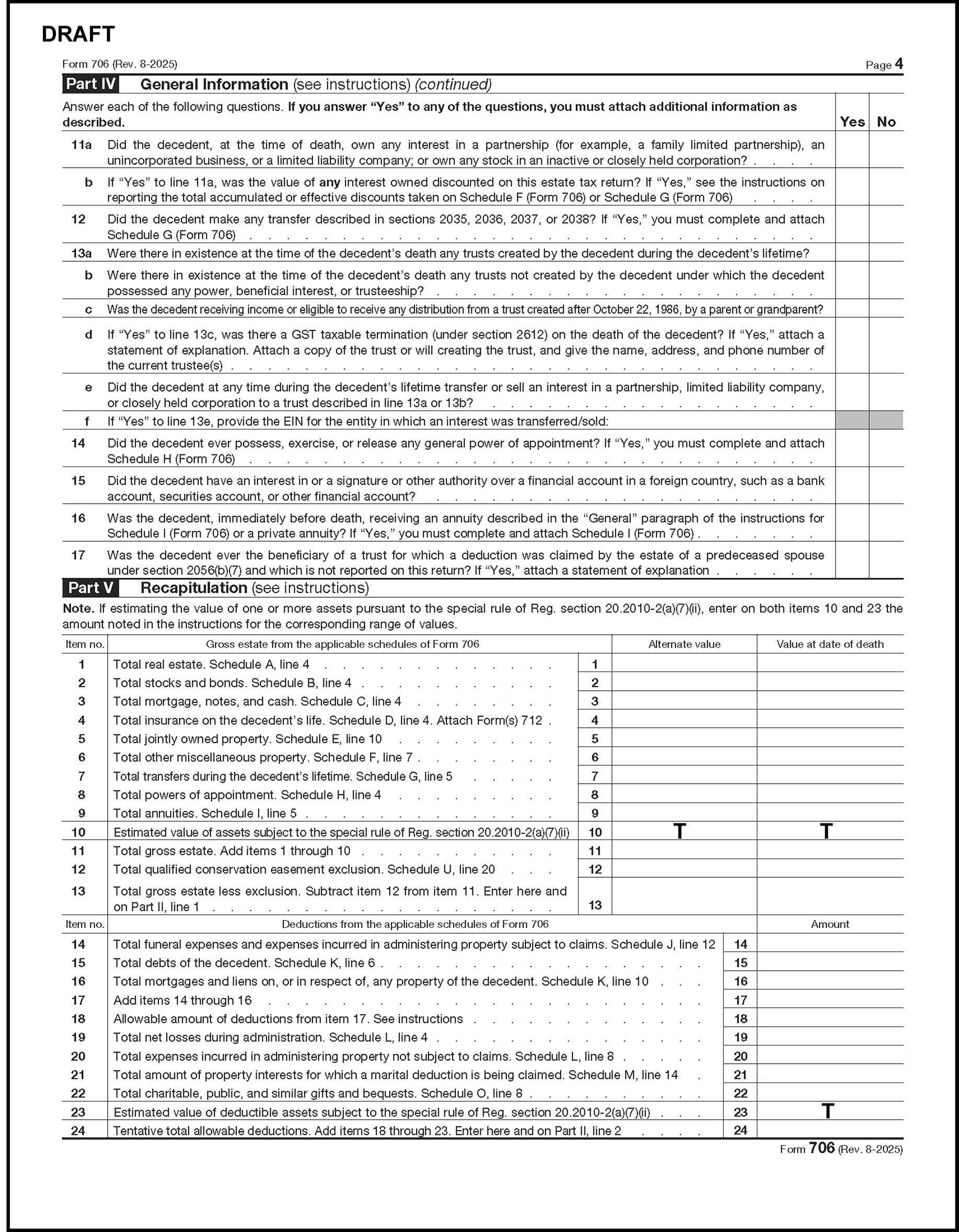
Please click here for the text description of the image.
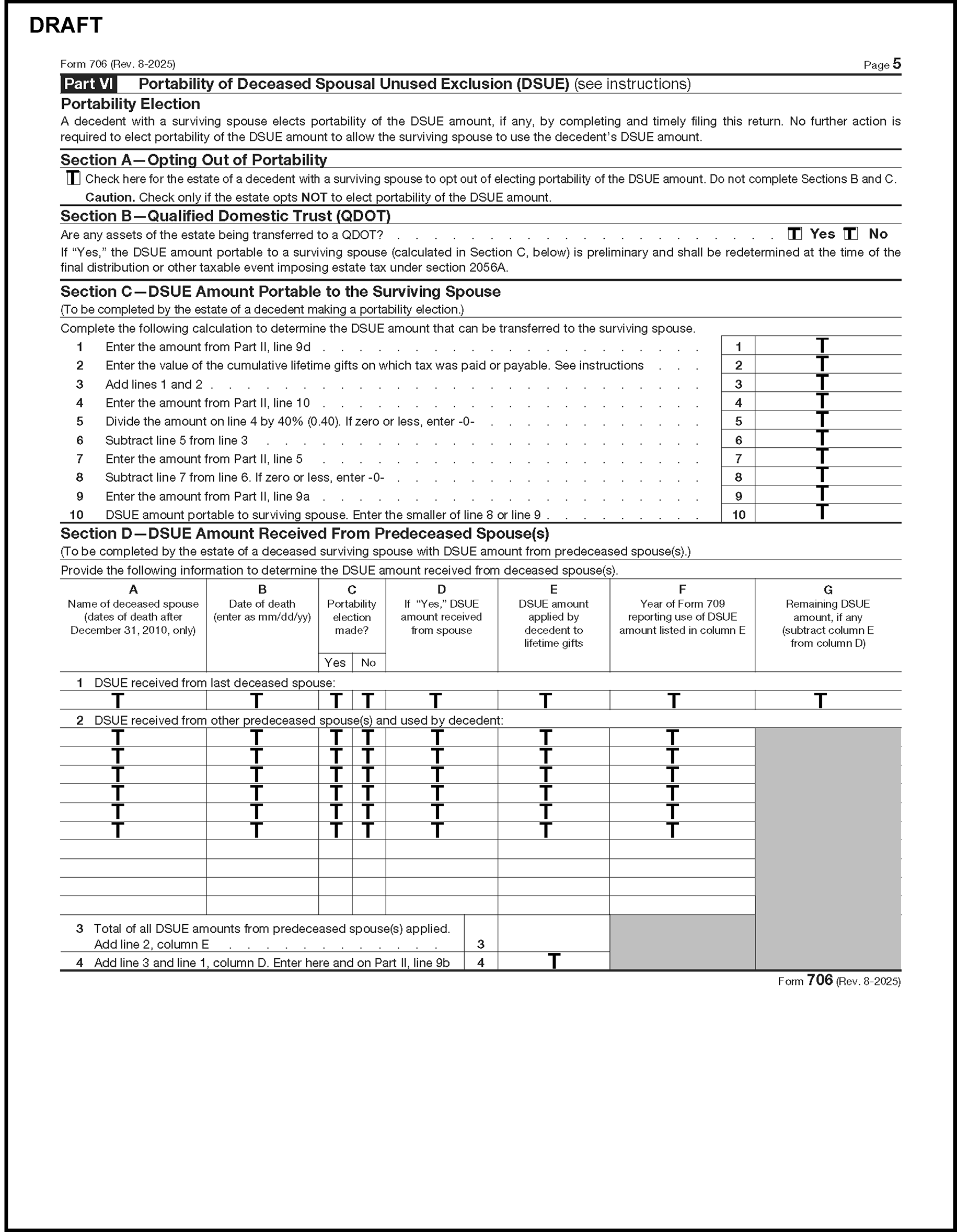

Please click here for the text description of the image.

Please click here for the text description of the image.

Please click here for the text description of the image.


Please click here for the text description of the image.

Please click here for the text description of the image.


Please click here for the text description of the image.

Please click here for the text description of the image.

Please click here for the text description of the image.

Please click here for the text description of the image.


Please click here for the text description of the image.

Please click here for the text description of the image.

Please click here for the text description of the image.





Please click here for the text description of the image.

Please click here for the text description of the image.


Please click here for the text description of the image.

Please click here for the text description of the image.

Please click here for the text description of the image.

Please click here for the text description of the image.

Please click here for the text description of the image.


Please click here for the text description of the image.

Please click here for the text description of the image.

Please click here for the text description of the image.




Please click here for the text description of the image.

Please click here for the text description of the image.

Please click here for the text description of the image.

Please click here for the text description of the image.

Please click here for the text description of the image.

Please click here for the text description of the image.

Please click here for the text description of the image.

Please click here for the text description of the image.

Please click here for the text description of the image.

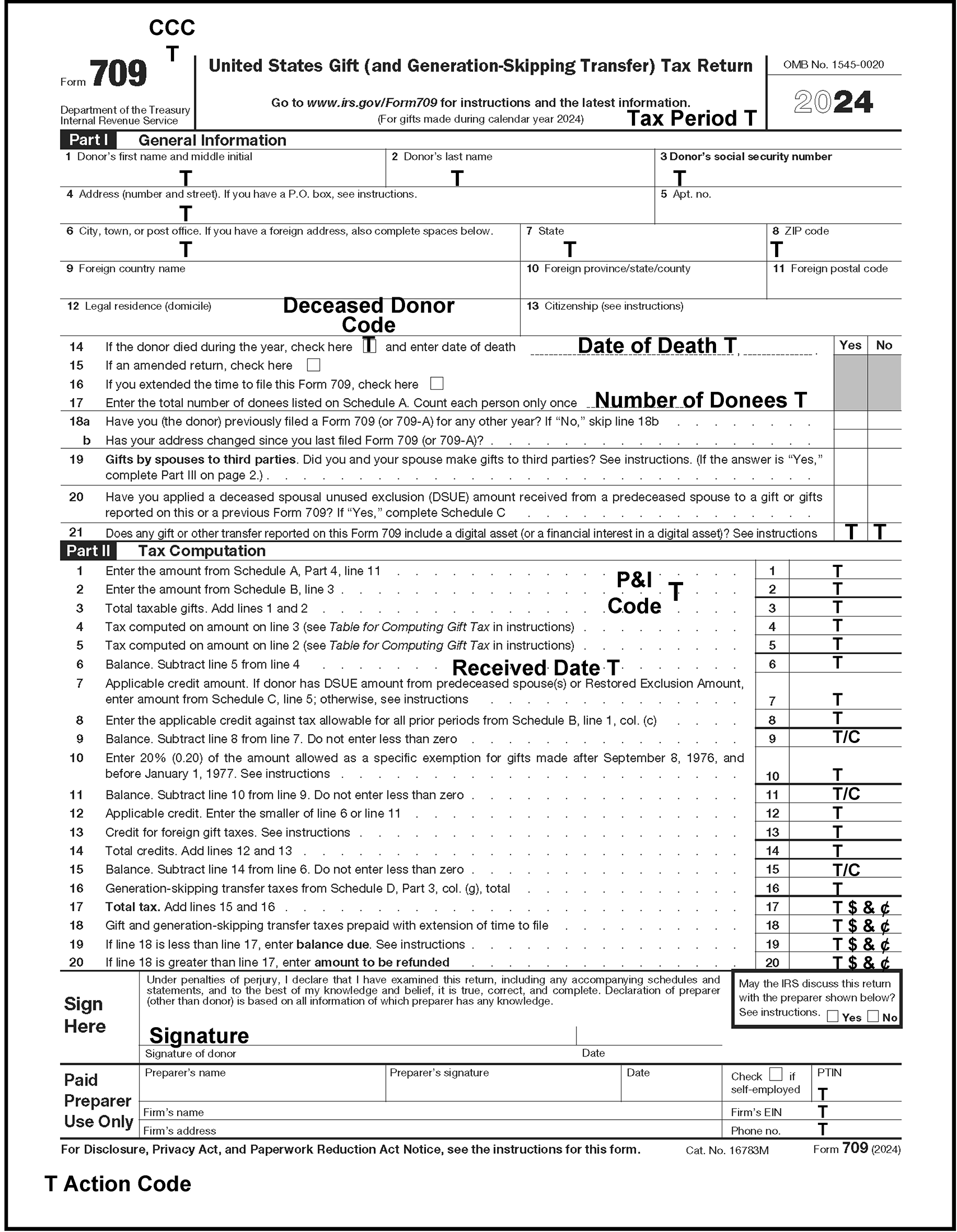
Please click here for the text description of the image.
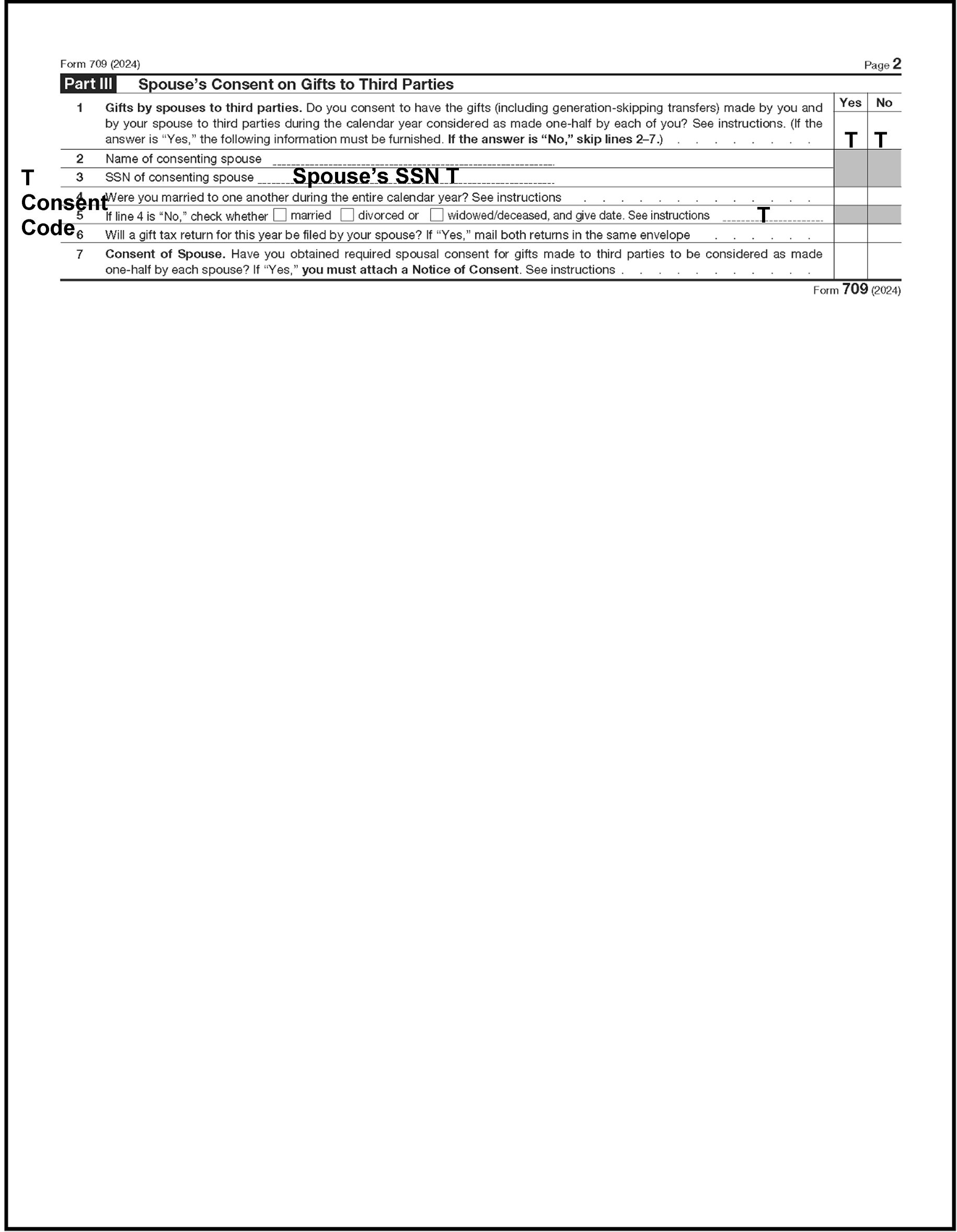
Please click here for the text description of the image.
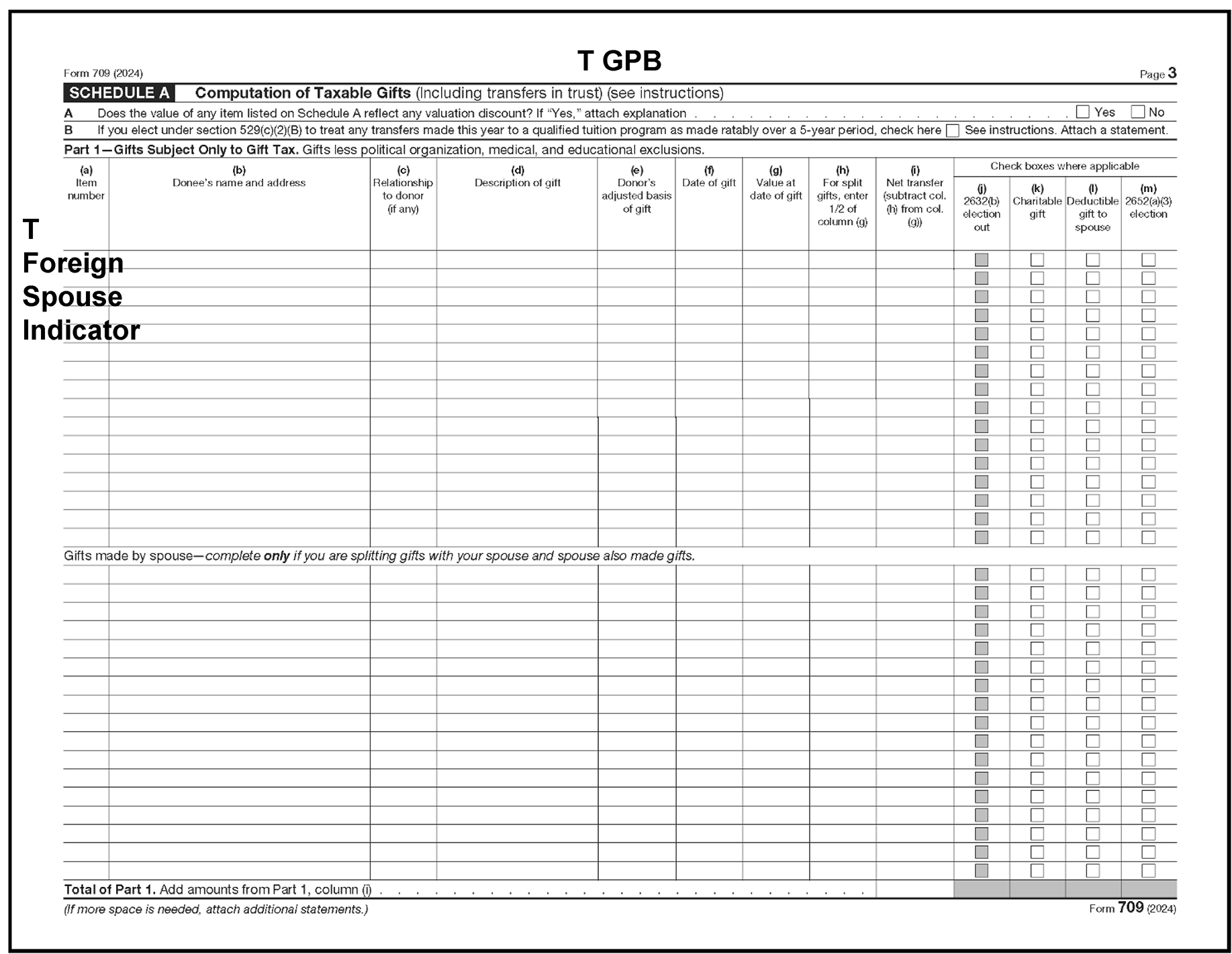
Please click here for the text description of the image.
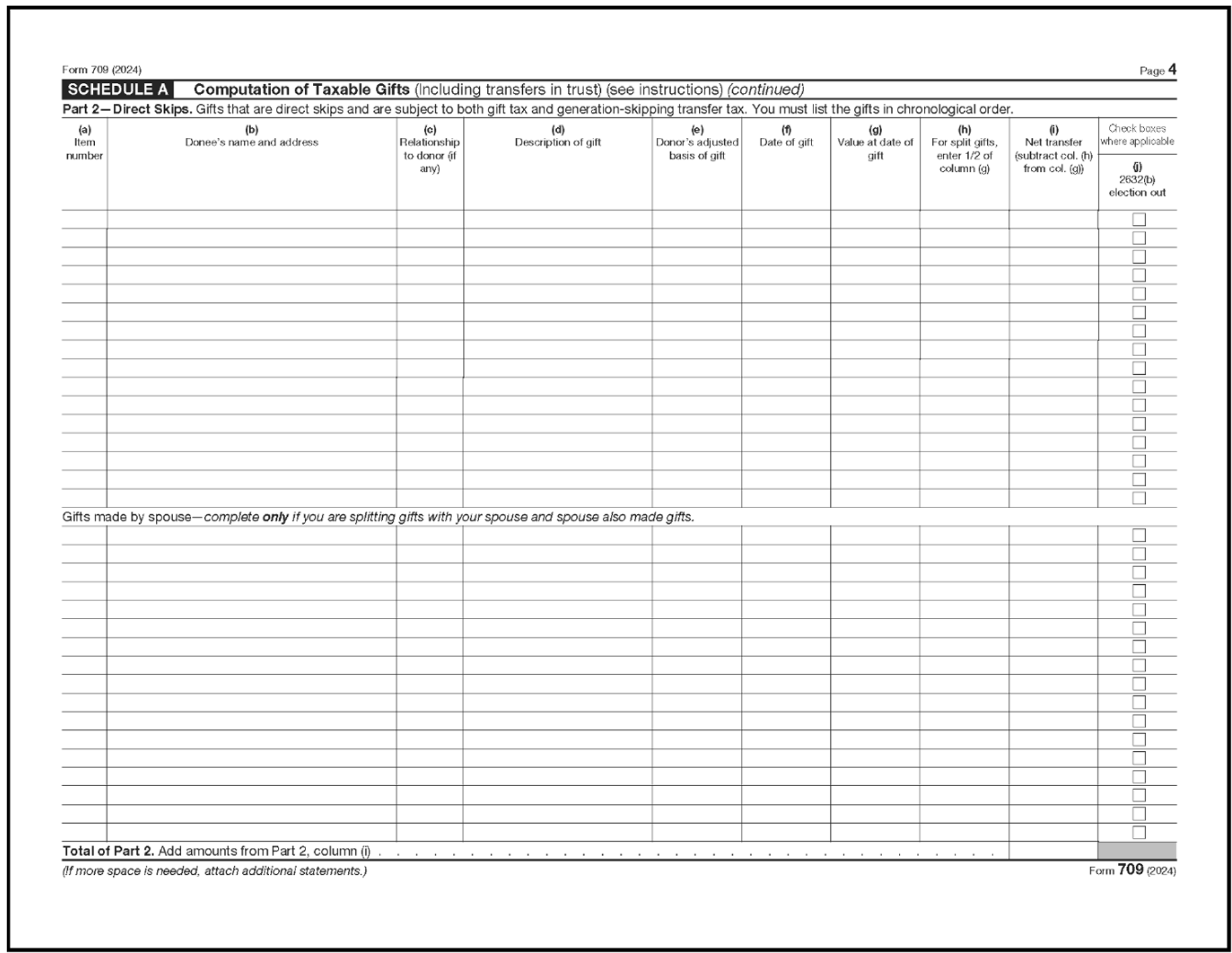
Please click here for the text description of the image.
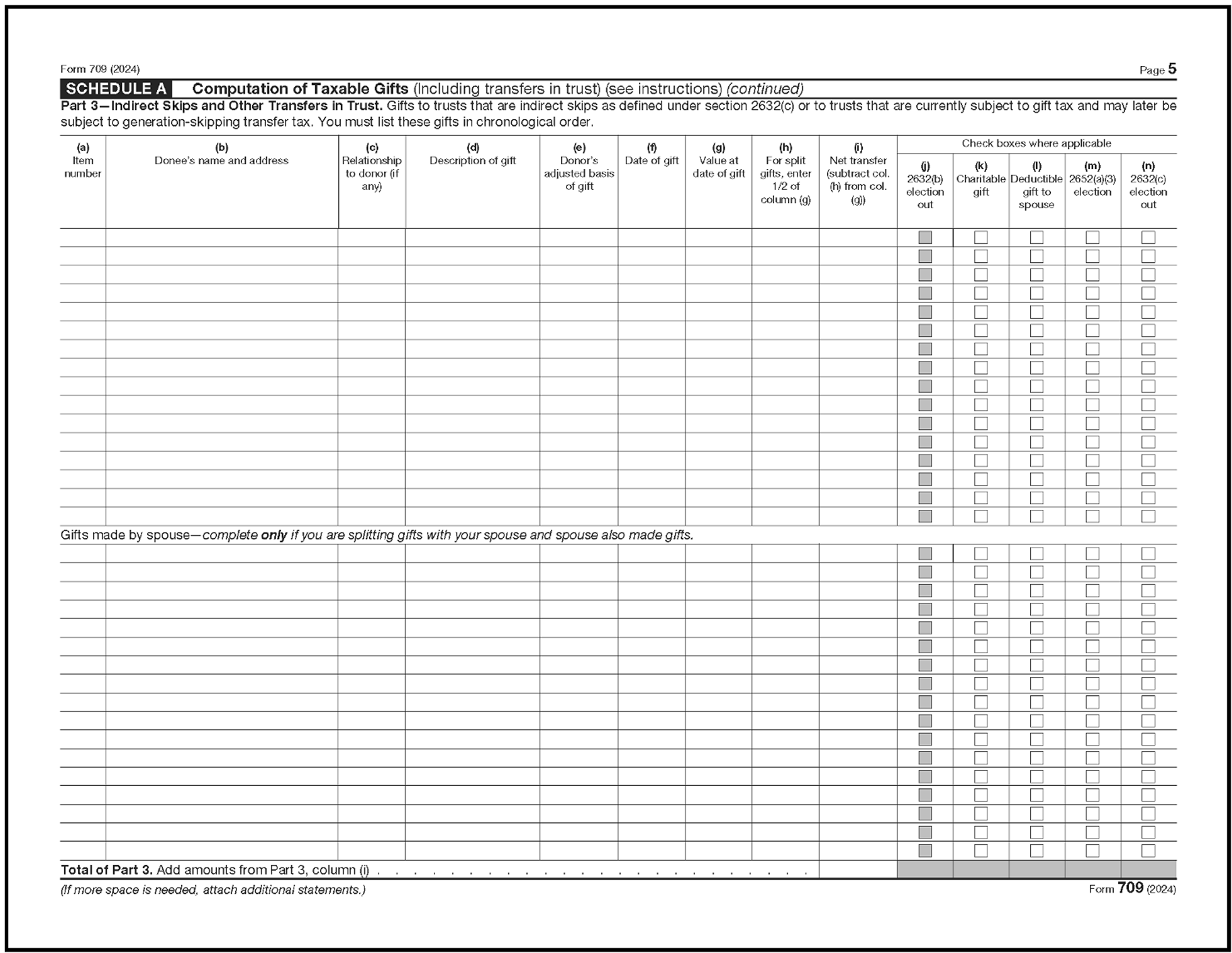
Please click here for the text description of the image.
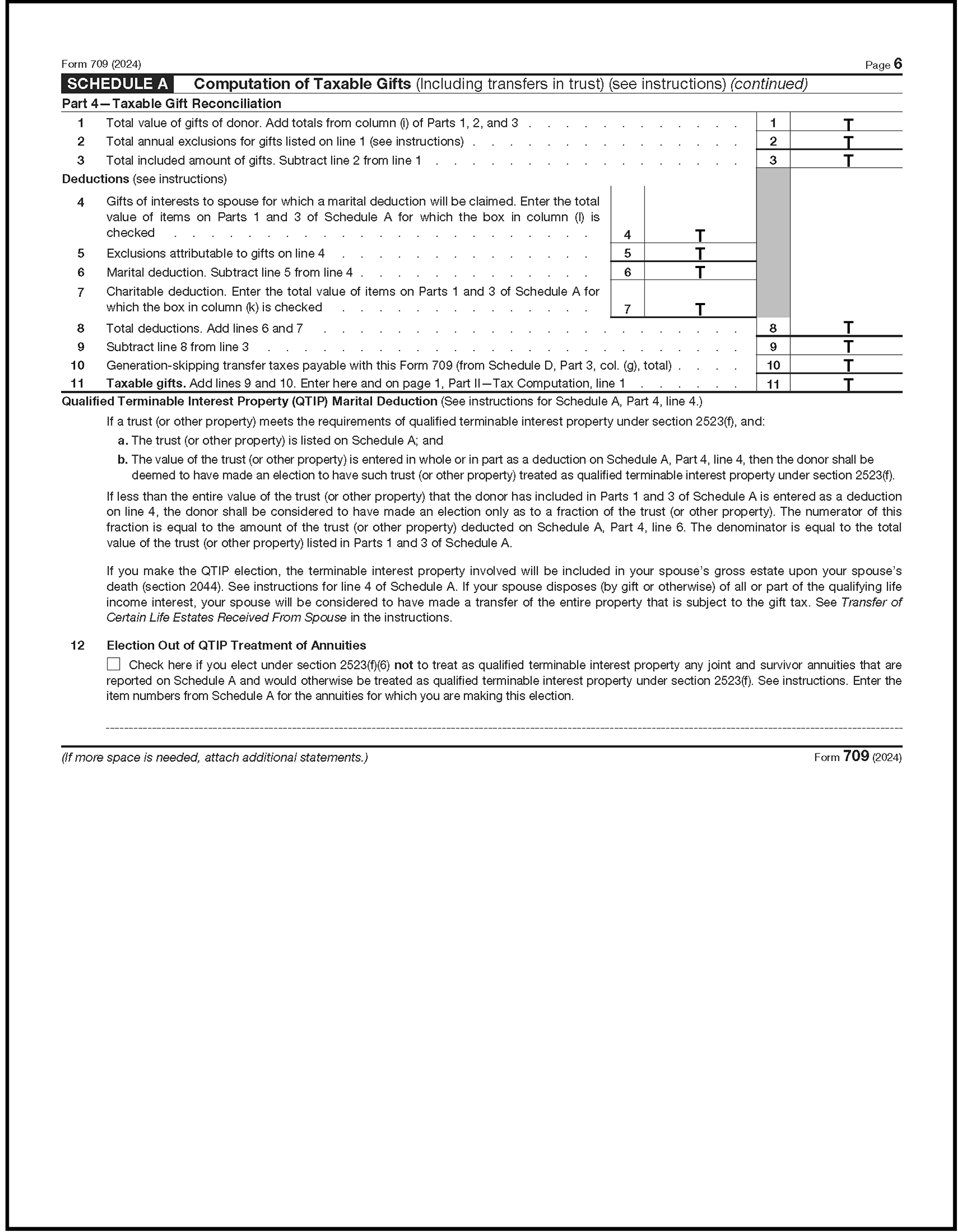
Please click here for the text description of the image.
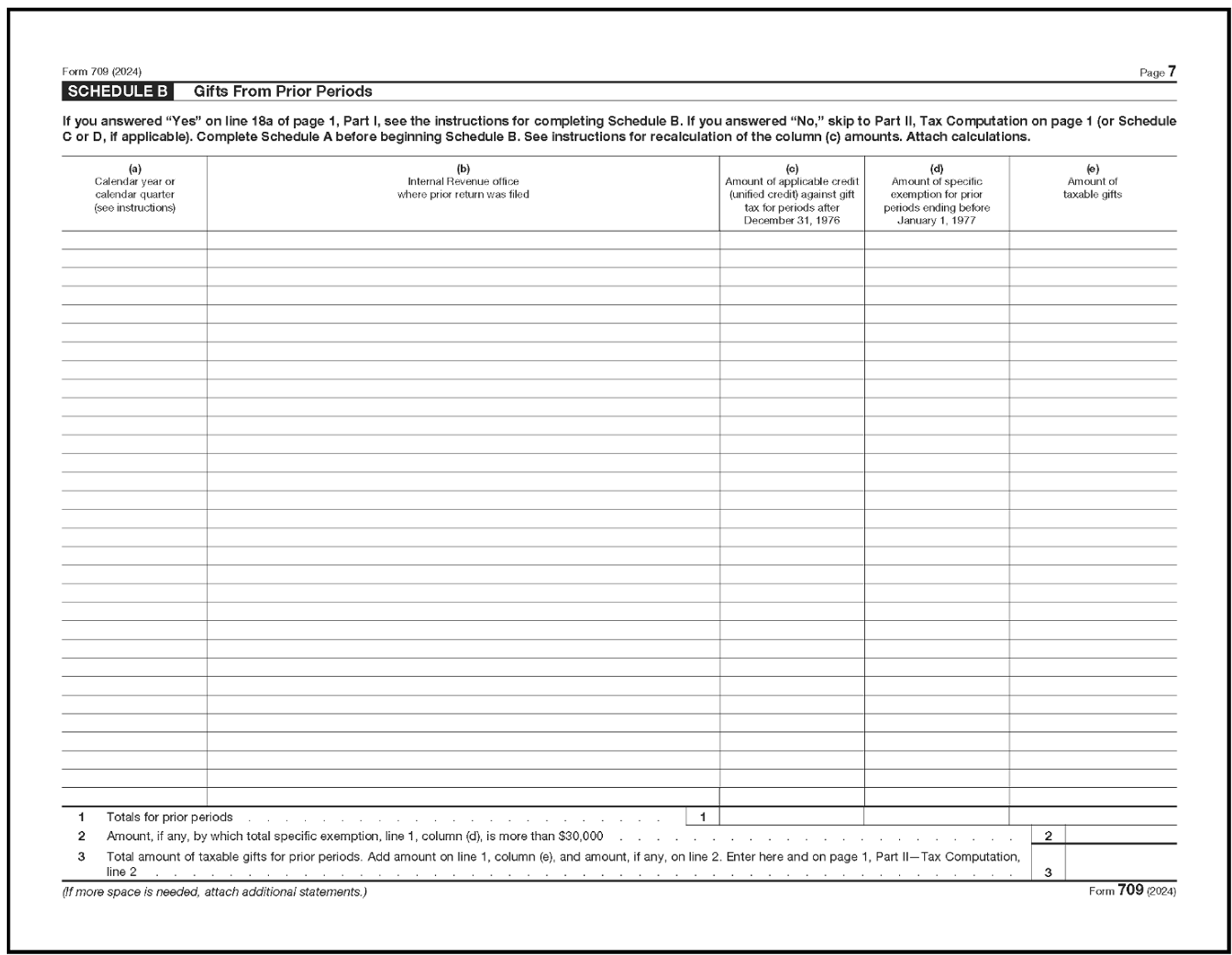
Please click here for the text description of the image.
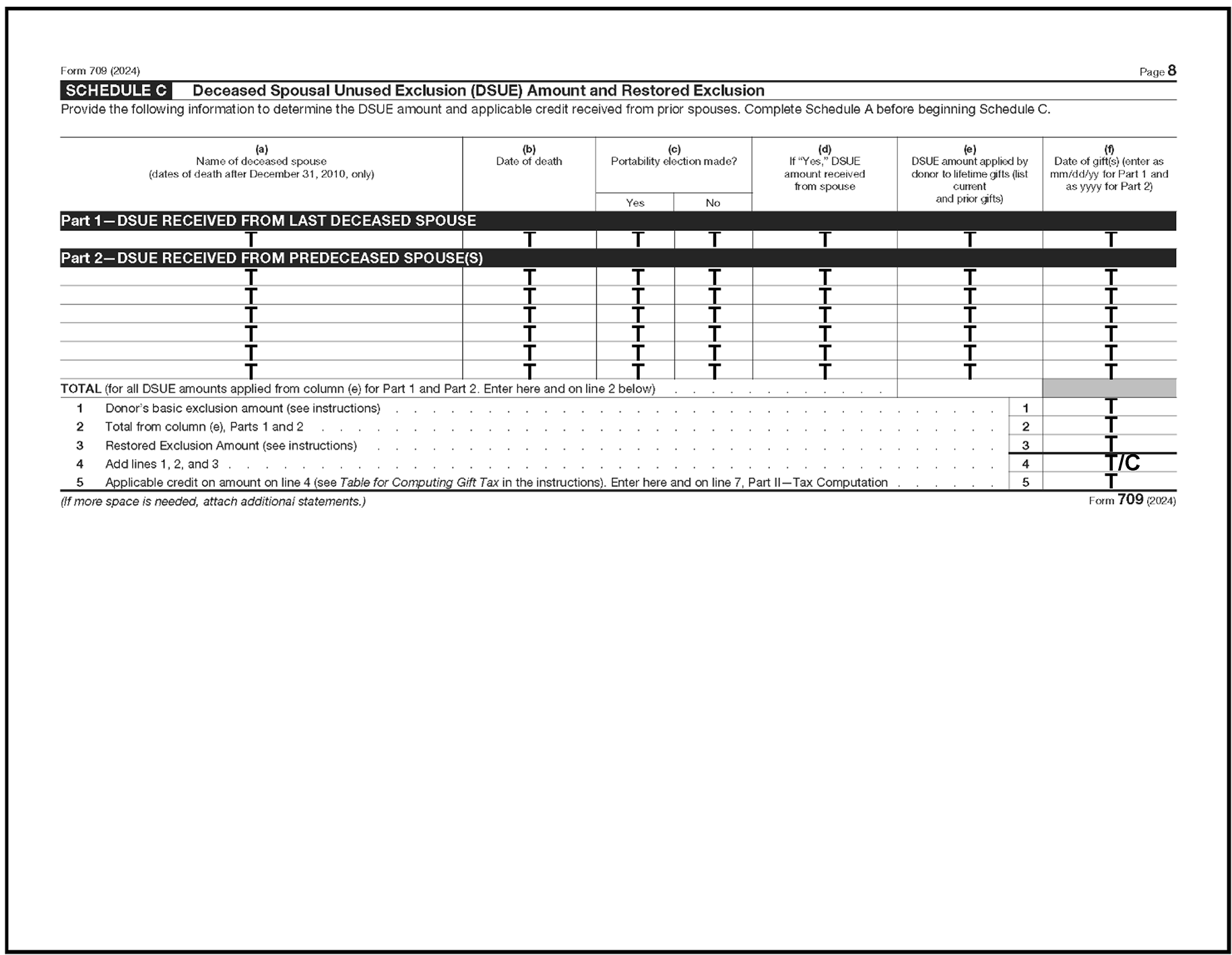
Please click here for the text description of the image.
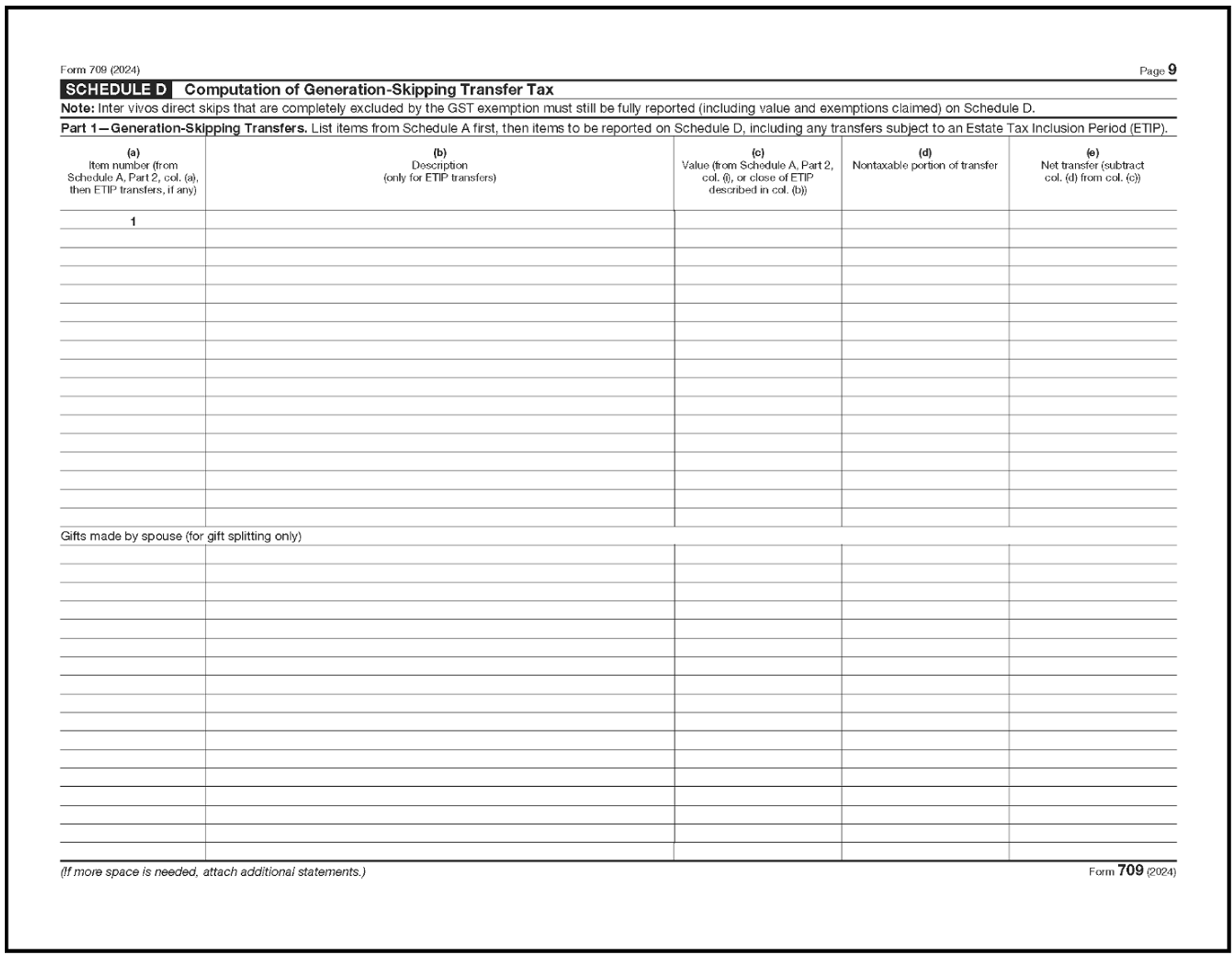
Please click here for the text description of the image.
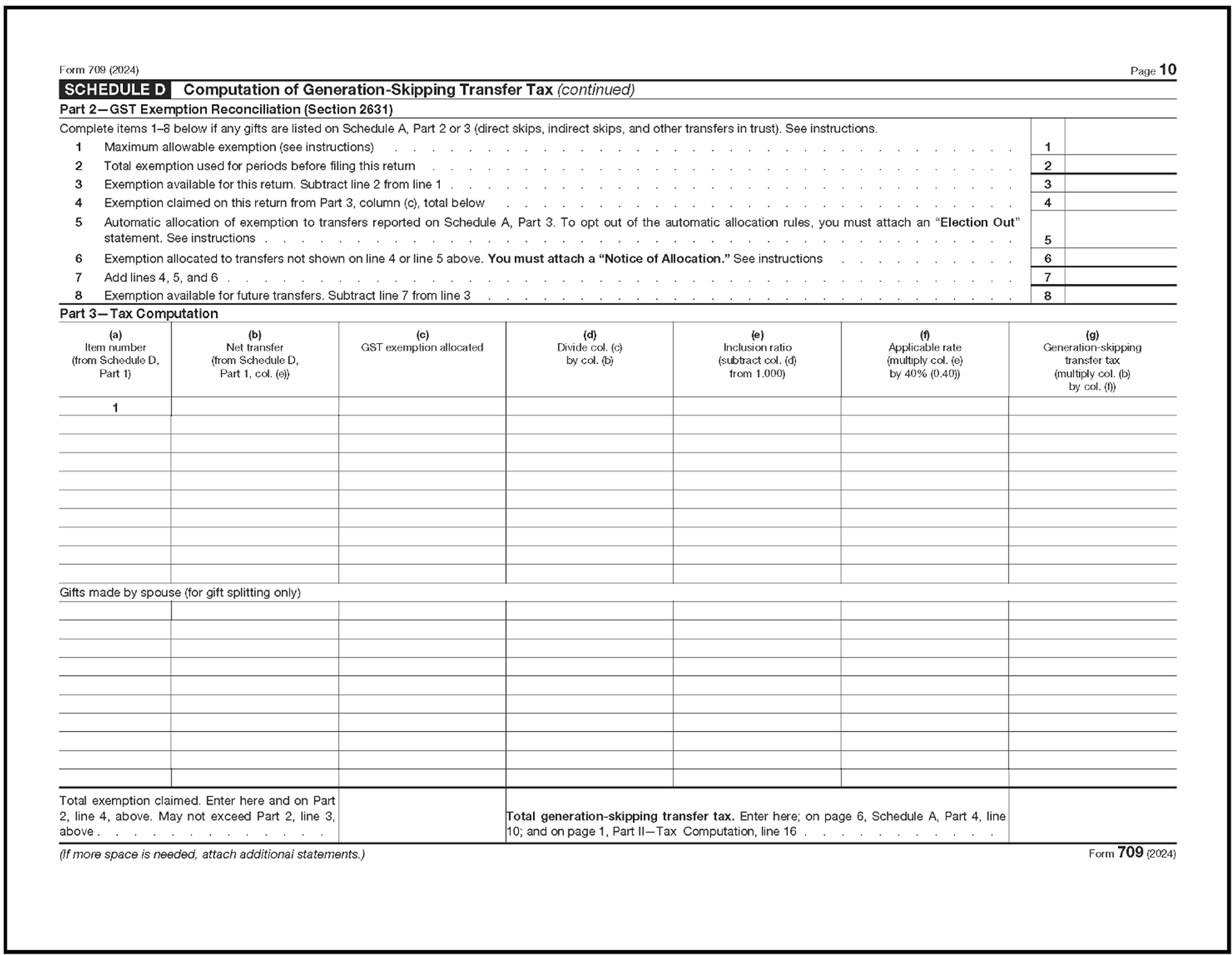

Please click here for the text description of the image.

Please click here for the text description of the image.

Please click here for the text description of the image.

Please click here for the text description of the image.

Please click here for the text description of the image.

Please click here for the text description of the image.

Please click here for the text description of the image.

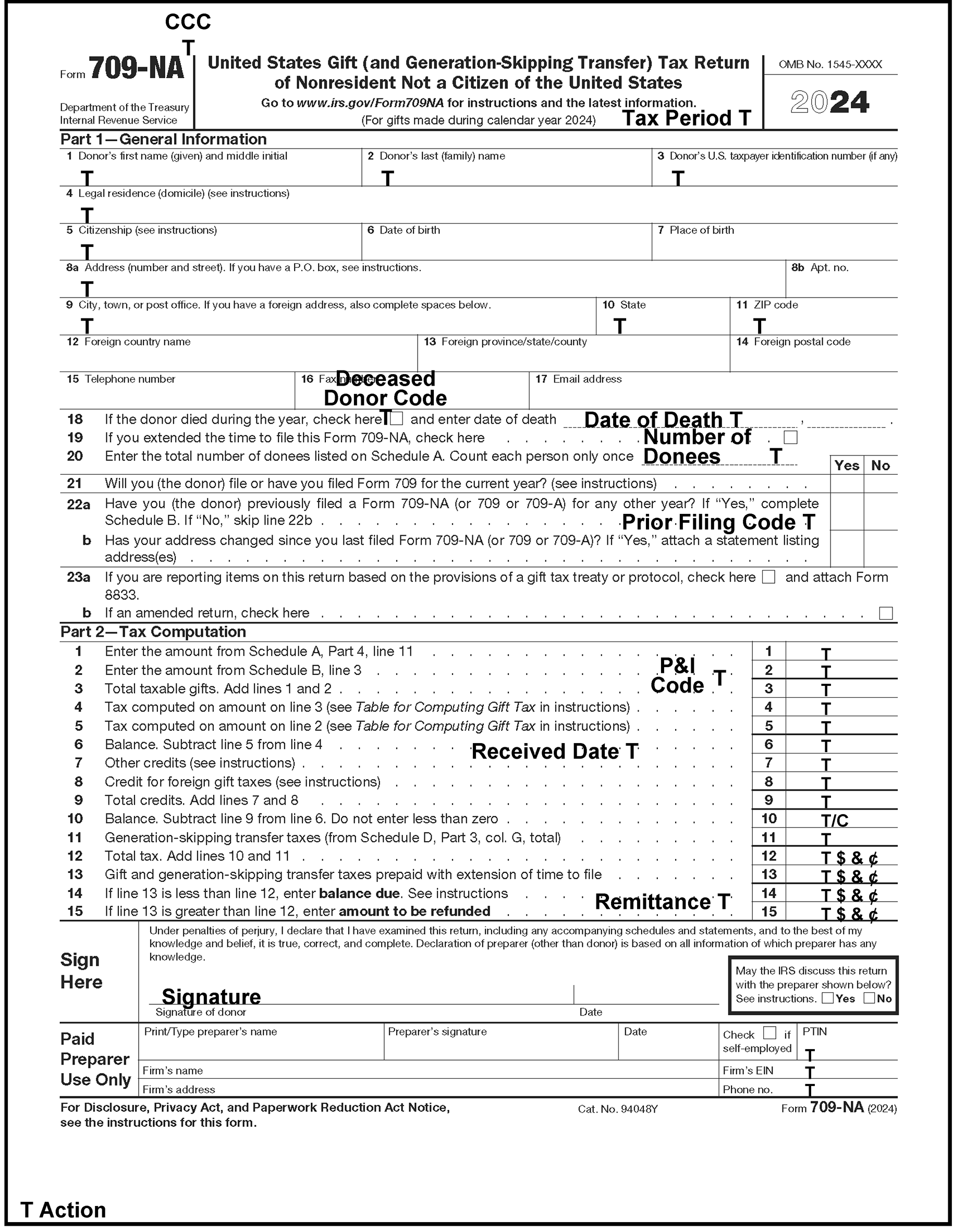
Please click here for the text description of the image.
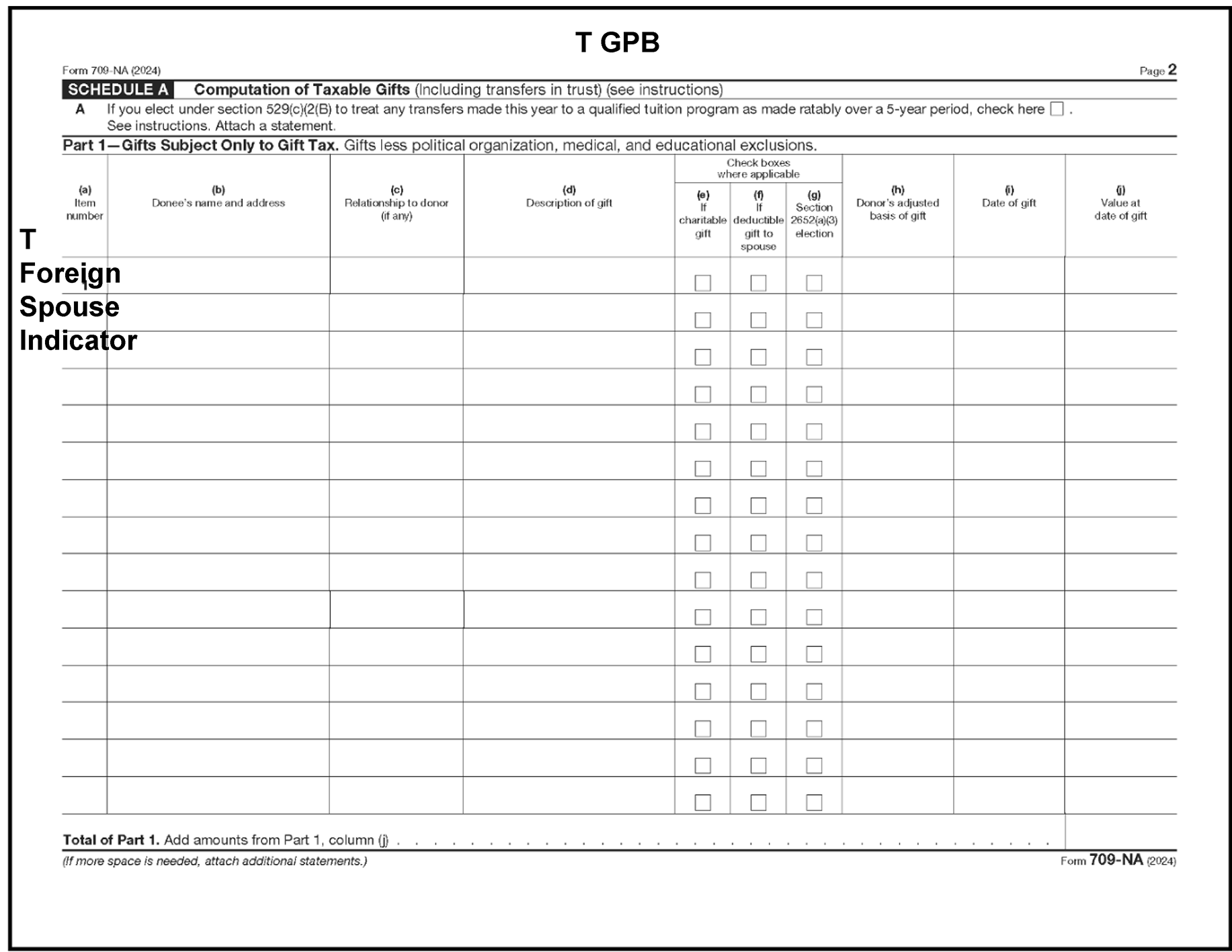
Please click here for the text description of the image.
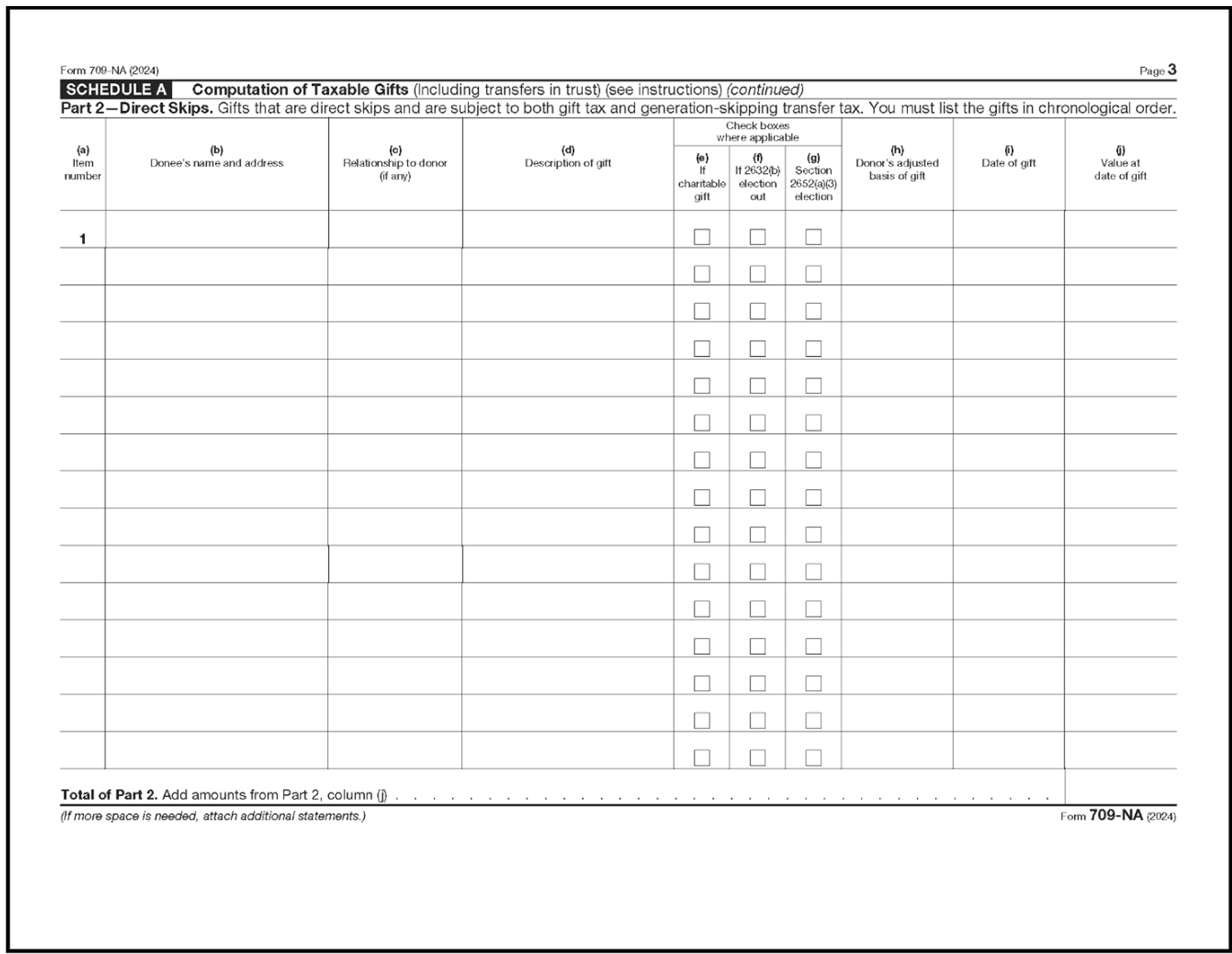
Please click here for the text description of the image.
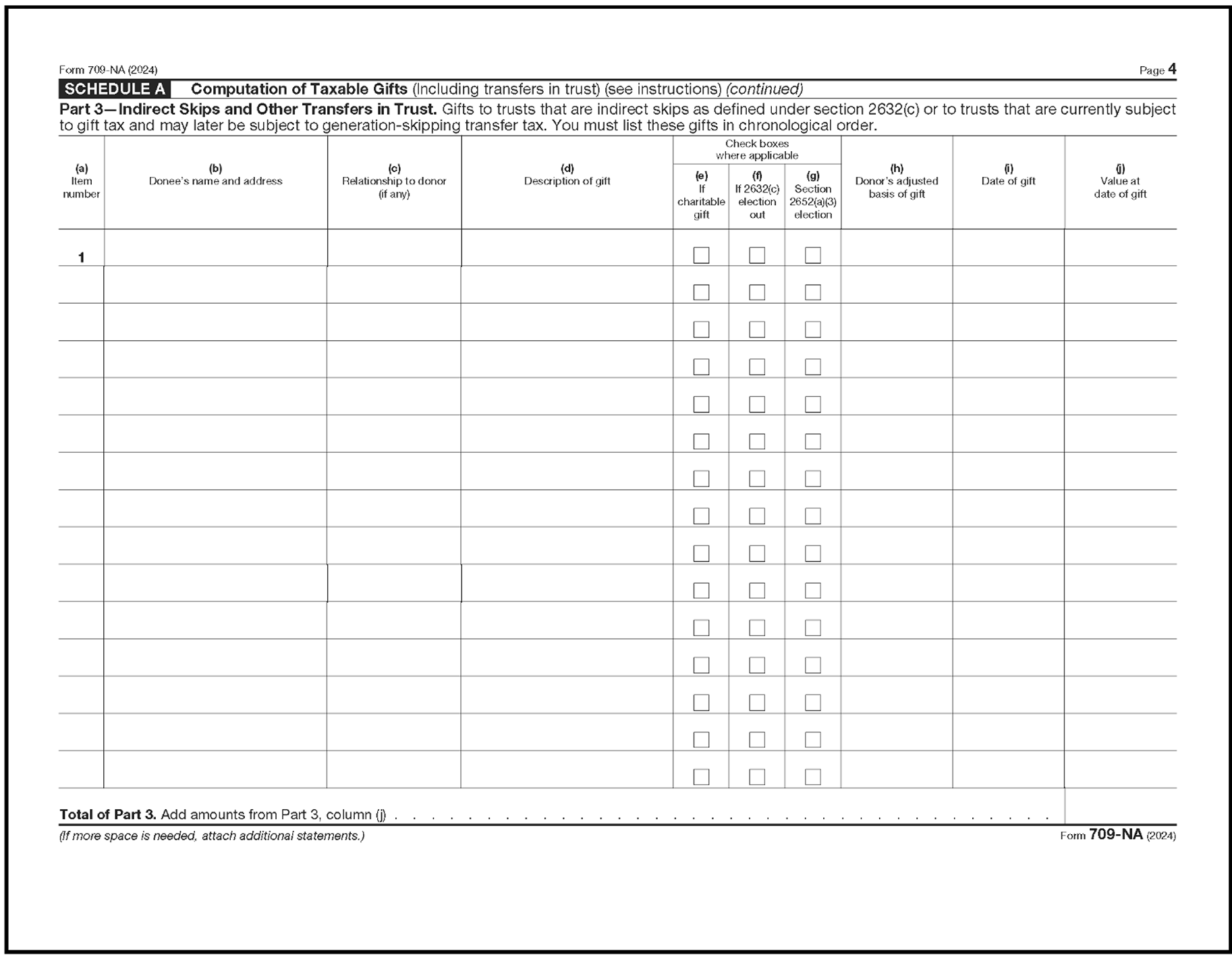
Please click here for the text description of the image.
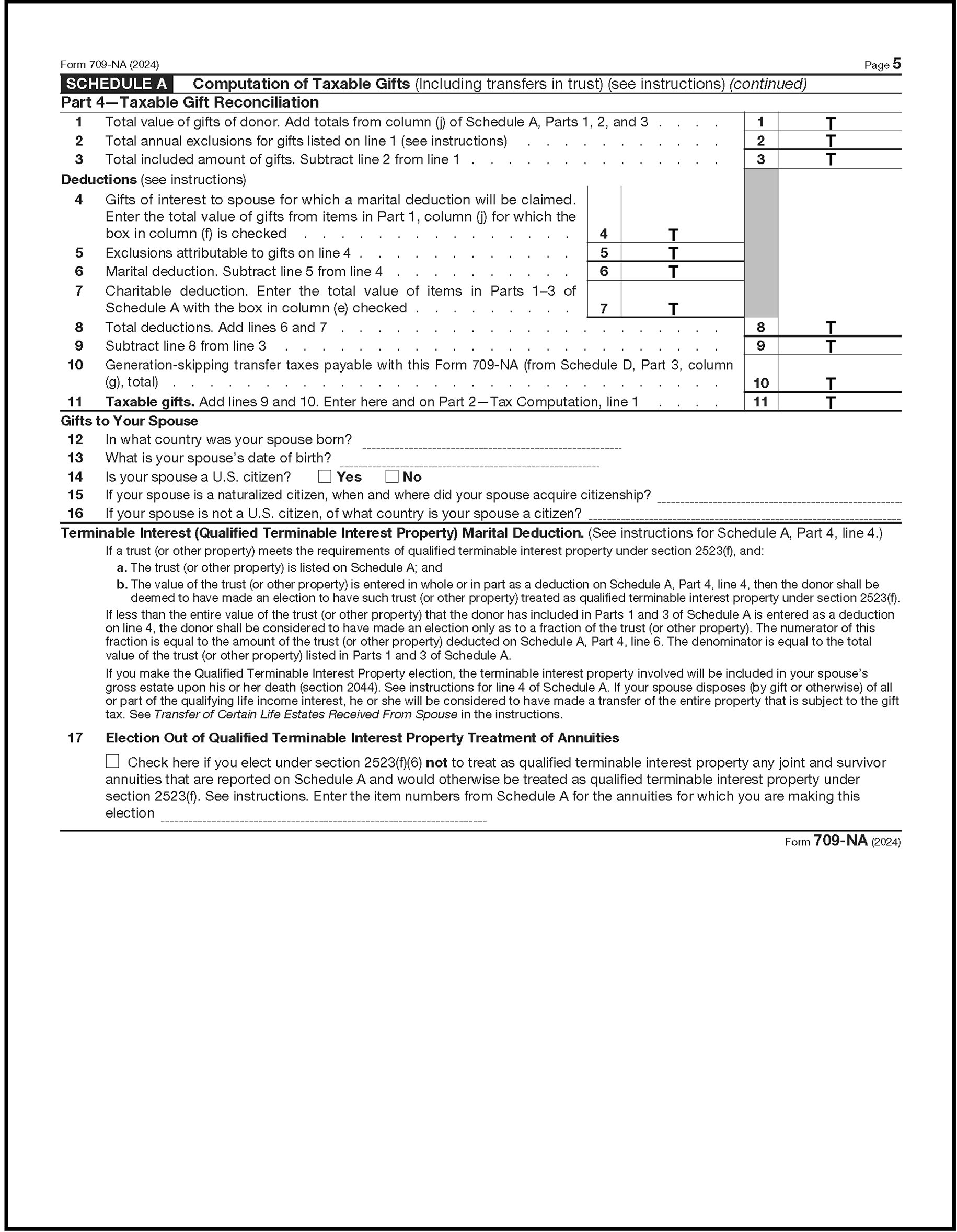
Please click here for the text description of the image.
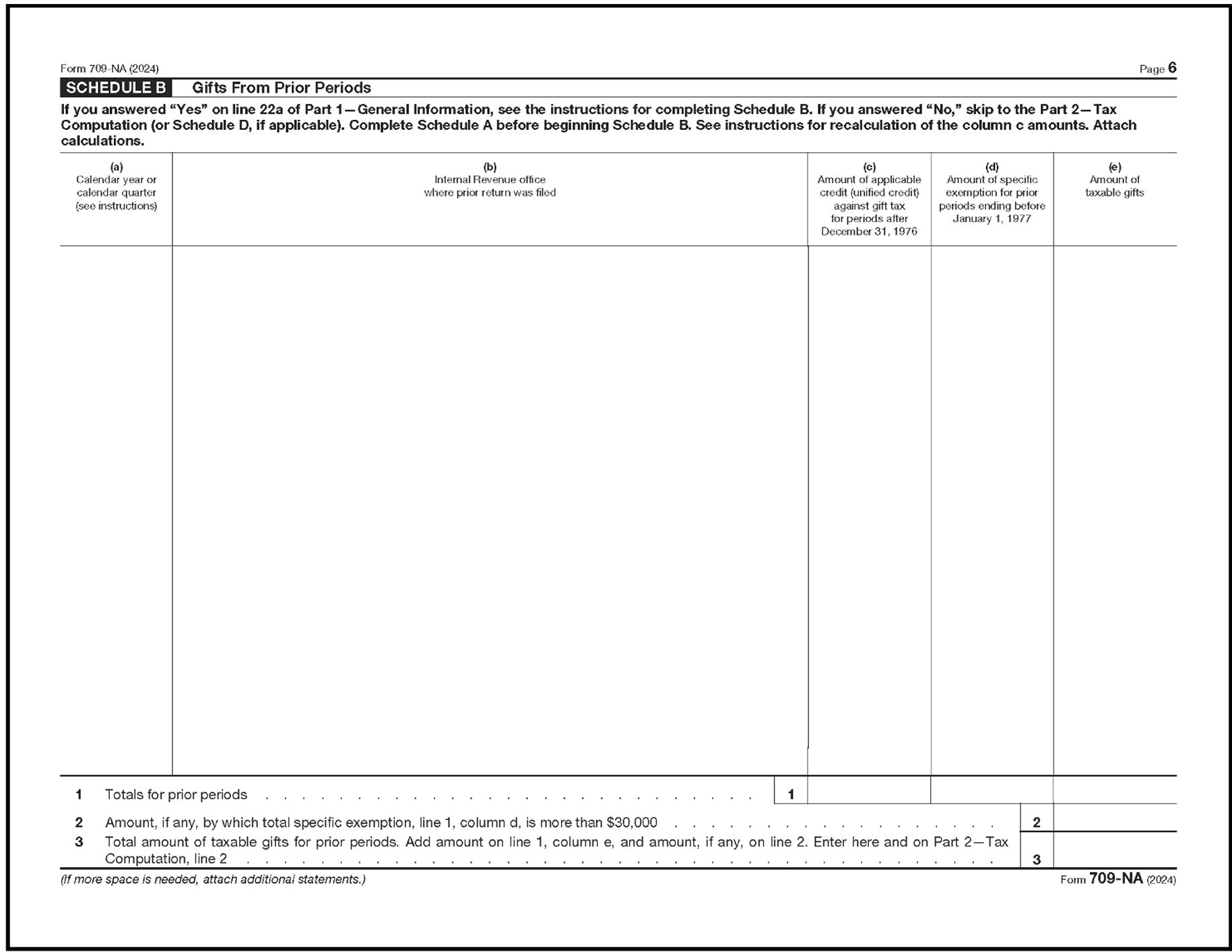
Please click here for the text description of the image.
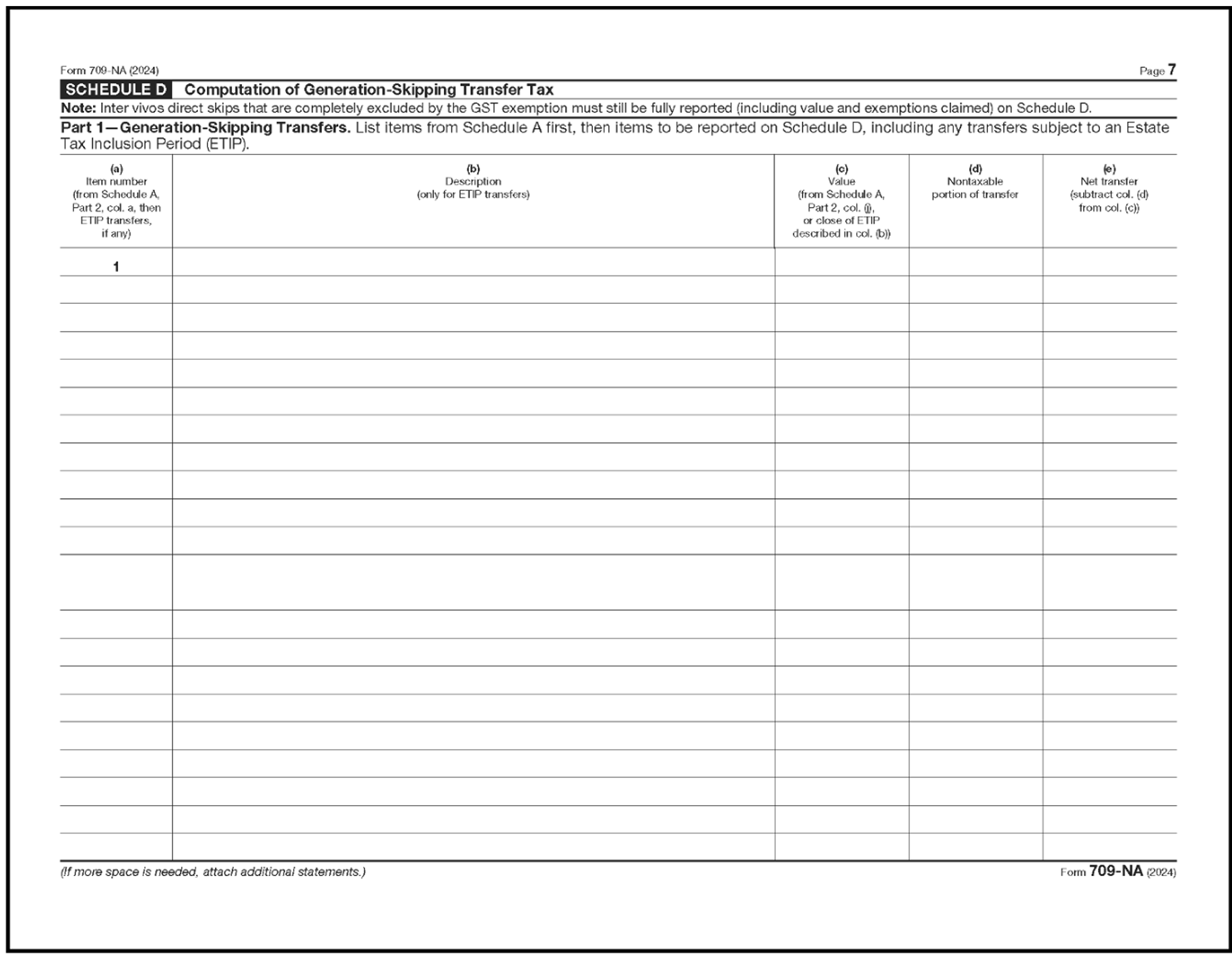
Please click here for the text description of the image.
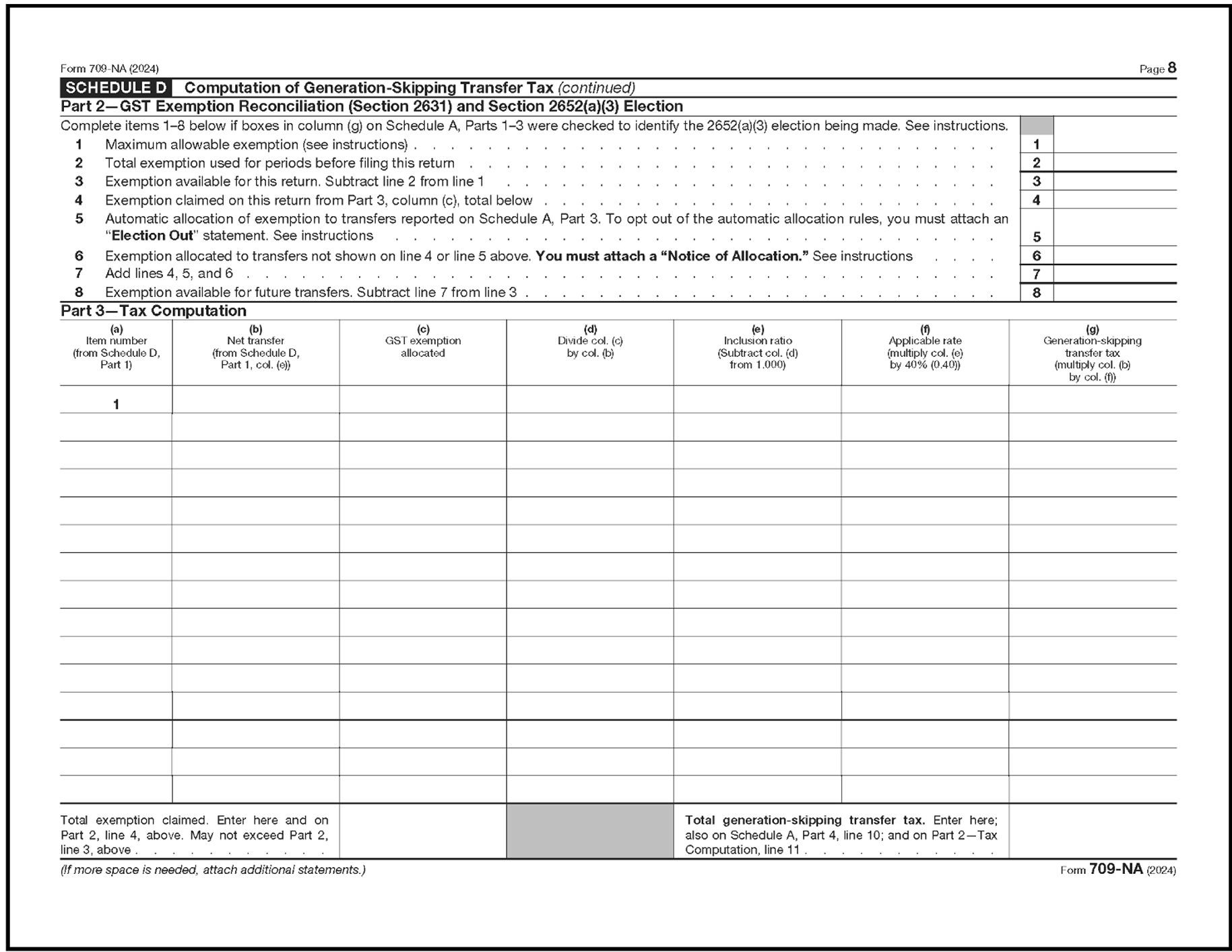
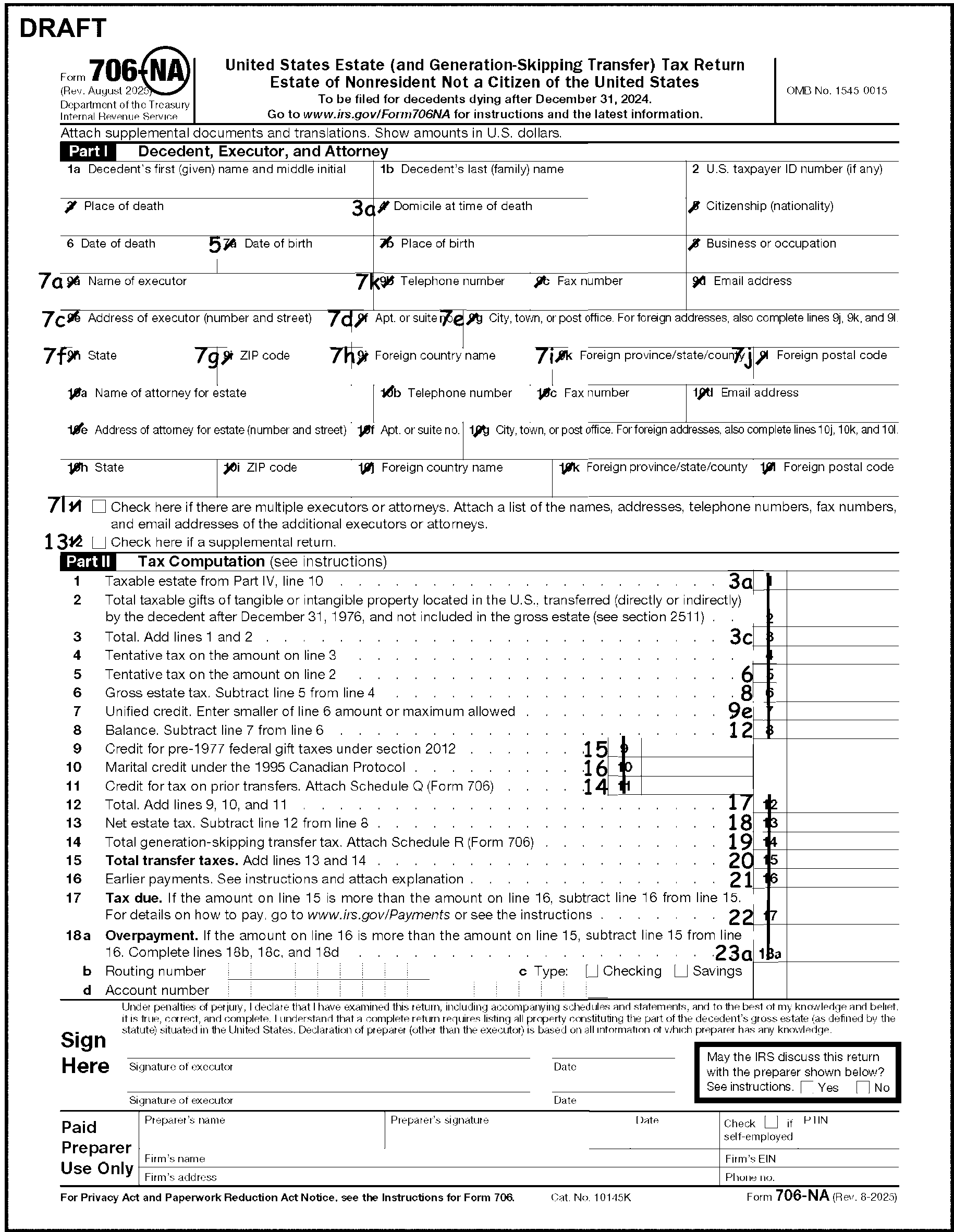
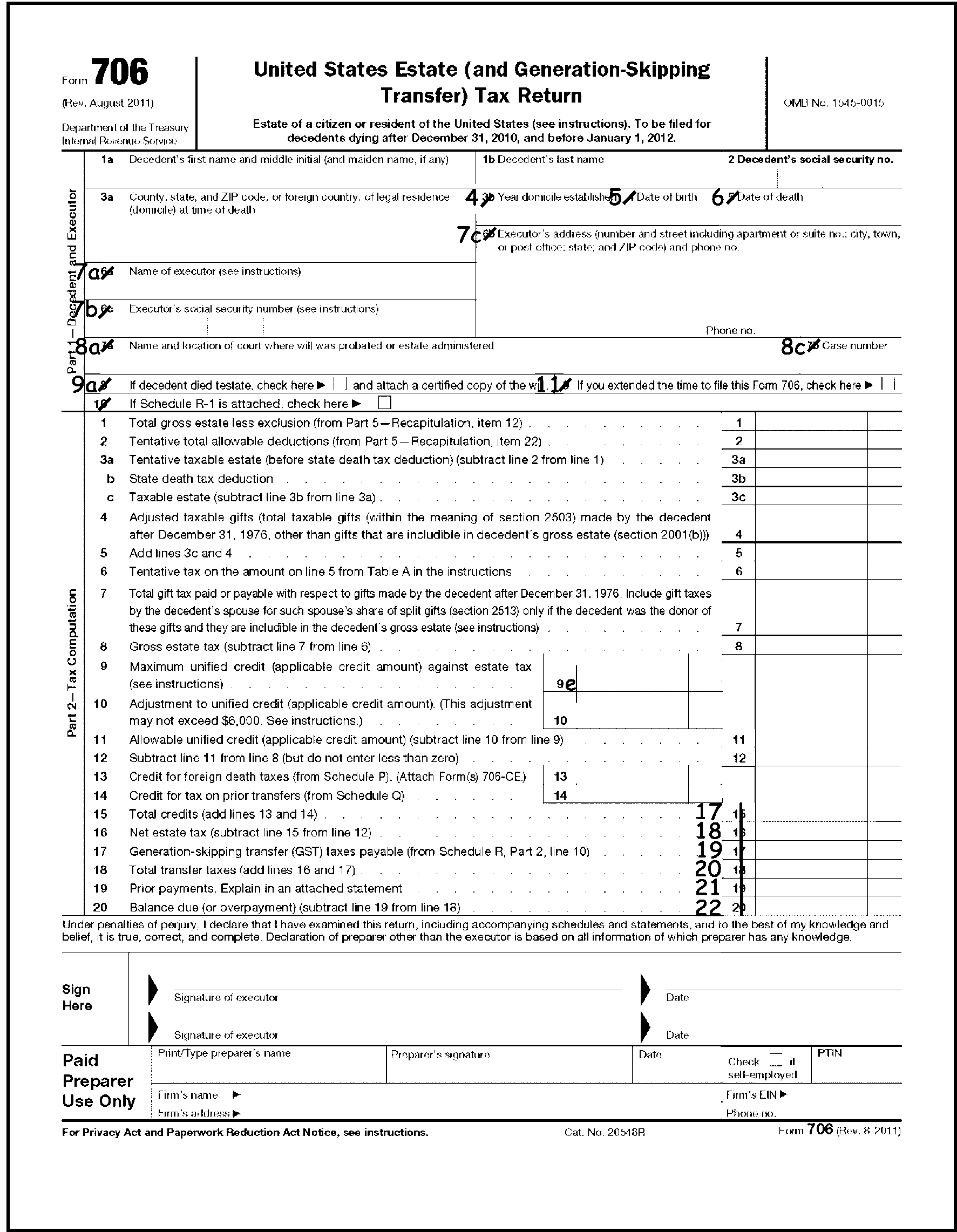
Please click here for the text description of the image.
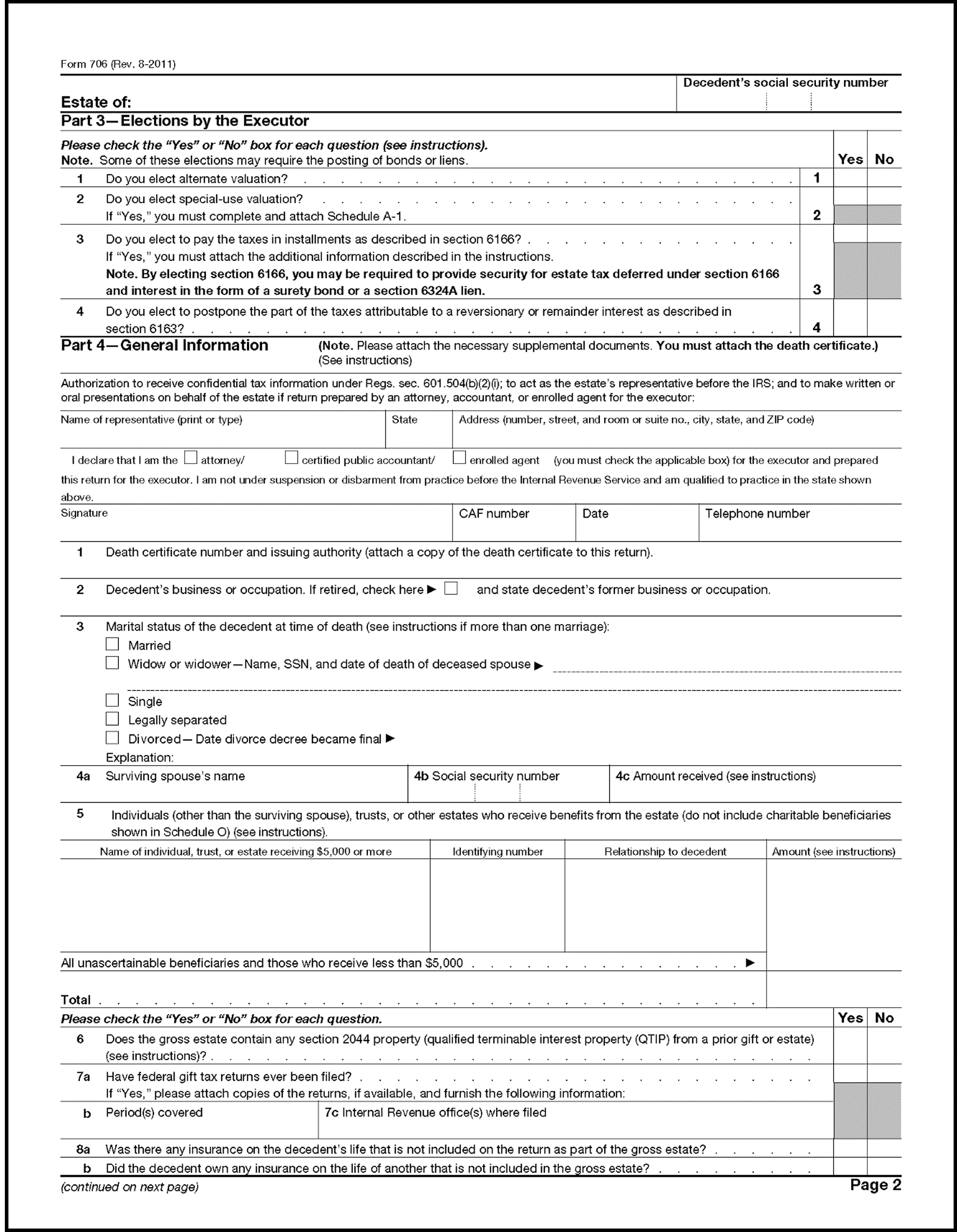
Please click here for the text description of the image.
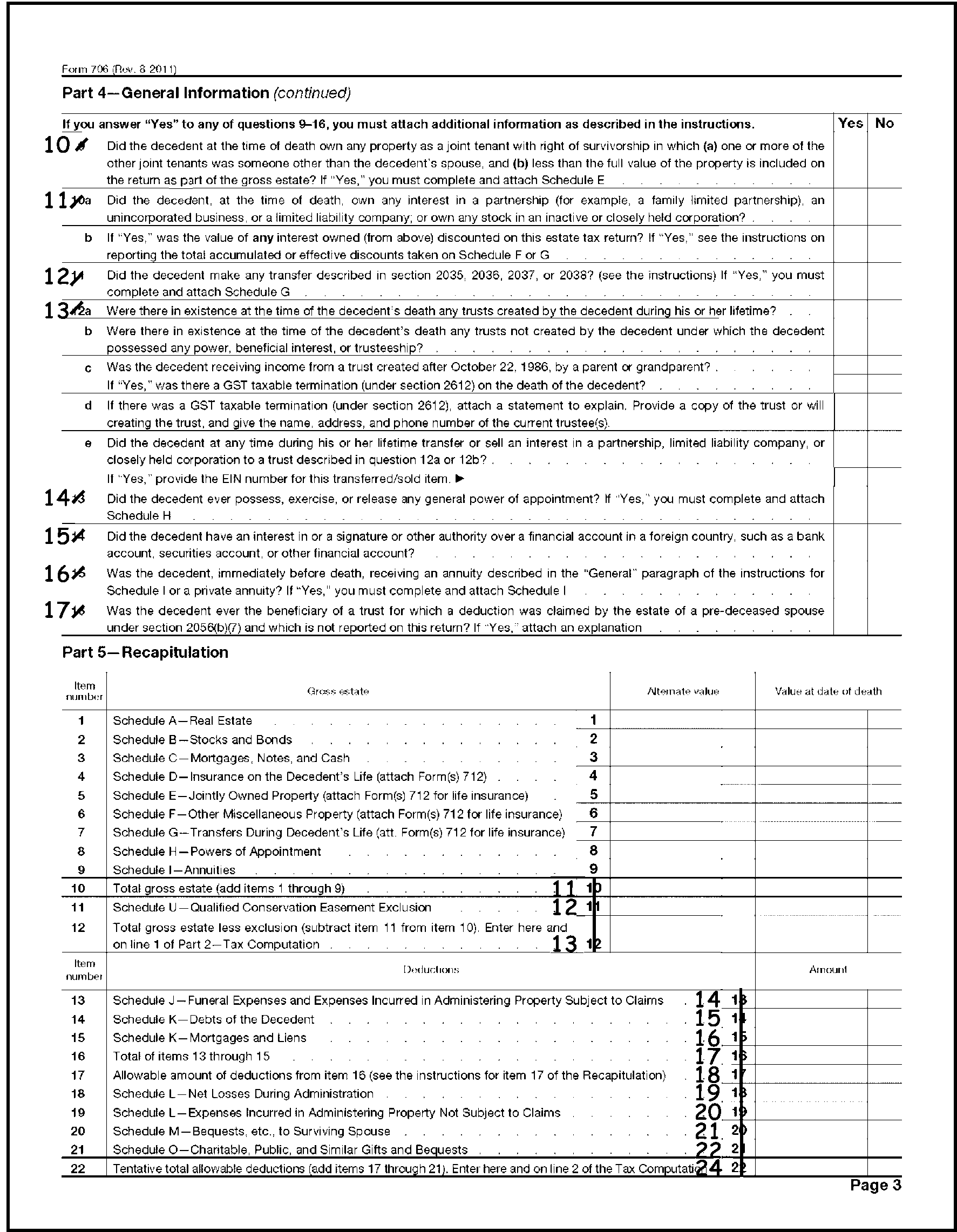
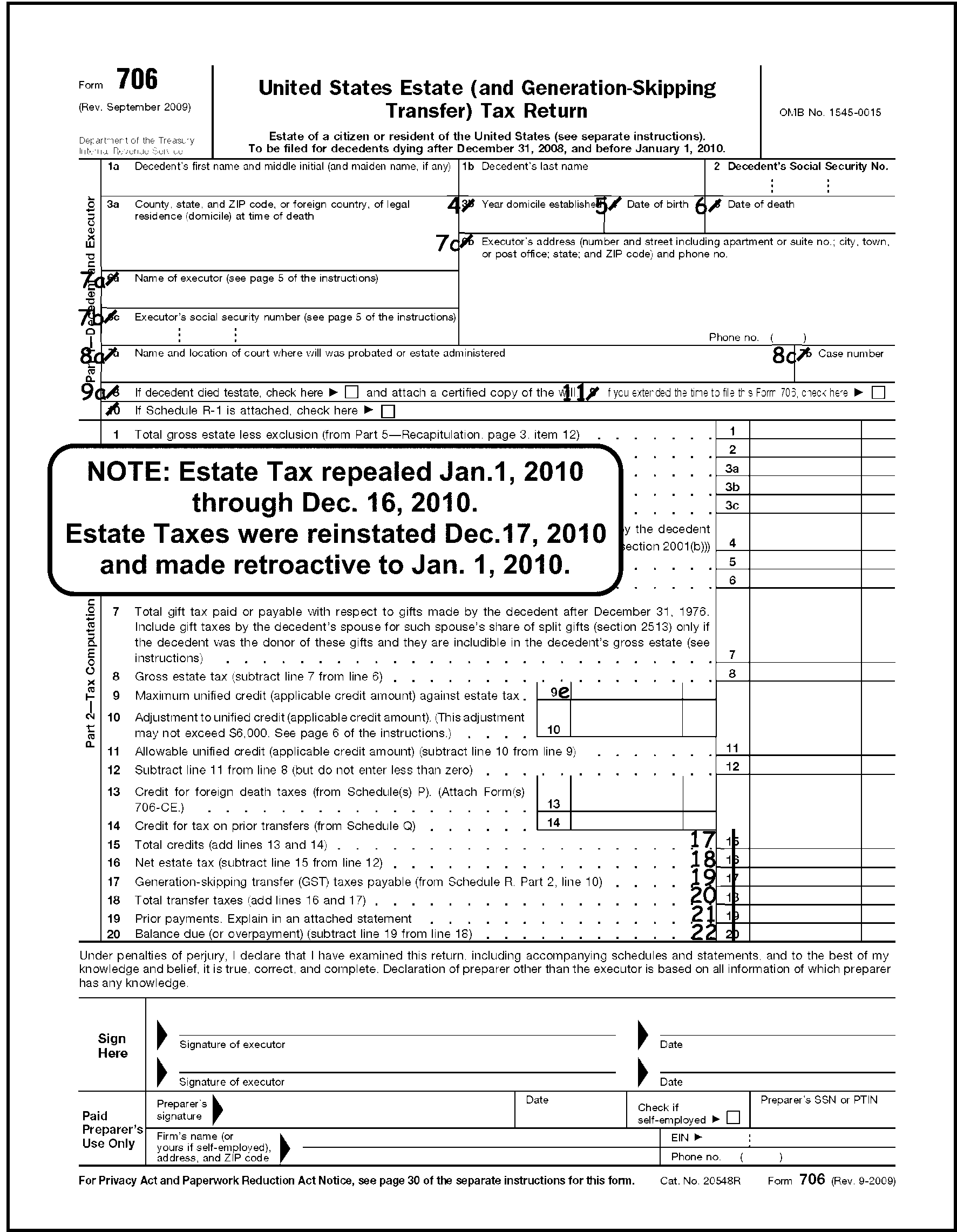
Please click here for the text description of the image.
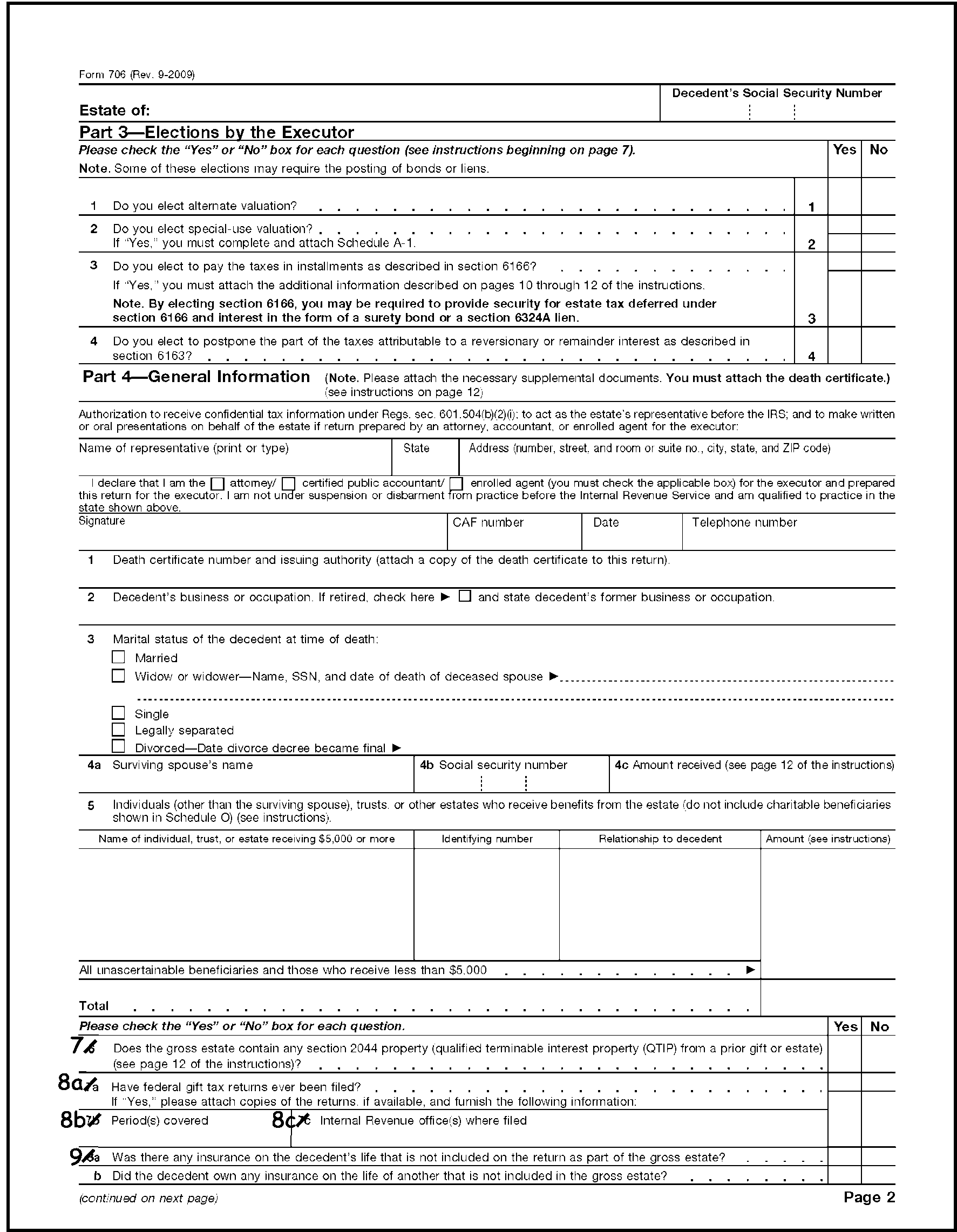
Please click here for the text description of the image.
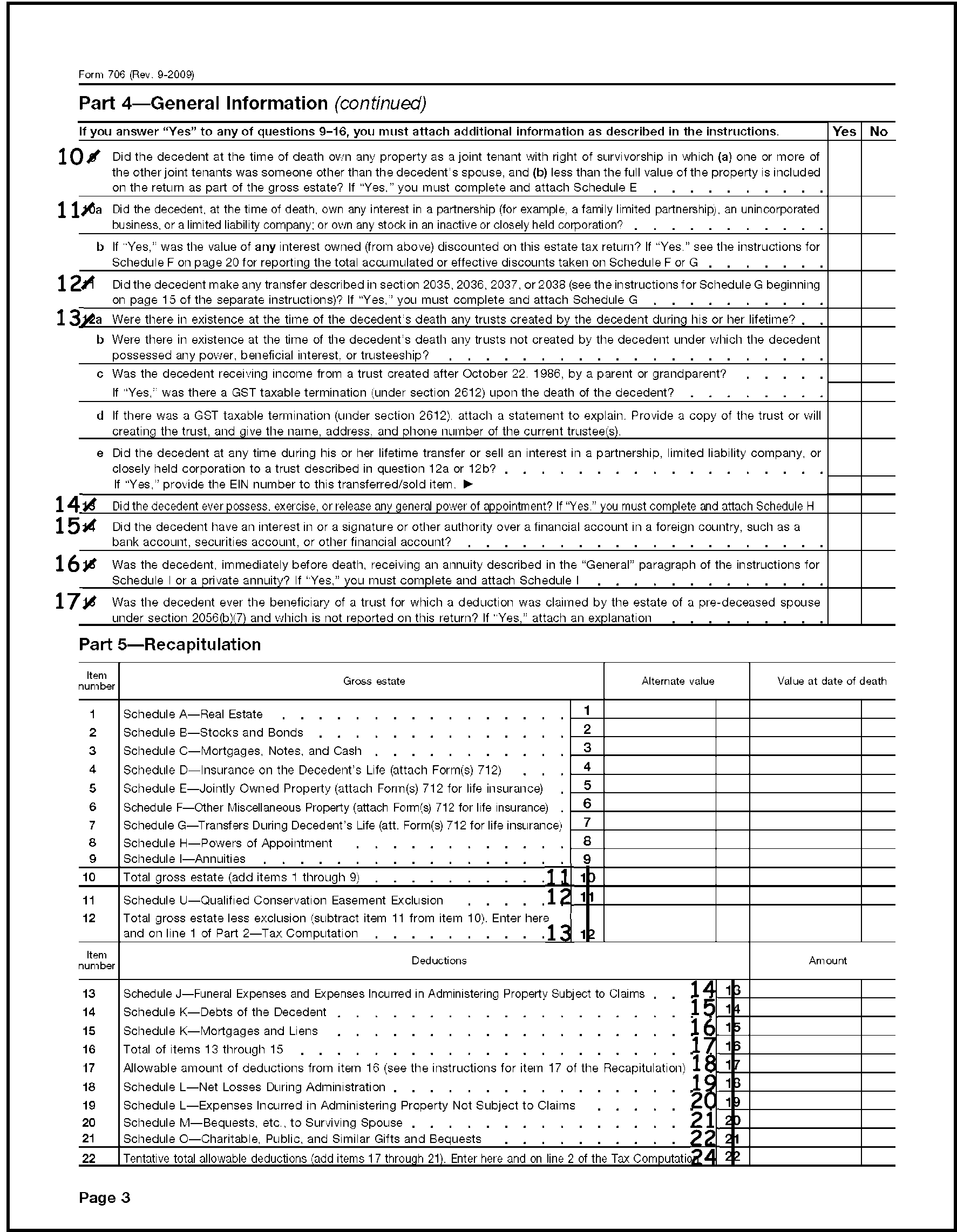
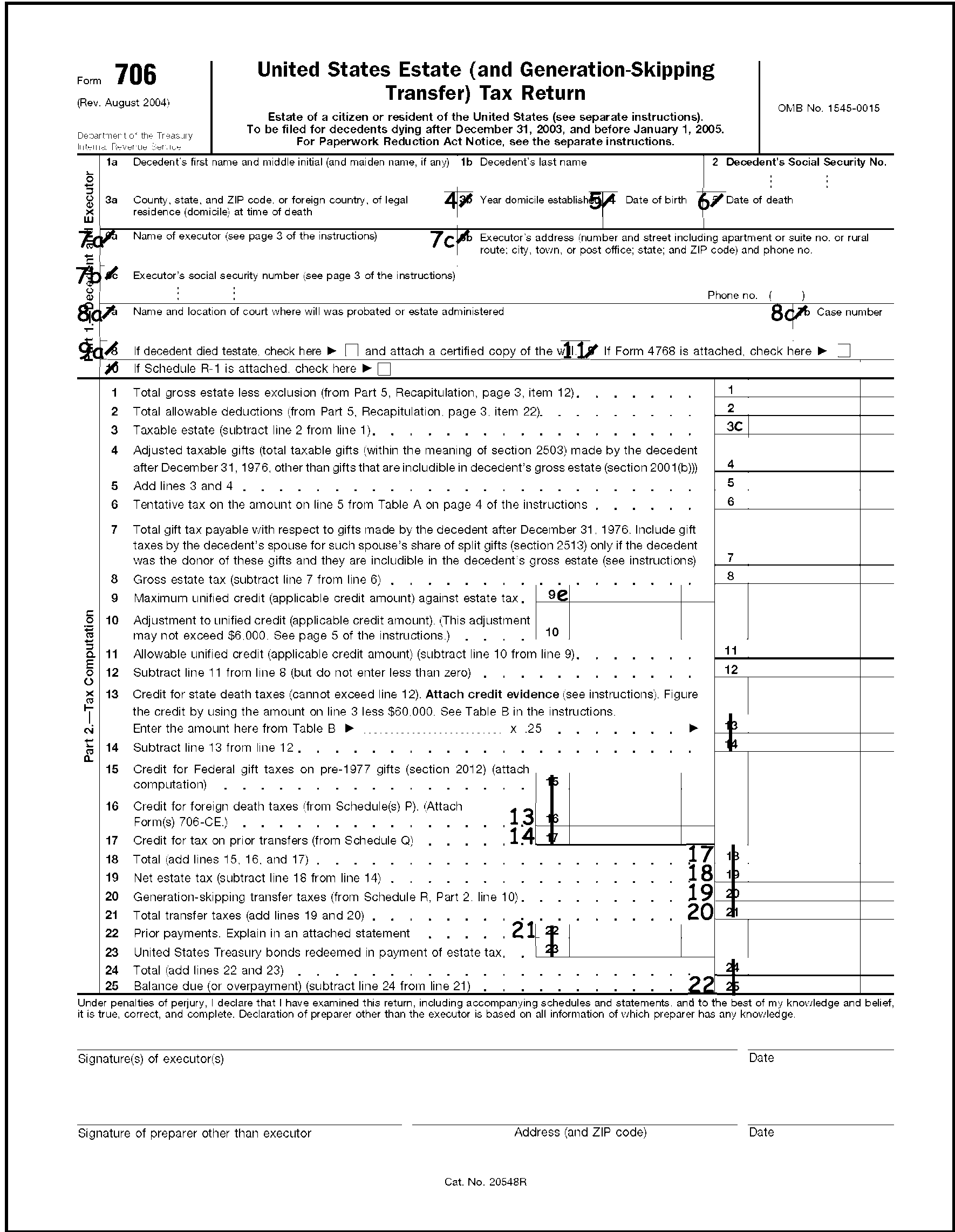
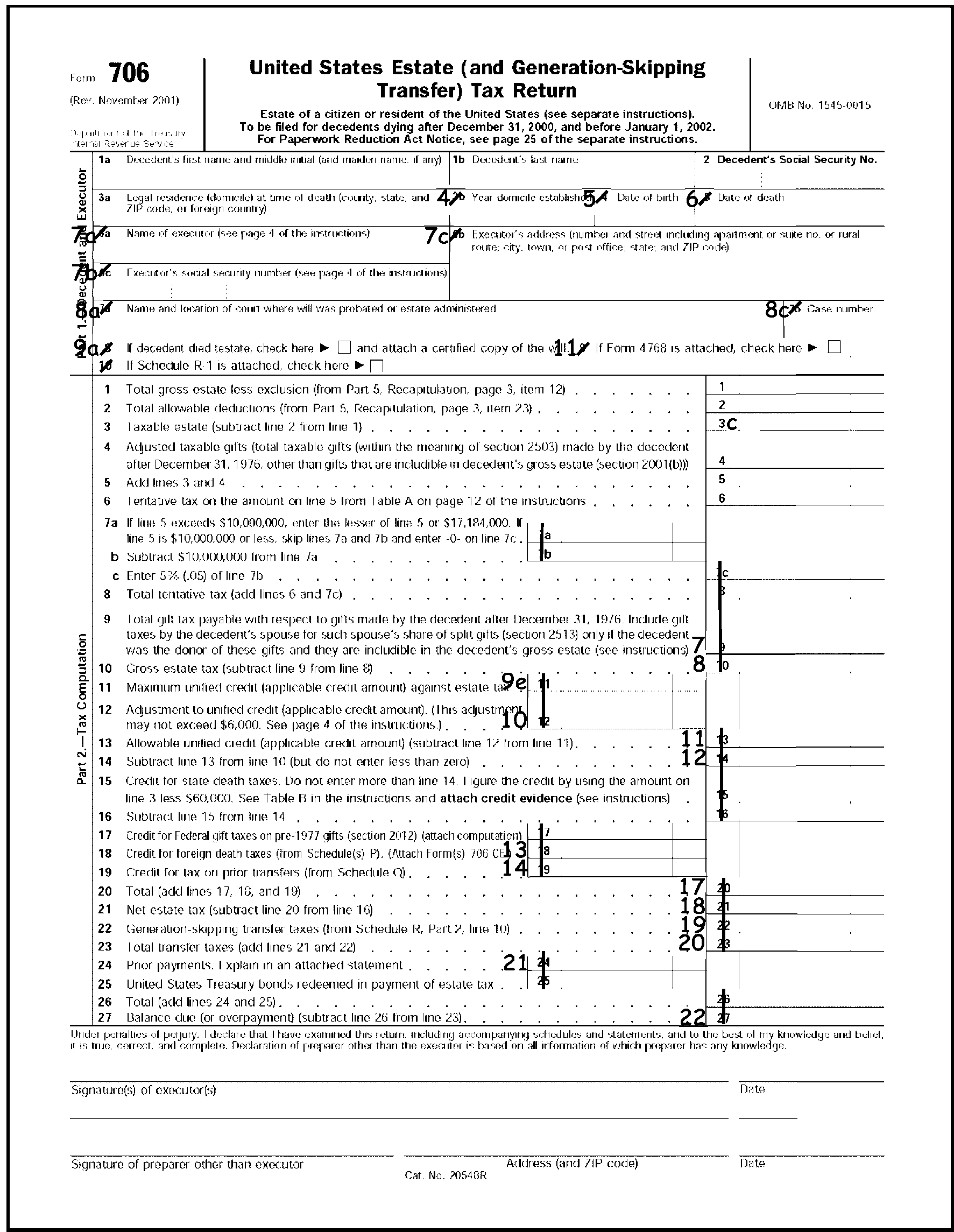
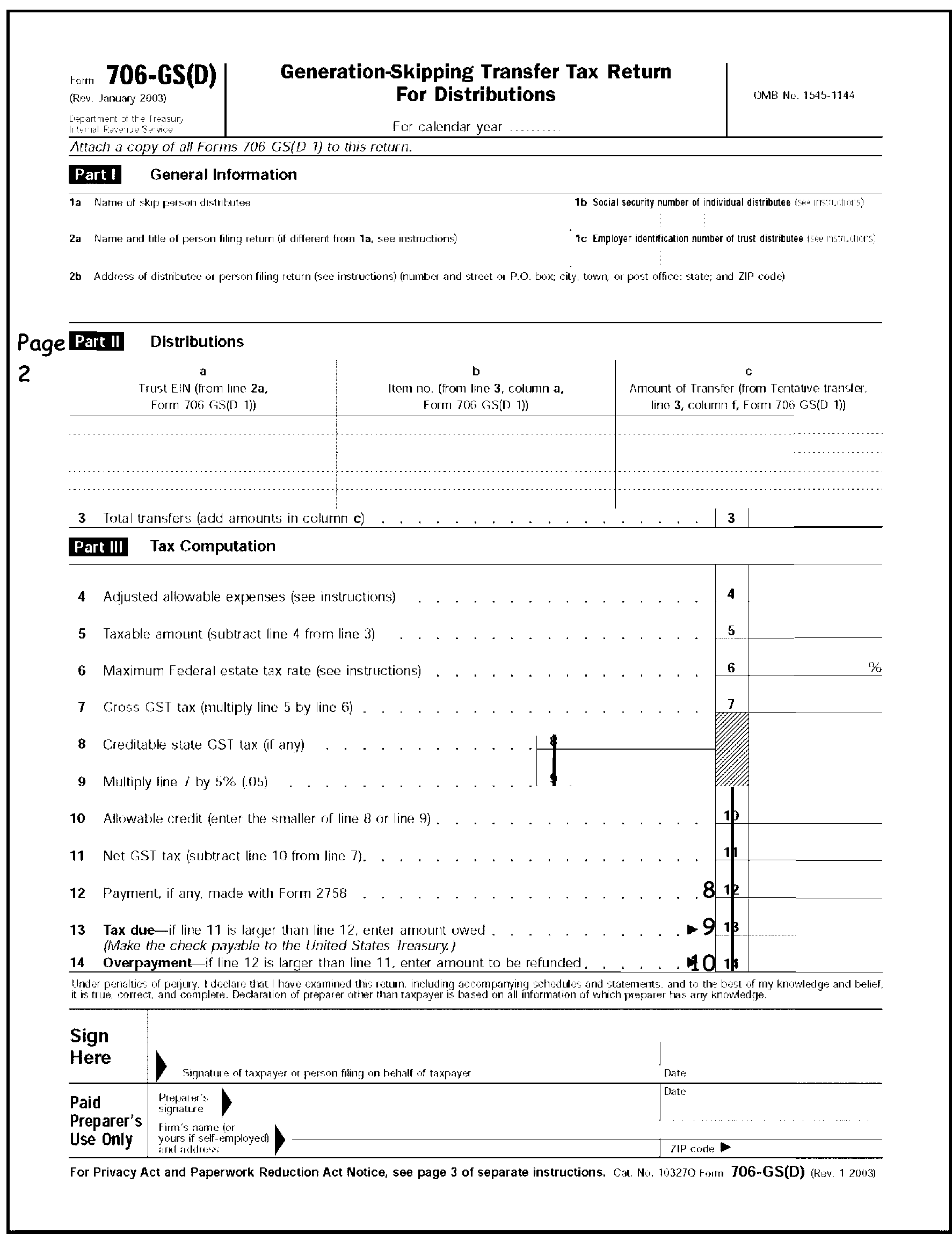
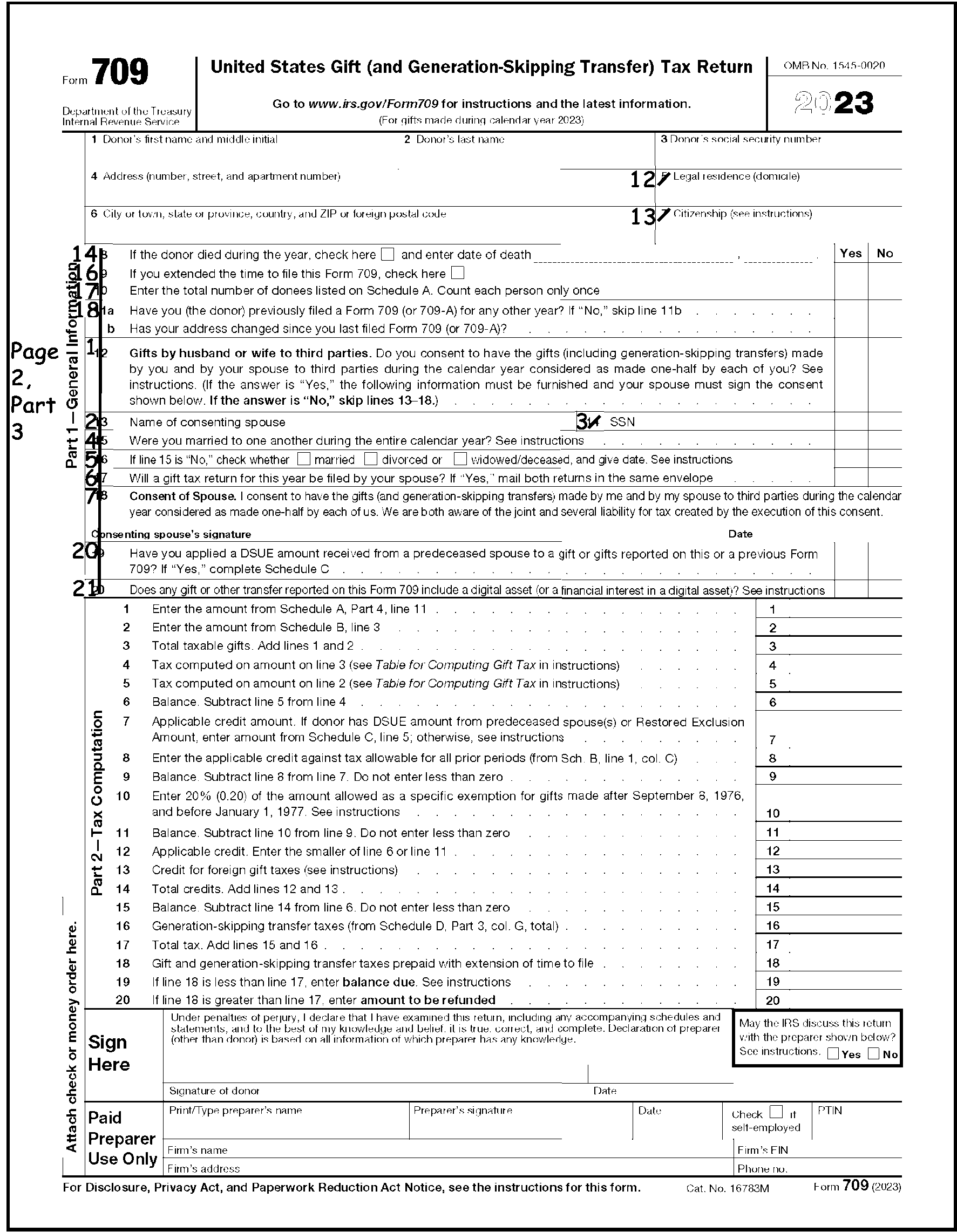
Please click here for the text description of the image.
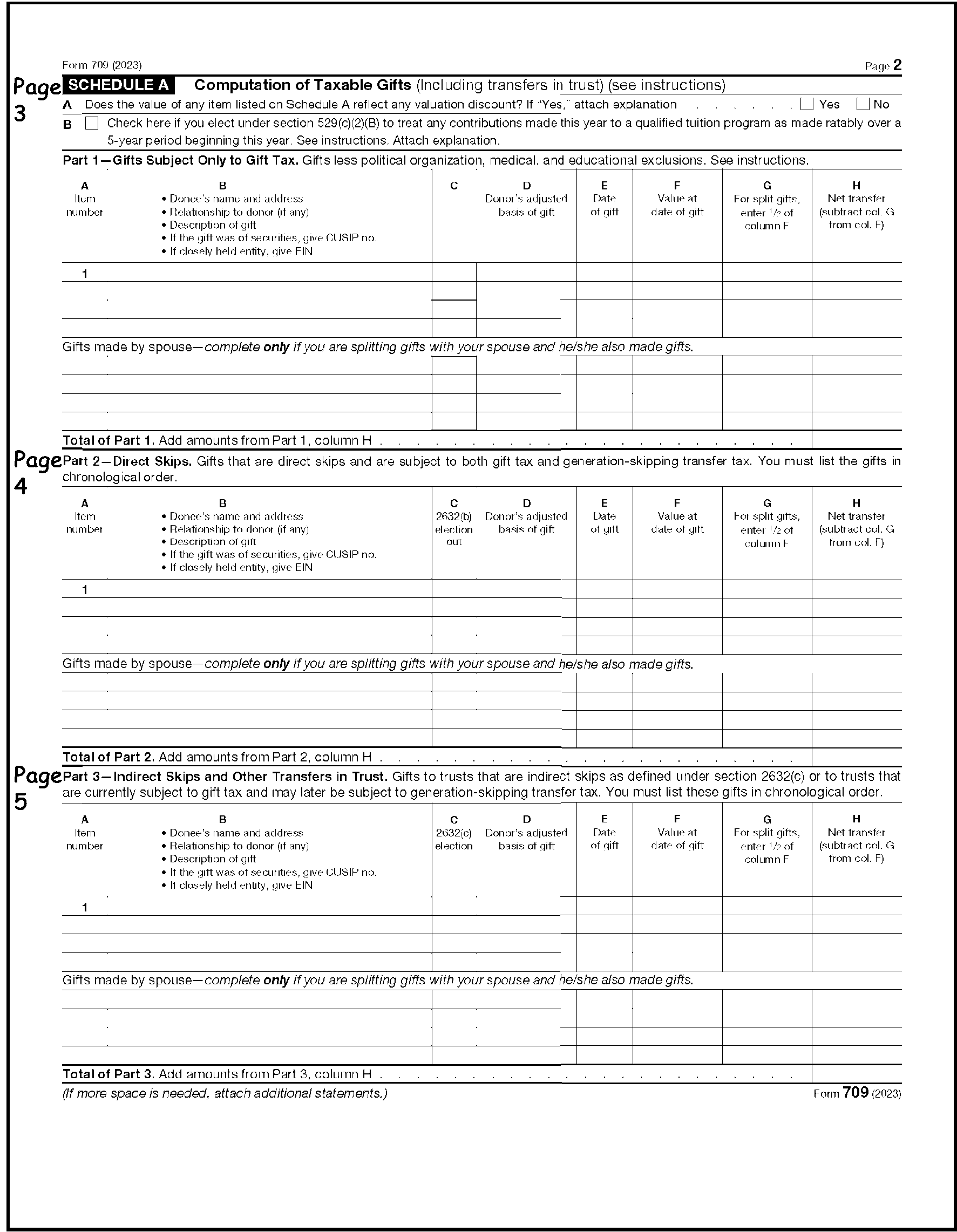
Please click here for the text description of the image.
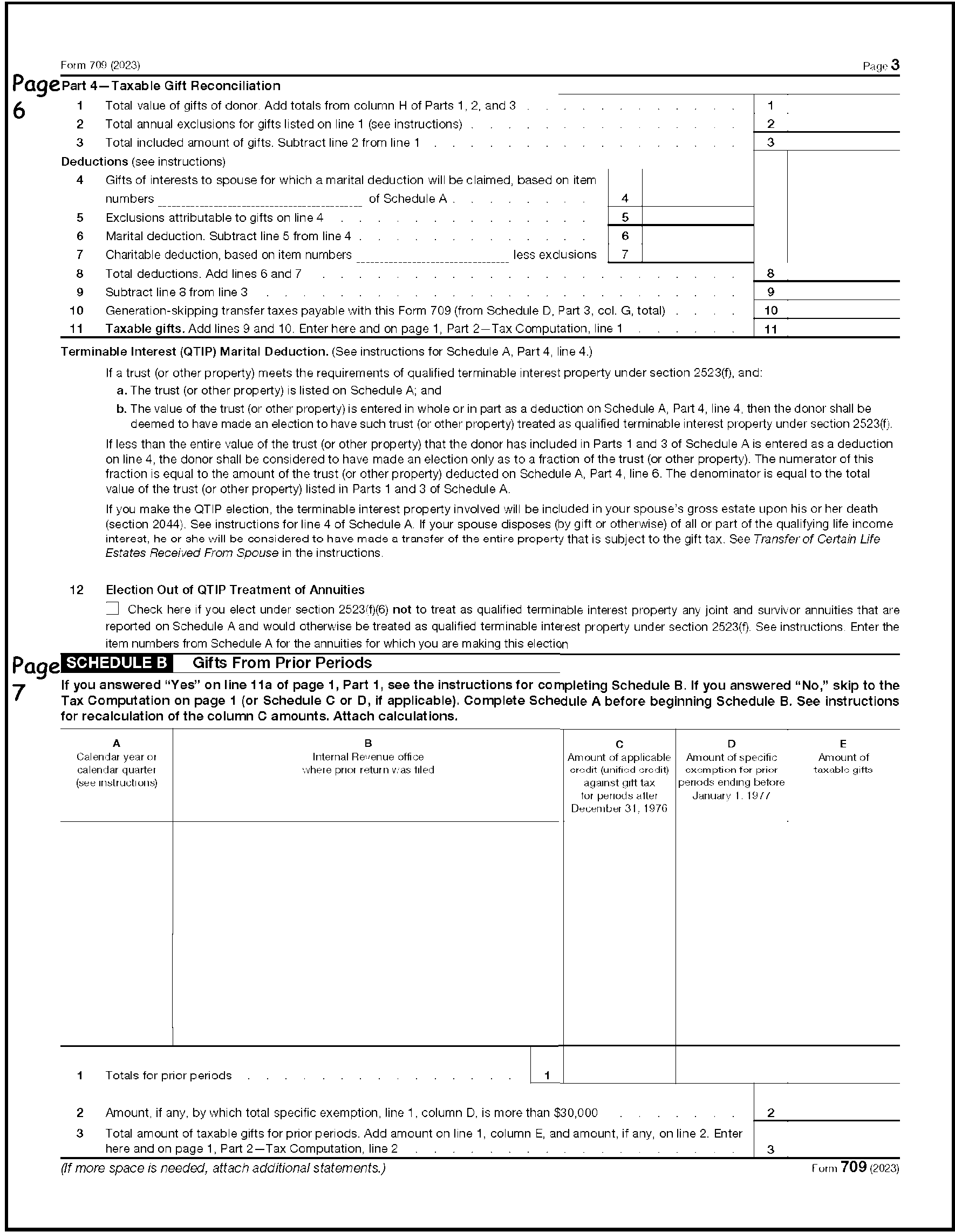
Please click here for the text description of the image.
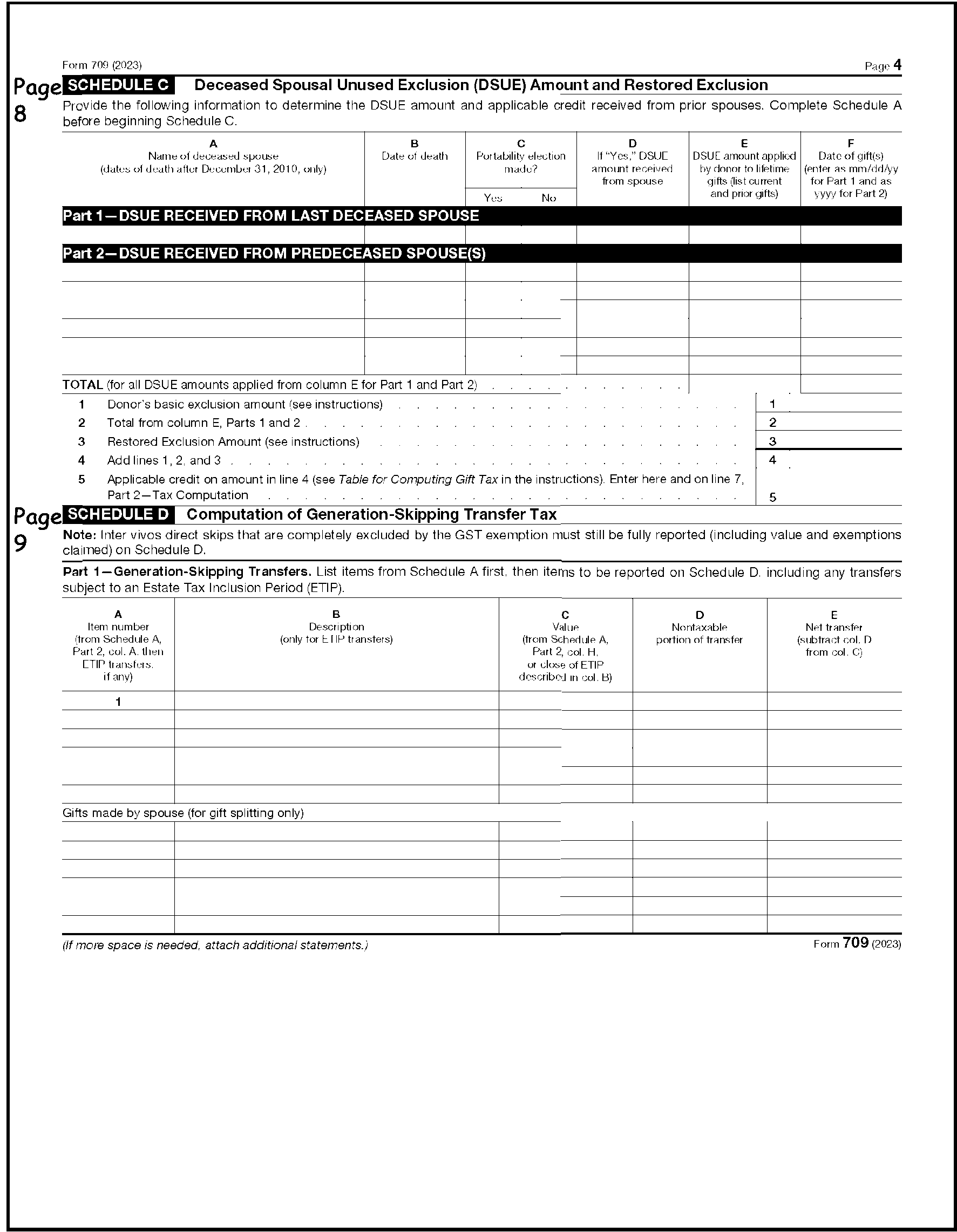
Please click here for the text description of the image.
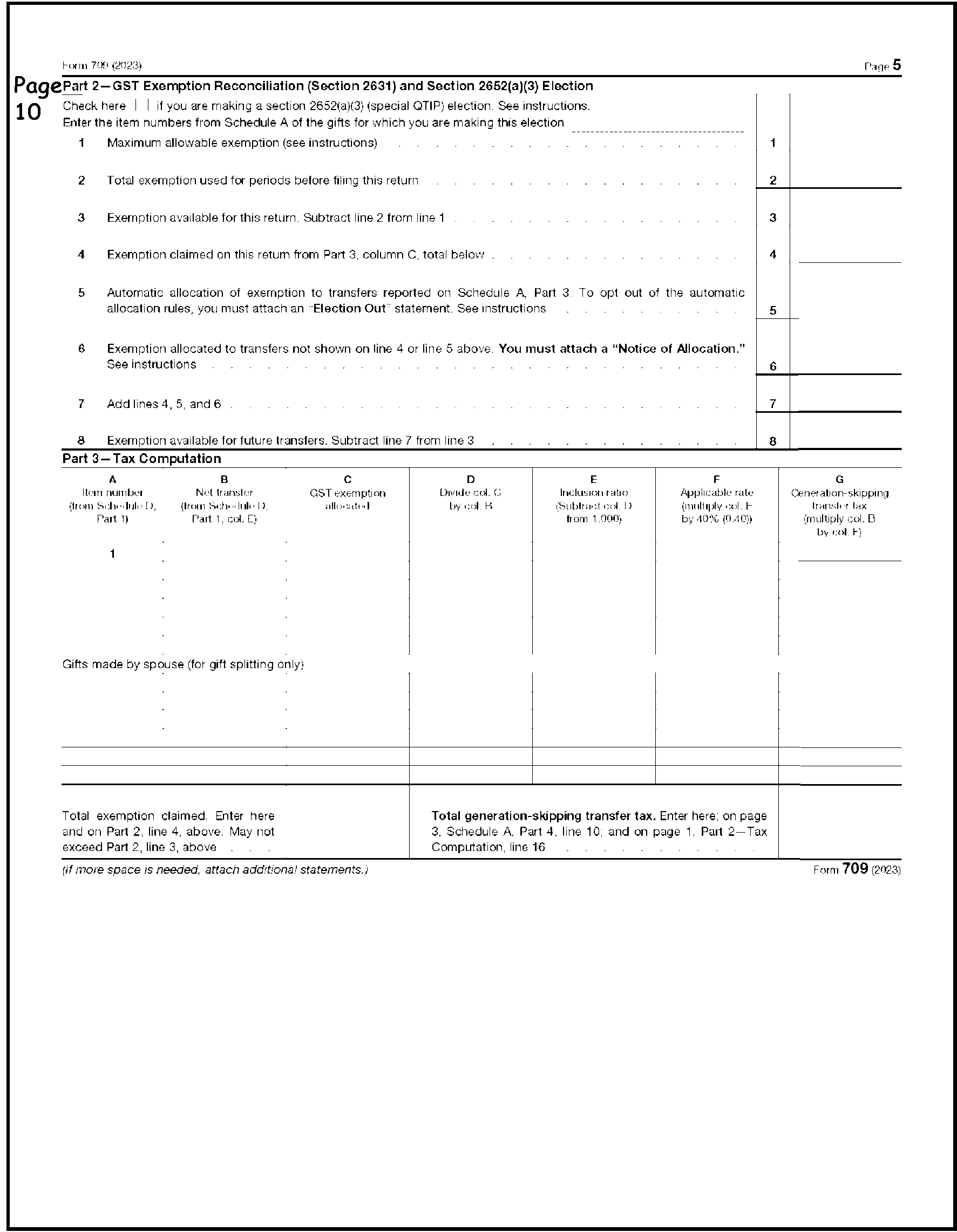
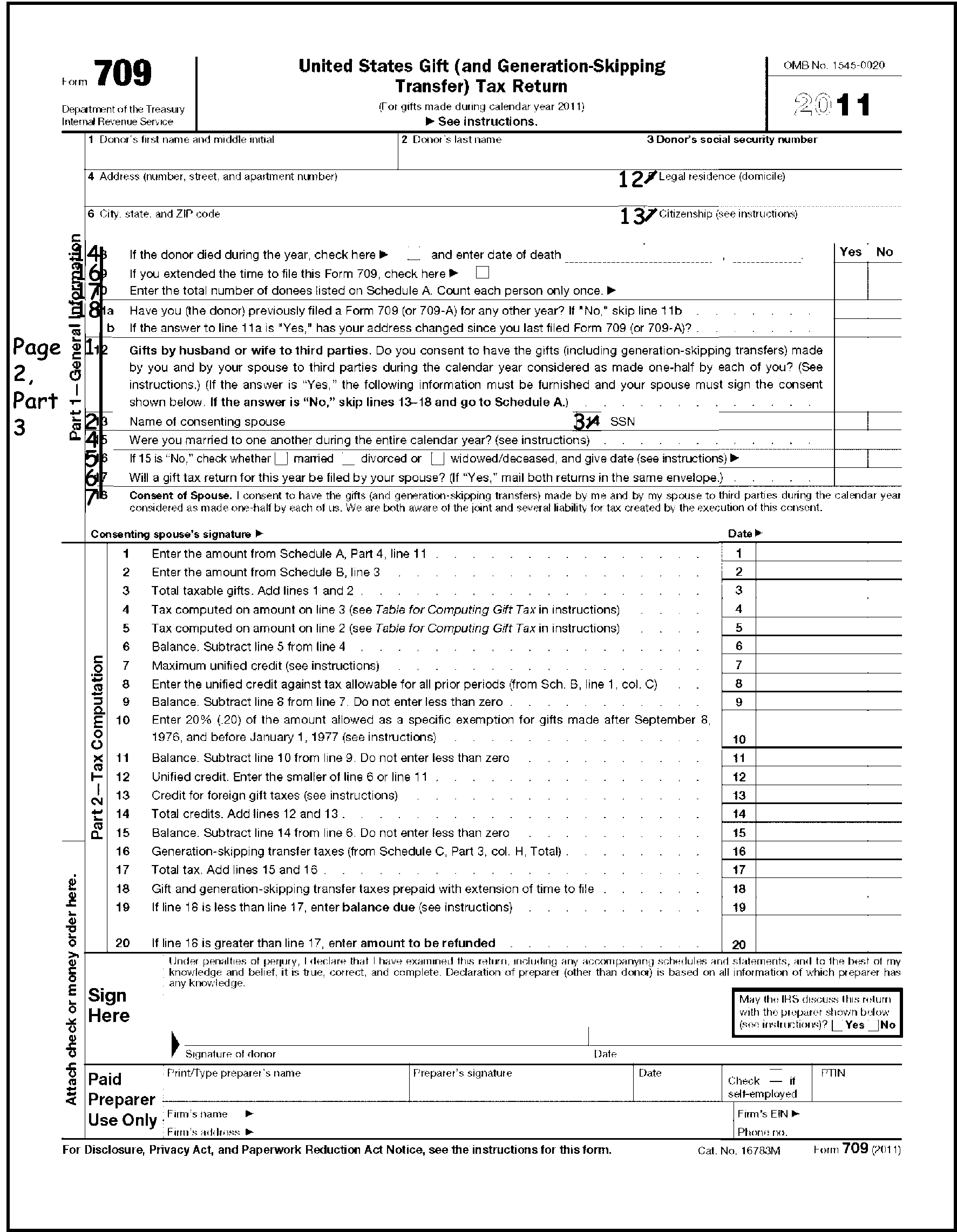
Please click here for the text description of the image.
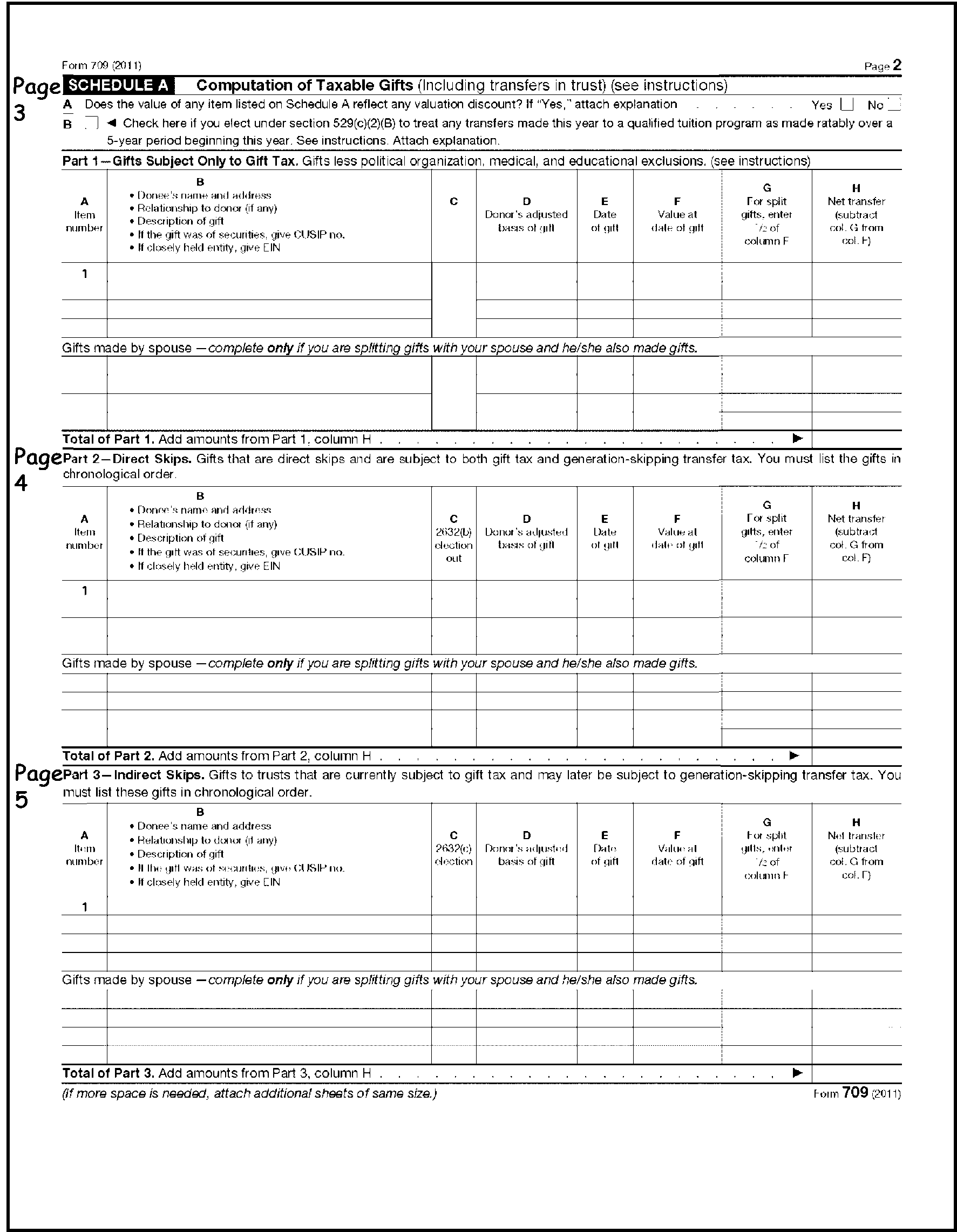
Please click here for the text description of the image.
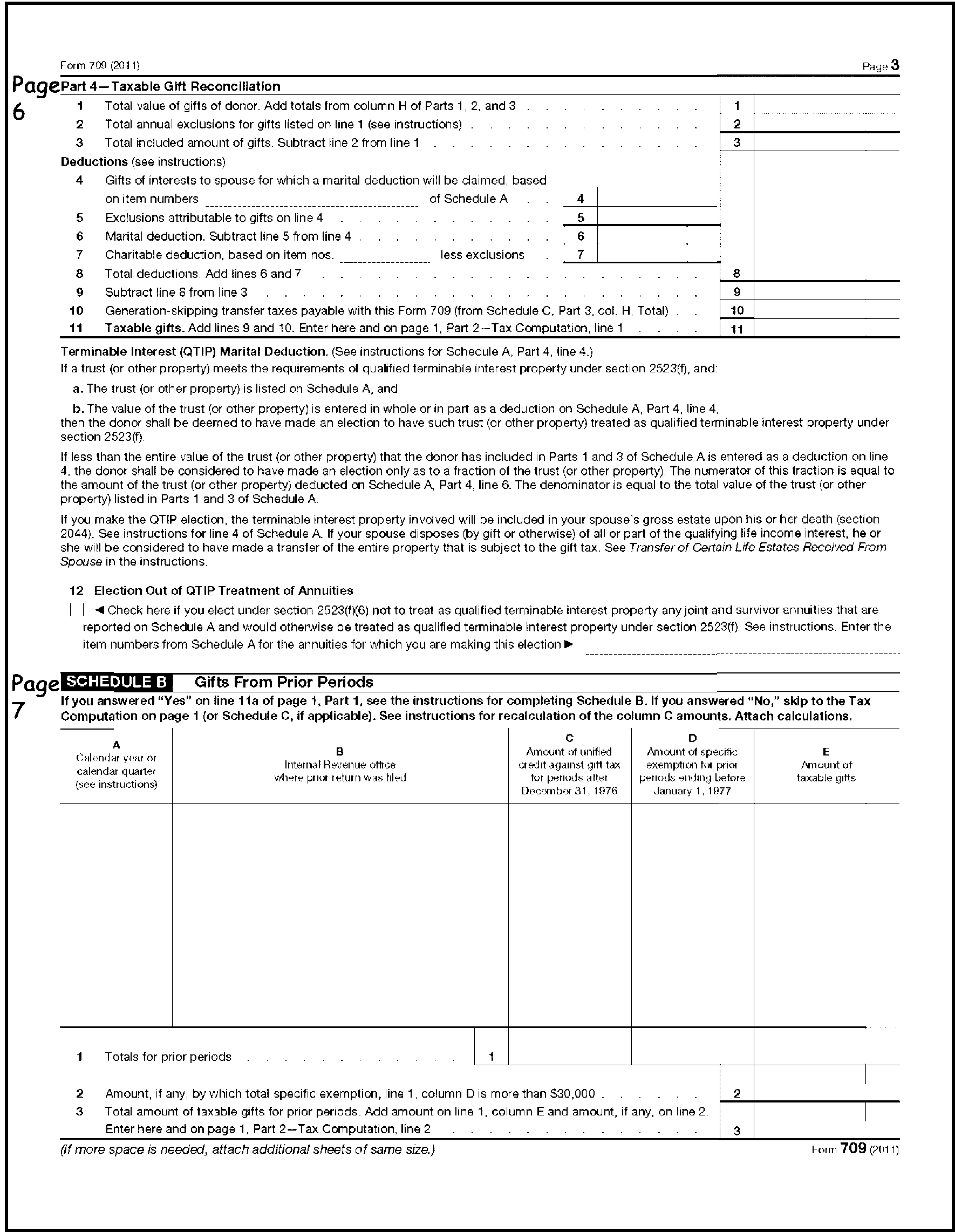
Please click here for the text description of the image.
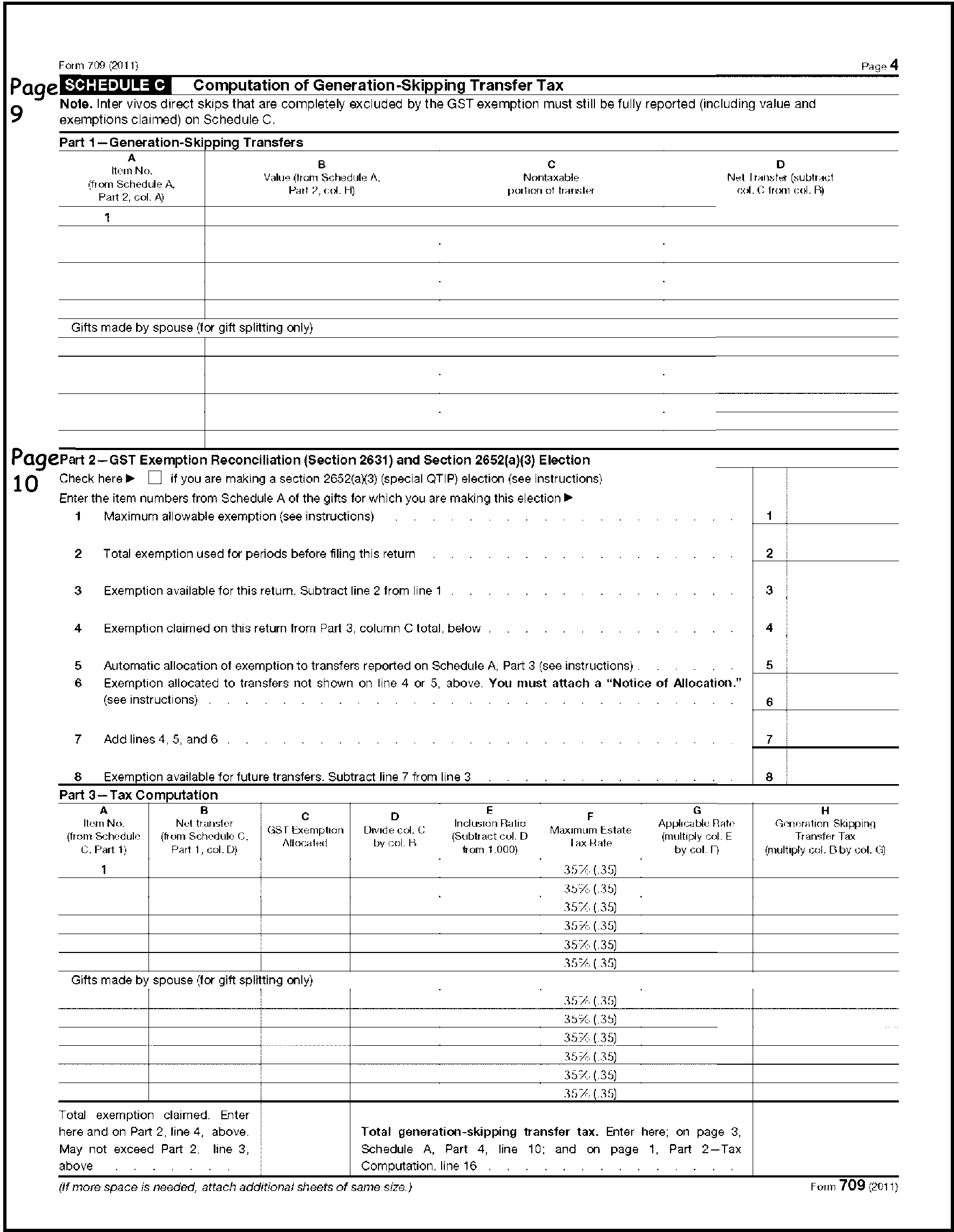
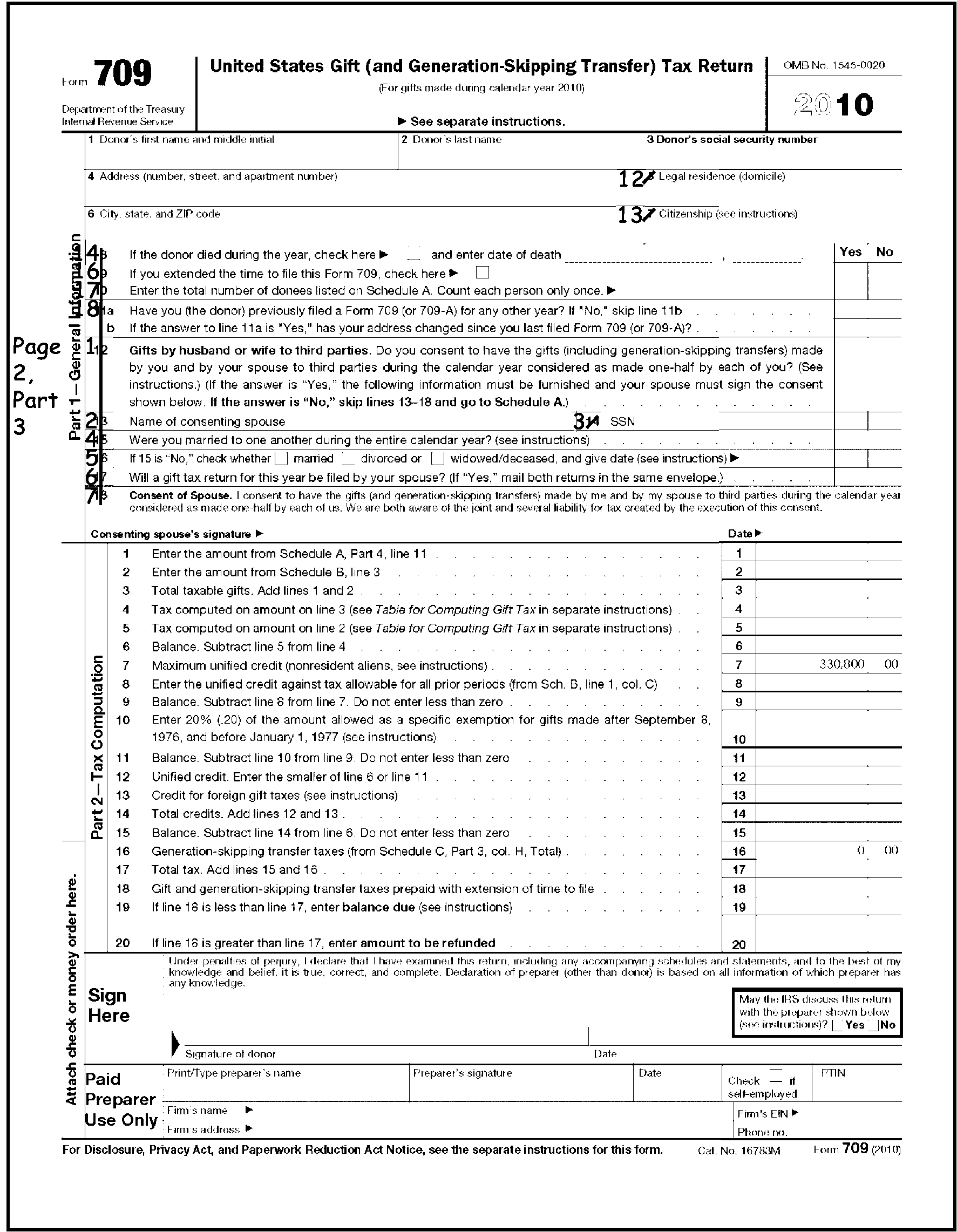
Please click here for the text description of the image.
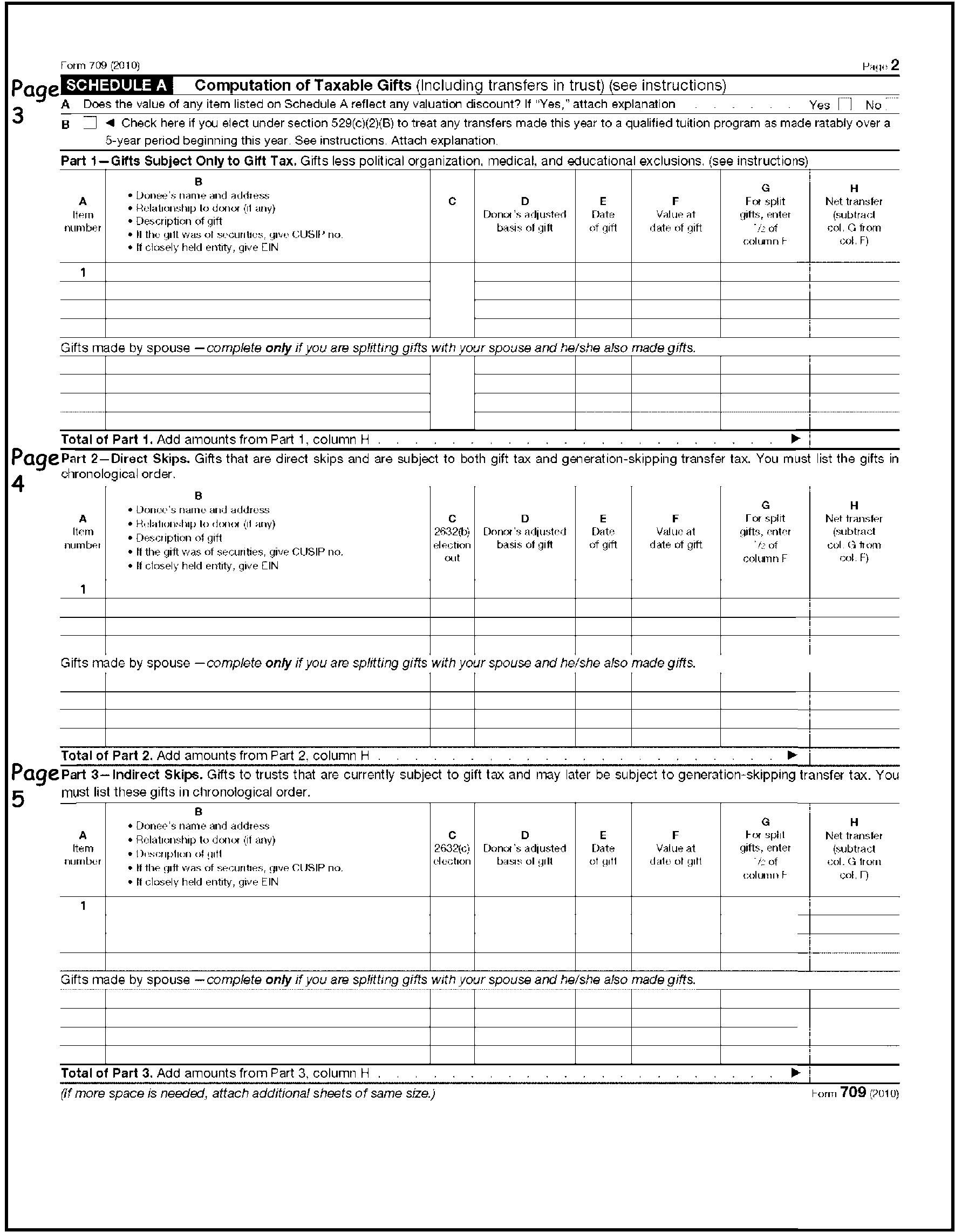
Please click here for the text description of the image.
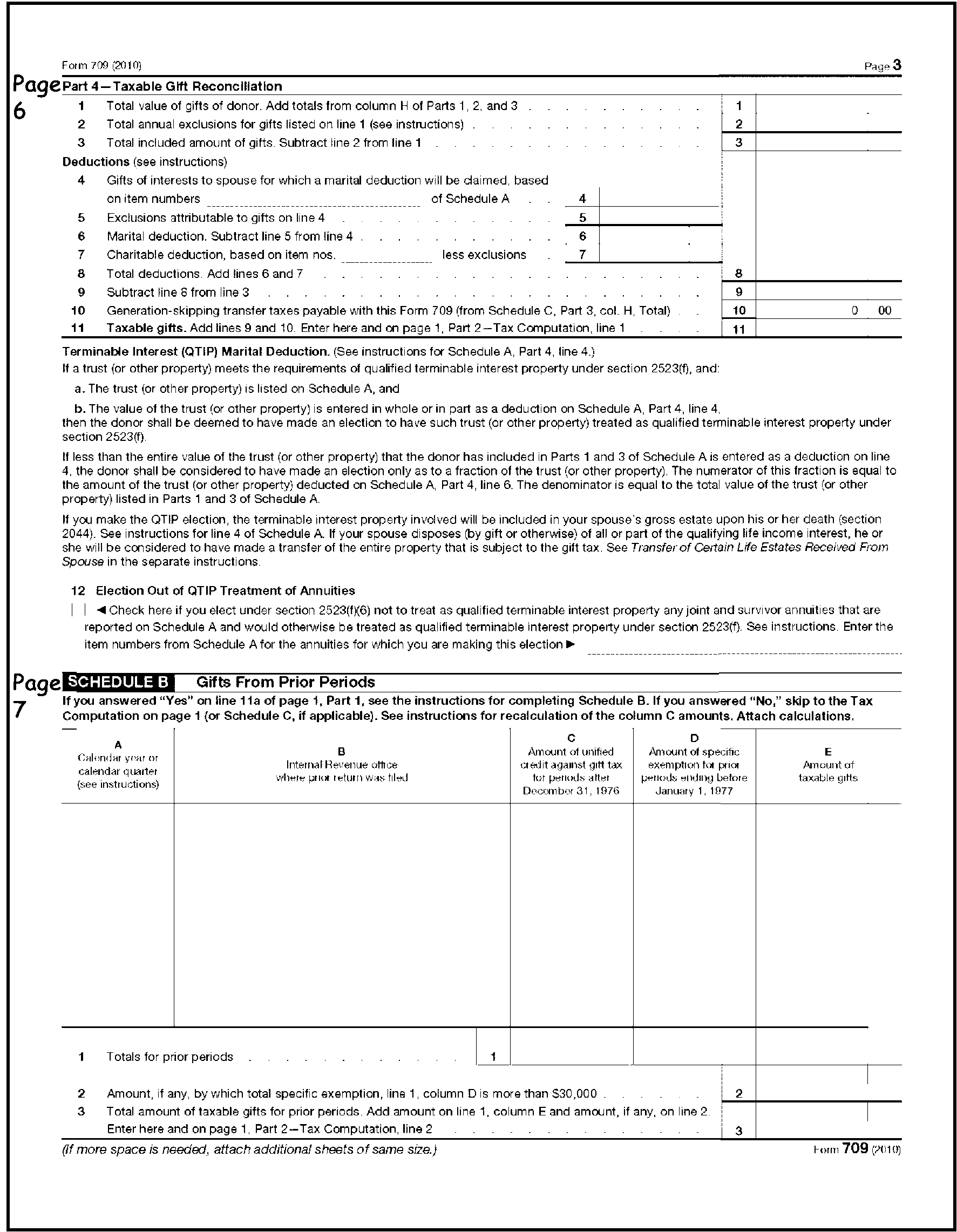
Please click here for the text description of the image.
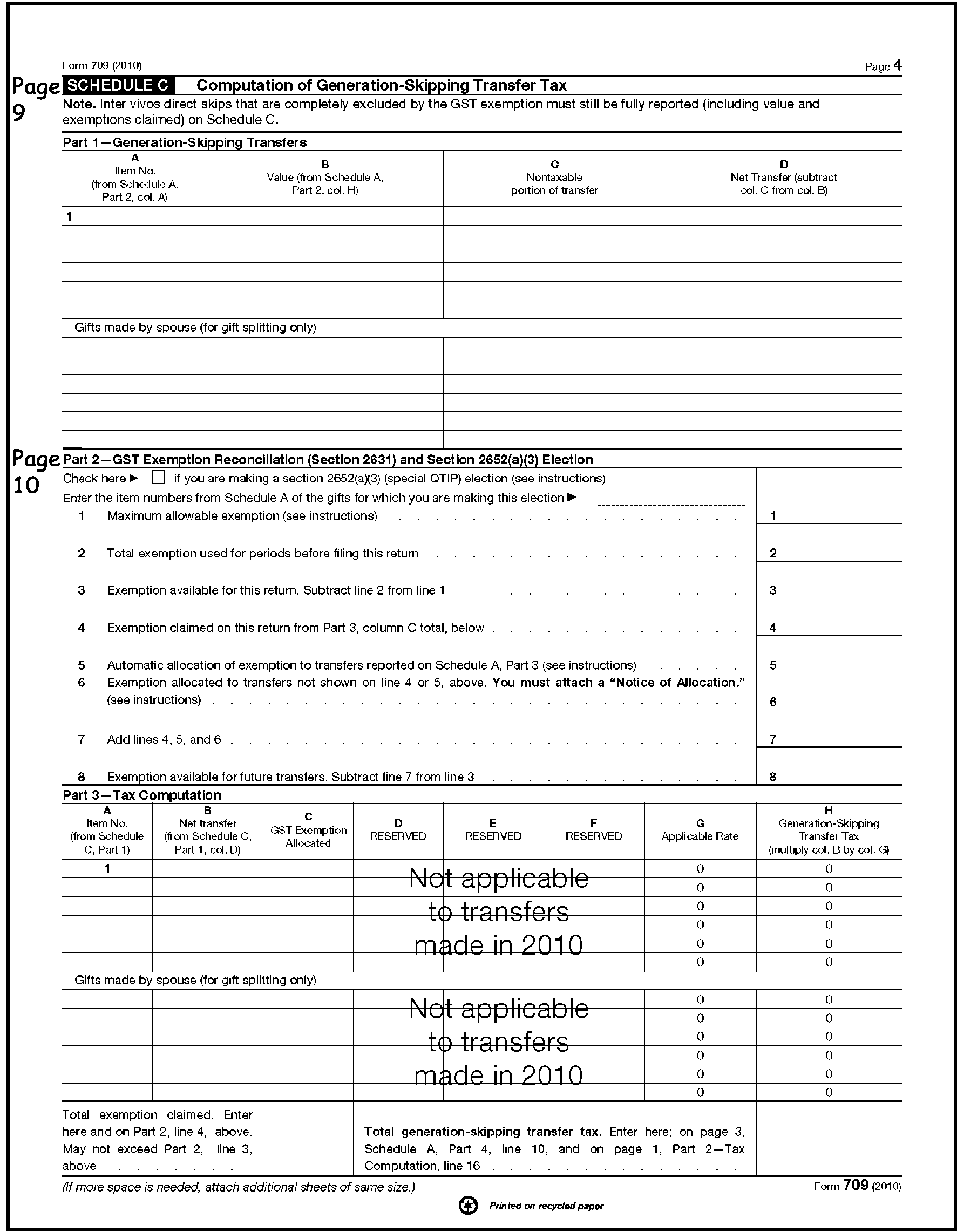
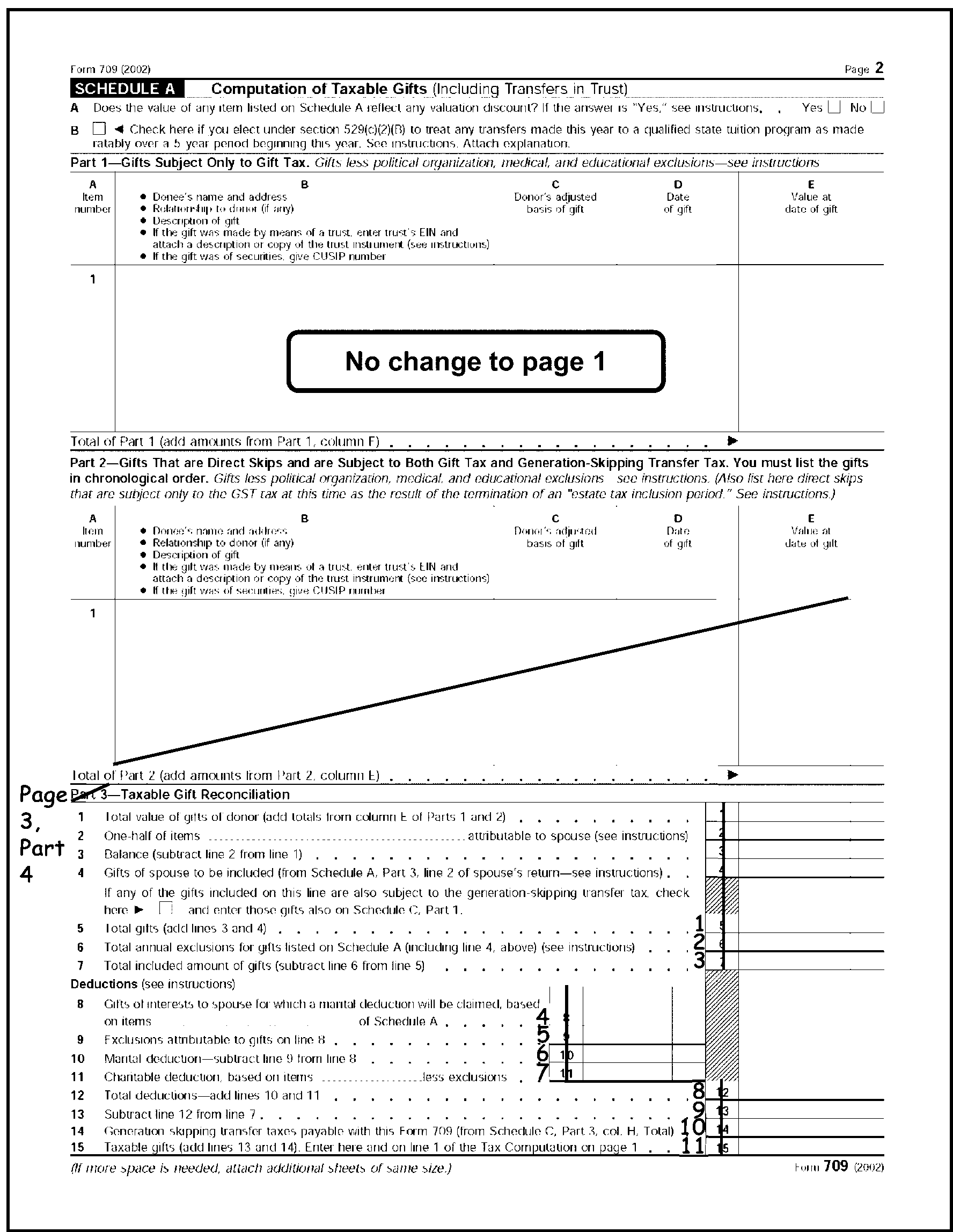
| Word | Abbrev. | Word | Abbrev. | Word | Abbrev. | Word | Abbrev. |
|---|---|---|---|---|---|---|---|
| Alley | ALY | Estates | EST | Lakes | LKS | Ridge | RDG |
| Annex | ANX | Expressway | EXPY | Landing | LNDG | River | RIV |
| Arcade | ARC | Extension | EXT | Lane | LN | Road | RD |
| Avenue | AVE | Fall | FL | Light | LGT | Row | ROW |
| Bayou | BYU | Falls | FLS | Loaf | LF | Run | RUN |
| Beach | BCH | Ferry | FRY | Locks | LCKS | Shoal | SHL |
| Bend | BND | Field | FLD | Lodge | LDG | Shoals | SHLS |
| Bluff | BLF | Fields | FLDS | Loop | LOOP | Shore | SHR |
| Bottom | BTM | Flats | FLT | Mall | ML | Shores | SHRS |
| Boulevard | BLVD | Ford | FRD | Manor | MNR | Spring | SPG |
| Branch | BR | Forest | FRST | Meadows | MDWS | Springs | SPGS |
| Bridge | BRG | Forge | FRG | Mill | ML | Spur | SPUR |
| Brook | BRK | Fork | FRK | Mills | MLS | Square | SQ |
| Burg | BG | Forks | FRKS | Mission | MSN | Station | STA |
| Bypass | BYP | Fort | FT | Mount | MT | Stream | STRM |
| Camp | CP | Freeway | FWY | Mountain | MTN | Street | ST |
| Canyon | CYN | Gardens | GDNS | Neck | NCK | Summit | SMT |
| Cape | CPE | Gateway | GTWY | Orchard | ORCH | Terrace | TER |
| Causeway | CSWY | Glen | GLN | Oval | OVAL | Trace | TRCE |
| Center | CTR | Green | GRN | Park | PARK | Track | TRAK |
| Circle | CIR | Grove | GRV | Parkway | PKY | Trail | TRL |
| Cliffs | CLFS | Harbor | HBR | Pass | PASS | Trailer | TRLR |
| Club | CLB | Haven | HVN | Path | PATH | Tunnel | TUNL |
| Corner | COR | Heights | HTS | Pike | PIKE | Turnpike | TPKE |
| Corners | CORS | Highway | HWY | Pines | PNES | Union | UN |
| Course | CRSE | Hill | HL | Place | PL | Valley | VLY |
| Court | CT | Hills | HLS | Plain | PLN | Viaduct | VIA |
| Courts | CTS | Hollow | HOLW | Plains | PLNS | View | VW |
| Cove | CV | Inlet | INLT | Plaza | PLZ | Village | VLG |
| Creek | CRK | Island | IS | Point | PT | Villa | VL |
| Crescent | CRES | Islands | ISS | Port | PRT | Vista | VIS |
| Crossing | Isle | ISLE | Prairie | PR | Walk | WALK | |
| Dale | DL | Junction | JCT | Radial | RADL | Way | WAY |
| Dam | DM | Key | KY | Ranch | RNCH | Wells | WLS |
| Divide | DV | Knolls | KNLS | Rapids | RPDS | ||
| Drive | DR | Lake | LK | Rest | RST |
| State or Country | Code | ZIP Code |
|---|---|---|
| Alabama | AL | 35001 |
| Alaska | AK | 99501 |
| Arizona | AZ | 85001 |
| Arkansas | AR | 70601 |
| California | CA | 90001 |
| Colorado | CO | 80001 |
| Connecticut | CT | 06001 |
| Delaware | DE | 19701 |
| District of Columbia | DC | 20001 |
| Florida | FL | 32001 |
| Georgia | GA | 30001 |
| Hawaii | HI | 96701 |
| Idaho | ID | 83201 |
| Illinois | IL | 60001 |
| Indiana | IN | 46001 |
| Iowa | IA | 50001 |
| Kansas | KS | 66001 |
| Kentucky | KY | 40001 |
| Louisiana | LA | 70001 |
| Maine | ME | 03901 |
| Maryland | MD | 20601 |
| Massachusetts | MA | 01001 |
| Michigan | MI | 48001 |
| Minnesota | MN | 55001 |
| Mississippi | MS | 38601 |
| Missouri | MO | 63001 |
| Montana | MT | 59001 |
| Nebraska | NE | 68001 |
| Nevada | NV | 88901 |
| New Hampshire | NH | 03001 |
| New Jersey | NJ | 07001 |
| New Mexico | NM | 87001 |
| New York | NY | 00501 |
| North Carolina | NC | 27001 |
| North Dakota | ND | 58001 |
| Ohio | OH | 43001 |
| Oklahoma | OK | 73001 |
| Oregon | OR | 97001 |
| Pennsylvania | PA | 15001 |
| Rhode Island | RI | 02801 |
| South Carolina | SC | 29001 |
| South Dakota | SD | 57001 |
| Tennessee | TN | 37001 |
| Texas | TX | 75001 |
| Utah | UT | 84001 |
| Vermont | VT | 05001 |
| Virginia | VA | 20101 |
| Washington | WA | 98001 |
| West Virginia | WV | 24701 |
| Wisconsin | WI | 53001 |
| Wyoming | WY | 82001 |
Virgin Islands (VI)
| City | ZIP Code |
|---|---|
| Charlotte Amalie | 00802 |
| Christiansted | 00820 |
| Cruz Bay | 00830 |
| Downtown | 00840 |
| Frederiksted | 00840 |
| Kingshill | 00850 |
| Saint Croix | 00820 |
| Saint John | 00830 |
| Saint Thomas | 00805 |
| Sunny Isle | 00850 |
| Veterans Annex | 00820 |
Guam (GU)
| City | ZIP Code |
|---|---|
| Agana | 96910 |
| Inarajan | 96917 |
| Merizo | 96916 |
| Tamuning | 96931 |
| Umatac | 96915 |
| Yona | 96915 |
Puerto Rico (PR)
| City | ZIP Code | City | ZIP Code |
|---|---|---|---|
| Adjuntas | 00601 | Laplata | 00786 |
| Aquada | 00602 | Lares | 00669 |
| Aquadilla | 00603 | Las Marias | 00670 |
| Agnes Buenas | 00703 | Las Piedras | 00771 |
| Aguirre | 00704 | Levittown | 00949 |
| Aibonito | 00705 | Loiza | 00772 |
| Anasco | 00610 | Loiza Street Station | 00936 |
| Angeles | 00611 | Loquillo | 00773 |
| Arecibo | 00612 | Manati | 00674 |
| Arroyo | 00714 | Maricao | 00606 |
| Bajadero | 00616 | Maunabo | 00707 |
| Barceloneta | 00617 | Mayaquez | 00680 |
| Barraquitas | 00794 | Mercedita | 00715 |
| Barrio Obrero Station | 00935 | Minillas Center | 00936 |
| Bayamon | 00956 | Moca | 00676 |
| Boqueron | 00622 | Morovis | 00687 |
| Cabo Rojo | 00623 | Naguabo | 00718 |
| Caguas | 00725 | Narajito | 00719 |
| Camuy | 00627 | Orocovis | 00720 |
| Canovanas | 00729 | Palmer | 00721 |
| Caparra Heights | 00920 | Patillas | 00723 |
| Carolina | 00982 | Penuelas | 00624 |
| Catano | 00962 | Ponce | 00731 |
| Cayey | 00736 | Puerta de Tierra | 00936 |
| Ceiba | 00735 | Puerta Real | 00740 |
| Cerro Gordon | 00754 | Punta Santiago | 00741 |
| Ciales | 00638 | Quebradillas | 00678 |
| Cidra | 00739 | Ramey | 00603 |
| Coamo | 00769 | Rincon | 00677 |
| Comerio | 00782 | Rio Blanco | 00744 |
| Condado | 00907 | Rio Grande | 00721 |
| Corozal | 00783 | Rio Piedras | 00927 |
| Coto Laurel | 00780 | Rosario | 00636 |
| Culebra | 00775 | Sabana Grande | 00637 |
| Dorado | 00646 | Sabana Hoyos | 00688 |
| Ensenada | 00647 | Sabana Seca | 00952 |
| Esperanza | 00765 | Saint Just | 00978 |
| Fajardo | 00738 | Salinas | 00751 |
| Fernandez Juncos | 00936 | San Antonio | 00690 |
| Florida | 00650 | San Francisco | 00927 |
| Fort Buchanan | 00934 | San German | 00683 |
| Garrachales | 00652 | San Juan | 00936 |
| Guanica | 00653 | San Lorenzo | 00754 |
| Guayama | 00784 | San Sebastian | 00685 |
| Guayanilla | 00656 | Santa Isabel | 00757 |
| Guaynabo | 00965 | Sanrurce | 00936 |
| Gurabo | 00778 | Toa Alta | 00953 |
| Hatillo | 00659 | Toa Boa | 00949 |
| Hato Rey | 00936 | Trujillo Alto | 00976 |
| Harmingueros | 00660 | University | 00936 |
| Humacao | 00791 | Utuado | 00641 |
| Isabela | 00662 | Vega Alta | 00692 |
| Jayuya | 00664 | Vega Baja (box 1-9049) | 00694 |
| Juana Diaz | 00795 | Vieques | 00765 |
| Juncos | 00777 | Villalba | 00766 |
| La Cumbre | 00926 | Yabucoa | 00767 |
| Lajas | 00667 | Yauco | 00698 |
| Foreign Country | Country Code |
|---|---|
| Afghanistan | AF |
| Akrotiri | AX |
| Albania | AL |
| Algeria | AG |
| Andorra | AN |
| Angola | AO |
| Anguilla | AV |
| Antarctica | AY |
| Antigua | AC |
| Antigua & Barbuda | AC |
| Argentina | AR |
| Armenia | AM |
| Aruba | AA |
| Ascension | SH |
| Ashmore & Cartier Islands | AT |
| Australia | AS |
| Austria | AU |
| Azerbaijan | AJ |
| Bahamas | BF |
| Bahrain | BA |
| Baker Island | FQ |
| Bangladesh | BG |
| Barbados | BB |
| Barbuda | AC |
| Belarus | BO |
| Belgium | BE |
| Belize | BH |
| Benin (Dahomey) | BN |
| Bermuda | BD |
| Bhutan | BT |
| Bolivia | BL |
| Bosnia & Herzegovina | BK |
| Botswana | BC |
| Bouvet Island | BV |
| Brazil | BR |
| Brazzaville (Capital of Republic of Congo) | CF |
| British Indian Ocean Territory | IO |
| British Virgin Islands | VI |
| Brunei | BX |
| Bulgaria | BU |
| Burkina Faso | UV |
| Burma | BM |
| Burundi | BY |
| Cambodia | CB |
| Cameroon | CM |
| Canada | CA |
| Cape Verde | CV |
| Cartier Island | AT |
| Cayman Islands | CJ |
| Central African Republic | CT |
| Chad | CD |
| Chile | CI |
| China | CH |
| Christmas Island | KT |
| Clipperton Islands | IP |
| Cocos (Keeling) Islands | CK |
| Colombia | CO |
| Comoros | CN |
| Cook Islands | CW |
| Coral Sea Islands | CR |
| Costa Rica | CS |
| Cote d'Ivoire (Ivory Coast) | IV |
| Croatia | HR |
| Cuba | CU |
| Cyprus | CY |
| Czech Republic | EZ |
| Dem. People's Rep. of Korea (North) | KN |
| Dem. Rep. of Congo (Kinshasa) | CG |
| Denmark | DA |
| Dhekelia | DX |
| Djibouti | DJ |
| Dominica | DO |
| Dominican Republic | DR |
| Ecuador | EC |
| Egypt | EG |
| El Salvador | ES |
| Equatorial Guinea | EK |
| Eritrea | ER |
| Estonia | EN |
| Ethiopia | ET |
| Falkland Islands (Islas Malvinas) | FK |
| Faroe Islands | FO |
| Fiji | FJ |
| Finland | FI |
| France | FR |
| French Polynesia | FP |
| French Southern & Antarctic Lands | FS |
| Gabon | GB |
| Gambia | GA |
| Georgia | GG |
| Germany | GM |
| Ghana | GH |
| Gibraltar | GI |
| Great Britain (United Kingdom) | UK |
| Greece | GR |
| Greenland | GL |
| Grenada | GJ |
| Guatemala | GT |
| Guernsey | GK |
| Guinea | GV |
| Guinea-Bissau | PU |
| Guyana | GY |
| Haiti | HA |
| Heard Island & McDonald Island | HM |
| Holy See | VT |
| Honduras | HO |
| Hong Kong | HK |
| Howland Island | HQ |
| Hungary | HU |
| Iceland | IC |
| India | IN |
| Indonesia (Including Bali, Belitung, Flores, Java, Moluccas & Sumatra) | ID |
| Iran | IR |
| Iraq | IZ |
| Ireland | EI |
| Isle of Man | IM |
| Israel | IS |
| Italy | IT |
| Jamaica | JM |
| Jan Mayen | JN |
| Japan | JA |
| Jarvis Island | DQ |
| Jersey | JE |
| Johnston Atoll | JQ |
| Jordan | JO |
| Kazakhstan | KZ |
| Kenya | KE |
| Kingman Reef | KQ |
| Kiribati | KR |
| Kosovo, Republic of | KV |
| Kuwait | KU |
| Kyrgyzstan | KG |
| Laos | LA |
| Latvia | LG |
| Lebanon | LE |
| Lesotho | LT |
| Liberia | LI |
| Libya | LY |
| Liechtenstein | LS |
| Lithuania | LH |
| Luxembourg | LU |
| Macau | MC |
| Macedonia | MK |
| Madagascar | MA |
| Malawi | MI |
| Malaysia | MY |
| Maldives | MV |
| Mali | ML |
| Malta | MT |
| Mauritania | MR |
| Maritius | MP |
| Mayotte | MF |
| McDonald Island | HM |
| Mexico | MX |
| Midway Islands | MQ |
| Moldova | MD |
| Monaco | MN |
| Mongolia | MG |
| Montenegro | MJ |
| Montserrat | MH |
| Morocco | MO |
| Mozambique | MZ |
| Namibia | WA |
| Nauru | NR |
| Navassa Island | BQ |
| Nepal | NP |
| Netherlands | NL |
| Netherlands Antilles | NT |
| New Caledonia | NC |
| New Zealand | NZ |
| Nicaragua | NU |
| Niger | NG |
| Nigeria | NI |
| Niue | NE |
| Norfolk Island | NF |
| Norway | NO |
| Oman | MU |
| Other (country not identified elsewhere) | XX |
| Pakistan | PK |
| Palmyra Atoll | LQ |
| Panama | PM |
| Papua New Guinea | PP |
| Paracel Islands | PF |
| Paraguay | PA |
| Peru | PE |
| Philippines | RP |
| Pitcairn Islands | PC |
| Poland | PL |
| Portugal | PO |
| Qatar | QA |
| Republic of Korea (South) | KS |
| Republic of Kosovo | KV |
| Republic of the Congo | CF |
| Republic of Singapore | SN |
| Romania | RO |
| Russia | RS |
| Rwanda | RW |
| S Georgia and S Sandwich Islands | SX |
| Samoa | WS |
| San Marino | SM |
| Sao Tome and Principe | TP |
| Saudi Arabia | SA |
| Senegal | SG |
| Serbia | RI |
| Seychelles | SE |
| Sierra Leone | SL |
| Singapore | SN |
| Slovakia | LO |
| Slovenia | SI |
| Solomon Islands | BP |
| Somalia | SO |
| South Africa | SF |
| South Georgia Island & South Sandwich Island | SX |
| South Korea | KS |
| South Sandwich Island | SX |
| Spain | SP |
| Spratly Islands | PG |
| Sri Lanka | CE |
| St. Barthelemy | TB |
| St. Helena | SH |
| St. Kitts & Nevis | SC |
| St. Lucia | ST |
| St. Martin | RN |
| St. Miquelon | SB |
| St. Pierre | SB |
| St. Vincent & Grenadines | VC |
| Sudan | SU |
| Suriname | NS |
| Svalbard | SV |
| Swaziland | WZ |
| Sweden | SW |
| Switzerland | SZ |
| Syria | SY |
| Taiwan | TW |
| Tajikistan | TI |
| Tanzania | TZ |
| Thailand | TH |
| The Bahamas | BF |
| The Gambia | GA |
| The Netherlands | NL |
| Timor, East | TT |
| Timor-Leste | TT |
| Togo | TO |
| Tokelau | TL |
| Tonga | TN |
| Trinidad and Tobago | TD |
| Tunisia | TS |
| Turkey | TU |
| Turkmenistan | TX |
| Turks & Caicos Islands | TK |
| Tuvalu | TV |
| Uganda | UG |
| Ukraine | UP |
| United Arab Emirates | AE |
| United Kingdom | UK |
| Uruguay | UY |
| Uzbekistan | UZ |
| Vanuatu | NH |
| Venezuela | VE |
| Vietnam | VM |
| Virgin Islands, British | VI |
| Wake Island | WQ |
| Wallis and Futuna | WF |
| Western Sahara | WI |
| Yemen | YM |
| Zambia | ZA |
| Zimbabwe | ZI |
Australia State
| Australia State | Abbreviation |
|---|---|
| Australian Capital Territory | ACT |
| New South Wales | NSW |
| Northern Territory | NT |
| Queensland | QLD |
| South Australia | SA |
| Tasmania | TAS |
| Victoria | VIC |
| Western Australia | WA |
Brazil State
| Brazil State | Abbreviation |
|---|---|
| Acre | AC |
| Alagoas | AL |
| Amapa | AP |
| Amazonas | AM |
| Bahia | BA |
| Ceara | CE |
| Distrito Federal | DF |
| Espirito Santo | ES |
| Goias | GO |
| Maranhao | MA |
| Mato Grasso | MT |
| Mato Grosso do Sul | MS |
| Minas Gerais | MG |
| Para | PA |
| Paraiba | PB |
| Parana | PR |
| Pernambuco | PE |
| Piaui | PI |
| Rio de Janeiro | RJ |
| Rio Grande do Norte | RN |
| Rio Grande do Sul | RS |
| Rondonia | RO |
| Roraima | RR |
| Santa Catarina | SC |
| Sao Paulo | SP |
| Sergipe | SE |
| Tocantins | TO |
Canada Province/Territory
| Canada Province/Territory | Abbreviation |
|---|---|
| Alberta | AB |
| British Columbia | BC |
| Manitoba | MB |
| New Brunswick | NB |
| Newfoundland and Labrador | NL |
| Northwest Territories | NT |
| Nova Scotia | NS |
| Nunavut | NU |
| Ontario | ON |
| Prince Edward Island | PE |
| Quebec | QC |
| Saskatchewan | SK |
| Yukon | YT |
Cuba Province
| Cuba Province | Abbreviation |
|---|---|
| Camaguey | CG |
| Ciego de Avila | CA |
| Cienfuegos | CF |
| Ciudad de La Habana | CH |
| Granma (Bayamo) | GR |
| Guantanamo | GT |
| Holguin | HO |
| La Habana | HA |
| Matanzas | MT |
| Municipio Especial Isla de La Juventud | IJ |
| Pinar del Rio | PR |
| Sancti Spiritus | SS |
| Santiago de Cuba | SC |
| (Victoria de) Las Tunas | LT |
| Villa Clara | VC |
Italy Province
| Italy Province | Abbreviation |
|---|---|
| Agrigento | AG |
| Alessandria | AL |
| Ancona | AN |
| Aosta/Aoste | AO |
| Arezzo | AR |
| Ascoli Piceno | AP |
| Asti | AT |
| Bari | BA |
| Belluna | BL |
| Beneveto | BN |
| Bergamo | BG |
| Biella | BI |
| Bologna | BO |
| Bolzano Bozen | BZ |
| Brescia | BS |
| Brindisi | BR |
| Cagliari | CA |
| Caltanisetta | CL |
| Campobasso | CB |
| Caserta | CE |
| Catania | CT |
| Catanzaro | CZ |
| Chieti | CH |
| Como | CO |
| Cosenza | CS |
| Cremona | CZ |
| Crotone | KR |
| Cuneo | CV |
| Enna | EN |
| Ferrara | FE |
| Firenze | FI |
| Foggia | FG |
| Forli | FO |
| Frosinone | FR |
| Genova | GE |
| Gorizia | GO |
| Grosseto | GR |
| Imperia | IM |
| Isernia | IS |
| L'Aquila | AQ |
| La Spezia | SP |
| Latina | LT |
| Lecce | LE |
| Livorno | LI |
| Lodi | LO |
| Lucca | LU |
| Macerata | MC |
| Mantova | MN |
| Massa-Carrara | MS |
| Matera | MT |
| Messina | ME |
| Milano | MI |
| Modena | MO |
| Napoli | NA |
| Novara | NO |
| Nuoro | NU |
| Oristano | OR |
| Padova | PD |
| Palermo | PA |
| Parma | PR |
| Pavia | PV |
| Perugia | PG |
| Pesaro-Urbino | PS |
| Pescara | PE |
| Piacenza | PC |
| Pisa | PI |
| Pistoia | PT |
| Pordenone | PN |
| Potenza | PZ |
| Prato | PO |
| Ragusa | RG |
| Ravenna | RA |
| Reggio de Calabria | RC |
| Reggio nell'Emilia | RE |
| Rieti | RI |
| Rimini | RN |
| Roma | RM |
| Rovigo | RO |
| Salerno | SA |
| Sassari | SS |
| Savona | SV |
| Siena | SI |
| Siracusa | SR |
| Sondrio | SO |
| Taranto | TA |
| Teramo | TE |
| Terni | TR |
| Torino | TO |
| Trapani | TP |
| Trento | TN |
| Treviso | TV |
| Trieste | TS |
| Udine | UD |
| Varese | VA |
| Venezia | VE |
| Verbania | VB |
| Vercelli | VC |
| Verona | VR |
| Vibo Valentia | VV |
| Vincenza | VI |
| Viterbo | VT |
Mexico State
| Mexico State | Abbreviation |
|---|---|
| Aquascalientes | AGS |
| Baja California Norte | BCN |
| Baja California Sur | BCS |
| Campeche | CAM |
| Chiapas | CHIS |
| Chihuahua | CHIH |
| Coahuila | COAH |
| Colima | COL |
| Distrito Federal | DF |
| Durango | DGO |
| Guanajuato | GTO |
| Guerrero | GRO |
| Hidalgo | HGO |
| Jalisco | JAL |
| Mexico | MEX |
| Michoacan | MICH |
| Morelos | MOR |
| Nayarit | NAY |
| Nuevo Leon | NL |
| Oaxaca | OAX |
| Puebla | PUE |
| Queretaro | QRO |
| Quintana Roo | QROO |
| San Luis Potosi | SLP |
| Sinaloa | SIN |
| Sonora | SON |
| Tabasco | TAB |
| Tamaulipas | TAMPS |
| Tlaxcala | TLAX |
| Veracruz | VER |
| Yucatan | YUC |
| Zacatecas | ZAC |
The following tables contain information applicable to citizens and residents:
| Decedent’s Dying in | Applicable Credit Amount | Basic Exclusion Amount | Exclusion Amount with State Tax Credit |
|---|---|---|---|
| 2025 | $5,541,800 | $13,990,000 | Credit for State Death Taxes Repealed |
| 2024 | $5,389,800 | $13,610,000 | Credit for State Death Taxes Repealed |
| 2023 | $5,113,800 | $12,920,000 | Credit for State Death Taxes Repealed |
| 2022 | $4,769,800 | $12,060,000 | Credit for State Death Taxes Repealed |
| 2021 | $4,625,800 | $11,700,000 | Credit for State Death Taxes Repealed |
| 2020 | $4,577,800 | $11,580,000 | Credit for State Death Taxes Repealed |
| 2019 | $4,505,800 | $11,400,000 | Credit for State Death Taxes Repealed |
| 2018 | $4,417,800 | $11,180,000 | Credit for State Death Taxes Repealed |
| 2017 | $2,141,800 | $5,490,000 | Credit for State Death Taxes Repealed |
| 2016 | $2,125,800 | $5,450,000 | Credit for State Death Taxes Repealed |
| 2015 | $2,117,800 | $5,430,000 | Credit for State Death Taxes Repealed |
| 2014 | $2,081,800 | $5,340,000 | Credit for State Death Taxes Repealed |
| 2013 | $2,045,800 | $5,250,000 | Credit for State Death Taxes Repealed |
| 2012 | $1,772,800 | $5,120,000 | Credit for State Death Taxes Repealed |
| 2010 and 2011 | $1,730,800 | $5,000,000 | Credit for State Death Taxes Repealed |
| 2009 | $1,455,800 | $3,500,000 | Credit for State Death Taxes Repealed |
| 2006 - 2008 | $780,800 | $2,000,000 | Credit for State Death Taxes Repealed |
Gift Tax chart for Applicable Credit Amount and Basic Exclusion Amount
| Gifts Made In: | Applicable Credit Amount | Basic Exclusion Amount |
|---|---|---|
| 2025 | $5,541,800 | $13,990,000 |
| 2024 | 5,389,800 | $13,610,000 |
| 2023 | $5,113,800 | $12,920,000 |
| 2022 | $4,769,800 | $12,060,000 |
| 2021 | $4,625,800 | $11,700,000 |
| 2020 | $4,577,800 | $11,580,000 |
| 2019 | $4,505,800 | $11,400,000 |
| 2018 | $4,417,800 | $11,180,000 |
| 2017 | $2,141,800 | $5,490,000 |
| 2016 | $2,125,800 | $5,450,000 |
| 2015 | $2,117,800 | $5,430,000 |
| 2014 | $2,081,800 | $5,340,000 |
| 2013 | $2,045,800 | $5,250,000 |
| 2012 | $1,772,800 | $5,120,000 |
| 2011 | $1,730,800 | $5,000,000 |
| 2010 | $330,800 | $1,000,000 |
Generation-Skipping Transfer (GST) Tax
| GST Transfers In: | Exemption |
|---|---|
| 2025 | $13,990,000 |
| 2024 | $13,610,000 |
| 2023 | $12,920,000 |
| 2022 | $12,060,000 |
| 2021 | $11,700,000 |
| 2020 | $11,580,000 |
| 2019 | $11,400,000 |
| 2018 | $11,180,000 |
| 2017 | $5,490,000 |
| 2016 | $5,450,000 |
| 2015 | $5,430,000 |
| 2014 | $5,340,000 |
| 2013 | $5,250,000 |
| 2012 | $5,120,000 |
| 2011 | $5,000,000 |
| 2010 | No GST tax on direct skips, taxable distributions and taxable terminations in 2010 |
Gift Tax Annual Exclusion
| Gifts Made In | Annual Exclusion |
|---|---|
| 2025 | $19,000 |
| 2024 | $18,000 |
| 2023 | $17,000 |
| 2022 | $16,000 |
| 2018 - 2021 | $15,000 |
| 2013 - 2017 | $14,000 |
| 2009 - 2012 | $13,000 |
Foreign Spouse Annual Exclusion
| Tax Year | Amount |
|---|---|
| 2025 | $190,000 |
| 2024 | $185,000 |
| 2023 | $175,000 |
| 2022 | $164,000 |
| 2021 | $159,000 |
| 2020 | $157,000 |
| 2019 | $155,000 |
| 2018 | $152,000 |
| 2017 | $149,000 |
| 2016 | $148,000 |
| 2015 | $147,000 |
| 2014 | $145,000 |
| 2013 | $143,000 |
| 2012 | $139,000 |
| 2011 | $136,000 |
| 2010 | $134,000 |
| 2009 | $133,000 |
| 2008 | $128,000 |
| 2007 | $125,000 |
| 2006 | $120,000 |

 )
or https:// means you've safely connected to the .gov website. Share sensitive information only on official, secure websites.
)
or https:// means you've safely connected to the .gov website. Share sensitive information only on official, secure websites.