- 2.4.42 Command Code CCASG for Case Control Activity System
- 2.4.42.1 Program Scope and Objectives
- 2.4.42.1.1 Background
- 2.4.42.1.2 Authority
- 2.4.42.1.3 Responsibilities
- 2.4.42.1.4 Program Management and Review
- 2.4.42.1.5 Program Controls
- 2.4.42.1.6 Terms
- 2.4.42.1.7 Acronyms
- 2.4.42.1.8 Related Resources
- 2.4.42.2 CCA Realtime
- 2.4.42.3 Daily Analysis
- 2.4.42.4 Weekly Analysis and Update
- 2.4.42.5 Command Code CCASGF
- 2.4.42.6 Command Code CCASG
- 2.4.42.7 Command Code CCASGR
- Exhibit 2.4.42-1 CCASGF Request
- Exhibit 2.4.42-2 CCASGF Response
- Exhibit 2.4.42-3 CCASG Request
- Exhibit 2.4.42-4 CCASG Request
- Exhibit 2.4.42-5 CCASGR Request
- Exhibit 2.4.42-6 CCASGR Response
- Exhibit 2.4.42-7 CCFASG Example
- 2.4.42.1 Program Scope and Objectives
Part 2. Information Technology
Chapter 4. IDRS Terminal Input
Section 42. Command Code CCASG for Case Control Activity System
2.4.42 Command Code CCASG for Case Control Activity System
Manual Transmittal
June 10, 2025
Purpose
(1) This transmits revised IRM 2.4.42, IDRS Terminal Input, Command Code CCASG for Case Control Activity System
Material Changes
(1) Change Signature to Rajiv Uppal
(2) Audience: This IRM has been revised to change all instances of Wage & Investment (W&I) to Taxpayer Services (TS)
(3) Program Scope and Objectives: This IRM has been revised to change all instances of Wage & Investment (W&I) to Taxpayer Services (TS). IRM 2.4.42.1
(4) Program Scope and Objectives: Mandatory internal controls revised to comply with standard updates
Effect on Other Documents
IRM 2.4.42, dated January 30, 2023, is superseded.Audience
LMSB, SB/SE, TE/GE, TS.Effective Date
(06-10-2025)
Rajiv Uppal
Chief Information Officer
-
This IRM section provides the instructions for the use of CCASG.
-
Purpose :This transmits revised IRM 2.4.42, IDRS Terminal Input, Command Code CCASG.
-
Audience: IRS Tax Technicians and Account Management employees.
-
Policy Owner: Chief Information Officer.
-
Program Owner: Customer Service.
-
Primary Stakeholders: Taxpayer Services (TS)
-
Program Goals: Command Code CCASG will be used to assign, close, update and research cases on the CCF. The Taxpayer Information File (TIF) will be updated to reflect the updates performed on the CCF.
-
This IRM and contained sections provide the user the necessary information on how to use the command code CCASG
-
CCASG command code was developed as a means of assigning, reassigning, and updating Control Bases.
-
Applications Development is responsible for the maintenance of Command Code CCASG
-
Program Reports: Control reports for DLY45(ITIF), DLY55(BTIF), and DLY65(ZTIF) for records processed can be found in EONS
-
Program Effectiveness: CCASG allows users to assign unassigned or reassigned control bases
-
The Case Control Activity System (CCA) command code has been designed for the use of Service Center personnel to assign, close and update cases on IDRS. The manual processing of the Adjustment Control Cards has been replaced with an automated system. The Case Control File (CCF) will contain case control information from Master File. Command Code CCASG will be used to assign, close, update and research cases on the CCF. The Taxpayer Information File (TIF) will be updated to reflect the updates performed on the CCF.
-
The table lists commonly used acronyms and their definitions:
CCA Case Control Activity CCASG Case Control Assignment CCE Case Control File
-
During Realtime, Command Code CCASG will perform the following functions:
-
Command Code CCASG with a definer 'F’ is used when an update is made to the CCF. This request will return a formatted screen that will allow a terminal user to batch (?) assign or close a range of cases, The number of cases allowed in each range can be from one to one thousand.
-
Command Code CCASG with a definer 'R' is used when research is done on the CCF. This request will allow the terminal user to input a case number and the response will be the corresponding data on the CCF.
-
Validity checks will be performed to assure that the input data is accurate and consistent. If invalid conditions are present, the input data will be redisplayed and errors identified. When all fields are determined to be valid, the CCF will be updated accordingly.
-
Following the update of the CCF, a record will be generated for computer analysis during end of day processing.
-
-
The Case Assignment Listing is generated. This listing will be used by Service Center personnel to identify what cases have been or will be assigned to the employee of the unit.
-
The Unassigned Case Listing is generated. This listing will show cases that could not be assigned to a Service Center unit or employee. This may be due to a lack of information needed to assign the cases to the unit or employee or the proper information was not provided.
-
After Realtime, the control base on the TIF is updated or added.
-
After Realtime, the CC CCASG UPDATE LISTING is generated. This listing will indicate all cases which were updated with Command Code CCASG during Realtime that day.
-
Every week, the CCF is analyzed and updated. Cases are aged off the CCF once they have reached one of the following conditions:
-
All units except DATC:
45 days unassigned
90 days assigned
-
DATC units:
180 days unassigned
9 months assigned
-
-
Use this command code to request the CCASG format for assigning or updating cases on the CCF.
-
Terminal Input Format See Exhibit 2.4.42-1.
-
Terminal Response:
-
Error Response—For an invalid request, the input screen will display an Error Message on the bottom of the screen.
Error No. Description 1 COMMAND CODE DEFINER INVALID— Definer must be an "F" :. -
Valid Response—The CCASG format for update is displayed on the screen. See Exhibit 2.4.42-2. for CCASGF Response Format.
-
-
This command code will be used to do either individual or batch assignments to the unit or to the employee, and to do updates or closures to cases on the CCF.
-
Terminal Input:
-
The following data items must be input at all times unless the default values are used:
Low Case Number
High Case Number
Employee Number
Action Code
Status Code
-
If using the default field(s), then the contents of the default field does not have to be entered on each line. One, two, three or all four of the default values may be used. For example, the default case number and status code can be used without using the default action code. Default values along with full line information is allowed on the same request.
-
Cases that have been placed in Closed status (Status Code C) are only subject to further updating during that same day. Once CCA04 has been run, these cases may no longer be accessed via CCA processing. See Exhibit 2.4.42-3. for CCASG Input Format.
-
-
Terminal Response:
-
Valid Response: If no validation errors of the input CCASG request are present, REQUEST COMPLETED will appear on the bottom of the screen. However, there are two situations, which are described below, where warnings can be generated.
-
Warning messages: if any warnings were generated because of the CCASG request, one of the following warning numbers will appear in column 39. REQUEST COMPLETED will still appear on line 13. Listed below are the meanings of the warnings:
Warning No. Description 1 At least one case in this range has been previously assigned to an employee. All cases in the range have been updated. 2 The Low Case Control Number or the High Case Control Number was not found on the CCF. No updates were made for this range of case numbers. -
Error Messages: If any errors are present in the CCASG request, one of the following messages will be displayed on the bottom of the screen in inverse video.
Error No. Description 1 INITIALIZATION INVALID—Entry of CCASG was not preceded by CCASGF. Re-input CCASGF and try Again 2 COMMAND CODE DEFINER INVALID—Definer must be a 'F' for blank. 3 PLEASE CORRECT INVALID DATA—The field to the left of the asterisk is either invalid or inconsistent. Correct the data and re-input. 4 NO UPDATES PERFORMED—This message is returned when no updates are made to the CCF. An example would be where each case range was returned with a warning 2 (either the low or high case number was not on the CCF). -
See Exhibit 2.4.42-4. for CCASG Response format.
-
-
CCASG Examples — The following is a list of examples of various types of CCASG input and responses. See Exhibit 2.4.42-7. for CCASG examples. Examples will appear in the following order:
-
CCASG with Default Values
-
CCASG with and without Default Values
-
CCASG without Warnings
-
CCASG with Warning
-
-
This command code will be used to research cases on the CCF. Only one case can be researched at a time.
-
Terminal Input:
-
The only required input is the Case Control Number to be researched.
-
See Exhibit 2.4.42-5. for CCASGR Input Format.
-
-
Terminal Response :
-
Valid Response: REQUEST COMPLETED —This message is returned on line 13 of the screen if no validation errors of the input CCASGR request are present and the case was found on the CCF.
-
Valid Response CASE CONTROL RECORD NOT FOUND ON THE CCF The case to be researched was not on the CCF.
-
Error Messages: If any errors are present in the CCASGR request, one of the following error messages will be displayed on the bottom of the screen in inverse video.
Error No. Description 1 COMMAND CODE DEFINER INVALID—Definer must be an 'R'. 2 PLEASE CORRECT INVALID DATA—The Cases Control Number should be all numerics except for position five which can be an 'A' or 'B'. Correct data and re-input. -
See Exhibit 2.4.42-6. for CCASGR Output Format.
-
Format
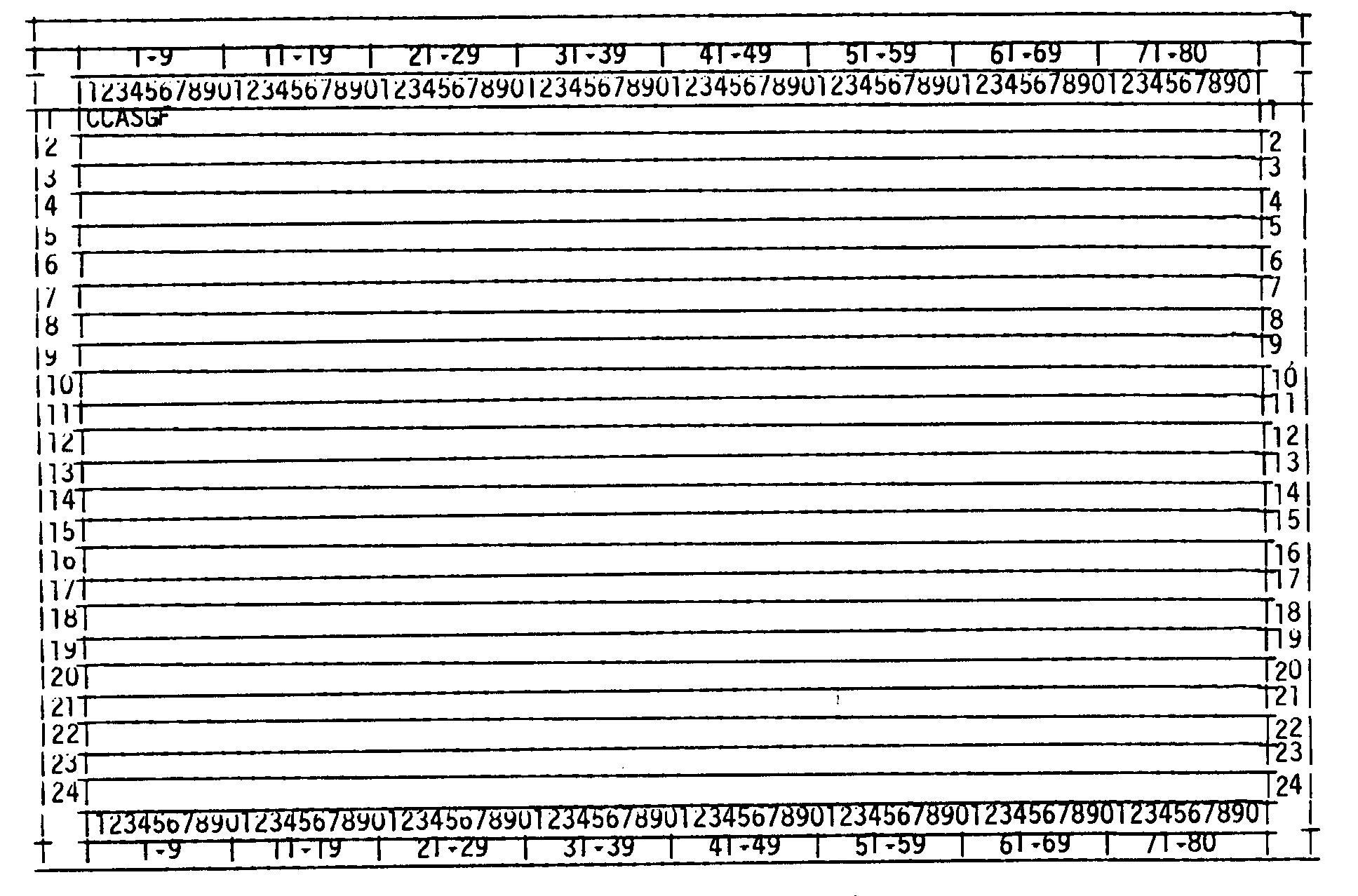
Please click here for the text description of the image.
Record Element Description:
| LINE | ELEMENT | POSITION | DESCRIPTION |
|---|---|---|---|
| 1 | 1 | 1–5 | Command Code—CCASG |
| 2 | 2 | 6 | Command Code Definer —F |
Format
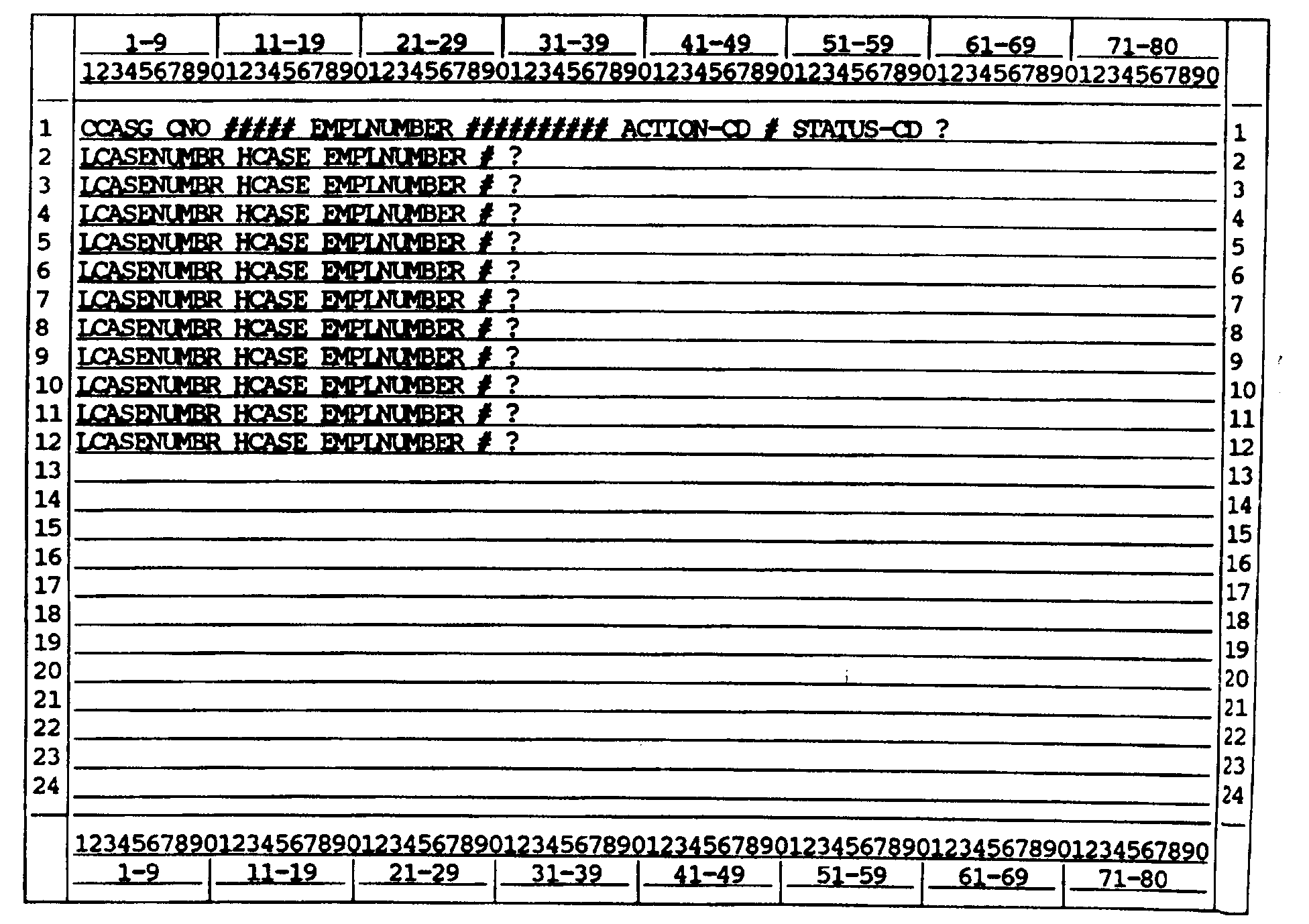
Please click here for the text description of the image.
Record Element Description:
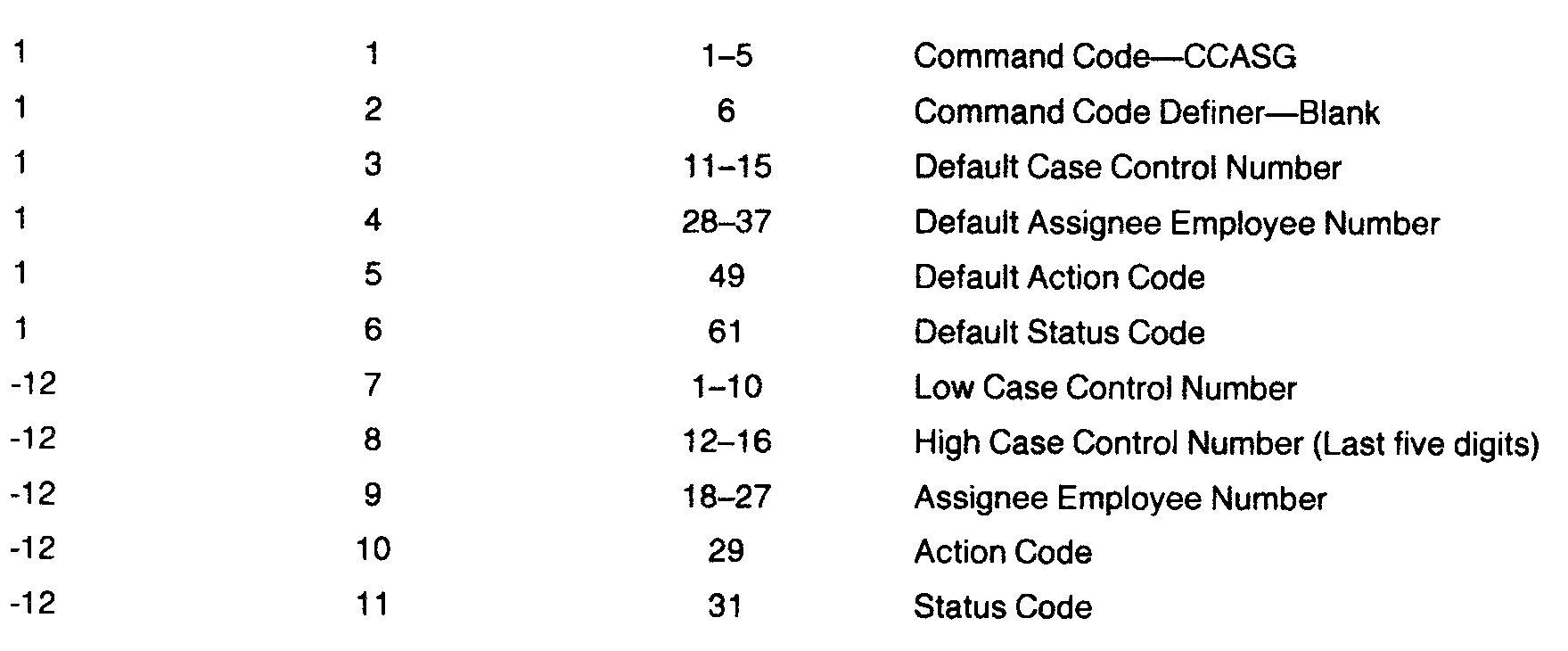
Format
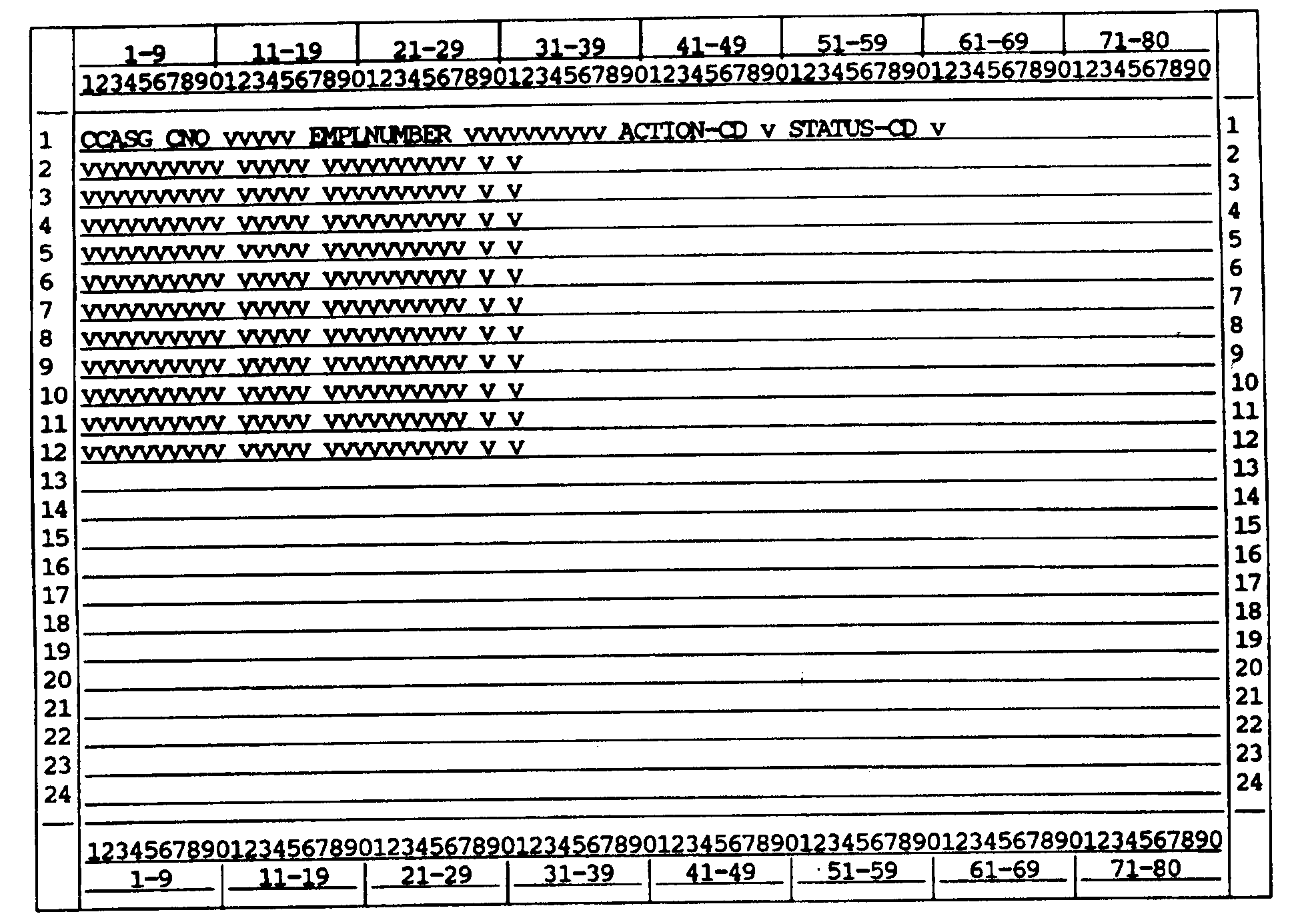
Please click here for the text description of the image.
Record Element Description:
| LINE | ELEMENT | POSITION | DESCRIPTION & VALIDITY |
|---|---|---|---|
| 1 | 1 | 1–5 | Command Code — CCASG |
| 1 | 2 | 6 | Command Code Definer — Blank |
| 1 | 3 | 11–15 | Default Case Control Number — This is the first five digits of the cases to be assigned. If used, this value will be used for the entire screen unless it is overridden. |
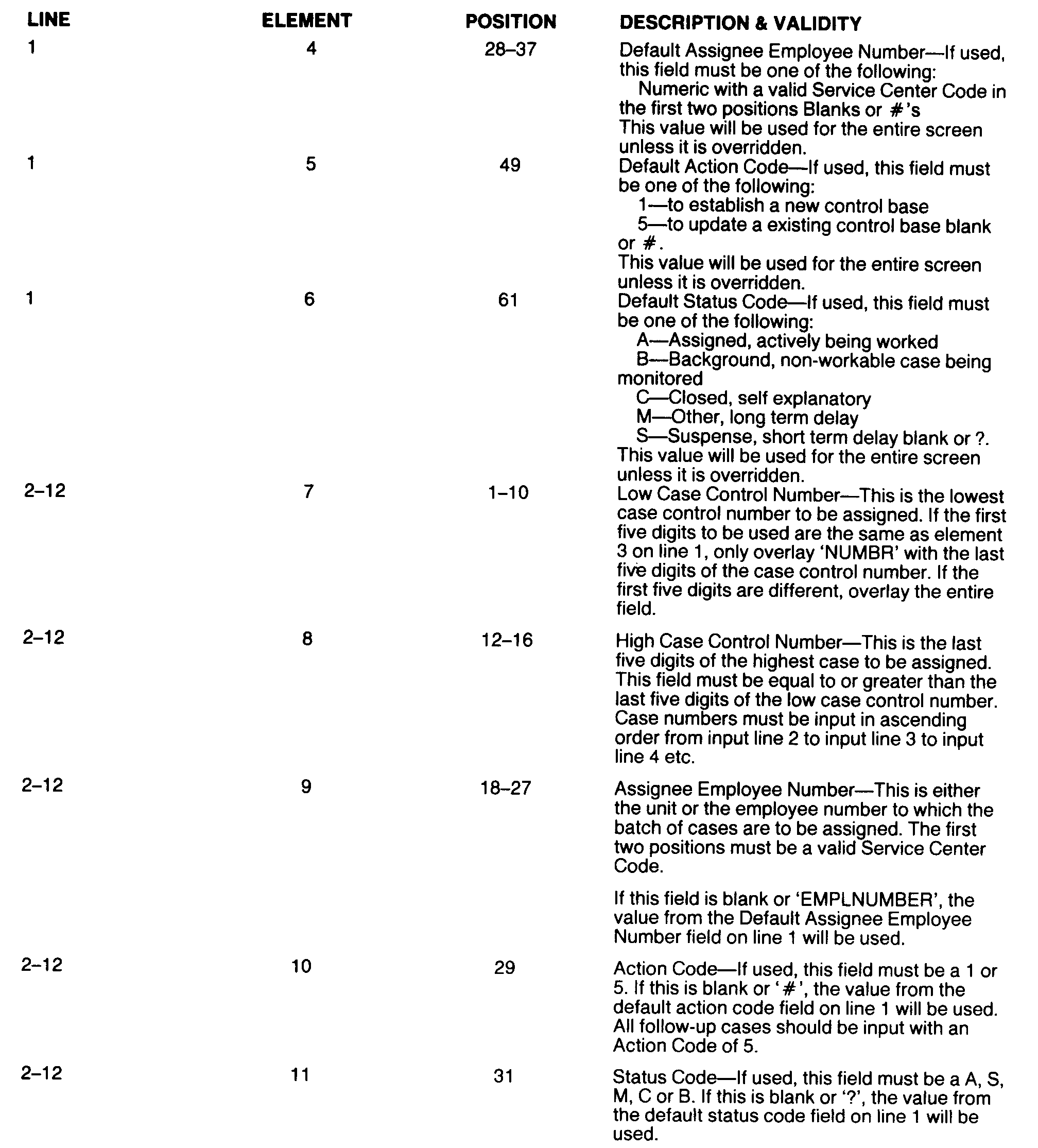
Format
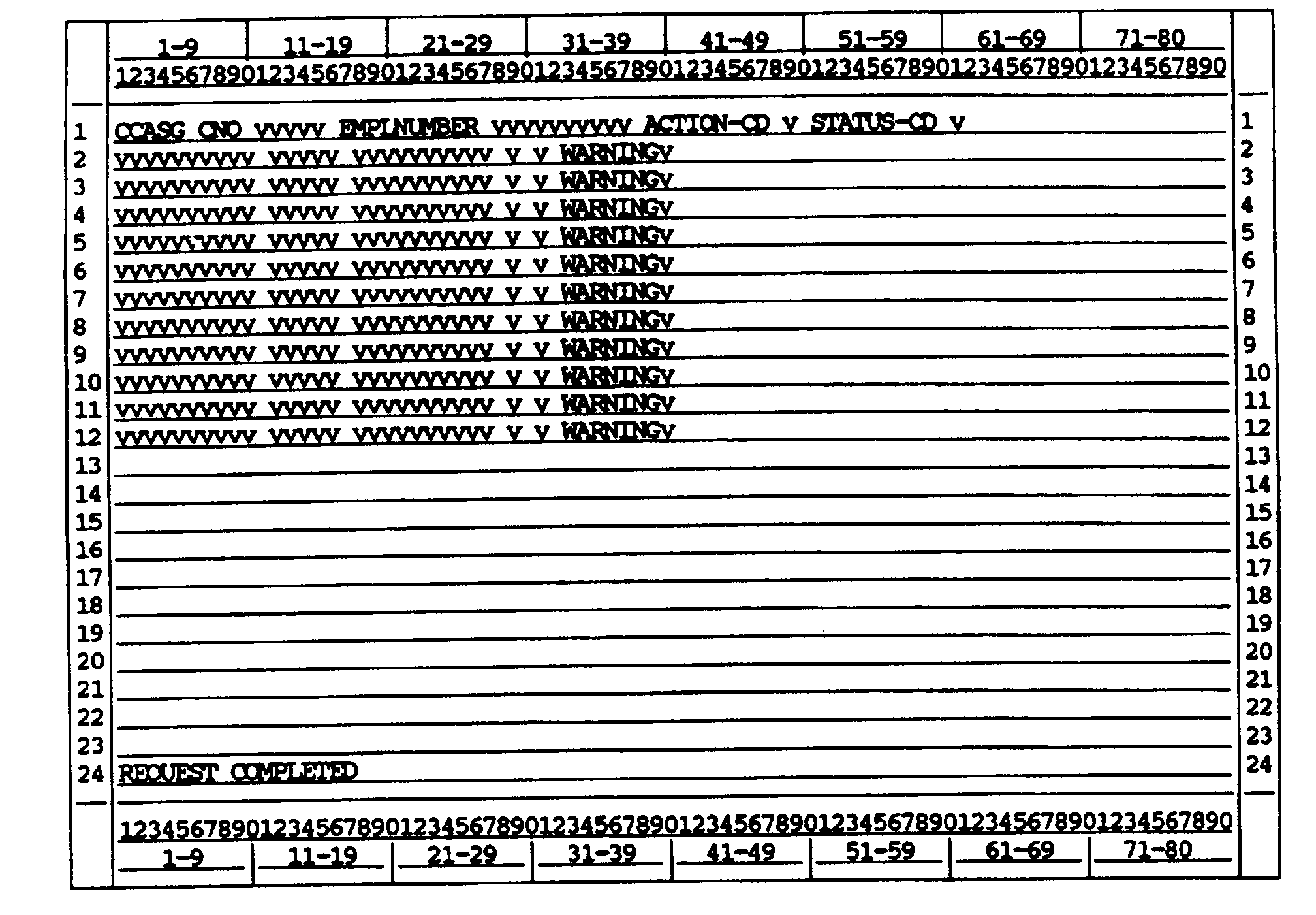
Please click here for the text description of the image.
Record Element Description:
| LINE | ELEMENT | POSITION | DESCRIPTION |
|---|---|---|---|
| 1–12 | 1–10 | See Exhibit 2.4.42–3 | |
| 2–12 | 13 | 41 | Warning Number. |
| 24 | 14 | 1–17 | Request Completed message. This message is returned after a successful CCASG. |
Format
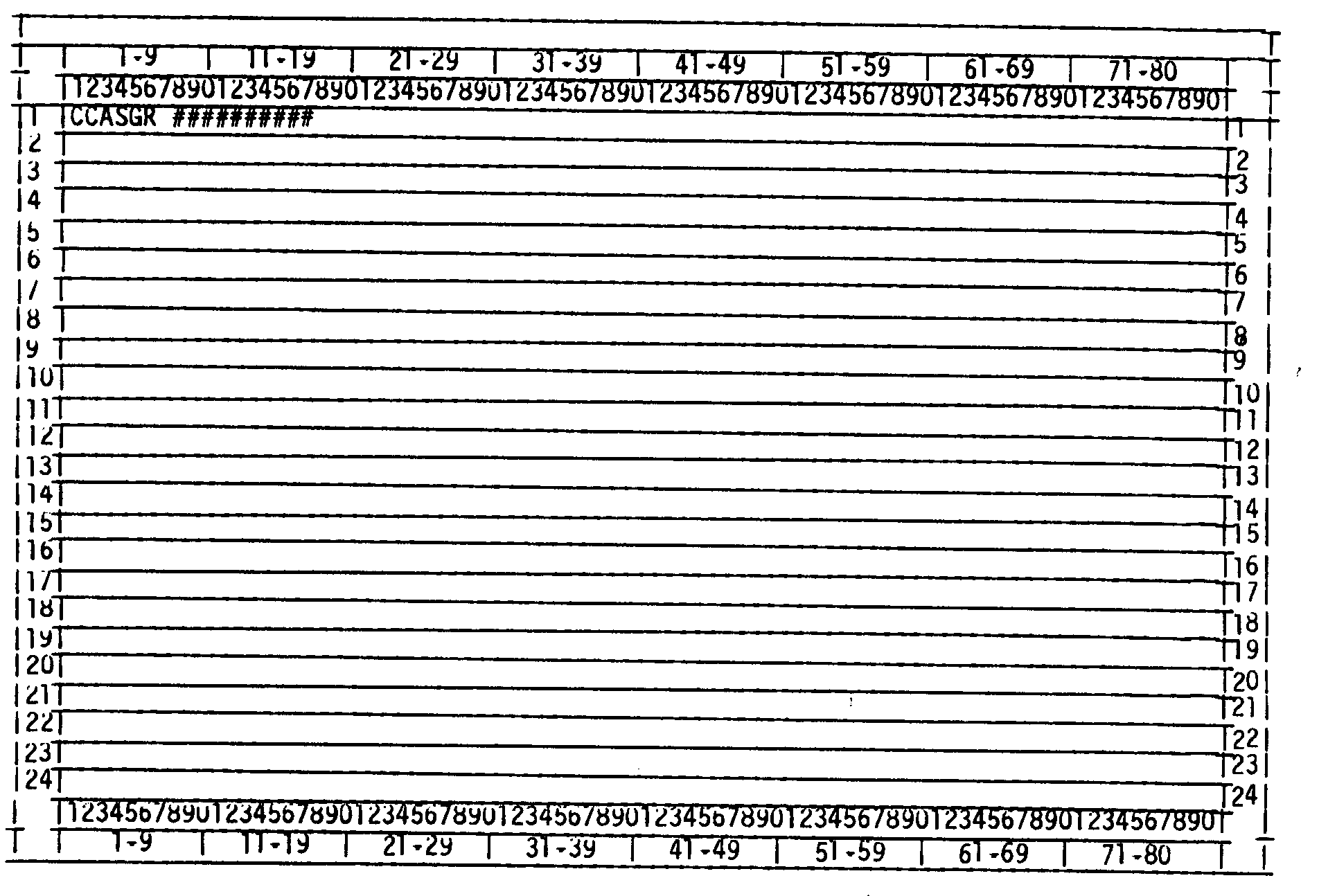
Please click here for the text description of the image.
Record Element Description:
| LINE | ELEMENT | POSITION | DESCRIPTION |
|---|---|---|---|
| 1 | 1 | 1–5 | Command Code—CCASG |
| 1 | 2 | 6 | Command Code Definer—R |
| 1 | 3 | 8–17 | Case Control Number |
Format
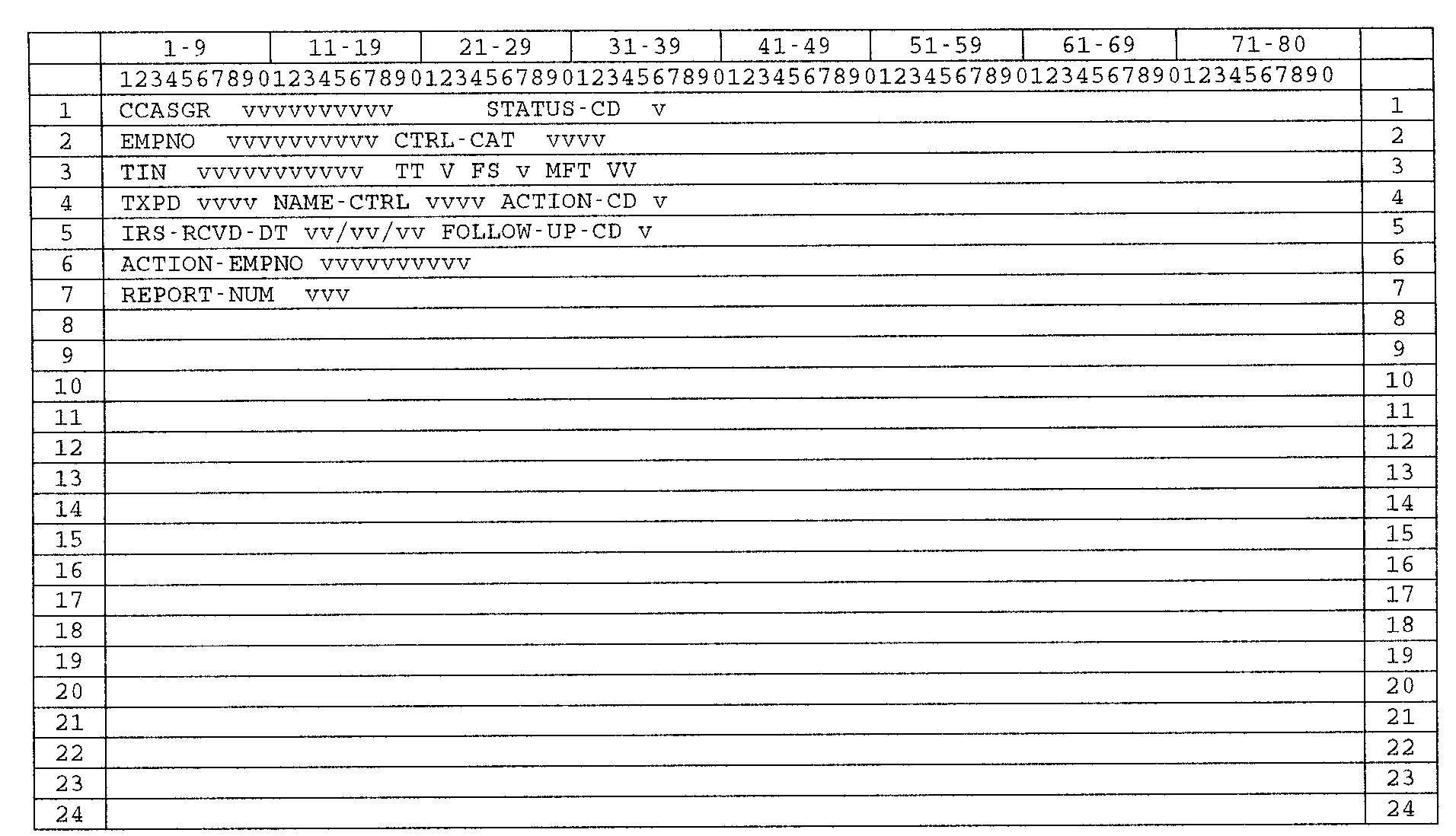
Please click here for the text description of the image.
Record Element Description:
| LINE | ELEMENT | POSITION | DESCRIPTION |
|---|---|---|---|
| 1 | 1 | 1–5 | Command Code—CCASG |
| 1 | 2 | 6 | Command Code Definer—R |
| 1 | 3 | 8–17 | Case Control Number — This is the ten digit case control to be researched. |
| 1 | 4 | 29 | Status Code |
| 2 | 5 | 7–16 | Assignee Employee Number — This is either the unit number or the employee number to which the case is assigned. |
| 2 | 6 | 27–39 | Control Category |
| 3 | 7 | 5–13 | TIN |
| 3 | 8 | 18 | TIN Type |
| 3 | 9 | 23 | File Source Code |
| 3 | 10 | 29–30 | MFT Code |
| 4 | 11 | 6–11 | Tax Period |
| 4 | 12 | 23–26 | Name Control |
| 4 | 19 | 38 | Action Code |
| 5 | 14 | 13–22 | IRS Received Date |
| 5 | 15 | 37 | Follow-up-Code— ‘F’ indicated that this is a follow-up record; indicates that it is not a follow-up case record. |
| 6 | 16 | 14–23 | Action Employee Number — This is the employee who reassigned this case last. |
| 7 | 17 | 12–14 | Report number |
Error Messages are returned on line 24 when an invalid request is made.
CCASG request with default values used.
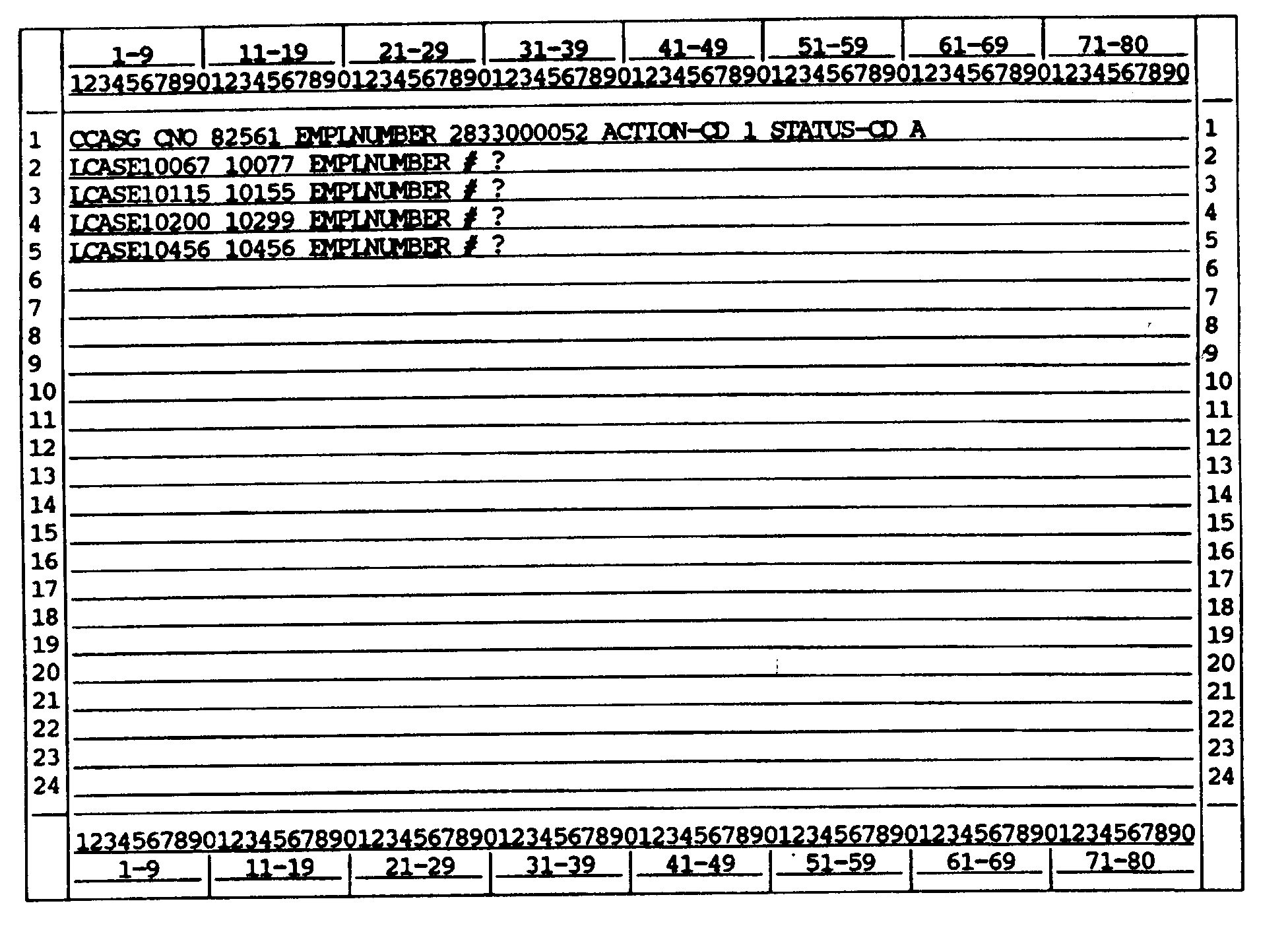
Please click here for the text description of the image.
| This example uses all four default fields. All the cases will be an ‘establishment' to the TIF (default action code of 1) in ‘assigned' status (default status code of A). All cases, 8256110067 through 8256110077, 8256110155, 8256110200 through 8256110299 and 8256110456 (default case number 82561) will be assigned to the same employee (default assignee employee number 2833000052). |
CCASG request with and without default values.
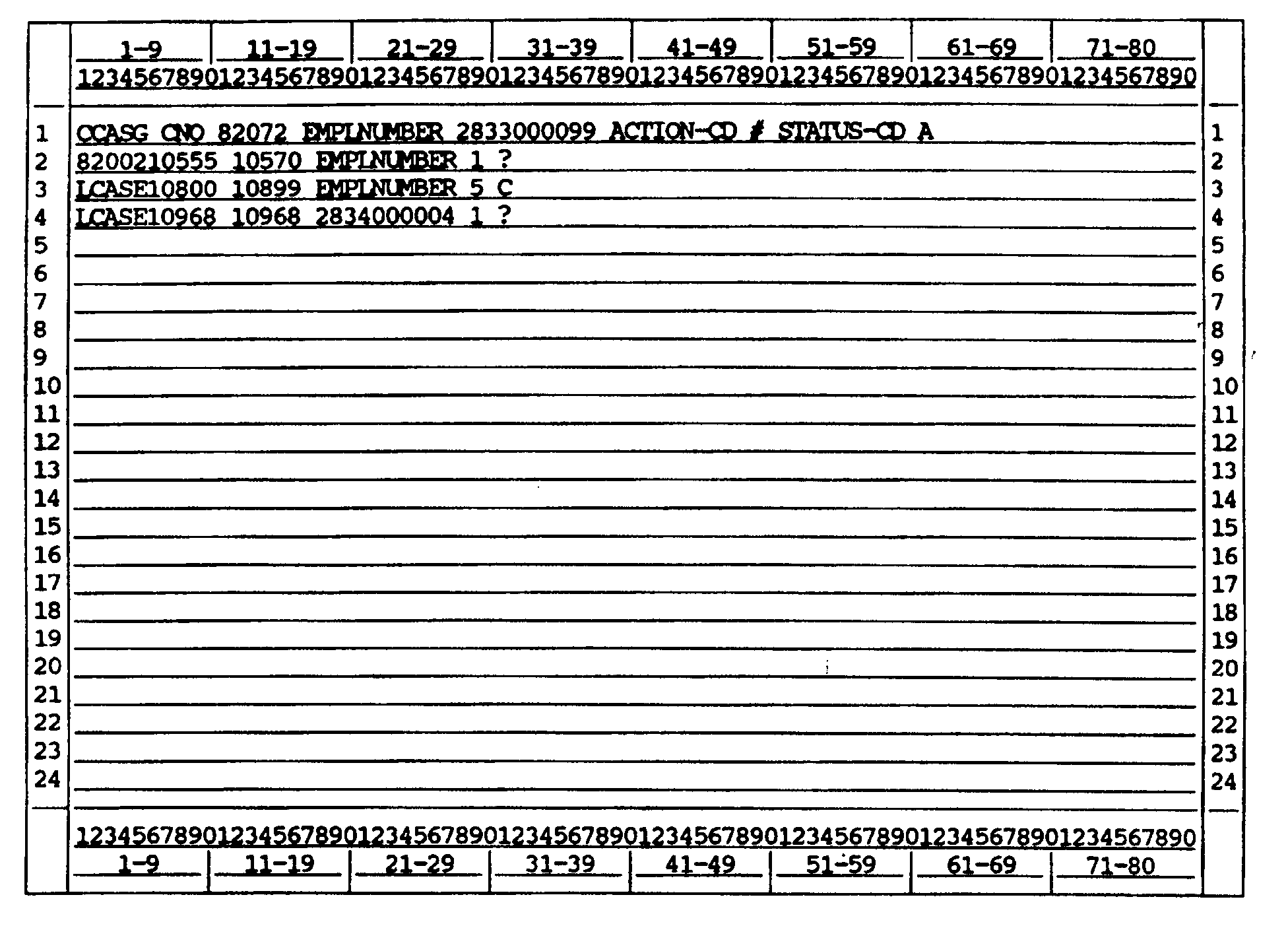
Please click here for the text description of the image.
| This example uses three of the default fields, showing that the default values may be overridden. Cases 820021555 through 8200210570 (which override default case number 82072) will be ‘establishments to the TIF (action code 1) in ‘assigned' status (default status code A) assigned to employee 2833000099 (default assignee employee number). Cases 8207210800 through 8207210899 (default case number 82072) will be ‘updates to the TIF (action code 5) in 'closed' status (status code C which override the default status code) assigned to employee 2833000099 (default assignee Employee number). Case 8207210968 will be an ‘establishment' to the TIF in ‘assigned' status and Assigned to employee 2834000004 (which overrides default assignee employee number 2833000099). |
CCASG response without warning.
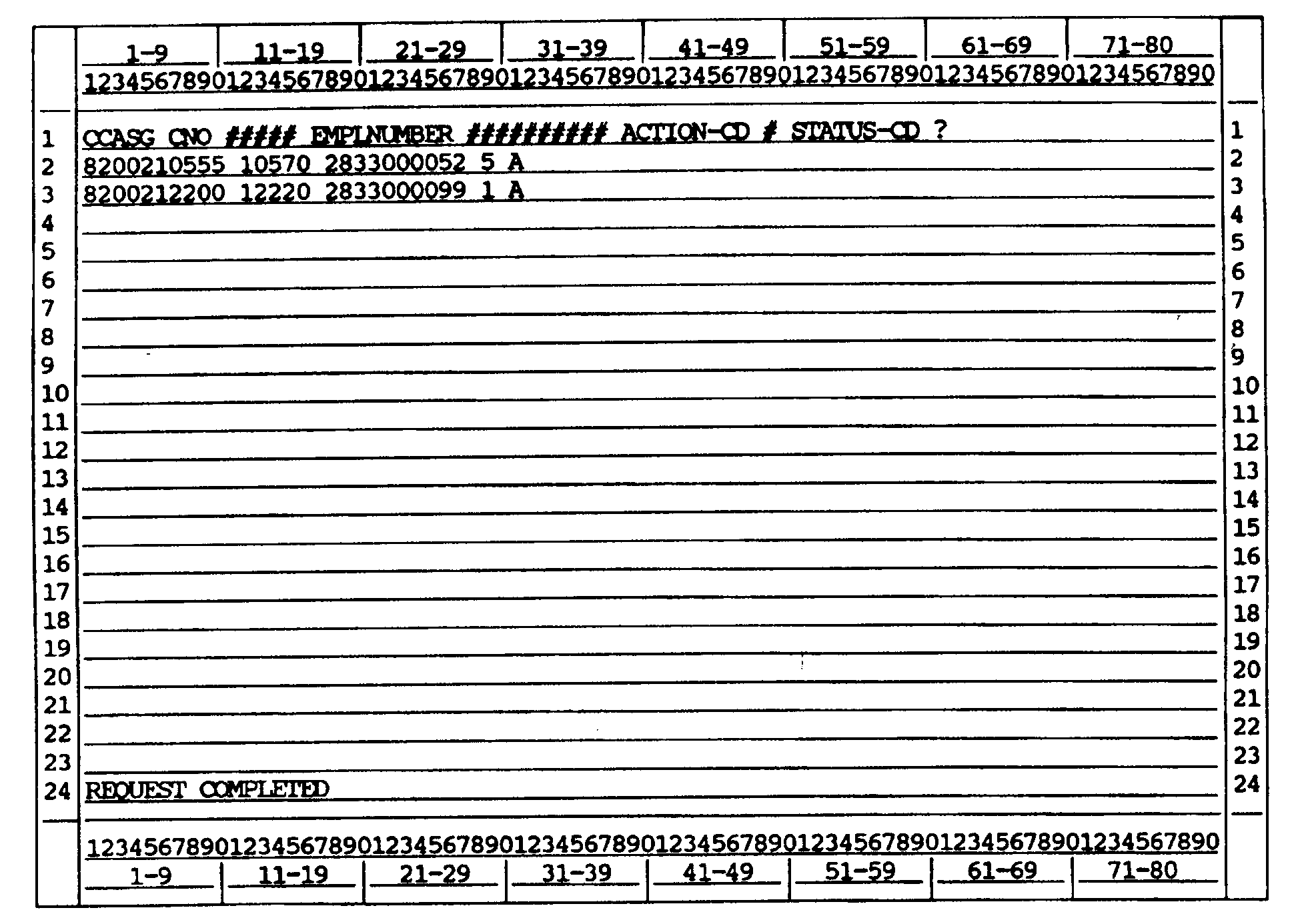
Please click here for the text description of the image.
| In this example a request is made to assign cases 8200210555 through 820021570 to employee 2833000052 as an ‘update' to the TIF and in ‘assigned' status. Cases 8200212200 through 8200212220 are assigned to employee 2833000099 as ‘establishments' the TIF and in ‘assigned' status. The request is processed and a ‘REQUEST COMPLETED' message is returned. |
CCASG response with warnings.
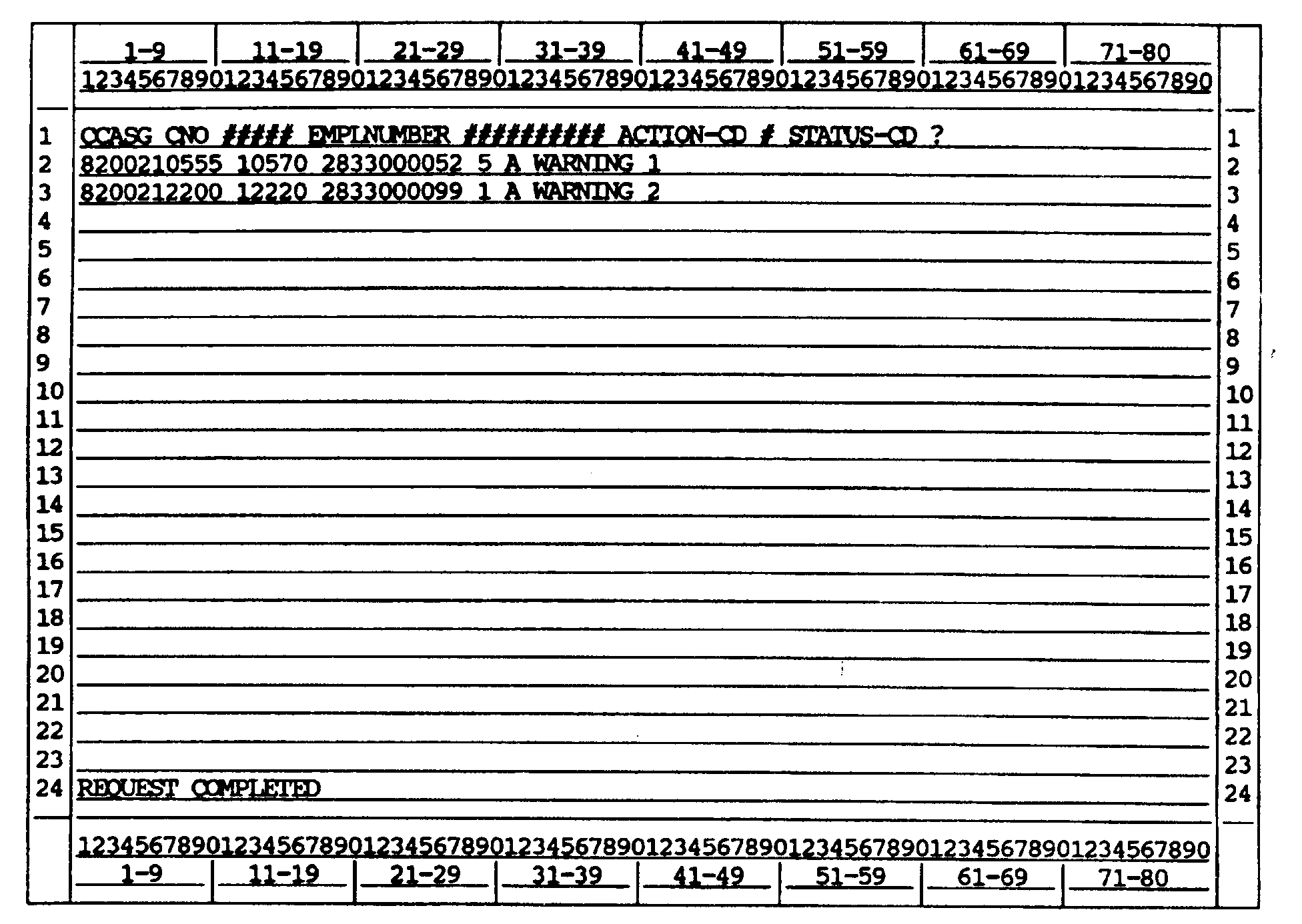
Please click here for the text description of the image.
| In this example a request is made to assign cases 8200210555 through 8200210570 to employee 2833000052 as an ‘update' to the TIF and in ‘assigned' status. Cases 8200212200 through 8200212220 are assigned to employee 2833000099 as ‘establishments' to the TIF and in ‘assigned status. The request is processed and a ‘REQUEST COMPLETED' message is returned. However, input line 2 received a WARNING 1. This indicates that at least one case in the range of 8200210555–8200210570 was previous assigned to another employee. This warning does not prevent the assignments from being made. Input line 3 also received a WARNING 2. This warning indicates that either the low case number (8200212200) or the high case number (8200212220) was not on the CCF. This warning does prevent any updates from occurring for input line 3. |

 )
or https:// means you've safely connected to the .gov website. Share sensitive information only on official, secure websites.
)
or https:// means you've safely connected to the .gov website. Share sensitive information only on official, secure websites.
