- 2.3.66 Command Code PLINF and PLINQ
- 2.3.66.1 Program Scope and Objectives
- 2.3.66.1.1 Background
- 2.3.66.1.2 Authority
- 2.3.66.1.3 Responsibilities
- 2.3.66.1.4 Program Management and Review
- 2.3.66.1.5 Program Controls
- 2.3.66.1.6 Terms/Definitions/Acronyms
- 2.3.66.1.7 Related Resources
- 2.3.66.2 Case Number Format
- 2.3.66.3 Plan/Organization Index File (POIF)
- 2.3.66.4 Command Codes, PLINF and PLINQ
- Exhibit 2.3.66-1 Command Code PLINQ
- Exhibit 2.3.66-2 Command Code PLINQ Input Examples and Terminal Responses
- Exhibit 2.3.66-3 Command Code PLINQ Valid Responses and Output Display Examples
- Exhibit 2.3.66-4 CC PLINF Input and Terminal Responses
- Exhibit 2.3.66-5 CC PLINF Input Examples
- Exhibit 2.3.66-6 Valid Responses to CC PLINFb for File Source EP
- Exhibit 2.3.66-7 CC PLINFE Output to File Source EP
- Exhibit 2.3.66-8 CC PLANF Output Examples for File Source EP
- Exhibit 2.3.66-9 Valid Responses to CC PLINF for File Source EO
- Exhibit 2.3.66-10 CC PLINFE Output Display for File Source EO
- Exhibit 2.3.66-11 CC PLINF Output for File Source EO
- Exhibit 2.3.66-12 Valid Responses to CC PLINFZ for File Source EO
- 2.3.66.1 Program Scope and Objectives
Part 2. Information Technology
Chapter 3. IDRS Terminal Responses
Section 66. Command Code PLINF and PLINQ
2.3.66 Command Code PLINF and PLINQ
Manual Transmittal
June 05, 2024
Purpose
(1) This transmits revised IRM 2.3.66, IDRS Terminal Responses, Command Codes PLINF and PLINQ.
Material Changes
(1) Updated Chief Information Officer to Rajiv Uppal.
(2) Updated Wage & Investment (W&I) occurrences to reflect new Taxpayer Services (TS) throughout IRM.
(3) IRM 2.3.66.1 Added additional Internal Controls for Related Resources.
Effect on Other Documents
IRM 2.3.66, dated November 13, 2023 is superseded.Audience
LB&I, SB/SE, TE/GE, TS.Effective Date
(06-05-2024)
Rajiv Uppal,
Chief Information Officer
-
This IRM Section provides the instructions for the use of Command Codes PLINF and PLINQ
-
Purpose: This transmits revised IRM 2.3.66, IDRS Terminal Responses, Command Code PLINF and PLINQ.
-
Audience: LB&I, SB/SE, TE/GE, TS
-
Policy Owner: Chief Information Officer
-
Program Owner: Customer Service.
-
Primary Stakeholders: Taxpayer Services (TS), Large Business and International (LB&I), Small Business Self-Employed (SB/SE), Tax Exempt and Government Entities (TE/GE).
-
Program Goals: Search for case numbers when only key data is known. Display information currently on the PCCF for a particular case.
-
The Employee Plan/Exempt Organization Application Control System (EACS) is a system to control the various application forms for Employee Plans and Exempt Organizations. The Plan Case Control File (PCCF) contains the complete information required to control the applications: plan characteristics, entity information such as name and address, controlling information such as status and specialist assignment, and final disposition of the application. The PCCF is accessed via a special case number, which is computer generated with the initial creation of each case on EDS (EP/EO Determination System) in the KDO (Key District Office). This is a unique number based on the District Office of input and the current julian date. The case number used to be created by Command Code PLADD which became obsolete on 12/31/89 and was replaced by the EDS system on 1/1/90.
-
These Command Codes were developed to research Exempt Organization (EO) cases.
-
Applications Development is responsible for operation and maintenance of the command codes.
-
PLINF requests a display of the information that is currently on the Plan Case Control File (PCCF).
-
PLINQ requests a display of information from the Plan Organization Index File (POIF) containing the Plan Case Number.
-
Acronym Definition POIF Plan Organization Index File PCCF Plan Case Control File BMF Business Master File EACS Employee Plan/Exempt Organization Application Control System KDO Key District Office EP Employee Plan EO Exempt Organization
-
The case number is in the format DOYJJJnnnaa. DO is the input DO code, Y is the current list year digit, JJJ is the input julian date, nnn is the generated serial number, and aa is the identifying alpha two character file source.
-
EP - District Office Employee Plan Case
-
EO - District Office Exempt Organization Case
-
-
In addition to the Plan Case Control File (PCCF), abbreviated information for each case is maintained on the Plan/Organization Index File (POIF). The POIF is used to retrieve the case number when only limited data such as the File Number, EIN, Employer/Sponsor or Organization Name Control and, on EP cases, the Plan Number is available.
-
The POIF may be interrogated by any single key element (except the Plan Number) or any combination of key data elements. Other data elements must be input when the Plan Number is an input element.
-
The information displayed by CC PLINF varies according to the input command code definer and the input file source.
-
There is a fixed data section for file source EP and another fixed data section for file source EO. The fixed data section is displayed on page one of the output display when command code definer of b (blank) is used. Management Report History, Transaction History and Status and Assignment History sections, which provide complete history and controlling information, are also displayed when definer b (blank) is used. Standard paging information will be displayed on line 13 for multiple page outputs. Certain identifying data is redisplayed on second and all subsequent pages.
-
When command code definer "E" is used, complete name and address information is displayed. The fixed data section will not be displayed.
-
-
CC PLINQ is used to find a case number(s) when only key data is known. CC PLINQ has two definers: "b" (blank) and " O" . When command code definer b (blank) is used, only cases with file sources EP are shown. Exempt Organization cases (file source EO) are displayed by input of CC PLINQ with command code definer "O" (alpha).
Command Code PLINQ requests a screen display of information from the Plan Organization Index File (POIF), based on data entered. This record contains the Plan Case No., which is used to access the Plan Case Control File (PCCF).
Input Display.
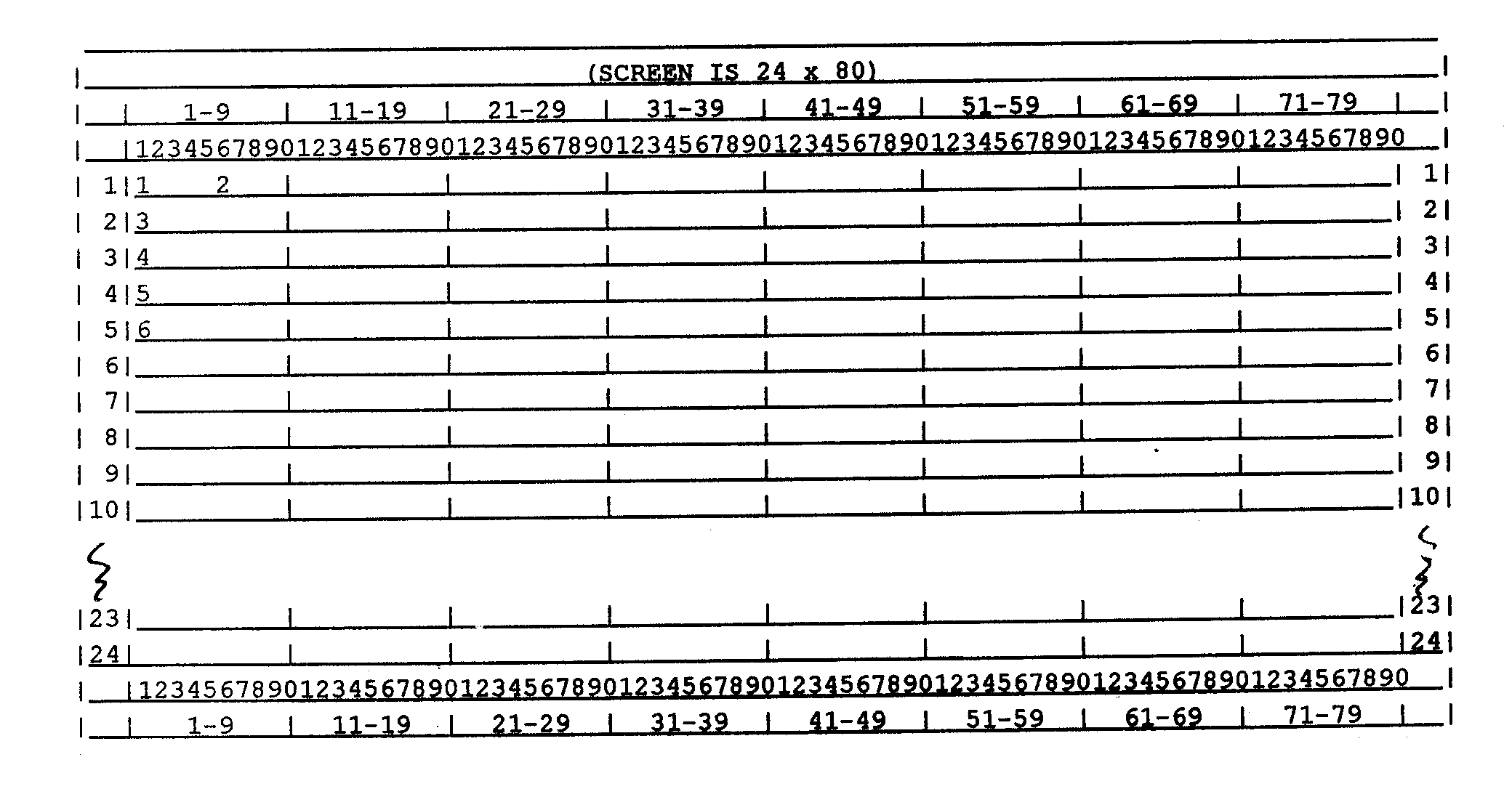
Please click here for the text description of the image.
Record Element Description.
| Item | Line | Pos. | Description and Validity |
|---|---|---|---|
| 1 | 1 | 1-5 | CC PLINQ |
| 2 | 1 | 6 | CC Definer - b (blank) or 0 "b" (blank) for File Source EP and " O" for File Source EO |
| 3 | 2 | 1-9 | File Folder Number - if present, must be numeric and the first two positions must be a valid DO Code. |
| 4 | 3 | 1-10 | Employer/Sponsor or Organization EIN - if present, must meet standard validity criteria. (If the EIN is not known, it can often be obtained by inputting Command Code EINAD with the Name Control and ZIP Code.) |
| 5 | 4 | 1-4 | Employer/Sponsor or Organization Name Control - may or may not be present. |
| 6 | 5 | 1-3 | Plan Number - May be entered only if at least 1 of elements 3-5 above is present. If present, must be numeric, greater than 000. (Used only with CC Definer "b " ) |
CC PLINQ Input Examples
CC PLINQb
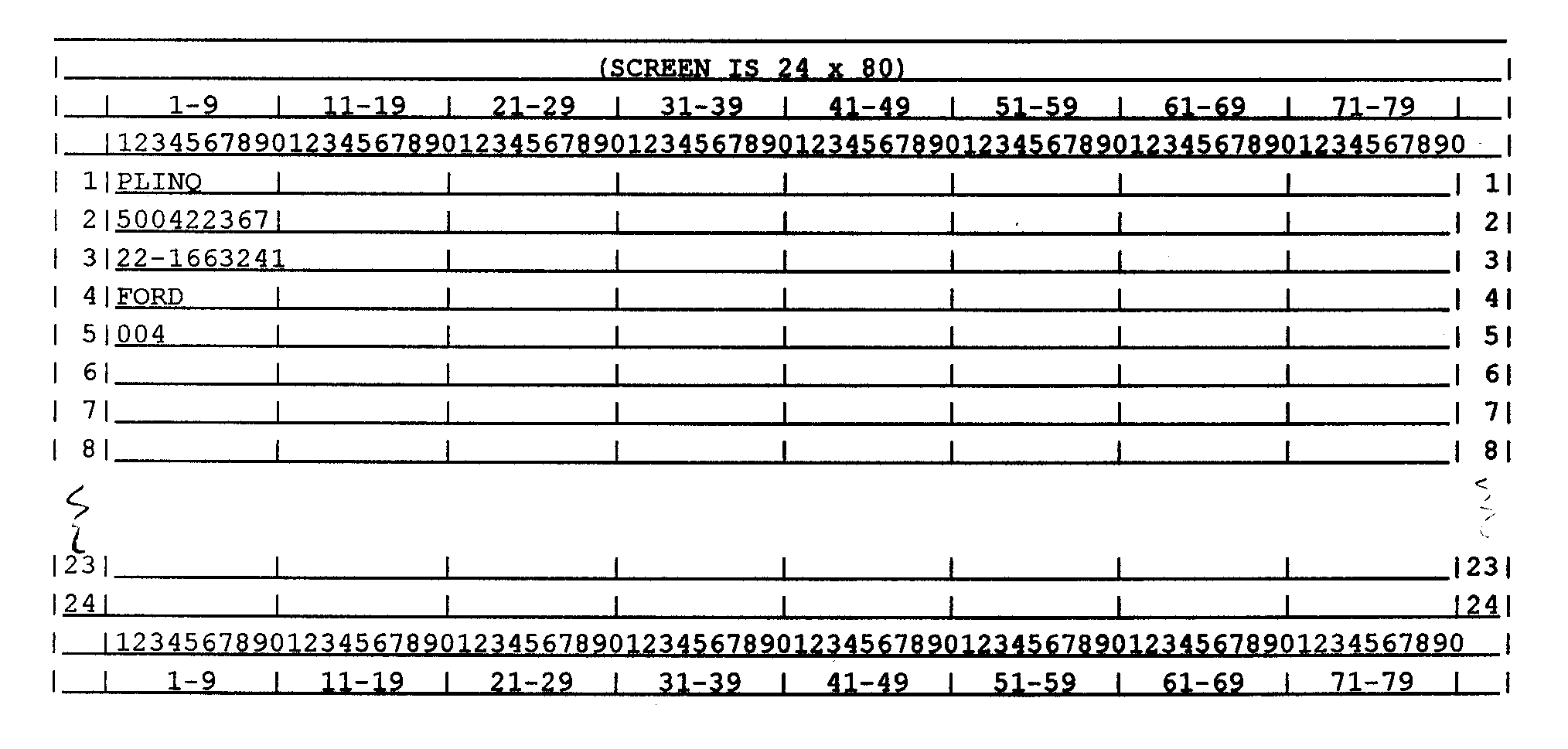
Please click here for the text description of the image.
CC PLINQO
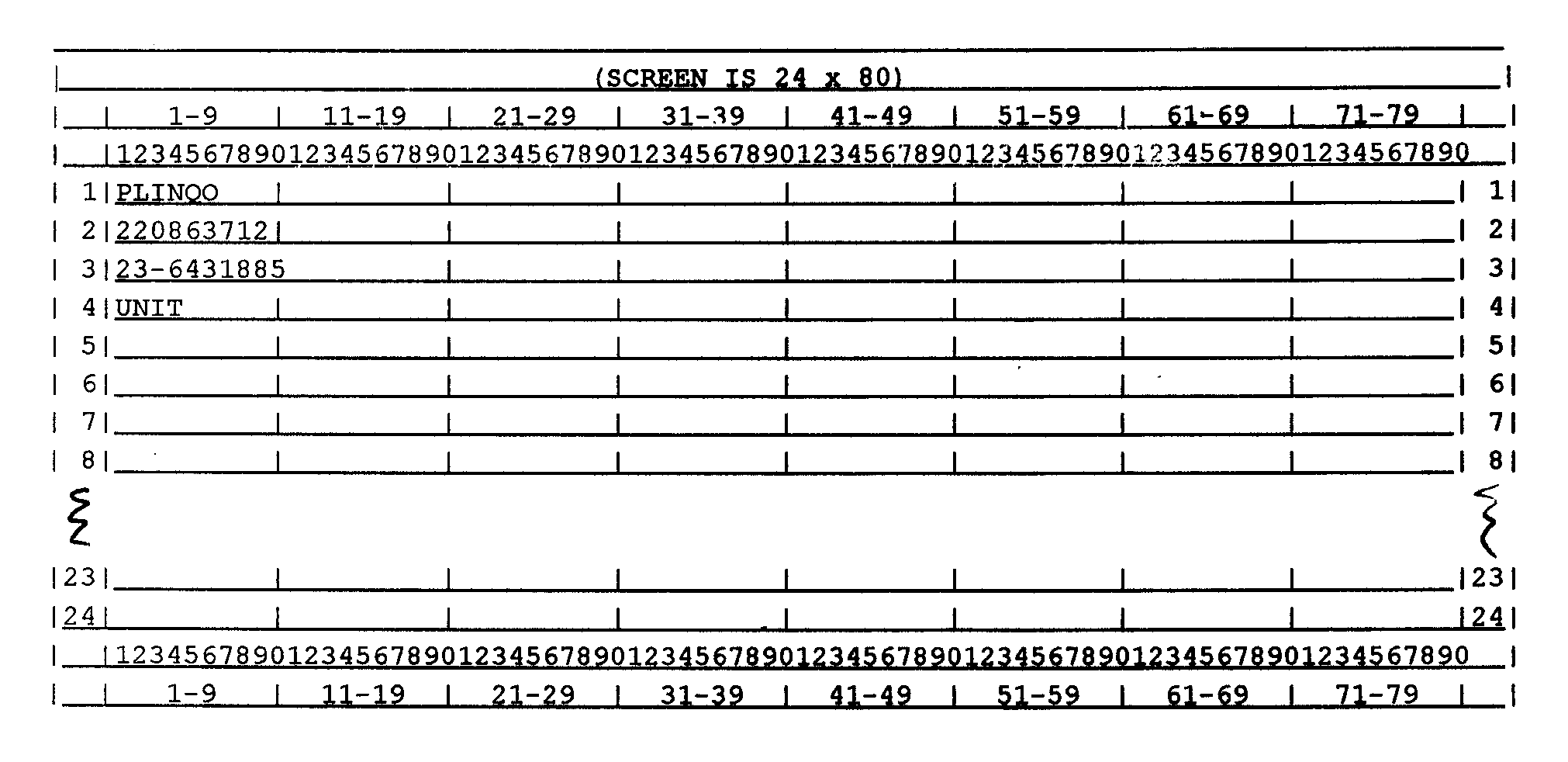
Please click here for the text description of the image.
Terminal Responses
-
Valid Response - see Exhibit 2.3.66-3
-
Error Responses - These are displayed on line 13 in inverse video
-
CC DEFINER INVALID - Input CC Definer is other than "b" (blank) or "0" . Correct and reenter.
-
CORRECT INVALID DATA ON SCREEN - One or more key data elements is incorrect. Incorrect element(s) will be marked with an asterisk. Correct and reenter.
-
NO DATA AVAILABLE - No matching records are present on the POIF, even after all possible defaulting.
-
SEARCH KEY INCOMPLETE - No key data element (File Folder Number, EIN, Name Control) was input. Input at least one key data element reenter.
-
BMF ACCESS RESTRICTED - Employee profile will not allow BMF Access.
-
The POIF will be searched for one or more records matching the key data elements. If no records matching the key data elements as input are found, key data elements will be dropped until one or more matches is found or until no key data elements are left. If key data elements are dropped, the message "SEARCH KEY DEFAULT" will be displayed.
Valid Response when more than one matching POIF record is found.
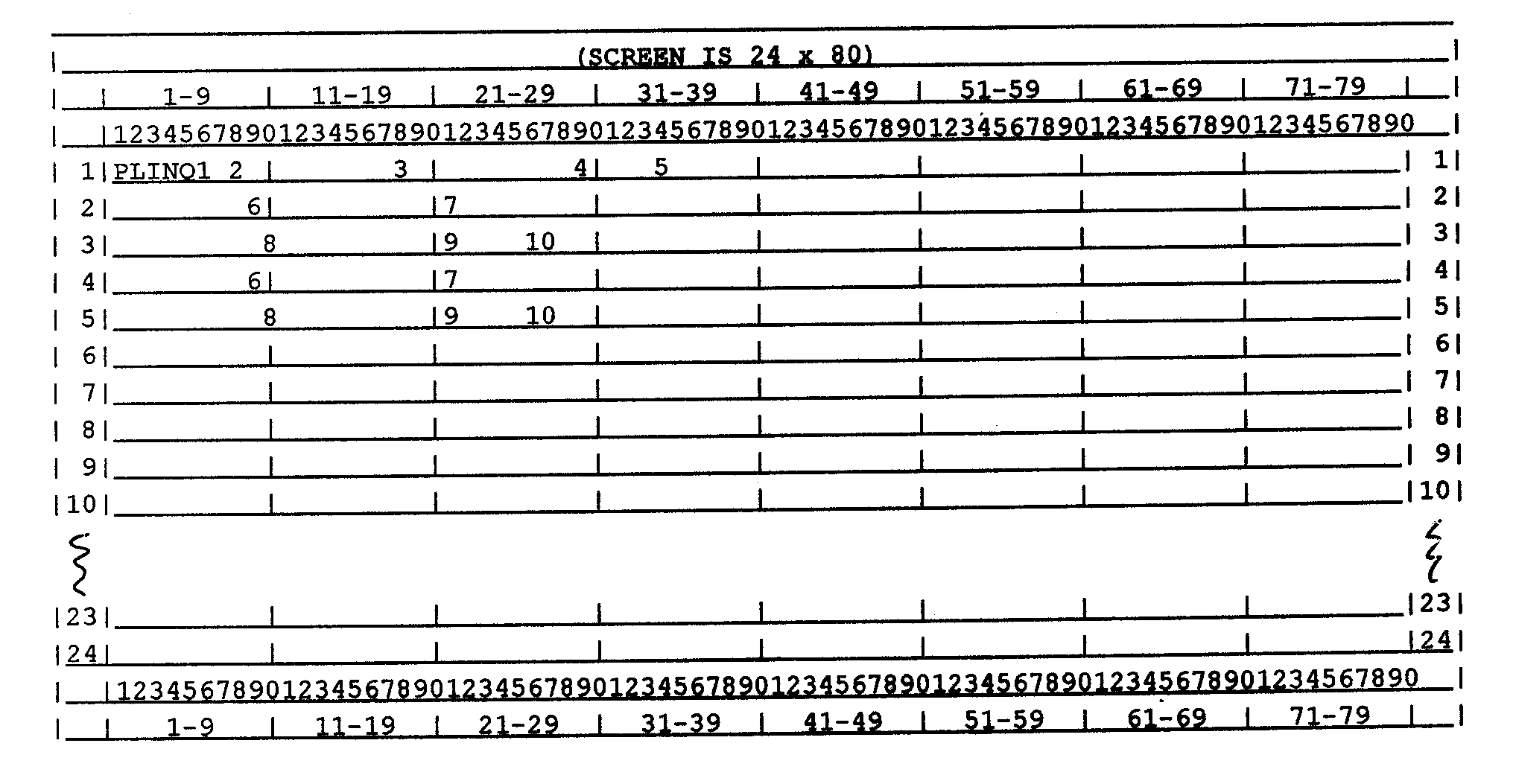
Please click here for the text description of the image.
Record Element Description
| Item | Line | Pos. | Description |
|---|---|---|---|
| 1 | 1 | 6 | Definer (as input) |
| 2 | 1 | 8-16 | File Folder Number (as input) |
| 3 | 1 | 18-27 | EIN (as input) |
| 4 | 1 | 29-32 | Employer/Sponsor or Organization Name Control (as input) |
| 5 | 1 | 34-36 | Plan Number (as input) |
| 6 | v | 9-19 | Case Number and File Source |
| 7 | v | 21-29 | File Folder Number |
| 8 | v + 1 | 10-19 | EIN |
| 9 | v + 1 | 21-24 | Name Control |
| 10 | v + 1 | 26-28 | Plan Number |
| Items 6-10 are repeated for each matching record | |||
Note that the case number is positioned starting in position 9. This allows for input of CC PLINF in front of the particular case number on the display that you may desire to access on the PCCF. You need only to position the cursor in position one of the line the desired case number and then type the "Start of Message" indicator ( ) and the desired CC (PLINF), space down and enter.
Valid Response when only one matching record is found. If only one matching record is present on the POIF for key as input the same information that a CC PLINFE displays will be returned, with name lines starting on line 3. See Exhibit 2.3.66-7 for EP cases and Exhibit 2.3.66-10 for EO cases.
CC PLINQ Output Display examples: CC PLINQb displays Employee Plan Records
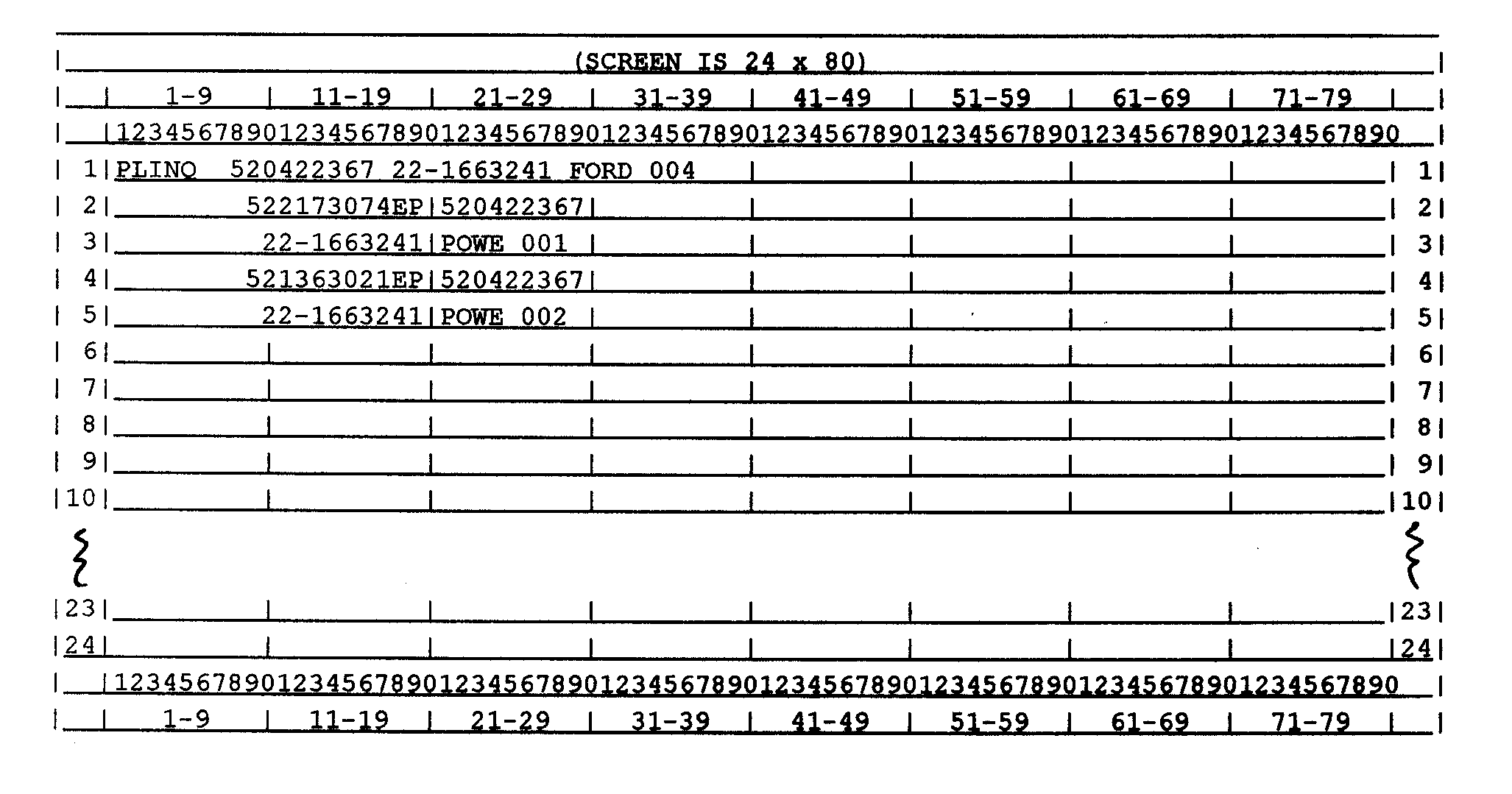
Please click here for the text description of the image.
CC PLINQO Output Display examples - CC PLINQO displays Exempt Organization Records
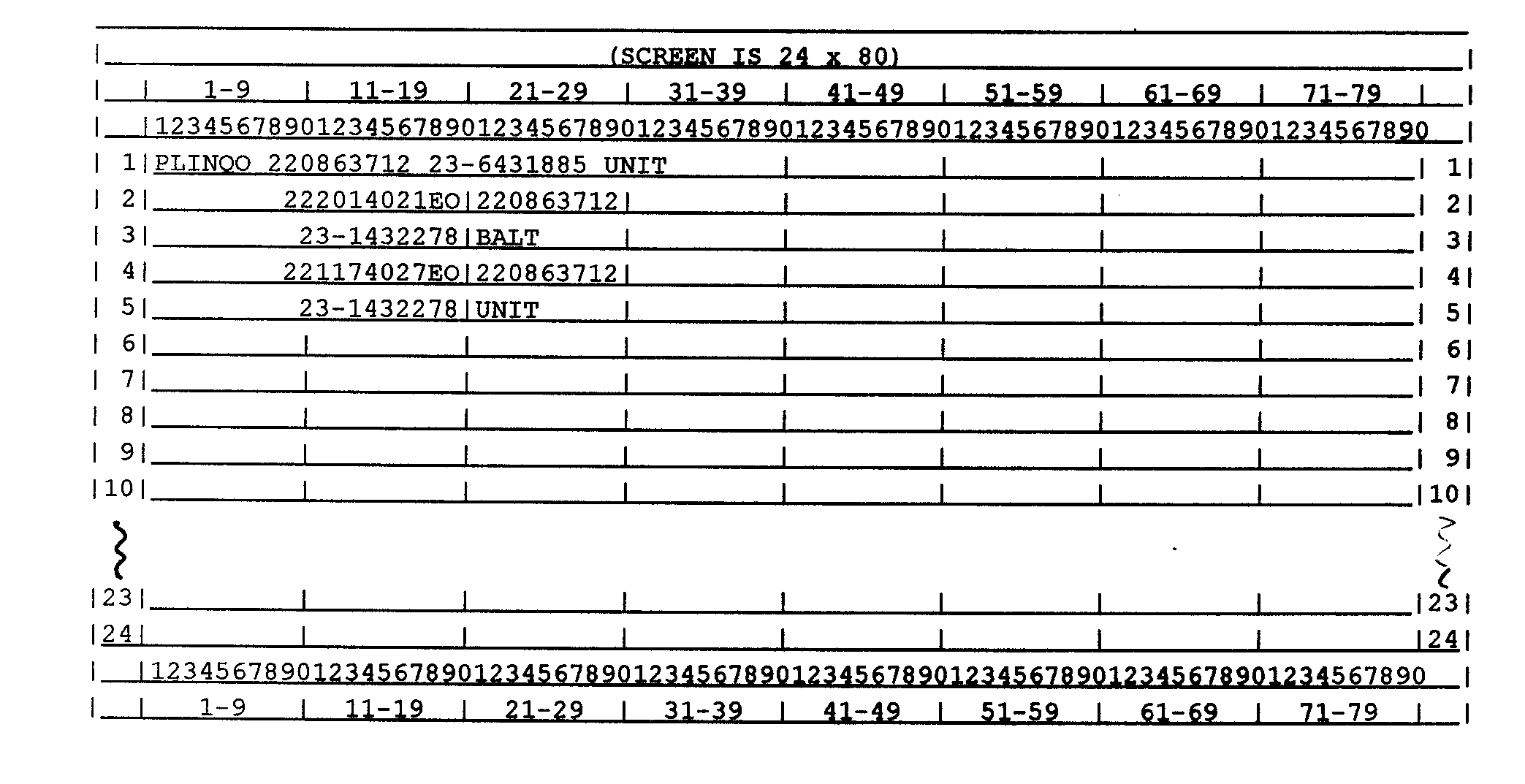
Command Code PLINF Input requests a display of information currently on the PCCF for a particular case.
Screen Format
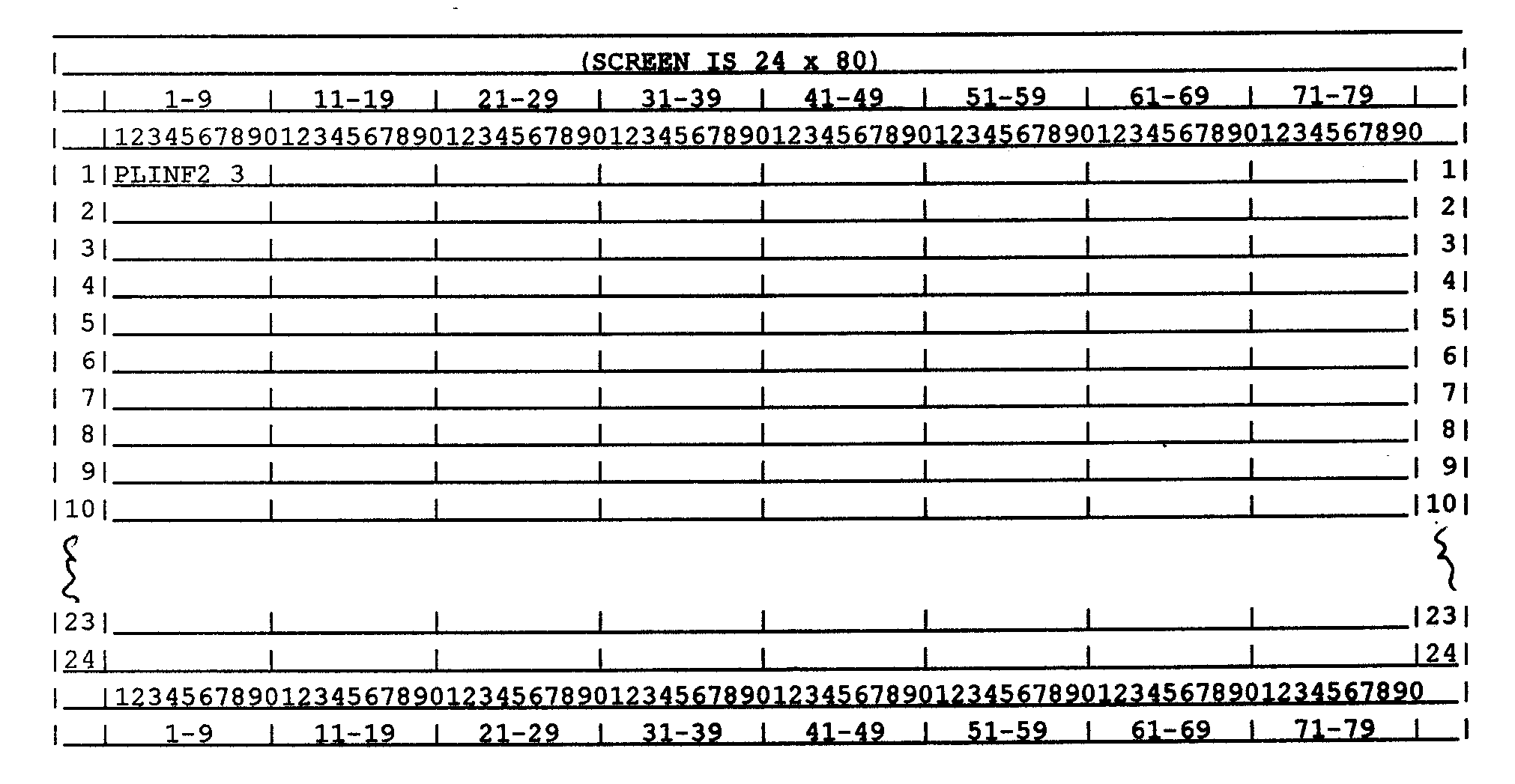
Please click here for the text description of the image.
Record Element Description
| Item | Line | Pos. | Description and Validity |
|---|---|---|---|
| 1 | 1 | 1-5 | CC PLINF |
| 2 | 1 | 6 | CC Definer - b or E or Z |
| "b" for display of characteristics, status and history | |||
| "E" for display of name-and-address information | |||
| "Z" for display of EO posting data | |||
| 3 | 1 | 8-18 | Case Number and File Source - nine numerics (the first two digits of which are a valid DO code), followed by two alpha characters ("EP" or " EO" ) |
Terminal Response:
Error Responses are displayed on line 13 in inverse video.
CC DEFINER INVALID - the command code definer is not b (blank) or E. Correct and reenter.
CASE NO. INVALID - the input case number and file source combination are not valid. Input format DOYJJJnnnaa, where the first two digits are representing the valid District Office code. File Source is EP or EO. Correct and reenter.
INITIALIZATION INVALID - the prior input command code was not CC PLING and the case number/file source were not input items. Input case number with file source and reenter.
NO DATA AVAILABLE - the input case number and file source combination is not available on the PCCF.
PCCF NOT AVAILABLE - PCCF database is either down or restricted form real-time reenter at a later time.
BMF ACCESS RESTRICTED - Employee profile will not allow BMF Access.
CC PLINF input:
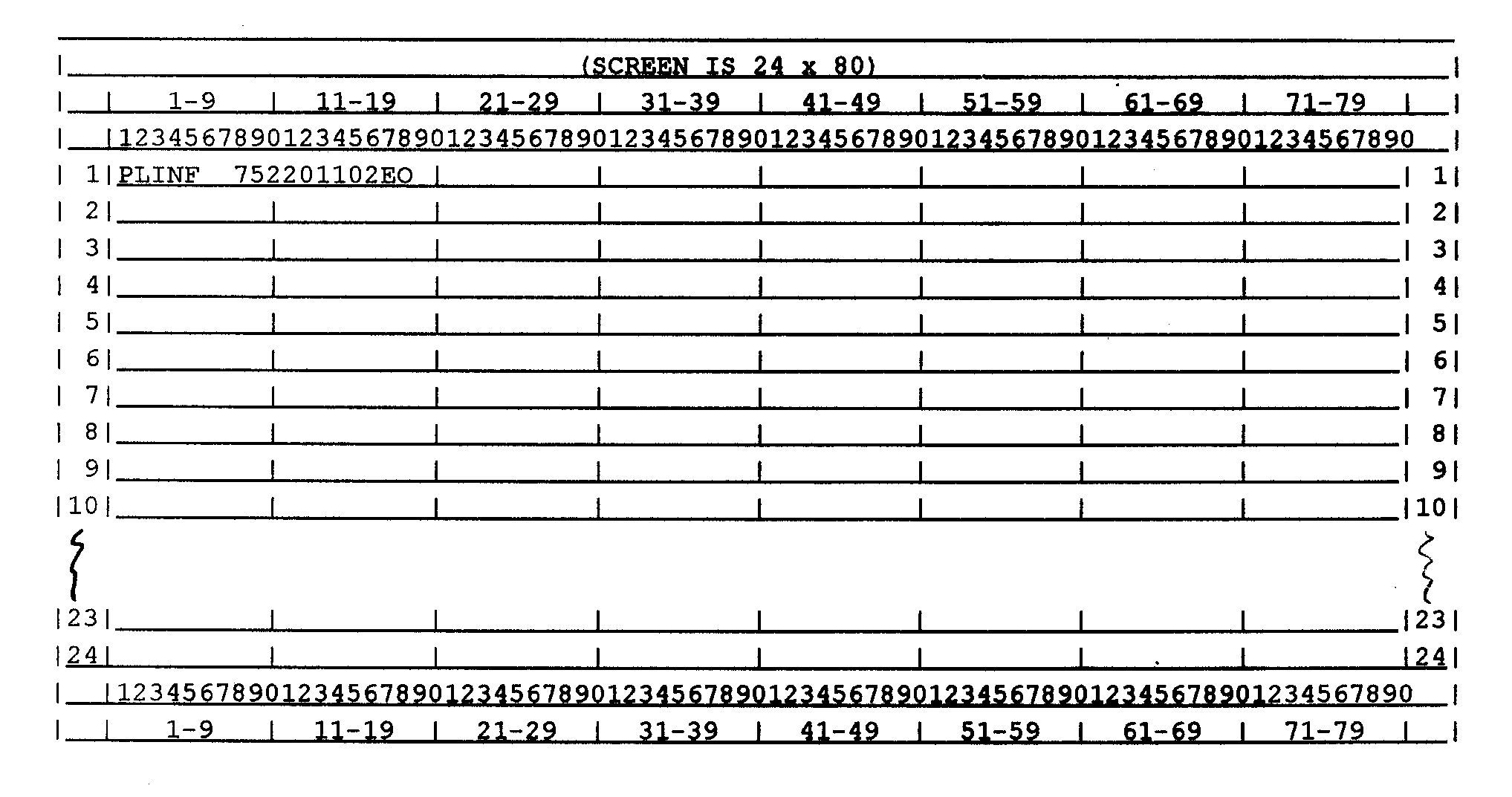
Please click here for the text description of the image.
CC PLINFE input:
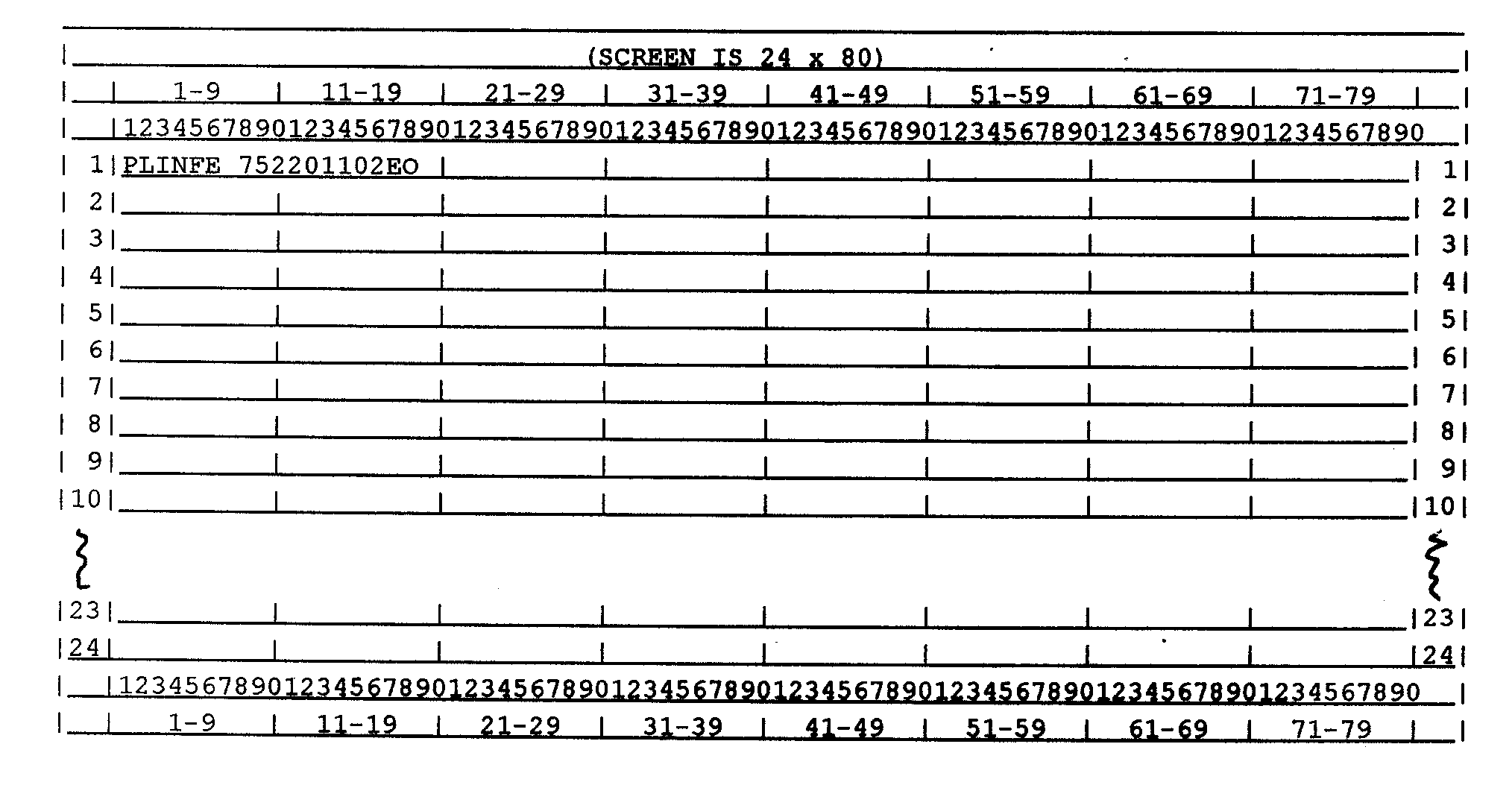
Please click here for the text description of the image.
CC PLINFZ input:
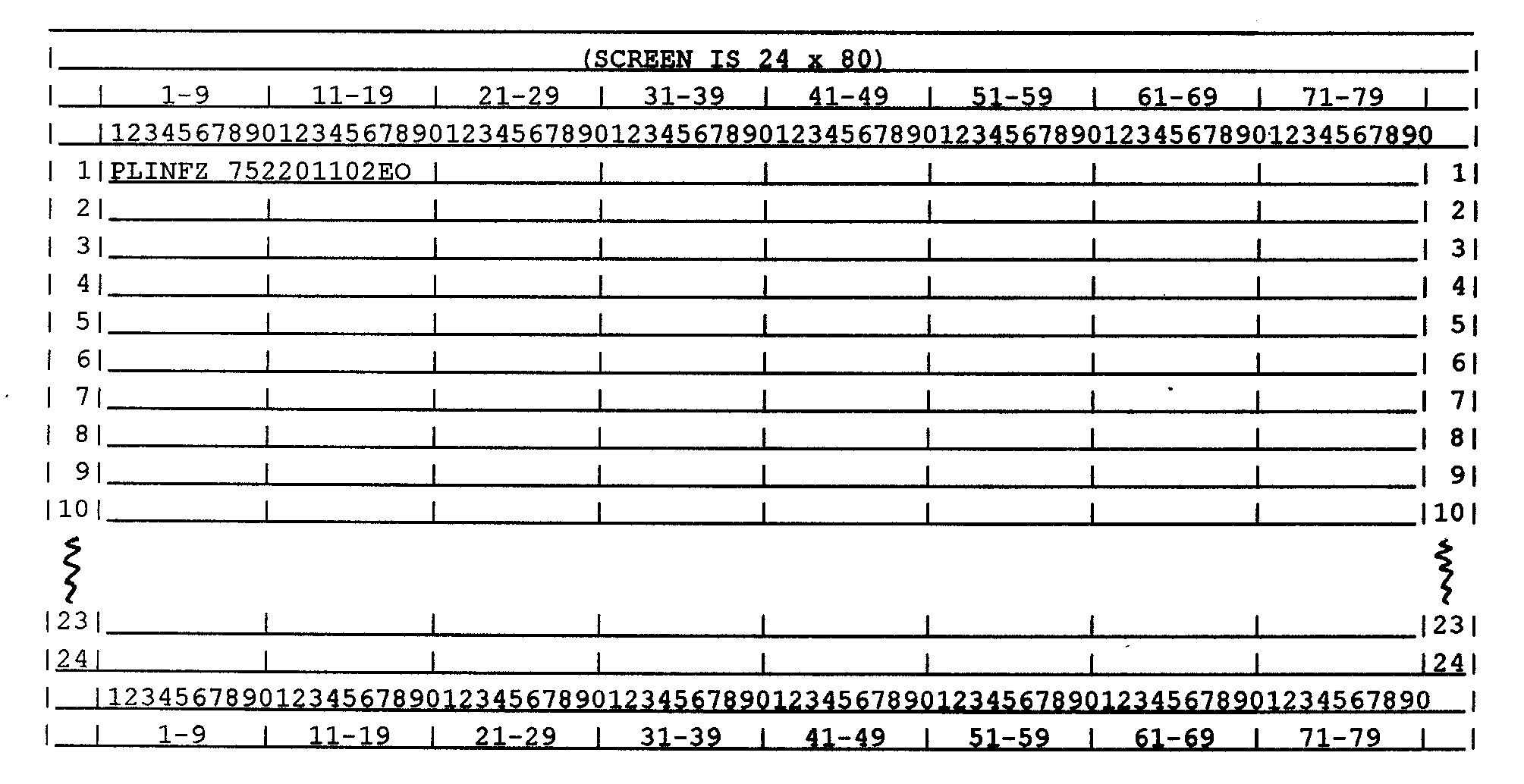
CC PLINF with the Command Code definer of (b) blank shows plan identifying date in the fixed data section. Complete history information is shown in various History Sections. Standard paging information will be displayed on line 13 for multiple page outputs. Certain primary data is redisplayed on all subsequent pages.
Fixed Data Display:
Output Display:
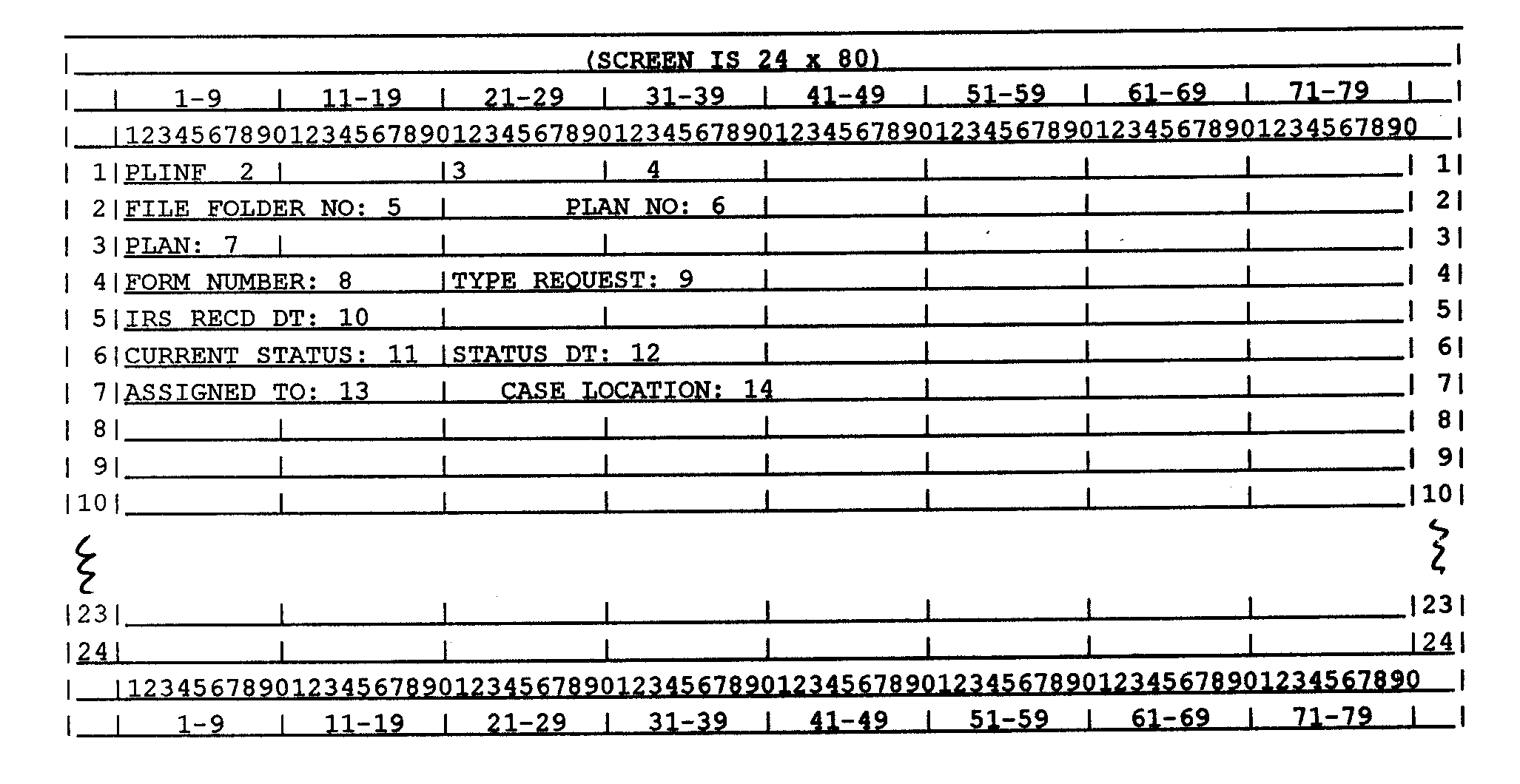
Please click here for the text description of the image.
Record Element Description:
| Item | Line | Pos. | Description and Validity |
|---|---|---|---|
| 1 | 1 | 1-5 | CC PLINF |
| 2 | 1 | 8-18 | Case Number and File Source |
| 3 | 1 | 21-30 | EIN |
| 4 | 1 | 33-36 | Name Control |
| 5 | 2 | 17-25 | File Folder Number |
| 6 | 2 | 37-39 | Plan Number |
| 7 | 3 | 7-41 | Plan First Name Line |
| 8 | 4 | 14-18 | Form Number/Form Indicator |
| The following Form Numbers are valid with Employee Plans Records and with File Source EP. | |||||
| 4461 - Sponsor Application for Approval of Master or Prototype Defined Contribution Plan. | |||||
| 4461A - Sponsor Application for Approval of Master or Prototype Defined Benefit Plan | |||||
| 5300b - Application for Determination for Defined Benefit Plan. No Form Indicator is present with Form Number 5300; the fifth character is always b (blank) | |||||
| 5301v - Application for Determination for Defined Contribution Plan. The following Indicators are valid as the one-character code following Forms 5302, 5303 and 5307. | |||||
| b (blank) - no 5309 attached and plan does not contain IRC 401(k) arrangement | |||||
| 9 - 5309 attached | |||||
| W - 5309 was attached, but has been withdrawn | |||||
| K - Plan with deferred arrangement described in IRC 401(k) | |||||
| 5303v - Application for Determination for Collectively Bargained Plan (See 5301v for meaning of Indicators) | |||||
| 5307v - Application for Determination for Employee Benefit Plan (Short Form) (See 5301v for meaning of Indicators) | |||||
| 5310 - Application for Determination Upon Termination. No Form Indicator is required. | |||||
| 6406 - Short form application for approval of Amendment. The following indicators are valid as the one-character code following Form 6406: | |||||
| K - plan with deferred arrangement described in IRC 401(k) | |||||
| b- indicates prototype Individual Retirement Account version of Form 6406 | |||||
| 9 | 4 | 35-39 | Type of Request: | ||
| INIT - Initial Application | |||||
| AMEND - Amendment | |||||
| TERM - Termination | |||||
| P-REV - Private foundation termination application | |||||
| MULT - Termination of a multiemployer plan covered by PBGC insurance | |||||
| 10 | 5 | 14-23 | IRS Received Date (mm-dd-yyyy) | ||
| 11 | 6 | 17-18 | Current Status Code | ||
| Closed Status Codes | |||||
| 00 - Favorable Determination-no change | |||||
| 01 - Favorable Determination-change | |||||
| 02 - Final Adverse Determination Letter | |||||
| 03 - Returned Incomplete | |||||
| 04 - Application Withdrawn | |||||
| 06 - Closed by screener- no follow-up | |||||
| 30 - Deletion Disposal | |||||
| Open Status Codes | |||||
| 51 - District Office Receipt | |||||
| 12 | 6 | 32-41 | Current Status Date (mm-dd-yyyy) | ||
| 13 | 7 | 14-21 | Assigned Examiner | ||
| 14 | 7 | 39-40 | Case Location Code | ||
| DO - District Office | |||||
| NO - National Office | |||||
| RO - Regional Office | |||||
Transaction History Display - each generation of a transaction for the EPMF will be reflected in a Transaction History Section. All Transaction History Sections will be displayed together, the descriptive heading "TRANSACTION HISTORY:"
Output Display
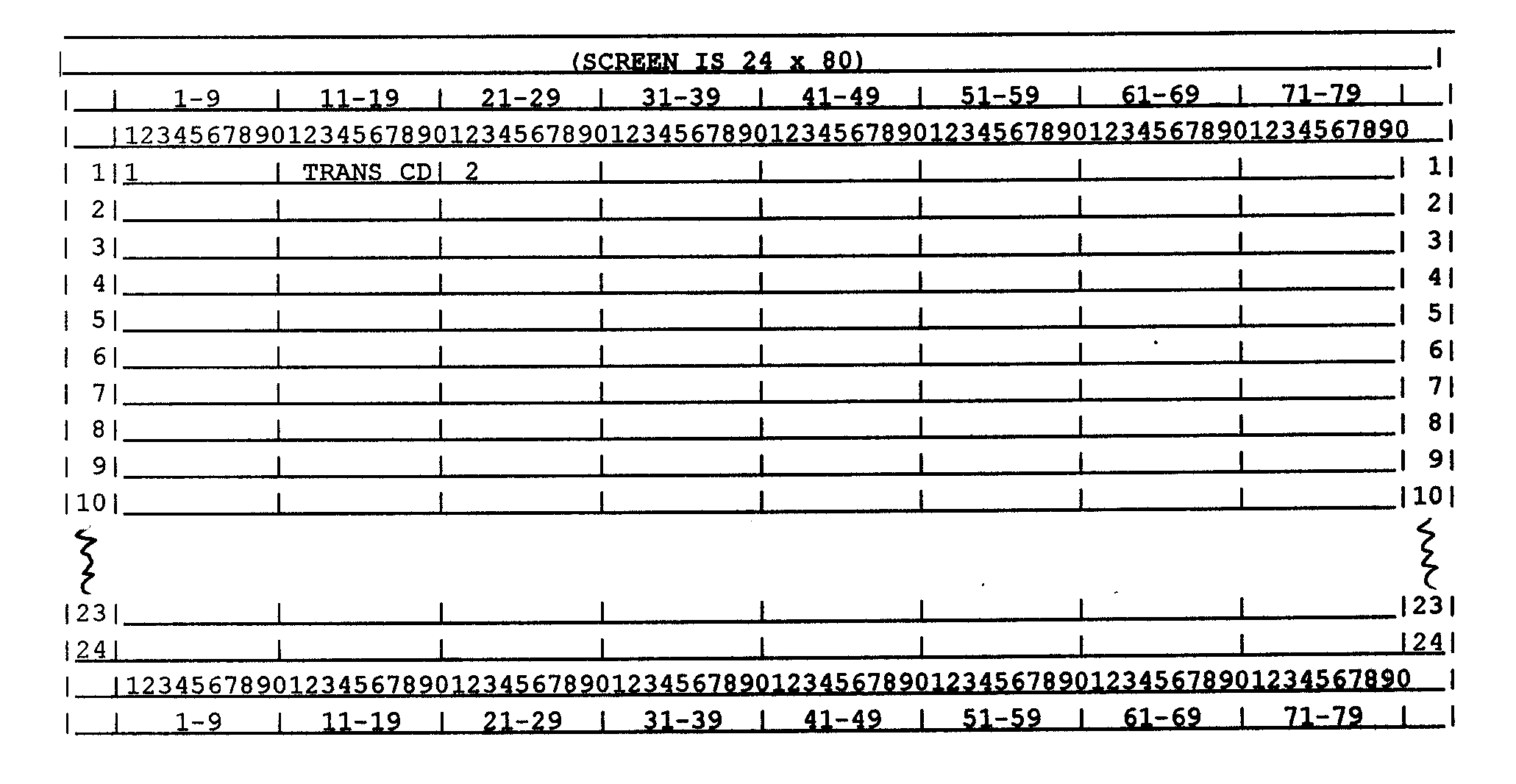
Please click here for the text description of the image.
Record Element Description
| Item | Line | Pos. | Description |
|---|---|---|---|
| 1 | 1 | 1-10 | Transaction Date (mm-dd-yyyy) |
| 2 | 1 | 22-28 | Transaction Code 000/121 - entity establishment and initial establishment |
| 121 - initial establishment | |||
| 123 - plan amendment or update | |||
| 125 - Plan Termination | |||
| 126 - deletion of plan termination |
Management Report History Display - each extraction of data for the Detroit Data Center will be reflected in a Management Report History Section. All Management Report History Sections will be displayed together, under descriptive heading "DATA CENTER EXTRACTION HISTORY: "
Output Display
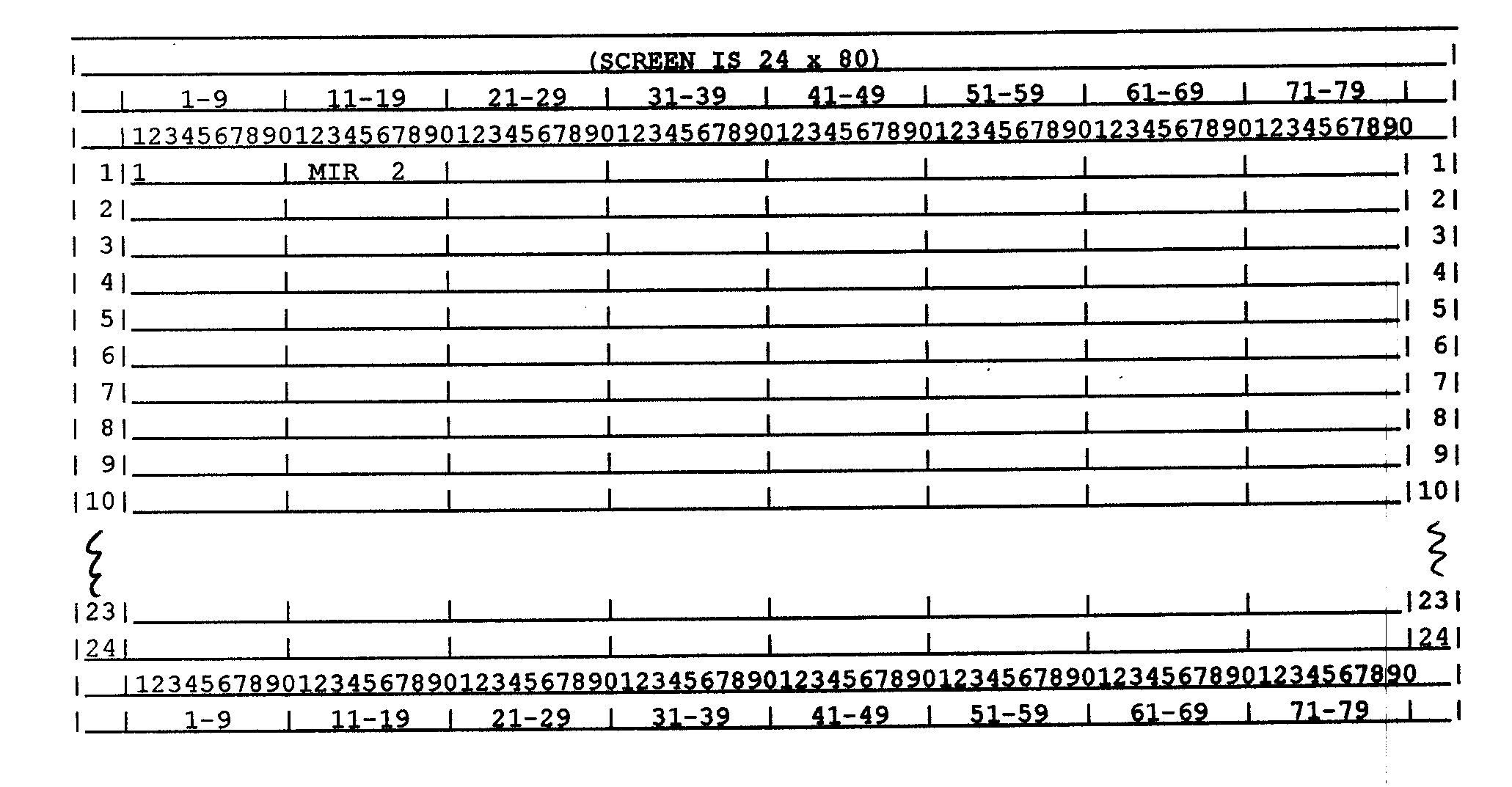
Please click here for the text description of the image.
Record Element Description
| Item | Line | Pos. | Description |
|---|---|---|---|
| 1 | 1 | 1-10 | Extraction Date (mm-dd-yyyy) |
| 2 | 1 | 17-35 | Extraction Type |
| RECEIPT | |||
| CLOSURE | |||
| RECEIPT AND CLOSURE | |||
| CORRECTION (PCCF data was changed after closure extraction; a new record was sent to the Data Center) |
Processing History Display - each input (or generation) of a new Status Code or Assigned Examiner will be reflected in a Status and Assignment History Section. Each input (or generation) of a new Plan Number will be reflected in a Plan Number Section. Each assignment of new File Folder Number will be reflected in a File Folder Number Section. All Status and Assignment History Sections, Plan Number Sections and File Folder Number Sections will be displayed together, under the descriptive heading " PROCESSING HISTORY:"
Status and Assignment History Section
Output Display
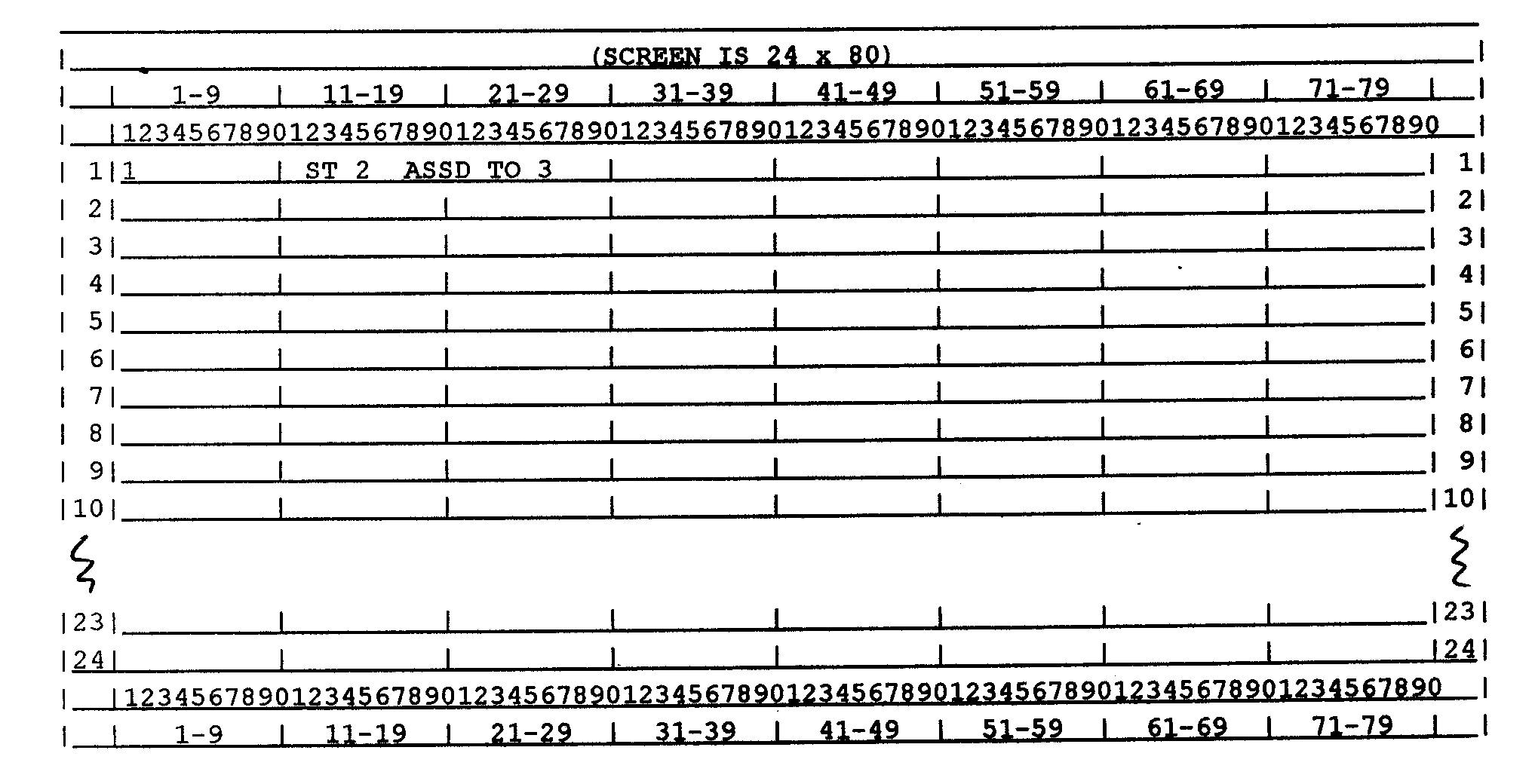
Please click here for the text description of the image.
Record Element Description:
| Item | Line | Pos. | Description |
|---|---|---|---|
| 1 | 1 | 1-10 | Status or Assignment input date (mm-dd-yyyy) |
| 2 | 1 | 15-16 | Status Code |
| 3 | 1 | 26-34 | Employee Number and Code - an eight digit employee number, followed by an alpha code; S - Specialist; this is the employee number of the EP Specialist to whom the case is assigned |
Plan Number Section
Output Display
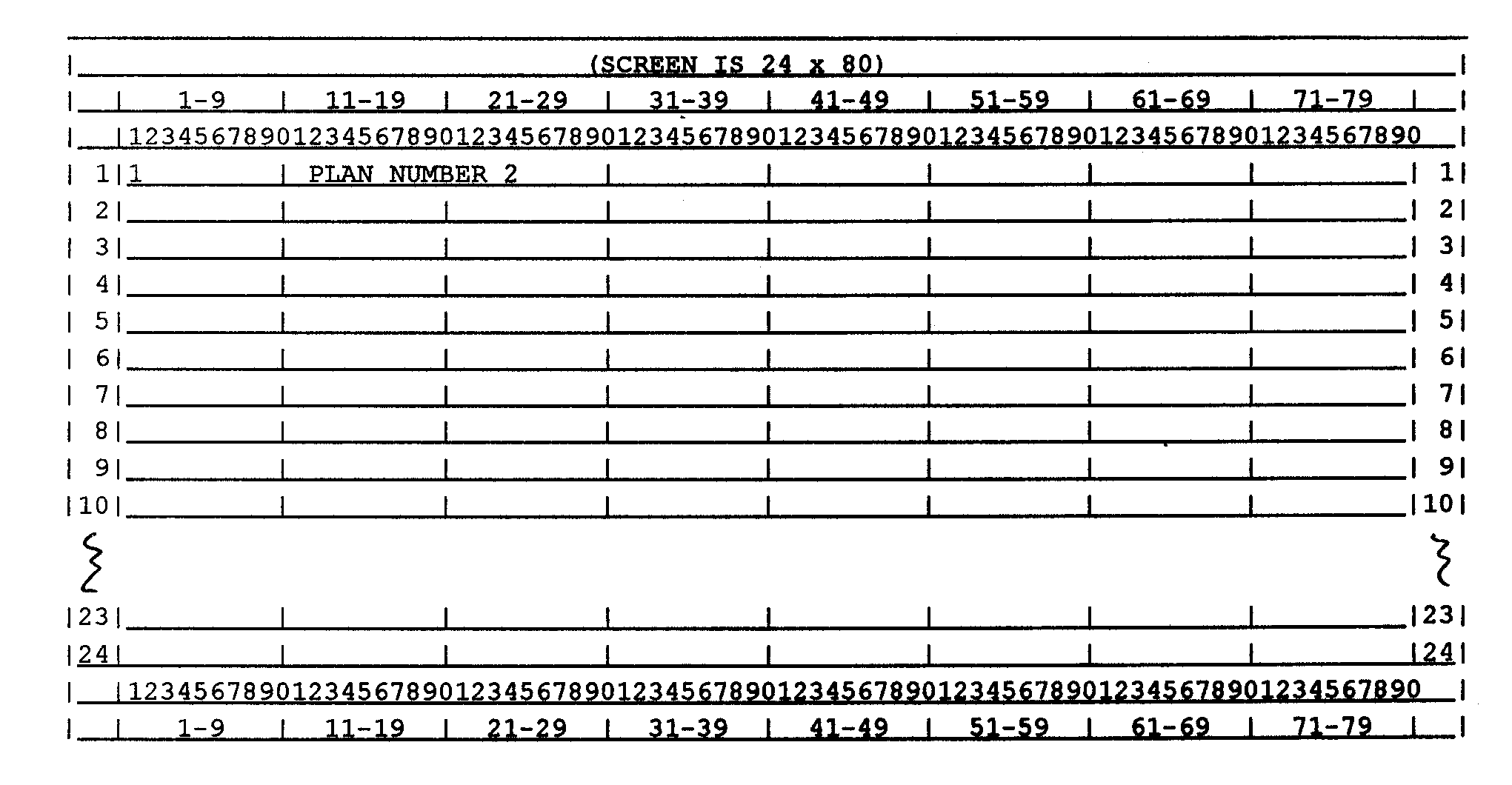
Please click here for the text description of the image.
Record Element Description:
| Item | Line | Pos. | Description |
|---|---|---|---|
| 1 | 1 | 1-10 | Plan Number input date (mm-dd-yyyy) |
| 2 | 1 | 24-26 | Plan Number |
File Folder Number Section
Output Display
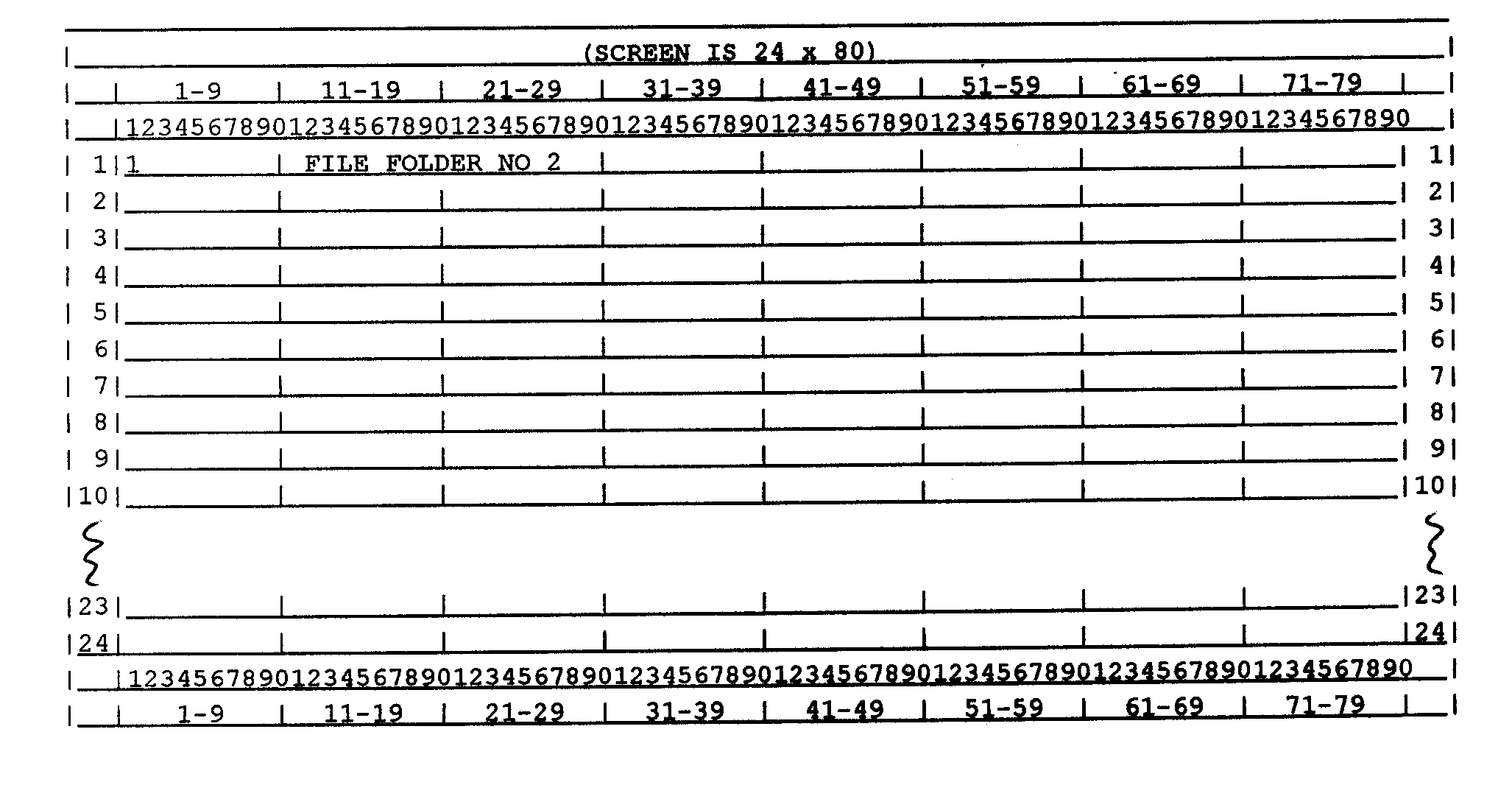
Please click here for the text description of the image.
Record Element Description:
| Item | Line | Pos. | Description |
|---|---|---|---|
| 1 | 1 | 1-10 | File Folder Number input date (mm-dd-yyyy) |
| 2 | 1 | 27-35 | File Folder Number |
CC PLINFE with command code definer E for File source EP/NP displays the complete namelines, Employer/Sponsor name and address information, and some identifying information.
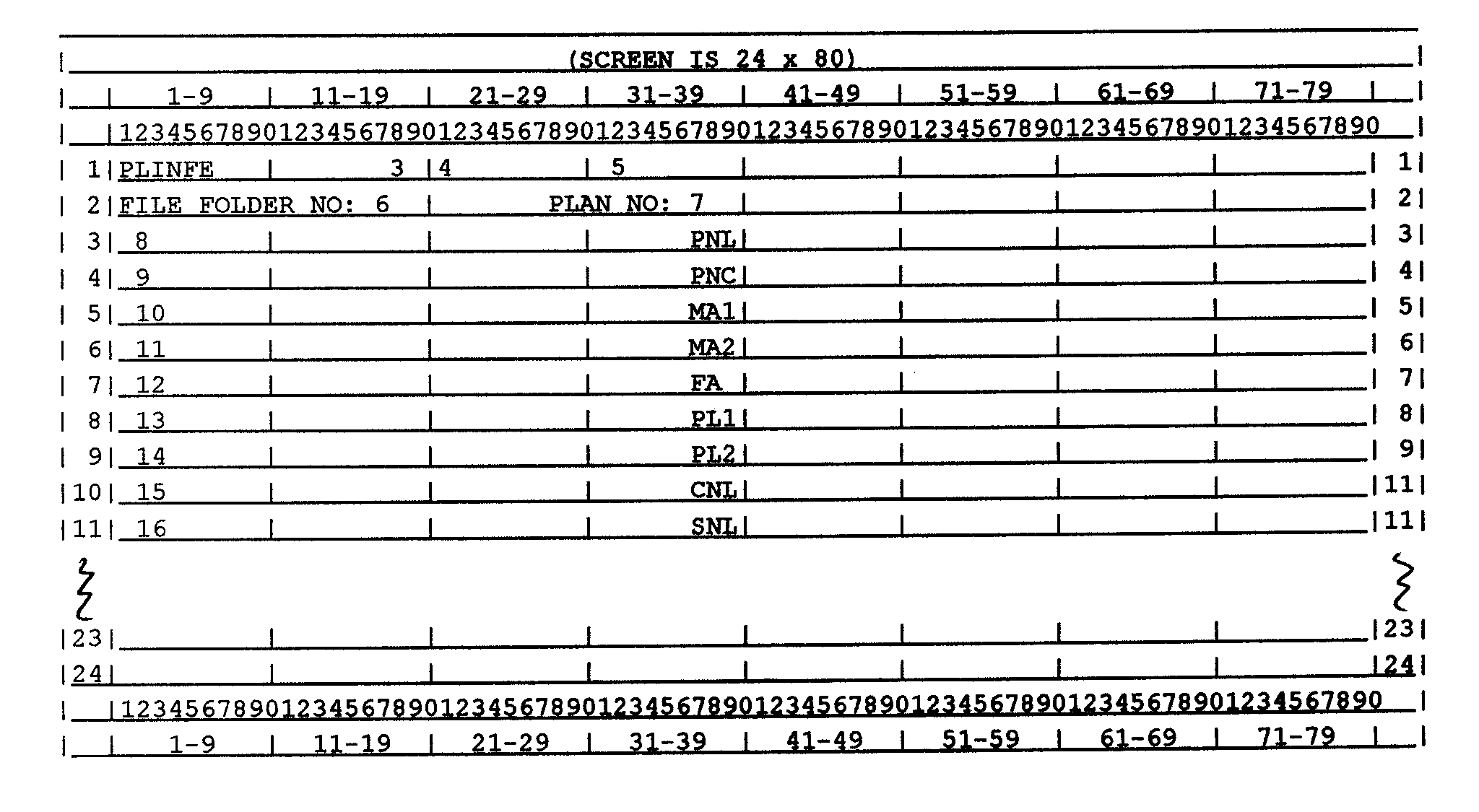
Please click here for the text description of the image.
Record Element Description:
| Item | Line | Pos. | Description |
|---|---|---|---|
| 1 | 1 | 1-5 | CC PLINF |
| 2 | 1 | 6 | Definer- " E" |
| 3 | 1 | 8-18 | Case Number and File Source |
| 4 | 1 | 21-30 | EIN |
| 5 | 1 | 33-36 | Name Control |
| 6 | 2 | 17-25 | File Folder Number |
| 7 | 2 | 37-39 | Plan Number |
| 8 | 3 | 2-36 | Primary Name Line |
| 9 | 4 | 2-36 | Primary Name Line Cont |
| 10 | 5 | 2-36 | Mailing Address 1 |
| 11 | 6 | 2-34 | Mailing Address 2 |
| 12 | 7 | 2-36 | Foreign Address |
| 13 | 8 | 2-36 | Plan First Name Line |
| 14 | 9 | 2-36 | Plan Second Name Line |
| 15 | 10 | 2-36 | Care of Name Line |
| 15 | 11 | 2-36 | Sort Name Line |
CC PLINF Output Display Example for File Source EP
Page One Display
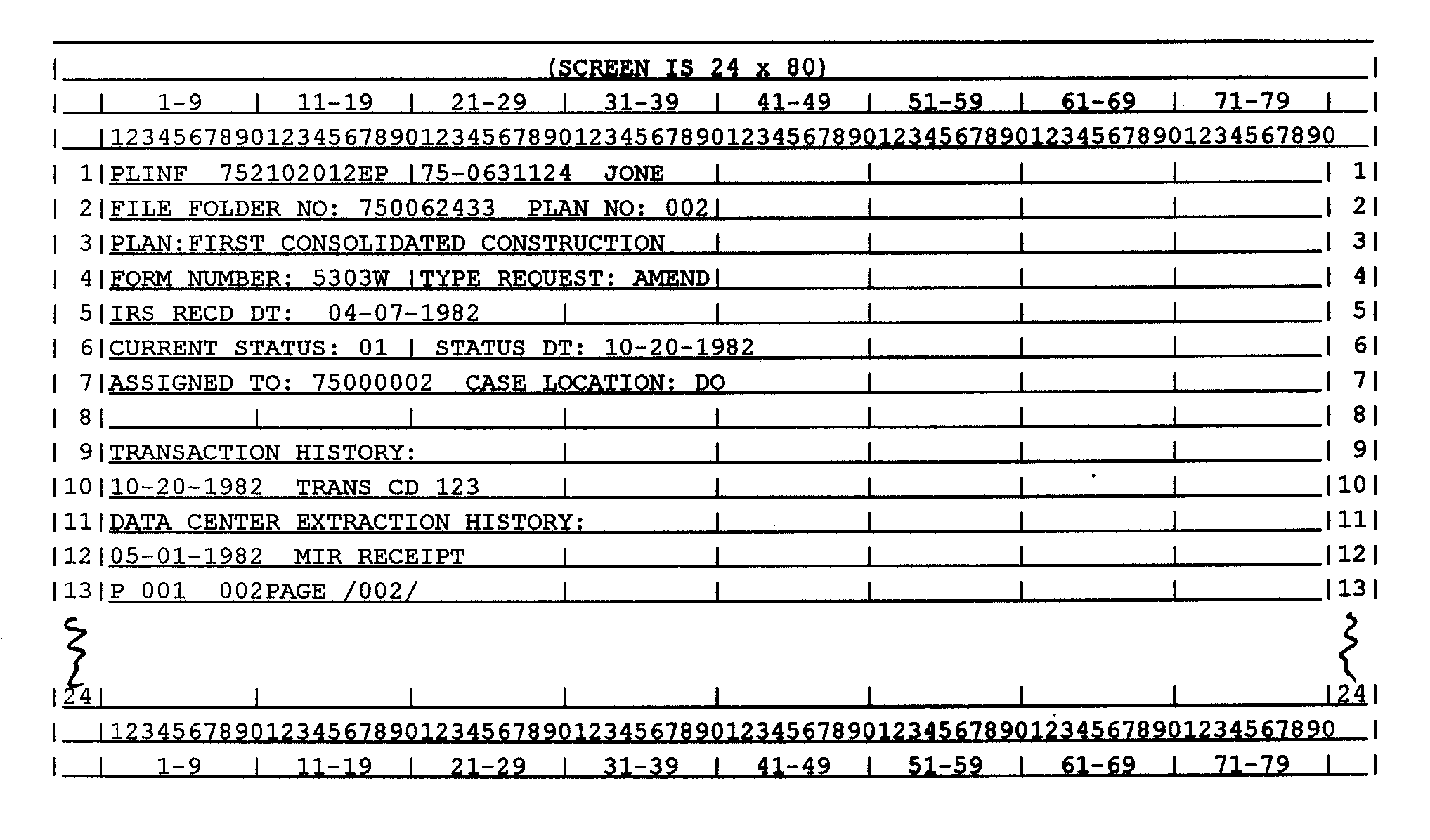
Please click here for the text description of the image.
Page Two display
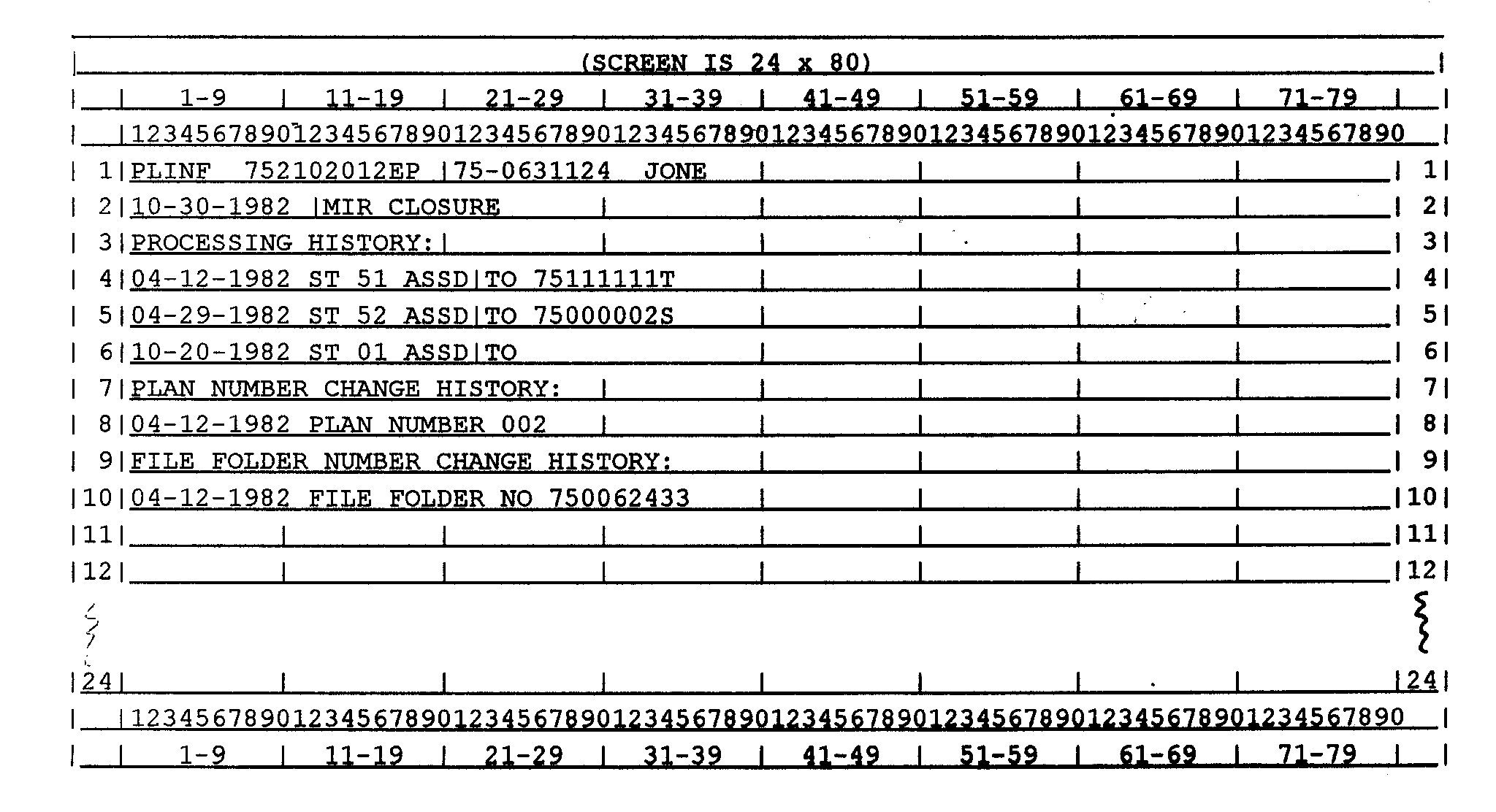
Please click here for the text description of the image.
CC PLTNFE Output Display Example for File Source EP.
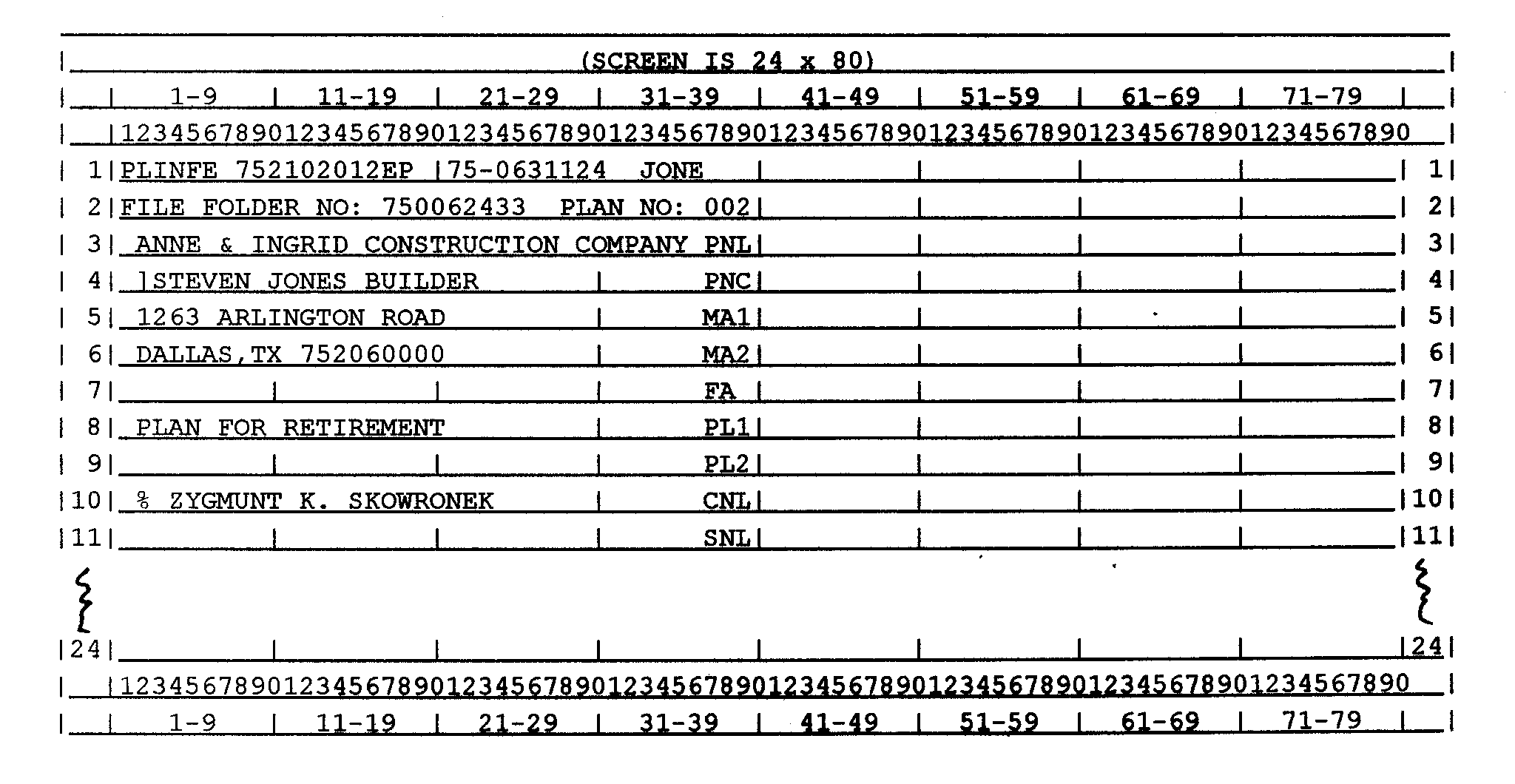
For EO cases, CC PLINF with definer "b" (blank) shows identifying information and certain critical master file entity information (if it is present on the PCCF). Complete history information is shown in various history sections. Standard paging information will be displayed on line 13 for multiple page situations, and certain identifying data is displayed on all subsequent pages.
Case Characteristics Data
Output Display
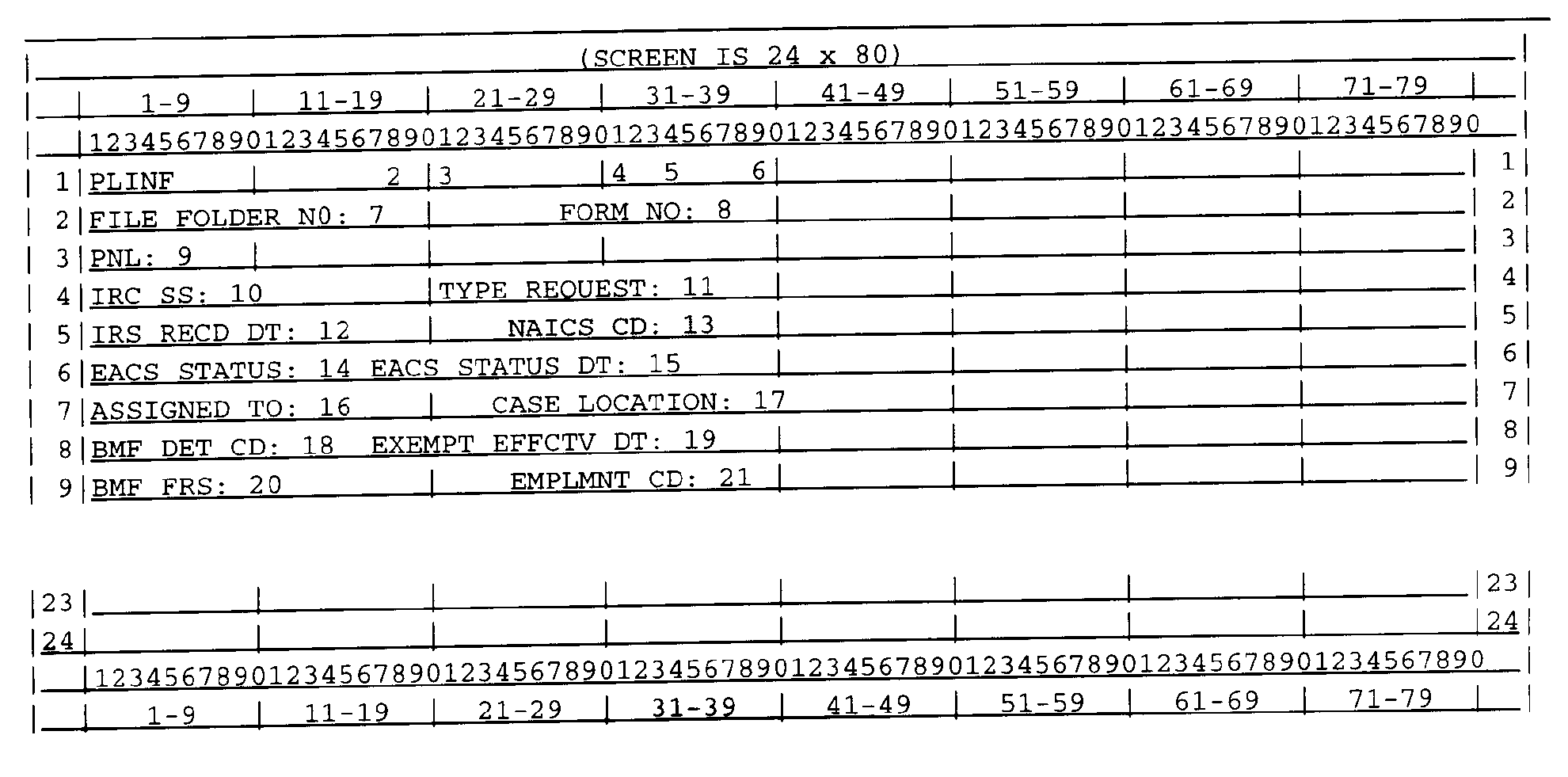
Please click here for the text description of the image.
Record Element Description:
| Item | Line | Pos. | Description |
|---|---|---|---|
| 1 | 1 | 1-5 | CC PLINF |
| 2 | 1 | 8-18 | Case Number and File Source |
| 3 | 1 | 21-30 | EIN |
| 4 | 1 | 31 | Temporary EIN Indicator |
| T - this is a temporary EIN generated at the time of input | |||
| b (blank) - this is a good EIN | |||
| 5 | 1 | 34-37 | Name Control |
| 6 | 1 | 39 | Duplicate Entity Indicator |
| D - an entity is already present on the BMF | |||
| b (blank) - an entity is not present on BMF | |||
| 7 | 2 | 17-25 | File Folder Number |
| 8 | 2 | 37-40 | Form Number |
| 9 | 3 | 6-40 | Organization First Name Line |
| 10 | 4 | 9-18 | IR Code Sub-section or condition under which status is applied for |
| 11 | 4 | 35-39 | Type of Request |
| INIT - Initial | |||
| REOP - Re-open | |||
| AMEND - Amendment | |||
| TERM - Termination | |||
| PF-T - Termination of Private Foundation Status | |||
| P-F - Followup Request-Private Foundation | |||
| P-REV - Returned by Technical-Post-Review at National Office | |||
| 12 | 5 | 14-23 | IRS Received Date |
| 13 | 5 | 35-40 | North American Industry Classification System (NAICS) Codes |
| 14 | 6 | 14-15 | Current Status Code |
| Closed Status Codes | |||||
| 01 - Approved - Qualified Favorable | |||||
| 02 - Disapproved - Final Adverse | |||||
| 03 - Returned Incomplete | |||||
| 04 - Withdrawn by Taxpayer | |||||
| 06 - Closed by screener | |||||
| 08 - Refusal to Rule | |||||
| 09 - Closed - Forwarded to other than National Office | |||||
| 10 - Closed - Transferred to National Office (Non-Appeal case) | |||||
| 11 - Failure to Furnish | |||||
| 12 - Other closing | |||||
| 30 - Deletion Disposal Open Status Codes | |||||
| Open Status Codes | |||||
| 51 - D.O. Receipt | |||||
| 15 | 6 | 33-42 | Current Status Date (mm-dd-yyyy) |
| 16 | 7 | 14-21 | Assigned Examiner Number |
| 17 | 7 | 39-40 | Current Location Code |
| DO - District Office | |||
| NO - National Office | |||
| RO - Regional Office | |||
| 18 | 8 | 13-14 | Exemption Determination Code (BMF/Status) |
| 01 - Unconditional | |||
| 70 - Denied | |||
| 71 - Failed to Establish | |||
| 72 - Refusal to Rule | |||
| 19 | 8 | 35-40 | Determination Effective Date (yyyymm) |
| 20 | 9 | 10-22 | BMF Filing Requirements |
| 10-11 | 941 | ||
| 12-13 | 1120 | ||
| 14 | 1041 | ||
| 15 | 1065 | ||
| 16 | 940 | ||
| 17 | blank | ||
| 18 | 990C | ||
| 19 | 990T | ||
| 20 | 5227 | ||
| 21 | 990PF | ||
| 22-23 | 990 | ||
| An alpha literal indicates that no code has been input for a particular Filing Requirement | |||
| 21 | 9 | 37 | Employment Code |
| b (blank) - regular employer | |||
| W - Non-Profit Organization not subject to FICA | |||
| F - U. S. Government Agency | |||
| G - State or Local Government Agency |
Transaction History Display - the generation of a transaction for the BMF will be reflected in a Transaction History Section, which will be displayed under the descriptive heading " TRANSACTION HISTORY:" .
Output Display
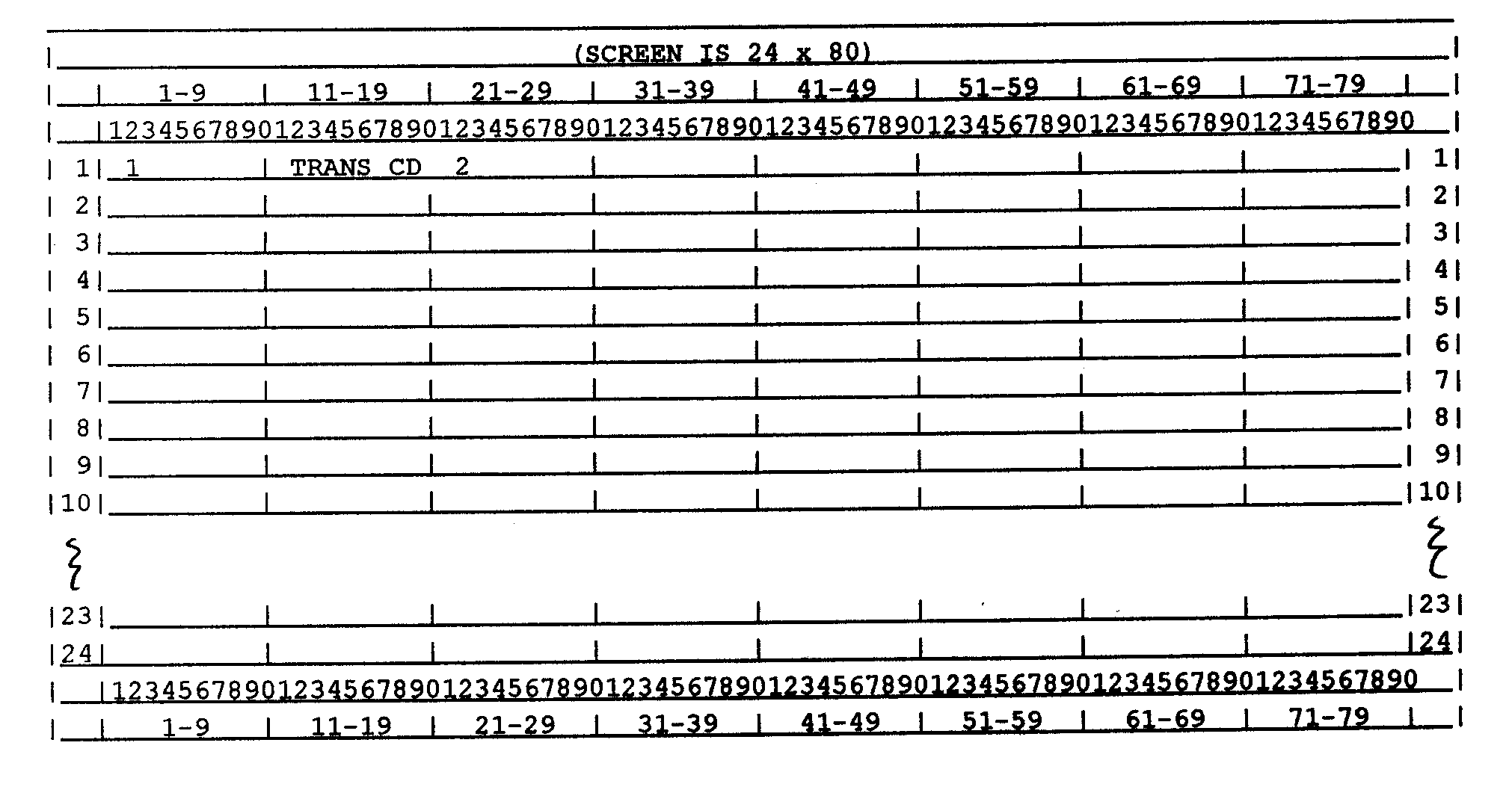
Please click here for the text description of the image.
Record Element Description
| Item | Line | Pos. | Description and Validity |
|---|---|---|---|
| 1 | 1 | 1-10 | Transaction Date (mm-dd-yyyy) |
| 2 | 1 | 22-24 | Transaction Code |
| 000 - Entity Establishment Transaction | |||
| 016 - Entity Update Transaction |
Management Report History Display - each extraction of data for the Detroit Data Center will be reflected in a Management Report History Section. All Management Report History Sections will be displayed together, under descriptive heading "DATA CENTER EXTRACTION HISTORY. "
Output Display
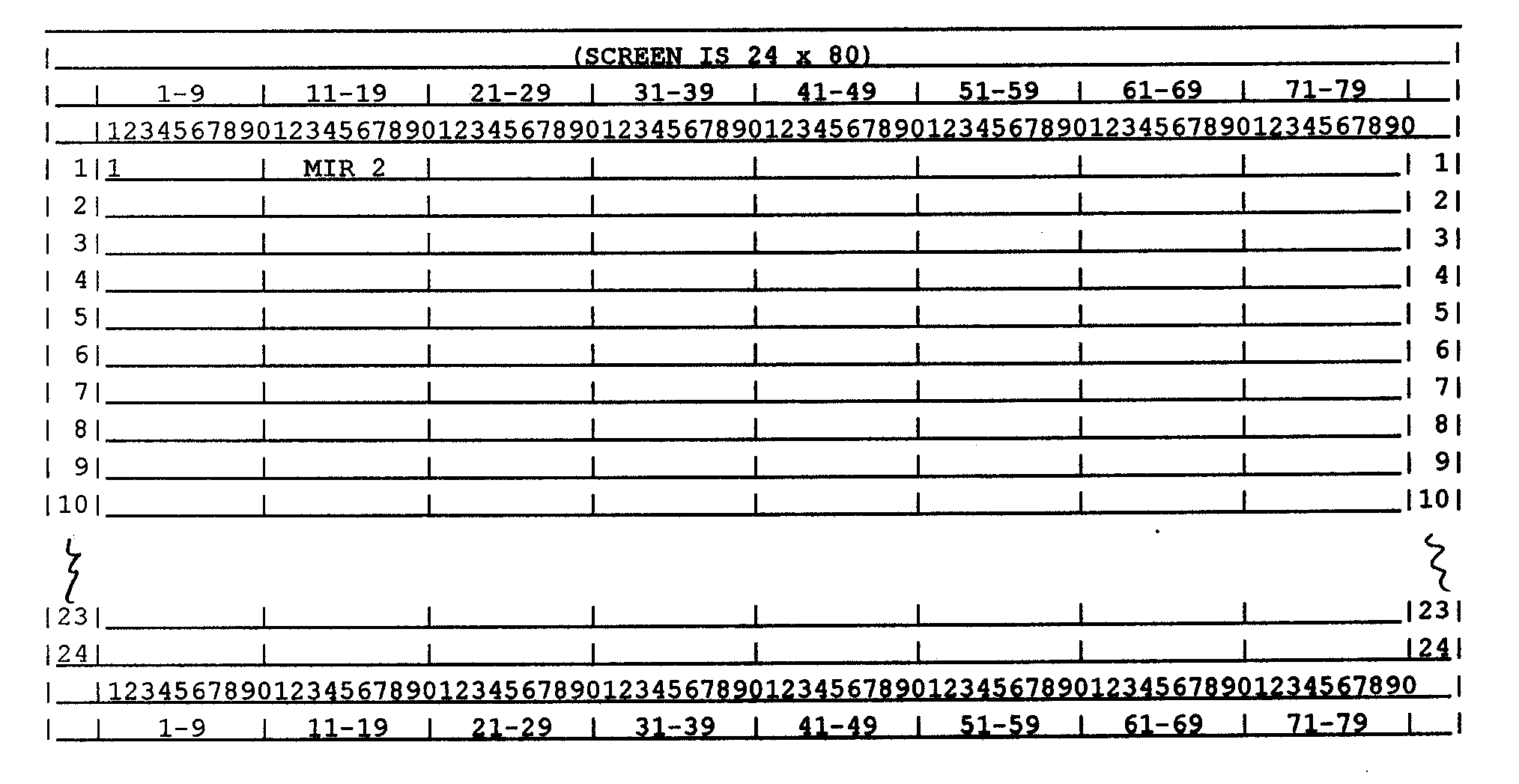
Please click here for the text description of the image.
Record Element Description
| Item | Line | Pos. | Description |
|---|---|---|---|
| 1 | 1 | 1-10 | Extraction Date (mm-dd-yyyy) |
| 2 | 1 | 17-35 | Extraction Type |
| RECEIPT | |||
| CLOSURE | |||
| RECEIPT AND CLOSURE | |||
| CORRECTION (PCCF data was changed after closure extraction; a new record was sent to the Data Center) |
Processing History Display - each input (or generation) of a new Status Code or Assigned Examiner will be reflected in a Status Assignment History Section. The assignment of an EIN through the EIN Research and Assignment System (ERAS), will be reflected in an EIN Assignment Section. Each assignment of a new File Folder Number will be reflected in a File Folder Number Section. All Status and Assignment History Sections and File Folder Number Sections, and any EIN Assignment Section, will be displayed together wider the descriptive heading "PROCESSING HISTORY:"
Status and Assignment Section
Output Display
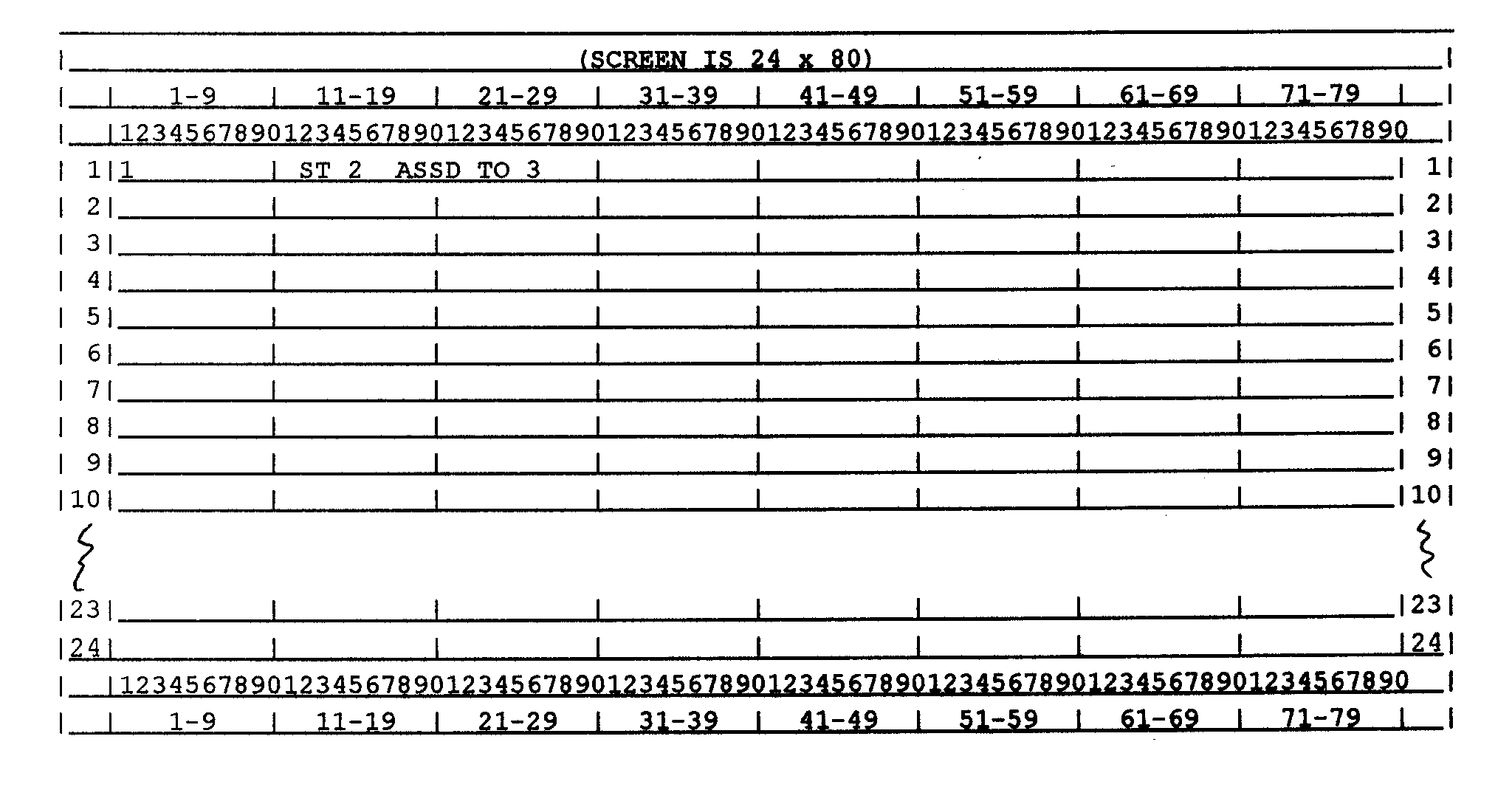
Please click here for the text description of the image.
Record Element Description
| Item | Line | Pos. | Description |
|---|---|---|---|
| 1 | 1 | 1-10 | Status or Assignment input date (mm-dd-yyyy) |
| 2 | 1 | 15-16 | Status Code |
| 3 | 1 | 26-36 | EP/EO Specialist Number and Code - and eight digit employee number followed by an alpha code |
| S - Specialist; this is the employee number of the EO Specialist to whom the case is assigned | |||
| R - Reviewer; this is the employee number of the Reviewer to whom the case is assigned |
File Folder Number Section
Output Display
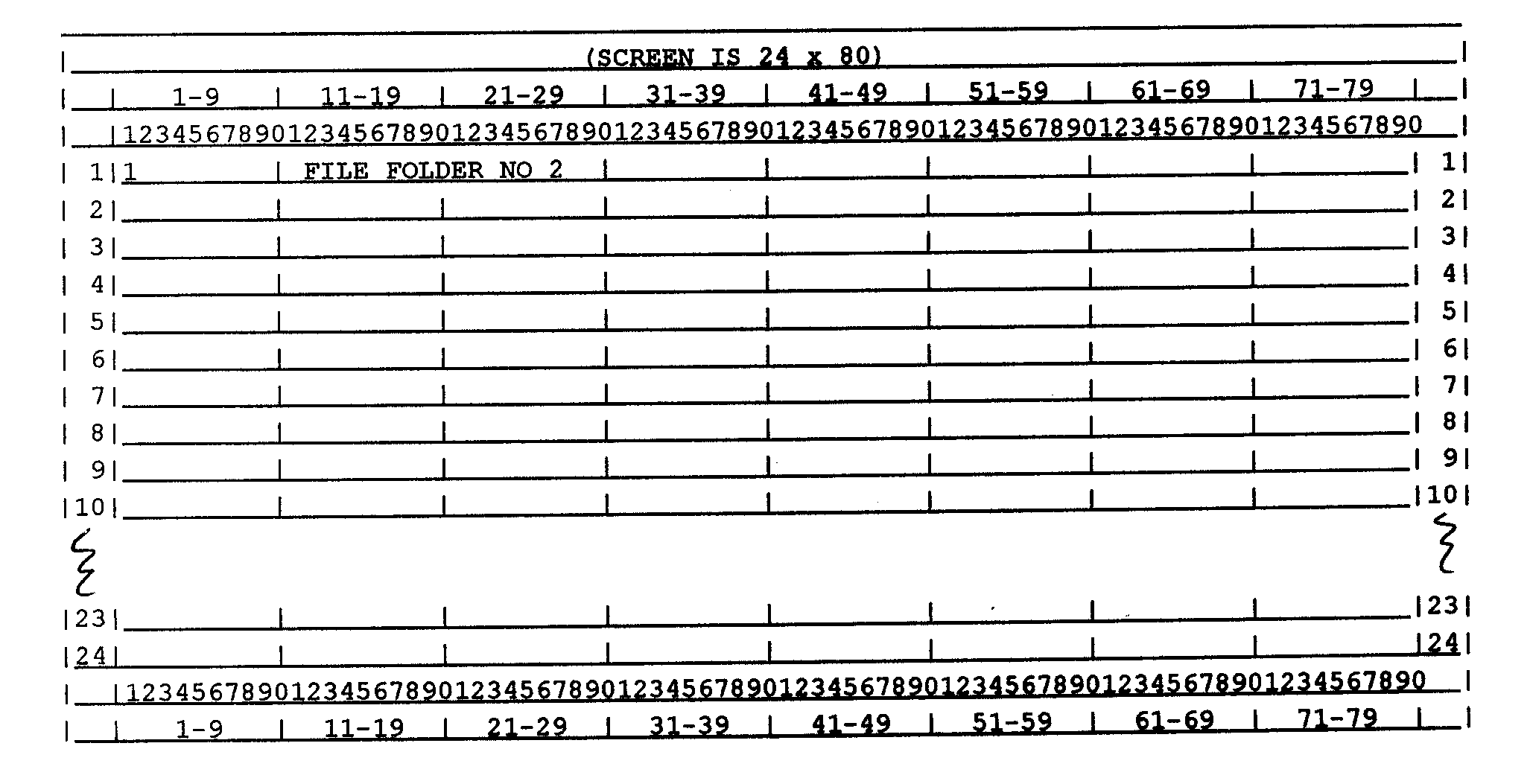
Please click here for the text description of the image.
Record Element Description
| Item | Line | Pos. | Description |
|---|---|---|---|
| 1 | 1 | 1-10 | File Folder Number input date |
| 2 | 1 | 27-35 | File Folder Number |
EIN Assignment Section
Out Display
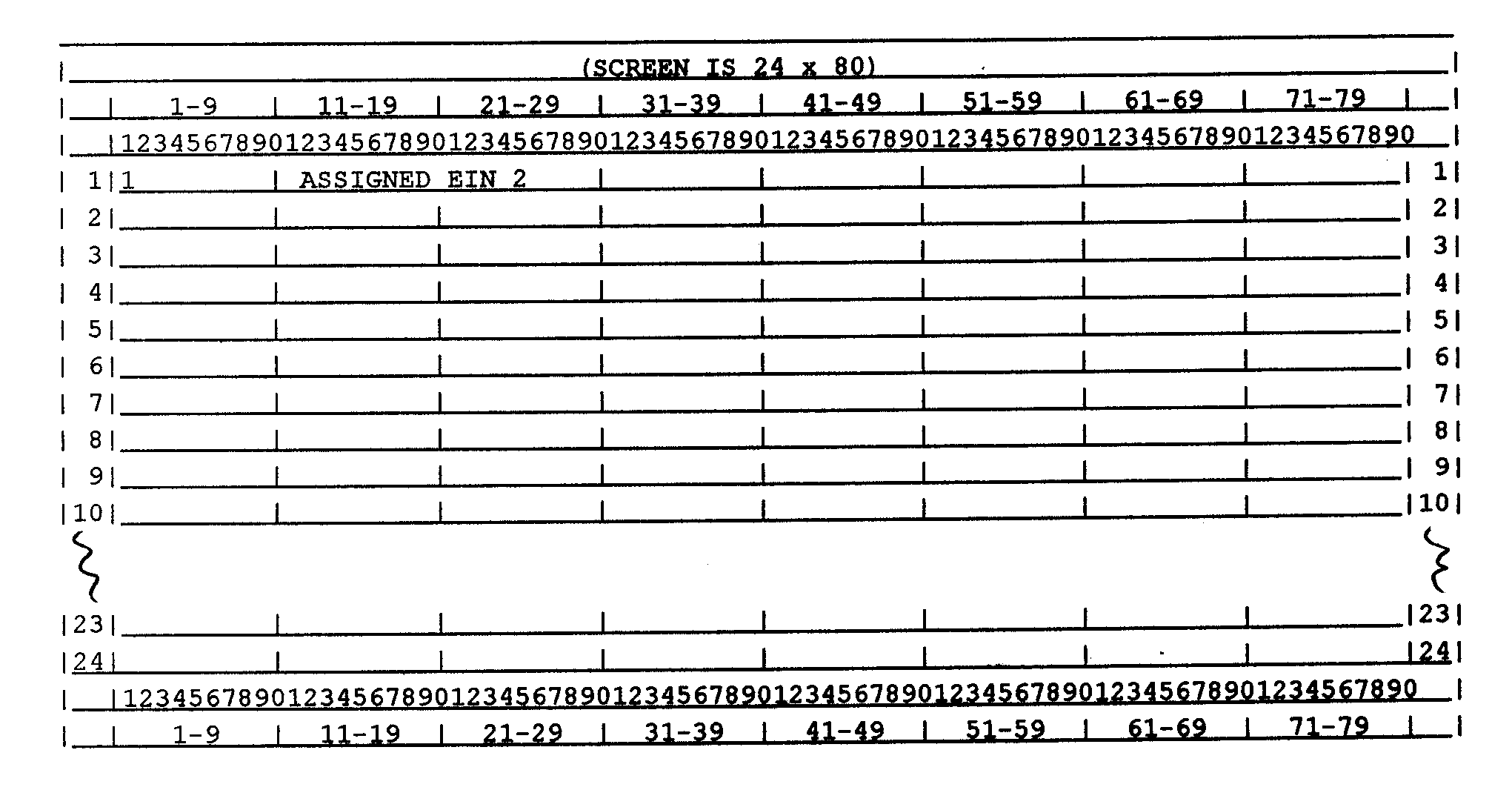
Please click here for the text description of the image.
Record Element Description
| Item | Line | Pos. | Description |
|---|---|---|---|
| 1 | 1 | 1-10 | EIN Assignment Date |
| 2 | 1 | 25-34 | EIN Assigned through ERAS |
CC PLINF with command code definer E in position 6 line 1 for File Source EO/NE displays complete Organization name and address information.
Output Display:
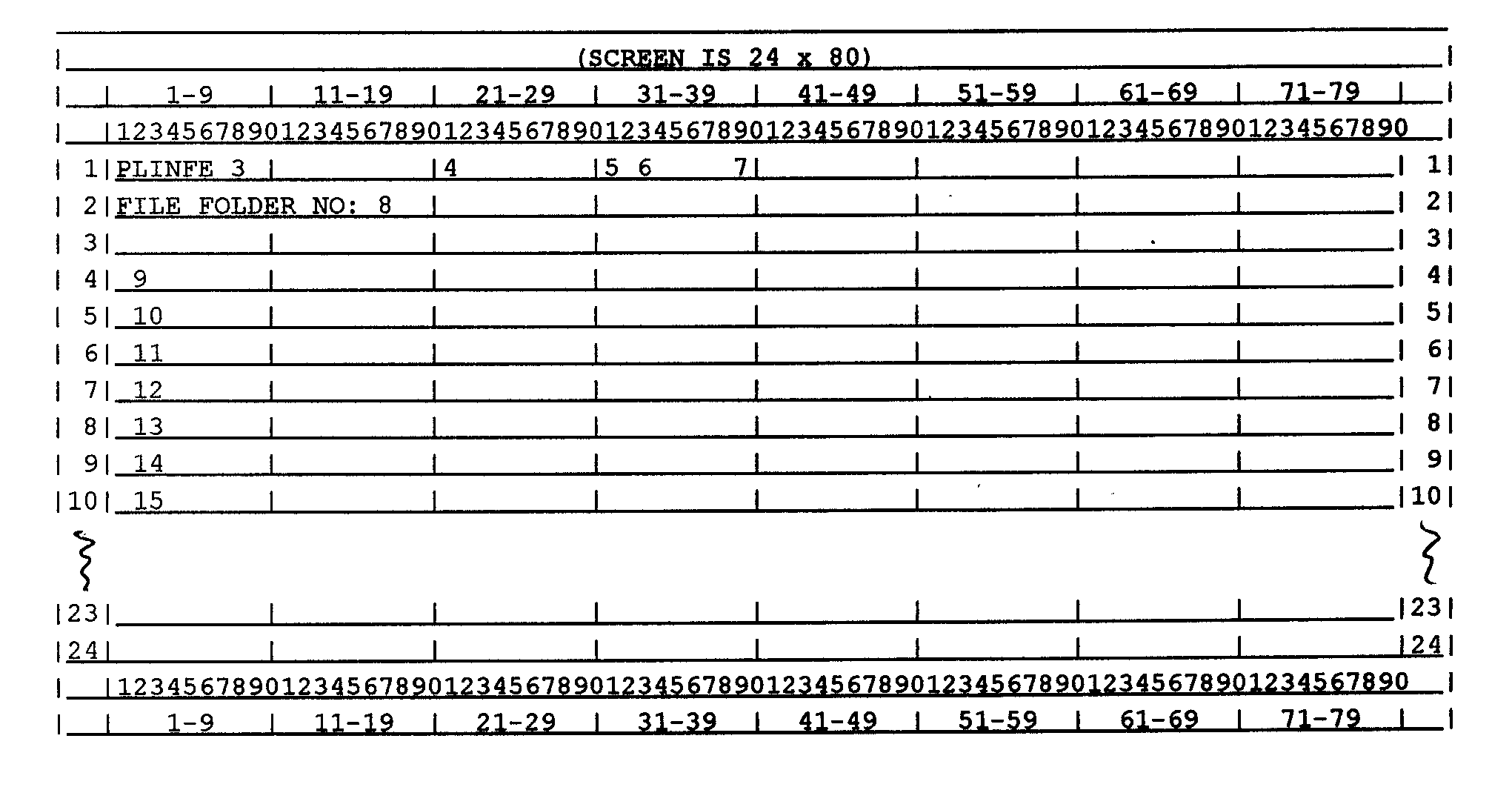
Please click here for the text description of the image.
Record Element Description
| Item | Line | Pos. | Description |
|---|---|---|---|
| 1 | 1 | 1-5 | CC PLINF |
| 2 | 1 | 6 | Definer-E |
| 3 | 1 | 8-18 | Case Number and File Source |
| 4 | 1 | 21-30 | EIN |
| 5 | 1 | 31 | Temporary EIN Indicator |
| T - this is a temporary EIN generated at the time of input | |||
| b (blank) - this is a good EIN | |||
| 6 | 1 | 34-37 | Name Control |
| 7 | 1 | 39 | Duplicate Entity Indicator |
| 8 | 2 | 17-25 | File Folder Number |
| 9 | 4 | 2-36 | Primary Name Line |
| 10 | 5 | 2-36 | Primary Name Line Cont |
| 11 | 6 | 2-36 | Sort Name Line |
| 12 | 7 | 2-36 | Care of Name Line |
| 13 | 8 | 2-36 | Foreign Address |
| 14 | 9 | 2-36 | Mailing Address 1 |
| 15 | 10 | 2-34 | Mailing Address 2 |
CC PLINF Output Display Example for File Source EO.
Page One Display
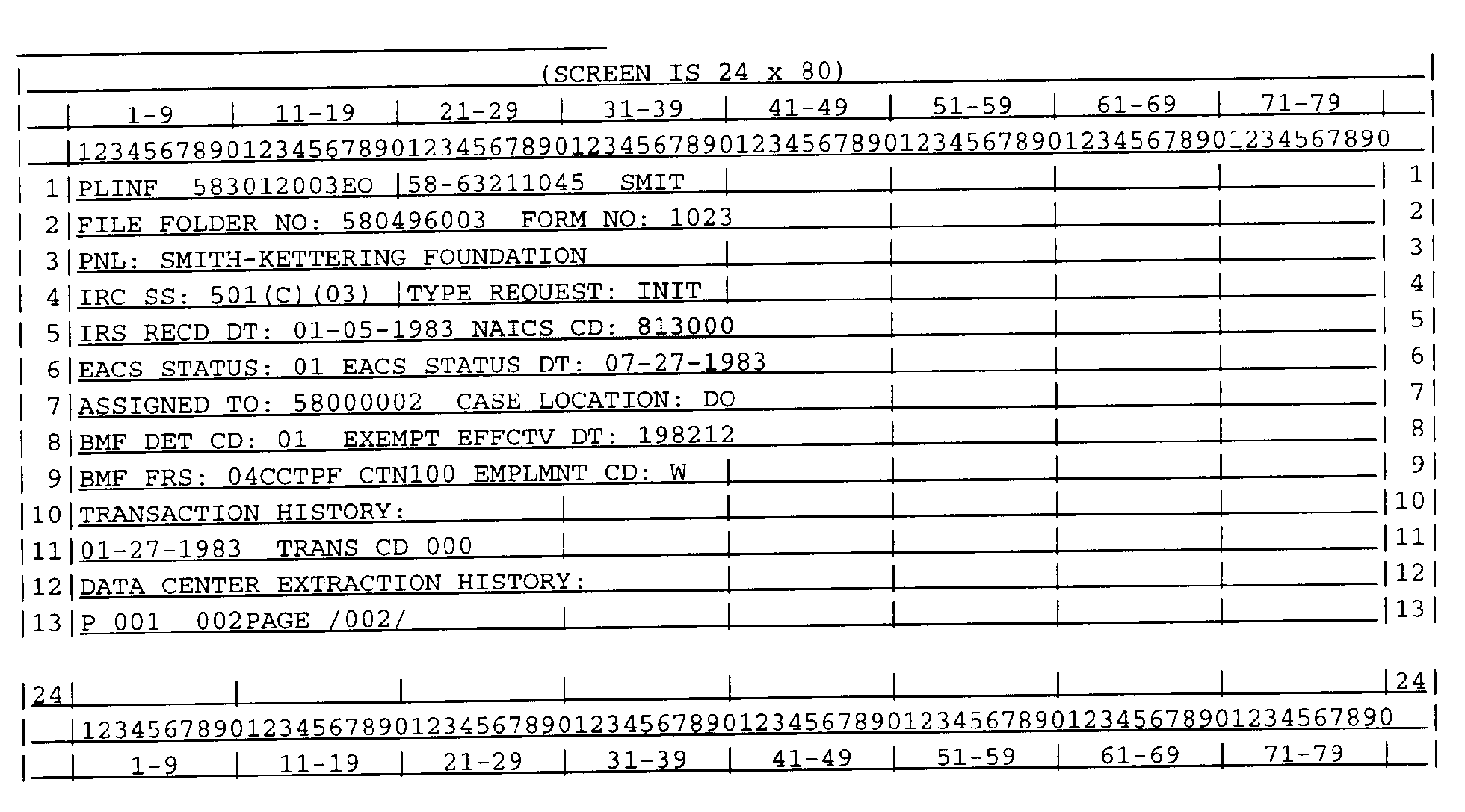
Please click here for the text description of the image.
Page Two Display
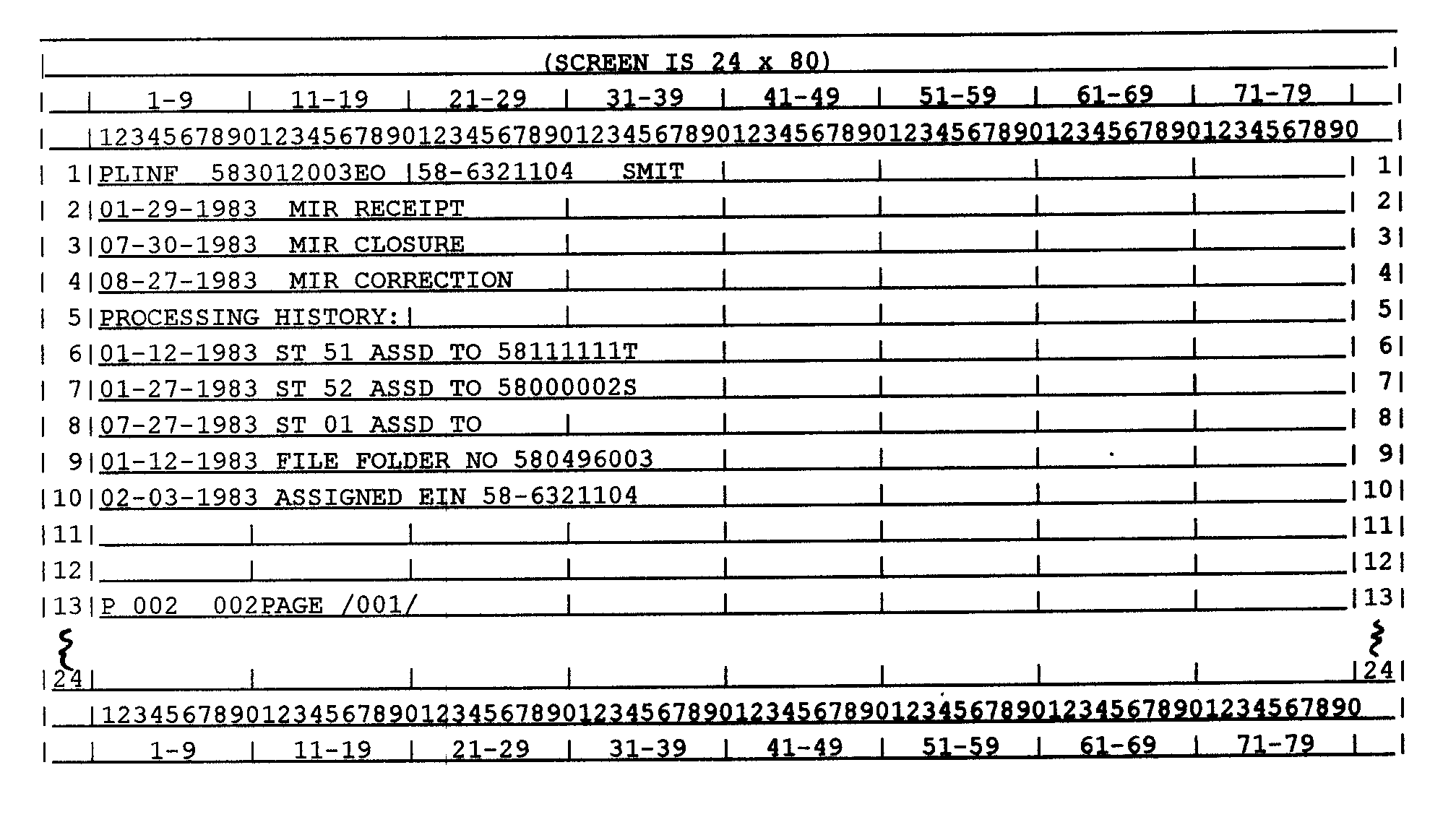
Please click here for the text description of the image.
CC PLINFE Output Display Example for File Source EO
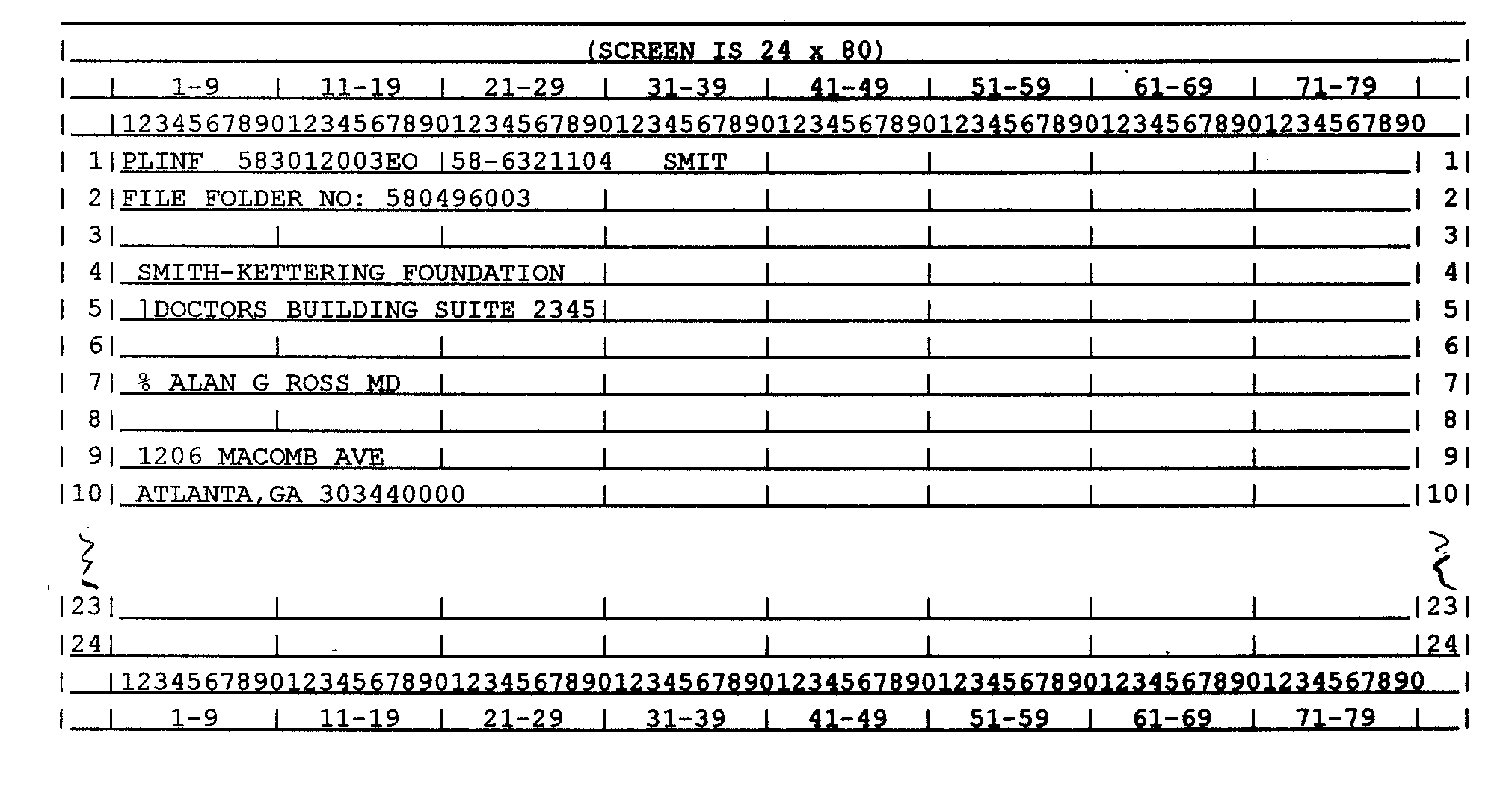
For EO cases, CC PLINF with definer "Z" shows identifying information and certain critical master file entity information (if it is present on the PCCF). Transaction history information is also shown. Standard paging information is also shown. Standard paging information will be displayed on line 13 for multiple page situations, and certain identifying data is displayed on all subsequent pages.
Case Characteristics Data
Output Display
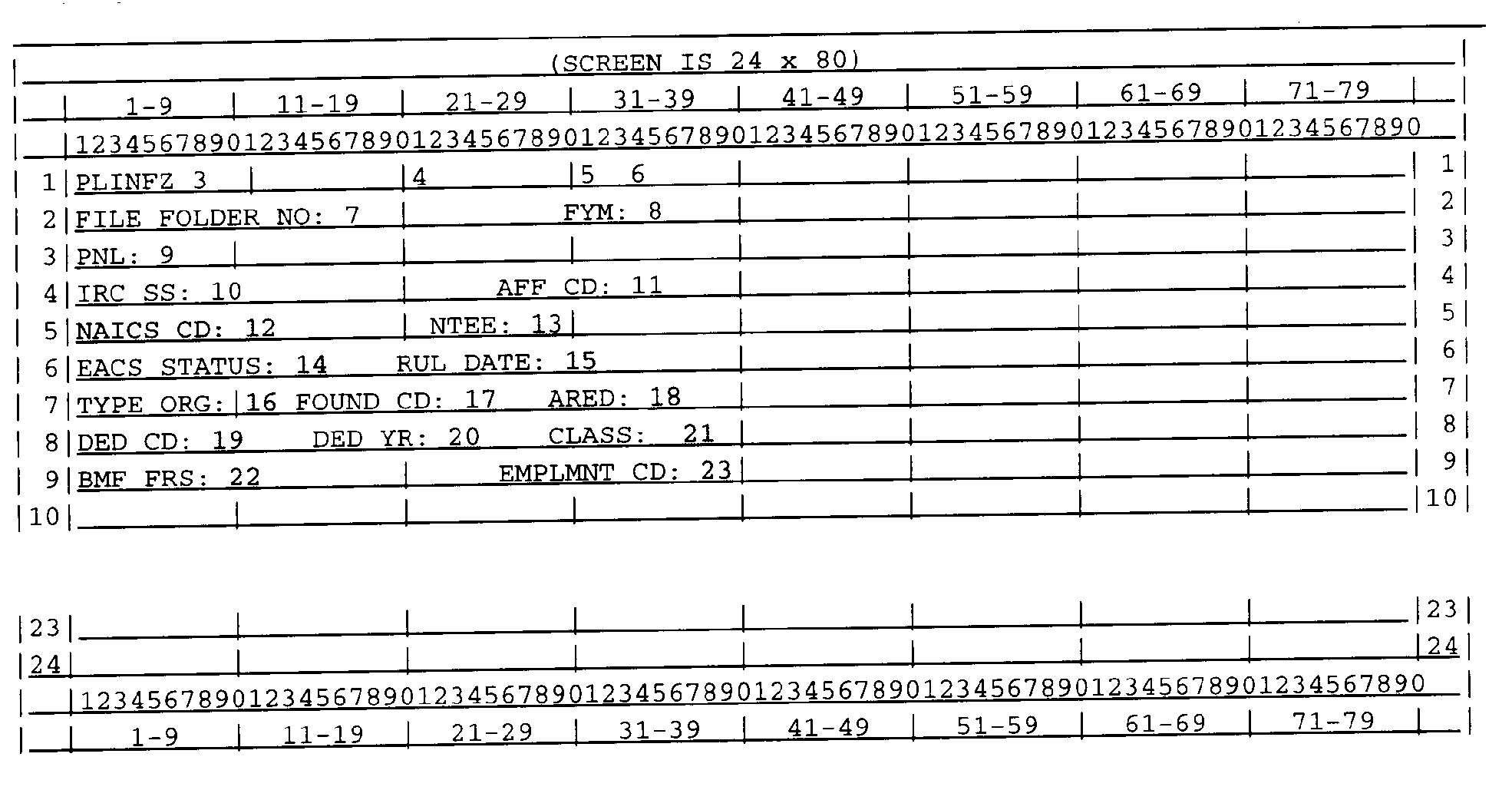
Please click here for the text description of the image.
Record Element Description
| Item | Line | Pos. | Description |
|---|---|---|---|
| 1 | 1 | 1-5 | CC PLINF |
| 2 | 1 | 6 | Definer-Z |
| 3 | 1 | 8-18 | Case Number and File Source |
| 4 | 1 | 21-30 | EIN |
| 5 | 1 | 31 | Temporary EIN Indicator |
| T - this is a temporary EIN generated at the time of input | |||
| b (blank) - this is a good EIN | |||
| 6 | 1 | 34-37 | Name Control |
| 7 | 2 | 17-25 | File Folder Number |
| 8 | 2 | 35-36 | Fiscal Year Month |
| 9 | 3 | 6-40 | Primary Name Line |
| 10 | 4 | 9-18 | IR Code Sub-section or condition under which status is applied for |
| 11 | 4 | 34 | Affiliation Code |
| 12 | 5 | 11-16 | North American Industry Classification System (NAICS) Codes |
| 13 | 5 | 28-31 | National Taxonomy Exempt Entity Code |
| 14 | 6 | 14-15 | Current Status Codes |
| Closed Status Codes |
| 01 - Approved - Qualified Favorable | ||||
| 02 - Disapproved - Final Adverse | ||||
| 03 - Returned Incomplete | ||||
| 04 - Withdrawn by Taxpayer | ||||
| 06 - Closed by screener | ||||
| 08 - Refusal to Rule | ||||
| 09 - Closed - Forwarded to other than National Office | ||||
| 10 - Closed - Transferred to National Office (Non-Appeal case) | ||||
| 11 - Failure to Furnish | ||||
| 12 - Other closing | ||||
| 30 - Deletion Disposal | ||||
| Open Status Codes | ||||
| 51 - D.O. Receipt | ||||
| 15 | 6 | 30-35 | Ruling Date (yyyymm) |
| 16 | 7 | 11 | Type Organization |
| 17 | 7 | 24-25 | Foundation/Charity Code |
| 18 | 7 | 35-40 | Advance Ruling Expiration Date (yyyymm) |
| 19 | 8 | 9 | Deductibility Code |
| 20 | 8 | 22-25 | Deductibility Year (yyyy) |
| 21 | 8 | 37-40 | Classification Code |
| 22 | 9 | 10-22 | BMF Filing Requirements |
| 10-11 | 941 | ||
| 12-13 | 1120 | ||
| 14 | 1041 | ||
| 15 | 1065 | ||
| 16 | 940 | ||
| 17 | blank | ||
| 18 | 990C | ||
| 19 | 990T | ||
| 20 | 5227 | ||
| 21 | 990PF | ||
| 22-23 | 990 | ||
| An alpha literal indicates that no code has been input for a particular Filing Requirement | |||
| 23 | 9 | 37 | Employment Code |
| b (blank) - regular employer | |||
| W - Non-Profit Organization not subject to FUTA | |||
| F - U.S. Government Agency | |||
| G - State or Local Government Agency | |||
Transaction History Display-the generation of a transaction for the BMF will be reflected in a Transaction History Section, which will be displayed under the descriptive heading " TRANSACTION HISTORY:" .
Output Display
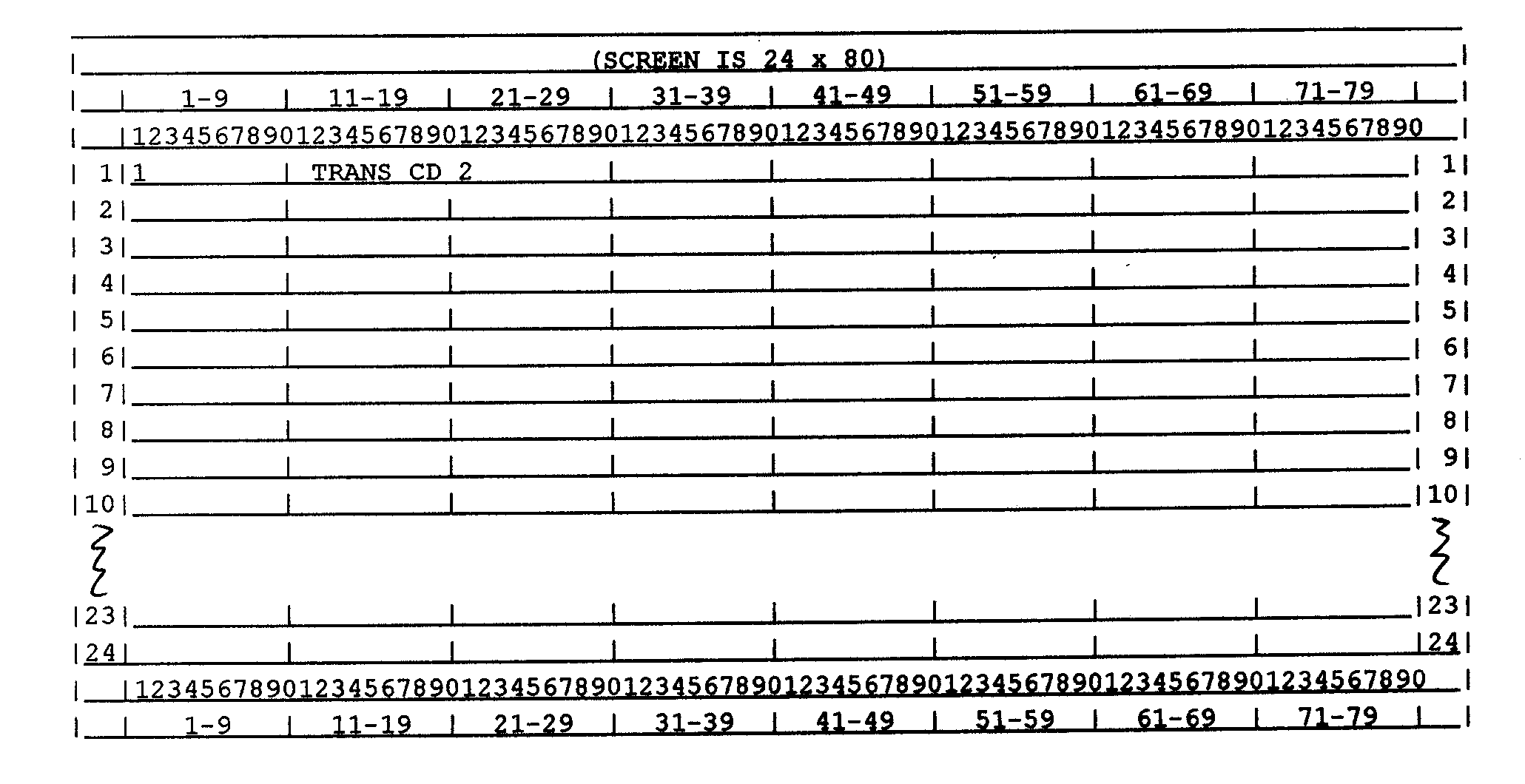
Please click here for the text description of the image.
| Item | Line | Pos. | Description |
|---|---|---|---|
| 1 | 1 | 1-10 | Transaction Date (mm-dd-yyyy) |
| 2 | 1 | 22-24 | Transaction Code |
| 000 - Entity Establishment Transaction | |||
| 016 - Entity Update Transaction |

 )
or https:// means you've safely connected to the .gov website. Share sensitive information only on official, secure websites.
)
or https:// means you've safely connected to the .gov website. Share sensitive information only on official, secure websites.
